Page 141 of 571
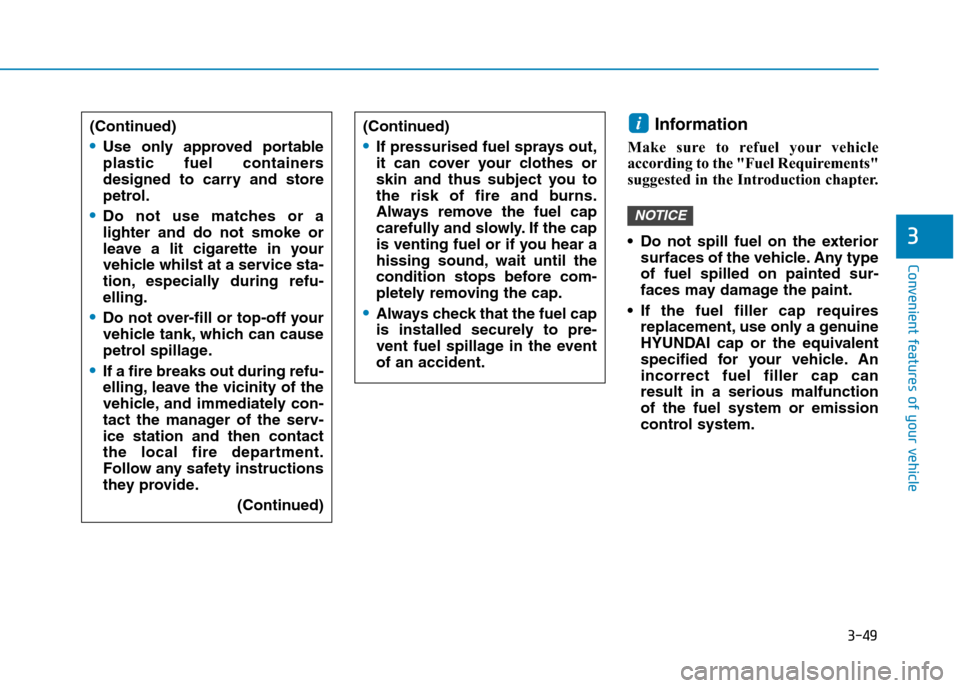
3-49
Convenient features of your vehicle
3
Information
Make sure to refuel your vehicle
according to the "Fuel Requirements"
suggested in the Introduction chapter.
•Do not spill fuel on the exterior
surfaces of the vehicle. Any type
of fuel spilled on painted sur-
faces may damage the paint.
•If the fuel filler cap requires
replacement, use only a genuine
HYUNDAI cap or the equivalent
specified for your vehicle. An
incorrect fuel filler cap can
result in a serious malfunction
of the fuel system or emission
control system.
NOTICE
i(Continued)
•If pressurised fuel sprays out,
it can cover your clothes or
skin and thus subject you to
the risk of fire and burns.
Always remove the fuel cap
carefully and slowly. If the cap
is venting fuel or if you hear a
hissing sound, wait until the
condition stops before com-
pletely removing the cap.
•Always check that the fuel cap
is installed securely to pre-
vent fuel spillage in the event
of an accident.
(Continued)
•Use only approved portable
plastic fuel containers
designed to carry and store
petrol.
•Do not use matches or a
lighter and do not smoke or
leave a lit cigarette in your
vehicle whilst at a service sta-
tion, especially during refu-
elling.
•Do not over-fill or top-off your
vehicle tank, which can cause
petrol spillage.
•If a fire breaks out during refu-
elling, leave the vicinity of the
vehicle, and immediately con-
tact the manager of the serv-
ice station and then contact
the local fire department.
Follow any safety instructions
they provide.
(Continued)
Page 155 of 571
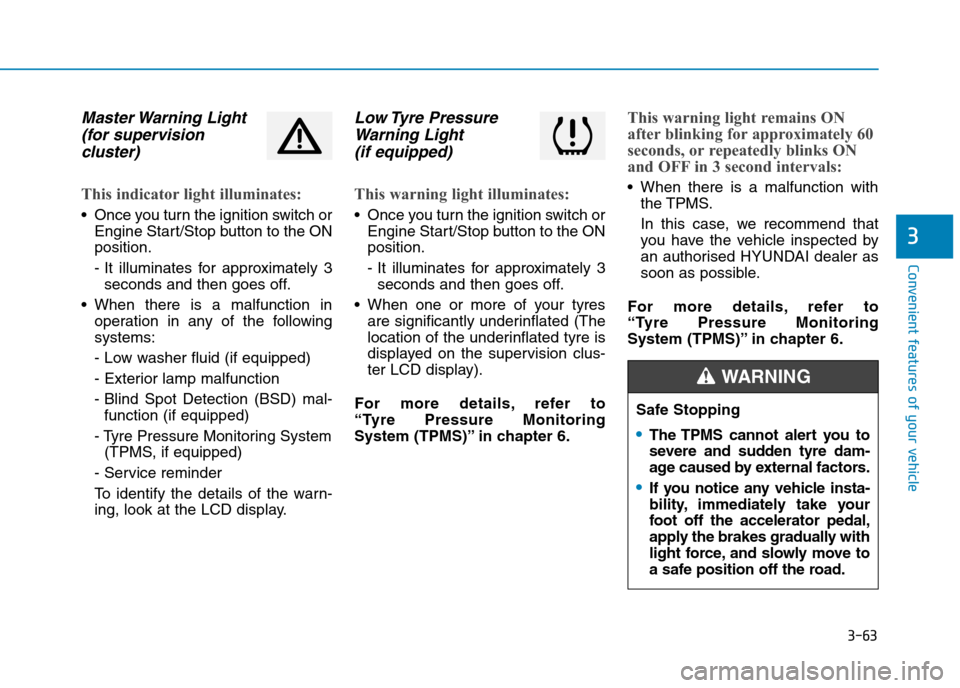
3-63
Convenient features of your vehicle
3
Master Warning Light
(for supervision
cluster)
This indicator light illuminates:
•Once you turn the ignition switch or
Engine Start/Stop button to the ON
position.
- It illuminates for approximately 3
seconds and then goes off.
•When there is a malfunction in
operation in any of the following
systems:
- Low washer fluid (if equipped)
- Exterior lamp malfunction
- Blind Spot Detection (BSD) mal-
function (if equipped)
- Tyre Pressure Monitoring System
(TPMS, if equipped)
- Service reminder
To i d e n t i f y t h e d e t a i l s o f t h e w a r n -
ing, look at the LCD display.
Low Tyre Pressure
Warning Light
(if equipped)
This warning light illuminates:
•Once you turn the ignition switch or
Engine Start/Stop button to the ON
position.
- It illuminates for approximately 3
seconds and then goes off.
•When one or more of your tyres
are significantly underinflated (The
location of the underinflated tyre is
displayed on the supervision clus-
ter LCD display).
For more details, refer to
“Tyre Pressure Monitoring
System (TPMS)” in chapter 6.
This warning light remains ON
after blinking for approximately 60
seconds, or repeatedly blinks ON
and OFF in 3 second intervals:
•When there is a malfunction with
the TPMS.
In this case, we recommend that
you have the vehicle inspected by
an authorised HYUNDAI dealer as
soon as possible.
For more details, refer to
“Tyre Pressure Monitoring
System (TPMS)” in chapter 6.
Safe Stopping
•The TPMS cannot alert you to
severe and sudden tyre dam-
age caused by external factors.
•If you notice any vehicle insta-
bility, immediately take your
foot off the accelerator pedal,
apply the brakes gradually with
light force, and slowly move to
a safe position off the road.
WA R N I N G
Page 170 of 571
3-78
Convenient features of your vehicle
Low Washer Fluid (if equipped)
This warning message is displayed
in the service reminder mode if the
washer fluid level in the reservoir is
nearly empty.
Have the washer fluid reservoir
refilled.
Low Fuel
This warning message is displayed if
the fuel tank is almost out of fuel.
When this message is displayed, the
low fuel level warning light in the
cluster will come on.
It is recommended to look for the
nearest service station and refuel as
soon as possible.
Add fuel as soon as possible.
Engine has overheated
This warning message is displayed
when the engine coolant tempera-
ture is above 120°C (248°F). This
means that the engine is overheated
and may be damaged.
If your vehicle is overheated, refer
to "Overheating" in chapter 6.
OTL045160LOTL045159L
■Supervision cluster ■Supervision cluster
OAD045125L/OAD045126L
■Supervision cluster(Type A)■Supervision cluster (Type B)
Page 172 of 571
3-80
Convenient features of your vehicle
LCD display control
The LCD display modes can be
changed by using the control buttons.
(1) : MODE button for changing
modes
(2) ▲, ▼:MOVE switch for chang-
ing items
(3) OK : SELECT/RESET button for
setting or resetting the
selected item
LCD modes
LLCCDD DDIISSPPLLAAYY ((FFOORR SSUUPPEERRVVIISSIIOONN CCLLUUSSTTEERR))
Modes SymbolExplanation
Tr i p C o m p u t e r
This mode displays driving information such
as the tripmeter, fuel economy, etc.
For more details, refer to "Trip Computer"
in this chapter.
Tu r n B y Tu r n
(TBT)
(if equipped)
This mode displays the state of the navi-
gation.
A/V
(If equipped)
This mode displays the state of the A/V
system.
Information
This mode displays the service interval
(mileage or days) and warning messages
related to the Blind Spot Detection system,
etc.
User SettingsIn this mode, you can change settings of
the doors, lamps, etc.
OAD045109L
■Ty p e A
■Ty p e B
or or
Page 174 of 571
3-82
Convenient features of your vehicle
Tu r n B y Tu r n ( T B T ) m o d e
(if equipped)
This mode displays the state of the
navigation.
A/V mode (if equipped)
This mode displays the state of the
A/V system.
Information mode
This mode displays the service inter-
val (mileage and days).
Service interval
Service in
It calculates and displays the mainte-
nance schedule (mileage or days),
as set in the system.
When the set mileage or days has
passed, "Service in" message is dis-
played for several seconds each time
ignition switch is turned ON.
OTL045173/OTL045174
■Ty p e A■Ty p e B
OTL045177/OTL045178
■Ty p e A■Ty p e B
OTL045181L/OTL045182L
■Ty p e A■Ty p e B
Page 175 of 571
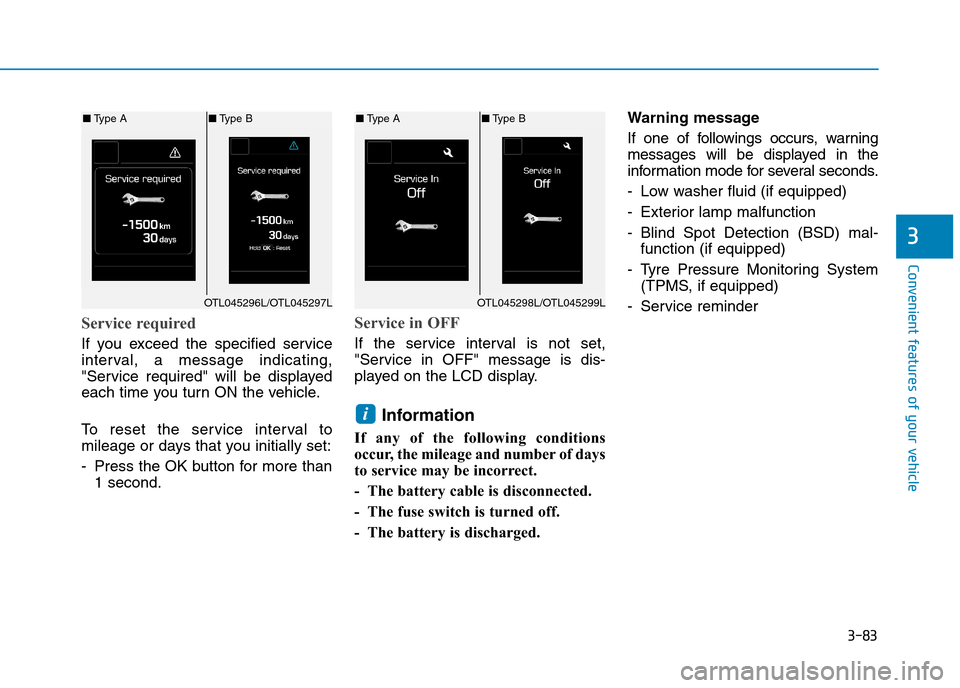
3-83
Convenient features of your vehicle
3
Service required
If you exceed the specified service
interval, a message indicating,
"Service required" will be displayed
each time you turn ON the vehicle.
To r e s e t t h e s e r v i c e i n t e r v a l t o
mileage or days that you initially set:
-Press the OK button for more than
1 second.
Service in OFF
If the service interval is not set,
"Service in OFF" message is dis-
played on the LCD display.
Information
If any of the following conditions
occur, the mileage and number of days
to service may be incorrect.
- The battery cable is disconnected.
- The fuse switch is turned off.
- The battery is discharged.
Warning message
If one of followings occurs, warning
messages will be displayed in the
information mode for several seconds.
-Low washer fluid (if equipped)
-Exterior lamp malfunction
-Blind Spot Detection (BSD) mal-
function (if equipped)
-Tyre Pressure Monitoring System
(TPMS, if equipped)
-Service reminder
i
OTL045298L/OTL045299L
■Ty p e A■Ty p e B
OTL045296L/OTL045297L
■Ty p e A■Ty p e B
Page 179 of 571
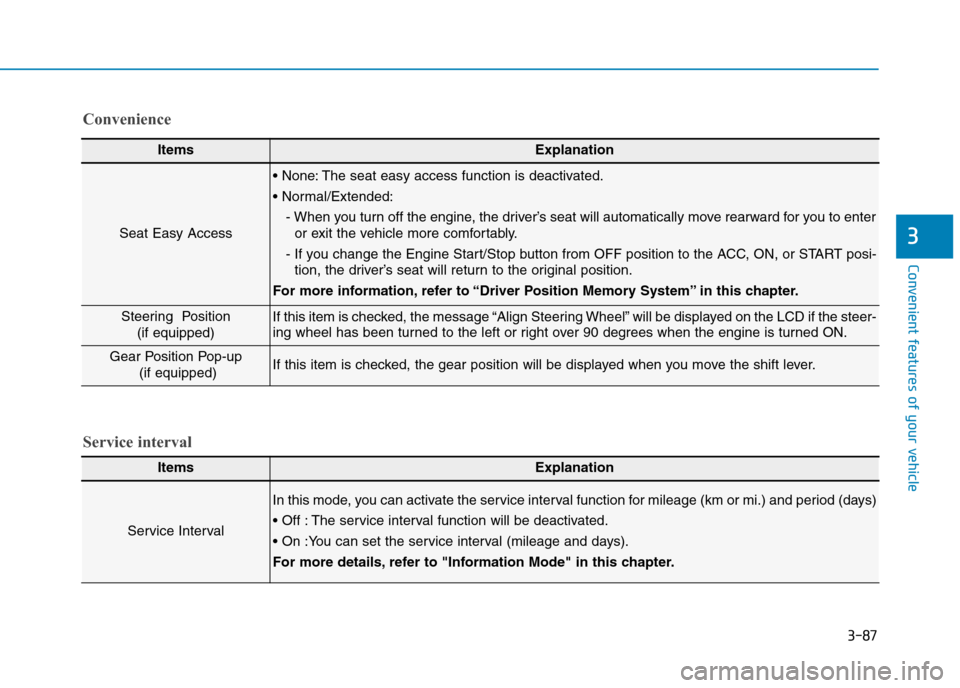
3-87
Convenient features of your vehicle
3
ItemsExplanation
Service Interval
In this mode, you can activate the service interval function for mileage (km or mi.) and period (days)
• Off : The service interval function will be deactivated.
• On :You can set the service interval (mileage and days).
For more details, refer to "Information Mode" in this chapter.
Service interval
Convenience
ItemsExplanation
Seat Easy Access
• None: The seat easy access function is deactivated.
• Normal/Extended:
- When you turn off the engine, the driver’s seat will automatically move rearward for you to enter
or exit the vehicle more comfortably.
- If you change the Engine Start/Stop button from OFF position to the ACC, ON, or START posi-
tion, the driver’s seat will return to the original position.
For more information, refer to “Driver Position Memory System” in this chapter.
Steering Position
(if equipped)
If this item is checked, the message “Align Steering Wheel” will be displayed on the LCD if the steer-ing wheel has been turned to the left or right over 90 degrees when the engine is turned ON.
Gear Position Pop-up
(if equipped)If this item is checked, the gear position will be displayed when you move the shift lever.
Page 181 of 571
3-89
Convenient features of your vehicle
3
Conventional cluster
The trip computer is a microcomput-
er-controlled driver information sys-
tem that displays information related
to driving.
Information
Some driving information stored in the
trip computer (for example Average
Ve h i c l e S p e e d ) r e s e t s i f t h e b a t t e r y i s
disconnected.
Tr i p m o d e s
To c h a n g e t h e t r i p m o d e , p r e s s t h e
TRIP button on the steering wheel.
i
TTRRIIPP CCOOMMPPUUTTEERR
OAD045450N• Tripmeter [A]
• Average Vehicle Speed [A]
• Elapsed Time [A]
TRIP A
• Tripmeter [B]
• Average Vehicle Speed [B]
• Elapsed Time [B]
TRIP B
• Distance To Empty
• Average Fuel Economy
• Instant Fuel Economy
FUEL ECONOMY
Service Information
Digital Speed ON/OFF