Page 167 of 571
3-75
Convenient features of your vehicle
3
Tr a n s m i s s i o n s h i f t i n d i c a t o r
Automatic Transmission Shift
Indicator (if equipped)
This indicator displays which shift
lever position is selected.
•Park :P
•Reverse :R
•Neutral :N
•Drive :D
•Sports Mode :1, 2, 3, 4, 5, 6
Manual Transmission Shift
Indicator (if equipped)
This indicator informs which gear is
recommended whilst driving, to save
fuel.
•Shifting up :▲2, ▲3, ▲4, ▲5, ▲6
•Shifting down :▼1, ▼2, ▼3, ▼4,
▼5
For example
:Indicates that shifting up to 3rd
gear is recommended (current-
ly the shift lever is in the 2nd or
1st gear).
:Indicates that shifting down to
3rd gear is recommended (cur-
rently the shift lever is in the 4th,
5th, or 6th gear).
When the system is not working
properly, the indicator is not dis-
played.OAD045117/OTLE045134
■Conventional cluster ■Supervision cluster
OAD045185N/OTL045132
■Conventional cluster ■Supervision cluster
Page 173 of 571
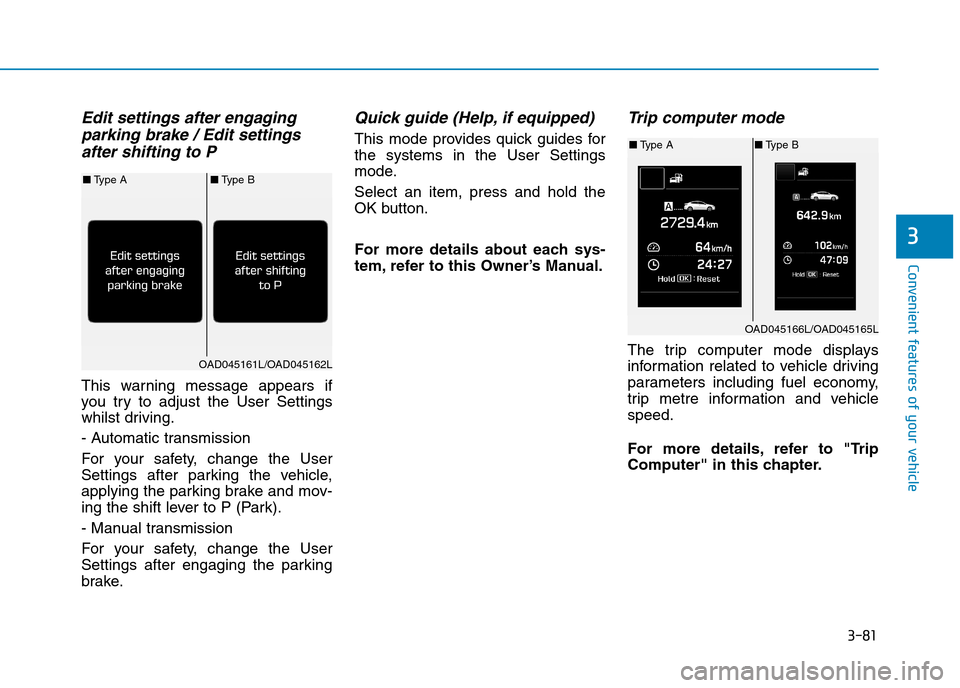
3-81
Convenient features of your vehicle
3
Edit settings after engaging
parking brake / Edit settings
after shifting to P
This warning message appears if
you try to adjust the User Settings
whilst driving.
- Automatic transmission
For your safety, change the User
Settings after parking the vehicle,
applying the parking brake and mov-
ing the shift lever to P (Park).
- Manual transmission
For your safety, change the User
Settings after engaging the parking
brake.
Quick guide (Help, if equipped)
This mode provides quick guides for
the systems in the User Settings
mode.
Select an item, press and hold the
OK button.
For more details about each sys-
tem, refer to this Owner’s Manual.
Tr i p c o m p u t e r m o d e
The trip computer mode displays
information related to vehicle driving
parameters including fuel economy,
trip metre information and vehicle
speed.
For more details, refer to "Trip
Computer" in this chapter.
OAD045166L/OAD045165L
■Ty p e A■Ty p e B
OAD045161L/OAD045162L
■Ty p e A■Ty p e B
Page 377 of 571
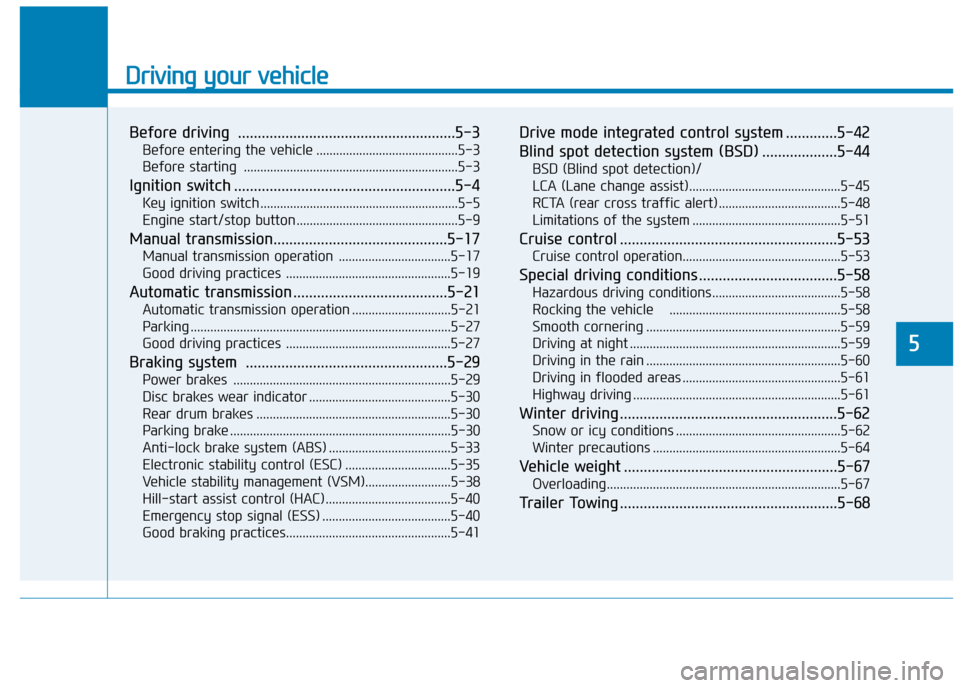
Driving your vehicle
Before driving .......................................................5-3
Before entering the vehicle ...........................................5-3
Before starting .................................................................5-3
Ignition switch ........................................................5-4
Key ignition switch ............................................................5-5
Engine start/stop button .................................................5-9
Manual transmission............................................5-17
Manual transmission operation ..................................5-17
Good driving practices ..................................................5-19
Automatic transmission .......................................5-21
Automatic transmission operation ..............................5-21
Parking ...............................................................................5-27
Good driving practices ..................................................5-27
Braking system ...................................................5-29
Power brakes ..................................................................5-29
Disc brakes wear indicator ...........................................5-30
Rear drum brakes ...........................................................5-30
Parking brake ...................................................................5-30
Anti-lock brake system (ABS) .....................................5-33
Electronic stability control (ESC) ................................5-35
Ve h i c l e s tab i l i t y m a n a g e m e n t ( V S M ) . . . . . . . . . . . . . . . . . . . . . . . . . . 5 - 3 8
Hill-start assist control (HAC) ......................................5-40
Emergency stop signal (ESS) .......................................5-40
Good braking practices..................................................5-41
Drive mode integrated control system .............5-42
Blind spot detection system (BSD) ...................5-44
BSD (Blind spot detection)/
LCA (Lane change assist)..............................................5-45
RCTA (rear cross traffic alert) .....................................5-48
Limitations of the system .............................................5-51
Cruise control .......................................................5-53
Cruise control operation................................................5-53
Special driving conditions ...................................5-58
Hazardous driving conditions.......................................5-58
Rocking the vehicle ....................................................5-58
Smooth cornering ...........................................................5-59
Driving at night ................................................................5-59
Driving in the rain ...........................................................5-60
Driving in flooded areas ................................................5-61
Highway driving ...............................................................5-61
Winter driving .......................................................5-62
Snow or icy conditions ..................................................5-62
Winter precautions .........................................................5-64
Ve h i c l e w e i g h t . . . . . . . . . . . . . . . . . . . . . . . . . . . . . . . . . . . . . . . . . . . . . . . . . . . . . . 5 - 6 7
Overloading.......................................................................5-67
Tr a i l e r To w i n g . . . . . . . . . . . . . . . . . . . . . . . . . . . . . . . . . . . . . . . . . . . . . . . . . . . . . . . 5 - 6 8
5
Page 381 of 571
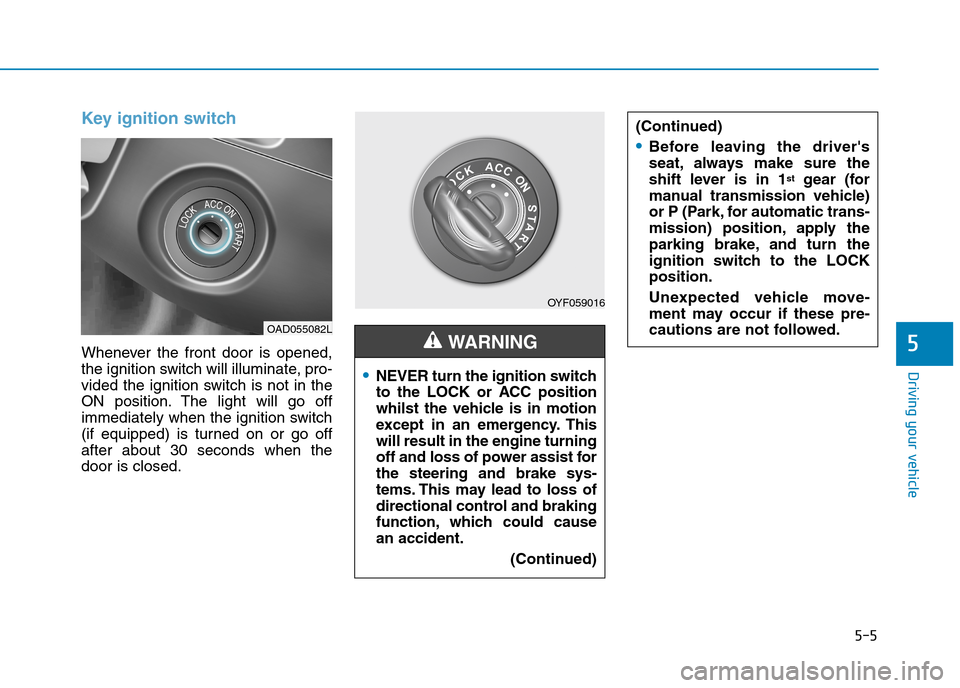
5-5
Driving your vehicle
5
Key ignition switch
Whenever the front door is opened,
the ignition switch will illuminate, pro-
vided the ignition switch is not in the
ON position. The light will go off
immediately when the ignition switch
(if equipped) is turned on or go off
after about 30 seconds when the
door is closed.
OY F 0 5 9 0 1 6
•NEVER turn the ignition switch
to the LOCK or ACC position
whilst the vehicle is in motion
except in an emergency. This
will result in the engine turning
off and loss of power assist for
the steering and brake sys-
tems. This may lead to loss of
directional control and braking
function, which could cause
an accident.
(Continued)
WA R N I N G
(Continued)
•Before leaving the driver's
seat, always make sure the
shift lever is in 1stgear (for
manual transmission vehicle)
or P (Park, for automatic trans-
mission) position, apply the
parking brake, and turn the
ignition switch to the LOCK
position.
Unexpected vehicle move-
ment may occur if these pre-
cautions are not followed.OAD055082L
Page 386 of 571
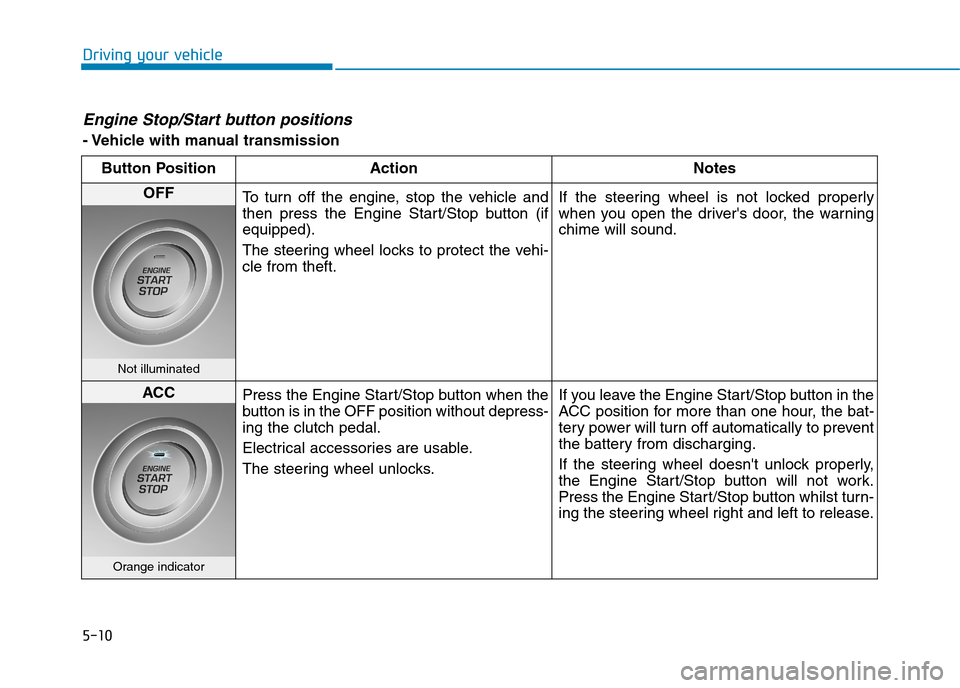
5-10
Driving your vehicle
Engine Stop/Start button positions
- Vehicle with manual transmission
Button Position Action Notes
OFFTo t u r n o f f t h e e n g i n e , s t o p t h e v e h i c l e a n d
then press the Engine Start/Stop button (if
equipped).
The steering wheel locks to protect the vehi-
cle from theft.
If the steering wheel is not locked properly
when you open the driver's door, the warning
chime will sound.
Not illuminated
ACCPress the Engine Start/Stop button when the
button is in the OFF position without depress-
ing the clutch pedal.
Electrical accessories are usable.
The steering wheel unlocks.
If you leave the Engine Start/Stop button in the
ACC position for more than one hour, the bat-
tery power will turn off automatically to prevent
the battery from discharging.
If the steering wheel doesn't unlock properly,
the Engine Start/Stop button will not work.
Press the Engine Start/Stop button whilst turn-
ing the steering wheel right and left to release.
Orange indicator
Page 387 of 571
5-11
Driving your vehicle
5
- Vehicle with manual transmission
Button Position Action Notes
ON Press the Engine Start/Stop button whilst it is
in the ACC position without depressing the
clutch pedal.
The warning lights can be checked before
the engine is started.
Do not leave the Engine Start/Stop button in
the ON position when the engine is not run-
ning to prevent the battery from discharging.
Blue indicator
STARTTo s t a r t t h e e n g i n e , d e p r e s s t h e c l u t c h a n d
brake pedals and press the Engine Start/
Stop button with the shift lever in neutral.
If you press the Engine Start/Stop button with-
out depressing the clutch pedal, the engine
does not start and the Engine Start/Stop but-
ton changes as follows:
OFF →→ACC →→ON →→OFF or ACC
Not illuminated
Page 393 of 571
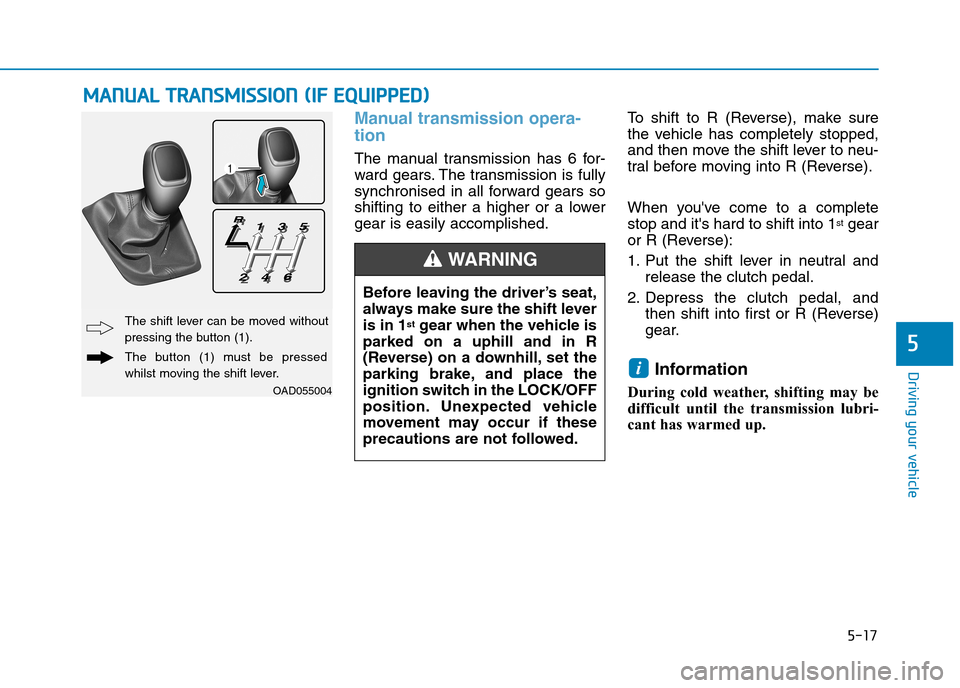
5-17
Driving your vehicle
5
Manual transmission opera-
tion
The manual transmission has 6 for-
ward gears. The transmission is fully
synchronised in all forward gears so
shifting to either a higher or a lower
gear is easily accomplished.
To s h i f t t o R ( R e v e r s e ) , m a k e s u r e
the vehicle has completely stopped,
and then move the shift lever to neu-
tral before moving into R (Reverse).
When you've come to a complete
stop and it's hard to shift into 1stgear
or R (Reverse):
1. Put the shift lever in neutral and
release the clutch pedal.
2. Depress the clutch pedal, and
then shift into first or R (Reverse)
gear.
Information
During cold weather, shifting may be
difficult until the transmission lubri-
cant has warmed up.
i
MMAANNUUAALL TTRRAANNSSMMIISSSSIIOONN ((IIFF EEQQUUIIPPPPEEDD))
Before leaving the driver’s seat,
always make sure the shift lever
is in 1stgear when the vehicle is
parked on a uphill and in R
(Reverse) on a downhill, set the
parking brake, and place the
ignition switch in the LOCK/OFF
position. Unexpected vehicle
movement may occur if these
precautions are not followed.
WA R N I N G
OAD055004
The shift lever can be moved without
pressing the button (1).
The button (1) must be pressed
whilst moving the shift lever.
Page 397 of 571
5-21
Driving your vehicle
5
Automatic transmission opera-
tion
The automatic transmission has six
forward speeds and one reverse
speed.
The individual speeds are selected
automatically in the D (Drive) posi-
tion.
AAUUTTOOMMAATTIICC TTRRAANNSSMMIISSSSIIOONN ((IIFF EEQQUUIIPPPPEEDD))
OAD055005R
The shift lever can freely operate.
Depress the brake pedal and press the shift button whilst moving the shift lever.
Press the shift button whilst moving the shift lever.
Manual shift mode