2017 HONDA ODYSSEY Lane watch
[x] Cancel search: Lane watchPage 6 of 565

5
Quick Reference Guide
❙Navigation System Voice Control Buttons*
() See Navigation System Manual
❙Bluetooth® HandsFreeLink® System
Buttons
(P327, 360)
❙Audio Remote Control Buttons (P210)
❙Steering Wheel Adjustments (P157)
❙Cruise Control Buttons (P415)
❙Wipers/Washers (P151)
❙ (Select/Reset) Knob (P93)
❙Brightness Control (P153)
❙Shift Lever
Automatic Transmission
(P412)
❙SEL/RESET Button* (P96)
❙ / (Information) Button* (P96)
❙Headlights/Turn Signals (P147)
❙LaneWatchTM * (P434)
❙Fog Lights* (P150)
*1: Models with the smart entry system have an ENGINE START/STOP button instead of an ignition switch.
❙Horn (Press an area around .)
❙ENGINE START/STOP Button*1 (P143)
❙Ignition Switch*1 (P142)
* Not available on all models
17 US ODYSSEY (KA KC)-31TK86600.book 5 ページ 2016年10月24日 月曜日 午後4時2分
Page 311 of 565
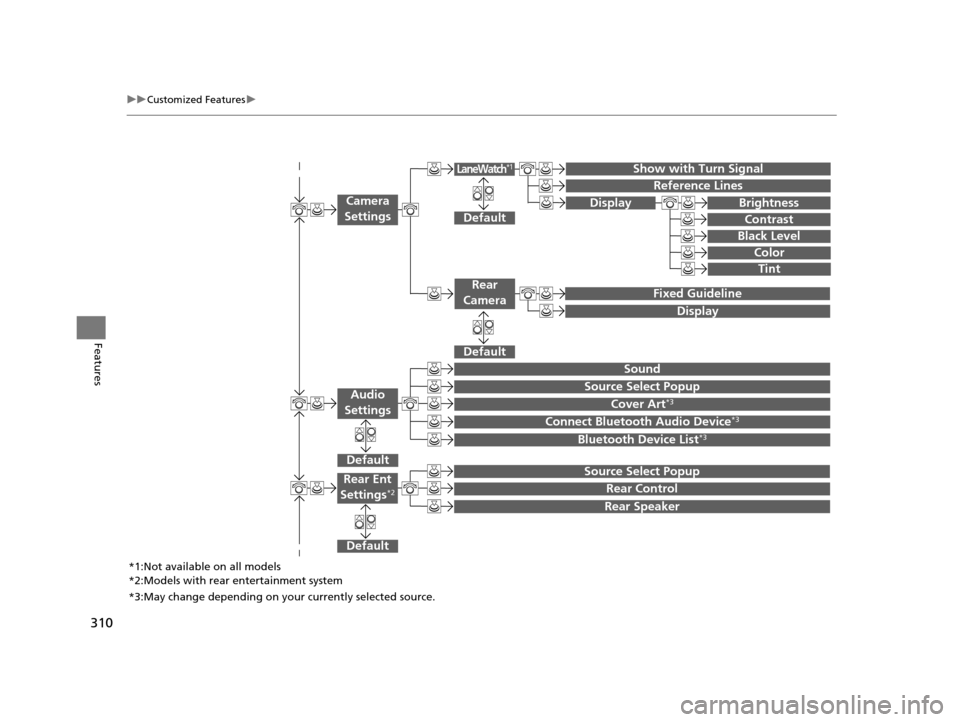
310
uuCustomized Features u
Features
Show with Turn Signal
Reference Lines
Default
Fixed Guideline
Default
Default
Sound
Source Select Popup
Cover Art*3
Connect Bluetooth Audio Device*3
Bluetooth Device List*3
Camera
Settings
Rear
Camera
LaneWatch*1
Audio
Settings
Display Brightness
Contrast
Black Level
Color
Tint
Display
Default
Source Select Popup
Rear Control
Rear Speaker
Rear Ent
Settings*2
*1:Not available on all models
*2:Models with rear entertainment system
*3:May change depending on your currently selected source.
17 US ODYSSEY (KA KC)-31TK86600.book 310 ページ 2016年10月24日 月曜日 午後4時2分
Page 320 of 565
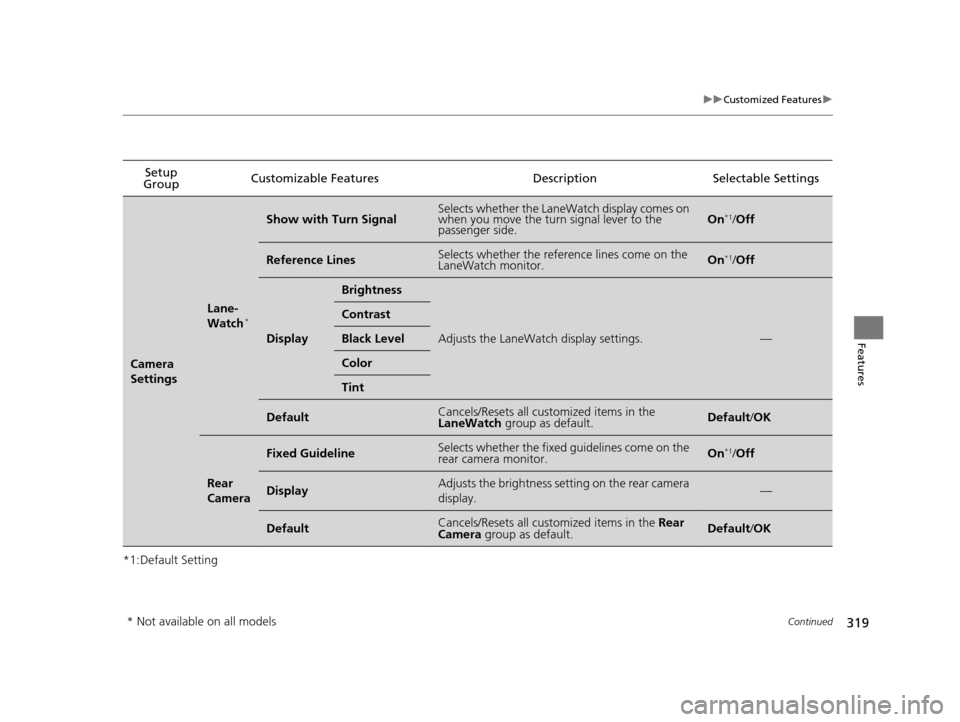
319
uuCustomized Features u
Continued
Features
*1:Default SettingSetup
Group Customizable Features Description Selectable Settings
Camera
Settings
Lane-
Watch*
Show with Turn SignalSelects whether the LaneWatch display comes on
when you move the turn signal lever to the
passenger side.On*1/
Off
Reference LinesSelects whether the reference lines come on the
LaneWatch monitor.On*1/Off
Display
Brightness
Adjusts the LaneWatch display settings.—
Contrast
Black Level
Color
Tint
DefaultCancels/Resets all customized items in the
LaneWatch group as default.Default/OK
Rear
Camera
Fixed GuidelineSelects whether the fixed guidelines come on the
rear camera monitor.On*1/ Off
DisplayAdjusts the brightness setting on the rear camera
display.—
DefaultCancels/Resets all customized items in the Rear
Camera group as default.Default/ OK
* Not available on all models
17 US ODYSSEY (KA KC)-31TK86600.book 319 ページ 2016年10月24日 月曜日 午後4時2分
Page 396 of 565

395
Driving
This chapter discusses driving, refueling, and information on items such as accessories.
Before Driving
Driving Preparation .......................... 396
Maximum Load Limit........................ 399
Towing a Trailer Towing Preparation .......................... 401
Driving Safely with a Trailer .............. 405
Towing Your Vehicle ........................ 406
When Driving Starting the Engine .................. 407, 409
Precautions While Driving................. 411
Automatic Transmission ................... 412
Shifting ............................................ 413 Cruise Control ................................. 415
Forward Collision Warning (FCW)*.. 418
Lane Departure Warning (LDW)*..... 422
Vehicle Stability Assist (VSA®), aka Electronic
Stability Control (ESC), System ............... 426
Tire Pressure Monitoring System (TPMS) ... 428
Tire Pressure Monitoring System (TPMS) - Required Federal Explanation ......... 429
Blind Spot Information (BSI) System*.... 432
LaneWatchTM*.................................. 434 Braking
Brake System ................................... 436
Anti-lock Brake System (ABS) ........... 438
Brake Assist System ......................... 439
Parking Your Vehicle When Stopped ................................ 440
Parking Sensor System
*................... 441
Rearview Camera ............................. 445
Refueling Fuel Information .............................. 446
How to Refuel ................................. 447
Fuel Economy and CO
2 Emissions .... 449
Accessories and Modifications ........ 450
* Not available on all models
17 US ODYSSEY (KA KC)-31TK86600.book 395 ページ 2016年10月24日 月曜日 午後4時2分
Page 435 of 565
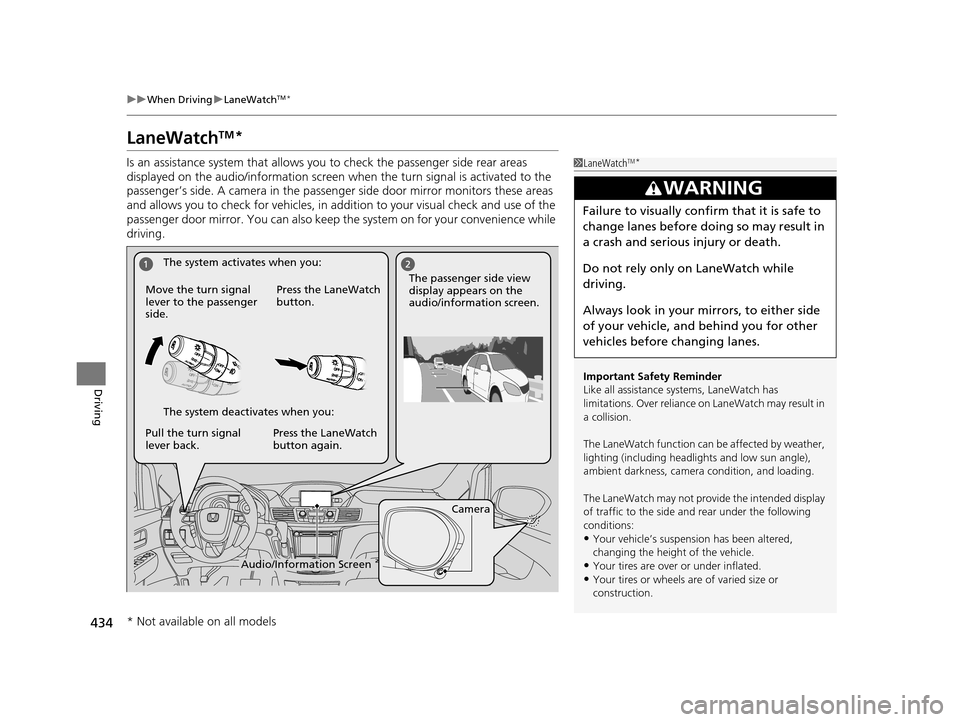
434
uuWhen Driving uLaneWatchTM*
Driving
LaneWatchTM*
Is an assistance system that allows y ou to check the passenger side rear areas
displayed on the audio/information screen when the turn signal is activated to the
passenger’s side. A camera in the passenger side door mirror monitors these areas
and allows you to check for vehicles, in addition to your visual check and use of the
passenger door mirror. You can also keep th e system on for your convenience while
driving.1 LaneWatchTM*
Important Safety Reminder
Like all assistance systems, LaneWatch has
limitations. Over reliance on LaneWatch may result in
a collision.
The LaneWatch func tion can be affected by weather,
lighting (including headli ghts and low sun angle),
ambient darkness, camera condition, and loading.
The LaneWatch may not prov ide the intended display
of traffic to the side and rear under the following
conditions:
•Your vehicle’s suspension has been altered,
changing the height of the vehicle.
•Your tires are over or under inflated.
•Your tires or wheels are of varied size or
construction.
3WARNING
Failure to visually confirm that it is safe to
change lanes before doing so may result in
a crash and serious injury or death.
Do not rely only on LaneWatch while
driving.
Always look in your mirrors, to either side
of your vehicle, and behind you for other
vehicles before changing lanes.
Camera
Audio/Information Screen
Move the turn signal
lever to the passenger
side.
Press the LaneWatch
button.
Pull the turn signal
lever back. Press the LaneWatch
button again. The passenger side view
display appears on the
audio/information screen.
The system activates when you:
The system deactivates when you:
* Not available on all models
17 US ODYSSEY (KA KC)-31TK86600.book 434 ページ 2016年10月24日 月曜日
午後4時2分
Page 436 of 565
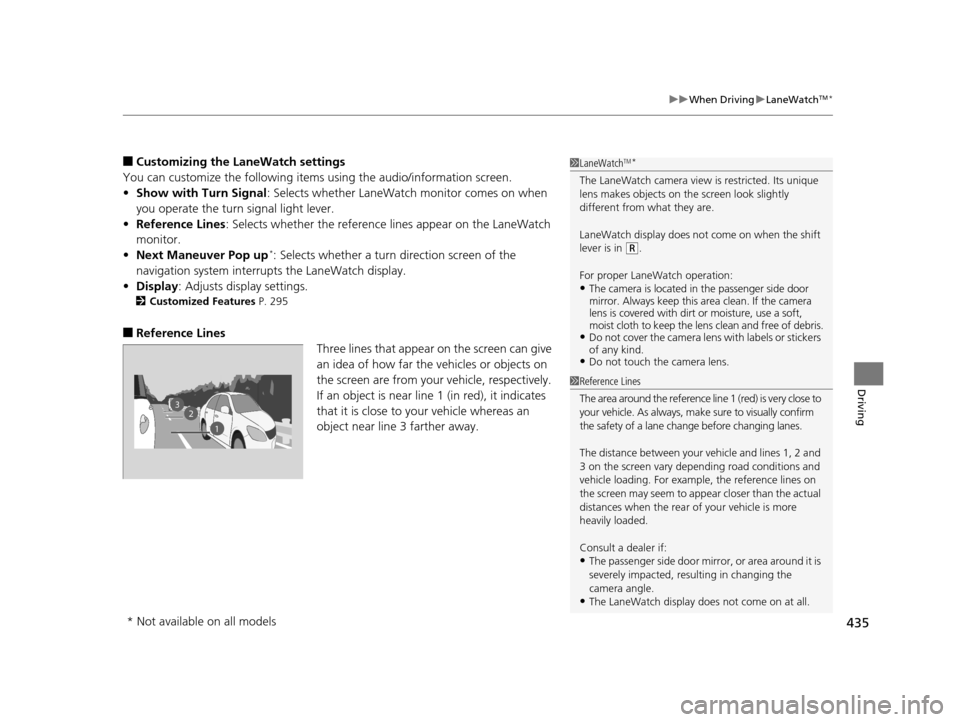
435
uuWhen Driving uLaneWatchTM*
Driving
■Customizing the La neWatch settings
You can customize the following items using the audio/information screen.
• Show with Turn Signal : Selects whether LaneWatch monitor comes on when
you operate the turn signal light lever.
• Reference Lines : Selects whether the reference lines appear on the LaneWatch
monitor.
• Next Maneuver Pop up
*: Selects whether a turn direction screen of the
navigation system interr upts the LaneWatch display.
• Display : Adjusts display settings.
2Customized Features P. 295
■Reference Lines
Three lines that appear on the screen can give
an idea of how far the vehicles or objects on
the screen are from your vehicle, respectively.
If an object is near line 1 (in red), it indicates
that it is close to your vehicle whereas an
object near line 3 farther away.
1LaneWatchTM*
The LaneWatch camera view is restricted. Its unique
lens makes objects on the screen look slightly
different from what they are.
LaneWatch display does not come on when the shift
lever is in
( R.
For proper LaneWatch operation:
•The camera is located in the passenger side door
mirror. Always keep this area clean. If the camera
lens is covered with dirt or moisture, use a soft,
moist cloth to keep the lens clean and free of debris.
•Do not cover the camera lens with labels or stickers
of any kind.
•Do not touch the camera lens.
23
1
1Reference Lines
The area around the reference line 1 (red) is very close to
your vehicle. As always, m ake sure to visually confirm
the safety of a lane chan ge before changing lanes.
The distance betwee n your vehicle and lines 1, 2 and
3 on the screen vary depending road conditions and
vehicle loading. For example, the reference lines on
the screen may seem to appear closer than the actual
distances when the rear of your vehicle is more
heavily loaded.
Consult a dealer if:
•The passenger side door mirr or, or area around it is
severely impacted, resulting in changing the
camera angle.
•The LaneWatch display doe s not come on at all.
* Not available on all models
17 US ODYSSEY (KA KC)-31TK86600.book 435 ページ 2016年10月24日 月曜日 午後4時2分
Page 558 of 565

557
Index
Malfunction Indicator Lamp .............. 71, 529
Parking Brake and Brake System (Red) ............................................... 70, 530
Parking Sensor .......................................... 75
Power Sliding Door ................................... 83
Power Tailgate .......................................... 82
Seat Belt Reminder.............................. 31, 73
Security System Alarm............................... 79
Shift Lever Position.................................... 72
Smart Entry System ................................... 79
Starter System........................................... 79
Supplemental Restraint System ........... 49, 74
System Message ....................................... 77
TPMS ................................................ 76, 430
Transmission ............................................. 72
Turn Signal ............................................... 77
Vehicle Stability Assist (VSA® ) System ........ 74
VSA ® (Vehicle Stability Assist) System ...... 426
VSA ® OFF.......................................... 74, 427
Washer Level ............................................ 82
Information .............................................. 541
Information Button ................................... 96
Information Display ................................... 93
Instant Fuel Economy .......................... 94, 97
Instrument Panel ........................................ 69
Brightness Control .................................. 153
Integrated Sunshades .............................. 190
Interface Dial ............................................ 234
Interior Lights ........................................... 176
Interior Rearview Mirror ......................... 158J
Jack (Wheel Nut Wrench) ........................ 514
Jump Starting ........................................... 523
K
Key Number Tag ....................................... 111
Keyless Lockout Prevention ..................... 117
Keys ........................................................... 110
Lockout Prevention .................................. 117
Master Keys ............................................. 110
Number Tag ............................................ 111
Rear Door Won’t Open ............................ 119
Remote Transmitter ................................. 115
Types and Functions ................................ 110
Valet Key ................................................. 111
Won’t Turn ................................................ 22
Kickdown (Automatic Transmission) ....... 412
L
Lane Departure Warning (LDW).............. 422
LaneWatchTM............................................. 434
Language (HFL) ................................. 328, 361
LATCH (Child Seats) .................................... 57
Lights ................................................. 147, 475
Automatic ............................................... 148
Bulb Replacement .................................... 475
Daytime Running Lights ........................... 150
Fog Lights ................................................ 150
High Beam Indicator .................................. 77 Interior .................................................... 176
Light Switches ......................................... 147
Lights On Indicator .................................... 77
Turn Signals ............................................ 147
Load Limits ................................................ 399
Locking/Unlocking .................................... 110
Auto Door Locking/Unlocking.................. 120
Childproof Door Locks............................. 119
From Inside ............................................. 118
From Outside .......................................... 113
Keys ........................................................ 110
Using a Key ............................................. 116
Lockout Prevention System ..................... 117
Low Battery Charge ................................. 528
Low Fuel Indicator ...................................... 73
Low Oil Pressure Indicator ................. 71, 528
Low Smart Entry Remote Signal
Strength .................................................. 112
Lower Anchors ............................................ 57
Luggage (Maximum Load Limit) ............. 399M
Maintenance............................................. 451
Battery .................................................... 499
Brake Fluid .............................................. 473
Cleaning ................................................. 505
Climate Control System ........................... 504
Coolant ................................................... 470
Heating and Cooling System ................... 504
Maintenance Minder
TM............................ 455
17 US ODYSSEY (KA KC)-31TK86600.book 557 ページ 2016年10月24日 月曜日 午後4時2分