Page 3 of 565
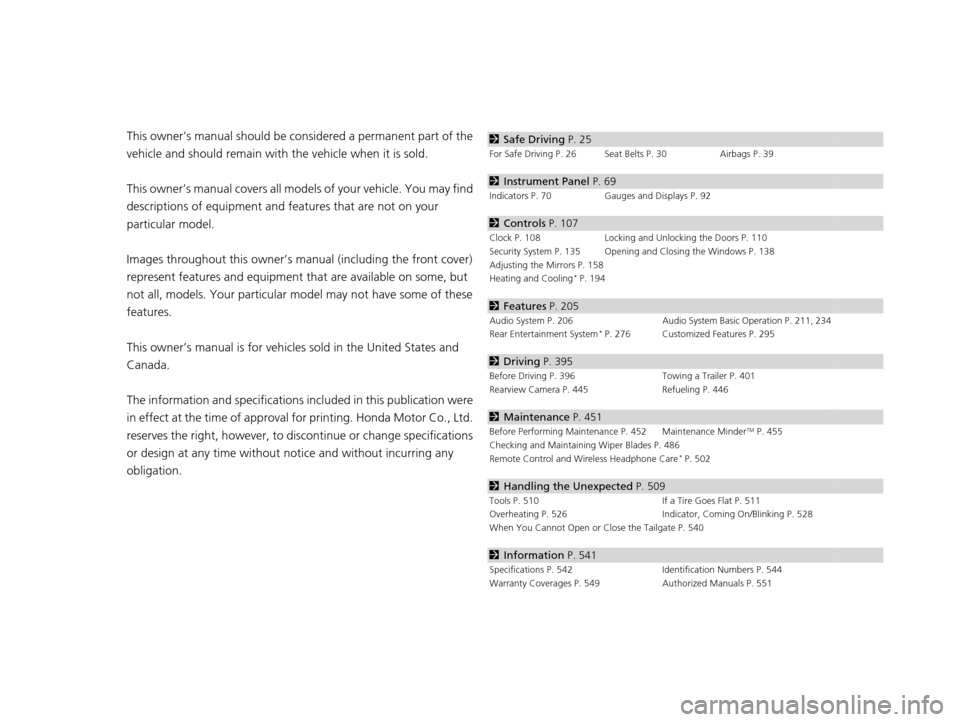
Contents
This owner’s manual should be considered a permanent part of the
vehicle and should remain with the vehicle when it is sold.
This owner’s manual covers all models of your vehicle. You may find
descriptions of equipment and features that are not on your
particular model.
Images throughout this owner’s manu al (including the front cover)
represent features and equipment that are available on some, but
not all, models. Your particular mo del may not have some of these
features.
This owner’s manual is for vehicles sold in the United States and
Canada.
The information and specifications in cluded in this publication were
in effect at the time of approval for printing. Honda Motor Co., Ltd.
reserves the right, however, to discontinue or change specifications
or design at any time without notice and without incurring any
obligation.2 Safe Driving P. 25
For Safe Driving P. 26 Seat Belts P. 30 Airbags P. 39
2Instrument Panel P. 69
Indicators P. 70 Gauges and Displays P. 92
2Controls P. 107
Clock P. 108 Locking and Unlocking the Doors P. 110
Security System P. 135 Opening and Closing the Windows P. 138
Adjusting the Mirrors P. 158
Heating and Cooling
* P. 194
2 Features P. 205
Audio System P. 206 Audio System Basic Operation P. 211, 234
Rear Entertainment System* P. 276 Customized Features P. 295
2 Driving P. 395
Before Driving P. 396 Towing a Trailer P. 401
Rearview Camera P. 445 Refueling P. 446
2Maintenance P. 451
Before Performing Maintenance P. 452 Maintenance MinderTM P. 455
Checking and Maintaining Wiper Blades P. 486
Remote Control and Wireless Headphone Care
* P. 502
2 Handling the Unexpected P. 509
Tools P. 510 If a Tire Goes Flat P. 511
Overheating P. 526 Indicator, Coming On/Blinking P. 528
When You Cannot Open or Close the Tailgate P. 540
2 Information P. 541
Specifications P. 542 Identification Numbers P. 544
Warranty Coverages P. 549 Authorized Manuals P. 551
17 US ODYSSEY (KA KC)-31TK86600.book 2 ページ 2016年10月24日 月曜日 午後4時2分
Page 9 of 565
Visual Index
8
Quick Reference Guide❙Maintenance Under the Hood (P463)
❙Windshield Wipers (P151, 486)
❙Door Lock/Unlock Control (P113)
❙Power Door Mirrors (P159)
❙Headlights (P147, 475)
❙Front Turn Signal/Parking/Side Marker Lights (P147, 480)
❙Tires (P490, 511)
❙Fog Lights* (P150, 479)
❙How to Refuel (P447)
❙Rearview Camera (P445)
❙Opening/Closing the Tailgate (P121)
❙Back-Up Lights (P483)
❙Opening/Closing the Sliding Doors
(P127)
❙Taillights (P483)
❙Tailgate Outer Handle (P122)
❙Brake Lights (P481)
❙Rear Side Marker/Taillights (P481)
❙Rear Turn Signal Lights (P481)
❙High-Mount Brake Light (P485)
❙Rear License Plate Lights (P484)
17 US ODYSSEY (KA KC)-31TK86600.book 8 ページ 2016年10月24日 月曜日 午後4時2分
Page 81 of 565
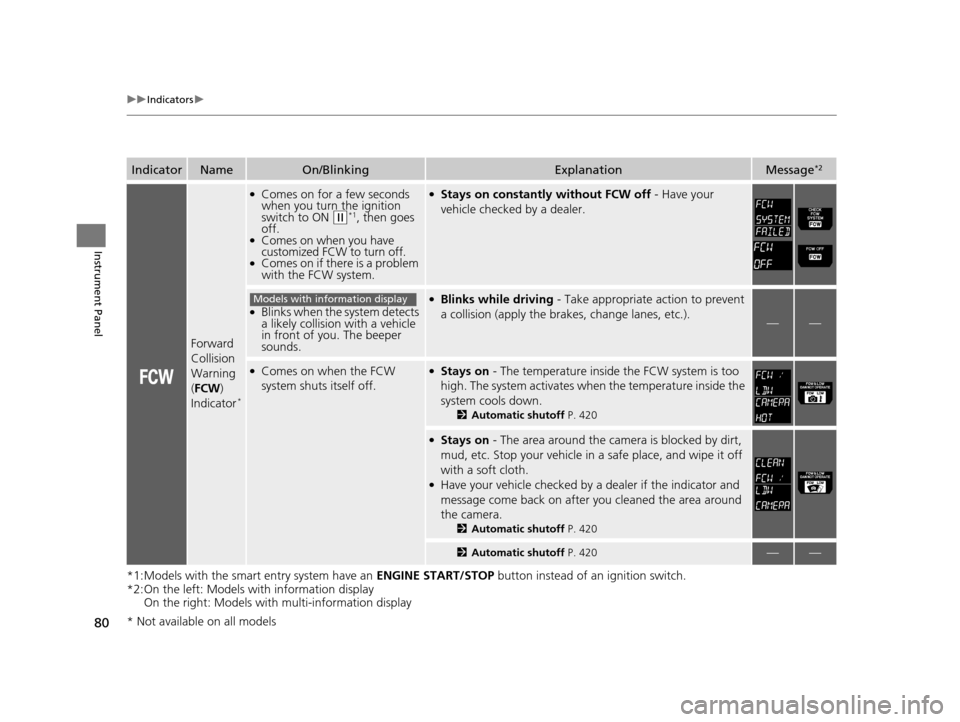
80
uuIndicators u
Instrument Panel
*1:Models with the smart entry system have an ENGINE START/STOP button instead of an ignition switch.
*2:On the left: Models with information display On the right: Models with multi-information display
IndicatorNameOn/BlinkingExplanationMessage*2
Forward
Collision
Warning
(FCW )
Indicator
*
●Comes on for a few seconds
when you turn the ignition
switch to ON
(w*1, then goes
off.
●Comes on when you have
customized FCW to turn off.
●Comes on if there is a problem
with the FCW system.
●Stays on constantly without FCW off - Have your
vehicle checked by a dealer.
●Blinks when the system detects
a likely collision with a vehicle
in front of you. The beeper
sounds.
●Blinks while driving - Take appropriate action to prevent
a collision (apply the br akes, change lanes, etc.).
——
●Comes on when the FCW
system shuts itself off.●Stays on - The temperature inside the FCW system is too
high. The system activates when the temperature inside the
system cools down.
2 Automatic shutoff P. 420
●Stays on - The area around the camera is blocked by dirt,
mud, etc. Stop your vehicle in a safe place, and wipe it off
with a soft cloth.
●Have your vehicle checked by a dealer if the indicator and
message come back on after you cleaned the area around
the camera.
2 Automatic shutoff P. 420
2Automatic shutoff P. 420——
Models with information display
* Not available on all models
17 US ODYSSEY (KA KC)-31TK86600.book 80 ページ 2016年10月24日 月曜日 午後4時2分
Page 82 of 565
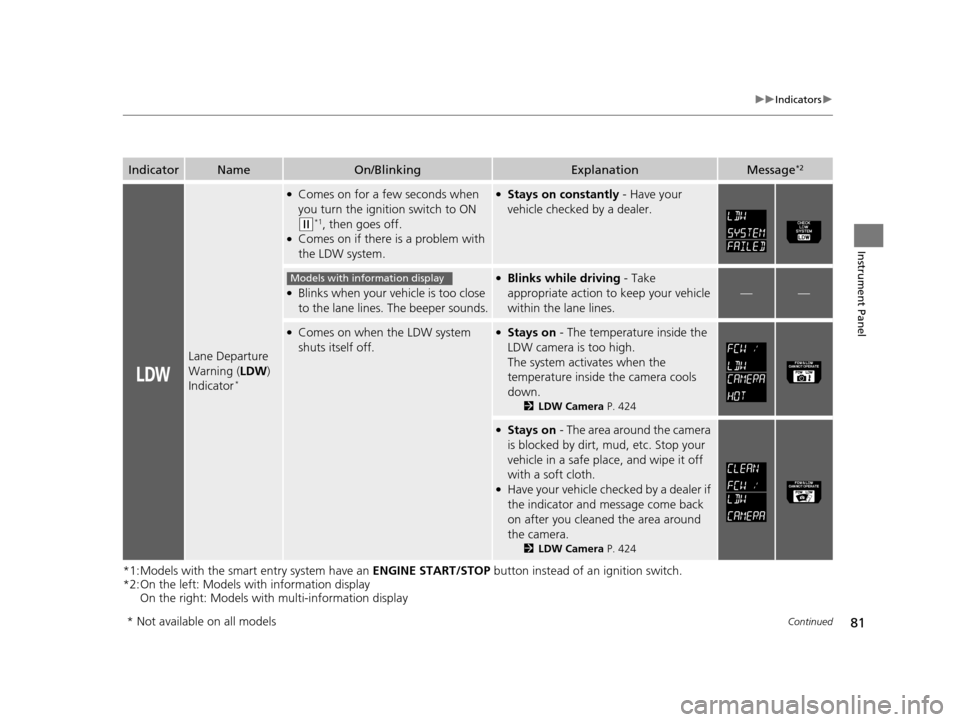
81
uuIndicators u
Continued
Instrument Panel
*1:Models with the smart entry system have an ENGINE START/STOP button instead of an ignition switch.
*2:On the left: Models with information display
On the right: Models with multi-information display
IndicatorNameOn/BlinkingExplanationMessage*2
Lane Departure
Warning (LDW)
Indicator
*
●Comes on for a few seconds when
you turn the ignition switch to ON
(w*1, then goes off.●Comes on if there is a problem with
the LDW system.
●Stays on constantly - Have your
vehicle checked by a dealer.
●Blinks when your ve hicle is too close
to the lane lines. The beeper sounds.
●Blinks while driving - Take
appropriate action to keep your vehicle
within the lane lines.
——
●Comes on when the LDW system
shuts itself off.●Stays on - The temperature inside the
LDW camera is too high.
The system acti vates when the
temperature inside the camera cools
down.
2 LDW Camera P. 424
●Stays on - The area around the camera
is blocked by dirt, mud, etc. Stop your
vehicle in a safe place, and wipe it off
with a soft cloth.
●Have your vehicle checked by a dealer if
the indicator and message come back
on after you cleaned the area around
the camera.
2 LDW Camera P. 424
Models with info rmation display
* Not available on all models
17 US ODYSSEY (KA KC)-31TK86600.book 81 ページ 2016年10月24日 月曜日 午後4時2分
Page 299 of 565
298
uuCustomized Features u
Features
Add Bluetooth Device
Disconnect
Edit Speed Dial
Auto Transfer
Auto Answer
Ring Tone
Automatic Phone Sync
Default
Enable Text Message
Message Auto Reading
New Text Message Alert
Phone
Settings
Connect
Phone
Text
Message
Bluetooth Device List
Phone
Default
Fixed GuidelineCamera
Settings
Wallpaper
Clock Type
Default
Clock Adjustment
Clock Format
Clock/
Wallpaper Type
Info
Settings
Rear
Camera
17 US ODYSSEY (KA KC)-31TK86600.book 298 ページ 2016年10月24日 月曜日 午後4時2分
Page 307 of 565
306
uuCustomized Features u
Features
*1:Default SettingSetup
Group Customizable Features Desc
ription Selectable Settings
Phone
Settings
Text/
Message
Enable Text MessageTurns the text message function on and off.On*1/Off
New Text Message AlertSelects whether a pop-up alert comes on the
screen when HFL receives a new text message.On /Off*1
Message Auto Reading
Sets the system to automatically read an
incoming text message.
●On - A text message is always read aloud.●Off - A text message is not read aloud.●Auto - A text message is read aloud only when
driving.
On /Off /Auto*1
DefaultCancels/Resets all customized items in the Phone
Settings group as default.Yes/No
Camera
Settings Rear
Camera
Fixed Guideline
Selects whether the fixed guidelines come on the
rear camera monitor.
On
*1/
Off
Default Cancels/Resets all customized items in the
Camera Settings
group as default. Yes
/No
17 US ODYSSEY (KA KC)-31TK86600.book 306 ページ 2016年10月24日 月曜日 午後4時2分
Page 311 of 565
310
uuCustomized Features u
Features
Show with Turn Signal
Reference Lines
Default
Fixed Guideline
Default
Default
Sound
Source Select Popup
Cover Art*3
Connect Bluetooth Audio Device*3
Bluetooth Device List*3
Camera
Settings
Rear
Camera
LaneWatch*1
Audio
Settings
Display Brightness
Contrast
Black Level
Color
Tint
Display
Default
Source Select Popup
Rear Control
Rear Speaker
Rear Ent
Settings*2
*1:Not available on all models
*2:Models with rear entertainment system
*3:May change depending on your currently selected source.
17 US ODYSSEY (KA KC)-31TK86600.book 310 ページ 2016年10月24日 月曜日 午後4時2分
Page 320 of 565
319
uuCustomized Features u
Continued
Features
*1:Default SettingSetup
Group Customizable Features Description Selectable Settings
Camera
Settings
Lane-
Watch*
Show with Turn SignalSelects whether the LaneWatch display comes on
when you move the turn signal lever to the
passenger side.On*1/
Off
Reference LinesSelects whether the reference lines come on the
LaneWatch monitor.On*1/Off
Display
Brightness
Adjusts the LaneWatch display settings.—
Contrast
Black Level
Color
Tint
DefaultCancels/Resets all customized items in the
LaneWatch group as default.Default/OK
Rear
Camera
Fixed GuidelineSelects whether the fixed guidelines come on the
rear camera monitor.On*1/ Off
DisplayAdjusts the brightness setting on the rear camera
display.—
DefaultCancels/Resets all customized items in the Rear
Camera group as default.Default/ OK
* Not available on all models
17 US ODYSSEY (KA KC)-31TK86600.book 319 ページ 2016年10月24日 月曜日 午後4時2分