Page 95 of 565
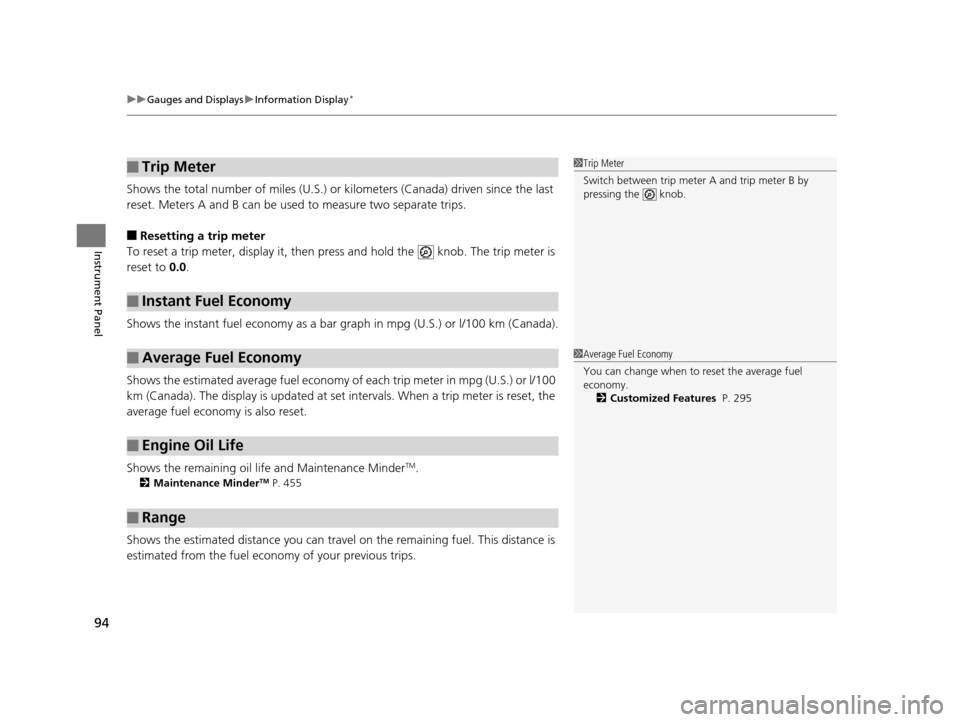
uuGauges and Displays uInformation Display*
94
Instrument Panel
Shows the total number of miles (U.S.) or kilometers (Canada) driven since the last
reset. Meters A and B can be used to measure two separate trips.
■Resetting a trip meter
To reset a trip meter, display it, then pres s and hold the knob. The trip meter is
reset to 0.0 .
Shows the instant fuel economy as a bar gr aph in mpg (U.S.) or l/100 km (Canada).
Shows the estimated average fuel economy of each trip meter in mpg (U.S.) or l/100
km (Canada). The display is updated at set intervals. When a trip meter is reset, the
average fuel economy is also reset.
Shows the remaining oil life and Maintenance Minder
TM.
2 Maintenance MinderTM P. 455
Shows the estimated distance you can travel on the remaining fuel. This distance is
estimated from the fuel economy of your previous trips.
■Trip Meter
■Instant Fuel Economy
■Average Fuel Economy
■Engine Oil Life
■Range
1 Trip Meter
Switch between trip meter A and trip meter B by
pressing the knob.
1Average Fuel Economy
You can change when to reset the average fuel
economy.
2 Customized Features P. 295
17 US ODYSSEY (KA KC)-31TK86600.book 94 ページ 2016年10月24日 月曜日 午後4時2分
Page 97 of 565
96
uuGauges and Displays uMulti-Information Display*
Instrument Panel
Multi-Information Display*
The multi-information display shows the od ometer, trip meter, outside temperature
indicator, and other gauges.
It also displays important messages such as warnings and other helpful information.
Press the / (information) button or the SEL/RESET button to change the
display.
■Switching the Display
SEL/RESET
Button Average fuel economy/
Instant fuel economy
Average Speed
/ Button
Engine oil lifeTrip meter B
Trip meter A
Odometer
Customize Settings Elapsed Time
Range
* Not available on all models
17 US ODYSSEY (KA KC)-31TK86600.book 96 ページ 2016年10月24日 月曜日 午後4時2分
Page 98 of 565
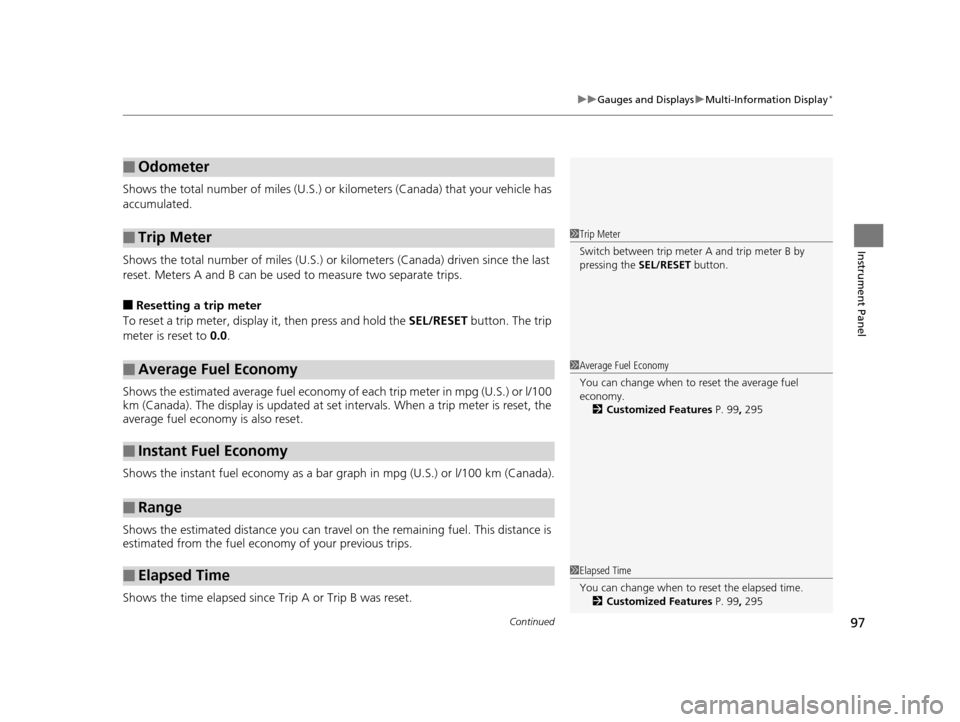
Continued97
uuGauges and Displays uMulti-Information Display*
Instrument Panel
Shows the total number of miles (U.S.) or kilometers (Canada) that your vehicle has
accumulated.
Shows the total number of miles (U.S.) or k ilometers (Canada) driven since the last
reset. Meters A and B can be used to measure two separate trips.
■Resetting a trip meter
To reset a trip meter, display it, then press and hold the SEL/RESET button. The trip
meter is reset to 0.0.
Shows the estimated average fuel economy of each trip meter in mpg (U.S.) or l/100
km (Canada). The display is updated at set intervals. When a trip meter is reset, the
average fuel economy is also reset.
Shows the instant fuel economy as a bar gr aph in mpg (U.S.) or l/100 km (Canada).
Shows the estimated distance you can travel on the remaining fuel. This distance is
estimated from the fuel economy of your previous trips.
Shows the time elapsed since Trip A or Trip B was reset.
■Odometer
■Trip Meter
■Average Fuel Economy
■Instant Fuel Economy
■Range
■Elapsed Time
1 Trip Meter
Switch between trip meter A and trip meter B by
pressing the SEL/RESET button.
1Average Fuel Economy
You can change when to reset the average fuel
economy.
2 Customized Features P. 99, 295
1Elapsed Time
You can change when to reset the elapsed time.
2 Customized Features P. 99, 295
17 US ODYSSEY (KA KC)-31TK86600.book 97 ページ 2016年10月24日 月曜日 午後4時2分
Page 101 of 565
100
uuGauges and Displays uMulti-Information Display*
Instrument Panel
■Customization flow
Press the / button.
SEL/RESETCUSTOMIZE SETTINGSSEL/RESET
SEL/RESET
SEL/RESETADJUST OUTSIDE TEMP. DISPLAY
LANGUAGE SELECTION
“TRIP B” RESET TIMING
“TRIP A” RESET TIMING
FORWARD COLLISION WARNING DISTANCE
BLIND SPOT INFO
DRIVING POSITION SETUPMEMORY POSITION LINKSEL/RESET
KEYLESS ACCESS SETUPSEL/RESET
DOOR UNLOCK MODE
KEYLESS ACCESS BEEP
KEYLESS ACCESS LIGHT FLASH
DRIVER ASSIST SYSTEM SETUP
METER SETUP
17 US ODYSSEY (KA KC)-31TK86600.book 100 ページ 2016年10月24日 月曜日 午後4時2分
Page 103 of 565
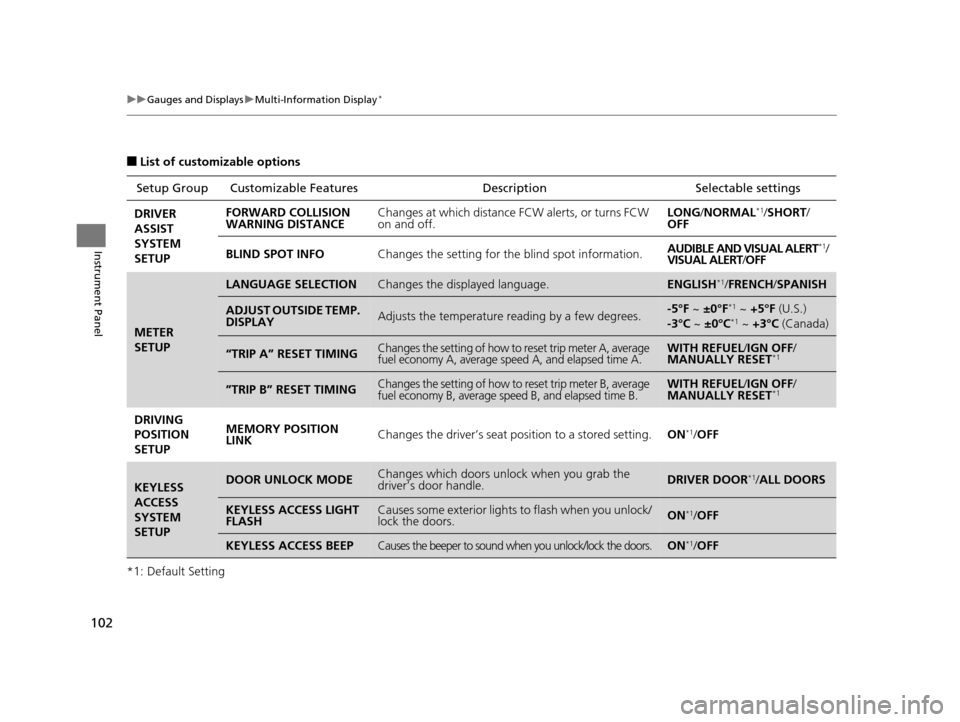
102
uuGauges and Displays uMulti-Information Display*
Instrument Panel
■List of customizable options
*1: Default Setting Setup Group Customizabl
e Features Description Selectable settings
DRIVER
ASSIST
SYSTEM
SETUP FORWARD COLLISION
WARNING DISTANCE
Changes at which distance FCW alerts, or turns FCW
on and off. LONG
/NORMAL
*1/SHORT /
OFF
BLIND SPOT INFO Changes the setting for the blind spot information. AUDIBLE AND VISUAL ALERT
*1/
VISUAL ALERT /OFF
METER
SETUP
LANGUAGE SELECTIONChanges the displayed language.ENGLISH*1/ FRENCH /SPANISH
ADJUST OUTSIDE TEMP.
DISPLAYAdjusts the temperature reading by a few degrees.-5°F ~ ±0°F*1 ~ +5°F (U.S.)
-3°C ~ ±0°C*1 ~ +3°C (Canada)
“TRIP A” RESET TIMINGChanges the setting of how to reset trip meter A, average
fuel economy A, average speed A, and elapsed time A.WITH REFUEL /IGN OFF /
MANUALLY RESET*1
”TRIP B” RESET TIMINGChanges the setting of how to reset trip meter B, average
fuel economy B, average speed B, and elapsed time B.WITH REFUEL /IGN OFF /
MANUALLY RESET*1
DRIVING
POSITION
SETUP MEMORY POSITION
LINK
Changes the driver’s seat po
sition to a stored setting.ON*1/OFF
KEYLESS
ACCESS
SYSTEM
SETUPDOOR UNLOCK MODEChanges which doors unlock when you grab the
driver’s door handle.DRIVER DOOR*1/ALL DOORS
KEYLESS ACCESS LIGHT
FLASHCauses some exterior lights to flash when you unlock/
lock the doors.ON*1/OFF
KEYLESS ACCESS BEEPCauses the beeper to sound when you unlock/lock the doors.ON*1/OFF
17 US ODYSSEY (KA KC)-31TK86600.book 102 ページ 2016年10月24日 月曜日 午後4時2分
Page 106 of 565
105
uuGauges and Displays uMulti-Information Display*
Continued
Instrument Panel
■Example of customization settings
The steps for changing the “TRIP A” RESET TIMING setting to WITH REFUEL are
shown below. The default setting for “TRIP A” RESET TIMING is MANUALLY
RESET .
1.Press the / button to select
CUSTOMIZE SETTINGS , then press the
SEL/RESET button.
2. Press the / button until METER
SETUP appears on the display.
3. Press the SEL/RESET button.
u LANGUAGE SELECTION appears first
on the display.
4. Press the / button until “TRIP A”
RESET TIMING appears on the display,
then press the SEL/RESET button.
u The display swit ches to the
customization setup screen, where you
can select WITH REFUEL , IGN OFF ,
MANUALLY RESET, or EXIT.
17 US ODYSSEY (KA KC)-31TK86600.book 105 ページ 2016年10月24日 月曜日 午後4時2分
Page 298 of 565
297
uuCustomized Features u
Continued
Features
“Trip B” Reset Timing
“Trip A” Reset Timing
Auto Door Lock
Auto Door Unlock
Interior Light Dimming Time
Headlight Auto Off Timer
Key And Remote Unlock Mode
Keyless Lock Answer Back
Security Relock Timer
Maintenance Reset
Default
Vehicle
Settings
Meter
Setup
Lighting Setup
Door
Setup
Maintenance Info.
Source Select Popup
Sound
Default
Cover Art*1
Connect Bluetooth Audio Device*1
Bluetooth Device List*1
Audio
Settings
*1:May change depending on your currently selected source.
17 US ODYSSEY (KA KC)-31TK86600.book 297 ページ 2016年10月24日 月曜日 午後4時2分
Page 302 of 565
301
uuCustomized Features u
Continued
Features
*1:Default SettingSetup
Group Customizable Features Description Selectable Settings
Vehicle
Settings Meter
Setup
“Trip A” Reset Timing
Changes the setting of how to reset trip meter A
and average fuel economy A. When Refueled
/IGN
Off /Manually
Reset
*1
“Trip B” Reset Timing Changes the setting of how to reset trip meter B
and average fuel economy B. When Refueled
/IGN
Off /Manually
Reset*1
Lighting
Setup Interior Light Dimming
Time
Changes the length of time the interior lights stay
on after you close the doors. 60seconds
/
30seconds
*1/
15seconds
Headlight Auto Off Timer Changes the length of time the exterior lights
stay on after you close the driver's door. 60seconds
/
30seconds /
15seconds
*1/
0seconds
17 US ODYSSEY (KA KC)-31TK86600.book 301 ページ 2016年10月24日 月曜日 午後4時2分