Page 11 of 565

10
Quick Reference Guide
Instrument Panel (P69)
System Indicators
Malfunction
Indicator Lamp
Low Oil Pressure
Indicator
Charging System
IndicatorAnti-lock Brake System
(ABS ) Indicator
Vehicle Stability Assist
(VSA
®) System Indicator
VSA ® OFF Indicator Low Tire Pressure
Indicator*/
Low Tire Pressure/
TPMS Indicator
*
Security System Alarm
Indicator*
Lights Indicators
Lights On Indicator
High Beam Indicator
Fog Light Indicator
*
Immobilizer System
Indicator Seat Belt Reminder
Indicator
System Indicators
Starter System
Indicator*
System Message
Indicator*
Parking Brake
and Brake System
Indicator (Red)
Supplemental
Restraint System
Indicator
Door and Tailgate Open Indicator/
Parking Sensor Indicator
*
CRUISE MAIN
Indicator
Tachometer
Information Display
*/
Multi-Information Display*
Speedometer
Fuel Gauge
Shift Lever
Position Indicator Power Sliding Door
Indicator
*
Gauges (P92)/Information Display* (P93)/
Multi-Information Display
* (P96)/System Indicators (P70)
Power Tailgate Indicator
*
Fuel Economy
Indicator
TPMS Indicator
*
Turn Signal and
Hazard Warning
Indicators
Maintenance Minder
Indicator
*
Daytime Running
Lights Indicator*
Washer Level
Indicator*Blind spot information
(BSI) Indicator*
CRUISE CONTROL
Indicator
Temperature
Gauge
Low Fuel
Indicator
Smart Entry System
Indicator*
Forward Collision Warning
( FCW ) Indicator*
Lane Departure Warning
( LDW ) Indicator*
Brake System Indicator
(Amber)
U.S.
Canada
U.S.
Canada
System Indicators
U.S.
Canada
U.S.
Canada
U.S.
Canada
17 US ODYSSEY (KA KC)-31TK86600.book 10 ページ 2016年10月24日 月曜日 午後4時2分
Page 93 of 565
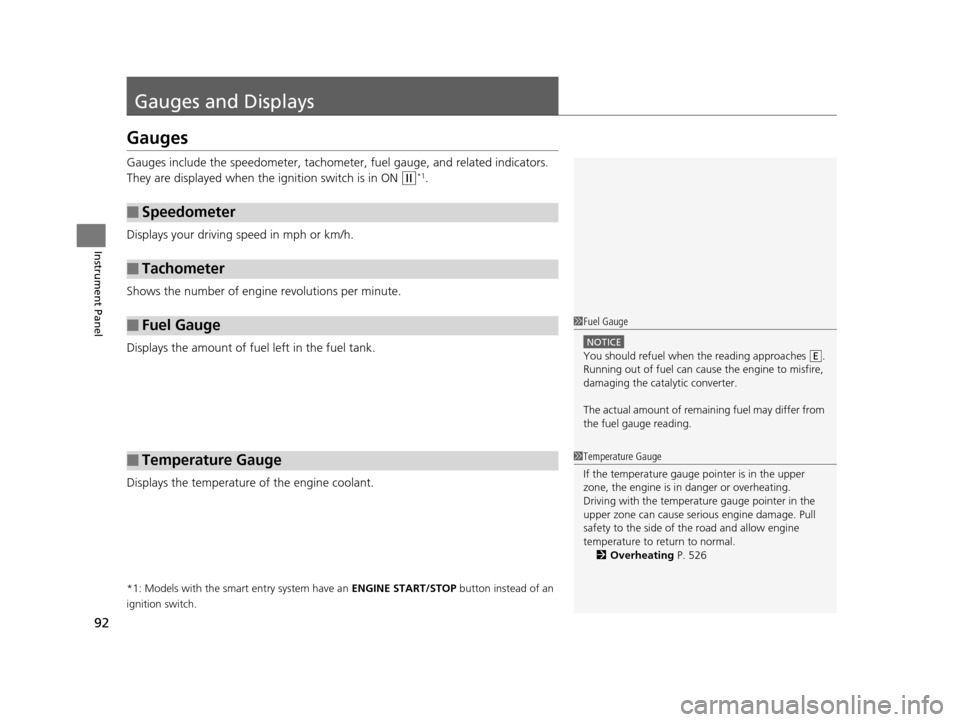
92
Instrument Panel
Gauges and Displays
Gauges
Gauges include the speedometer, tachometer, fuel gauge, and related indicators.
They are displayed when the ignition switch is in ON
(w*1.
Displays your driving speed in mph or km/h.
Shows the number of engine revolutions per minute.
Displays the amount of fuel left in the fuel tank.
Displays the temperature of the engine coolant.
*1: Models with the smart entry system have an ENGINE START/STOP button instead of an
ignition switch.
■Speedometer
■Tachometer
■Fuel Gauge
■Temperature Gauge
1 Fuel Gauge
NOTICE
You should refuel when the reading approaches .
Running out of fuel can cause the engine to misfire,
damaging the cata lytic converter.
The actual amount of remain ing fuel may differ from
the fuel gauge reading.E
1 Temperature Gauge
If the temperature gauge pointer is in the upper
zone, the engine is in danger or overheating.
Driving with the temperat ure gauge pointer in the
upper zone can cause serious engine damage. Pull
safety to the side of the road and allow engine
temperature to return to normal. 2 Overheating P. 526
17 US ODYSSEY (KA KC)-31TK86600.book 92 ページ 2016年10月24日 月曜日 午後4時2分
Page 94 of 565
93
uuGauges and Displays uInformation Display*
Continued
Instrument Panel
Information Display*
The information display shows the odom eter, trip meter, engine oil life and
maintenance service item codes, and other gauges.
Press the (Select/Reset) knob to change the display.
Shows the total number of miles (U.S.) or kilometers (Canada) that your vehicle has
accumulated.
■Switching the Display
■Odometer
Engine oil life
Trip meter B
Average fuel economy
Trip meter A
Instant fuel economy
Range
(estimated distance)
Outside temperature*
Odometer
* Not available on all models
17 US ODYSSEY (KA KC)-31TK86600.book 93 ページ 2016年10月24日 月曜日 午後4時2分
Page 95 of 565
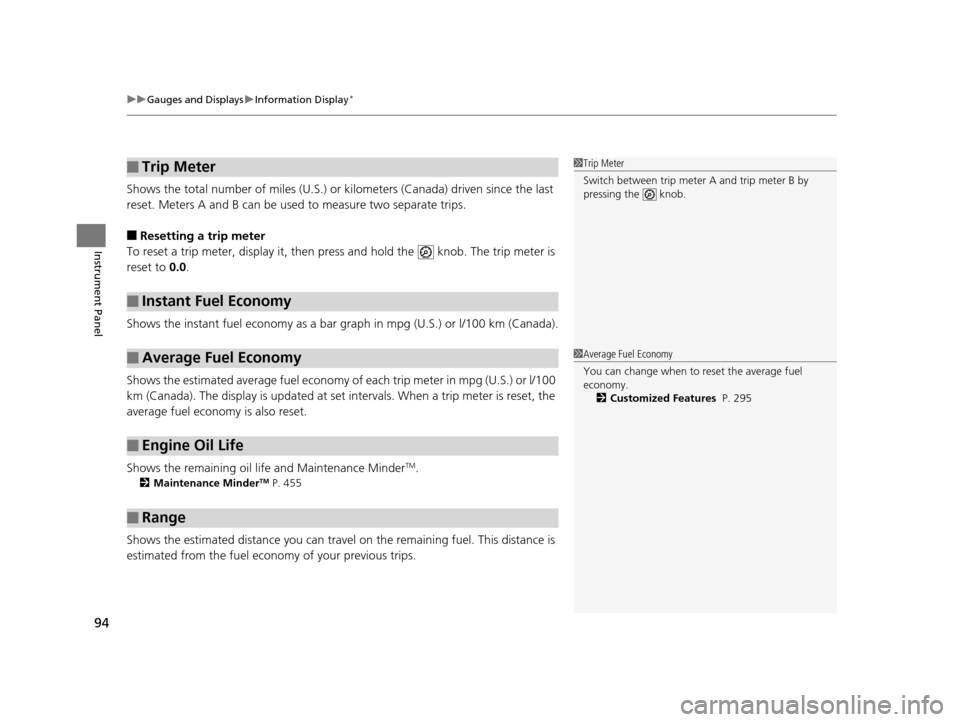
uuGauges and Displays uInformation Display*
94
Instrument Panel
Shows the total number of miles (U.S.) or kilometers (Canada) driven since the last
reset. Meters A and B can be used to measure two separate trips.
■Resetting a trip meter
To reset a trip meter, display it, then pres s and hold the knob. The trip meter is
reset to 0.0 .
Shows the instant fuel economy as a bar gr aph in mpg (U.S.) or l/100 km (Canada).
Shows the estimated average fuel economy of each trip meter in mpg (U.S.) or l/100
km (Canada). The display is updated at set intervals. When a trip meter is reset, the
average fuel economy is also reset.
Shows the remaining oil life and Maintenance Minder
TM.
2 Maintenance MinderTM P. 455
Shows the estimated distance you can travel on the remaining fuel. This distance is
estimated from the fuel economy of your previous trips.
■Trip Meter
■Instant Fuel Economy
■Average Fuel Economy
■Engine Oil Life
■Range
1 Trip Meter
Switch between trip meter A and trip meter B by
pressing the knob.
1Average Fuel Economy
You can change when to reset the average fuel
economy.
2 Customized Features P. 295
17 US ODYSSEY (KA KC)-31TK86600.book 94 ページ 2016年10月24日 月曜日 午後4時2分
Page 97 of 565
96
uuGauges and Displays uMulti-Information Display*
Instrument Panel
Multi-Information Display*
The multi-information display shows the od ometer, trip meter, outside temperature
indicator, and other gauges.
It also displays important messages such as warnings and other helpful information.
Press the / (information) button or the SEL/RESET button to change the
display.
■Switching the Display
SEL/RESET
Button Average fuel economy/
Instant fuel economy
Average Speed
/ Button
Engine oil lifeTrip meter B
Trip meter A
Odometer
Customize Settings Elapsed Time
Range
* Not available on all models
17 US ODYSSEY (KA KC)-31TK86600.book 96 ページ 2016年10月24日 月曜日 午後4時2分
Page 98 of 565
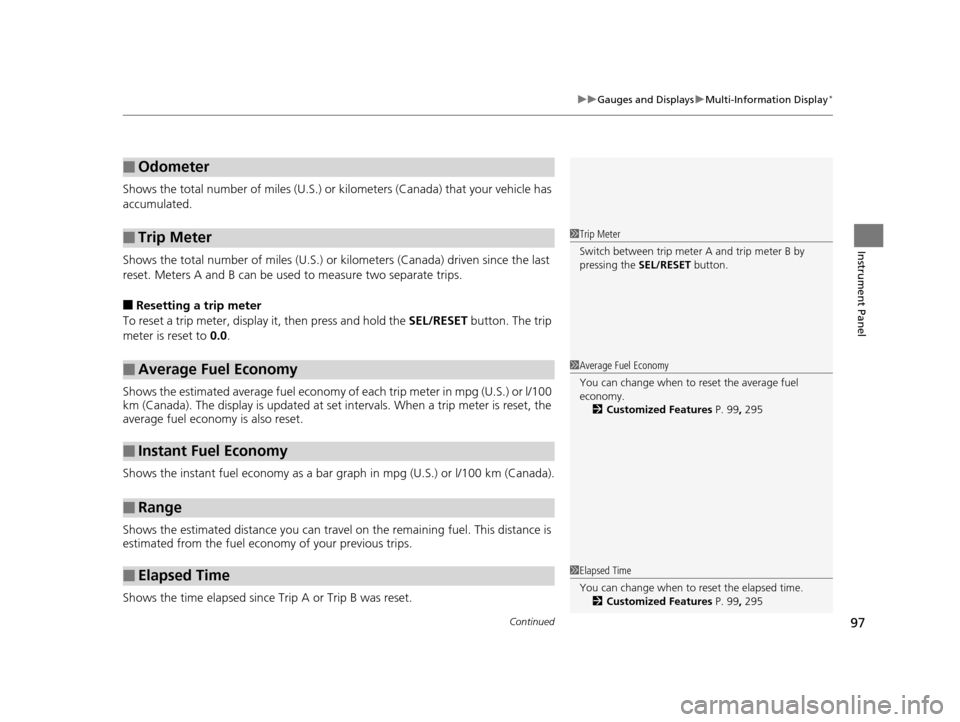
Continued97
uuGauges and Displays uMulti-Information Display*
Instrument Panel
Shows the total number of miles (U.S.) or kilometers (Canada) that your vehicle has
accumulated.
Shows the total number of miles (U.S.) or k ilometers (Canada) driven since the last
reset. Meters A and B can be used to measure two separate trips.
■Resetting a trip meter
To reset a trip meter, display it, then press and hold the SEL/RESET button. The trip
meter is reset to 0.0.
Shows the estimated average fuel economy of each trip meter in mpg (U.S.) or l/100
km (Canada). The display is updated at set intervals. When a trip meter is reset, the
average fuel economy is also reset.
Shows the instant fuel economy as a bar gr aph in mpg (U.S.) or l/100 km (Canada).
Shows the estimated distance you can travel on the remaining fuel. This distance is
estimated from the fuel economy of your previous trips.
Shows the time elapsed since Trip A or Trip B was reset.
■Odometer
■Trip Meter
■Average Fuel Economy
■Instant Fuel Economy
■Range
■Elapsed Time
1 Trip Meter
Switch between trip meter A and trip meter B by
pressing the SEL/RESET button.
1Average Fuel Economy
You can change when to reset the average fuel
economy.
2 Customized Features P. 99, 295
1Elapsed Time
You can change when to reset the elapsed time.
2 Customized Features P. 99, 295
17 US ODYSSEY (KA KC)-31TK86600.book 97 ページ 2016年10月24日 月曜日 午後4時2分
Page 101 of 565
100
uuGauges and Displays uMulti-Information Display*
Instrument Panel
■Customization flow
Press the / button.
SEL/RESETCUSTOMIZE SETTINGSSEL/RESET
SEL/RESET
SEL/RESETADJUST OUTSIDE TEMP. DISPLAY
LANGUAGE SELECTION
“TRIP B” RESET TIMING
“TRIP A” RESET TIMING
FORWARD COLLISION WARNING DISTANCE
BLIND SPOT INFO
DRIVING POSITION SETUPMEMORY POSITION LINKSEL/RESET
KEYLESS ACCESS SETUPSEL/RESET
DOOR UNLOCK MODE
KEYLESS ACCESS BEEP
KEYLESS ACCESS LIGHT FLASH
DRIVER ASSIST SYSTEM SETUP
METER SETUP
17 US ODYSSEY (KA KC)-31TK86600.book 100 ページ 2016年10月24日 月曜日 午後4時2分
Page 103 of 565
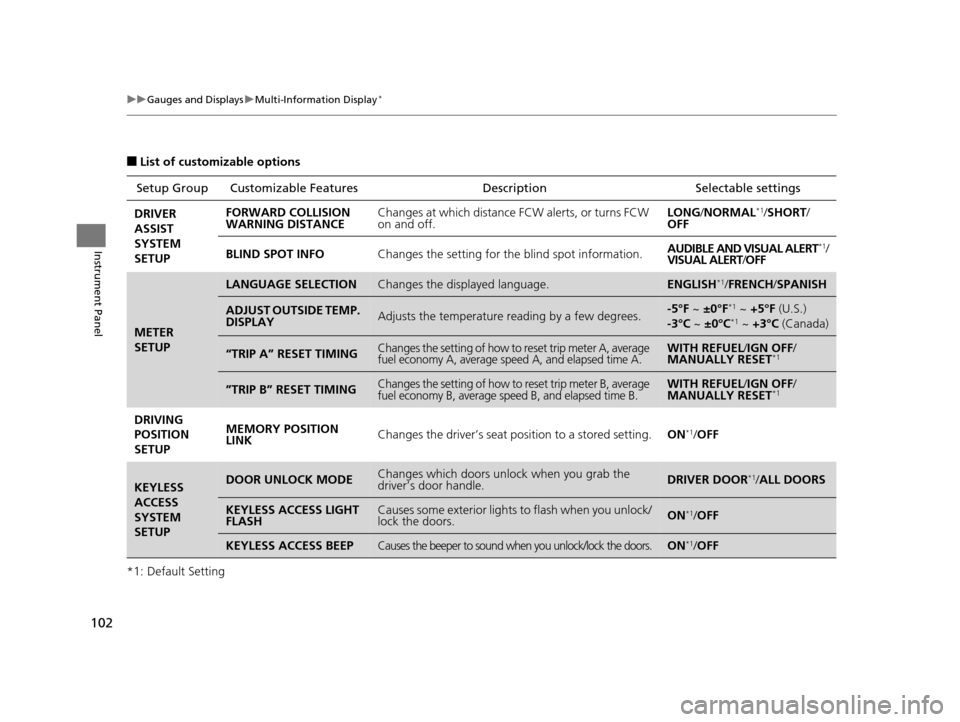
102
uuGauges and Displays uMulti-Information Display*
Instrument Panel
■List of customizable options
*1: Default Setting Setup Group Customizabl
e Features Description Selectable settings
DRIVER
ASSIST
SYSTEM
SETUP FORWARD COLLISION
WARNING DISTANCE
Changes at which distance FCW alerts, or turns FCW
on and off. LONG
/NORMAL
*1/SHORT /
OFF
BLIND SPOT INFO Changes the setting for the blind spot information. AUDIBLE AND VISUAL ALERT
*1/
VISUAL ALERT /OFF
METER
SETUP
LANGUAGE SELECTIONChanges the displayed language.ENGLISH*1/ FRENCH /SPANISH
ADJUST OUTSIDE TEMP.
DISPLAYAdjusts the temperature reading by a few degrees.-5°F ~ ±0°F*1 ~ +5°F (U.S.)
-3°C ~ ±0°C*1 ~ +3°C (Canada)
“TRIP A” RESET TIMINGChanges the setting of how to reset trip meter A, average
fuel economy A, average speed A, and elapsed time A.WITH REFUEL /IGN OFF /
MANUALLY RESET*1
”TRIP B” RESET TIMINGChanges the setting of how to reset trip meter B, average
fuel economy B, average speed B, and elapsed time B.WITH REFUEL /IGN OFF /
MANUALLY RESET*1
DRIVING
POSITION
SETUP MEMORY POSITION
LINK
Changes the driver’s seat po
sition to a stored setting.ON*1/OFF
KEYLESS
ACCESS
SYSTEM
SETUPDOOR UNLOCK MODEChanges which doors unlock when you grab the
driver’s door handle.DRIVER DOOR*1/ALL DOORS
KEYLESS ACCESS LIGHT
FLASHCauses some exterior lights to flash when you unlock/
lock the doors.ON*1/OFF
KEYLESS ACCESS BEEPCauses the beeper to sound when you unlock/lock the doors.ON*1/OFF
17 US ODYSSEY (KA KC)-31TK86600.book 102 ページ 2016年10月24日 月曜日 午後4時2分