2017 HONDA FIT window
[x] Cancel search: windowPage 39 of 76
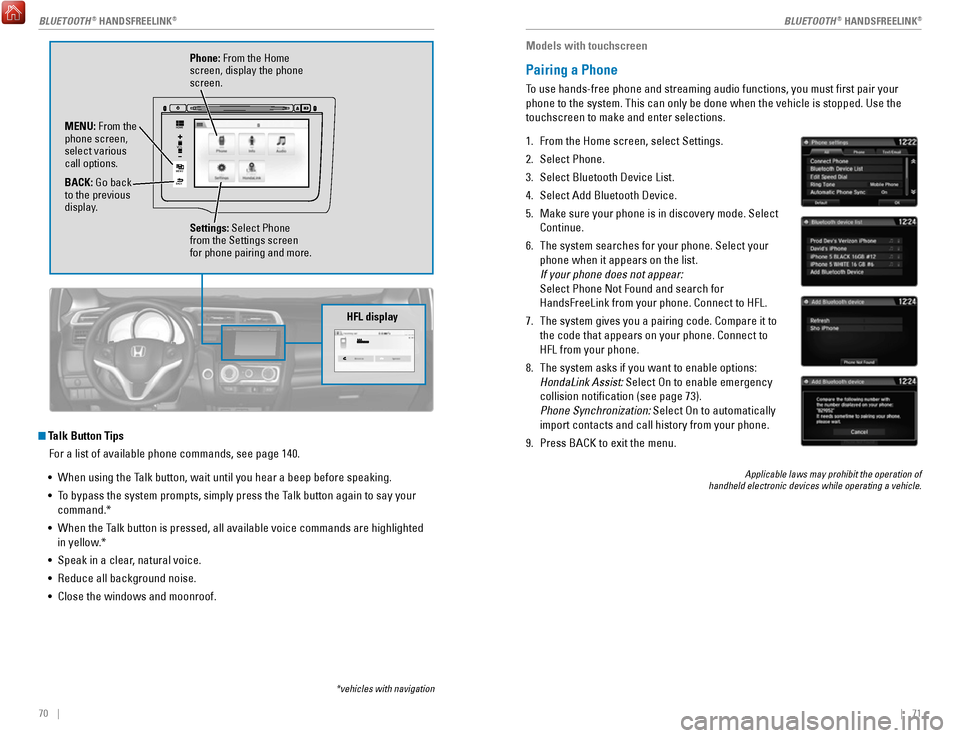
70 || 71
Talk Button Tips
For a list of available phone commands, see page 140.
•
When using the Talk button, wait until you hear a beep before speaking.
•
To bypass the system prompts, simply press the Talk button again to say your
command.*
•
When the Talk button is pressed, all available voice commands are highlighted
in yellow
.*
•
Speak in a clear, natural voice.
•
Reduce all background noise.
•
Close the windows and moonroof.
VO L
HOME
MENU
BA CK
Phone: From the Home
screen, display the phone
screen.
MENU: From the
phone screen,
select various
call options.
BACK: Go back
to the previous
display. Settings: Select Phone
from the Settings screen
for phone pairing and more.
*vehicles with navigation
HFL display
Models with touchscreen
Pairing a Phone
To use hands-free phone and streaming audio functions, you must first p\
air your
phone to the system. This can only be done when the vehicle is stopped. \
Use the
touchscreen to make and enter selections.
1.
From the Home screen, select Settings.
2.
Select Phone.
3.
Select Bluetooth Device List.
4.
Select Add Bluetooth Device.
5.
Make sure your phone is in discovery mode. Select
Continue.
6.
The system searches for your phone. Select your
phone when it appears on the list.
If your phone does not appear:
Select Phone Not Found and search for
HandsFreeLink from your phone. Connect to HFL.
7.
The system gives you a pairing code. Compare it to
the code that appears on your phone. Connect to
HFL from your phone.
8.
The system asks if you want to enable options:
HondaLink Assist: Select On to enable emergency
collision notification (see page 73).
Phone Synchronization:
Select On to automatically
import contacts and call history from your phone.
9.
Press BACK to exit the menu.
Applicable laws may prohibit the operation of
handheld electronic devices while operating a vehicle.
BLUETOOTH® HANDSFREELINK®BLUETOOTH® HANDSFREELINK®
Page 43 of 76
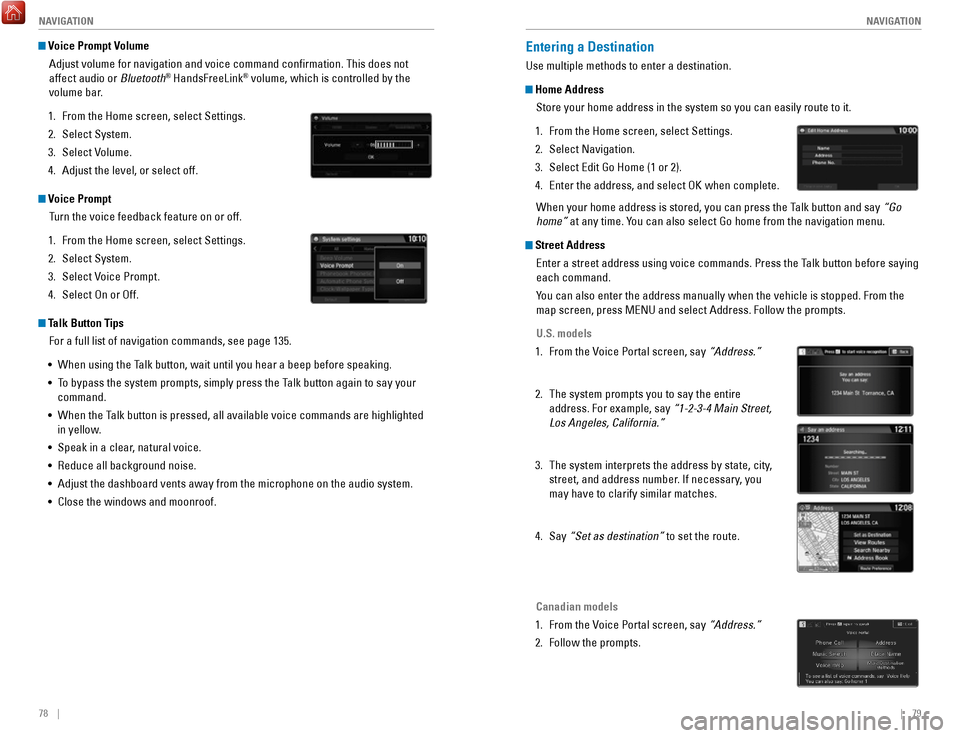
78 || 79
NAVIGATION
NAVIGATION
Voice Prompt Volume
Adjust volume for navigation and voice command confirmation. This does\
not
affect audio or Bluetooth
® HandsFreeLink® volume, which is controlled by the
volume bar.
1.
From the Home screen, select Settings.
2.
Select System.
3.
Select Volume.
4.
Adjust the level, or select off.
Voice Prompt Turn the voice feedback feature on or off.
1.
From the Home screen, select Settings.
2.
Select System.
3.
Select Voice Prompt.
4.
Select On or Off.
Talk Button Tips For a full list of navigation commands, see page 135.
•
When using the Talk button, wait until you hear a beep before speaking.
•
To bypass the system prompts, simply press the Talk button again to say your
command.
•
When the Talk button is pressed, all available voice commands are highlighted
in yellow
.
•
Speak in a clear, natural voice.
•
Reduce all background noise.
•
Adjust the dashboard vents away from the microphone on the audio system.\
•
Close the windows and moonroof.
Entering a Destination
Use multiple methods to enter a destination.
Home Address Store your home address in the system so you can easily route to it.
1.
From the Home screen, select Settings.
2.
Select Navigation.
3.
Select Edit Go Home (1 or 2).
4.
Enter the address, and select OK when complete.
When your home address is stored, you can press the Talk
button and say “Go
home”
at any time. You can also select Go home from the navigation menu.
Street AddressEnter a street address using voice commands. Press the Talk button before saying
each command.
You can also enter the address manually when the vehicle is stopped. From the
map screen, press MENU and select Address. Follow the prompts.
U.S. models
1.
From the Voice Portal screen, say “Address.”
2.
The system prompts you to say the entire
address. For example, say “1-2-3-4 Main Street,
Los Angeles, California.”
3.
The system interprets the address by state, city,
street, and address number. If necessary
, you
may have to clarify similar matches.
4.
Say “Set as destination” to set the route.
Canadian models
1.
From the Voice Portal screen, say “Address.”
2.
Follow the prompts.
Page 45 of 76
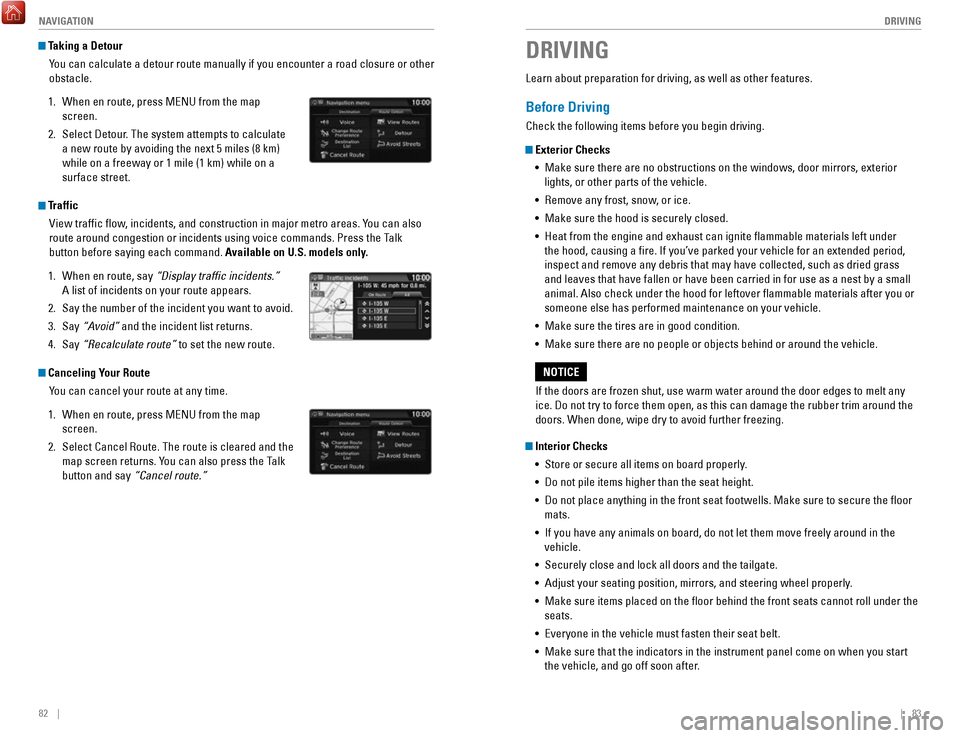
82 || 83
DRIVING
NAVIGATION
Taking a Detour
You can calculate a detour route manually if you encounter a road closure\
or other
obstacle.
1.
When en route, press MENU from the map
screen.
2.
Select Detour. The system attempts to calculate
a new route by avoiding the next 5 miles (8 km)
while on a freeway or 1 mile (1 km) while on a
surface street.
Traffic View traffic flow, incidents, and construction in major metro areas. You can also
route around congestion or incidents using voice commands. Press the Talk
button before saying each command. Available on U.S. models only.
1.
When en route, say “Display traffic incidents.”
A list of incidents on your route appears.
2.
Say the number of the incident you want to avoid.
3.
Say “Avoid”
and the incident list returns.
4.
Say “Recalculate route” to set the new route.
Canceling Your Route You can cancel your route at any time.
1.
When en route, press MENU from the map
screen.
2.
Select Cancel Route. The route is cleared and the
map screen returns. You can also press the Talk
button and say
“Cancel route.”
Learn about preparation for driving, as well as other features.
Before Driving
Check the following items before you begin driving.
Exterior Checks•
Make sure there are no obstructions on the windows, door mirrors, exteri\
or
lights, or other parts of the vehicle.
•
Remove any frost, snow, or ice.
•
Make sure the hood is securely closed.
•
Heat from the engine and exhaust can ignite flammable materials left u\
nder
the hood, causing a fire. If you’ve parked your vehicle for an exte\
nded period,
inspect and remove any debris that may have collected, such as dried gra\
ss and leaves that have fallen or have been carried in for use as a nest by\
a small animal. Also check under the hood for leftover flammable materials aft\
er you or
someone else has performed maintenance on your vehicle.
•
Make sure the tires are in good condition.
•
Make sure there are no people or objects behind or around the vehicle.
Interior Checks •
Store or secure all items on board properly.
•
Do not pile items higher than the seat height.
•
Do not place anything in the front seat footwells. Make sure to secure t\
he floor
mats.
•
If you have any animals on board, do not let them move freely around in \
the
vehicle.
•
Securely close and lock all doors and the tailgate.
•
Adjust your seating position, mirrors, and steering wheel properly.
•
Make sure items placed on the floor behind the front seats cannot roll\
under the
seats.
•
Everyone in the vehicle must fasten their seat belt.
•
Make sure that the indicators in the instrument panel come on when you s\
tart
the vehicle, and go off soon after.
DRIVING
If the doors are frozen shut, use warm water around the door edges to me\
lt any
ice. Do not try to force them open, as this can damage the rubber trim a\
round the
doors. When done, wipe dry to avoid further freezing.
NOTICE
Page 58 of 76

108 || 109
HANDLING THE UNEXPECTED
HANDLING THE UNEXPECTED
Fuse Locations
If any electrical devices are not working, turn the vehicle off and chec\
k to see if any
applicable fuse is blown. Fuse locations are shown on the fuse box cover\
. Locate the
fuse in question by the fuse number and box cover number.
Engine Compartment Fuse Box
Located under the hood near the brake fluid reservoir. Push the tabs to open the
box.
Circuit Protecte dAmps
2
1Headlight Low Beam Main 20 A
CDC*(30 A)
3
Hazard10 A
4
DBW15 A
5
Wiper(30 A)
6
Stop10 A
7
IG P15 A
8
IG Coi l15A
9
EOP*(10 A)
10 INJ
(20 A)
11
––
12Main Fan30 A 13
Starter SW(30 A)
14
MG Clutch(7.5 A)
15
Battery Senso r(7.5A )
16
––
17 Daytime Running Lights (7.5 A)
18
Horn10 A
19
(15 A)
20Fog Light*
*1 :M odels with the smart entry system have an
*
* ENGINE START/STO
P button instead of an ignition
switch .
2: Mo dels with smart entry system
3:Mo dels without smart entry system
Amps
21Back Up Main
Circuit Protecte d
15A
22
7.5 A
Interior Lights
23
Sub Fa n
24 (3
0A )––
26
25 Smart Entry Auto Start*2(7.5 A)
ST MG*3(7.5A)
27
––
28––
29Back Up(1 0A )
30
IGP LAF(1 0A )
31
IGPS(7.5 A)
32 Right Headlight Low Beam 10A
33 Left Headlight Low Beam 10A
UB ECU
*(7.5 A)
*if equipped
Ta b
Circuit Protecte
dAmps1Door Lock(20 A)2––3Smart*(10 A)4Driver Side Door Unlock15 A5Passenger Side Door Unlock15 A6Driver Door Unlock(10 A)7Driver Door Lock(10 A)8Driver’s Power Window20A9Passenger’s Power Window20A10Rear Left Power Window20A11Rear Right Power Window20A12Driver Side Door Lock15A13Passenger Side Door Lock15A14––15Right Headlight High Beam10A16STS*(7.5A )
17 ACC Socket (Console*) (20 A)
18 Moonroof*(20 A)
19 Front Seat Heater*(20 A)
20 – –
Circuit Protected Amps
21 – –
22 Washer 15A
23 Rear Wiper (10A )
24 A/C 7.5A
25 Daytime Running Lights 7.5 A
26 Starter Cut 7.5A
27 ABS/VSA 7.5 A
28 SRS 10A
29 Left Headlight High Beam 10A
30 ACG 10A
31 Power Window 10 A
32 Fuel Pump 15A
33 SRS 7.5A
34 Meter 7.5A
35 Mission SOL 7.5A
36 Front ACC Socket 20A
37 ACC 7.5A
38 ACC Key Lock 7.5A
39 Option (10A )
40 Rear Wiper 10 A
41 � �
42 � �
Interior Fuse Boxes
Fuse box A
Located behind the dashboard next to the steering wheel.
*if equipped
Fuse label
Circuit Protecte dAmps
1 Door Lock (20 A)
2 – –
3 Smart
*(10 A)
4 Driver Side Door Unlock 15 A
5
Passenger Side Door Unlock15 A
6 Driver Door Unlock (10 A)
7 Driver Door Lock (10 A)
8 Driver’s Power Window 20A
9 Passenger’s Power Window 20A
10 Rear Left Power Window 20A
11 Rear Right Power Window 20A
12 Driver Side Door Lock 15A
13 Passenger Side Door Lock 15A
14 – –
15 Right Headlight High Beam 10A
16 STS
*(7.5A )
17ACC Socket (Console*)(20 A)18Moonroof*(20 A)19Front Seat Heater*(20 A)20––
Circuit Protecte dAmps
21––22Washer15A23Rear Wiper(10A )24A/C7.5A25Daytime Running Lights7.5 A26Starter Cut7.5A27ABS/VSA7.5 A28SRS10A29Left Headlight High Beam10A30ACG10A31Power Window10 A32Fuel Pump15 A33SRS7.5A34Meter7.5A35Mission SOL7.5A36Front ACC Socket20A37ACC7.5A38ACC Key Lock7.5A39Option(10A )40Rear Wiper10 A41��42��
Page 63 of 76

118 || 119
MAINTENANCE
MAINTENANCE
Engine Coolant
Park the vehicle on level ground. Check the reserve tank and the coolant\
level in the
radiator. We recommend Honda Long Life Antifreeze/Coolant Type 2.
Checking the Reserve Tank
1.
Check the amount of coolant in the reserve tank.
2.
If the coolant level is below the MIN mark, add
the specified coolant until it reaches the MAX
mark.
3.
Inspect the cooling system for leaks.
Adding Coolant 1.
Make sure the engine and radiator are cool.
2.
Turn the radiator cap counterclockwise and
relieve any pressure in the coolant system. Do
not push the cap down when turning.
3.
Push down and turn the radiator cap
counterclockwise to remove it.
4.
The coolant level should be up to the base of the
filler neck. Add coolant if it is low.
5.
Put the radiator cap back on, and tighten it fully.
6.
Pour coolant into the reserve tank until it reaches
the MAX mark. Put the cap back on the reserve
tank.
If Honda antifreeze/coolant is not available, you may use another major \
brand
non-silicate coolant as a temporary replacement. Check that it is a high\
quality
coolant recommended for aluminum engines. Continued use of any non-Honda\
coolant can result in corrosion, causing the cooling system to malfuncti\
on or fail.
Have the cooling system flushed and refilled with Honda antifreeze/c\
oolant as
soon as possible.
NOTICE
Reserve tank MAX
MIN
Radiator cap
Removing the radiator cap while the engine is hot can cause the coolant \
to
spray out, seriously scalding you.
Always let the engine and radiator cool down before removing the radiato\
r
cap.
WARNING
Pour the fluid slowly and carefully so you do not spill any. Clean up any spills
immediately; they can damage components in the engine compartment.
NOTICE
Brake Fluid
The fluid level should be between the MIN and MAX marks on the side of\
the
reservoir. We recommend using Honda Heavy Duty Brake Fluid DOT 3.
Pour the fluid carefully.
If the fluid level is at or below the MIN mark, have a
dealer inspect for leaks or worn brake pads as soon as
possible.
Window Washer Fluid
Check the amount of window washer fluid by looking
at the reservoir. If the washer fluid level is low, fill the
washer reservoir. Pour the washer fluid carefully. Do not
overflow the reservoir.
Canadian models
If the washer fluid level is low, the washer level
indicator appears (see page 27).
Do not use engine antifreeze or a vinegar/water solution in the windshie\
ld washer
reservoir. Antifreeze can damage your vehicle’s paint. A vinegar/water solution
can damage the windshield washer pump.
NOTICE
Washer reservoir
Brake fluid marked DOT 5 is not compatible with your vehicle’s braking system
and can cause extensive damage.
NOTICE
MAX
MIN
Page 65 of 76

122 || 123
MAINTENANCE
MAINTENANCE
Changing the Rear Wiper Blade Rubber
1.
Lift the wiper arm off the window.
2.
Pivot up the bottom end of the wiper blade until it
comes off from the wiper arm.
3.
Slide the wiper blade out from the end with the
indent.
4.
Remove the retainers from the rubber blade that
has been removed, and mount to a new rubber
blade.
5.
Slide the new wiper blade onto the holder. Make
sure it is engaged correctly, then install the wiper
blade assembly onto the wiper arm.
Blade
Retainers
Holder
Tire Information
To safely operate your vehicle, your tires must be of the proper type and\
size, in good
condition with adequate tread, and properly inflated.
Inflation Guidelines •
Properly inflated tires provide the best combination of handling, trea\
d life, and
comfort. Refer to the driver’s doorjamb label or the specifications (see page
130) for the specified pressure.
•
Underinflated tires wear unevenly, adversely affect handling and fuel economy,
and are more likely to fail from overheating.
•
Overinflated tires make your vehicle ride harshly, are more prone to road
hazards, and wear unevenly.
•
Every day before you drive, look at each of the tires. If one looks lowe\
r than the
others, check the pressure with a tire gauge.
•
Measure the air pressure when tires are cold. This means the vehicle has been
parked for at least 3 hours, or driven less than 1 mile (1.6 km). If n\
ecessary
, add
or release air until the specified pressure is reached, and then calib\
rate the
system (see page 102). If checked when hot, tire pressure can be as mu\
ch as
4–6 psi (30–40 kPa, 0.3–0.5 kgf/cm
2) higher than checked when cold.
•
At least once a month or before long trips, use a gauge to measure the p\
ressure
in all tires, including the spare. Even tires in good condition can lose\
1–2 psi
(10–20 kPa, 0.1–0.2 kgf/cm
2) per month.
Inspection Guidelines
Every time you inflate the tires, check for the following:
•
Any damage to tires, including bumps, bulges, cuts, splits, or cracks in\
the side
or tread. Remove any foreign objects and inspect for air leaks. Replace \
tires if you see fabric or cord.
•
Uneven or excessive tread wear. Have a dealer check the wheel alignment.
•
Cracks or other damage around the valve stems.
Wear Indicators The groove where the wear indicator is located is
1/16 inch (1.6 mm) shallower than elsewhere on the
tire. If the tread has worn so low that the indicator is
exposed, replace the tire. Worn out tires have poor
traction on wet roads.
Example of a wear
indicator mark
Page 75 of 76

142 || 143
INDEX
INDEX
Driving ........................................................................\
. 83
Braking ..................................................................... 90
Cruise Control ......................................................... 93
ECON button ............................................................ 92
Ignition ..................................................................... 87
LaneWatch .............................................................. 94
Maximum Load Limit .............................................. 85
Multi-View Rear Camera ....................................... 95
Paddle Shifters ....................................................... 89
Power Mode ............................................................ 88
Refueling .................................................................. 97
Shifting ..................................................................... 88
Vehicle Stability Assist (VSA) ............................... 92
ECON button...............................................................
92
ECON mode
................................................................ 27
Electric power steering............................................
25
E-Mail
........................................................................\
.. 74
Emergency Engine Stop ......................................... 101
Engine and Fuel ....................................................... 130
Engine Coolant.........................................................
118
Engine Oil.................................................................. 116 ENGINE START/STOP button
.................................. 88
Exterior Lights ...................................................... 27,
36
Fastening a Seat Belt
................................................. 7
Find Nearest Place ................................................... 80
Find Place Commands ............................................ 136
Flat Tire ..................................................................... 104
Floor Mats .................................................................. 39
Fluids ........................................................................\
. 131
FM/AM Radio ....................................................... 51,
58
FM/AM Radio Commands
...................................... 138
Fog lights .............................................................. 27,
36
Foot Brake
.................................................................. 90
Frequently Asked Questions ................................. 132
Front Airbags (SRS) .................................................... 9
Front Door Inner Handle .......................................... 31
Front Seats ................................................................. 38
Front Wipers .............................................................. 37
Fuel Information ........................................................ 97
Fuse Locations.........................................................
108
Hang-Up/Back button................................... 66, 69, 76
Hazards
....................................................................... 27
HDMI Port...................................................................
47
HDMI Video
................................................................ 65
Headlight-Wiper Integration ................................... 37
Head Restraints ......................................................... 40
HFL Controls ......................................................... 66,
69
High beams
................................................................ 27
High temperature ...................................................... 25
Home Address ........................................................... 79
HondaLink...................................................................
57
HondaLink Assist....................................................... 73 Honda Roadside Assistance
................................. 134
Hood ........................................................................\
.. 115
Ignition ........................................................................\
87Immobilizer
.................................................................
27
Info Commands........................................................ 140
Information Display................................................... 28
Instrument Panel
....................................................... 24
Condition Indicators ............................................... 26
Malfunction Indicators .......................................... 24
On/Off Indicators .................................................... 27
Interior Lights.............................................................
35
iPod........................................................................\
53, 61 iPod Commands....................................................... 139Jump Starting
............................................................ 98
Key ........................................................................\
....... 29
LaneWatch ................................................................. 94
Lap/Shoulder Seat Belts ............................................ 5
LATCH-Compatible Child Seat ................................. 18
Light Bulbs................................................................
130
Lights
........................................................................\
... 35
Lock Tab ...................................................................... 31
Low fuel ...................................................................... 26
Low oil pressure ........................................................ 24
Low temperature ....................................................... 25
Low tire pressure ...................................................... 26
Maintenance............................................................
112
Battery
.................................................................... 120
Brake Fluid ............................................................. 119
Engine Coolant ...................................................... 118
Engine Oil ............................................................... 116
Maintenance Minder ........................................... 113
Safety Precautions ............................................... 112
Service Codes ....................................................... 114
Under the Hood ..................................................... 115
Window Washer Fluid ......................................... 119
Wiper Blades ........................................................ 121
Maintenance Minder................................................
26
Making a Call
....................................................... 68,
72
Malfunction indicator lamp
..................................... 25
Manual Transmission ............................................... 90
Map Display Commands ........................................ 135
Map Legend ............................................................... 81
Map Lights..................................................................
35
Master Door Lock Switch
........................................ 31
Maximum Load Limit................................................. 85
Mirrors
........................................................................\
42
Moonroof .................................................................... 34
Multi-View Rear Camera ......................................... 95Navigation
..................................................................
76
Detour ....................................................................... 82
Display and Controls .............................................. 77
Entering a Destination ........................................... 79
Find Nearest Place ................................................. 80
Home Address ........................................................ 79
Map Legend ............................................................ 81
Place Category ....................................................... 80
Routing ..................................................................... 81
Steering Wheel Controls ....................................... 76
Street Address ........................................................ 79
Talk Button T
ips
......................................................78
Traffic ....................................................................... 82
Voice Prompt ........................................................... 78
Navigation Commands ........................................... 135
One-Touch Turn Signal ............................................. 36
On-screen Commands............................................ 140
Opening the Hood
................................................... 115
Overheating..............................................................
100
Paddle Shifters
.......................................................... 89
Pairing a Phone ................................................... 67,
71
Pandora
...................................................................... 64
Pandora Commands ............................................... 139
Parking Brake ...................................................... 26,
91
Passenger Airbag Off Indicator
.............................. 12
Phone .................................................................... 67,
71
Phonebook
........................................................... 68, 72
PHONE button ............................................................ 66
Phone Commands ................................................... 140
Pick-Up button ..................................................... 66,
69
Place Category
.......................................................... 80
Power Door Mirrors..................................................
42
Power Mode
.............................................................. 88
Power Moonroof ....................................................... 34
Power Window .......................................................... 33
Radio ..................................................................... 51,
58
Readiness Codes..................................................... 129 Rear Camera
.............................................................. 95
Rear Seats .................................................................. 41
Rearview Mirror ........................................................ 42
Rear Wiper ................................................................. 37
Refueling.....................................................................
97
Remote Battery Strength
......................................... 98
Remote Transmitter .................................................. 29
Reporting Safety Defects.........................................
23
Roadside Assistance
.............................................. 134
Route Commands .................................................... 137
Routing ........................................................................\
81Safety Information
......................................................
3
Carbon Monoxide Gas ............................................. 4
Childproof Door Locks ........................................... 31
Child Safety ............................................................. 15
Reporting Safety Defects ...................................... 23
Safety Label Locations .......................................... 22
Safety Messages ...................................................... 3
Seat belt reminder .................................................... 26
Seat Belts ..................................................................... 5
Fastening a Seat Belt ............................................... 7
Lap/Shoulder Seat Belts ......................................... 5
Seat Belt Inspection ................................................ 6
Seat Belt with Detachable Anchor........................ 8
Shoulder Anchor
...................................................... 7
Seat Heaters .............................................................. 44
Seats ........................................................................\
... 38
Front Seats .............................................................. 38
Rear Seats ............................................................... 41
Selector knob.............................................................
66
Select/reset knob
...................................................... 28
Service Codes..........................................................
114
Settings
....................................................................... 46
Setting the Clock ....................................................... 45
Shifting ........................................................................\
88
Shift Lever Does Not Move ..................................... 99
Shoulder Anchor ......................................................... 7
Side Airbags............................................................... 10
Side Curtain Airbags................................................. 10
Siri Eyes Free
............................................................. 75
SiriusXM Radio .......................................................... 59
SiriusXM Radio Commands ................................... 138
Smart Entry system ............................................. 25,
30
SMS Text Messaging
............................................... 74
Song By Voice Commands .................................... 138
Sound ........................................................................\
.. 49
Specifications .......................................................... 130
Speed Dial ............................................................ 68,
73
SRS (Supplemental Restraint System) Indicator
. 11
Starter system ........................................................... 25
Steering Wheel..........................................................
43
Steering Wheel and Nearby Controls
..................... 1
Steering Wheel Controls....................................
48, 76
Street Address........................................................... 79 Supplemental Restraint System (SRS)
.................. 24
Tailgate ....................................................................... 30
Tailgate Operation ..................................................... 32
Talk button ...................................................... 66,
69, 76
Talk Button Tips
................................................... 70,
78
Text Messaging
......................................................... 74
Page 76 of 76
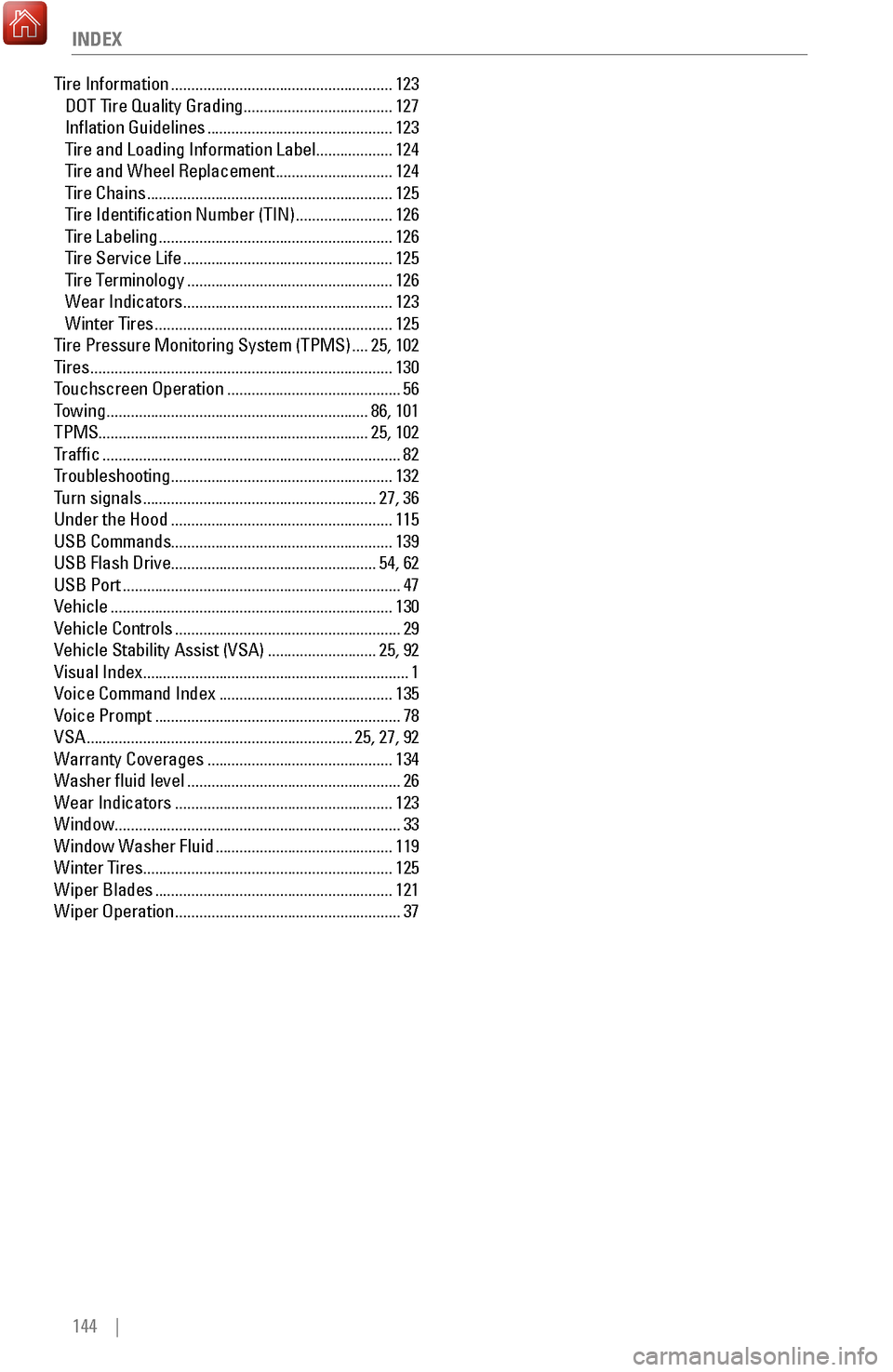
144 | INDEX
Tire Information .......................................................123
DOT Tire Quality Grading ..................................... 127
Inflation Guidelines .............................................. 123
Tire and Loading Information Label ................... 124
Tire and Wheel Replacement ............................. 124
Tire Chains ............................................................. 125
Tire Identification Number (TIN) ........................ 126
Tire Labeling .......................................................... 126
Tire Service Life .................................................... 125
Tire T
erminology
................................................... 126
Wear Indicators .................................................... 123
Winter Tires ........................................................... 125
Tire Pressure Monitoring System (TPMS) .... 25,
102
Tires
........................................................................\
... 130
Touchscreen Operation ........................................... 56
Towing ................................................................. 86,
101
TPMS................................................................... 25, 102 Traffic
........................................................................\
.. 82
Troubleshooting ....................................................... 132
Turn signals .......................................................... 27,
36
Under the Hood
....................................................... 115
USB Commands.......................................................
139
USB Flash Drive................................................... 54, 62 USB Port
..................................................................... 47
Vehicle ...................................................................... 130
Vehicle Controls ........................................................ 29
Vehicle Stability Assist (VSA) ........................... 25,
92
Visual Index.................................................................. 1 Voice Command Index
........................................... 135
Voice Prompt ............................................................. 78
VSA .................................................................. 25,
27, 92
Warranty Coverages
.............................................. 134
Washer fluid level ..................................................... 26
Wear Indicators ...................................................... 123
Window.......................................................................
33
Window Washer Fluid
............................................ 119
Winter Tires .............................................................. 125
Wiper Blades ........................................................... 121
Wiper Operation ........................................................ 37