2017 HONDA CLARITY ELECTRIC transmission
[x] Cancel search: transmissionPage 423 of 543
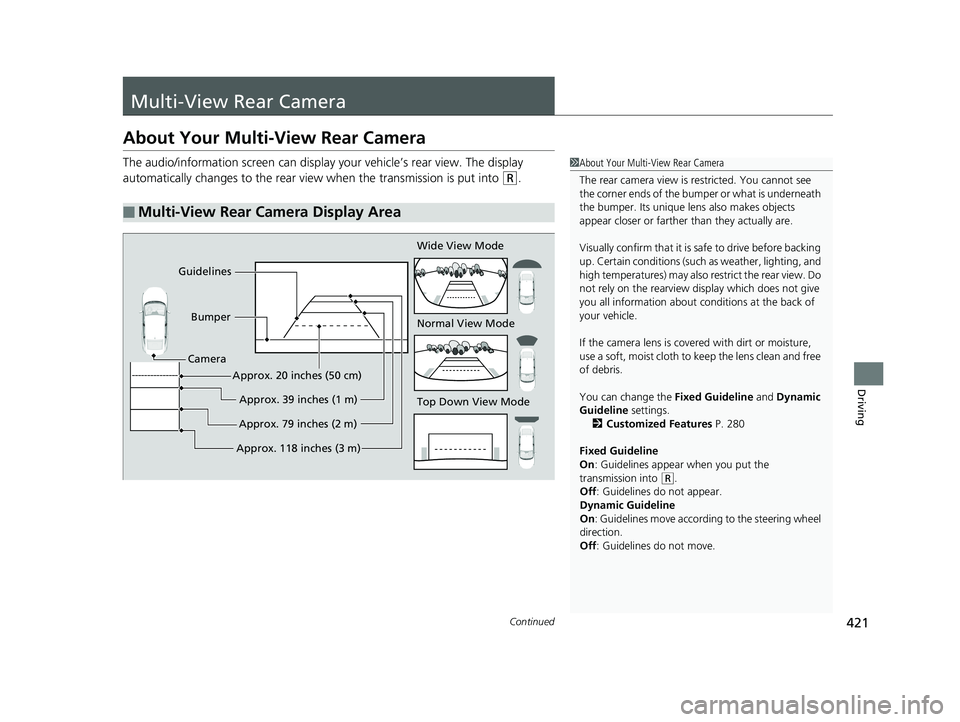
421Continued
Driving
Multi-View Rear Camera
About Your Multi-View Rear Camera
The audio/information screen can display your vehicle’s rear view. The display
automatically changes to the rear view when the transmission is put into
(R.
■Multi-View Rear Camera Display Area
1About Your Multi-View Rear Camera
The rear camera view is restricted. You cannot see
the corner ends of the bum per or what is underneath
the bumper. Its unique le ns also makes objects
appear closer or farther than they actually are.
Visually confirm that it is safe to drive before backing
up. Certain conditions (such as weather, lighting, and
high temperatures) may also re strict the rear view. Do
not rely on the rearview display which does not give
you all information about conditions at the back of
your vehicle.
If the camera lens is cove red with dirt or moisture,
use a soft, moist cloth to keep the lens clean and free
of debris.
You can change the Fixed Guideline and Dynamic
Guideline settings. 2 Customized Features P. 280
Fixed Guideline
On : Guidelines appear when you put the
transmission into
( R.
Off : Guidelines do not appear.
Dynamic Guideline
On : Guidelines move according to the steering wheel
direction.
Off : Guidelines do not move.
Top Down View Mode Normal View Mode Wide View Mode
Guidelines
Bumper
Camera
Approx. 118 inches (3 m)Approx. 79 inches (2 m)Approx. 39 inches (1 m)
Approx. 20 inches (50 cm)
17 CLARITY BEV CSS-31TRV6000.book 421 ページ 2017年4月14日 金曜日 午前11
時8分
Page 424 of 543
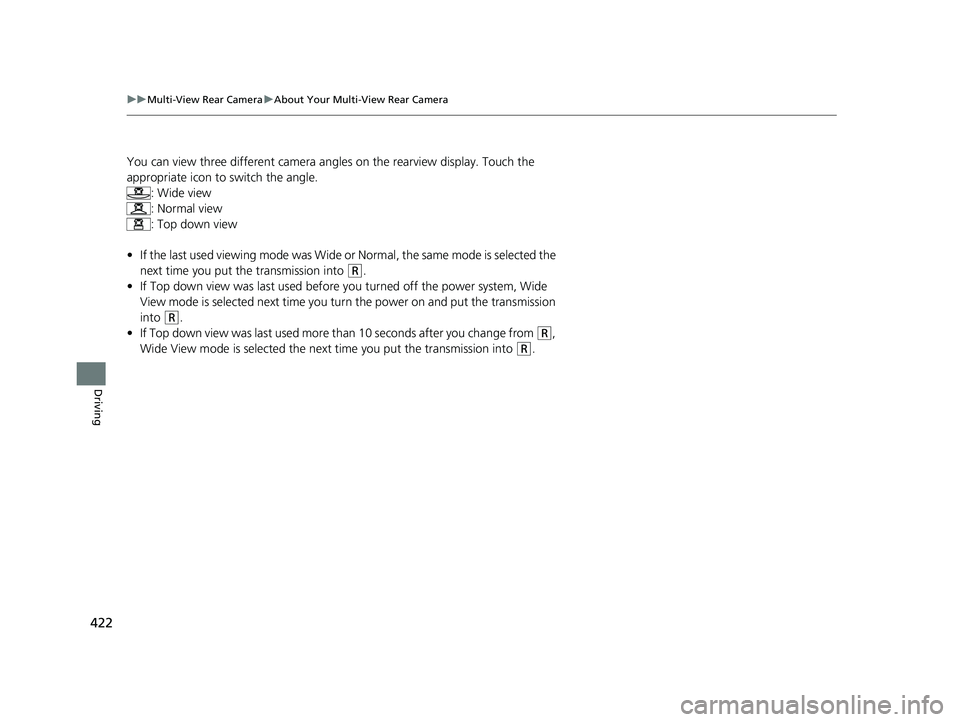
422
uuMulti-View Rear Camera uAbout Your Multi-View Rear Camera
Driving
You can view three different camera angl es on the rearview display. Touch the
appropriate icon to switch the angle. : Wide view
: Normal view
: Top down view
• If the last used viewing mode was Wide or Normal, the same mode is selected the
next time you put the transmission into
(R.
• If Top down view was last used before you turned off the power system, Wide
View mode is selected next time you turn the power on and put the transmission
into
(R.
• If Top down view was last used more than 10 seconds after you change from
(R,
Wide View mode is selected the next time you put the transmission into
(R.
17 CLARITY BEV CSS-31TRV6000.book 422 ページ 2017年4月14日 金曜日 午前11 時8分
Page 427 of 543
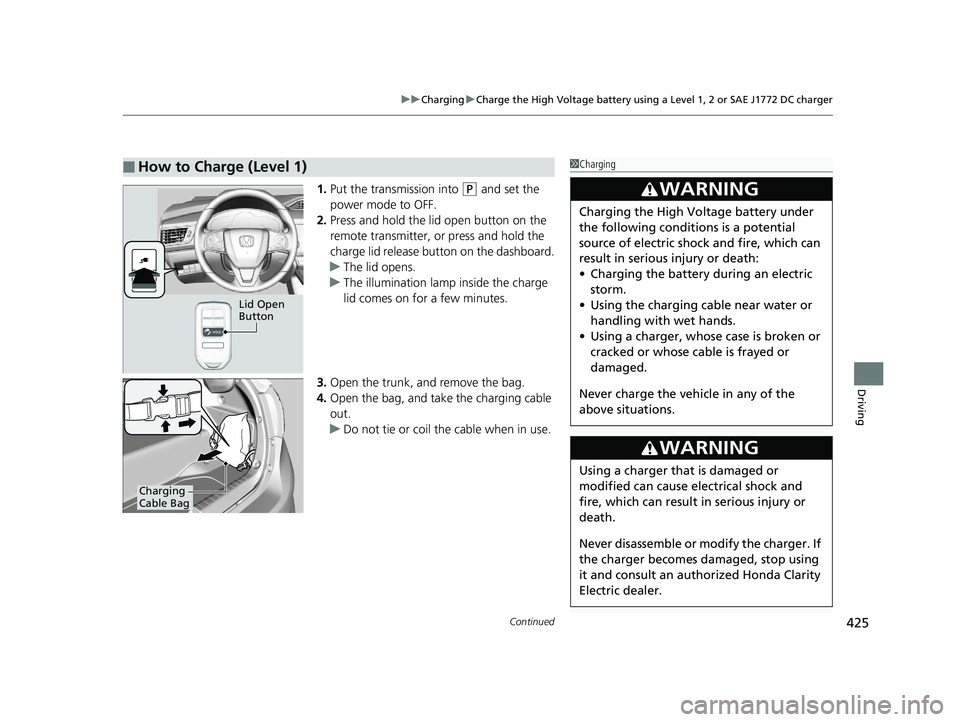
Continued425
uuCharging uCharge the High Voltage battery using a Level 1, 2 or SAE J1772 DC charger
Driving
1. Put the transmission into (P and set the
power mode to OFF.
2. Press and hold the lid open button on the
remote transmitter, or press and hold the
charge lid release button on the dashboard.
u The lid opens.
u The illumination lamp inside the charge
lid comes on for a few minutes.
3. Open the trunk, and remove the bag.
4. Open the bag, and take the charging cable
out.
u Do not tie or coil the cable when in use.
■How to Charge (Level 1)
Lid Open
Button
Charging
Cable Bag
1Charging
3WARNING
Charging the High Vo ltage battery under
the following conditions is a potential
source of electric shock and fire, which can
result in serious injury or death:
• Charging the battery during an electric
storm.
• Using the charging cable near water or
handling with wet hands.
• Using a charger, whose case is broken or
cracked or whose cable is frayed or
damaged.
Never charge the vehi cle in any of the
above situations.
3WARNING
Using a charger that is damaged or
modified can cause electrical shock and
fire, which can result in serious injury or
death.
Never disassemble or modify the charger. If
the charger becomes damaged, stop using
it and consult an authorized Honda Clarity
Electric dealer.
17 CLARITY BEV CSS-31TRV6000.book 425 ページ 2017年4月14日 金曜日 午前11 時8分
Page 429 of 543
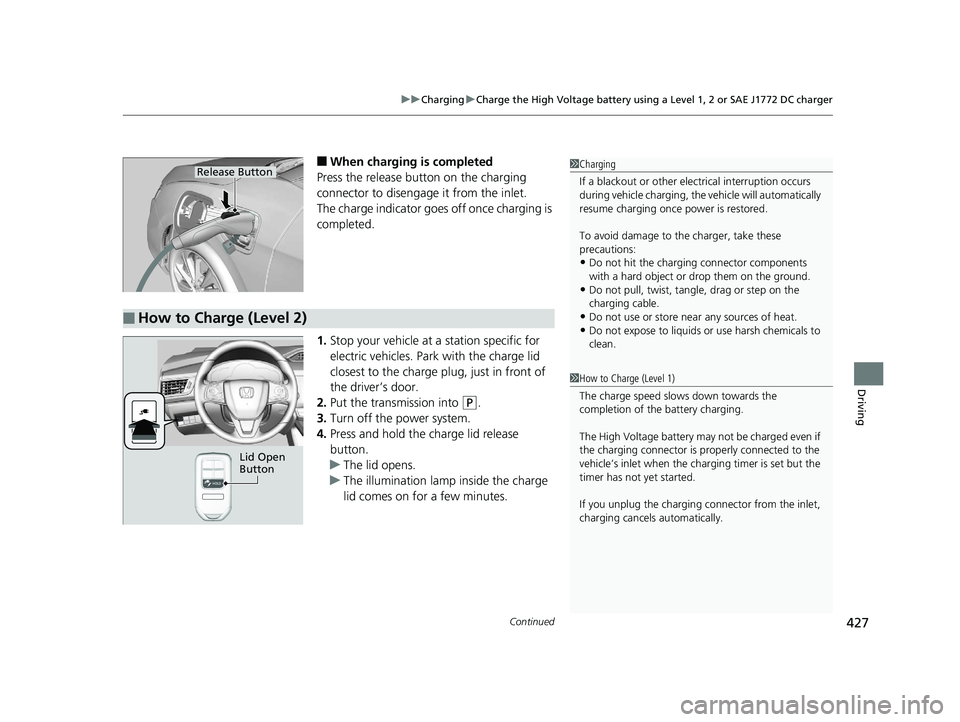
Continued427
uuCharging uCharge the High Voltage battery using a Level 1, 2 or SAE J1772 DC charger
Driving
■When charging is completed
Press the release button on the charging
connector to disengag e it from the inlet.
The charge indicator goes off once charging is
completed.
1. Stop your vehicle at a station specific for
electric vehicles. Park with the charge lid
closest to the charge plug, just in front of
the driver’s door.
2. Put the transmission into
(P.
3. Turn off the power system.
4. Press and hold the charge lid release
button.
u The lid opens.
u The illumination lamp inside the charge
lid comes on for a few minutes.
1Charging
If a blackout or other elec trical interruption occurs
during vehicle charging, the vehicle will automatically
resume charging once power is restored.
To avoid damage to th e charger, take these
precautions:
•Do not hit the charging connector components
with a hard object or drop them on the ground.
•Do not pull, twist, tangle, drag or step on the
charging cable.
•Do not use or store near any sources of heat.
•Do not expose to liquids or use harsh chemicals to
clean.
Release Button
■How to Charge (Level 2)
1How to Charge (Level 1)
The charge speed slows down towards the
completion of the battery charging.
The High Voltage battery may not be charged even if
the charging connector is properly connected to the
vehicle’s inlet when the charging timer is set but the
timer has not yet started.
If you unplug the charging connector from the inlet,
charging cancels automatically.
Lid Open
Button
17 CLARITY BEV CSS-31TRV6000.book 427 ページ 2017年4月14日 金曜日 午前11 時8分
Page 431 of 543
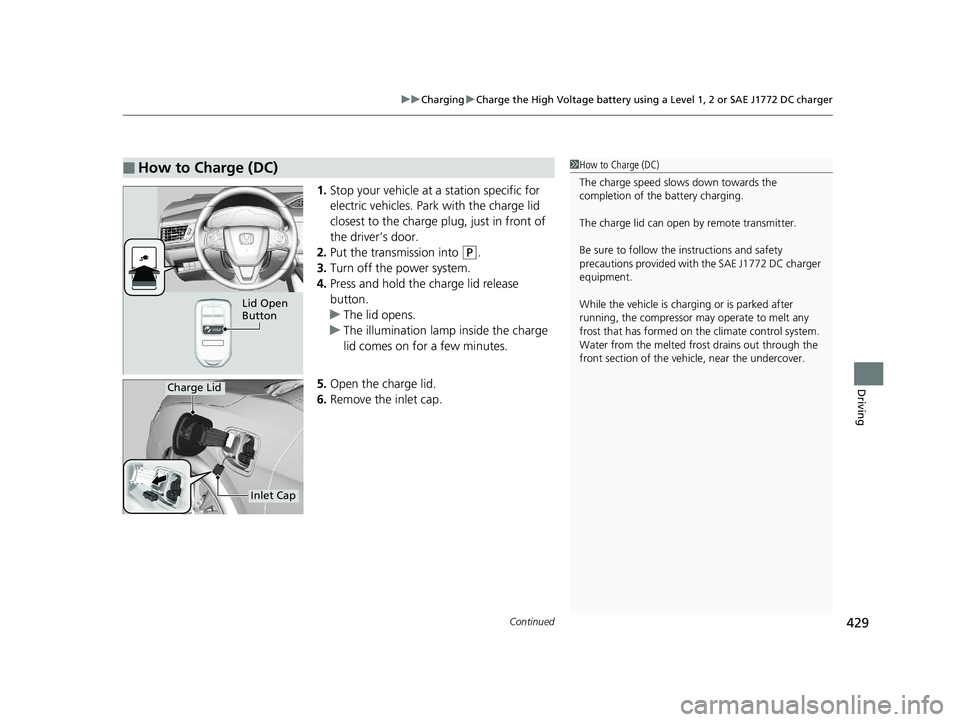
Continued429
uuCharging uCharge the High Voltage battery using a Level 1, 2 or SAE J1772 DC charger
Driving
1. Stop your vehicle at a station specific for
electric vehicles. Park with the charge lid
closest to the charge plug, just in front of
the driver’s door.
2. Put the transmission into
(P.
3. Turn off the power system.
4. Press and hold the charge lid release
button.
u The lid opens.
u The illumination lamp inside the charge
lid comes on for a few minutes.
5. Open the charge lid.
6. Remove the inlet cap.
■How to Charge (DC)1How to Charge (DC)
The charge speed slows down towards the
completion of the battery charging.
The charge lid can open by remote transmitter.
Be sure to follow the instructions and safety
precautions provided with the SAE J1772 DC charger
equipment.
While the vehicle is charging or is parked after
running, the compressor may operate to melt any
frost that has formed on the climate control system.
Water from the melt ed frost drains out through the
front section of the vehi cle, near the undercover.
Lid Open
Button
Charge Lid
Inlet Cap
17 CLARITY BEV CSS-31TRV6000.book 429 ページ 2017年4月14日 金曜日 午前11 時8分
Page 443 of 543
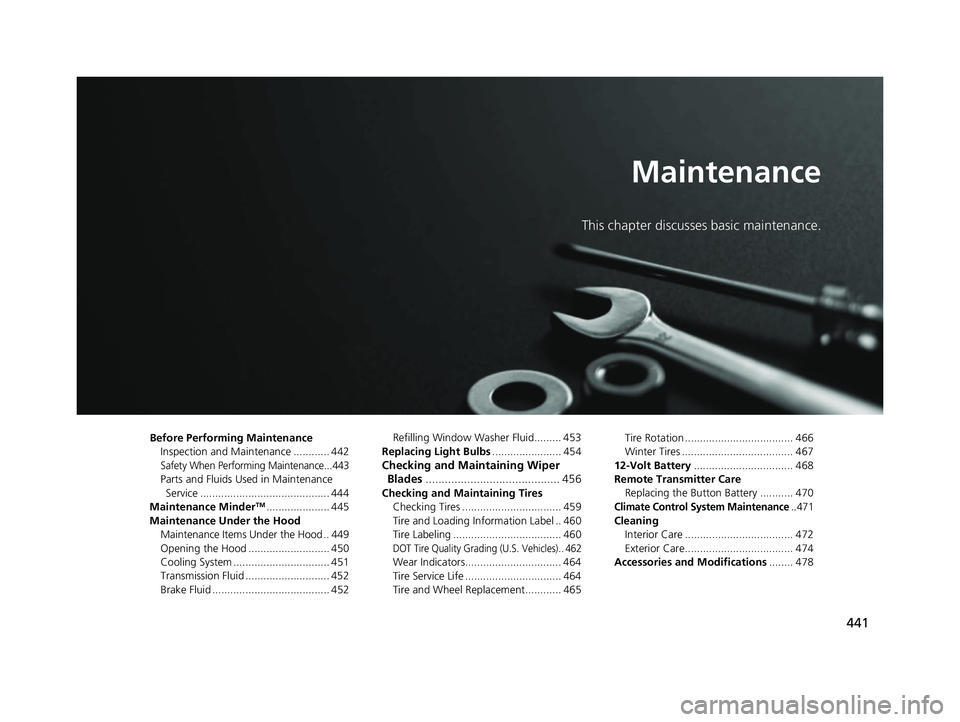
441
Maintenance
This chapter discusses basic maintenance.
Before Performing MaintenanceInspection and Maintenance ............ 442
Safety When Performing Maintenance...443
Parts and Fluids Used in Maintenance Service ........................................... 444
Maintenance Minder
TM..................... 445
Maintenance Under the Hood Maintenance Items Under the Hood .. 449
Opening the Hood ........................... 450
Cooling System ................................ 451
Transmission Fluid ............................ 452
Brake Fluid ....................................... 452 Refilling Window Washer Fluid......... 453
Replacing Light Bulbs ....................... 454
Checking and Maintaining Wiper
Blades .......................................... 456
Checking and Maintaining Tires
Checking Tires ................................. 459
Tire and Loading Information Label .. 460
Tire Labeling .................................... 460
DOT Tire Quality Grading (U.S. Vehicles).. 462
Wear Indicators................................ 464
Tire Service Life ................................ 464
Tire and Wheel Replacement............ 465 Tire Rotation .................................... 466
Winter Tires ..................................... 467
12-Volt Battery ................................. 468
Remote Transmitter Care Replacing the Button Battery ........... 470
Climate Control System Maintenance.. 471
CleaningInterior Care .................................... 472
Exterior Care.................................... 474
Accessories and Modifications ........ 478
17 CLARITY BEV CSS-31TRV6000.book 441 ページ 2017年4月14日 金曜日 午前11 時8分
Page 449 of 543
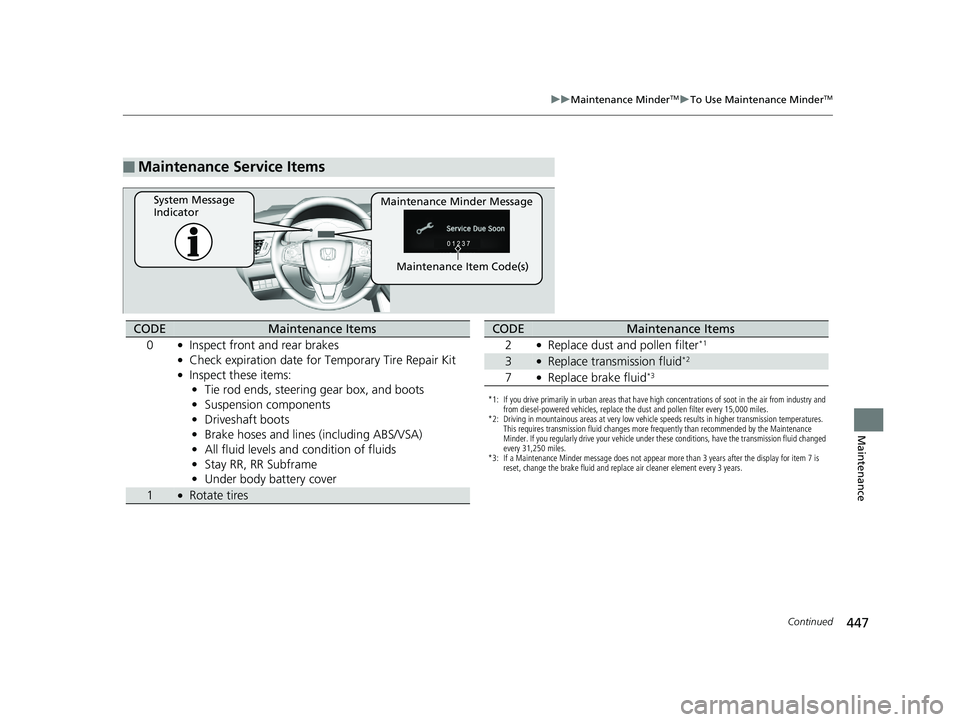
447
uuMaintenance MinderTMuTo Use Maintenance MinderTM
Continued
Maintenance
■Maintenance Service Items
Maintenance Minder Message
System Message
Indicator
Maintenance Item Code(s)
CODEMaintenance Items
0
●Inspect front and rear brakes●Check expiration date for Temporary Tire Repair Kit●Inspect these items: • Tie rod ends, steering gear box, and boots
• Suspension components
• Driveshaft boots
• Brake hoses and lines (including ABS/VSA)
• All fluid levels and condition of fluids
• Stay RR, RR Subframe
• Under body battery cover
1●Rotate tires
*1: If you drive primarily in urban areas that have high concentrations of soot in the air from industry and
from diesel-powered vehicles, replace the dust and pollen filter every 15,000 miles.
*2: Driving in mountainous areas at very low vehicle speeds results in higher transmission temperatures. This requires transmission fluid changes more frequently than recommended by the Maintenance
Minder. If you regularly drive your vehicle under these conditions, have the transmission fluid changed
every 31,250 miles.
*3: If a Maintenance Minder message does not appear more than 3 years after the display for item 7 is reset, change the brake fluid and replace air cleaner element every 3 years.
CODEMaintenance Items
2
●Replace dust and pollen filter*1
3●Replace transmission fluid*2
7●Replace brake fluid*3
17 CLARITY BEV CSS-31TRV6000.book 447 ページ 2017年4月14日 金曜日 午前11 時8分
Page 454 of 543
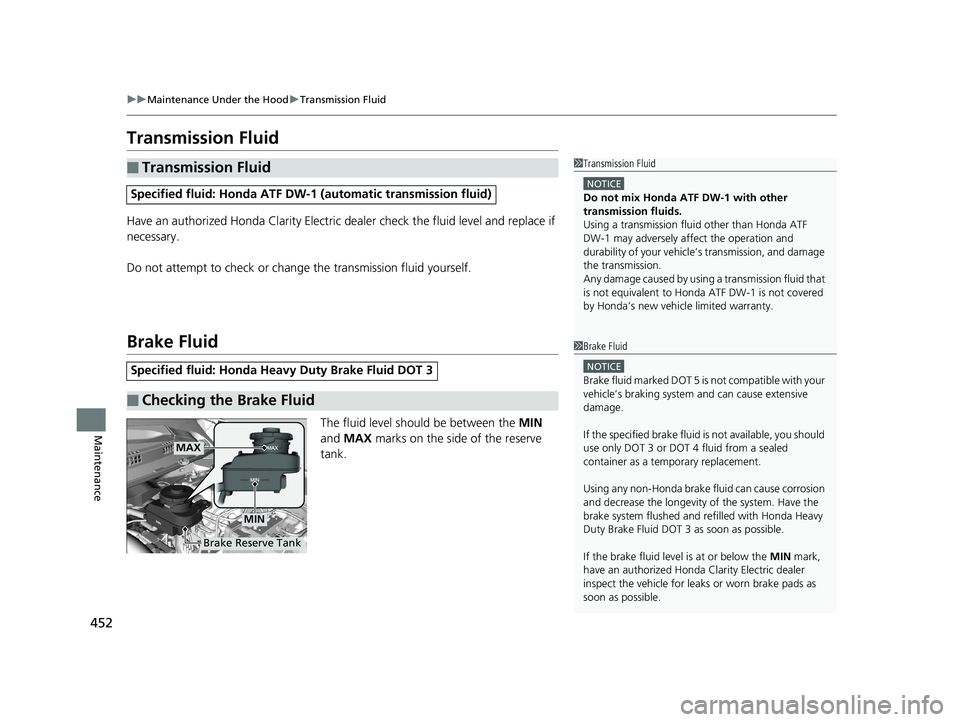
452
uuMaintenance Under the Hood uTransmission Fluid
Maintenance
Transmission Fluid
Have an authorized Honda Clarity Electric d ealer check the fluid level and replace if
necessary.
Do not attempt to check or change the transmission fluid yourself.
Brake Fluid
The fluid level should be between the MIN
and MAX marks on the side of the reserve
tank.
■Transmission Fluid
Specified fluid: Honda ATF DW-1 (automatic transmission fluid)
Specified fluid: Honda Heavy Duty Brake Fluid DOT 3
■Checking the Brake Fluid
1Transmission Fluid
NOTICE
Do not mix Honda ATF DW-1 with other
transmission fluids.
Using a transmission flui d other than Honda ATF
DW-1 may adversely af fect the operation and
durability of your vehicle’ s transmission, and damage
the transmission.
Any damage caused by usi ng a transmission fluid that
is not equivalent to Honda ATF DW-1 is not covered
by Honda’s new vehi cle limited warranty.
1Brake Fluid
NOTICE
Brake fluid marked DOT 5 is not compatible with your
vehicle’s braking system and can cause extensive
damage.
If the specified brake fluid is not available, you should
use only DOT 3 or DOT 4 fluid from a sealed
container as a temporary replacement.
Using any non-Honda brake fluid can cause corrosion
and decrease the longevity of the system. Have the
brake system flushed and re filled with Honda Heavy
Duty Brake Fluid DOT 3 as soon as possible.
If the brake fluid level is at or below the MIN mark,
have an authorized Honda Clarity Electric dealer
inspect the vehicle for leaks or worn brake pads as
soon as possible.
Brake Reserve Tank
MAX
MIN
17 CLARITY BEV CSS-31TRV6000.book 452 ページ 2017年4月14日 金曜日 午前11 時8分