Page 152 of 543
150
uuOperating the Switches Around the Steering Wheel uPOWER Button
Controls
If you leave the vehicle for 30 to 60 minutes with the transmission in (P and the
power mode in ACCESSORY, the vehicle au tomatically goes into the mode to
VEHICLE OFF (LOCK) to avoid draining the 12-volt battery.
If you open the driver’s doo r when the power mode is set to ACCESSORY, a warning
beep sounds.
■Automatic Power Off
■Power Mode Reminder
17 CLARITY BEV CSS-31TRV6000.book 150 ページ 2017年4月14日 金曜日 午前11 時8分
Page 164 of 543
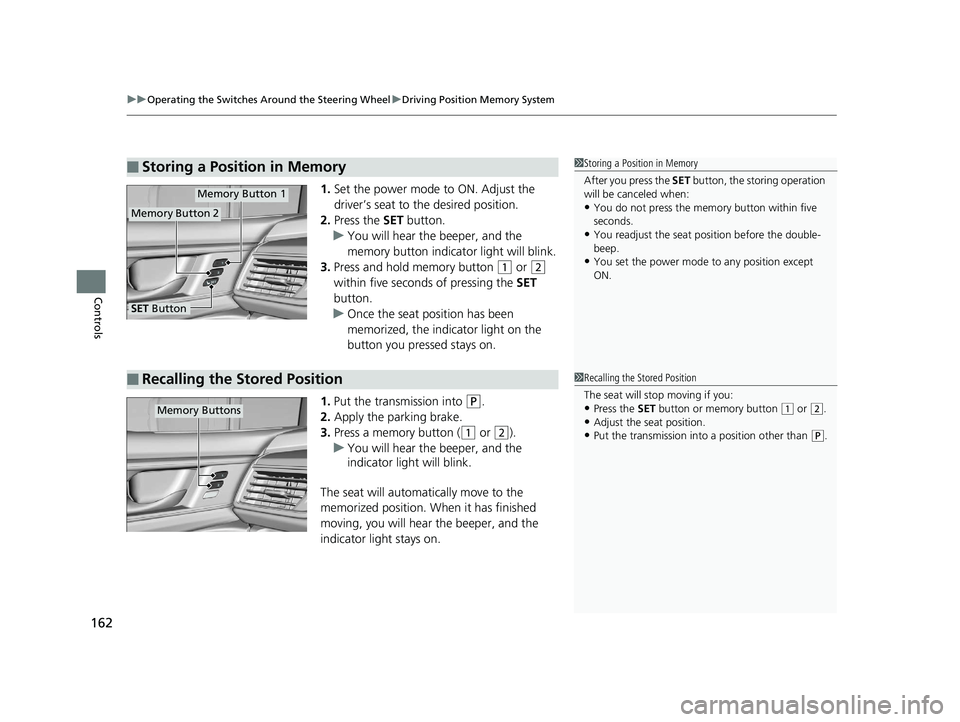
uuOperating the Switches Around the Steering Wheel uDriving Position Memory System
162
Controls
1. Set the power mode to ON. Adjust the
driver’s seat to the desired position.
2. Press the SET button.
u You will hear the beeper, and the
memory button indicator light will blink.
3. Press and hold memory button
(1 or (2
within five seconds of pressing the SET
button.
u Once the seat position has been
memorized, the indicator light on the
button you pressed stays on.
1. Put the transmission into
(P.
2. Apply the parking brake.
3. Press a memory button (
(1 or (2).
u You will hear the beeper, and the
indicator light will blink.
The seat will automatically move to the
memorized position. When it has finished
moving, you will hear the beeper, and the
indicator light stays on.
■Storing a Position in Memory1 Storing a Position in Memory
After you press the SET button, the storing operation
will be canceled when:
•You do not press the memory button within five
seconds.
•You readjust the seat position before the double-
beep.
•You set the power mode to any position except
ON.
Memory Button 1
Memory Button 2
SET Button
■Recalling the Stored Position1 Recalling the Stored Position
The seat will st op moving if you:
•Press the SET button or memory button (1 or ( 2.•Adjust the seat position.
•Put the transmission into a position other than (P.
Memory Buttons
17 CLARITY BEV CSS-31TRV6000.book 162 ページ 2017年4月14日 金曜日 午前11 時8分
Page 166 of 543
164
Controls
Adjusting the Mirrors
Interior Rearview Mirror
Adjust the angle of the rearview mirror when you are sitting in the correct driving
position.
When you are driving after dark, the
automatic dimming rearview mirror reduces
the glare from headlights behind you, based
on inputs from the mirror sensor. This feature
is always active.
■Automatic Dimming Rearview Mirror
1Adjusting the Mirrors
Keep the inside and out side mirrors clean and
adjusted for best visibility.
Adjust the mirrors befo re you start driving.
2 Front Seats P. 166
1Automatic Dimming Rearview Mirror
The auto dimming function cancels when the
transmission is in
(R.
Sensor Up
Down
17 CLARITY BEV CSS-31TRV6000.book 164 ページ 2017年4月14日 金曜日 午前11 時8分
Page 206 of 543
204
uuAudio System Basic Operation uAudio/Information Screen
Features
Shows the High Voltage battery power flow, indicating what is supplying power to
the vehicle and/or charging the battery.
u The indicator for the power transmission appears in blue, and for the battery
charging operation, in green.
DisplayColor of
indicatorsVehicle’s Condition
Blue
While Driving:
Power is being supplied by the
High Voltage battery.
Green
While Decelerating:
High Voltage battery is being
charged by regenerative
braking.
—
When Stopped:
The vehicle is idle (standby
state).
17 CLARITY BEV CSS-31TRV6000.book 204 ページ 2017年4月14日 金曜日 午前11 時8分
Page 266 of 543
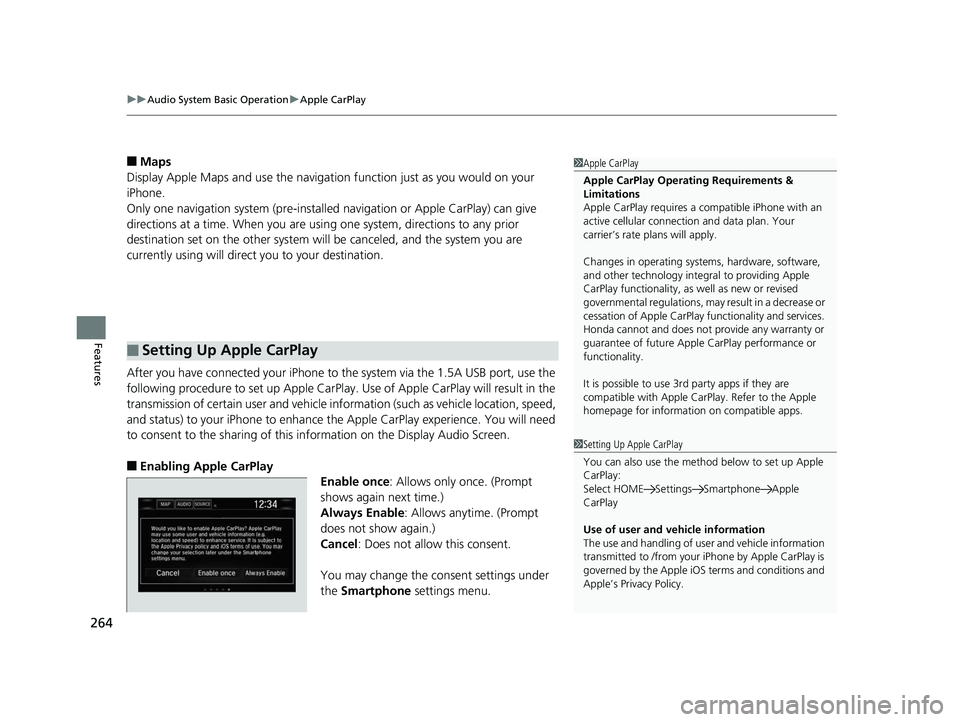
uuAudio System Basic Operation uApple CarPlay
264
Features
■Maps
Display Apple Maps and use the navigation function just as you would on your
iPhone.
Only one navigation system (pre-installed navigation or Apple CarPlay) can give
directions at a time. When you are using one system, directions to any prior
destination set on the other system will be canceled, and the system you are
currently using will direct you to your destination.
After you have connected your iPhone to the system via the 1.5A USB port, use the
following procedure to set up Apple CarPlay. Use of Apple CarPlay will result in the
transmission of certain user and vehicle information (such as vehicle location, speed,
and status) to your iPhone to enhance th e Apple CarPlay experience. You will need
to consent to the sharing of this information on the Display Audio Screen.
■Enabling Apple CarPlay
Enable once: Allows only once. (Prompt
shows again next time.)
Always Enable : Allows anytime. (Prompt
does not show again.)
Cancel : Does not allow this consent.
You may change the consent settings under
the Smartphone settings menu.
■Setting Up Apple CarPlay
1Apple CarPlay
Apple CarPlay Operating Requirements &
Limitations
Apple CarPlay requi res a compatible iPhone with an
active cellular connecti on and data plan. Your
carrier’s rate plans will apply.
Changes in operating system s, hardware, software,
and other technology integral to providing Apple
CarPlay functionality, as well as new or revised
governmental regulations, may result in a decrease or
cessation of Apple CarPlay functionality and services.
Honda cannot and does not pr ovide any warranty or
guarantee of future Appl e CarPlay performance or
functionality.
It is possible to use 3r d party apps if they are
compatible with Apple CarPlay. Refer to the Apple
homepage for information on compatible apps.
1 Setting Up Apple CarPlay
You can also use the method below to set up Apple
CarPlay:
Select HOME Settings Smartphone Apple
CarPlay
Use of user and vehicle information
The use and handling of user and vehicle information
transmitted to /from your iPhone by Apple CarPlay is
governed by the Apple iOS terms and conditions and
Apple’s Privacy Policy.
17 CLARITY BEV CSS-31TRV6000.book 264 ページ 2017年4月14日 金曜日 午前11 時8分
Page 304 of 543
302
uuCustomized Features u
Features
*1:Default SettingSetup
Group Customizable Features Desc
ription Selectable Settings
Vehicle
Meter
SetupReverse Alert ToneCauses the beeper to sound once when the
transmission is put into
(R.On*1/ Off
Speed/Distance UnitsSelects the trip computer units.km/h∙km /
mph∙miles*1
Driving
Position
Setup
Memory Position LinkTurns the driving position memory system on and
off.On*1/ Off
Keyless
Access
Setup
Door Unlock ModeChanges which doors unlock when you grab the
driver’s door handle.Driver Door Only*1/
All Doors
Keyless Access Light FlashCauses some exterior lig hts to flash when you
unlock/lock the doors.On*1/ Off
Keyless Access BeepCauses the beeper to sound when you unlock/
lock the doors.On*1/Off
17 CLARITY BEV CSS-31TRV6000.book 302 ページ 2017年4月14日 金曜日 午前11 時8分
Page 345 of 543
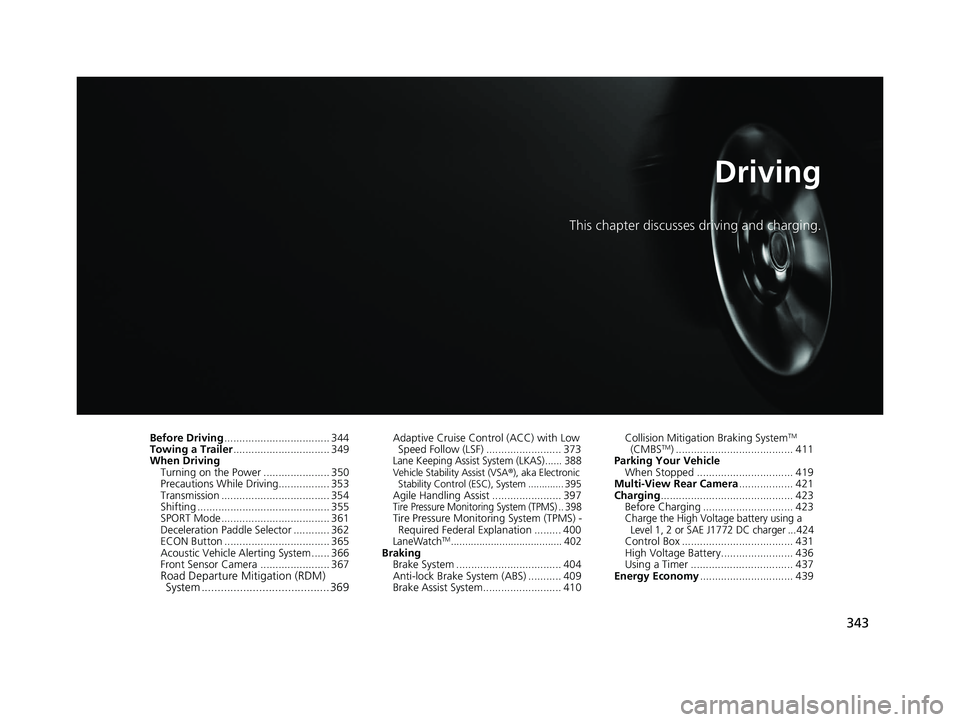
343
Driving
This chapter discusses driving and charging.
Before Driving................................... 344
Towing a Trailer ................................ 349
When Driving Turning on the Power ...................... 350
Precautions While Driving................. 353
Transmission .................................... 354
Shifting ............................................ 355
SPORT Mode.................................... 361
Deceleration Paddle Selector ............ 362
ECON Button ................................... 365
Acoustic Vehicle Al erting System ...... 366
Front Sensor Camera ....................... 367
Road Departure Mi tigation (RDM)
System ........................................ 369
Adaptive Cruise Control (ACC) with Low
Speed Follow (LSF) ......................... 373
Lane Keeping Assist System (LKAS)...... 388Vehicle Stability Assist (VSA ®), aka Electronic
Stability Control (ESC), System ............. 395
Agile Handling Assist ....................... 397Tire Pressure Monitoring System (TPMS) .. 398Tire Pressure Monitoring System (TPMS) - Required Federal Explanation ......... 400
LaneWatchTM....................................... 402Braking Brake System ................................... 404
Anti-lock Brake System (ABS) ........... 409
Brake Assist System.......................... 410 Collision Mitigation Braking System
TM
(CMBSTM) ....................................... 411
Parking Your Vehicle When Stopped ................................ 419
Multi-View Rear Camera .................. 421
Charging ............................................ 423
Before Charging .............................. 423
Charge the High Voltage battery using a Level 1, 2 or SAE J1772 DC charger ...424
Control Box ..................................... 431
High Voltage Battery........................ 436
Using a Timer .................................. 437
Energy Economy ............................... 439
17 CLARITY BEV CSS-31TRV6000.book 343 ページ 2017年4月14日 金曜日 午前11 時8分
Page 353 of 543

Continued351
uuWhen Driving uTurning on the Power
Driving
3. Press the POWER button without
depressing the accelerator pedal.
u The Ready To Drive message appears
on the driver info rmation interface.
u When the ambient temperature is
extremely low, the vehicle does not move
until certain conditions are met.
A warning message appears instead of
Ready To Drive .
2Driver Information Interface
Warning and Information Messages
P. 98
You can turn the power system off when the vehicle is completely stopped.
1. Put the transmission into
(P.
2. Press the POWER button.
1Turning on the Power
The immobilizer system pr otects your vehicle from
theft.
If an improperly coded de vice is used, the power
system does not activate. 2 Immobilizer System P. 144
Bring the smart entry remote close to the POWER
button if the battery in the smart entry remote is
weak.
2 If the Smart Entry Remote Battery is Weak
P. 496
The power system may not activate if the smart entry
remote is subjected to strong radio waves.
■Stopping the Power System
17 CLARITY BEV CSS-31TRV6000.book 351 ページ 2017年4月14日 金曜日 午前11 時8分