2017 HONDA ACCORD HYBRID warning light
[x] Cancel search: warning lightPage 5 of 80

2 || 3
V
ISUAL INDEXVISUAL INDEX
Dashboard and Other Controls
1 Audio system/touchscreen*/
navigation* system p. 55,
p. 62,
p. 80,
p. 88
2 Hazard warning button
3 Climate control system p. 47
4 Seat heater switches* p. 48
5 USB port p. 51Wireless charger* p. 52
Accessory power socket p. 51
6 rearview mirror p. 45
7 Power window switches p. 34
Door lock switches p. 33
Door mirror controls p. 45
8 Fuel fill door release handle
p. 113
Trunk release p. 33
9 Shift lever p. 101
10 Hood release handle p. 129
11 Driving Position Memory System
buttons* p. 44
12 SPorT mode button p. 104
ev mode button p. 104
*if equipped
2
4
71
8
6
35910
11
SPORT HYBRID I-MMD
This Accord with SPorT HYBrID i-MMD uses both an electric motor and a gasoline
engine. A High
voltage battery powers the electric motor. The High voltage battery
is recharged by an engine-driven generator and regenerative braking.
i-MMD automatically manages the engine and motor, switching between them or
blending them as appropriate. Under certain circumstances, you can selec\
t
ev
mode (driving on electricity only) by pressing the
ev button (see page 104).
In addition to the High
voltage battery, this vehicle includes a standard 12-volt
battery to power the airbags, the interior and exterior lights, and othe\
r 12-volt systems.
Y
our driving style heavily impacts fuel efficiency and driving range. S\
pirited
acceleration, high-speed driving, or heavy climate-control use can quick\
ly reduce
the High
voltage battery’s charge. That can trigger the system to switch to the
gasoline-powered engine.
High
Batter y
voltage
Generator & electric Motor
Gasoline engin
e
12
Page 21 of 80

34 || 35
V
EHICLE CONTROLSVEHICLE CONTROLS
Power Window Operation
The power windows can be opened and closed when the vehicle is on by usi\
ng the
switches on the doors. The switches on the driver’s side can be used to open and
close all the windows.
Automatic Operation
To open: Push the switch down firmly.
To close: Pull the switch up firmly.
The window opens or closes completely. To stop the
window at any time, push or pull the switch again
briefly.
Manual OperationTo open: Push the switch down lightly.
To close: Pull the switch up lightly.
release the switch when the window reaches the desired position.
Power Window LockPush in the power window lock button so only the driver’s window can be
operated.
On
Off
Power window
lock button
Driver’s
window
switch
Front passenger’s
window switch
Closing a power window on someone’s hands or fingers can cause serious
injury.
Make sure your passengers are away from the windows before closing them.
WARNING
Power Moonroof Operation*
The moonroof can be opened and closed when the vehicle is on by using th\
e switch
on the ceiling.
Automatic Operation
To open: Push the switch back firmly to the second
detent, then release.
To close: Push the switch forward firmly to the
second detent, then release.
The moonroof opens or closes completely. To stop
the moonroof at any time, push the switch briefly.
Manual OperationTo open: Push and hold the switch back to the first detent until the desired p\
osition
is reached.
To close: Push and hold the switch forward to the first detent until the desir\
ed
position is reached.
Moonroof TiltTo tilt: Push the center of the switch.
To close: Push the switch forward firmly, then release.
*if equipped
Open
CloseTilt
opening the moonroof in below freezing temperatures or when it is covered\
with
snow or ice can damage the moonroof panel or motor.
NOTICE Closing the moonroof on someone’s hands or fingers can cause serious injury.
Make sure your passengers are away from the moonroof before closing it.
WARNING
Page 24 of 80
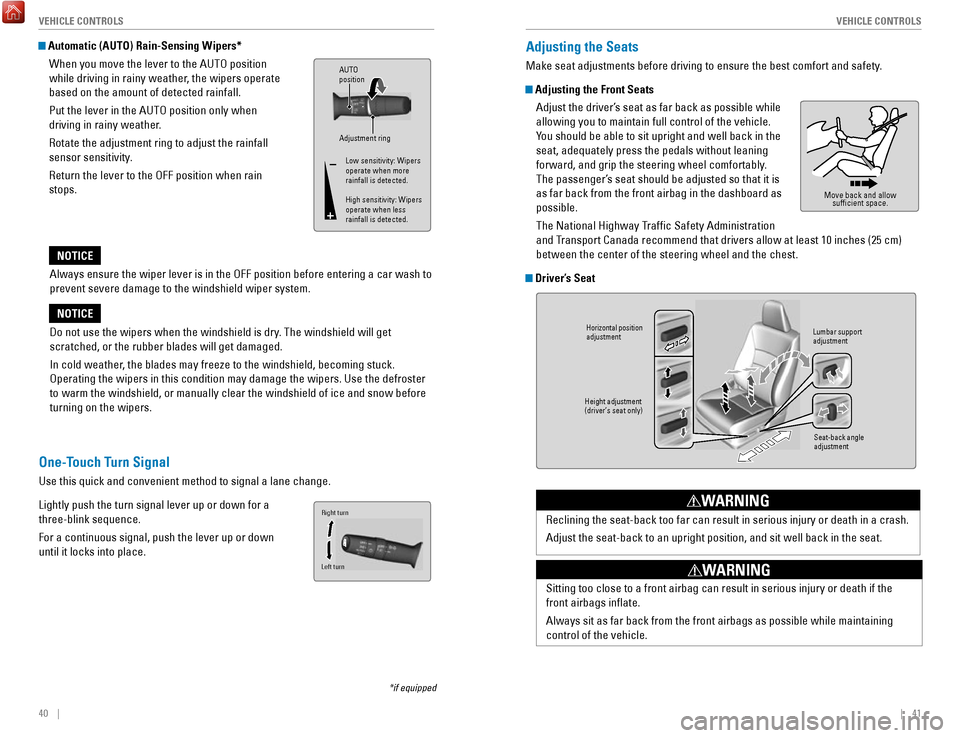
40 || 41
V
EHICLE CONTROLSVEHICLE CONTROLS
Always ensure the wiper lever is in the oFF position before entering a car wash to
prevent severe damage to the windshield wiper system.
NOTICE
Do not use the wipers when the windshield is dry. The windshield will get
scratched, or the rubber blades will get damaged.
In cold weather, the blades may freeze to the windshield, becoming stuck.
operating the wipers in this condition may damage the wipers. Use the def\
roster
to warm the windshield, or manually clear the windshield of ice and sno
w before
turning on the wipers.
NOTICE
Automatic (AUTO) Rain-Sensing Wipers*
When you move the lever to the AUT
o position
while driving in rainy weather, the wipers operate
based on the amount of detected rainfall.
Put the lever in the AUT
o position only when
driving in rainy weather.
rotate the adjustment ring to adjust the rainfall
sensor sensitivity.
return the lever to the oFF position when rain
stops.
Adjustment ring
AUTO
position
Low sensitivity: Wipers
operate when more
rainfall is detected.
High sensitivity: Wipers
operate when less
rainfall is detected.
*if equipped
One-Touch Turn Signal
Use this quick and convenient method to signal a lane change.
Lightly push the turn signal lever up or down for a
three-blink sequence.
For a continuous signal, push the lever up or down
until it locks into place.
Right turn
Left turn
Adjusting the Seats
Make seat adjustments before driving to ensure the best comfort and safe\
ty.
Adjusting the Front Seats Adjust the driver’s seat as far back as possible while
allowing you to maintain full control of the vehicle.
You should be able to sit upright and well back in the
seat, adequately press the pedals without leaning
forward, and grip the steering wheel comfortably.
The passenger’s seat should be adjusted so that it is
as far back from the front airbag in the dashboard as
possible.
The National Highway Traffic Safety Administration
and Transport Canada recommend that drivers allow at least 10 inches (25 cm)\
between the center of the steering wheel and the chest.
Driver’s Seat
Move back and allow sufficient space.
Horizontal position
adjustment
Height adjustment
(driver’s seat only) Seat-back angle
adjustment
Lumbar support
adjustment
reclining the seat-back too far can result in serious injury or death in \
a crash.
Adjust the seat-back to an upright position, and sit well back in the se\
at.
WARNING
Sitting too close to a front airbag can result in serious injury or deat\
h if the
front airbags inflate.
Always sit as far back from the front airbags as possible while maintain\
ing
control of the vehicle.
WARNING
Page 26 of 80
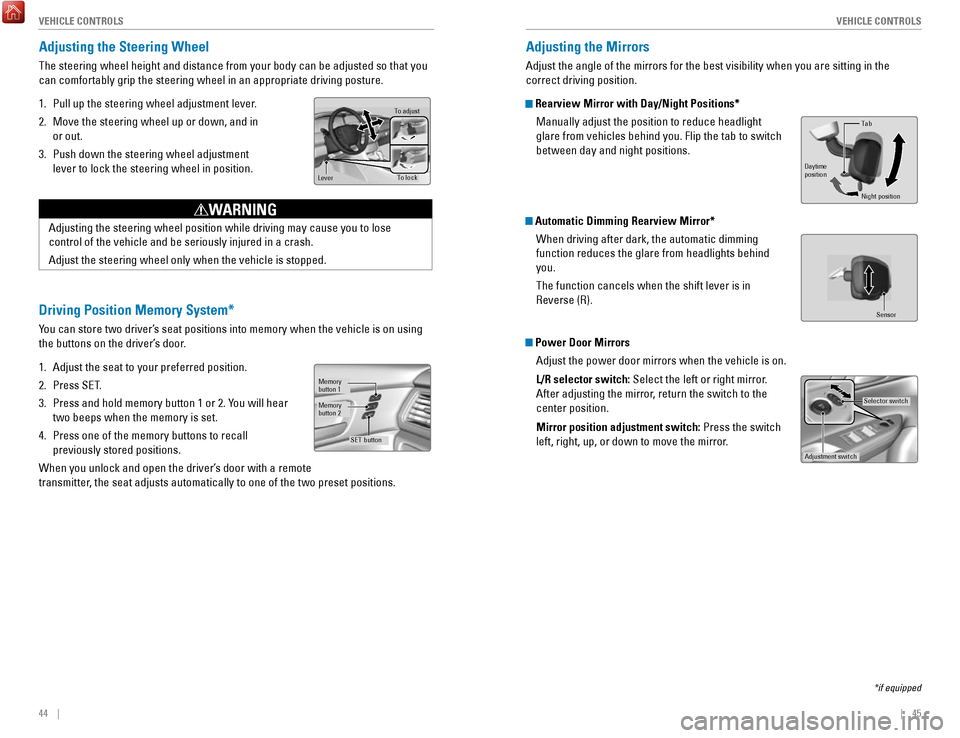
44 || 45
V
EHICLE CONTROLSVEHICLE CONTROLS
Adjusting the Steering Wheel
The steering wheel height and distance from your body can be adjusted so\
that you
can comfortably grip the steering wheel in an appropriate driving postur\
e.
1.
Pull up the steering wheel adjustment lever.
2.
Move the steering wheel up or down, and in
or out.
3.
Push down the steering wheel adjustment
lever to lock the steering wheel in position.
To adjus t
To lock
Lever
Adjusting the steering wheel position while driving may cause you to los\
e
control of the vehicle and be seriously injured in a crash.
Adjust the steering wheel only when the vehicle is stopped.
WARNING
Driving Position Memory System*
You can store two driver’s seat positions into memory when the vehicle is on using
the buttons on the driver’s door.
1.
Adjust the seat to your preferred position.
2.
Press SeT.
3.
Press and hold memory button 1 or 2. You will hear
two beeps when the memory is set.
4.
Press one of the memory buttons to recall
previously stored positions.
When you unlock and open the driver’s door with a remote
transmitter, the seat adjusts automatically to one of the two preset positions.
Memory
button 1
Memory
button 2
SET button
Adjusting the Mirrors
Adjust the angle of the mirrors for the best visibility when you are sit\
ting in the
correct driving position.
Rearview Mirror with Day/Night Positions*
Manually adjust the position to reduce headlight
glare from vehicles behind you. Flip the tab to switch
between day and night positions.
Automatic Dimming Rearview Mirror*When driving after dark, the automatic dimming
function reduces the glare from headlights behind
you.
The function cancels when the shift lever is in
reverse (r).
Power Door MirrorsAdjust the power door mirrors when the vehicle is on.
L/R selector switch: Select the left or right mirror.
After adjusting the mirror, return the switch to the
center position.
Mirror position adjustment switch: Press the switch
left, right, up, or down to move the mirror.
Selector switch
Adjustment switch
Tab
Daytime
position
Night position
Sensor
*if equipped
Page 53 of 80

98 || 99
DRIVING
DRIVING
The headlight aim on your vehicle was set by the factory, and does not need to be
adjusted. However, if you regularly carry heavy items in the trunk or tow a trailer,
have the aiming readjusted at your dealer or by a qualified technician\
.
overloading or improper loading can affect handling and stability and cau\
se a
crash in which you can be hurt or killed.
Follow all load limits and other loading guidelines in this guide.
WARNING
Load limits example
Example 1
Max load 850 lbs
(385 kg ) Passenger weight
150 lbs x 2 = 300 lbs (68 kg x 2 = 136 kg )Cargo
weight
550 lbs
(249 kg )
Example 2
Max load
850 lbs
(385 kg ) Passenger weight
150 lbs x 5 = 750 lbs (68 kg x 5 = 340 kg) Cargo weight
100 lbs
(45 kg)
Towing a Trailer
Your vehicle is not designed to tow a trailer. Attempting to do so can void your
warranties.
Remote Power System Start
Start the power system using the remote transmitter before you enter the\
vehicle.
Make sure the vehicle is in a safe location when using remote power system start
(i.e., a well-ventilated area, away from any flammable materials).
Starting the Power system
Press the Lock button, then press and hold the P
oWer button within 5 seconds to
remotely start the power system.
The power system runs for up to 10 minutes. To extend the run time for another 10
minutes, repeat the procedure during the initial 10 minutes.
While the power system is running, the climate control system adjusts th\
e cabin
temperature, the security system remains on, and lights and accessories remain
off.
Stopping the Power System
Press and hold the P
oWer button.
The power system will also stop if it has been running for more than 10 \
minutes, or
if any door is opened without using the remote or smart entry
.
engine exhaust contains toxic carbon monoxide gas.
Breathing carbon monoxide can kill you or cause unconsciousness.
Never use the remote power system starter when the vehicle is parked in \
a
garage or other area with limited ventilation.
WARNING
Lock button
POWER button
Page 54 of 80

100 || 101
DRIVING
DRIVING
Starting to Drive
Turn on the vehicle and start the power system to begin driving.
Before Starting the Power System
Check that the shift lever is in Park (P), then press
the brake pedal. Keep your foot firmly on the brake
pedal when starting the power system.
The power system is harder to start in cold weather
and in thinner air found at altitudes above 8,000 feet
(2,400 m). When starting the power system in cold
weather, turn off all electrical accessories such as
the lights, climate control system, and rear defogger
in order to reduce battery drain.
Brake peda l
removing the key from the ignition switch while driving locks the steerin\
g.
This can cause you to lose control of the vehicle.
remove the key from the ignition switch only when parked.
WARNING
Changing the Power Mode
Use the P
oWer button to cycle through power modes or start the power system.
Accessory or On mode: Press the P
oWer button once
without pressing the brake pedal for Accessory
mode. Press it again for
on mode.
Starting the power system: Press and hold the brake
pedal, then press the P
oWer button. Keep your foot
firmly on the brake pedal until the
reADY indicator
comes on.
If you press the button and the shift lever is not in
Park (P), the vehicle goes into Accessory mode.
Turning the vehicle off:
Shift to Park (P), then press the P
oWer button.
Shifting
Change the shift position based on your driving needs.
Continuously Variable Transmission (CVT)Park (P): Used for parking or turning the power on
or off.
Reverse (R): Used for reversing.
Neutral (N): Drive power is not sent to the wheels.
Drive (D): Used for normal driving.
Drive (B): Used for extended downhill driving and to
increase regenerative braking.
When you change the shift lever from D to
r and vice versa, come to a complete
stop and keep the brake pedal depressed.
operating the shift lever before the
vehicle has come to a complete standstill can damage the transmission.
Do not operate the shift lever while pressing the accelerator pedal. You could
damage the transmission.
NOTICE
release Button
Page 59 of 80

110 || 111
DRIVING
DRIVING
Collision Mitigation Braking System™ (CMBS™)
Can assist you when there is a possibility of your vehicle colliding wit\
h a vehicle or a
pedestrian detected in front of yours.
The system can give you visual, audible, and tactile alerts when a poten\
tial collision
is determined, and reduce your vehicle speed to help minimize collision \
severity
when a collision is deemed unavoidable.
When a potential collision with a detected oncoming vehicle is determine\
d, a B
rAKe
message appears in the multi-information display, the head-up warning lights flash,
a beep sounds, and the steering wheel vibrates.
The system activates when:
•
The speed difference between your vehicle and a vehicle or pedestrian de\
tected
in front of you is about 3 mph (5 km/h) and over with a chance of a co\
llision.
•
Your vehicle speed is about 62 mph (100 km/h) or less and there is a ch\
ance of a
collision with an oncoming detected vehicle or a pedestrian in front of \
you.
Alert Stages
The system has three alert stages for a possible collision. Depending on\
the
circumstances or CMBS settings, CMBS may not go through all of the stage\
s
before initiating the last stage.
Stage 1:
visual and audible warning, steering wheel vibrations
Stage 2:
visual and audible warning, light brake application
Stage 3:
visual and audible warning, strong brake application
Beep Head-up
warning lights Steering vibrations
Important Safety Reminder
CMBS is designed to reduce the severity of an unavoidable collision. It \
does not
prevent collisions nor stop the vehicle automatically. It is still your responsibility to
operate the brake pedal and steering wheel appropriately according to th\
e driving
conditions.
Turning CMBS On or Off
Press and hold the CMBS
oFF button. A beep sounds
and a message appears in the multi-information display.
The CMBS indicator appears when the system is off.CMBS oFF
button
Changing Settings
Determine the warning timing. The vehicle must be in Park (P).
1.
From the HoMe screen, select Settings.
2.
Select vehicle Settings.
3.
Select Driver Assist System Setup.
4.
Select Forward Collision Warning Distance.
5.
Select Long, Normal, or Short.
6.
Press BACK to exit the menu.
Parking Sensor System*
When the system senses an object when you are parking or backing up, ind\
icators
appear on the upper display and a series of beeps will sound.
Turning the System On or Off Press the parking sensor button to turn the system
on or off. A green indicator light appears on the
button when the system is on.
Screen indicators
Page 62 of 80

116 || 117
HANDLING THE UNEXPECTED
HANDLING THE UNEXPECTED
Jump Starting
Turn off the power to electric devices, including audio and lights. Turn off the power
system, then open the hood.
1.
Connect the first jumper cable to your vehicle’s
battery (+) terminal.
2.
Connect the other end of the first jumper cable
to the booster battery (+) terminal. Use a 12-volt
booster battery only.
3.
Connect the second jumper cable to the booster
battery (-) terminal.
4.
Connect the other end of the second jumper
cable to the engine mounting bolt as shown. Do not
connect this jumper cable to any other part.
5.
If your vehicle is connected to another vehicle,
start the assisting vehicle’s engine and increase
its rpm slightly
.
6.
Attempt to start your vehicle’s engine. If it turns
over slowly, make sure that the jumper cables
have good metal-to-metal contact.
W
ARNING: Battery posts, terminals, and related accessories contain lead and lead\
compounds. Wash your hands after handling.
Booster Battery
A battery can explode if you do not follow the correct procedure, seriou\
sly
injuring anyone nearby.
Keep all sparks, open flames, and smoking materials away from the batt\
ery.
WARNING
After the Engine Starts
once your vehicle’s engine has started, remove the jumper cables in the following
order:
1.
Disconnect the jumper cable from your vehicle’s ground.
2.
Disconnect the other end of the jumper cable from the booster battery’\
s (-)
terminal.
3.
Disconnect the jumper cable from the booster battery’s (+) terminal.
4.
Disconnect the other end of the jumper cable from your vehicle battery’\
s (+)
terminal.
5.
Have your vehicle inspected by a nearby service station or a dealer.