2017 HONDA ACCORD HYBRID sat nav
[x] Cancel search: sat navPage 3 of 80
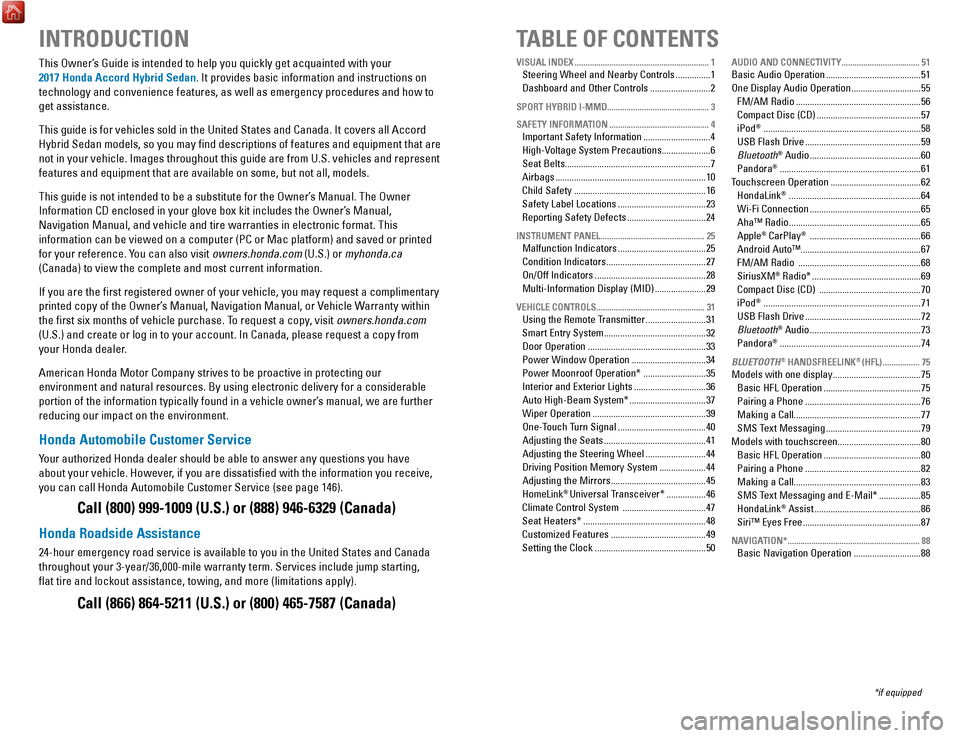
INTRODUCTIONTABLE OF CONTENTS
This owner’s Guide is intended to help you quickly get acquainted with your
2017 Honda Accord Hybrid Sedan. It provides basic information and instructions on
technology and convenience features, as well as emergency procedures and\
how to
get assistance.
This guide is for vehicles sold in the United States and Canada. It cove\
rs all Accord Hybrid Sedan models, so you may find descriptions of features and equi\
pment that are
not in your vehicle. Images throughout this guide are from U.S. vehicles\
and r
epresent
features and equipment that are available on some, but not all, models.
This guide is not intended to be a substitute for the
owner’s Manual. The owner
Information CD enclosed in your glove box kit includes the
owner’s Manual,
Navigation Manual, and vehicle and tire warranties in electronic format.\
This
information can be viewed on a computer (PC
or Mac platform) and saved or printed
for your reference. You can also visit
owners.honda.com (U.S.) or myhonda.ca
(Canada) to view the complete and most current information.
If you are the first registered owner of your vehicle, you may request\
a complimentary
printed copy of the
owner’s Manual, Navigation Manual, or vehicle Warranty within
the first six months of vehicle purchase. To request a copy
, visit owners.honda.com
(U.S.) and create or log in to your account. In Canada, please request\
a copy from
your Honda dealer.
American Honda Motor Company strives to be proactive in protecting our
environment and natural resources. By using electronic delivery for a co\
nsiderable
portion of the information typically found in a vehicle owner’s manual, we are further
reducing our impact on the environment.
Honda Automobile Customer Service
Your authorized Honda dealer should be able to answer any questions you h\
ave
about your vehicle. However, if you are dissatisfied with the information you receive,
you can call Honda Automobile Customer Service (see page 146).
Call (800) 999-1009 (U.S.) or (888) 946-6329 (Canada)
Honda Roadside Assistance
24-hour emergency road service is available to you in the United States \
and Canada
throughout your 3-year/36,000-mile warranty term. Services include jump starting,
flat tire and lockout assistance, towing, and more (limitations apply\
).
Call (866) 864-5211 (U.S.) or (800) 465-7587 (Canada)
*if equipped
VISUAL INDEX
..............................................................
1Steering Wheel and Nearby Controls ...............1
Dashboard and
other Controls .......................... 2
SPORT HYBRID I-MMD............................................... 3
SAFETY INFORMATION
.............................................. 4Important Safety Information .............................4
High-
voltage System Precautions ..................... 6
Seat Belts...............................................................
7
Airbags
................................................................. 10
Child Safety
......................................................... 16
Safety Label Locations
...................................... 23
reporting Safety Defects ..................................24
INSTRUMENT PANEL ................................................ 25Malfunction Indicators ......................................25
Condition Indicators
........................................... 27
on/off Indicators ................................................ 28
Multi-Information Display (MID)
...................... 29
VEHICLE CONTROLS .................................................. 31Using the remote Transmitter ..........................31
Smart
entry System ............................................ 32
Door
operation ................................................... 33
Power Window
operation ................................ 34
Power Moonroof
operation* ........................... 35
Interior and
exterior Lights ............................... 36
Auto High-Beam System*
................................. 37
Wiper
operation ................................................. 39
one-Touch T
urn Signal
...................................... 40
Adjusting the Seats
............................................ 41
Adjusting the Steering Wheel
.......................... 44
Driving Position Memory System
.................... 44
Adjusting the Mirrors
......................................... 45
HomeLink® Universal Transceiver* ................. 46
Climate Control System
.................................... 47
Seat Heaters*
..................................................... 48
Customized Features
......................................... 49
Setting the Clock
................................................ 50
AUDIO AND CONNECTIVITY ....................................51Basic Audio operation ......................................... 51
one Display Audio operation ..............................55
FM/AM
radio ...................................................... 56
Compact Disc (CD)
............................................. 57
iPod® .................................................................... 58
USB Flash Drive
.................................................. 59
Bluetooth® Audio ................................................ 60
Pandora® ............................................................. 61
Touchscreen
operation ....................................... 62
HondaLink® ......................................................... 64
Wi-Fi Connection
................................................ 65
Aha™
radio ......................................................... 65
Apple® CarPlay® ................................................ 66
Android Auto™....................................................67
FM/AM
radio ..................................................... 68
SiriusXM® radio* ............................................... 69
Compact Disc (CD)
............................................ 70
iPod® .................................................................... 71
USB Flash Drive
.................................................. 72
Bluetooth® Audio ................................................ 73
Pandora® ............................................................. 74
BLUETOOTH® HANDSFREELINK® (HFL) .................75Models with one display ...................................... 75
Basic HFL
operation .......................................... 75
Pairing a Phone
.................................................. 76
Making a Call.......................................................
77
SMS Text Messaging
......................................... 79
Models with touchscreen....................................
80
Basic HFL
operation .......................................... 80
Pairing a Phone
.................................................. 82
Making a Call.......................................................
83
SMS Text Messaging and
e-Mail* .................. 85
HondaLink® Assist .............................................. 86
Siri™
eyes Free ................................................... 87
NAVIGATION* ............................................................. 88Basic Navigation operation .............................88
Page 37 of 80
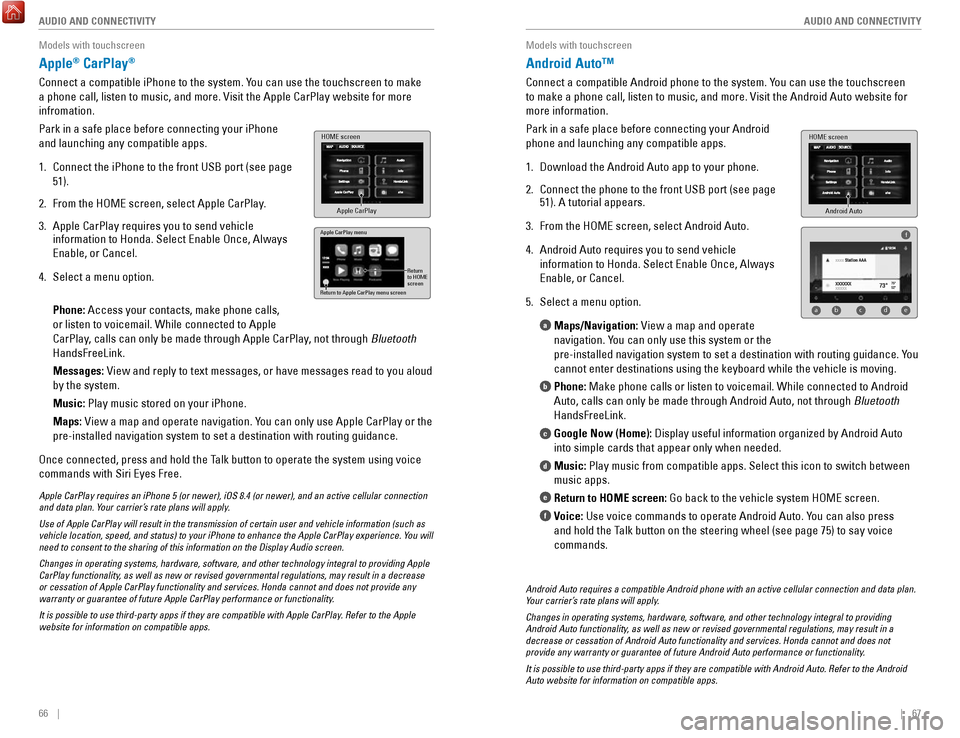
66 || 67
AUDIO AND CONNECTIVITY
AUDIO AND CONNECTIVITY
Models with touchscreen
Apple® CarPlay®
Connect a compatible iPhone to the system. You can use the touchscreen to make
a phone call, listen to music, and more.
visit the Apple CarPlay website for more
infromation.
Park in a safe place before connecting your iPhone
and launching any compatible apps.
1.
Connect the iPhone to the front USB port (see page
51).
2.
From the HoMe screen, select Apple CarPlay.
3.
Apple CarPlay requires you to send vehicle
information to Honda. Select enable once, Always
enable, or Cancel.
4.
Select a menu option.
Phone: Access your contacts, make phone calls,
or listen to voicemail. While connected to Apple
CarPlay, calls can only be made through Apple CarPlay
, not through Bluetooth
HandsFreeLink.
Messages:
view and reply to text messages, or have messages read to you aloud
by the system.
Music: Play music stored on your iPhone.
Maps:
view a map and operate navigation. You can only use Apple CarPlay or the
pre-installed navigation system to set a destination with routing guidan\
ce.
once connected, press and hold the Talk button to operate the system using voice
commands with Siri
eyes Free.
HOME screen
Apple CarPlay
Apple CarPlay menu
Return
to HOME
screen
Return to Apple CarPlay menu screen
Apple CarPlay requires an iPhone 5 (or newer), iOS 8.4 (or newer), a\
nd an active cellular connection
and data plan. Your carrier’s rate plans will apply.
Use of Apple CarPlay will result in the transmission of certain user and\
vehicle information (such as
vehicle location, speed, and status) to your iPhone to enhance the Appl\
e CarPlay experience. You will
need to consent to the sharing of this information on the Display Audio \
screen.
Changes in operating systems, hardware, software, and other technology i\
ntegral to providing Apple
CarPlay functionality, as well as new or revised governmental regulations, may result in a de\
crease
or cessation of Apple CarPlay functionality and services. Honda cannot a\
nd does not provide any
warranty or guarantee of future Apple CarPlay performance or functionali\
ty.
It is possible to use third-party apps if they are compatible with Apple\
CarPlay. Refer to the Apple
website for information on compatible apps.
Models with touchscreen
Android Auto™
Connect a compatible Android phone to the system. You can use the touchscreen
to make a phone call, listen to music, and more.
visit the Android Auto website for
more information.
Park in a safe place before connecting your Android
phone and launching any compatible apps.
1.
Download the Android Auto app to your phone.
2.
Connect the phone to the front USB port (see page
51). A tutorial appears.
3.
From the HoMe screen, select Android Auto.
4.
Android Auto requires you to send vehicle
information to Honda. Select
enable once, Always
enable, or Cancel.
5.
Select a menu option. Maps/Navigation:
view a map and operate
navigation. You can only use this system or the
pre-installed navigation system to set a destination with routing guidan\
c
e. You
cannot enter destinations using the keyboard while the vehicle is moving\
.
Phone: Make phone calls or listen to voicemail. While connected to Android
Auto, calls can only be made through Android Auto, not through Bluetooth
HandsFreeLink.
Google Now (Home): Display useful information organized by Android Auto
into simple cards that appear only when needed.
Music: Play music from compatible apps. Select this icon to switch between
music apps.
Return to HOME screen: Go back to the vehicle system H
oMe screen.
Voice:
Use voice commands to operate Android Auto. You can also press
and hold the Talk button on the steering wheel (see page 75) to say voice
commands.
a
b
c
d
e
f
Android Auto
HOME screen
f
ab cde
Android Auto requires a compatible Android phone with an active cellular\
connection and data plan.
Your carrier’s rate plans will apply.
Changes in operating systems, hardware, software, and other technology i\
ntegral to providing
Android Auto functionality, as well as new or revised governmental regulations, may result in a
decrease or cessation of Android Auto functionality and services. Honda \
cannot and does not
provide any warranty or guarantee of future Android Auto performance or \
functionality.
It is possible to use third-party apps if they are compatible with Andro\
id Auto. Refer to the Android
Auto website for information on compatible apps.