2017 HONDA ACCORD HYBRID key
[x] Cancel search: keyPage 13 of 80

18 || 19
S
AFETYSAFETY
Protecting Smaller Children
If a child is at least one year old and within the weight range indicate\
d by the child
seat manufacturer, the child should be properly restrained in a firmly secured
forward-facing child seat.
We strongly recommend placing a forward-facing
child seat in a rear seating position.
Placing a forward-facing child seat in the front seat
can be hazardous, even with advanced front airbags
that automatically turn the passenger’s front airbag
off. A rear seat is the safest place for a child.
Selecting a Child SeatMost child seats are LATCH-compatible (Lower Anchors and Tethers for CHildren).
Some have a rigid-type connector, while others have a flexible-type connector.
Both are equally easy to use. Some existing and previously owned child s\
eats can
only be installed using the seat belt. Whichever type you choose, follow\
the child
seat manufacturer’s use and care instructions as well as the instructions in this
manual. Proper installation is key to maximizing your child’s safety.
In seating positions and vehicles not equipped with LATCH, a LATCH-compatible
child seat can be installed using the seat belt and a top tether for add\
ed security.
This is because all child seats are required to be designed so that they\
can be
secured with a lap belt or the lap part of a lap/shoulder belt. In addit\
ion, the
child seat manufacturer may advise that a seat belt be used to attach a \
LATCH-
compatible seat once a child reaches a specified weight. Please read t\
he child
seat owner’s manual for proper installation instructions.
Important considerations when selecting a child seat
Make sure the child seat meets the following three requirements:
•
The child seat is the correct type and size for the child.
•
The child seat is the correct type for the seating position.
•
The child seat is compliant with Federal Motor vehicle Safety Standard 213 or
Canadian Motor
vehicle Safety Standard 213.
Placing a forward-facing child seat in the front seat can result in seri\
ous
injury or death if the front airbag inflates.
If you must place a forward-facing child seat in front, move the vehicle\
seat
as far back as possible, and properly restrain the child.
WARNING
Installing a LATCH-Compatible Child Seat
A LATCH-compatible child seat can be installed in either of the two outer re\
ar
seats. A child seat is attached to the lower anchors with either the rig\
id or flexible
type of connectors.
1.
Locate the lower anchors under the marks.
2.
Place the child seat on the vehicle seat, then
attach the child seat to the lower anchors
according to the instructions that came with the
child seat. Make sure that the lower anchors
are not obstructed by the seat belt or any other
object.
3.
open the tether anchor cover behind the head
restraint.
4.
raise the head restraint to its highest position,
then route the tether strap between the head
restraint legs, and secure the tether strap hook
onto the anchor.
5.
Tighten the tether strap according to the seat
maker’s instructions.
6.
Make sure the child seat is firmly secured by
rocking it forward and back and side to side; little
movement should be felt.
7.
Make sure any unused seat belt that a child
can reach is buckled, the lockable retractor
is activated, and the belt is fully retracted and
locked.
Anchor
Tether
strap hook
Marks
Rigid type
Lower anchors
Flexible
type
Page 17 of 80

26 || 27
I
NSTRUMENT PANELINSTRUMENT PANEL
Malfunction indicator lamp (check engine light)
• The emissions control system may have a problem, or the fuel cap is\
loose
or missing.
• (Blinks) A
misfire in the engine’s cylinders is detected. Stop in a safe place,
and wait for the engine to cool down.
Anti-lock Brake System (ABS)
There is a problem with the anti-lock brake system. Y
our vehicle still has
normal braking ability, but no anti-lock function.
Tire Pressure Monitoring System (TPMS)
(Blinks for one minute, then stays on) There is a problem with the tir\
e
pressure monitoring system.
Collision Mitigation Braking System (CMBS)
There is a problem with the system, the temperature is too high, or the \
camera is blocked.
Vehicle Stability Assist (VSA)
There is a problem with the
vSA system.
Brake system
There is a problem with the hybrid brake system.
Electric Power Steering (EPS)
There is a problem with the
ePS system.
Adaptive Cruise Control (ACC)
There is a problem with the system, the temperature is too high, or the \
radar sensor is blocked.
Lane Keeping Assist System (LKAS)
There is a problem with the system, the camera is blocked, or the system\
automatically canceled.
Road Departure Mitigation (RDM)
There is a problem with the system.
Canad a
U.S.
Condition Indicators
These indicators may require you to perform an action.
Parking brake
The brake fluid is low, the parking brake is applied, or there is a problem
with the brake system.
Seat belt reminder
Make sure seat belts are fastened for you and all passengers. The indicator
blinks and beeps sound continuously if you or your front passenger has not
fastened your seat belts when you begin driving. If the indicator remain\
s on
after seat belts are fastened, see your dealer.
Door open
A door is not closed. A beep sounds while driving if a door is open.
Low fuel
refuel as soon as possible. If the indicator blinks, there is a problem w\
ith the
fuel gauge. See your dealer
.
Low tire pressure
Stop in a safe place, check tire pressures, and inflate tire(s) if n\
ecessary.
The indicator also appears if your vehicle is fitted with the compact \
spare
tire. Have your regular tire repaired or replaced as soon as possible.
Washer fluid level (Canadian models)
The washer fluid is low.
refill the washer fluid (see page 134).
System message
When a condition or malfunction indicator comes on, a message also
appears on the multi-information display. Check the display for more
information.
Immobilizer
Y
our key or remote transmitter cannot be recognized by the vehicle. If
the indicator blinks, you may not be able to start the power system. Turn
the vehicle off, and then on again. If it continues to blink, there may \
be a
problem with the system. See your dealer.
Ready
The vehicle is ready to drive.
Power System
The High
voltage battery is too hot, or there is a problem wih the electric
vehicle system.
EV
The vehicle is moving using electric power only.
Canad a
U.S.
Page 19 of 80

30 || 31
V
EHICLE CONTROLSINSTRUMENT PANEL
Lower Displays
Press the S
eL/reSeT button to cycle through the displays shown below.
odometer Trip ATrip B
Vehicle Settings
Use the MID to customize certain vehicle features. The power mode must b\
e
oN
and the vehicle at a compete stop. You can also use the S
eTTINGS button* (see
page 49).
An example of how to change the Trip A reset timing setting is below
. Use the Info
(p/q) and S
eL/reSeT buttons to make and enter selections.
1.
Scroll to the vehicle Settings menu and select it.
2.
Scroll to Meter Setup and select it.
3.
Scroll to “Trip A” reset Timing and select it.
4.
Scroll through the options, and select the one
you want.
5.
Scroll to exit, and select it to exit the menus.
VEHICLE CONTROLS
Learn about the various controls necessary for operating and driving the\
vehicle.
Using the Remote Transmitter
Lock or unlock the doors and trunk.
Unlock button: Press once
to unlock the driver’s door.
Press again to unlock all
doors. Trunk button: Press and hold
to unlock and open the trunk.
Lock button: Press to lock the
doors. Press again for audible
verification.
Panic button: Press to sound
the alarm for 30 seconds.
Press again to cancel.
Built-in key: Slide the
release knob on the back
of the transmitter to pull
out the built-in key.
release knob
Built-in key
Power system button*:
Press and hold to
remotely start the power
system (see page 99).
opening the moonroof in below freezing temperatures or when it is covered\
with
snow or ice can damage the moonroof panel or motor.
NOTICE
Page 37 of 80
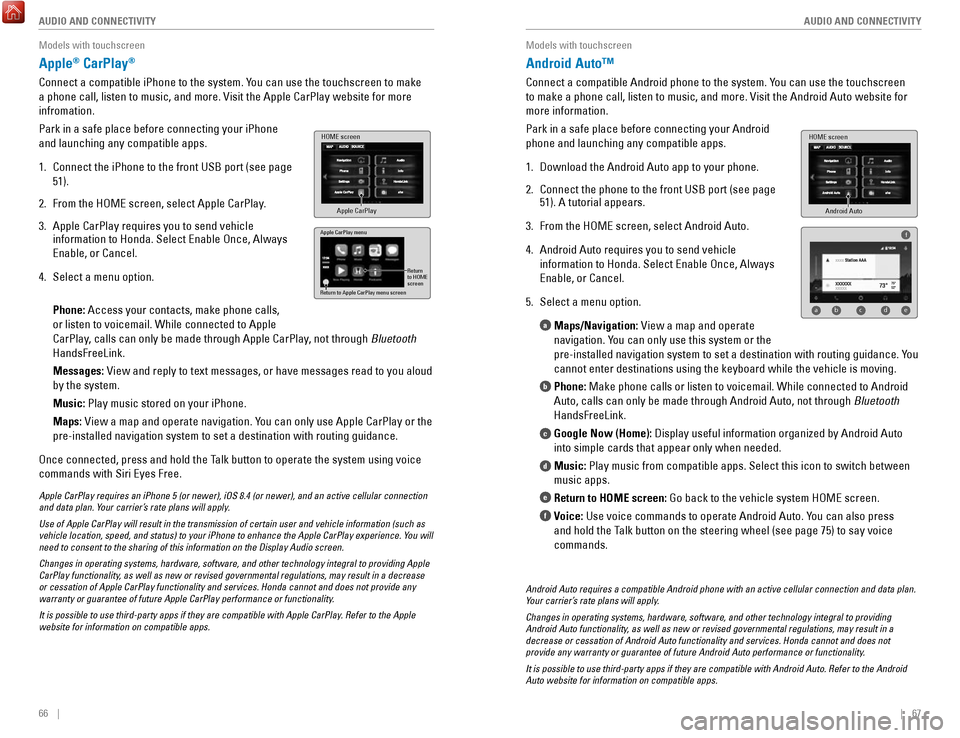
66 || 67
AUDIO AND CONNECTIVITY
AUDIO AND CONNECTIVITY
Models with touchscreen
Apple® CarPlay®
Connect a compatible iPhone to the system. You can use the touchscreen to make
a phone call, listen to music, and more.
visit the Apple CarPlay website for more
infromation.
Park in a safe place before connecting your iPhone
and launching any compatible apps.
1.
Connect the iPhone to the front USB port (see page
51).
2.
From the HoMe screen, select Apple CarPlay.
3.
Apple CarPlay requires you to send vehicle
information to Honda. Select enable once, Always
enable, or Cancel.
4.
Select a menu option.
Phone: Access your contacts, make phone calls,
or listen to voicemail. While connected to Apple
CarPlay, calls can only be made through Apple CarPlay
, not through Bluetooth
HandsFreeLink.
Messages:
view and reply to text messages, or have messages read to you aloud
by the system.
Music: Play music stored on your iPhone.
Maps:
view a map and operate navigation. You can only use Apple CarPlay or the
pre-installed navigation system to set a destination with routing guidan\
ce.
once connected, press and hold the Talk button to operate the system using voice
commands with Siri
eyes Free.
HOME screen
Apple CarPlay
Apple CarPlay menu
Return
to HOME
screen
Return to Apple CarPlay menu screen
Apple CarPlay requires an iPhone 5 (or newer), iOS 8.4 (or newer), a\
nd an active cellular connection
and data plan. Your carrier’s rate plans will apply.
Use of Apple CarPlay will result in the transmission of certain user and\
vehicle information (such as
vehicle location, speed, and status) to your iPhone to enhance the Appl\
e CarPlay experience. You will
need to consent to the sharing of this information on the Display Audio \
screen.
Changes in operating systems, hardware, software, and other technology i\
ntegral to providing Apple
CarPlay functionality, as well as new or revised governmental regulations, may result in a de\
crease
or cessation of Apple CarPlay functionality and services. Honda cannot a\
nd does not provide any
warranty or guarantee of future Apple CarPlay performance or functionali\
ty.
It is possible to use third-party apps if they are compatible with Apple\
CarPlay. Refer to the Apple
website for information on compatible apps.
Models with touchscreen
Android Auto™
Connect a compatible Android phone to the system. You can use the touchscreen
to make a phone call, listen to music, and more.
visit the Android Auto website for
more information.
Park in a safe place before connecting your Android
phone and launching any compatible apps.
1.
Download the Android Auto app to your phone.
2.
Connect the phone to the front USB port (see page
51). A tutorial appears.
3.
From the HoMe screen, select Android Auto.
4.
Android Auto requires you to send vehicle
information to Honda. Select
enable once, Always
enable, or Cancel.
5.
Select a menu option. Maps/Navigation:
view a map and operate
navigation. You can only use this system or the
pre-installed navigation system to set a destination with routing guidan\
c
e. You
cannot enter destinations using the keyboard while the vehicle is moving\
.
Phone: Make phone calls or listen to voicemail. While connected to Android
Auto, calls can only be made through Android Auto, not through Bluetooth
HandsFreeLink.
Google Now (Home): Display useful information organized by Android Auto
into simple cards that appear only when needed.
Music: Play music from compatible apps. Select this icon to switch between
music apps.
Return to HOME screen: Go back to the vehicle system H
oMe screen.
Voice:
Use voice commands to operate Android Auto. You can also press
and hold the Talk button on the steering wheel (see page 75) to say voice
commands.
a
b
c
d
e
f
Android Auto
HOME screen
f
ab cde
Android Auto requires a compatible Android phone with an active cellular\
connection and data plan.
Your carrier’s rate plans will apply.
Changes in operating systems, hardware, software, and other technology i\
ntegral to providing
Android Auto functionality, as well as new or revised governmental regulations, may result in a
decrease or cessation of Android Auto functionality and services. Honda \
cannot and does not
provide any warranty or guarantee of future Android Auto performance or \
functionality.
It is possible to use third-party apps if they are compatible with Andro\
id Auto. Refer to the Android
Auto website for information on compatible apps.
Page 54 of 80

100 || 101
DRIVING
DRIVING
Starting to Drive
Turn on the vehicle and start the power system to begin driving.
Before Starting the Power System
Check that the shift lever is in Park (P), then press
the brake pedal. Keep your foot firmly on the brake
pedal when starting the power system.
The power system is harder to start in cold weather
and in thinner air found at altitudes above 8,000 feet
(2,400 m). When starting the power system in cold
weather, turn off all electrical accessories such as
the lights, climate control system, and rear defogger
in order to reduce battery drain.
Brake peda l
removing the key from the ignition switch while driving locks the steerin\
g.
This can cause you to lose control of the vehicle.
remove the key from the ignition switch only when parked.
WARNING
Changing the Power Mode
Use the P
oWer button to cycle through power modes or start the power system.
Accessory or On mode: Press the P
oWer button once
without pressing the brake pedal for Accessory
mode. Press it again for
on mode.
Starting the power system: Press and hold the brake
pedal, then press the P
oWer button. Keep your foot
firmly on the brake pedal until the
reADY indicator
comes on.
If you press the button and the shift lever is not in
Park (P), the vehicle goes into Accessory mode.
Turning the vehicle off:
Shift to Park (P), then press the P
oWer button.
Shifting
Change the shift position based on your driving needs.
Continuously Variable Transmission (CVT)Park (P): Used for parking or turning the power on
or off.
Reverse (R): Used for reversing.
Neutral (N): Drive power is not sent to the wheels.
Drive (D): Used for normal driving.
Drive (B): Used for extended downhill driving and to
increase regenerative braking.
When you change the shift lever from D to
r and vice versa, come to a complete
stop and keep the brake pedal depressed.
operating the shift lever before the
vehicle has come to a complete standstill can damage the transmission.
Do not operate the shift lever while pressing the accelerator pedal. You could
damage the transmission.
NOTICE
release Button
Page 61 of 80

114 || 115
HANDLING THE UNEXPECTED
DRIVING
HANDLING THE UNEXPECTED
Learn about what to do in critical or emergency situations.
Smart Entry Remote Battery Strength
If the battery life in your remote transmitter is weak, a beep sounds an\
d the PoWer
button indicator flashes. A message appears in the multi-information d\
isplay with
information on how to start the power system.
1.
Touch the back of the remote transmitter to the
P
oWer button while the indicator is flashing.
2.
With the brake pedal or clutch pedal pressed,
press the P
oWer button within 10 seconds.
Shift Lever Does Not Move
Follow the procedure below if you cannot move the shift lever out of Par\
k (P).
1.
Set the parking brake.
2.
remove the built-in key from the remote
transmitter.
3.
Wrap a cloth around the tip of a small flat-tip
screwdriver. Put it into the shift-lock release slot (as
shown in the image) and remove the cover
.
4.
Insert the key into the shift lock release slot.
5.
While pushing the key down, press the shift lever
release button and place the shift lever into Neutral
(N). The lock is now released. Have the shift lever
checked by a dealer as soon as possible.
Slot
Cove r
release Button Shift
Lock
release Slot
FPO
Improving Fuel Economy and Reducing CO2 Emissions
Achieving fuel economy and reducing C
o2 emissions is dependent on several
factors, including driving conditions, load weight, idling time, driving\
habits, and
vehicle condition. Depending on these and other factors, you may not ach\
ieve the
rated fuel economy of this vehicle. Gasoline is highly flammable and explosive. Y
ou can be burned or seriously
injured when handling fuel.
•
Stop the power system, and keep heat, sparks, and flame away.
•
Handle fuel only outdoors.
•
Wipe up spills immediately.
WARNING
Page 66 of 80

124 || 125
HANDLING THE UNEXPECTED
HANDLING THE UNEXPECTED
Interior Fuse Box
Located under the dashboard on the driver’s side.
*if equipped
Amps1Circuit Protecte d
A/C7.5 A2DrL7.5 A
3−−4−−5Meter10 A6SrS(7.5A )
7option(7.5A )
8−−9Fuel Pump20 A10ABS/vSA7.5A
11vB SoL10 A12Front Wipe r7.5A
13ACG10 A
14rear Accessory Power Socket20 A
15
reclining
(Console Compartment)
Driver’s Power Seat (20 A)
16
Moonroof*(20 A)
17Front Seat Heaters(20 A)
18−−
19Passenger Side Door 10 A
20
Unlock
Unlock
Driver Side rear Door 10A 21
Driver’s Door Lock10
A22 Passenger Side Door Loc k10A23Driver’s Door Unlock10A24SrS10A25Illumination10A
26Key Loc k7.5A
27Parking Lights10 A
28Lumbar Suppor t(10 A)
30Washer
29
right Headlight High Bea m10A15A
31A/C Main10 A32 Driver’s Power Window20A
Circuit Protected Amps
33Front Passenger’s Power 20A
34Window
rear Driver Side Power
20 A
35
Window
rear Passenger Side Power
20A
37ACCeSSorY7.5A
Window
36 Driver’s Power Seat Sliding (20A)
38
−−39 Left Headlight High Beam10A
40
Socket20 AFront Accessory Power
42
(Console Panel )
41 Driver Side rear Door Lock 10A
Door Lock20Aa10Ab(7.5A )
c10 A
d15 A
e
SMArT
SHIFTe r*
Hybrid System
Hazard
Passenger's Power Seat
f (20
A)
g (20
A)h (15
A)i (15
A)−j7.5A
reclinin
g
*
Passenger's Power Seat
Sliding*
rear Seat Heaters*
ACL*
−
IG MoN*
Fuse label
Inspecting and Changing Fuses
1.
Turn the vehicle off, including all lights and
accessories.
2.
remove the fuse box cover.
3.
Check the large fuse in the engine compartment.
If the fuse is blown, use a Phillips-head
screwdriver to remove the screws and replace
the fuse with a new one.
reinstall the screws.
4.
Inspect the small fuses in the engine
compartment and the vehicle interior.
If there is a burned out fuse, remove it with the
fuse puller and replace it with a new one.
Combined
fuse Blown fuse
Fuse puller
replacing a fuse with one that has a higher rating greatly increases the \
chances of
damaging the electrical system.
NOTICE
Page 76 of 80

144 || 145
CUSTOMER INFORMATION
SPECIFICATIONS
Fluids
Brake/Clutch Fluid
Transmission Fluid
Speci�e dHonda Heavy Duty Brake Fluid DOT 3
Speci�edATF DW-1 Transmission Fluid
Capacity Change 2.33 US qt (2.11 �)
Engine Oil
Engine Coolan
t
Recommended·Genuine Honda Motor Oil 0W-2 0
·API Premium-grade 0W-20 detergent oi l
Capacity Change
3.7 US qt (3.5 �)
Change
including
�lter 4.0 US qt (3.8 �)
Speci�e
dHonda Long-Life Anti freeze/Coolant Type 2
Ratio 50/50 with distilled wate r
Capacity1.51 US gal (5.71 �)
(change including the remaining
0.19 US gal (0.71 �) in the reserve tank )
Washer Fluid
Tank CapacityU.S.: 2.6 US qt (2.5 �)
Canada: 4.5 �
Inverter CoolantSpeci�e d
Ratio
Capacity
Honda Long-Life Anti freeze/Coolant Type 250/50 with distilled wate r
0.31 US gal (1.17 �)
(change including the remaining
0.08 US gal (0.3 �) in the �ller tank)
Tires
Tire
re gular
Size 225/50r17 94vPressure
Front psi (kPa [kgf/c m2])
33 (230 [2.3])
rear 33 (225 [2.3])
17 x 7 1/2 JWheel Size regular
CUSTOMER INFORMATION
*if equipped
Learn about information specific to you as a Honda customer and how to\
get help.
Frequently Asked Questions/Troubleshooting
Below are some frequently asked questions and troubleshooting items that\
you may
have about the vehicle.
Q:
How do I set the vehicle clock?
A:
For vehicles without navigation, see page 50. For vehicles with navigati\
on, the
time is automatically set using GPS signals.
Q:
Why doesn’t the vehicle start when I press the POWER button?*
A:
The brake pedal (and/or clutch pedal*) must be pressed to start the po\
wer
system.
Q:
What is the AUTO setting on my headlight lever?*
A:
When in the AUTo position, the vehicle’s exterior lights will automatically turn
on or off, depending on the ambient lighting.
Q:
Why won’t the driver’s door unlock when I grab the door handle, even though
the keyless access remote is within range?
A:
If you pull the handle too quickly, the system may not have time to confirm the
door is unlocked. Wait to hear a beep to confirm the door is unlocked. If you are
wearing gloves, the system may be slow to respond.
Q:
After my battery was disconnected or went dead, the audio system is aski\
ng for
a code. Where do I find this?
A:
In most cases, you do not need to enter a code. Turn on the vehicle and the
audio system, and press and hold the PoWer button until the system
reactivates.
Q:
Why can’t I operate Pandora through the audio system?
A:
Audio may be streaming through Bluetooth Audio. Make sure Pandora mode
is selected and the phone cable is properly connected to the USB adapter\
cable (if using). Some phones may prompt you to “Allow” a connec\
tion.
Q:
Is my phone compatible with Bluetooth features?
A:
visit handsfreelink.com (U.S.) or
www.handsfreelink.ca (Canada) to
check phone compatibility for Bluetooth Audio,
Bluetooth HandsFreeLink,
and SMS text messaging.
Q:
Every time I press the Talk button, the system gives me voice prompts. Can I turn
these off?*
A:
From the Home screen, select SeTTINGS. Select System, then select voice
Prompt. Select off.