2017 GENESIS G90 park assist
[x] Cancel search: park assistPage 17 of 524
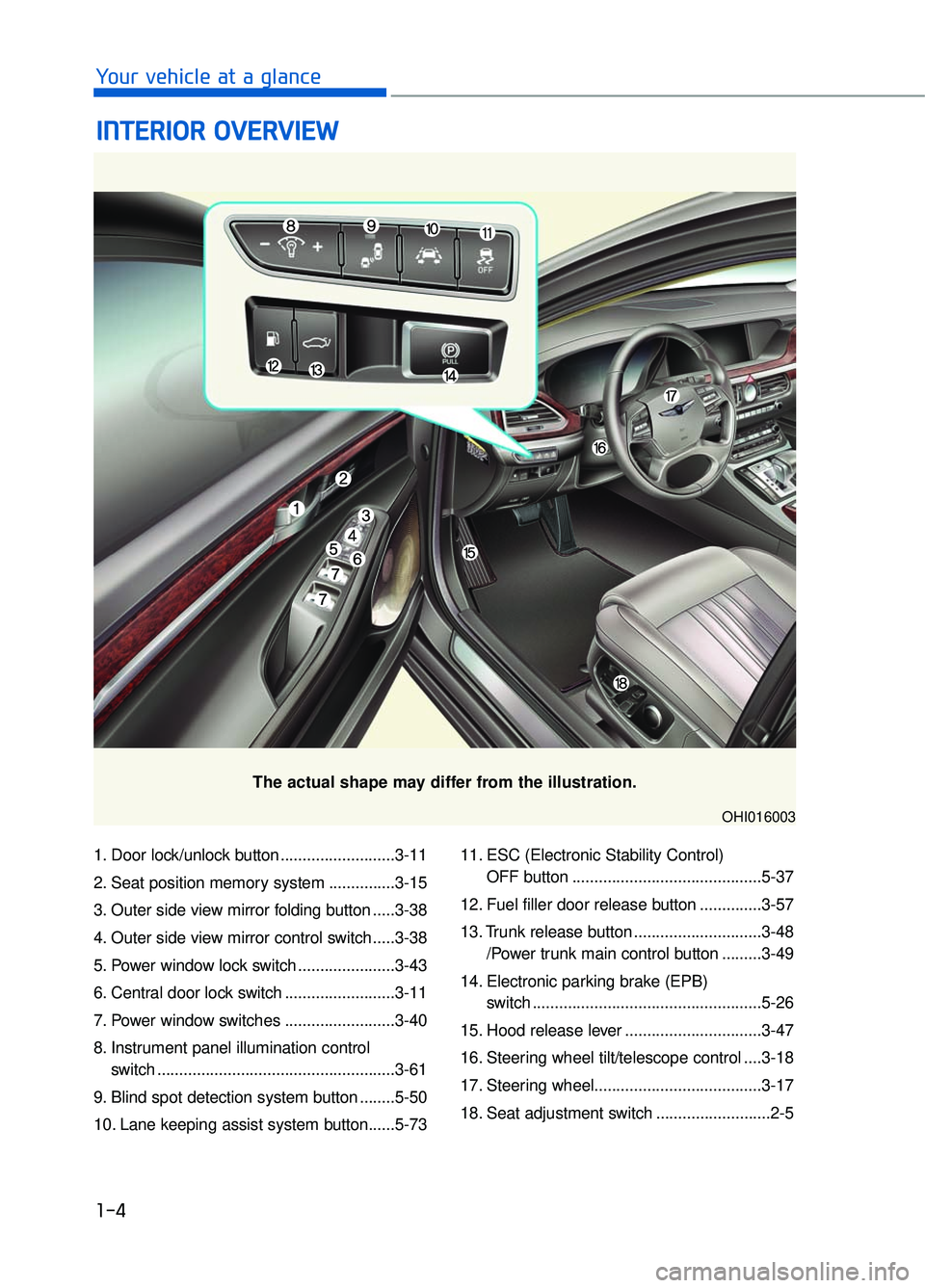
1. Door lock/unlock button ..........................3-11
2. Seat position memory system ...............3-15
3. Outer side view mirror folding button .....3-38
4. Outer side view mirror control switch .....3-38
5. Power window lock switch ......................3-43
6. Central door lock switch .........................3-11
7. Power window switches .........................3-40
8. Instrument panel illumination control switch ......................................................3-61
9. Blind spot detection system button ........5-50
10. Lane keeping assist system button......5-73 11. ESC (Electronic Stability Control)
OFF button ...........................................5-37
12. Fuel filler door release button ..............3-57
13. Trunk release button .............................3-48 /Power trunk main control button .........3-49
14. Electronic parking brake (EPB) switch ....................................................5-26
15. Hood release lever ...............................3-47
16. Steering wheel tilt/telescope control ....3-18
17. Steering wheel......................................3-17
18. Seat adjustment switch ..........................2-5
I I N
N T
TE
ER
R I
IO
O R
R
O
O V
VE
ER
R V
V I
IE
E W
W
1-4
Your vehicle at a glance
The actual shape may differ from the illustration.
OHI016003
Page 18 of 524

1. Instrument cluster ...................................3-60
2. Horn ........................................................3-19
3. Driver’s front air bag ...............................2-59
4. Engine Start/Stop button ..........................5-7
5. DIS navigation system .............................4-4
6. Climate control system.........................3-141
7. Clock .....................................................3-151
8. Hazard warning flasher ............................6-2
9. Passenger’s front air bag .......................2-59
10. Driver’s knee air bag ............................2-59
11. Glove box ...........................................3-14412. Automatic transmission ........................5-11
13. Multi-view camera system..................3-116
14. Parking assist system ........................3-117
15. Auto hold ..............................................5-31
16. Drive mode integrated control
system ..................................................5-44
17. Seat warmers and coolers ...................2-28
18. Heated steering wheel button ..............3-18
19. Rear curtain folding button .................3-153
20. Center control panel ...............................4-4
21. Center console storage ......................3-143
I I N
N S
ST
T R
R U
U M
M E
EN
N T
T
P
P A
A N
N E
EL
L
O
O V
VE
ER
R V
V I
IE
E W
W
(
( I
I)
)
1-5
01
The actual shape may differ from the illustration.
OHI016004
Page 104 of 524

Smart Trunk ........................................................................\
........3-54
Fuel Filler Door ........................................................................\
..3-57
Opening the Fuel Filler Door ..................................................................3-57
Closing the Fuel Filler Door ....................................................................3-57\
Emergency Fuel Filler Door Release ....................................................3-59
Instrument Cluster .....................................................................3-6\
0
Instrument Cluster Control ......................................................................3-\
61
Gauges and Meters ........................................................................\
...........3-61
Warning and Indicator Lights .................................................................3-65
LCD Display Messages........................................................................\
......3-75
LCD Display ........................................................................\
.........3-86
LCD Display Control......................................................................\
.............3-86
LCD Modes ........................................................................\
..........................3-87
Trip Computer ........................................................................\
.....3-95
Head-Up Display ........................................................................\
3-98
Light ........................................................................\
...................3-101
Exterior Lights........................................................................\
..................3-101
Interior Lights ........................................................................\
...................3-108
Welcome System........................................................................\
..............3-111
Wipers and Washers ................................................................3-112
Windshield Wipers ........................................................................\
...........3-112
Windshield Washers ........................................................................\
........3-114
Driver Assist System................................................................3-115
Rear View Camera ........................................................................\
...........3-115
Multi-View Camera System ..................................................................3-116
Parking Assist System ........................................................................\
....3-117
Defroster ........................................................................\
...........3-121
Rear Window Defroster ........................................................................\
.3-121
Front Wiper Deicer........................................................................\
..........3-121
3
Page 183 of 524

Lights Mode
This indicator displays which exterior
light is selected using the lighting
control.
Wiper
This indicator displays which wiper
speed is selected using the wiper
control.
Low Washer Fluid
This warning message is displayed
in the service reminder mode if the
washer fluid level in the reservoir is
nearly empty.
Have the washer fluid reservoir
refilled.
Parking assist system malfunc-tion (if equipped)
This warning is displayed if there is a
problem with the Parking Assist
System. Have the vehicle inspected
by an authorized Dealer of Genesis
Brand Products.
For more information, refer to
"Parking Assist System" in chap-
ter 3.
3-81
03
OHI046148L
OHI046149L
OHI046150L
OHI046174
Page 195 of 524

To activate or deactivate the head-
lamp delay function.
For more information, refer to
"Light" in this chapter
5. Sound
To adjust the Park Assist System vol-
ume.
- Level 1~3
To activate or deactivate the wel-
come sound function.
6. Convenience
- None: The seat easy access func-
tion is deactivated.
- Normal/Extended: When you turn off the engine, the driver's seat will
automatically move rearward short
(Normal) or long (Extended) for you
to enter or exit the vehicle more
comfortably.
For more information, refer to
"Seat Position Memory System" in
this chapter.
The steering wheel will auto- matically move forward or rearward
for the driver to enter or exit the
vehicle comfortably.
The steering easy access func- tion will be deactivated.
For more information, refer to
"Seat Position Memory System" in
this chapter.
To activate or deactivate the wireless
charging system in the front seat.
For more information, refer to
"Wireless Charging System" in
this chapter.
To activate or deactivate the Wiper/
Light mode.
When activated, the LCD display
shows the selected Wiper/Light mode
whenever you change the mode.
To activate or deactivate the gear
position pop-up.
When activated, the gear position
will be displayed on the LCD display.
3-93
03
OHI046196L
OHI046167L
Page 218 of 524

Multi-View Camera System
(if equipped)
The Multi-View Camera System can
assist in parking by allowing the driv-
er to see around the vehicle.
Press the multi-view camera button
to turn on the system with the engine
running. Re-press the button again to
turn off the system
Operating conditions
- When the Engine Start/Stop buttonis in the ON position
- When the shift lever is on D, N or R
- When the vehicle speed is lower than 9 mph (15 km/h) Always keep the camera lens clean.
The camera may not work normally
if the lens is covered with foreign
material.
Information
• When vehicle speed is over 9 mph (15
km/h), the multi-view camera system
will turn off. The system will not auto-
matically turn on again, even though
vehicle speed gets below 9 mph (15
km/h). Press the button again, to turn
on the system.
• When the vehicle is backing up, the multi-view camera system will turn
ON regardless of vehicle speed or but-
ton status. However, if vehicle speed is
over 6 mph (10 km/h) when driving
forward, the system will turn off.
• A warning appears on the system when:
- The trunk is opened
- The driver's door is opened
- The passenger's door is opened
- The outer side view mirror is folded
(Continued)
i
NOTICE
3-116
Convenient features of your vehicle
OHI046408
(Continued)
The multi-view camera system is
a supplemental system to assist
you in parking. However, the
screen displays an integrated
image, which combines 4 images
from the front/rear/right/ left cam-
eras. Therefore, the actual parking
line locations may differ from the
image displayed on the screen.
ALWAYS look around your vehi-
cle to make sure there are no
objects or obstacles before
moving the vehicle.
1) Front camera
2) Left/Rightcamera
3) Rear camera
(Continued)
CAUTION
OHI046409
Page 219 of 524

(Continued)
• If the multi-view camera system isnot operating normally, the system
should be checked by an authorized
Dealer of Genesis Brand Products.
Detailed information is described in a
separately supplied manual.
Parking Assist System
The Parking Assist System assists
the driver during movement of the
vehicle by chiming if any object is
sensed within the distance of 39
inches (100 cm) in front and 47 inch-
es (120 cm) behind the vehicle.
This system is a supplemental sys-
tem that senses objects within the
range and location of the sensors, it
cannot detect objects in other areas
where sensors are not installed.
3-117
03
OHI046402N
■Front sensor
OHI046403
■ Rear sensor
Sensors
Sensors
ALWAYS look around your vehicle to make sure there are
not any objects or obstacles
before moving the vehicle in
any direction to prevent a col-
lision.
Always pay close attention when the vehicle is driven
close to objects, particularly
pedestrians, and especially
children.
Be aware that some objects may not be visible on the
screen or be detected by the
sensors, due to the objects
distance, size or material, all
of which can limit the effec-
tiveness of the sensor.
WARNING
Page 220 of 524

3-118
Convenient features of your vehicle
Operation of the parking assistsystem
Operating condition
This system will activate when the
Parking Assist button is pressed
with the engine running.
Sensing distance when backing up is approximately 47 in (120 cm)
when you are driving less than
6 mph (10 km/h).
Sensing distance when moving for- ward is approximately 39 in (100
cm) when you are driving less than
6 mph (10 km/h).
When more than two objects are sensed at the same time, the clos-
est one will be recognized first. If you move the shift lever to the R
(Reverse) position with the engine
running and the Parking Assist
System off, the Parking Assist
System will operate automatically.
But it will turn off automatically,
when the vehicle speed exceeds
12 mph (20 km/h). The system will
not automatically operate again
even if vehicle speed returns to
6 mph (10 km/h).
OHI046405L
■Type A
OHI046406L
■ Type B