2017 GENESIS G90 service
[x] Cancel search: servicePage 3 of 524

F3
Your Genesis Brand vehicle may be equipped with technologies and
services that use information collected,
generated, recorded or stored by the vehicle. Genesis Brand has cre-
ated a Vehicle Owner Privacy Policy to explain how these technologies
and services collect use and share this information.
You may read our Vehicle Owner Privacy Policy on the
GenesisMotorsUSA.com website at:
http://www.genesismotorsusa.com/privacy-policy.html
If you would like to receive a hard copy of our Vehicle Owner Privacy
Policy, please contact our Genesis Customer Care at:
Genesis Customer Care
10550 Talbert Ave
Fountain Valley, CA 92708
844-340-9741
Genesis Customer Care representatives are available Monday through
Friday, between the hours of 5:00 AM and 7:00 PM PST and Saturday
and Sunday between 6:30 AM and 3:30 PM PST (English).
For Customer Connect Center assistance in Spanish or Korean, rep-
resentatives are available Monday through Friday between 6:30 AM
and 3:30 PM PST.
Genesis Brand Vehicle Owner Privacy Policy
Introduction
Page 4 of 524

I
IN
N T
TR
R O
O D
DU
U C
CT
T I
IO
O N
N
Introduction
F4
Congratulations, and thank you for choosing the Genesis Brand. We are
pleased to welcome you to the growing number of distinguished people who
drive the Genesis Brand. We are very proud of the advanced engineering and
high-quality construction of each Genesis Brand Product we build.
Your Owner’s Manual will introduce you to the features and operation of your
new Genesis Brand Product. To become familiar with your new Genesis Brand
Product, so that you can fully enjoy it, read this Owner’s Manual carefully
before driving your new vehicle.
This manual contains important safety information and instructions intended
to familiarize you with your vehicle’s controls and safety features so you can
safely operate your vehicle.
This manual also contains information on maintenance designed to enhance
safe operation of the vehicle. It is recommended that all service and mainte-
nance on your car be performed by an authorized Dealer of Genesis Brand
Products. Dealer of Genesis Brand Products are prepared to provide high-
quality service, maintenance and any other assistance that may be required.
This Owner’s Manual should be considered a permanent part of your vehicle,
and should be kept in the vehicle so you can refer to it at any time. The man-
ual should stay with the vehicle if you sell it to provide the next owner with
important operating, safety and maintenance information.
Copyright 2016 Genesis Motors USA. All rights reserved. No part of this pub-
lication may be reproduced, stored in any retrieval system or transmitted in
any form or by any means without the prior written permission of Genesis
Motors USA.Severe engine and transmission damage may result from the use of
poor quality fuels and lubricants that do not meet Genesis Brand
specifications. You must always use high quality fuels and lubricants
that meet the specifications listed on Page 8-6 in the Vehicle
Specifications section of the Owner's Manual.
CAUTION
G G
E
EN
N E
ES
SI
IS
S
M
M O
OT
TO
O R
RS
S
U
U S
SA
A
Page 59 of 524

2-39
02
Body work on the front area of the
vehicle may damage the pre-ten-
sioner seat belt (retractor pre-ten-
sioner seat belt and emergency
fastening device) system.The Pre-Tensioner Seat Belt System
consists mainly of the following com-
ponents. Their locations are shown in
the illustration above:
1. SRS air bag warning light
2. Retractor pre-tensioner
3. SRS control module
4. Emergency Fastening Device
System
Information
The sensor that activates the SRS air
bag is connected with the pre–tension-
er seat belts. The SRS air bag warning
light on the instrument panel will illu-
minate for approximately 6 seconds
after the engine Start/Stop button in
the ON position, and then it should
turn off.
If the pre-tensioner is not working
properly, the warning light will illumi-
nate even if the SRS air bag is not mal-
functioning. If the warning light does
not illuminate, stays illuminated or
illuminates when the vehicle is being
driven, have an authorized Dealer of
Genesis Brand Products inspect the
pre-tensioner seat belts and SRS air
bags as soon as possible.
i
NOTICE
(Continued)
Always replace your pre-ten-sioners after activation or an
accident.
NEVER inspect, service, repair or replace the pre-tensioners
yourself. This must be done by
an authorized Dealer of
Genesis Brand Products.
Do not hit the seat belt assem- blies.
Do not touch the pre-tensioner
seat belt assemblies for several
minutes after they have been
activated. When the pre-ten-
sioner seat belt mechanism
deploys during a collision, the
pre-tensioners become hot and
can burn you.
WARNING
OLMB033040/Q
Page 100 of 524

2-80
Safety system of your vehicle
SRS Care
The SRS is virtually maintenance-free
and there are no parts you can safely
service by yourself. If the SRS air bag
warning light does not illuminate
when the Engine Start/Stop button is
in the ON position, or continuously
remains on, have your vehicle imme-
diately inspected by an authorized
Dealer of Genesis Brand Products.
Any work on the SRS system, such
as removing, installing, repairing, or
any work on the steering wheel, the
front passenger's panel, front seats
and roof rails must be performed by
an authorized Dealer of Genesis
Brand Products. Improper handling of
the SRS system may result in serious
personal injury.To reduce the risk of serious
injury or death, take the follow-
ing precautions:
Do not attempt to modify or disconnect the SRS compo-
nents or wiring, including the
addition of any kind of badges
to the pad covers or modifica-
tions to the body structure.
Do not place objects over or near the air bag modules on
the steering wheel, instrument
panel, or the front passen-
ger’s panel above the glove
box.
Clean the air bag pad covers with a soft cloth moistened
with plain water. Solvents or
cleaners could adversely
affect the air bag covers and
proper deployment of the sys-
tem.
(Continued)
WARNING
(Continued)
Always have inflated air bagsreplaced by an authorized
Dealer of Genesis Brand
Products.
If components of the air bag system must be discarded, or if
the vehicle must be scrapped,
certain safety precautions
must be observed. Consult an
authorized Dealer of Genesis
Brand Products for the neces-
sary information. Failure to fol-
low these precautions could
increase the risk of personal
injury.
Page 122 of 524
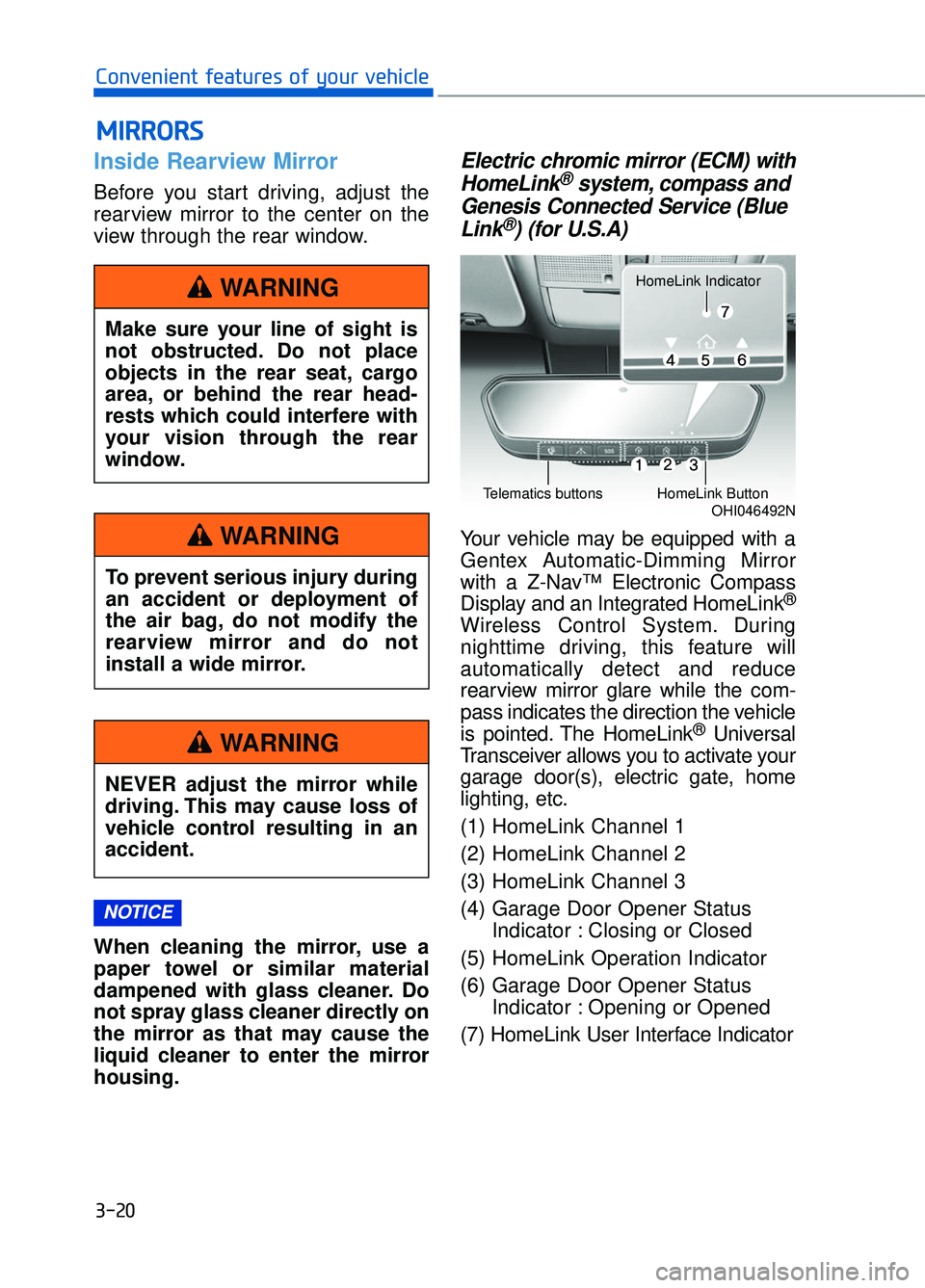
3-20
Convenient features of your vehicle
M
MI
IR
R R
RO
O R
RS
S
Inside Rearview Mirror
Before you start driving, adjust the
rearview mirror to the center on the
view through the rear window.
When cleaning the mirror, use a
paper towel or similar material
dampened with glass cleaner. Do
not spray glass cleaner directly on
the mirror as that may cause the
liquid cleaner to enter the mirror
housing.
Electric chromic mirror (ECM) with
HomeLink®system, compass and
Genesis Connected Service (Blue Link
®) (for U.S.A)
Your vehicle may be equipped with a
Gentex Automatic-Dimming Mirror
with a Z-Nav™ Electronic Compass
Display and an Integrated HomeLink
®
Wireless Control System. During
nighttime driving, this feature will
automatically detect and reduce
rearview mirror glare while the com-
pass indicates the direction the vehicle
is pointed. The HomeLink
®Universal
Transceiver allows you to activate your
garage door(s), electric gate, home
lighting, etc.
(1) HomeLink Channel 1
(2) HomeLink Channel 2
(3) HomeLink Channel 3
(4) Garage Door Opener Status Indicator : Closing or Closed
(5) HomeLink Operation Indicator
(6) Garage Door Opener Status Indicator : Opening or Opened
(7) HomeLink User Interface Indicator
NOTICE
Make sure your line of sight is
not obstructed. Do not place
objects in the rear seat, cargo
area, or behind the rear head-
rests which could interfere with
your vision through the rear
window.
WARNING
To prevent serious injury during
an accident or deployment of
the air bag, do not modify the
rearview mirror and do not
install a wide mirror.
WARNING
NEVER adjust the mirror while
driving. This may cause loss of
vehicle control resulting in an
accident.
WARNING
OHI046492NTelematics buttonsHomeLink Button
HomeLink Indicator
Page 183 of 524

Lights Mode
This indicator displays which exterior
light is selected using the lighting
control.
Wiper
This indicator displays which wiper
speed is selected using the wiper
control.
Low Washer Fluid
This warning message is displayed
in the service reminder mode if the
washer fluid level in the reservoir is
nearly empty.
Have the washer fluid reservoir
refilled.
Parking assist system malfunc-tion (if equipped)
This warning is displayed if there is a
problem with the Parking Assist
System. Have the vehicle inspected
by an authorized Dealer of Genesis
Brand Products.
For more information, refer to
"Parking Assist System" in chap-
ter 3.
3-81
03
OHI046148L
OHI046149L
OHI046150L
OHI046174
Page 192 of 524

User settings mode
In this mode, you can change the
setting of the head-up display, instru-
ment cluster, doors, lamps, etc.
1. Head-Up Display
2. Driving Assist
3. Door
4. Lights
5. Sound
6. Convenience
7. Service Interval
8. Other Features
9. Reset
The information provided differs
according to the items applied to your
vehicle.1. Head-Up Display
If this item is checked, it will turn on
the head-up display.
To adjust the height of the image.
To adjust the angle of the image.
To adjust the brightness of the image.
To select the information displayed
- Tu r n b y Tu r n
- Traffic information
- Smart cruise control
- Lane keeping assist system
- Blind spot detection system
To select the speedometer font size.
- Large/Medium/Small
To select the speedometer font color.
White/Orange/Green
For more information, refer to the
"Head-Up Display" in this chapter.
3-90
Convenient features of your vehicle
OHI046161L
OHI046162L
Page 196 of 524

7. Service Interval
To activate or deactivate the service
interval function.
To adjust the interval by mileage and
period.
To reset the service interval function.8. Other Features
- Off: The average fuel economy will
not reset automatically whenever
refueling.
- After Ignition: The average fuel economy will reset automatically
whenever it has passed 4 hours
after turning OFF the engine.
- After Refueling: The average fuel economy will reset automatically
when refueling.
For more information, refer to
"Trip Computer" in this chapter.
To select the fuel economy unit.
(km/L, L/100)
To select the temperature unit. (°C,°F)
To select the tire pressure unit.
(psi, kPa, bar)
9. Reset
You can reset the menus in the User
Settings mode. All menus in the User
Settings mode are initialized, except
language and service interval.
3-94
Convenient features of your vehicle
OHI046168LOHI046169L