2017 GENESIS G90 automatic transmission
[x] Cancel search: automatic transmissionPage 18 of 524

1. Instrument cluster ...................................3-60
2. Horn ........................................................3-19
3. Driver’s front air bag ...............................2-59
4. Engine Start/Stop button ..........................5-7
5. DIS navigation system .............................4-4
6. Climate control system.........................3-141
7. Clock .....................................................3-151
8. Hazard warning flasher ............................6-2
9. Passenger’s front air bag .......................2-59
10. Driver’s knee air bag ............................2-59
11. Glove box ...........................................3-14412. Automatic transmission ........................5-11
13. Multi-view camera system..................3-116
14. Parking assist system ........................3-117
15. Auto hold ..............................................5-31
16. Drive mode integrated control
system ..................................................5-44
17. Seat warmers and coolers ...................2-28
18. Heated steering wheel button ..............3-18
19. Rear curtain folding button .................3-153
20. Center control panel ...............................4-4
21. Center console storage ......................3-143
I I N
N S
ST
T R
R U
U M
M E
EN
N T
T
P
P A
A N
N E
EL
L
O
O V
VE
ER
R V
V I
IE
E W
W
(
( I
I)
)
1-5
01
The actual shape may differ from the illustration.
OHI016004
Page 184 of 524

Check haptic steering wheelsystem (if equipped)
This warning message is displayed if
there is a problem with the haptic
steering wheel system. Have the
vehicle inspected by an authorized
Dealer of Genesis Brand Products.
Check shift lever
This warning message is displayed if
there is a problem with the shift lever.
Have the vehicle inspected by an
authorized Dealer of Genesis Brand
Products.
Shifter Malfunction
This warning message is displayed if
there is a problem with the automatic
transmission system. Have the vehi-
cle inspected by an authorized Dealer
of Genesis Brand Products.
3-82
Convenient features of your vehicle
OHI046135L
OHI046133L
OHI046134L
Page 194 of 524

3. Door
- Enable on Speed: All doors will beautomatically locked when the vehi-
cle speed exceeds 9 mph (15 km/h).
- Enable on Shift: All doors will be automatically locked if the automat-
ic transmission shift lever is shifted
from the P (Park) position to the R
(Reverse), N (Neutral), or D (Drive)
position.
- Disable: The auto door unlock oper- ation will be canceled.
- Vehicle Off: All doors will be auto- matically unlocked when the Engine
Star/Stop button is set to the OFF
position.
- On Shift to P: All doors will be auto- matically unlocked if the automatic
transmission shift lever is shifted to
the P (Park) position.
- To activate or deactivate the two press unlock function. If activated,
the driver's door will unlock if the
door is unlocked. When the door is
unlocked again within 4 seconds,
all doors will unlock.
To activate or deactivate the lock
sound when the doors are locked
and unlocked.
To activate or deactivate the Smart
Trunk system.
For more information, refer to the
"Smart Trunk" in this chapter.
4. Lights
- Off: The one touch turn signal func-
tion will be deactivated.
- 3, 5, 7 Flashes: The turn signal indi- cator will blink 3, 5, or 7 times when
the turn signal lever is moved slightly.
For more information, refer to
"Light" in this chapter.
To select the color of the ambient
light.
- Polar White/Ocean Blue/Lake Blue Green/Orchid Green/Freesia Yellow/
Sunrise Red/Aurora Purple
To select the brightness of the ambient
light.
- Level 1~4
3-92
Convenient features of your vehicle
OHI046206N
OHI046165L
Page 262 of 524

Before Driving ........................................................................\
......5-5
Before Entering the Vehicle......................................................................5-\
5
Before Starting ........................................................................\
.....................5-5
Engine Start/Stop Button ........................................................................\
..5-7
Automatic Transmission ............................................................5-11
Automatic Transmission Operation .......................................................5-11
LCD Display Messages........................................................................\
......5-17
Good Driving Practices ........................................................................\
.....5-19
All Wheel Drive (AWD) ..............................................................5-21
Using All Wheel Drive (AWD) ..................................................................5-21
Emergency Precautions ........................................................................\
...5-23
Braking System ........................................................................\
..5-25
Power Brakes........................................................................\
......................5-25
Disc Brakes Wear Indicator.....................................................................5-2\
6
Electronic Parking Brake (EPB) .............................................................5-26
Auto Hold ........................................................................\
.............................5-31
Anti-lock Brake System (ABS) ...............................................................5-35
Electronic Stability Control (ESC) ..........................................................5-37
Vehicle Stability Management (VSM) ...................................................5-40
Hill-Start Assist Control (HAC) ...............................................................5-41
Good Braking Practices.................................................................\
...........5-42
Genesis Adaptive Control Suspension.....................................5-43
Electronic Control Suspension (ECS) ....................................................5-43
Dynamic Stability Damping Control (DSDC) ........................................5-43
Drive Mode Integrated Control System ..................................5-44
Blind Spot Detection System (BSD) ........................................5-49
Blind Spot Detection (BSD) / Lane Change Assist (LCA) ................5-50
Rear Cross Traffic Alert (RCTA) .............................................................5-53
Limitations of the System .......................................................................5\
-56
Smart Blind Spot Detection System (SBSD) ..........................5-57
Limitations of the System .......................................................................5\
-58
5
D Dr
ri
iv
v i
in
n g
g
y
y o
o u
ur
r
v
v e
e h
h i
ic
c l
le
e
Page 269 of 524
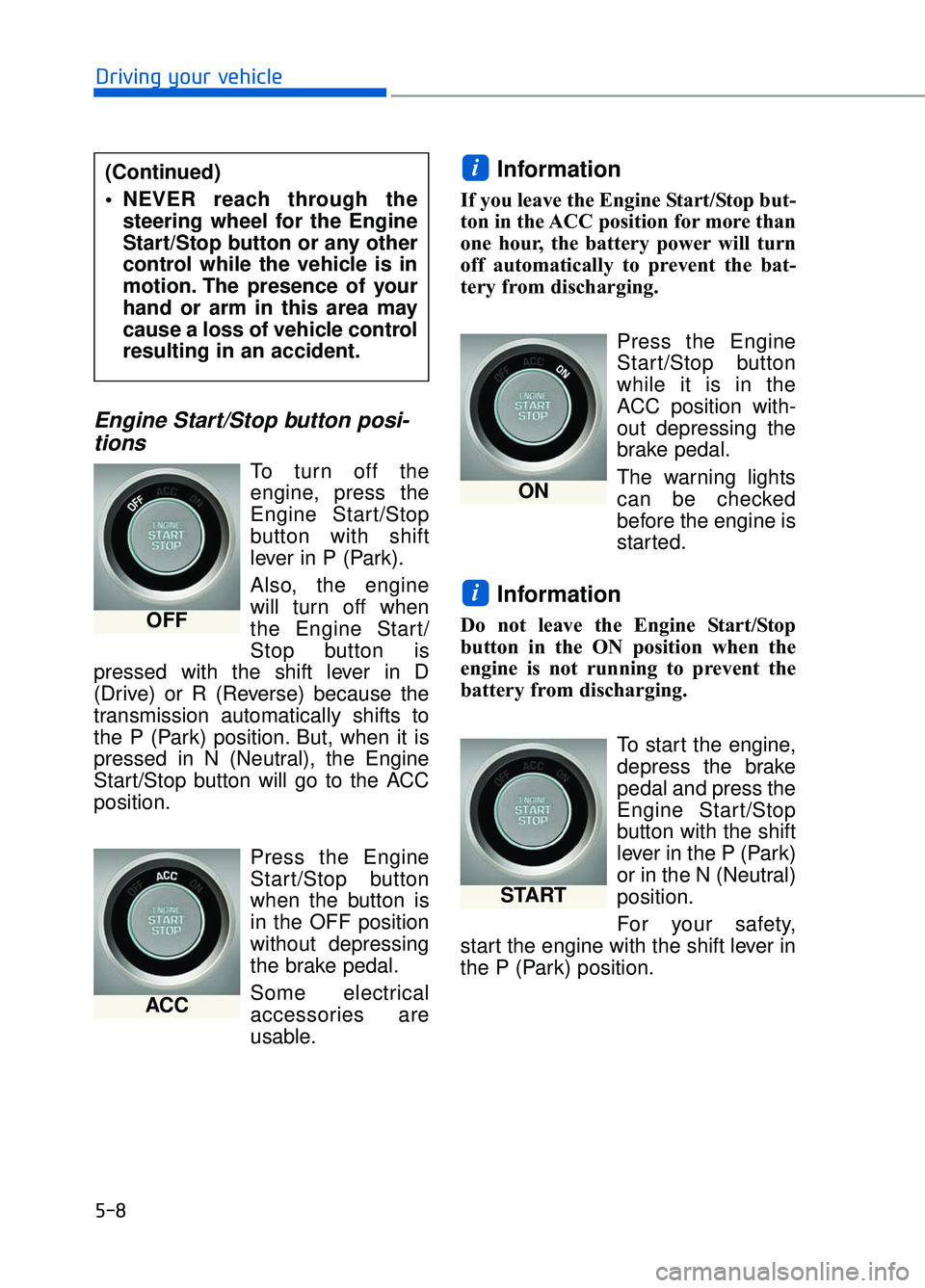
Engine Start/Stop button posi-tions
To turn off the
engine, press the
Engine Start/Stop
button with shift
lever in P (Park).
Also, the engine
will turn off when
the Engine Start/
Stop button is
pressed with the shift lever in D
(Drive) or R (Reverse) because the
transmission automatically shifts to
the P (Park) position. But, when it is
pressed in N (Neutral), the Engine
Start/Stop button will go to the ACC
position.
Press the Engine
Start/Stop button
when the button is
in the OFF position
without depressing
the brake pedal.
Some electrical
accessories are
usable.
Information
If you leave the Engine Start/Stop but-
ton in the ACC position for more than
one hour, the battery power will turn
off automatically to prevent the bat-
tery from discharging.Press the Engine
Start/Stop button
while it is in the
ACC position with-
out depressing the
brake pedal.
The warning lights can be checked
before the engine is
started.
Information
Do not leave the Engine Start/Stop
button in the ON position when the
engine is not running to prevent the
battery from discharging.
To start the engine,
depress the brake
pedal and press the
Engine Start/Stop
button with the shift
lever in the P (Park)
or in the N (Neutral)
position.
For your safety,
start the engine with the shift lever in
the P (Park) position.
i
i
5-8
Driving your vehicle
OFF
ACC
ON
START
(Continued)
NEVER reach through the
steering wheel for the Engine
Start/Stop button or any other
control while the vehicle is in
motion. The presence of your
hand or arm in this area may
cause a loss of vehicle control
resulting in an accident.
Page 272 of 524

5-11
05
Automatic Transmission Operation
The automatic transmission has eight forward speeds and one reverse speed.
The individual speeds are selected automatically in the D (Drive) position.
A AU
U T
TO
O M
M A
AT
TI
IC
C
T
T R
R A
A N
N S
SM
M I
IS
S S
SI
IO
O N
N
OHI056010L
When you move the shift lever, depress the brake pedal while
pressing the UNLOCK button.
UNLOCK Button
P Button
Page 273 of 524

5-12
Driving your vehicle
Transmission ranges
The indicator in the instrument clus-
ter displays the shift lever position
when the ignition switch is in the ON
position.
P (Park)
Always come to a complete stop
before shifting into P (Park).
To shift the gear from R (Reverse), N
(Neutral), D (Drive) or Manual mode
to P (Park), press the [P] button.
If you turn off the engine in D (Drive),
R (Reverse) or Manual mode the
shifting automatically changes to P
(Park).
When you park the vehicle, press the
[P] button while depressing the brake
pedal and then apply the parking
brake.
To reduce the risk of serious
injury or death:
ALWAYS check the surround-
ing areas near your vehicle for
people, especially children,
before shifting a vehicle into
D (Drive) or R (Reverse).
Before leaving the driver's seat, always make sure the
shift lever is in the P (Park)
position, then set the parking
brake, and place the Engine
Start/Stop button in the OFF
position. Unexpected and
sudden vehicle movement
can occur if these precautions
are not followed.
When using the paddle shifter (manual mode), do not use
engine braking (shifting from
a high gear to lower gear) rap-
idly on slippery roads. The
vehicle may slip causing an
accident.
WARNING
Shifting into P (Park) while thevehicle is in motion may
cause you to lose control of
the vehicle.
After the vehicle has stopped, always make sure the shift
lever is in P (Park), apply the
parking brake, and turn the
engine off.
Do not use the P (Park) posi- tion in place of the parking
brake.
WARNING
OHI056011L
Page 274 of 524
![GENESIS G90 2017 Owners Manual 5-13
05
R (Reverse)
Use this position to drive the vehicle
backward.
To move the shift lever to R
(Reverse), press the [UNLOCK] but-
ton while depressing the brake pedal
and then move the shift lever GENESIS G90 2017 Owners Manual 5-13
05
R (Reverse)
Use this position to drive the vehicle
backward.
To move the shift lever to R
(Reverse), press the [UNLOCK] but-
ton while depressing the brake pedal
and then move the shift lever](/manual-img/46/35652/w960_35652-273.png)
5-13
05
R (Reverse)
Use this position to drive the vehicle
backward.
To move the shift lever to R
(Reverse), press the [UNLOCK] but-
ton while depressing the brake pedal
and then move the shift lever for-
ward.
N (Neutral)
The wheels and transmission are not
engaged.
Use N (Neutral) if you need to restart
a stalled engine, or if it is necessary
to stop with the engine ON. Shift into
P (Park) if you need to leave your
vehicle for any reason.
Always depress the brake pedal
when you are shifting from N
(Neutral) to another gear.
In N (Neutral), if the driver attempts
to turn off the engine, the transmis-
sion remains in the N (Neutral) posi-
tion and the Engine Start/Stop button
will be in the ACC position.
To turn off the engine from the ACC
position, press the Engine Start/Stop
button to the ON position, press the
[P] button, and press the Engine
Start/Stop button to the OFF posi-
tion.
When either the driver's door or the
front passenger's door is opened
with the Engine Start/Stop button in
the ACC position and the shift lever
in N (Neutral) position, the engine is
automatically turned OFF and the
transmission automatically changes
to the P (Park) position.
OHI056013L
■P (Park), N (Neutral) →R (Reverse)
Unlock Button
OHI056014L
Unlock Button
■R (Reverse), D (Drive) →N (Neutral)
OHI056012L
■D (Drive) → R (Reverse)
Unlock Button
Always come to a complete
stop before shifting into or out
of R (Reverse); you may dam-
age the transmission if you shift
into R (Reverse) while the vehi-
cle is in motion.
CAUTION