Page 135 of 524

Rolling code programming
Rolling code devices which are
"code-protected" and manufactured
after 1996 may be determined by the
following:
Reference the device owner'smanual for verification.
The handheld transmitter appears to program the HomeLink
®Universal
Transceiver but does not activate the
device.
Press release the programmed HomeLink
®button. The device has
the rolling code feature if the indi-
cator light flashes rapidly.
To train a rolling code device without
the "Quick Training" feature, follow
these instructions:
1. At the garage door opener receiv- er (motor-head unit) in the garage,
locate the "learn" or "smart" but-
ton. This can usually be found
where the hanging antenna wire is
attached to the motor-head unit.
Exact location and color of the but-
ton may vary by garage door
opener brand. If there is difficulty
locating the training button, refer-
ence the device owner’s manual or
please visit our Web site at
www.homelink.com or
www.youtube.com/HomeLinkGentex
2. Firmly press and release the "learn"or "smart" button (which activates
the "training light"). You will have 30
seconds to initiate step 3.
3. Return to the vehicle and firmly press, hold for two seconds and then
release the desired HomeLink
®but-
ton. Repeat the "press/hold/release"
sequence a second time to complete
the programming. (Some devices
may require you to repeat this
sequence a third time to complete
the programming.) 4. Press and release the just-pro-
grammed HomeLink
®button and
observe the user interface indica-
tor. If the user interface indicator
stays on constantly or flashes in
Green, programming is complete
and your device should activate.
5. To program the remaining two HomeLink
®buttons, follow either
steps 1 through 4 above for other
Rolling Code devices or steps 2
through 5 in Standard Programming
for standard devices.
3-33
03
Page 136 of 524
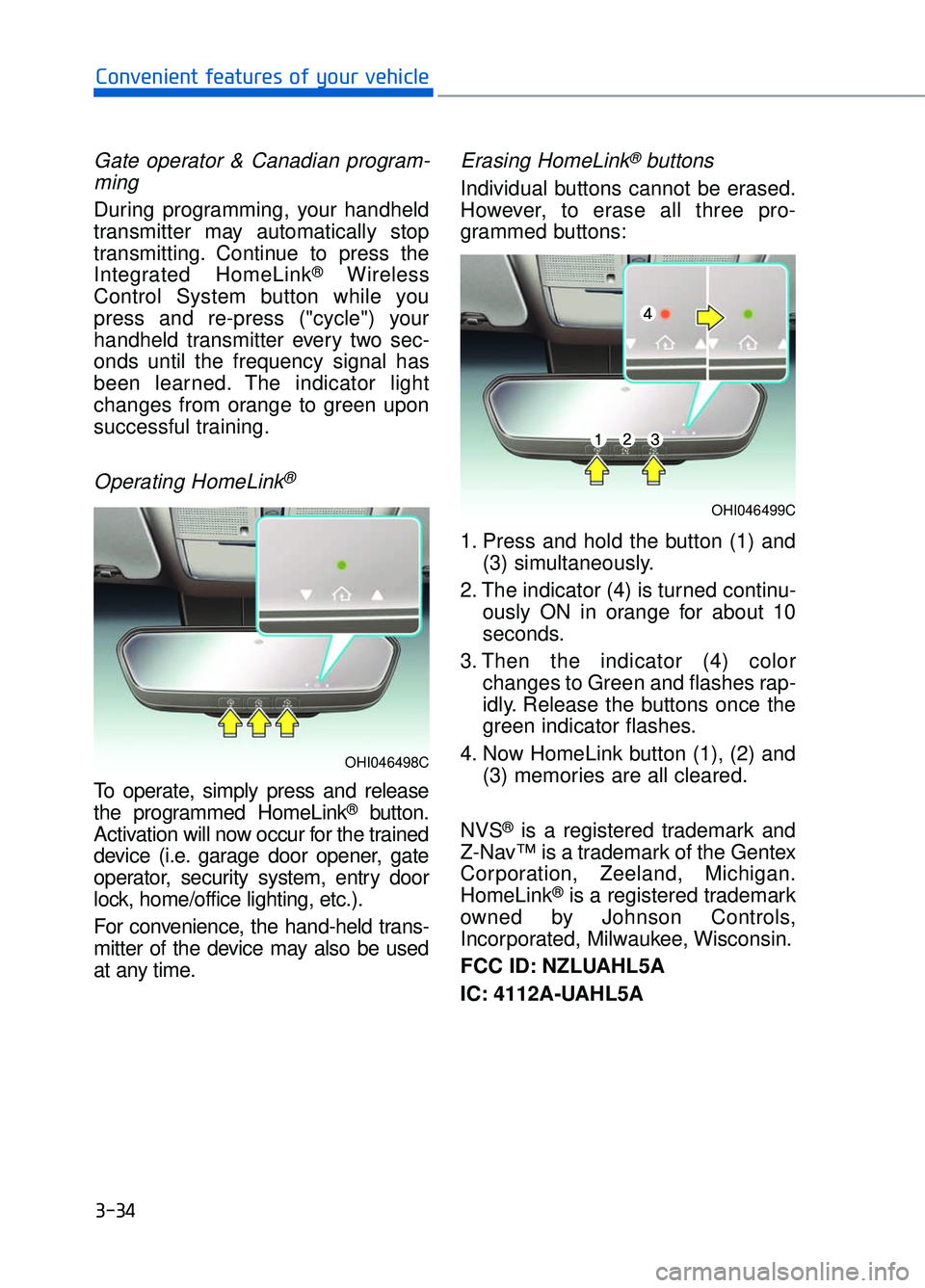
Gate operator & Canadian program-ming
During programming, your handheld
transmitter may automatically stop
transmitting. Continue to press the
Integrated HomeLink
®Wireless
Control System button while you
press and re-press ("cycle") your
handheld transmitter every two sec-
onds until the frequency signal has
been learned. The indicator light
changes from orange to green upon
successful training.
Operating HomeLink®
To operate, simply press and release
the programmed HomeLink®button.
Activation will now occur for the trained
device (i.e. garage door opener, gate
operator, security system, entry door
lock, home/office lighting, etc.).
For convenience, the hand-held trans-
mitter of the device may also be used
at any time.
Erasing HomeLink®buttons
Individual buttons cannot be erased.
However, to erase all three pro-
grammed buttons:
1. Press and hold the button (1) and (3) simultaneously.
2. The indicator (4) is turned continu- ously ON in orange for about 10
seconds.
3. Then the indicator (4) color changes to Green and flashes rap-
idly. Release the buttons once the
green indicator flashes.
4. Now HomeLink button (1), (2) and (3) memories are all cleared.
NVS
®is a registered trademark and
Z-Nav™ is a trademark of the Gentex
Corporation, Zeeland, Michigan.
HomeLink
®is a registered trademark
owned by Johnson Controls,
Incorporated, Milwaukee, Wisconsin.
FCC ID: NZLUAHL5A
IC: 4112A-UAHL5A
3-34
Convenient features of your vehicle
OHI046498C
OHI046499C
Page 138 of 524

Operating Two-way communication
1. Press and release (1), (2) or (3)button
2. The indicator (4) and (6) operates as below:
- If the indicator (4) flashes in Orange, it indicates that the
garage door is "closing".
- If the indicator (4) is ON continu- ously in Green, it indicates that
the garage door is "closed".
- If the indicator (6) flashes in Orange, it indicates that the
garage door is "Opening".
- If the indicator (6) is ON continu- ously in Green, it indicates that
the garage door is "Opened". - If the indicator (4) or (6) does not
turn to Green, it indicates that the
last status of garage door was
not received properly (HomeLink
mirror tries to receive the last sta-
tus of garage door for seconds.)
Recalling Garage Door Status
Homelink mirror with two way com-
patible provides a way to view the
last stored message from the garage
door opener. In order to recall the
last known status of the last activat-
ed device, press the buttons "1 and
2" OR "2 and 3" simultaneously.
If the indicator (4) is ON continu- ously in Green, it indicates that the
last activated device was "closed"
properly.
If the indicator (6) is ON continu- ously in Green, it indicates that the
last activated device was "open"
properly.
Information
Two way communication range dis-
tance between "vehicle" and "garage
door opener" is 100m.
The range may be reduced or
increased a little due to obstacle condi-
tions around the garage door opener,
such as houses or trees.
i
3-36
Convenient features of your vehicle
OHI046503C
OHI046502C
Page 188 of 524
The LCD display modes can be changed by using the control buttons on the
steering wheel.
1. : MODE button for changing modes
2. , : MOVE switch for changing items
3. OK : SELECT/RESET button for setting or resetting the selected item
LCD Display Control
L
LC
C D
D
D
D I
IS
S P
P L
LA
A Y
Y
3-86
Convenient features of your vehicle
OHI046400N
Page 210 of 524

3-108
Convenient features of your vehicle
Interior Lights
Do not use the interior lights for
extended periods when the engine
is turned off or the battery will dis-
charge.
Interior lamp AUTO cut
The interior lamps will automatically
go off approximately 20 minutes after
the engine is turned off and the
doors closed. If a door is opened, the
lamp will go off 40 minutes after the
engine is turned off. If the doors are
locked by the remote key or smart
key and the vehicle enters the armed
stage of the theft alarm system, the
lamps will go off five seconds later.
Front lamps
:
Press either of these buttons to
turn the map lamp on or off. This
light produces a spot beam for con-
venient use as a map lamp at night
or as a personal lamp for the driver
and the front passenger.
:
Press the button to turn ON all
front lamps. Re-repress the button
to turn OFF all front lamps.
:
The front or rear room lamps come
on when the front or rear doors are
opened if the engine is running or
not. When doors are unlocked by
the Smart Key, the front and rear
lamps come on for approximately
30 seconds as long as any door is
not opened. The front and rear room
lamps go out gradually after approx-
imately 30 seconds if the door is
closed. However, if the Engine Start/
Stop button is in the ON position or
all doors are locked, the front and
rear lamps will turn off. If a door is
opened with the Engine Start/Stop
button in the ACC position or the
OFF position, the front and rear
lamps stay on for about 20 minutes.
:
Press this button to turn the front
and rear room lamps on and off.
NOTICE
Do not use the interior lights
when driving in the dark. The inte-
rior lights may obscure your view
and cause an accident.
WARNING
OHI046423
Page 226 of 524

For your convenience and to improve
the effectiveness of the climate con-
trol, use the AUTO button and set the
temperature to 73°F (23°C).
Never place anything near or cov-
ering the sensor (both inside and
outside the vehicle) to ensure bet-
ter control of the heating and cool-
ing system.Manual Heating and Air
Conditioning
The heating and cooling system can
be controlled manually by pushing
buttons other than the AUTO button.
In this case, the system works
sequentially according to the order of
buttons selected.
When pressing any button except the
AUTO button while using automatic
operation, the functions not selected
will be controlled automatically.
1. Start the engine.
2. Set the mode to the desired posi-tion.
To improve the effectiveness of heating and cooling:
- Heating:
- Cooling:
3. Set the temperature control to the desired position.
4. Set the air intake control to the outside (fresh) air position.
5. Set the fan speed control to the desired speed.
6. If air conditioning is desired, turn the air conditioning system on.
Press the AUTO button in order to
convert to full automatic control of
the system.
The climate control system settings
will be maintained, even when the
engine is turned OFF. However, the
climate control system settings will
be initialized when the battery has
been discharged, or when the cables
have been disconnected. In this
case, adjust the climate control sys-
tem settings again.
NOTICE
3-124
Convenient features of your vehicle
OHI046309N