2017 FORD TAURUS technical specifications
[x] Cancel search: technical specificationsPage 7 of 504

Jump Starting the Vehicle.........................216
Post-Crash Alert System...........................218
Customer Assistance
Getting the Services You Need................219
In California (U.S. Only)............................220
The Better Business Bureau (BBB) AutoLine Program (U.S. Only).......................221
Utilizing the Mediation/ArbitrationProgram (Canada Only)........................222
Getting Assistance Outside the U.S. andCanada........................................................222
Ordering Additional Owner'sLiterature.....................................................223
Reporting Safety Defects (U.S.Only).............................................................224
Reporting Safety Defects (CanadaOnly).............................................................224
Fuses
Fuse Specification Chart..........................226
Changing a Fuse...........................................234
Maintenance
General Information...................................236
Opening and Closing the Hood..............236
Under Hood Overview - 2.0LEcoBoost™................................................238
Under Hood Overview - 3.5LDuratec........................................................239
Under Hood Overview - 3.5LEcoboost™................................................240
Engine Oil Dipstick - 2.0LEcoBoost™.................................................241
Engine Oil Dipstick - 3.5L Duratec/3.5LEcoboost™.................................................241
Engine Oil Check...........................................241
Oil Change Indicator Reset......................243
Engine Coolant Check...............................243
Automatic Transmission Fluid Check -2.0L EcoBoost™......................................247
Automatic Transmission Fluid Check -3.5L Duratec/3.5L Ecoboost™...........247
Brake Fluid Check.........................................251
Power Steering Fluid Check......................251
Washer Fluid Check.....................................251
Fuel Filter........................................................252
Changing the 12V Battery.........................252
Checking the Wiper Blades.....................254
Changing the Wiper Blades.....................254
Adjusting the Headlamps.........................255
Changing a Bulb...........................................256
Bulb Specification Chart...........................257
Changing the Engine Air Filter................259
Vehicle Care
General Information...................................260
Cleaning Products......................................260
Cleaning the Exterior.................................260
Waxing..............................................................261
Cleaning the Engine....................................262
Cleaning the Windows and WiperBlades..........................................................262
Cleaning the Interior...................................263
Cleaning the Instrument Panel andInstrument Cluster Lens.......................263
Cleaning Leather Seats.............................264
Repairing Minor Paint Damage..............264
Cleaning the Wheels..................................264
Vehicle Storage............................................265
Wheels and Tires
General Information...................................267
Tire Sealant and Inflator Kit.....................267
Tire Care...........................................................273
Using Summer Tires...................................286
Using Snow Chains.....................................286
Tire Pressure Monitoring System...........287
Changing a Road Wheel............................291
Technical Specifications..........................296
4
Taurus (CPH) Canada/United States of America, enUSA, First Printing
Table of Contents
Page 49 of 504
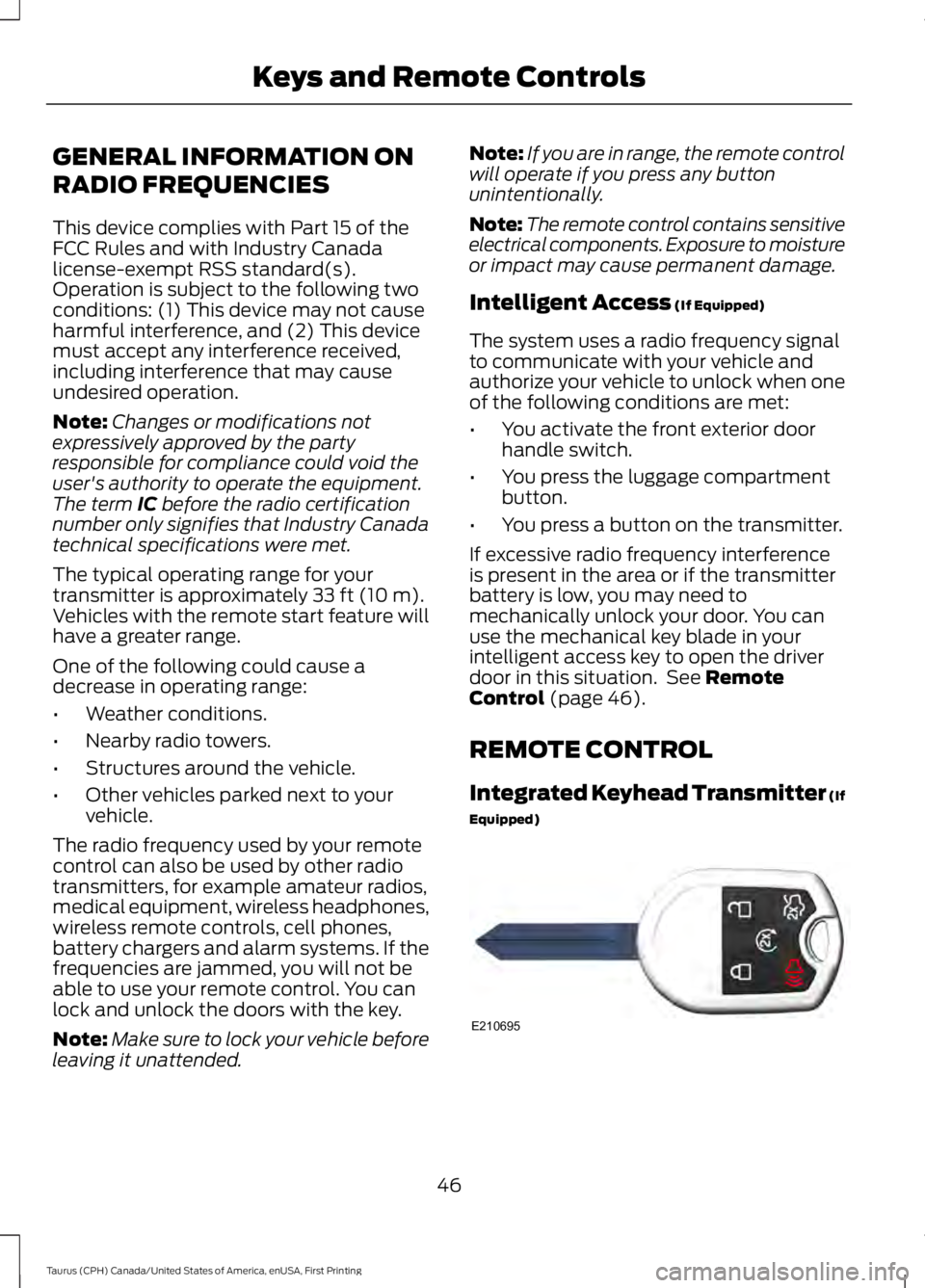
GENERAL INFORMATION ON
RADIO FREQUENCIES
This device complies with Part 15 of theFCC Rules and with Industry Canadalicense-exempt RSS standard(s).Operation is subject to the following twoconditions: (1) This device may not causeharmful interference, and (2) This devicemust accept any interference received,including interference that may causeundesired operation.
Note:Changes or modifications notexpressively approved by the partyresponsible for compliance could void theuser's authority to operate the equipment.The term IC before the radio certificationnumber only signifies that Industry Canadatechnical specifications were met.
The typical operating range for yourtransmitter is approximately 33 ft (10 m).Vehicles with the remote start feature willhave a greater range.
One of the following could cause adecrease in operating range:
•Weather conditions.
•Nearby radio towers.
•Structures around the vehicle.
•Other vehicles parked next to yourvehicle.
The radio frequency used by your remotecontrol can also be used by other radiotransmitters, for example amateur radios,medical equipment, wireless headphones,wireless remote controls, cell phones,battery chargers and alarm systems. If thefrequencies are jammed, you will not beable to use your remote control. You canlock and unlock the doors with the key.
Note:Make sure to lock your vehicle beforeleaving it unattended.
Note:If you are in range, the remote controlwill operate if you press any buttonunintentionally.
Note:The remote control contains sensitiveelectrical components. Exposure to moistureor impact may cause permanent damage.
Intelligent Access (If Equipped)
The system uses a radio frequency signalto communicate with your vehicle andauthorize your vehicle to unlock when oneof the following conditions are met:
•You activate the front exterior doorhandle switch.
•You press the luggage compartmentbutton.
•You press a button on the transmitter.
If excessive radio frequency interferenceis present in the area or if the transmitterbattery is low, you may need tomechanically unlock your door. You canuse the mechanical key blade in yourintelligent access key to open the driverdoor in this situation. See RemoteControl (page 46).
REMOTE CONTROL
Integrated Keyhead Transmitter (If
Equipped)
46
Taurus (CPH) Canada/United States of America, enUSA, First Printing
Keys and Remote ControlsE210695
Page 253 of 504

Check the transmission fluid at the normaloperating temperatures between 180°F(82°C) and 200°F (93°C) on a levelsurface. Drive your vehicle until you warmit up to the normal operating temperatureafter approximately 20 mi (30 km).
Target the transmission fluid level withinthe cross-hatch area if at the normaloperating temperature between 180°F(82°C) and 200°F (93°C).
High fluid level
If the fluid level is above the MAX range ofthe dipstick, remove fluid to reach thehashmark level.
Note:Fluid level above the MAX level maycause shift or engagement concerns orpossible damage. An overheating conditioncan cause high fluid levels. If you operateyour vehicle for an extended period at highspeeds, in city traffic during hot weather orpulling a trailer, you should switch yourvehicle off until your vehicle reaches normaloperating temperatures. Depending onvehicle use, cooling times could take up to30 minutes or longer.
Adjusting Automatic Transmission FluidLevels
Before adding any fluid, make sure thecorrect type is used. The type of fluid usedis normally indicated on the dipstick andin the Technical Specifications section inthis chapter.
Note:An overfill condition of transmissionfluid may cause shift or engagementconcerns or possible damage.
Do not use supplemental transmissionfluid additives, treatments or cleaningagents. The use of these materials mayaffect transmission operation and resultin damage to internal transmissioncomponents. Reinstall the air filterassembly. After you check the fluid leveland adjust as necessary, do the following:
1. Switch the engine off.
2. Loosen the clamp holding the air filterassembly to the rubber hose.
3. Seat the air filter assembly back intothe grommets by pushing down on theair filter assembly.
4. Tighten the clamp.
250
Taurus (CPH) Canada/United States of America, enUSA, First Printing
MaintenanceE158844 E158845 E158846
Page 297 of 504

9. The vehicle jacking points are shownhere, and are depicted on the warninglabel on the jack. Small arrow-shapedmarks on the sills show the location ofthe jacking points.
10. Raise the wheel by turning the jackhandle clockwise.
11. Remove the lug nuts with the lugwrench.
12. Replace the flat tire with the sparetire, making sure the valve stem isfacing outward. Reinstall the lug nutsuntil the wheel is snug against thehub. Do not fully tighten the lug nutsuntil the wheel has been lowered.
13. Lower the wheel by turning the jackhandle counterclockwise.
14.Remove the jack and fully tighten thelug nuts in the order shown. SeeTechnical Specifications (page296).
Stowing the jack and flat tire
1. Remove the extension bolt from theexterior pocket of the felt bag.
294
Taurus (CPH) Canada/United States of America, enUSA, First Printing
Wheels and TiresE145908 E201156 12
3
4
5
E75442
Page 299 of 504

TECHNICAL SPECIFICATIONS
Wheel Lug Nut Torque Specifications
WARNING
When a wheel is installed, always remove any corrosion, dirt or foreign materialspresent on the mounting surfaces of the wheel or the surface of the wheel hub,brake drum or brake disc that contacts the wheel. Make sure that any fastenersthat attach the rotor to the hub are secured so they do not interfere with the mountingsurfaces of the wheel. Installing wheels without correct metal-to-metal contact at thewheel mounting surfaces can cause the wheel nuts to loosen and the wheel to come offwhile your vehicle is in motion, resulting in loss of control.
Ib-ft (Nm)*Bolt size
100 (135)1/2-20 x 1.5
*Torque specifications are for nut and bolt threads free of dirt and rust. Use only Fordrecommended replacement fasteners.
Retighten the lug nuts to the specified torque within 100 miles (160 kilometers) after anywheel disturbance (such as tire rotation, changing a flat tire, wheel removal).
Wheel pilot boreA
Inspect the wheel pilot bore andmounting surface prior to installation.Remove any visible corrosion or looseparticles.
296
Taurus (CPH) Canada/United States of America, enUSA, First Printing
Wheels and TiresE145950
Page 502 of 504

SYNC™ 3........................................................368General Information.........................................368SYNC™ 3 Troubleshooting.....................430SYNC™ Applications andServices........................................................345911 Assist...............................................................345SYNC™ AppLink™......................................347SYNC Mobile Apps............................................347SYNC™............................................................327General Information..........................................327SYNC™ Troubleshooting.........................359
T
Technical SpecificationsSee: Capacities and Specifications............297The Better Business Bureau (BBB) AutoLine Program (U.S. Only)........................221Tire Care...........................................................273Glossary of Tire Terminology.........................274Information About Uniform Tire QualityGrading..............................................................273Information Contained on the TireSidewall............................................................275Temperature A B C.............................................274Traction AA A B C...............................................274Treadwear.............................................................273Tire Inflation When PuncturedSee: Tire Sealant and Inflator Kit.................267Tire Pressure Monitoring System...........287Changing Tires With a Tire PressureMonitoring System.......................................288Understanding Your Tire PressureMonitoring System ......................................288Tire Repair KitSee: Tire Sealant and Inflator Kit.................267Tire Sealant and Inflator Kit.....................267First Stage: Reinflating the Tire with SealingCompound and Air.......................................269General Information.........................................268Second Stage: Checking TirePressure............................................................270Tips for Use of the Kit......................................268What to do after the Tire has beenSealed.................................................................271What to do when a Tire Is Punctured........269TiresSee: Wheels and Tires......................................267
Towing a Trailer............................................206Load Placement................................................206Towing the Vehicle on FourWheels...........................................................210Emergency Towing.............................................210Recreational Towing..........................................210Towing.............................................................206Traction Control............................................166Principle of Operation......................................166Transmission Code Designation............303Transmission..................................................153TransmissionSee: Transmission..............................................153
U
Under Hood Overview - 2.0LEcoBoost™.................................................238Under Hood Overview - 3.5LDuratec.........................................................239Engine Shield......................................................240Under Hood Overview - 3.5LEcoboost™.................................................240Universal Garage Door Opener...............130HomeLink Wireless Control System...........130USB Port.........................................................326Using Adaptive Cruise Control.................179Automatic Cancellation...................................182Blocked Sensor...................................................184Changing the Set Speed..................................182Detection Issues..................................................183Disengaging the System..................................182Following a Vehicle...........................................180Hilly Condition Usage........................................182Overriding the System......................................182Resuming the Set Speed.................................182Setting Adaptive Cruise Control....................179Setting the Adaptive Cruise Speed.............180Setting the Gap Distance.................................181Switching the System Off...............................183Switching to Normal Cruise Control...........185Using All-Wheel Drive.................................157Driving In Special Conditions WithAll-Wheel Drive (AWD)...............................159Operating AWD Vehicles With MismatchedTires....................................................................159Operating AWD Vehicles With SpareTires....................................................................158
499
Taurus (CPH) Canada/United States of America, enUSA, First Printing
Index
Page 504 of 504

Low Washer Fluid.................................................87Parking Lamps.......................................................87Powertrain Fault...................................................87Service Engine Soon............................................87Stability Control...................................................88Stability Control Off............................................88Washer Fluid Check.....................................251WashersSee: Cleaning the Exterior..............................260See: Wipers and Washers.................................70Waxing..............................................................261Wheel NutsSee: Changing a Road Wheel........................291Wheels and Tires.........................................267General Information..........................................267Technical Specifications.................................296Windows and Mirrors....................................78Windshield Washers.......................................71Windshield Wipers.........................................70Speed Dependent Wipers................................70Wiper BladesSee: Checking the Wiper Blades..................254Wipers and Washers.....................................70
501
Taurus (CPH) Canada/United States of America, enUSA, First Printing
Index