2017 FORD TAURUS rear view mirror
[x] Cancel search: rear view mirrorPage 84 of 504

INTERIOR MIRROR
WARNING
Do not adjust the mirror when yourvehicle is moving.
Note:Do not clean the housing or glass ofany mirror with harsh abrasives, fuel or otherpetroleum or ammonia-based cleaningproducts.
You can adjust the interior mirror to yourpreference. Some mirrors also have asecond pivot point. This lets you move themirror head up or down and from side toside.
Pull the tab below the mirror toward youto reduce glare at night.
Auto-Dimming Mirror (If Equipped)
Note:Do not block the sensors on the frontand back of the mirror. Mirror performancemay be affected. A rear center passenger orraised rear center head restraint may alsoblock light from reaching the sensor.
The mirror will dim automatically to reduceglare when bright lights are detected frombehind your vehicle. It will automaticallyreturn to normal reflection when you selectreverse gear to make sure you have a clearview when backing up.
SUN VISORS
Rotate the sun visor toward the sidewindow and extend it rearward for extrashade.
Illuminated Vanity Mirror
Lift the cover to switch the lamp on.
SUN SHADES (If Equipped)
Note:Do not try to move the sun shademanually.
The power rear sun shade covers the rearwindow of the vehicle.
81
Taurus (CPH) Canada/United States of America, enUSA, First Printing
Windows and MirrorsE138666 E162197
Page 178 of 504
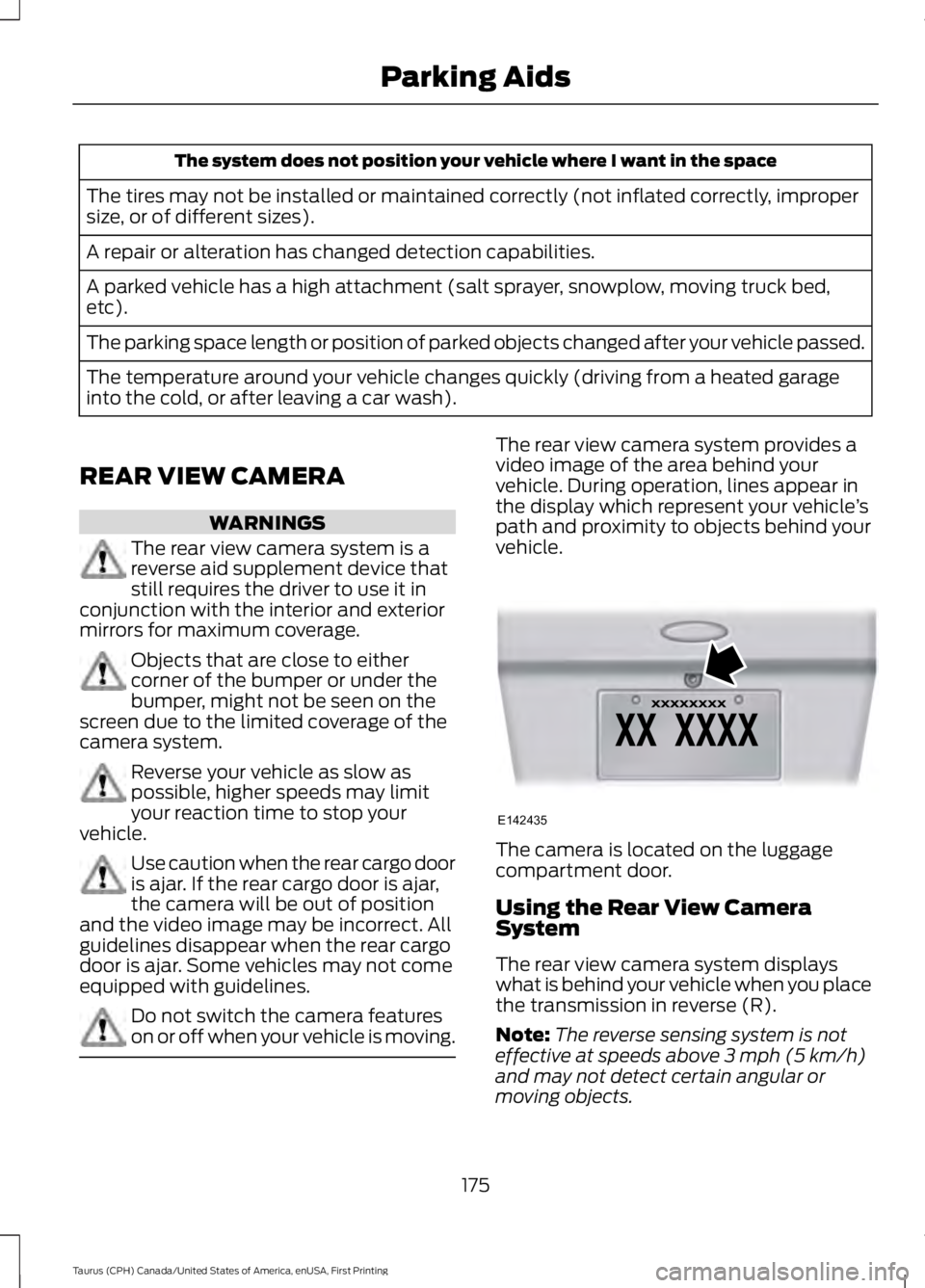
The system does not position your vehicle where I want in the space
The tires may not be installed or maintained correctly (not inflated correctly, impropersize, or of different sizes).
A repair or alteration has changed detection capabilities.
A parked vehicle has a high attachment (salt sprayer, snowplow, moving truck bed,etc).
The parking space length or position of parked objects changed after your vehicle passed.
The temperature around your vehicle changes quickly (driving from a heated garageinto the cold, or after leaving a car wash).
REAR VIEW CAMERA
WARNINGS
The rear view camera system is areverse aid supplement device thatstill requires the driver to use it inconjunction with the interior and exteriormirrors for maximum coverage.
Objects that are close to eithercorner of the bumper or under thebumper, might not be seen on thescreen due to the limited coverage of thecamera system.
Reverse your vehicle as slow aspossible, higher speeds may limityour reaction time to stop yourvehicle.
Use caution when the rear cargo dooris ajar. If the rear cargo door is ajar,the camera will be out of positionand the video image may be incorrect. Allguidelines disappear when the rear cargodoor is ajar. Some vehicles may not comeequipped with guidelines.
Do not switch the camera featureson or off when your vehicle is moving.
The rear view camera system provides avideo image of the area behind yourvehicle. During operation, lines appear inthe display which represent your vehicle’spath and proximity to objects behind yourvehicle.
The camera is located on the luggagecompartment door.
Using the Rear View CameraSystem
The rear view camera system displayswhat is behind your vehicle when you placethe transmission in reverse (R).
Note:The reverse sensing system is noteffective at speeds above 3 mph (5 km/h)and may not detect certain angular ormoving objects.
175
Taurus (CPH) Canada/United States of America, enUSA, First Printing
Parking AidsE142435
Page 180 of 504

Fixed Guidelines
Note:Fixed guidelines are only availablewhen the transmission is in reverse (R).
Note:The centerline is only available iffixed guidelines are on.
Rear bumperA
Fixed guideline: Red ZoneB
Fixed guideline: Yellow zoneC
Fixed guideline: Green zoneD
CenterlineE
Always use caution while reversing.Objects in the red zone are closest to yourvehicle and objects in the green zone arefarther away. Objects are getting closer toyour vehicle as they move from the greenzone to the yellow or red zones. Use theside view mirrors and rear view mirror toget better coverage on both sides and rearof the vehicle.
Manual Zoom
WARNING
When manual zoom is on, the fullarea behind your vehicle may notshow. Be aware of your surroundingswhen using the manual zoom feature.
Note:Manual zoom is only available whenthe transmission is in reverse (R).
Note:When you enable manual zoom, onlythe centerline is shown.
Manual zoom allows you to get a closerview of an object behind your vehicle. Thezoomed image keeps the bumper in theimage to provide a reference. The zoom isonly active while the transmission is inreverse (R).
Selectable settings for this feature areZoom in (+) and Zoom out (-). Press thesymbol in the camera screen to change theview. The default setting is Zoom OFF.
Camera System Settings
The rear view camera system settings canbe accessed through the display screen.See Settings (page 418).
Enhanced Park Aids or Park Pilot (IfEquipped)
The system provides an image of yourvehicle and the sensor zones in the displayscreen. The zones highlight green, yellowand red when the parking aid sensorsdetect an object in the coverage area.
Selectable settings for this feature are ONand OFF.
Rear Camera Delay
When shifting the transmission out ofreverse (R) and into any gear other thanpark (P), the camera image remains in thedisplay until:
•Your vehicle speed reachesapproximately 5 mph (8 km/h).
•You shift your vehicle into park (P).
Selectable settings for this feature are ONand OFF. The default setting for the rearcamera delay is OFF.
177
Taurus (CPH) Canada/United States of America, enUSA, First Printing
Parking AidsE163914
A
E
D
C
B
Page 191 of 504

Note:Large contrasts in lighting can limitsensor performance.
Note:The system works above 40 mph(64 km/h).
Note:The system works as long as thecamera can detect one lane marking.
Note:When Aid mode is on and the systemdetects no steering activity for a shortperiod, the system will alert you to put yourhands on the steering wheel. The systemmay detect a light grip or touch on thesteering wheel as hands off driving.
The system notifies you to stay in your lanethrough the steering system and theinstrument cluster display when the frontcamera detects an unintentional drift outof your lane is likely to occur. The systemautomatically detects and tracks the roadlane markings using a camera mountedbehind the interior rear view mirror.
Switching the System On and Off
Note:The system on or off setting is storeduntil it is manually changed, unless a MyKeyis detected. If the system detects a MyKeyit defaults to on and the mode is set to Alert.
Note:If a MyKey is detected, pressing thebutton will not affect the on or off status ofthe system.
Press the button located on thecenter console to switch thesystem on or off.
System Settings
The system has optional setting menusavailable. To view or adjust the settings,See General Information (page 89). Thesystem stores the last-known selection foreach of these settings. You do not need toreadjust your settings each time you turnon the system.
Mode (if equipped): This setting allowsyou to select which of the system featuresyou can enable.
Alert only – Provides a steering wheelvibration when the system detects anunintended lane departure.
Note:Some vehicles are equipped with thealert function only.
Aid only (if equipped) – Provides anassistance steering torque input towardthe lane center when the system detectsan unintended lane departure.
188
Taurus (CPH) Canada/United States of America, enUSA, First Printing
Driving AidsE173233 E165515 E165516
Page 498 of 504

Hazard Warning Flashers...........................215Headlamp AdjustingSee: Adjusting the Headlamps.....................255Headlamp Exit Delay.....................................74Head Restraints.............................................119Adjusting the Head Restraint.........................120Tilting Head Restraints .....................................121Heated Seats..................................................127Rear Heated Seats..............................................127Heated Steering Wheel...............................68Heated Windows and Mirrors....................117Heated Exterior Mirror........................................117Heated Rear Window..........................................117HeatingSee: Climate Control.........................................109Hints on Controlling the InteriorClimate...........................................................115Cooling the Interior Quickly.............................116General Hints.........................................................115Heating the Interior Quickly.............................115Recommended Settings for Cooling............116Recommended Settings for Heating...........116Side Window Defogging in ColdWeather..............................................................117Hints on Driving With Anti-LockBrakes............................................................164Home Screen.................................................381Hood LockSee: Opening and Closing the Hood..........236
I
Ignition Switch................................................137In California (U.S. Only)............................220Information Display Control......................68Information Displays....................................89General Information...........................................89Information Messages.................................98Adaptive Cruise Control....................................98AdvanceTrac™.....................................................99Alarm........................................................................99All Wheel Drive...................................................100Automatic Engine Shutdown..........................99Automatic High Beam Control.......................99Battery and Charging System.......................100Blind Spot Information and Cross TrafficAlert System.....................................................101Brake System........................................................101
Collision Warning System...............................102Doors and Locks.................................................102Driver Alert............................................................102Fuel..........................................................................102Keys and Intelligent Access............................103Lane Keeping System.......................................103Maintenance........................................................104MyKey.....................................................................104Park Aid..................................................................105Passenger Sensing System Message.........105Power Steering....................................................105Reminder Messages..........................................105Remote Start.......................................................106Seats.......................................................................106Starting System..................................................106Tire Pressure Monitoring System.................106Traction Control...................................................107Transmission........................................................107Installing Child Restraints............................19Child Seats...............................................................19Using Lap and Shoulder Belts.........................20Using Lower Anchors and Tethers forCHildren (LATCH)............................................22Using Tether Straps.............................................23Instrument Cluster........................................83Instrument Lighting Dimmer......................74Instrument Panel Overview........................16Interior Lamps.................................................76Front Row Map Lamps.......................................76Second Row Map Lamps...................................77Interior Luggage CompartmentRelease............................................................62Interior Mirror....................................................81Auto-Dimming Mirror...........................................81Introduction.........................................................7
J
Jump Starting the Vehicle.........................216Connecting the Jumper Cables.....................216Jump Starting.......................................................217Preparing Your Vehicle......................................216Removing the Jumper Cables.........................217
495
Taurus (CPH) Canada/United States of America, enUSA, First Printing
Index