2017 FORD TAURUS USB port
[x] Cancel search: USB portPage 434 of 504

Website
owner.ford.com
Website
www.syncmyride.cawww.syncmaroute.ca
Cell phone issues
Possible solutionPossible causeIssue
Refer to your device's manual about audioadjustments.
The audio controlsettings on your cellphone may be affectingSYNC 3 performance.
There is back-ground noiseduring a phonecall.
Try switching your cell phone off, resettingit or removing the battery, then try again.Possible cell phonemalfunction.
During a call, Ican hear theother personbut they cannothear me.
Make sure that the microphone for SYNC3 is not set to off. Look for the microphoneicon on the phone screen.
To restart your system, shut down theengine, open and close the door, and thenlock the door and wait for 2-3 minutes.Make sure that your SYNC 3 screen is blackand the lighted USB port is off.
The system may need tobe restarted.
During a call, Icannot hear theother personand they cannothear me.
Check your cell phone's compatibility.This is a cell phone-dependent feature.
SYNC 3 is notable to down-load my phone-book.
Make sure you allow SYNC 3 to retrievecontacts from your phone. Refer to yourcell manual.
Possible cell phonemalfunction.You must switch on your cell phone andthe automatic phonebook downloadfeature on SYNC 3.
Try switching your cell phone off, resettingit or removing the battery, then try again.
Make sure you allow SYNC 3 to retrievecontacts from your phone. Refer to yourcell manual.Limitations on your cellphone's capability.
The systemsays "Phone-book down-loaded" but mySYNC 3 phone-book is empty oris missingcontacts.
If the missing contacts are stored on yourSIM card, move them to your cell phone'smemory.
431
Taurus (CPH) Canada/United States of America, enUSA, First Printing
SYNC™ 3
Page 436 of 504
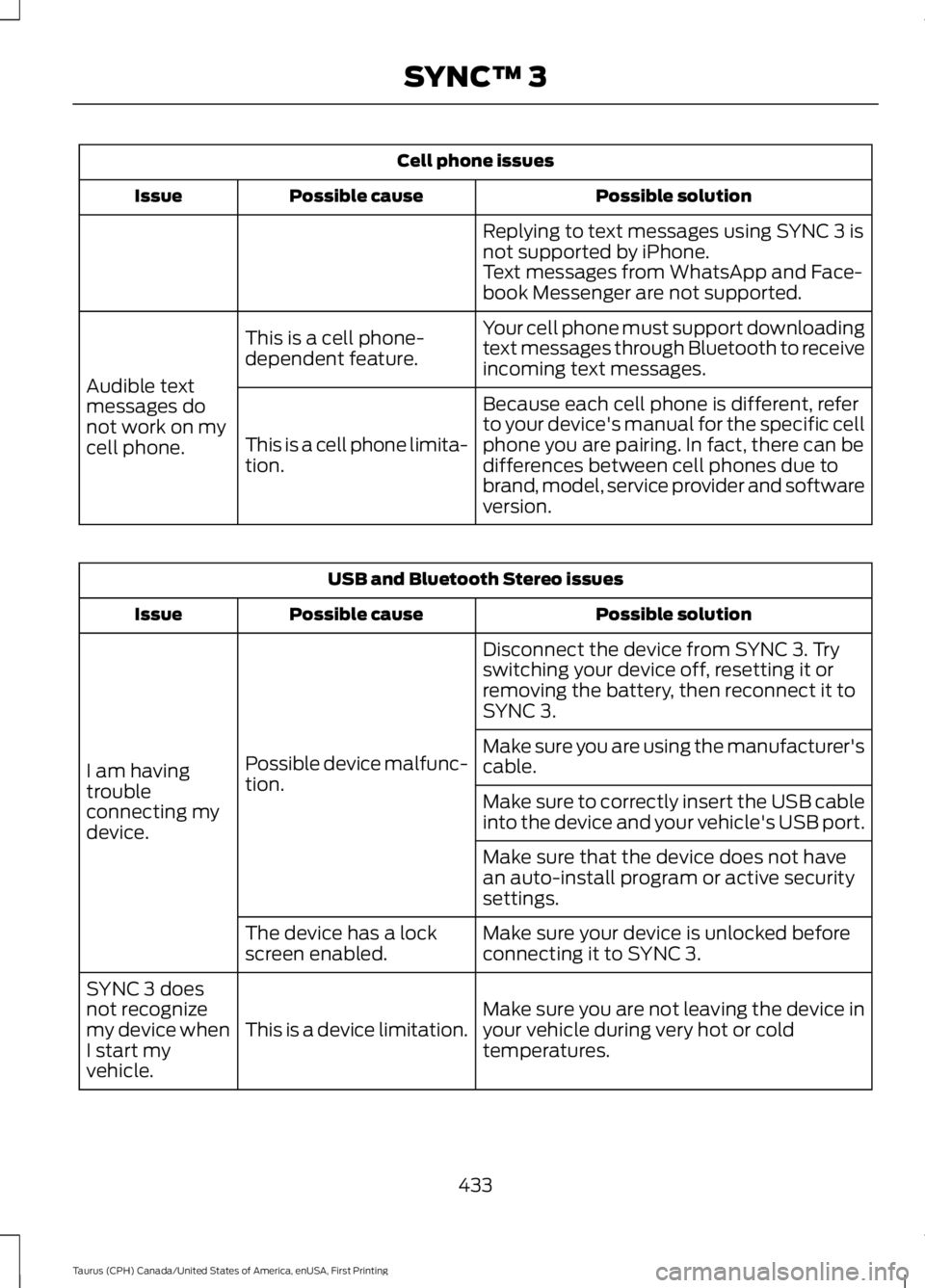
Cell phone issues
Possible solutionPossible causeIssue
Replying to text messages using SYNC 3 isnot supported by iPhone.Text messages from WhatsApp and Face-book Messenger are not supported.
Your cell phone must support downloadingtext messages through Bluetooth to receiveincoming text messages.
This is a cell phone-dependent feature.
Audible textmessages donot work on mycell phone.
Because each cell phone is different, referto your device's manual for the specific cellphone you are pairing. In fact, there can bedifferences between cell phones due tobrand, model, service provider and softwareversion.
This is a cell phone limita-tion.
USB and Bluetooth Stereo issues
Possible solutionPossible causeIssue
Disconnect the device from SYNC 3. Tryswitching your device off, resetting it orremoving the battery, then reconnect it toSYNC 3.
Possible device malfunc-tion.I am havingtroubleconnecting mydevice.
Make sure you are using the manufacturer'scable.
Make sure to correctly insert the USB cableinto the device and your vehicle's USB port.
Make sure that the device does not havean auto-install program or active securitysettings.
Make sure your device is unlocked beforeconnecting it to SYNC 3.The device has a lockscreen enabled.
Make sure you are not leaving the device inyour vehicle during very hot or coldtemperatures.This is a device limitation.
SYNC 3 doesnot recognizemy device whenI start myvehicle.
433
Taurus (CPH) Canada/United States of America, enUSA, First Printing
SYNC™ 3
Page 437 of 504
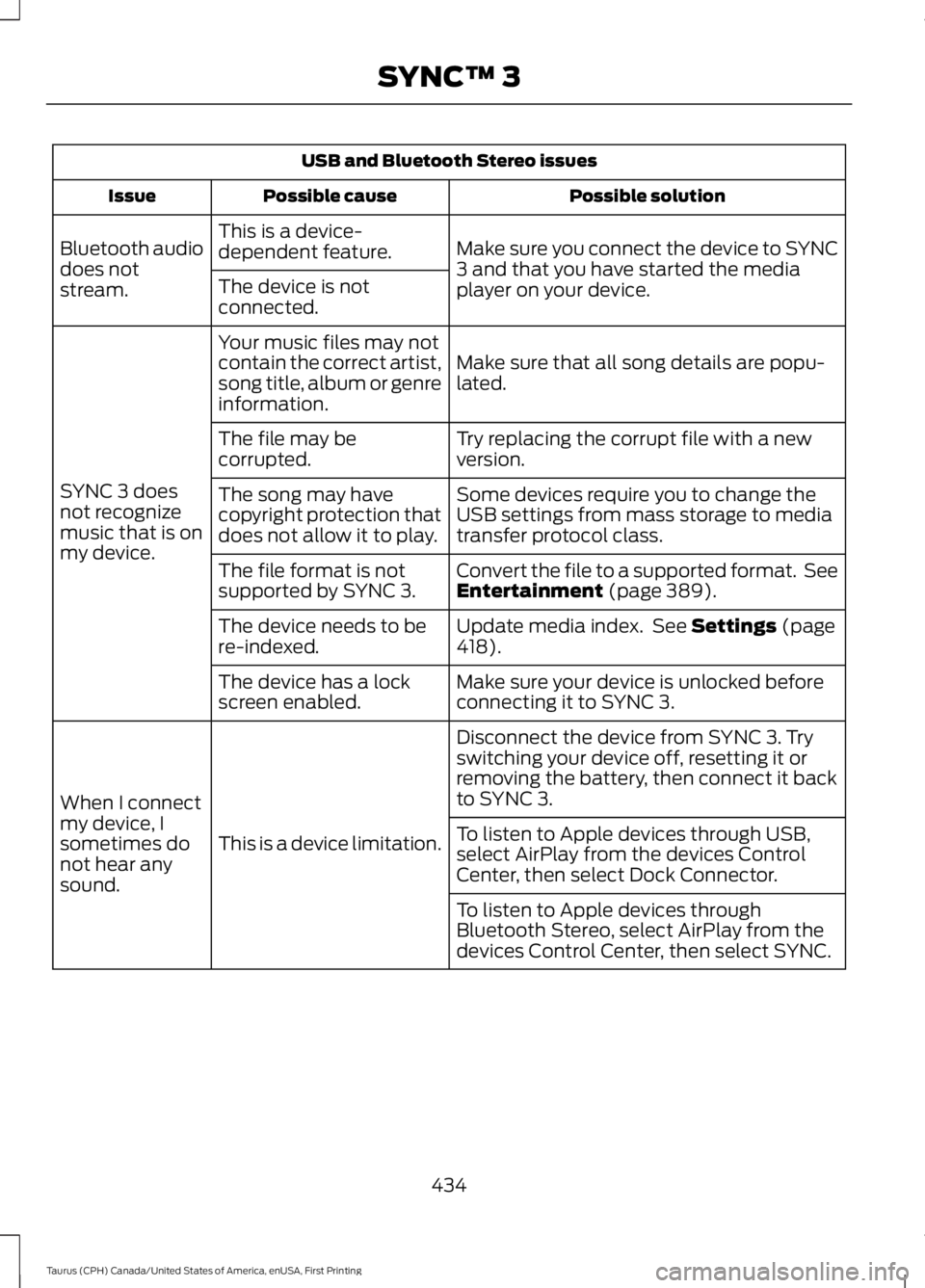
USB and Bluetooth Stereo issues
Possible solutionPossible causeIssue
Make sure you connect the device to SYNC3 and that you have started the mediaplayer on your device.
This is a device-dependent feature.Bluetooth audiodoes notstream.The device is notconnected.
Make sure that all song details are popu-lated.
Your music files may notcontain the correct artist,song title, album or genreinformation.
SYNC 3 doesnot recognizemusic that is onmy device.
Try replacing the corrupt file with a newversion.The file may becorrupted.
Some devices require you to change theUSB settings from mass storage to mediatransfer protocol class.
The song may havecopyright protection thatdoes not allow it to play.
Convert the file to a supported format. SeeEntertainment (page 389).The file format is notsupported by SYNC 3.
Update media index. See Settings (page418).The device needs to bere-indexed.
Make sure your device is unlocked beforeconnecting it to SYNC 3.The device has a lockscreen enabled.
Disconnect the device from SYNC 3. Tryswitching your device off, resetting it orremoving the battery, then connect it backto SYNC 3.
This is a device limitation.
When I connectmy device, Isometimes donot hear anysound.
To listen to Apple devices through USB,select AirPlay from the devices ControlCenter, then select Dock Connector.
To listen to Apple devices throughBluetooth Stereo, select AirPlay from thedevices Control Center, then select SYNC.
434
Taurus (CPH) Canada/United States of America, enUSA, First Printing
SYNC™ 3
Page 440 of 504
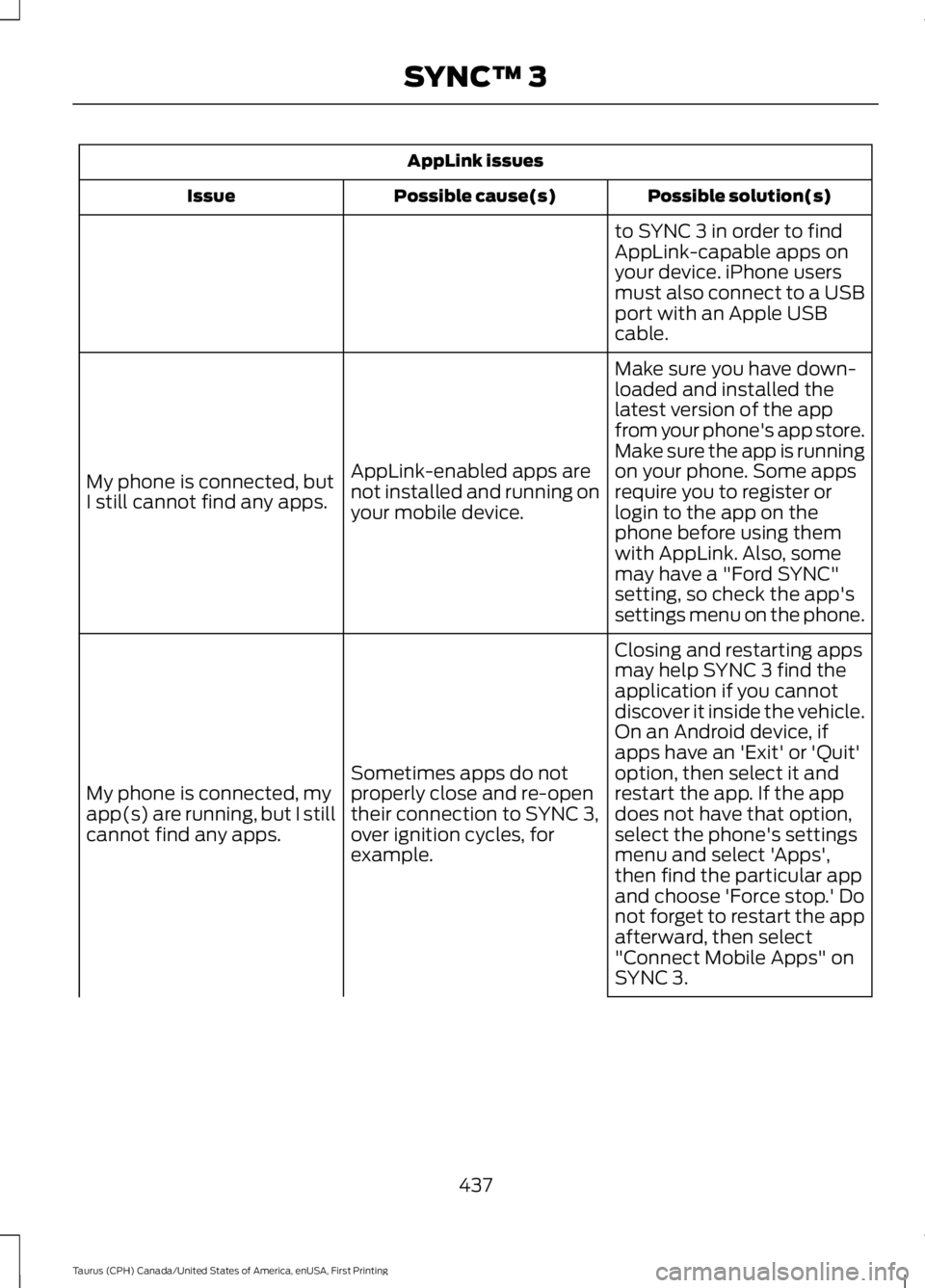
AppLink issues
Possible solution(s)Possible cause(s)Issue
to SYNC 3 in order to findAppLink-capable apps onyour device. iPhone usersmust also connect to a USBport with an Apple USBcable.
Make sure you have down-loaded and installed thelatest version of the appfrom your phone's app store.Make sure the app is runningon your phone. Some appsAppLink-enabled apps arenot installed and running onyour mobile device.
My phone is connected, butI still cannot find any apps.require you to register orlogin to the app on thephone before using themwith AppLink. Also, somemay have a "Ford SYNC"setting, so check the app'ssettings menu on the phone.
Closing and restarting appsmay help SYNC 3 find theapplication if you cannotdiscover it inside the vehicle.On an Android device, ifapps have an 'Exit' or 'Quit'Sometimes apps do notproperly close and re-opentheir connection to SYNC 3,over ignition cycles, forexample.
My phone is connected, myapp(s) are running, but I stillcannot find any apps.
option, then select it andrestart the app. If the appdoes not have that option,select the phone's settingsmenu and select 'Apps',then find the particular appand choose 'Force stop.' Donot forget to restart the appafterward, then select"Connect Mobile Apps" onSYNC 3.
437
Taurus (CPH) Canada/United States of America, enUSA, First Printing
SYNC™ 3
Page 442 of 504
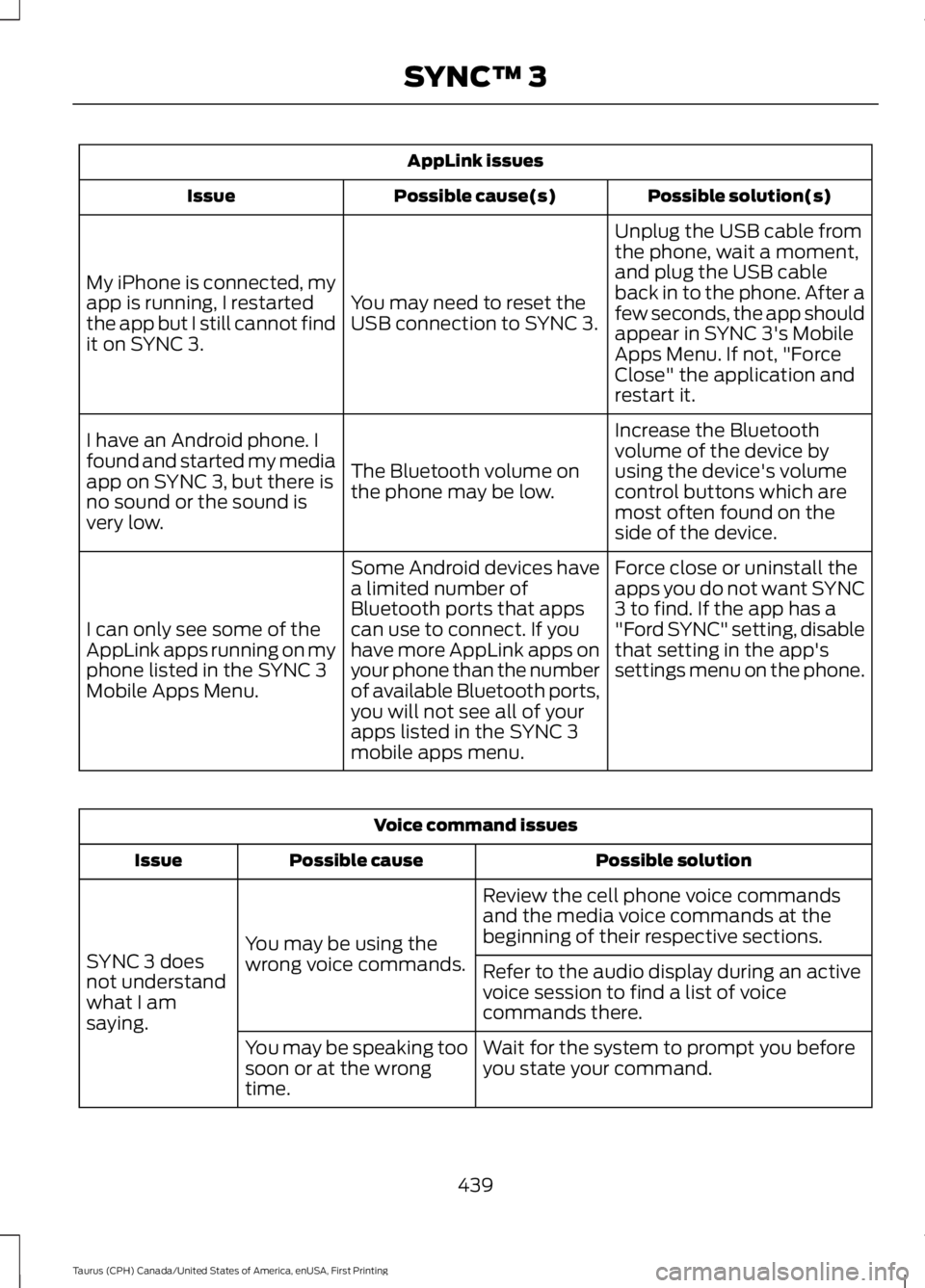
AppLink issues
Possible solution(s)Possible cause(s)Issue
Unplug the USB cable fromthe phone, wait a moment,and plug the USB cableback in to the phone. After afew seconds, the app shouldappear in SYNC 3's MobileApps Menu. If not, "ForceClose" the application andrestart it.
You may need to reset theUSB connection to SYNC 3.
My iPhone is connected, myapp is running, I restartedthe app but I still cannot findit on SYNC 3.
Increase the Bluetoothvolume of the device byusing the device's volumecontrol buttons which aremost often found on theside of the device.
The Bluetooth volume onthe phone may be low.
I have an Android phone. Ifound and started my mediaapp on SYNC 3, but there isno sound or the sound isvery low.
Force close or uninstall theapps you do not want SYNC3 to find. If the app has a"Ford SYNC" setting, disablethat setting in the app'ssettings menu on the phone.
Some Android devices havea limited number ofBluetooth ports that appscan use to connect. If youhave more AppLink apps onyour phone than the numberof available Bluetooth ports,you will not see all of yourapps listed in the SYNC 3mobile apps menu.
I can only see some of theAppLink apps running on myphone listed in the SYNC 3Mobile Apps Menu.
Voice command issues
Possible solutionPossible causeIssue
Review the cell phone voice commandsand the media voice commands at thebeginning of their respective sections.You may be using thewrong voice commands.SYNC 3 doesnot understandwhat I amsaying.
Refer to the audio display during an activevoice session to find a list of voicecommands there.
Wait for the system to prompt you beforeyou state your command.You may be speaking toosoon or at the wrongtime.
439
Taurus (CPH) Canada/United States of America, enUSA, First Printing
SYNC™ 3
Page 445 of 504
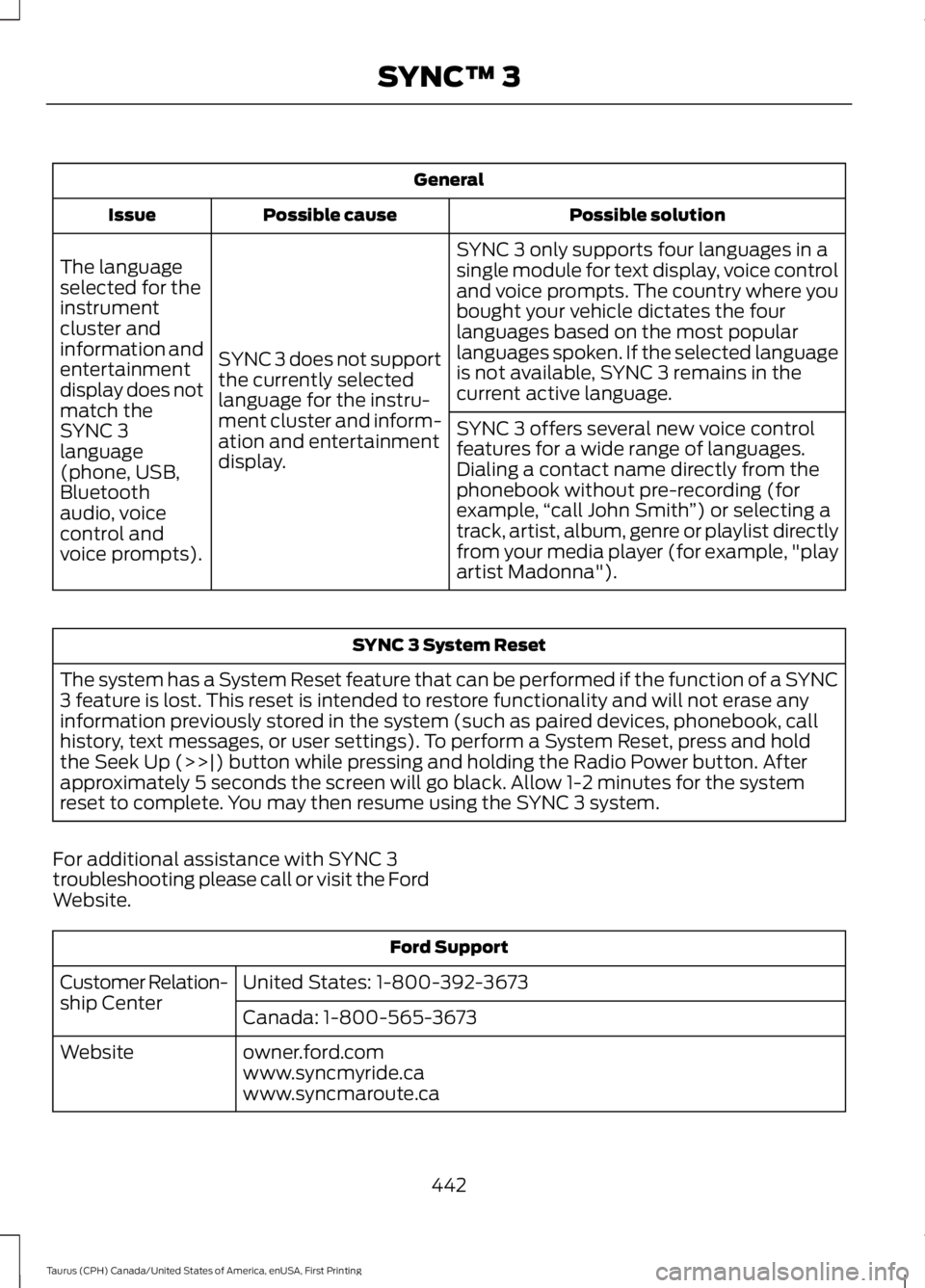
General
Possible solutionPossible causeIssue
SYNC 3 only supports four languages in asingle module for text display, voice controland voice prompts. The country where youbought your vehicle dictates the fourlanguages based on the most popularlanguages spoken. If the selected languageis not available, SYNC 3 remains in thecurrent active language.
SYNC 3 does not supportthe currently selectedlanguage for the instru-ment cluster and inform-ation and entertainmentdisplay.
The languageselected for theinstrumentcluster andinformation andentertainmentdisplay does notmatch theSYNC 3SYNC 3 offers several new voice controlfeatures for a wide range of languages.Dialing a contact name directly from thephonebook without pre-recording (forexample,“call John Smith”) or selecting atrack, artist, album, genre or playlist directlyfrom your media player (for example, "playartist Madonna").
language(phone, USB,Bluetoothaudio, voicecontrol andvoice prompts).
SYNC 3 System Reset
The system has a System Reset feature that can be performed if the function of a SYNC3 feature is lost. This reset is intended to restore functionality and will not erase anyinformation previously stored in the system (such as paired devices, phonebook, callhistory, text messages, or user settings). To perform a System Reset, press and holdthe Seek Up (>>|) button while pressing and holding the Radio Power button. Afterapproximately 5 seconds the screen will go black. Allow 1-2 minutes for the systemreset to complete. You may then resume using the SYNC 3 system.
For additional assistance with SYNC 3troubleshooting please call or visit the FordWebsite.
Ford Support
United States: 1-800-392-3673Customer Relation-ship CenterCanada: 1-800-565-3673
owner.ford.comWebsitewww.syncmyride.cawww.syncmaroute.ca
442
Taurus (CPH) Canada/United States of America, enUSA, First Printing
SYNC™ 3
Page 497 of 504
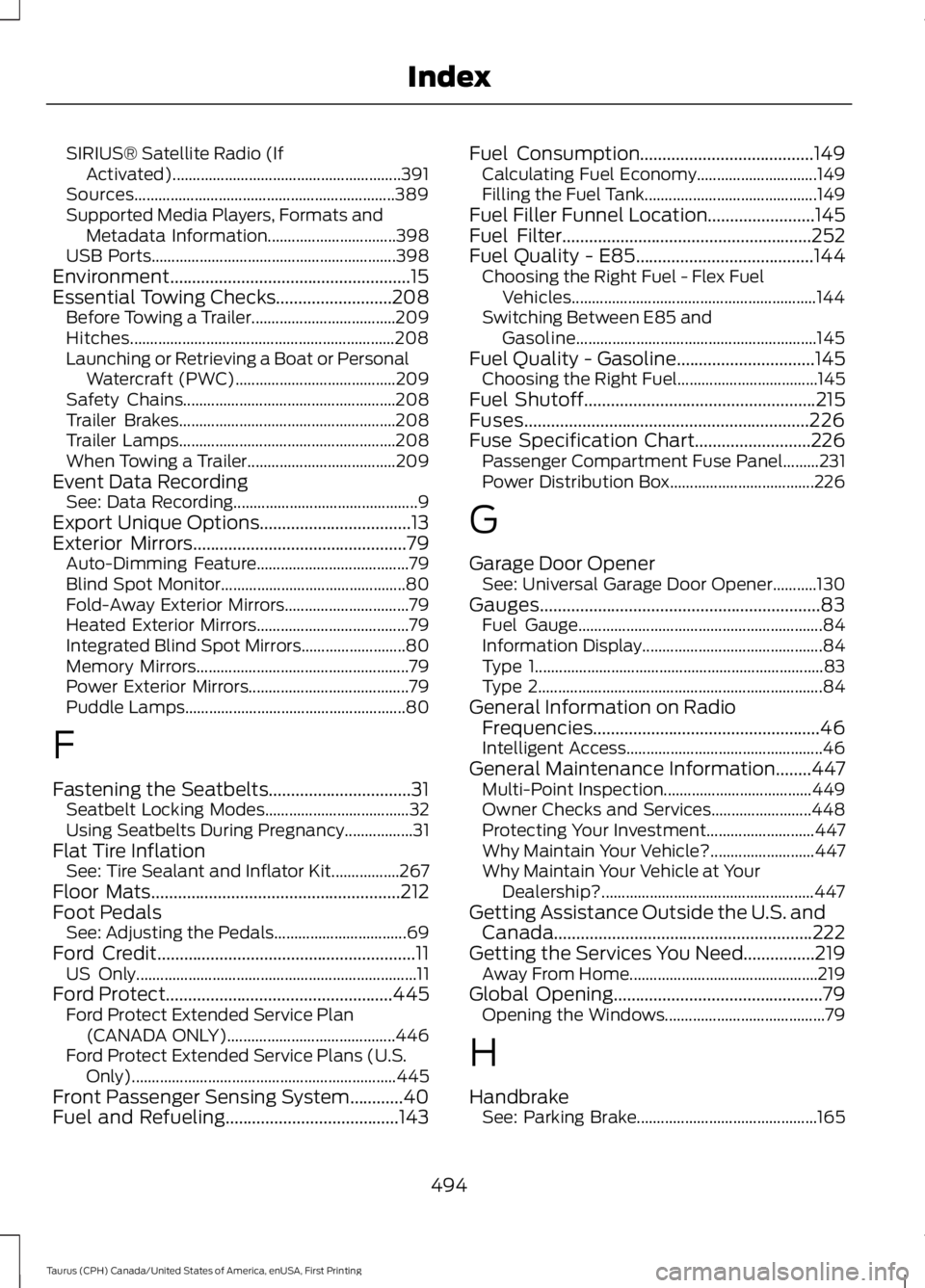
SIRIUS® Satellite Radio (IfActivated).........................................................391Sources.................................................................389Supported Media Players, Formats andMetadata Information................................398USB Ports.............................................................398Environment......................................................15Essential Towing Checks..........................208Before Towing a Trailer....................................209Hitches..................................................................208Launching or Retrieving a Boat or PersonalWatercraft (PWC)........................................209Safety Chains.....................................................208Trailer Brakes......................................................208Trailer Lamps......................................................208When Towing a Trailer.....................................209Event Data RecordingSee: Data Recording..............................................9Export Unique Options..................................13Exterior Mirrors................................................79Auto-Dimming Feature......................................79Blind Spot Monitor..............................................80Fold-Away Exterior Mirrors...............................79Heated Exterior Mirrors......................................79Integrated Blind Spot Mirrors..........................80Memory Mirrors.....................................................79Power Exterior Mirrors........................................79Puddle Lamps.......................................................80
F
Fastening the Seatbelts................................31Seatbelt Locking Modes....................................32Using Seatbelts During Pregnancy.................31Flat Tire InflationSee: Tire Sealant and Inflator Kit.................267Floor Mats........................................................212Foot PedalsSee: Adjusting the Pedals.................................69Ford Credit..........................................................11US Only......................................................................11Ford Protect...................................................445Ford Protect Extended Service Plan(CANADA ONLY)..........................................446Ford Protect Extended Service Plans (U.S.Only)..................................................................445Front Passenger Sensing System............40Fuel and Refueling.......................................143
Fuel Consumption.......................................149Calculating Fuel Economy..............................149Filling the Fuel Tank...........................................149Fuel Filler Funnel Location........................145Fuel Filter........................................................252Fuel Quality - E85........................................144Choosing the Right Fuel - Flex FuelVehicles.............................................................144Switching Between E85 andGasoline............................................................145Fuel Quality - Gasoline...............................145Choosing the Right Fuel...................................145Fuel Shutoff....................................................215Fuses................................................................226Fuse Specification Chart..........................226Passenger Compartment Fuse Panel.........231Power Distribution Box....................................226
G
Garage Door OpenerSee: Universal Garage Door Opener...........130Gauges...............................................................83Fuel Gauge.............................................................84Information Display.............................................84Type 1........................................................................83Type 2.......................................................................84General Information on RadioFrequencies...................................................46Intelligent Access.................................................46General Maintenance Information........447Multi-Point Inspection.....................................449Owner Checks and Services.........................448Protecting Your Investment...........................447Why Maintain Your Vehicle?..........................447Why Maintain Your Vehicle at YourDealership?.....................................................447Getting Assistance Outside the U.S. andCanada..........................................................222Getting the Services You Need................219Away From Home...............................................219Global Opening...............................................79Opening the Windows........................................79
H
HandbrakeSee: Parking Brake.............................................165
494
Taurus (CPH) Canada/United States of America, enUSA, First Printing
Index
Page 502 of 504

SYNC™ 3........................................................368General Information.........................................368SYNC™ 3 Troubleshooting.....................430SYNC™ Applications andServices........................................................345911 Assist...............................................................345SYNC™ AppLink™......................................347SYNC Mobile Apps............................................347SYNC™............................................................327General Information..........................................327SYNC™ Troubleshooting.........................359
T
Technical SpecificationsSee: Capacities and Specifications............297The Better Business Bureau (BBB) AutoLine Program (U.S. Only)........................221Tire Care...........................................................273Glossary of Tire Terminology.........................274Information About Uniform Tire QualityGrading..............................................................273Information Contained on the TireSidewall............................................................275Temperature A B C.............................................274Traction AA A B C...............................................274Treadwear.............................................................273Tire Inflation When PuncturedSee: Tire Sealant and Inflator Kit.................267Tire Pressure Monitoring System...........287Changing Tires With a Tire PressureMonitoring System.......................................288Understanding Your Tire PressureMonitoring System ......................................288Tire Repair KitSee: Tire Sealant and Inflator Kit.................267Tire Sealant and Inflator Kit.....................267First Stage: Reinflating the Tire with SealingCompound and Air.......................................269General Information.........................................268Second Stage: Checking TirePressure............................................................270Tips for Use of the Kit......................................268What to do after the Tire has beenSealed.................................................................271What to do when a Tire Is Punctured........269TiresSee: Wheels and Tires......................................267
Towing a Trailer............................................206Load Placement................................................206Towing the Vehicle on FourWheels...........................................................210Emergency Towing.............................................210Recreational Towing..........................................210Towing.............................................................206Traction Control............................................166Principle of Operation......................................166Transmission Code Designation............303Transmission..................................................153TransmissionSee: Transmission..............................................153
U
Under Hood Overview - 2.0LEcoBoost™.................................................238Under Hood Overview - 3.5LDuratec.........................................................239Engine Shield......................................................240Under Hood Overview - 3.5LEcoboost™.................................................240Universal Garage Door Opener...............130HomeLink Wireless Control System...........130USB Port.........................................................326Using Adaptive Cruise Control.................179Automatic Cancellation...................................182Blocked Sensor...................................................184Changing the Set Speed..................................182Detection Issues..................................................183Disengaging the System..................................182Following a Vehicle...........................................180Hilly Condition Usage........................................182Overriding the System......................................182Resuming the Set Speed.................................182Setting Adaptive Cruise Control....................179Setting the Adaptive Cruise Speed.............180Setting the Gap Distance.................................181Switching the System Off...............................183Switching to Normal Cruise Control...........185Using All-Wheel Drive.................................157Driving In Special Conditions WithAll-Wheel Drive (AWD)...............................159Operating AWD Vehicles With MismatchedTires....................................................................159Operating AWD Vehicles With SpareTires....................................................................158
499
Taurus (CPH) Canada/United States of America, enUSA, First Printing
Index