2017 FORD TAURUS steering
[x] Cancel search: steeringPage 98 of 504
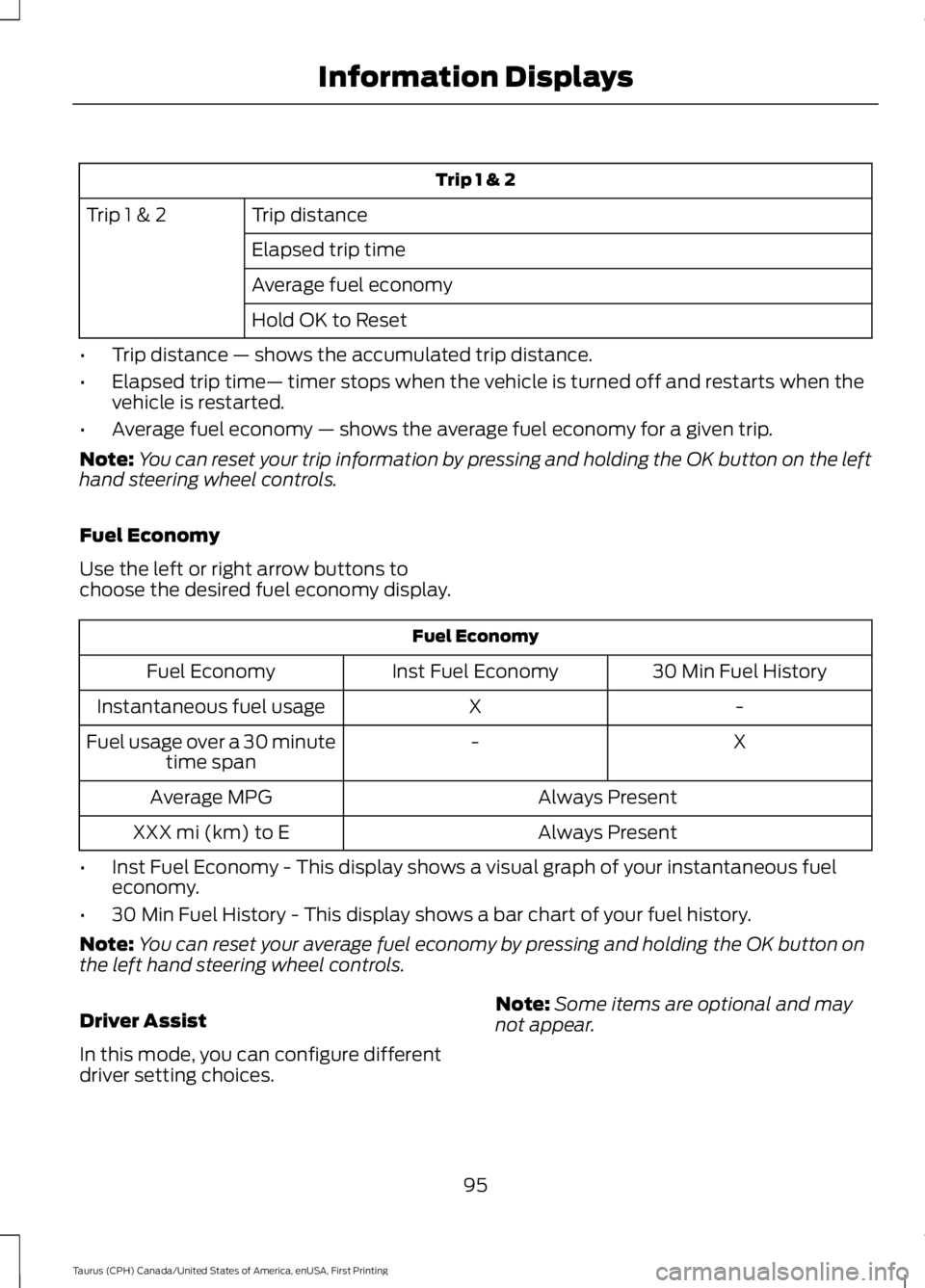
Trip 1 & 2
Trip distanceTrip 1 & 2
Elapsed trip time
Average fuel economy
Hold OK to Reset
•Trip distance — shows the accumulated trip distance.
•Elapsed trip time— timer stops when the vehicle is turned off and restarts when thevehicle is restarted.
•Average fuel economy — shows the average fuel economy for a given trip.
Note:You can reset your trip information by pressing and holding the OK button on the lefthand steering wheel controls.
Fuel Economy
Use the left or right arrow buttons tochoose the desired fuel economy display.
Fuel Economy
30 Min Fuel HistoryInst Fuel EconomyFuel Economy
-XInstantaneous fuel usage
X-Fuel usage over a 30 minutetime span
Always PresentAverage MPG
Always PresentXXX mi (km) to E
•Inst Fuel Economy - This display shows a visual graph of your instantaneous fueleconomy.
•30 Min Fuel History - This display shows a bar chart of your fuel history.
Note:You can reset your average fuel economy by pressing and holding the OK button onthe left hand steering wheel controls.
Driver Assist
In this mode, you can configure differentdriver setting choices.
Note:Some items are optional and maynot appear.
95
Taurus (CPH) Canada/United States of America, enUSA, First Printing
Information Displays
Page 102 of 504

AdvanceTrac™
ActionMessage
The system detects a malfunction due to a blocked sensor.Service AdvanceTrac
The driver has disabled or enabled the traction control.AdvanceTrac Off On
Alarm
ActionMessage
Unauthorized entry triggered the alarm. See Anti-TheftAlarm (page 65).Vehicle Alarm To StopAlarm, Start Vehicle.
Automatic Engine Shutdown
ActionMessage
The engine is preparing to shutdown.Engine Shuts Off In{seconds to shut off:#0}Seconds
The engine has shutdown to help increase fuel economy.Engine Shut Off For FuelEconomy
The engine is preparing to shutdown. You can press OK onthe left steering wheel button to override the shutdown.Engine Shuts Off in{seconds to shut off:#0}Seconds Press Ok toOverride
Automatic High Beam Control
ActionMessage
The front camera sensor has reduced visibility. Clean thewindshield.Front Camera Low Visib-ility Clean Screen
The system requires service due to a malfunction. Contact anauthorized dealer.Front Camera Malfunc-tion Service Required
The front camera sensor has malfunctioned. Wait a shortperiod of time for the sensor to cool down.Front Camera Tempor-arily Not Available
99
Taurus (CPH) Canada/United States of America, enUSA, First Printing
Information Displays
Page 106 of 504
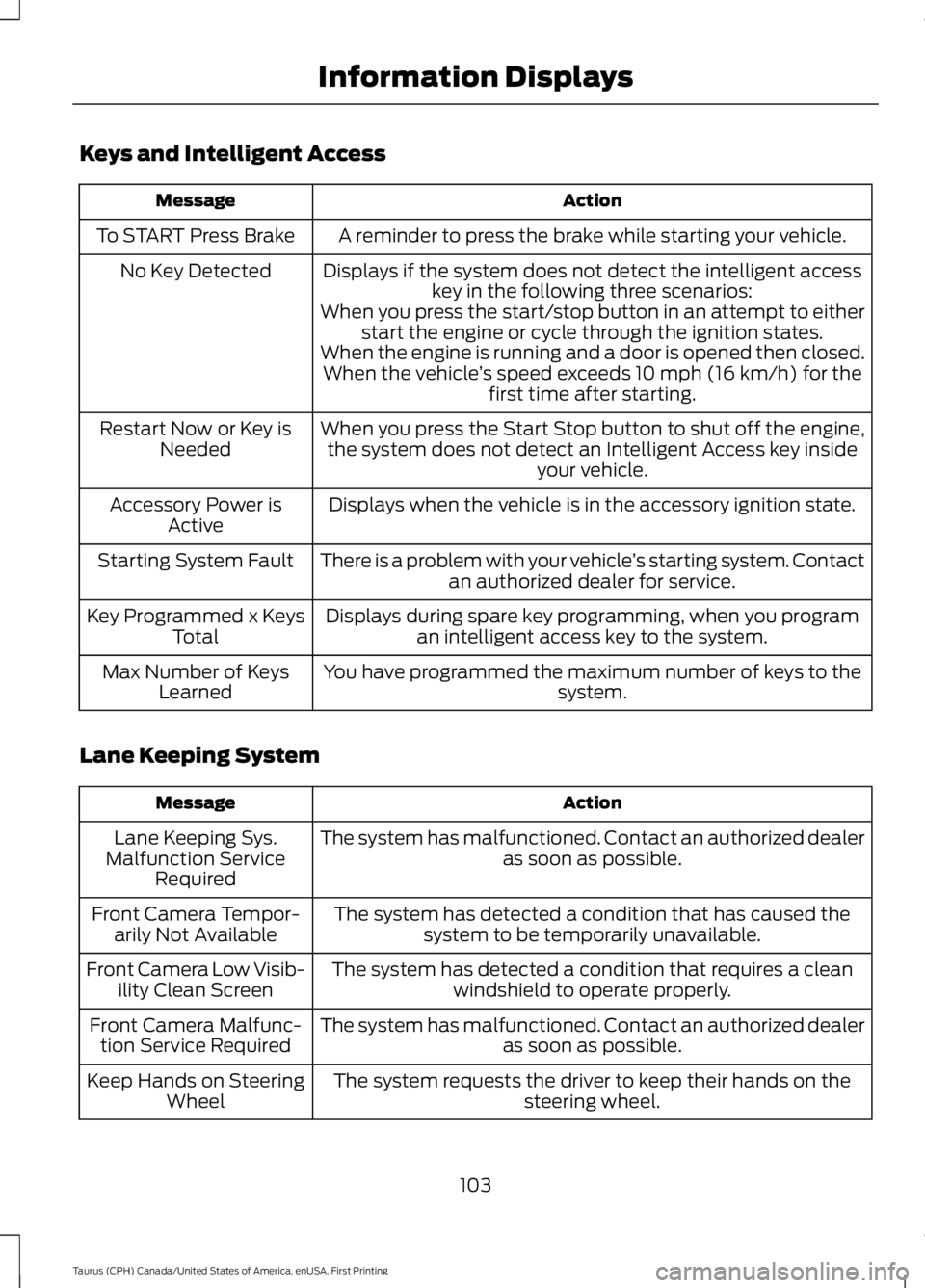
Keys and Intelligent Access
ActionMessage
A reminder to press the brake while starting your vehicle.To START Press Brake
Displays if the system does not detect the intelligent accesskey in the following three scenarios:No Key Detected
When you press the start/stop button in an attempt to eitherstart the engine or cycle through the ignition states.When the engine is running and a door is opened then closed.When the vehicle’s speed exceeds 10 mph (16 km/h) for thefirst time after starting.
When you press the Start Stop button to shut off the engine,the system does not detect an Intelligent Access key insideyour vehicle.
Restart Now or Key isNeeded
Displays when the vehicle is in the accessory ignition state.Accessory Power isActive
There is a problem with your vehicle’s starting system. Contactan authorized dealer for service.Starting System Fault
Displays during spare key programming, when you programan intelligent access key to the system.Key Programmed x KeysTotal
You have programmed the maximum number of keys to thesystem.Max Number of KeysLearned
Lane Keeping System
ActionMessage
The system has malfunctioned. Contact an authorized dealeras soon as possible.Lane Keeping Sys.Malfunction ServiceRequired
The system has detected a condition that has caused thesystem to be temporarily unavailable.Front Camera Tempor-arily Not Available
The system has detected a condition that requires a cleanwindshield to operate properly.Front Camera Low Visib-ility Clean Screen
The system has malfunctioned. Contact an authorized dealeras soon as possible.Front Camera Malfunc-tion Service Required
The system requests the driver to keep their hands on thesteering wheel.Keep Hands on SteeringWheel
103
Taurus (CPH) Canada/United States of America, enUSA, First Printing
Information Displays
Page 108 of 504

Park Aid
ActionMessage
Displays when the transmission is in R (Reverse) and the parkaid is disabled.Check Park Aid
Displays when the transmission is in R (Reverse) and the rearpark aid is disabled.Check Rear Park Aid
Displays the park aid status.Rear Park Aid On Off
Passenger Sensing System Message
ActionMessage
Displays when objects are by the passenger seat. After youmove the objects away from the seat, if the warning stays onor continues to come on contact your authorized dealer assoon as possible.
Occupant SensorBLOCKED RemoveObjects Near PassengerSeat
Reminder Messages
ActionMessage
Displays as a reminder to shift into park.Shift to Park
Displayed when the engine is on, the vehicle is in park and thedriver’s door is opened.Engine ON
Power Steering
ActionMessage
The power steering system has detected a condition thatrequires service. Contact an authorized dealer.Steering malfunctionService now
The power steering system is not working. Stop your vehicleat a safe place. Contact an authorized dealer.Service Power SteeringNow
The power steering system has detected a condition withinthe power steering system, or passive entry or passive startsystem requires service. Contact an authorized dealer.
Power Steering AssistFault
105
Taurus (CPH) Canada/United States of America, enUSA, First Printing
Information Displays
Page 121 of 504
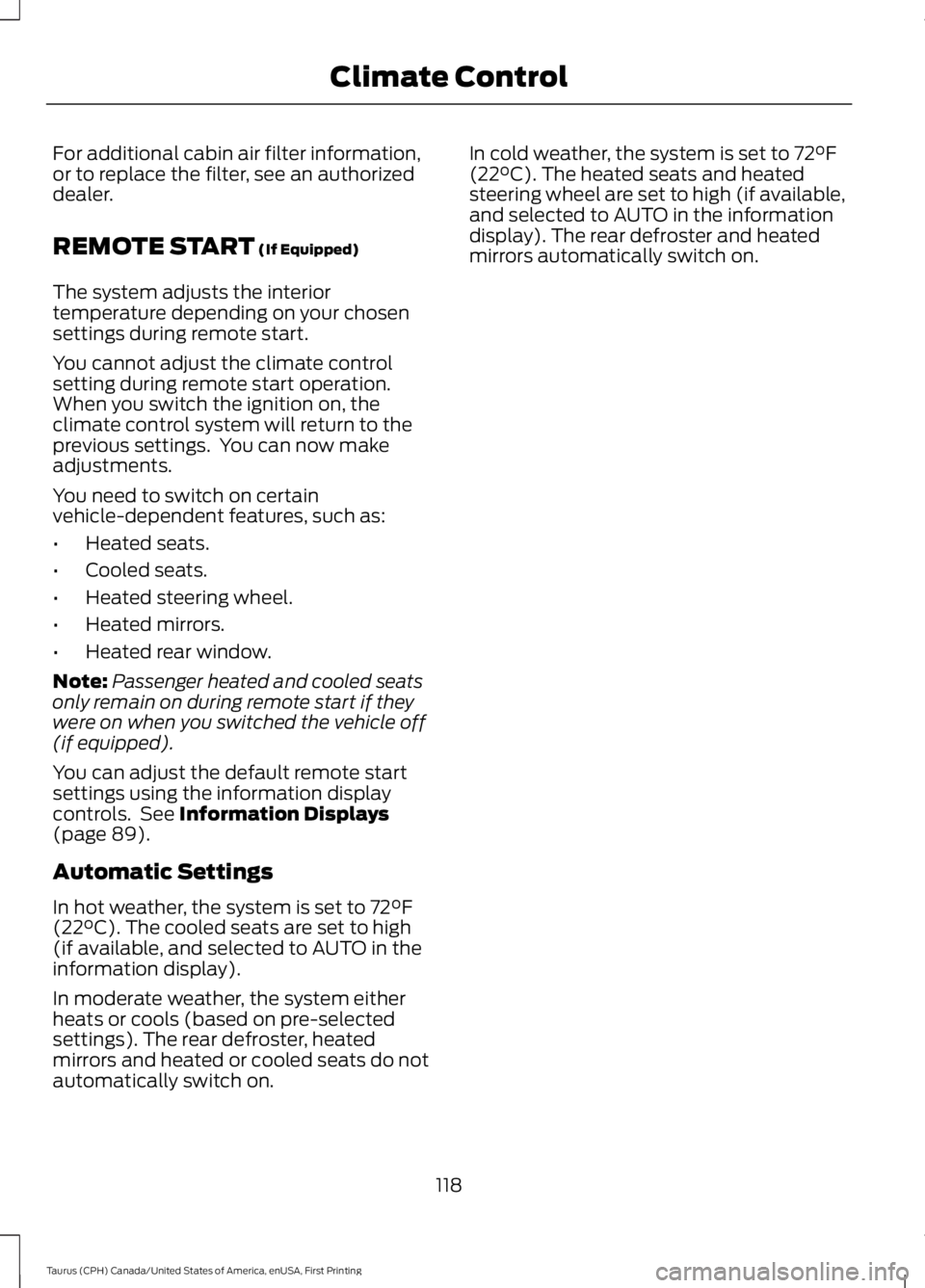
For additional cabin air filter information,or to replace the filter, see an authorizeddealer.
REMOTE START (If Equipped)
The system adjusts the interiortemperature depending on your chosensettings during remote start.
You cannot adjust the climate controlsetting during remote start operation.When you switch the ignition on, theclimate control system will return to theprevious settings. You can now makeadjustments.
You need to switch on certainvehicle-dependent features, such as:
•Heated seats.
•Cooled seats.
•Heated steering wheel.
•Heated mirrors.
•Heated rear window.
Note:Passenger heated and cooled seatsonly remain on during remote start if theywere on when you switched the vehicle off(if equipped).
You can adjust the default remote startsettings using the information displaycontrols. See Information Displays(page 89).
Automatic Settings
In hot weather, the system is set to 72°F(22°C). The cooled seats are set to high(if available, and selected to AUTO in theinformation display).
In moderate weather, the system eitherheats or cools (based on pre-selectedsettings). The rear defroster, heatedmirrors and heated or cooled seats do notautomatically switch on.
In cold weather, the system is set to 72°F(22°C). The heated seats and heatedsteering wheel are set to high (if available,and selected to AUTO in the informationdisplay). The rear defroster and heatedmirrors automatically switch on.
118
Taurus (CPH) Canada/United States of America, enUSA, First Printing
Climate Control
Page 122 of 504
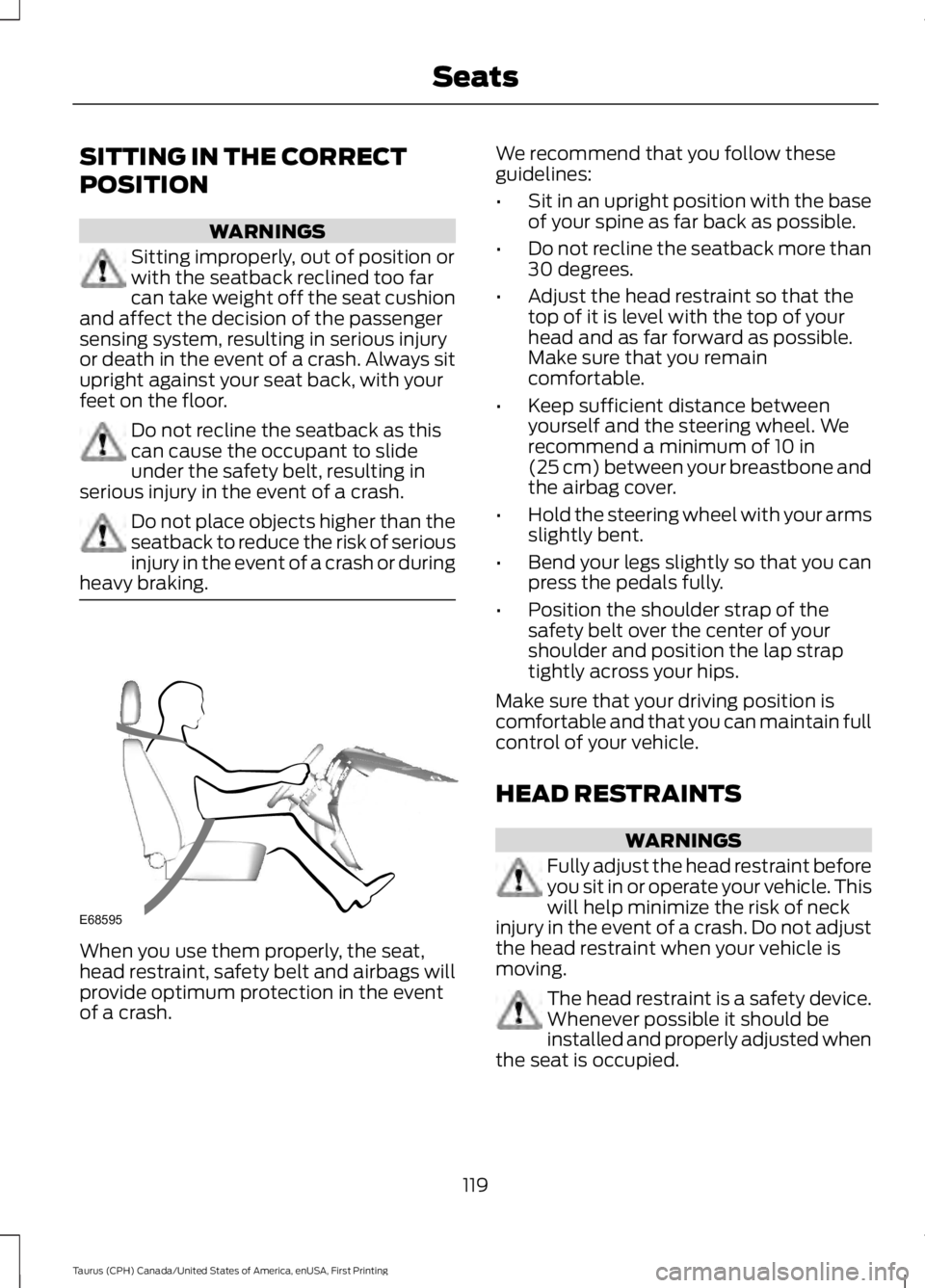
SITTING IN THE CORRECT
POSITION
WARNINGS
Sitting improperly, out of position orwith the seatback reclined too farcan take weight off the seat cushionand affect the decision of the passengersensing system, resulting in serious injuryor death in the event of a crash. Always situpright against your seat back, with yourfeet on the floor.
Do not recline the seatback as thiscan cause the occupant to slideunder the safety belt, resulting inserious injury in the event of a crash.
Do not place objects higher than theseatback to reduce the risk of seriousinjury in the event of a crash or duringheavy braking.
When you use them properly, the seat,head restraint, safety belt and airbags willprovide optimum protection in the eventof a crash.
We recommend that you follow theseguidelines:
•Sit in an upright position with the baseof your spine as far back as possible.
•Do not recline the seatback more than30 degrees.
•Adjust the head restraint so that thetop of it is level with the top of yourhead and as far forward as possible.Make sure that you remaincomfortable.
•Keep sufficient distance betweenyourself and the steering wheel. Werecommend a minimum of 10 in(25 cm) between your breastbone andthe airbag cover.
•Hold the steering wheel with your armsslightly bent.
•Bend your legs slightly so that you canpress the pedals fully.
•Position the shoulder strap of thesafety belt over the center of yourshoulder and position the lap straptightly across your hips.
Make sure that your driving position iscomfortable and that you can maintain fullcontrol of your vehicle.
HEAD RESTRAINTS
WARNINGS
Fully adjust the head restraint beforeyou sit in or operate your vehicle. Thiswill help minimize the risk of neckinjury in the event of a crash. Do not adjustthe head restraint when your vehicle ismoving.
The head restraint is a safety device.Whenever possible it should beinstalled and properly adjusted whenthe seat is occupied.
119
Taurus (CPH) Canada/United States of America, enUSA, First Printing
SeatsE68595
Page 128 of 504
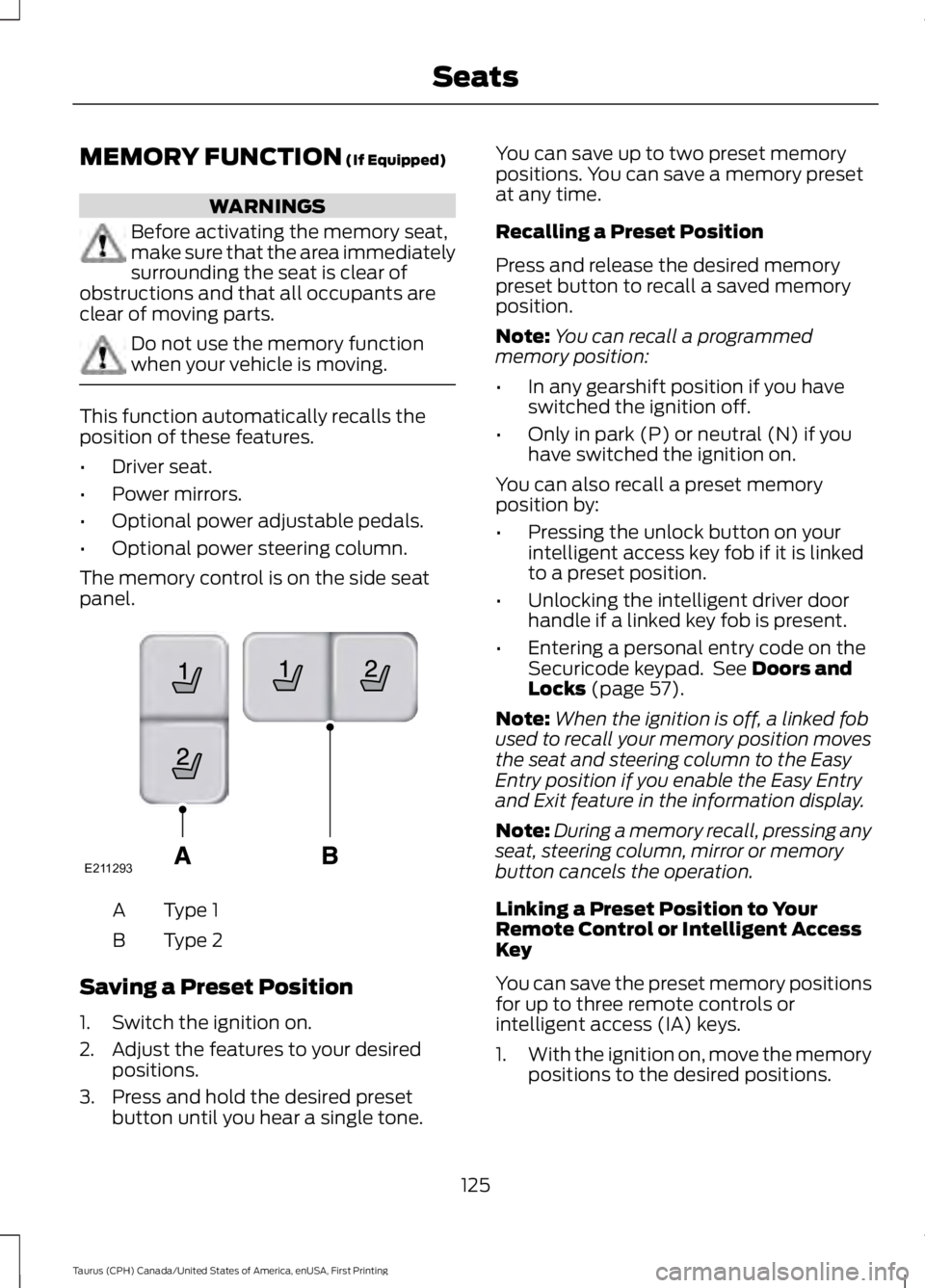
MEMORY FUNCTION (If Equipped)
WARNINGS
Before activating the memory seat,make sure that the area immediatelysurrounding the seat is clear ofobstructions and that all occupants areclear of moving parts.
Do not use the memory functionwhen your vehicle is moving.
This function automatically recalls theposition of these features.
•Driver seat.
•Power mirrors.
•Optional power adjustable pedals.
•Optional power steering column.
The memory control is on the side seatpanel.
Type 1A
Type 2B
Saving a Preset Position
1. Switch the ignition on.
2. Adjust the features to your desiredpositions.
3. Press and hold the desired presetbutton until you hear a single tone.
You can save up to two preset memorypositions. You can save a memory presetat any time.
Recalling a Preset Position
Press and release the desired memorypreset button to recall a saved memoryposition.
Note:You can recall a programmedmemory position:
•In any gearshift position if you haveswitched the ignition off.
•Only in park (P) or neutral (N) if youhave switched the ignition on.
You can also recall a preset memoryposition by:
•Pressing the unlock button on yourintelligent access key fob if it is linkedto a preset position.
•Unlocking the intelligent driver doorhandle if a linked key fob is present.
•Entering a personal entry code on theSecuricode keypad. See Doors andLocks (page 57).
Note:When the ignition is off, a linked fobused to recall your memory position movesthe seat and steering column to the EasyEntry position if you enable the Easy Entryand Exit feature in the information display.
Note:During a memory recall, pressing anyseat, steering column, mirror or memorybutton cancels the operation.
Linking a Preset Position to YourRemote Control or Intelligent AccessKey
You can save the preset memory positionsfor up to three remote controls orintelligent access (IA) keys.
1.With the ignition on, move the memorypositions to the desired positions.
125
Taurus (CPH) Canada/United States of America, enUSA, First Printing
SeatsE211293
Page 129 of 504
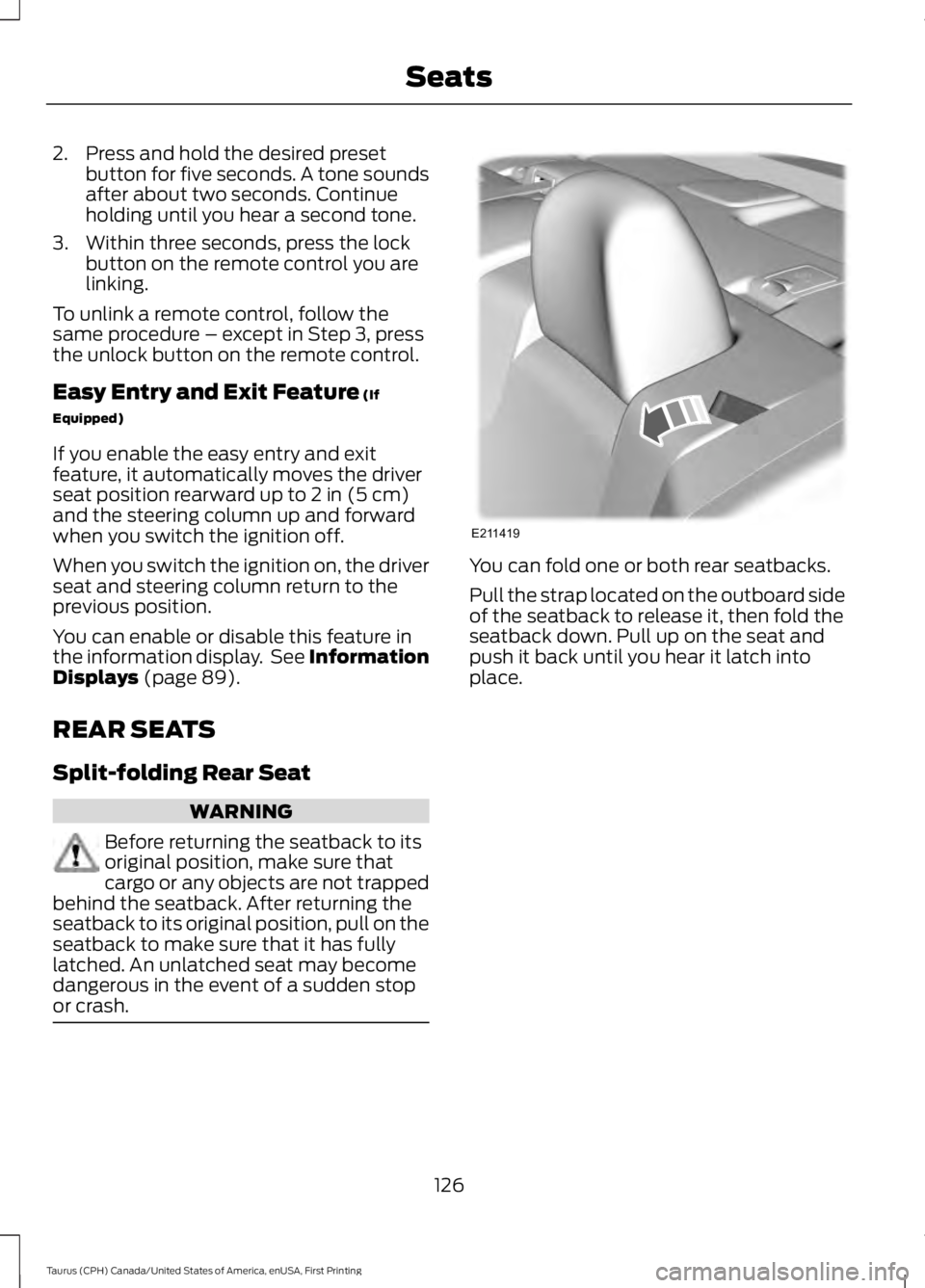
2. Press and hold the desired presetbutton for five seconds. A tone soundsafter about two seconds. Continueholding until you hear a second tone.
3. Within three seconds, press the lockbutton on the remote control you arelinking.
To unlink a remote control, follow thesame procedure – except in Step 3, pressthe unlock button on the remote control.
Easy Entry and Exit Feature (If
Equipped)
If you enable the easy entry and exitfeature, it automatically moves the driverseat position rearward up to 2 in (5 cm)and the steering column up and forwardwhen you switch the ignition off.
When you switch the ignition on, the driverseat and steering column return to theprevious position.
You can enable or disable this feature inthe information display. See InformationDisplays (page 89).
REAR SEATS
Split-folding Rear Seat
WARNING
Before returning the seatback to itsoriginal position, make sure thatcargo or any objects are not trappedbehind the seatback. After returning theseatback to its original position, pull on theseatback to make sure that it has fullylatched. An unlatched seat may becomedangerous in the event of a sudden stopor crash.
You can fold one or both rear seatbacks.
Pull the strap located on the outboard sideof the seatback to release it, then fold theseatback down. Pull up on the seat andpush it back until you hear it latch intoplace.
126
Taurus (CPH) Canada/United States of America, enUSA, First Printing
SeatsE211419