2017 FORD TAURUS AUX
[x] Cancel search: AUXPage 355 of 504
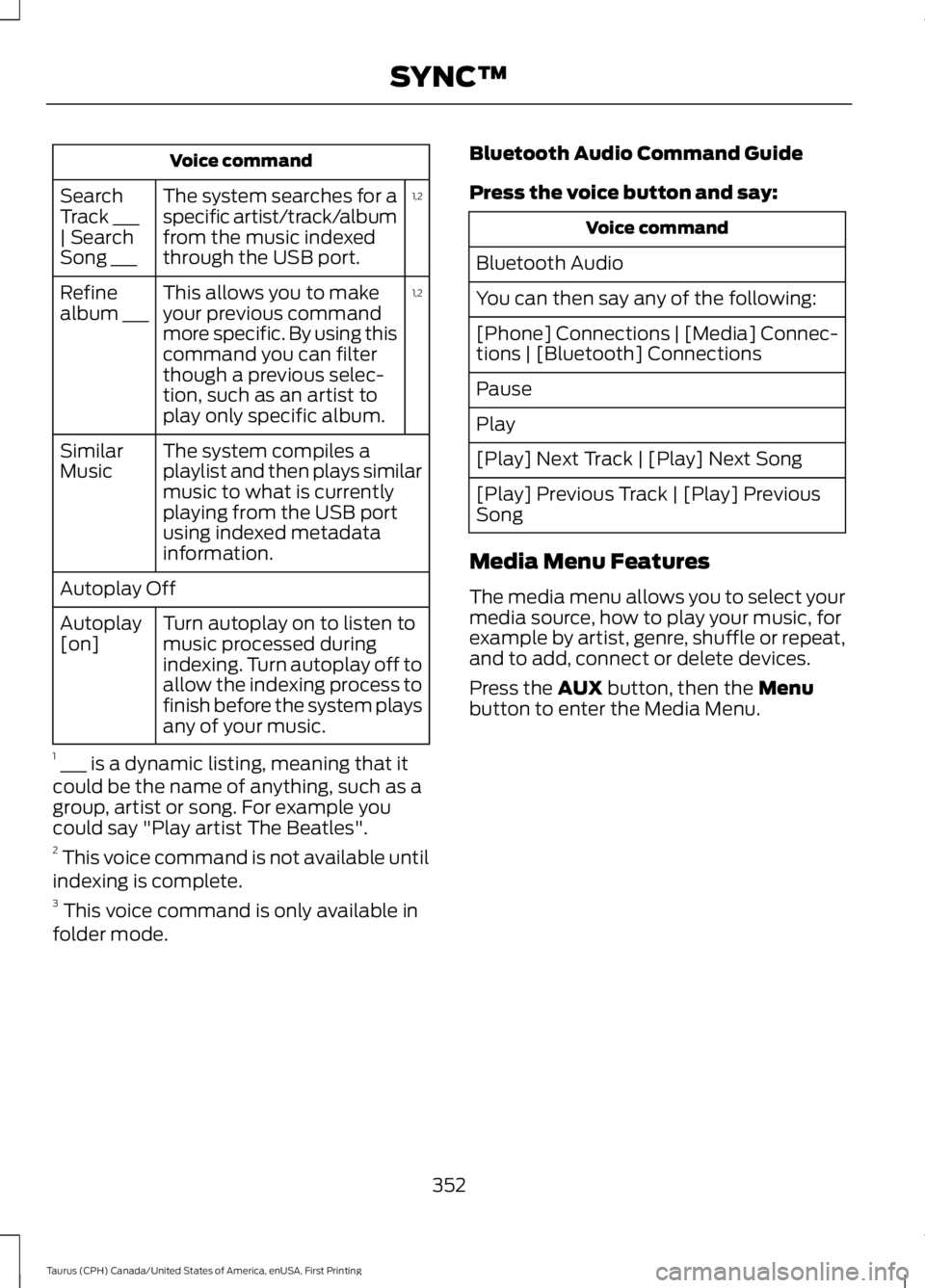
Voice command
1,2The system searches for aspecific artist/track/albumfrom the music indexedthrough the USB port.
SearchTrack ___| SearchSong ___
1,2This allows you to makeyour previous commandmore specific. By using thiscommand you can filterthough a previous selec-tion, such as an artist toplay only specific album.
Refinealbum ___
The system compiles aplaylist and then plays similarmusic to what is currentlyplaying from the USB portusing indexed metadatainformation.
SimilarMusic
Autoplay Off
Turn autoplay on to listen tomusic processed duringindexing. Turn autoplay off toallow the indexing process tofinish before the system playsany of your music.
Autoplay[on]
1 ___ is a dynamic listing, meaning that itcould be the name of anything, such as agroup, artist or song. For example youcould say "Play artist The Beatles".2 This voice command is not available untilindexing is complete.3 This voice command is only available infolder mode.
Bluetooth Audio Command Guide
Press the voice button and say:
Voice command
Bluetooth Audio
You can then say any of the following:
[Phone] Connections | [Media] Connec-tions | [Bluetooth] Connections
Pause
Play
[Play] Next Track | [Play] Next Song
[Play] Previous Track | [Play] PreviousSong
Media Menu Features
The media menu allows you to select yourmedia source, how to play your music, forexample by artist, genre, shuffle or repeat,and to add, connect or delete devices.
Press the AUX button, then the Menubutton to enter the Media Menu.
352
Taurus (CPH) Canada/United States of America, enUSA, First Printing
SYNC™
Page 357 of 504
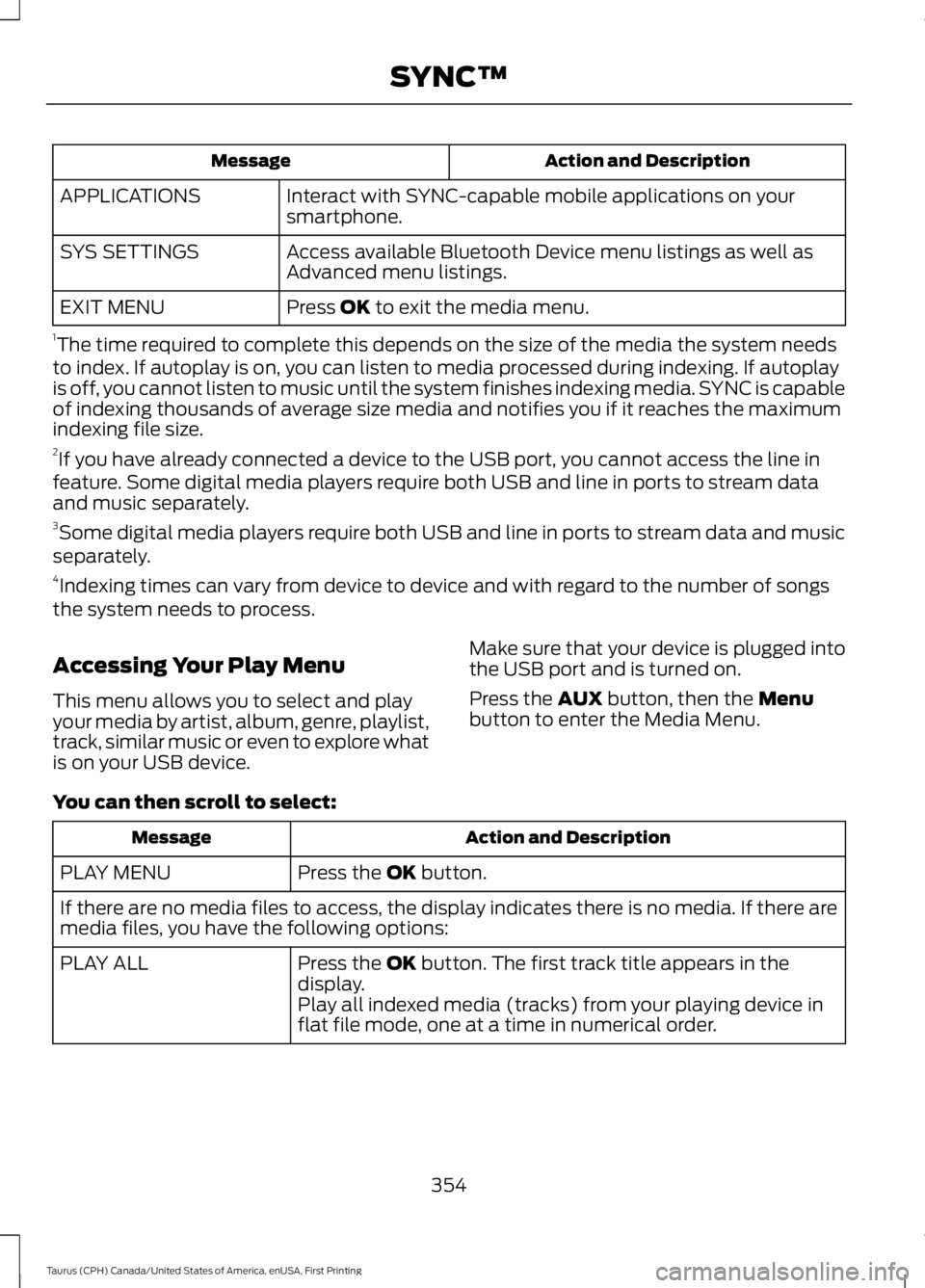
Action and DescriptionMessage
Interact with SYNC-capable mobile applications on yoursmartphone.APPLICATIONS
Access available Bluetooth Device menu listings as well asAdvanced menu listings.SYS SETTINGS
Press OK to exit the media menu.EXIT MENU
1The time required to complete this depends on the size of the media the system needsto index. If autoplay is on, you can listen to media processed during indexing. If autoplayis off, you cannot listen to music until the system finishes indexing media. SYNC is capableof indexing thousands of average size media and notifies you if it reaches the maximumindexing file size.2If you have already connected a device to the USB port, you cannot access the line infeature. Some digital media players require both USB and line in ports to stream dataand music separately.3Some digital media players require both USB and line in ports to stream data and musicseparately.4Indexing times can vary from device to device and with regard to the number of songsthe system needs to process.
Accessing Your Play Menu
This menu allows you to select and playyour media by artist, album, genre, playlist,track, similar music or even to explore whatis on your USB device.
Make sure that your device is plugged intothe USB port and is turned on.
Press the AUX button, then the Menubutton to enter the Media Menu.
You can then scroll to select:
Action and DescriptionMessage
Press the OK button.PLAY MENU
If there are no media files to access, the display indicates there is no media. If there aremedia files, you have the following options:
Press the OK button. The first track title appears in thedisplay.PLAY ALL
Play all indexed media (tracks) from your playing device inflat file mode, one at a time in numerical order.
354
Taurus (CPH) Canada/United States of America, enUSA, First Printing
SYNC™
Page 359 of 504
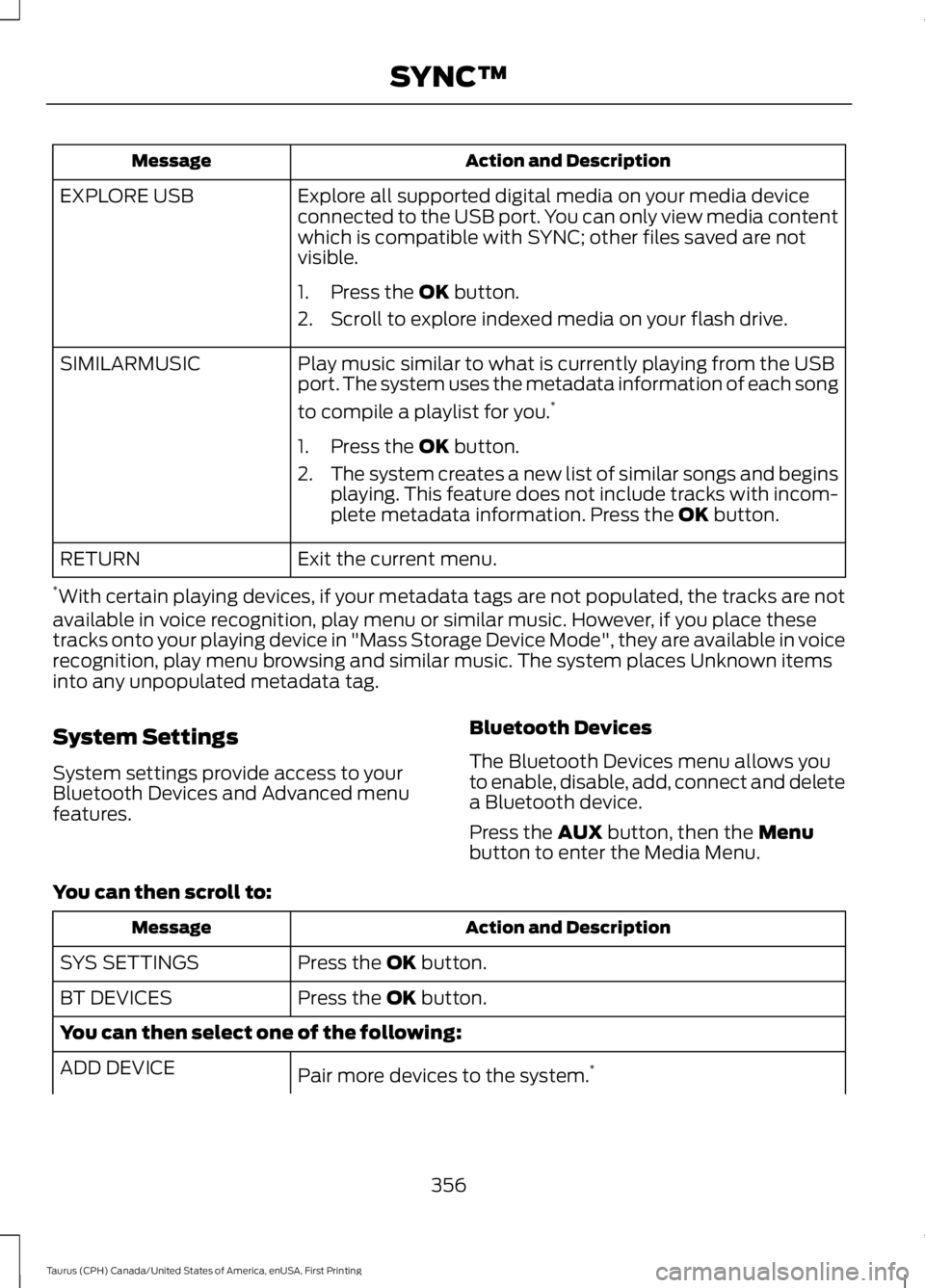
Action and DescriptionMessage
Explore all supported digital media on your media deviceconnected to the USB port. You can only view media contentwhich is compatible with SYNC; other files saved are notvisible.
EXPLORE USB
1. Press the OK button.
2. Scroll to explore indexed media on your flash drive.
Play music similar to what is currently playing from the USBport. The system uses the metadata information of each song
to compile a playlist for you.*
SIMILARMUSIC
1. Press the OK button.
2.The system creates a new list of similar songs and beginsplaying. This feature does not include tracks with incom-plete metadata information. Press the OK button.
Exit the current menu.RETURN
*With certain playing devices, if your metadata tags are not populated, the tracks are notavailable in voice recognition, play menu or similar music. However, if you place thesetracks onto your playing device in "Mass Storage Device Mode", they are available in voicerecognition, play menu browsing and similar music. The system places Unknown itemsinto any unpopulated metadata tag.
System Settings
System settings provide access to yourBluetooth Devices and Advanced menufeatures.
Bluetooth Devices
The Bluetooth Devices menu allows youto enable, disable, add, connect and deletea Bluetooth device.
Press the AUX button, then the Menubutton to enter the Media Menu.
You can then scroll to:
Action and DescriptionMessage
Press the OK button.SYS SETTINGS
Press the OK button.BT DEVICES
You can then select one of the following:
Pair more devices to the system.*ADD DEVICE
356
Taurus (CPH) Canada/United States of America, enUSA, First Printing
SYNC™
Page 360 of 504
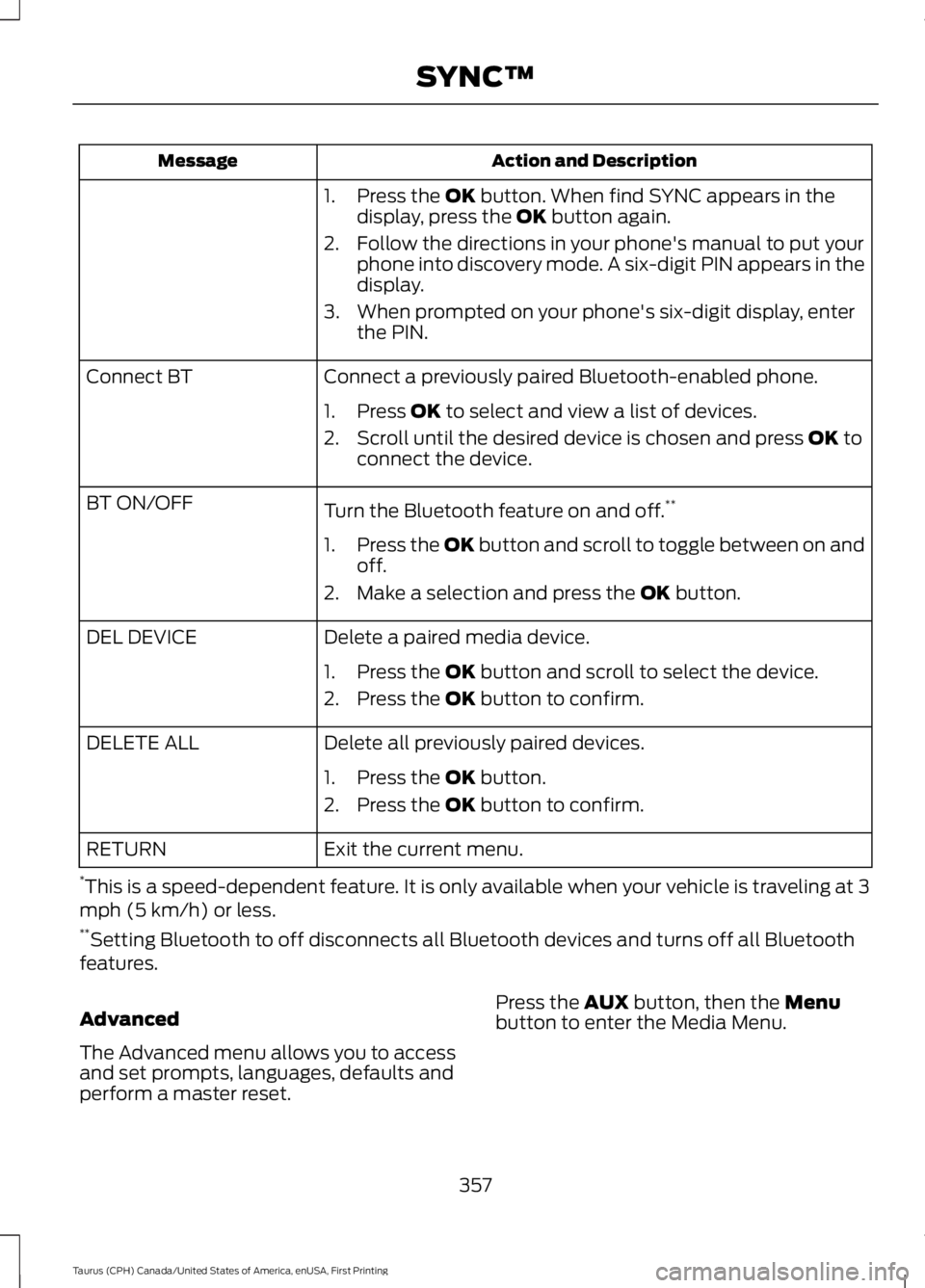
Action and DescriptionMessage
1. Press the OK button. When find SYNC appears in thedisplay, press the OK button again.
2. Follow the directions in your phone's manual to put yourphone into discovery mode. A six-digit PIN appears in thedisplay.
3. When prompted on your phone's six-digit display, enterthe PIN.
Connect a previously paired Bluetooth-enabled phone.Connect BT
1. Press OK to select and view a list of devices.
2. Scroll until the desired device is chosen and press OK toconnect the device.
Turn the Bluetooth feature on and off.**BT ON/OFF
1.Press the OK button and scroll to toggle between on andoff.
2. Make a selection and press the OK button.
Delete a paired media device.DEL DEVICE
1. Press the OK button and scroll to select the device.
2. Press the OK button to confirm.
Delete all previously paired devices.DELETE ALL
1. Press the OK button.
2. Press the OK button to confirm.
Exit the current menu.RETURN
*This is a speed-dependent feature. It is only available when your vehicle is traveling at 3mph (5 km/h) or less.**Setting Bluetooth to off disconnects all Bluetooth devices and turns off all Bluetoothfeatures.
Advanced
The Advanced menu allows you to accessand set prompts, languages, defaults andperform a master reset.
Press the AUX button, then the Menubutton to enter the Media Menu.
357
Taurus (CPH) Canada/United States of America, enUSA, First Printing
SYNC™
Page 495 of 504

Automatic Transmission Fluid Check -2.0L EcoBoost™........................................2476F35 Transmission............................................247Automatic Transmission Fluid Check -3.5L Duratec/3.5L Ecoboost™............2476F50/6F55 Transmission...............................247Autowipers........................................................70Auxiliary Power Points................................13512 Volt DC Power Point.....................................135Locations...............................................................135AWDSee: All-Wheel Drive..........................................157
B
BatterySee: Changing the 12V Battery......................252Blind Spot Information System...............191Switching the System Off and On...............193System Errors.......................................................193System Limitations............................................193Using the System................................................192Bonnet LockSee: Opening and Closing the Hood..........236Booster Seats..................................................25Types of Booster Seats......................................25Brake Fluid Check.........................................251Brakes...............................................................164General Information..........................................164Breaking-In.......................................................211Bulb Specification Chart...........................257
C
Cabin Air Filter.................................................117California Proposition 65..............................11Capacities and Specifications - 2.0LEcoBoost™................................................304Specifications.....................................................304Capacities and Specifications - 3.5LDuratec.........................................................307Specifications.....................................................308Capacities and Specifications - 3.5LEcoboost™...................................................311Specifications........................................................311Capacities and Specifications................297Cargo Nets.....................................................200
Car WashSee: Cleaning the Exterior..............................260Center Console..............................................136Changing a Bulb...........................................256Front Fog Lamp..................................................256High-Intensity DischargeHeadlamps.....................................................256LED Lamps...........................................................256License Plate Lamp..........................................256Changing a Fuse...........................................234Fuses......................................................................234Changing a Road Wheel............................291Dissimilar Spare Wheel and Tire AssemblyInformation......................................................291Tire Change Procedure....................................292Changing the 12V Battery.........................252Battery Management System.......................253Changing the Engine Air Filter................259Changing the Wiper Blades.....................254Changing the Windshield WiperBlades...............................................................254Checking MyKey System Status...............54Checking the Wiper Blades.....................254Child Restraint and SeatbeltMaintenance.................................................35Child Restraint Positioning..........................27Child Safety.......................................................18General Information.............................................18Child Safety Locks.........................................28Left-Hand Side......................................................29Right-Hand Side...................................................29Cleaning Leather Seats.............................264Cleaning Products......................................260Materials...............................................................260Cleaning the Engine....................................262Cleaning the Exterior.................................260Exterior Chrome Parts.......................................261Exterior Plastic Parts.........................................261Stripes or Graphics.............................................261Underbody............................................................261Under Hood..........................................................261Cleaning the Instrument Panel andInstrument Cluster Lens.........................263Cleaning the Interior...................................263Cleaning the Wheels..................................264Cleaning the Windows and WiperBlades...........................................................262Clearing All MyKeys.......................................53
492
Taurus (CPH) Canada/United States of America, enUSA, First Printing
Index