2017 FORD SUPER DUTY ECO mode
[x] Cancel search: ECO modePage 531 of 636
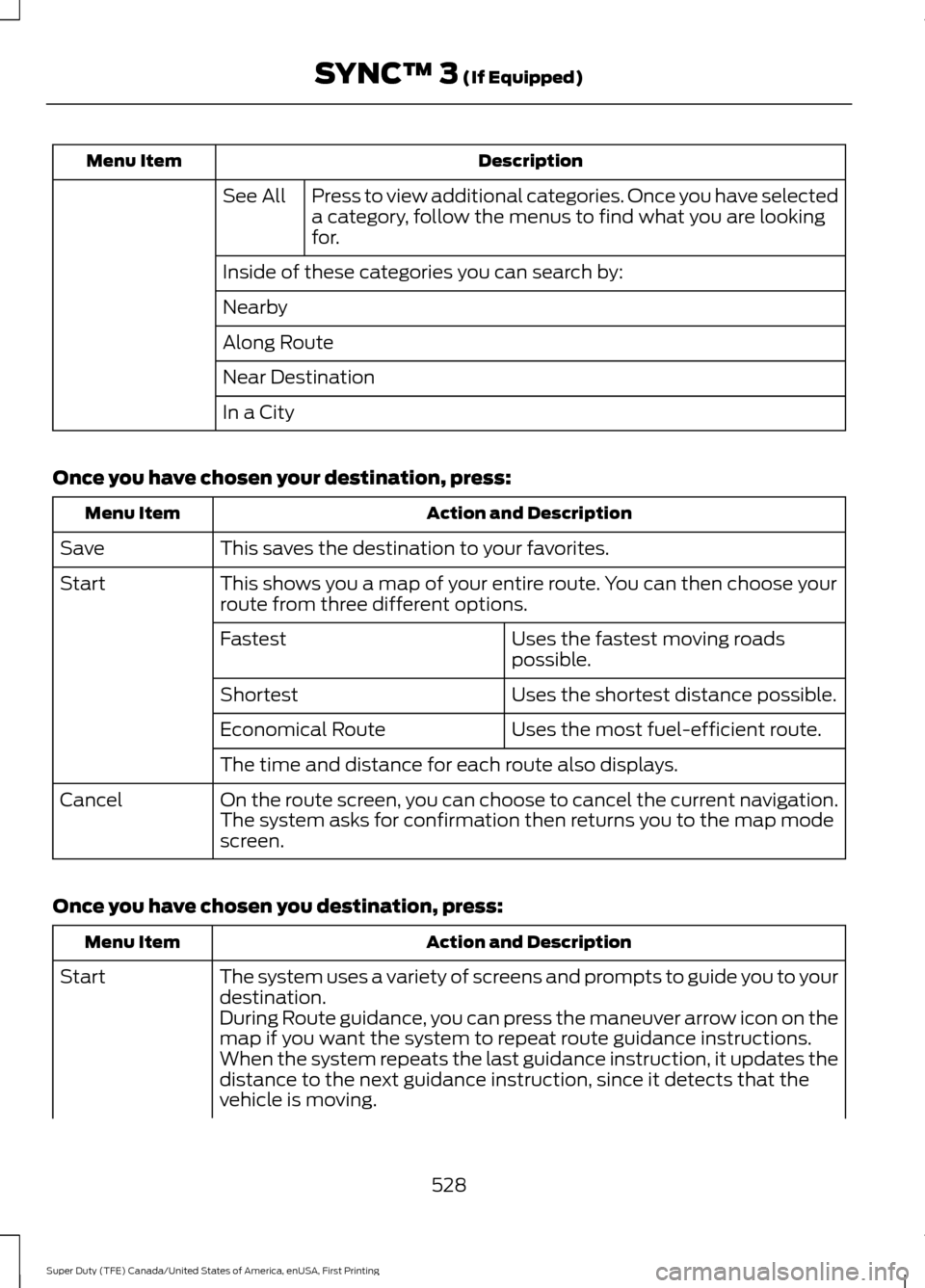
Description
Menu Item
Press to view additional categories. Once you have selected
a category, follow the menus to find what you are looking
for.
See All
Inside of these categories you can search by:
Nearby
Along Route
Near Destination
In a City
Once you have chosen your destination, press: Action and Description
Menu Item
This saves the destination to your favorites.
Save
This shows you a map of your entire route. You can then choose your
route from three different options.
Start
Uses the fastest moving roads
possible.
Fastest
Uses the shortest distance possible.
Shortest
Uses the most fuel-efficient route.
Economical Route
The time and distance for each route also displays.
On the route screen, you can choose to cancel the current navigation.
The system asks for confirmation then returns you to the map mode
screen.
Cancel
Once you have chosen you destination, press: Action and Description
Menu Item
The system uses a variety of screens and prompts to guide you to your
destination.
Start
During Route guidance, you can press the maneuver arrow icon on the
map if you want the system to repeat route guidance instructions.
When the system repeats the last guidance instruction, it updates the
distance to the next guidance instruction, since it detects that the
vehicle is moving.
528
Super Duty (TFE) Canada/United States of America, enUSA, First Printing SYNC™ 3 (If Equipped)
Page 535 of 636
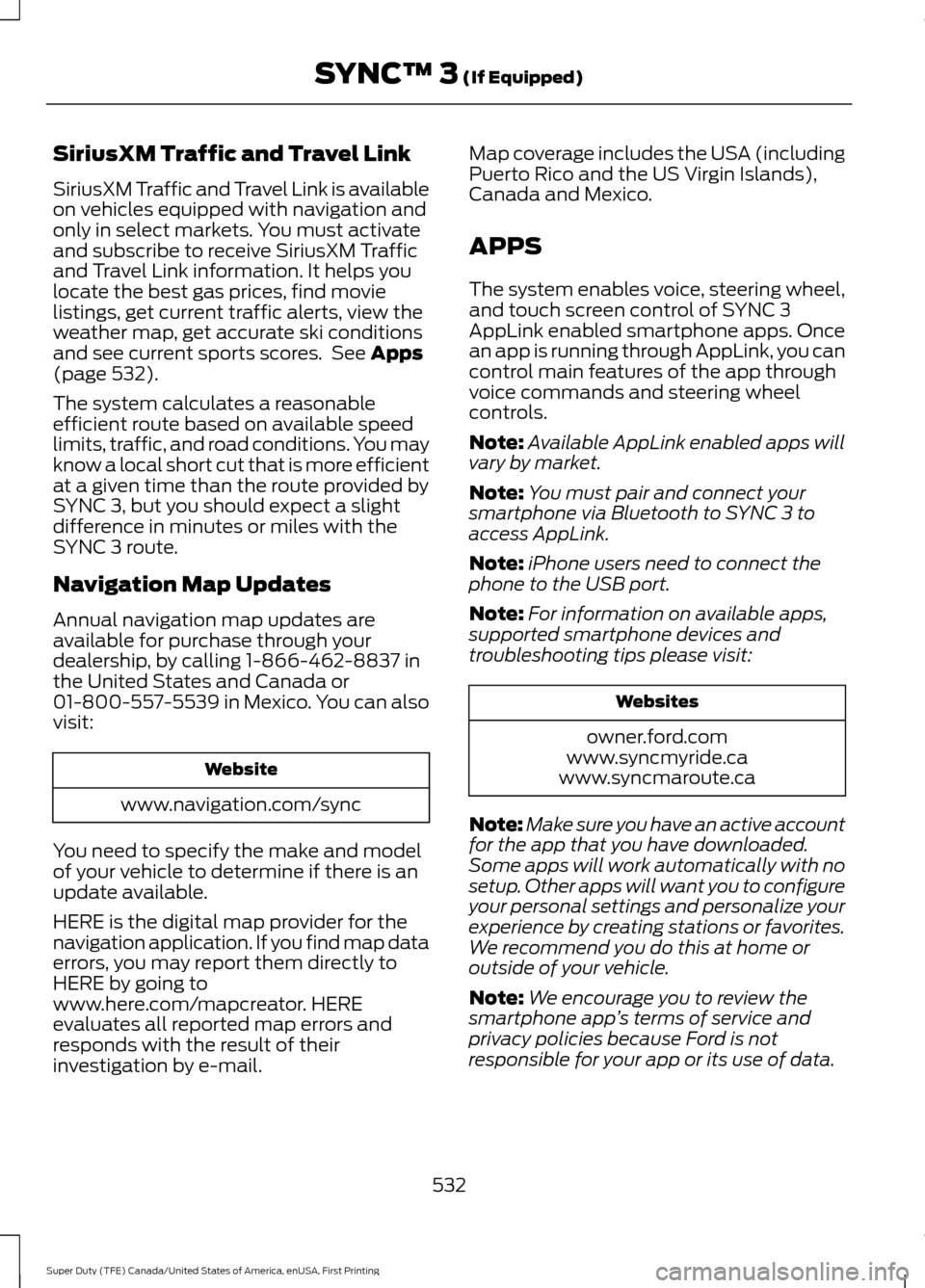
SiriusXM Traffic and Travel Link
SiriusXM Traffic and Travel Link is available
on vehicles equipped with navigation and
only in select markets. You must activate
and subscribe to receive SiriusXM Traffic
and Travel Link information. It helps you
locate the best gas prices, find movie
listings, get current traffic alerts, view the
weather map, get accurate ski conditions
and see current sports scores. See Apps
(page 532).
The system calculates a reasonable
efficient route based on available speed
limits, traffic, and road conditions. You may
know a local short cut that is more efficient
at a given time than the route provided by
SYNC 3, but you should expect a slight
difference in minutes or miles with the
SYNC 3 route.
Navigation Map Updates
Annual navigation map updates are
available for purchase through your
dealership, by calling 1-866-462-8837 in
the United States and Canada or
01-800-557-5539 in Mexico. You can also
visit: Website
www.navigation.com/sync
You need to specify the make and model
of your vehicle to determine if there is an
update available.
HERE is the digital map provider for the
navigation application. If you find map data
errors, you may report them directly to
HERE by going to
www.here.com/mapcreator. HERE
evaluates all reported map errors and
responds with the result of their
investigation by e-mail. Map coverage includes the USA (including
Puerto Rico and the US Virgin Islands),
Canada and Mexico.
APPS
The system enables voice, steering wheel,
and touch screen control of SYNC 3
AppLink enabled smartphone apps. Once
an app is running through AppLink, you can
control main features of the app through
voice commands and steering wheel
controls.
Note:
Available AppLink enabled apps will
vary by market.
Note: You must pair and connect your
smartphone via Bluetooth to SYNC 3 to
access AppLink.
Note: iPhone users need to connect the
phone to the USB port.
Note: For information on available apps,
supported smartphone devices and
troubleshooting tips please visit: Websites
owner.ford.com
www.syncmyride.ca
www.syncmaroute.ca
Note: Make sure you have an active account
for the app that you have downloaded.
Some apps will work automatically with no
setup. Other apps will want you to configure
your personal settings and personalize your
experience by creating stations or favorites.
We recommend you do this at home or
outside of your vehicle.
Note: We encourage you to review the
smartphone app ’s terms of service and
privacy policies because Ford is not
responsible for your app or its use of data.
532
Super Duty (TFE) Canada/United States of America, enUSA, First Printing SYNC™ 3
(If Equipped)
Page 550 of 636
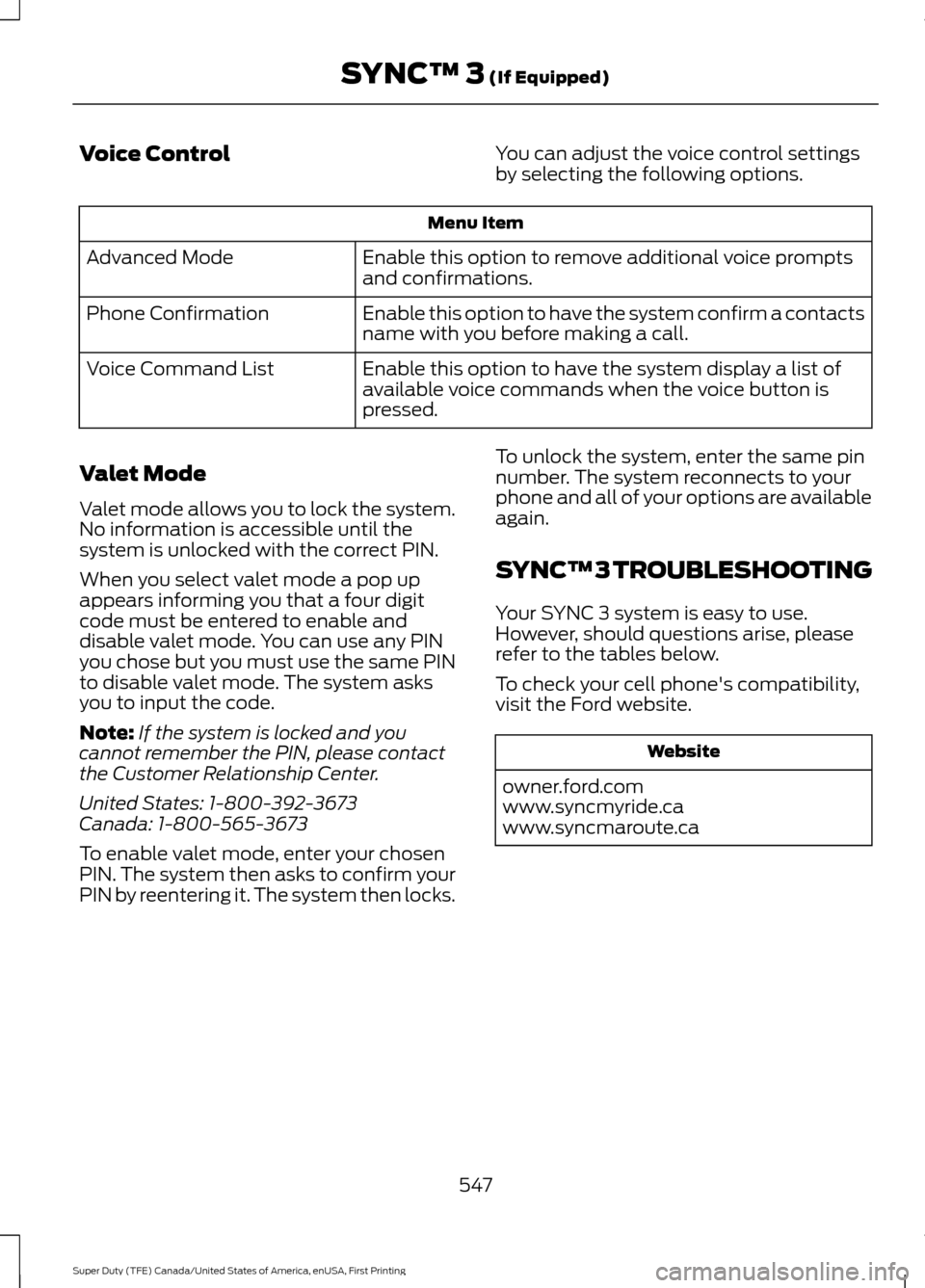
Voice Control
You can adjust the voice control settings
by selecting the following options.Menu Item
Enable this option to remove additional voice prompts
and confirmations.
Advanced Mode
Enable this option to have the system confirm a contacts
name with you before making a call.
Phone Confirmation
Enable this option to have the system display a list of
available voice commands when the voice button is
pressed.
Voice Command List
Valet Mode
Valet mode allows you to lock the system.
No information is accessible until the
system is unlocked with the correct PIN.
When you select valet mode a pop up
appears informing you that a four digit
code must be entered to enable and
disable valet mode. You can use any PIN
you chose but you must use the same PIN
to disable valet mode. The system asks
you to input the code.
Note: If the system is locked and you
cannot remember the PIN, please contact
the Customer Relationship Center.
United States: 1-800-392-3673
Canada: 1-800-565-3673
To enable valet mode, enter your chosen
PIN. The system then asks to confirm your
PIN by reentering it. The system then locks. To unlock the system, enter the same pin
number. The system reconnects to your
phone and all of your options are available
again.
SYNC™ 3 TROUBLESHOOTING
Your SYNC 3 system is easy to use.
However, should questions arise, please
refer to the tables below.
To check your cell phone's compatibility,
visit the Ford website. Website
owner.ford.com
www.syncmyride.ca
www.syncmaroute.ca
547
Super Duty (TFE) Canada/United States of America, enUSA, First Printing SYNC™ 3 (If Equipped)
Page 552 of 636
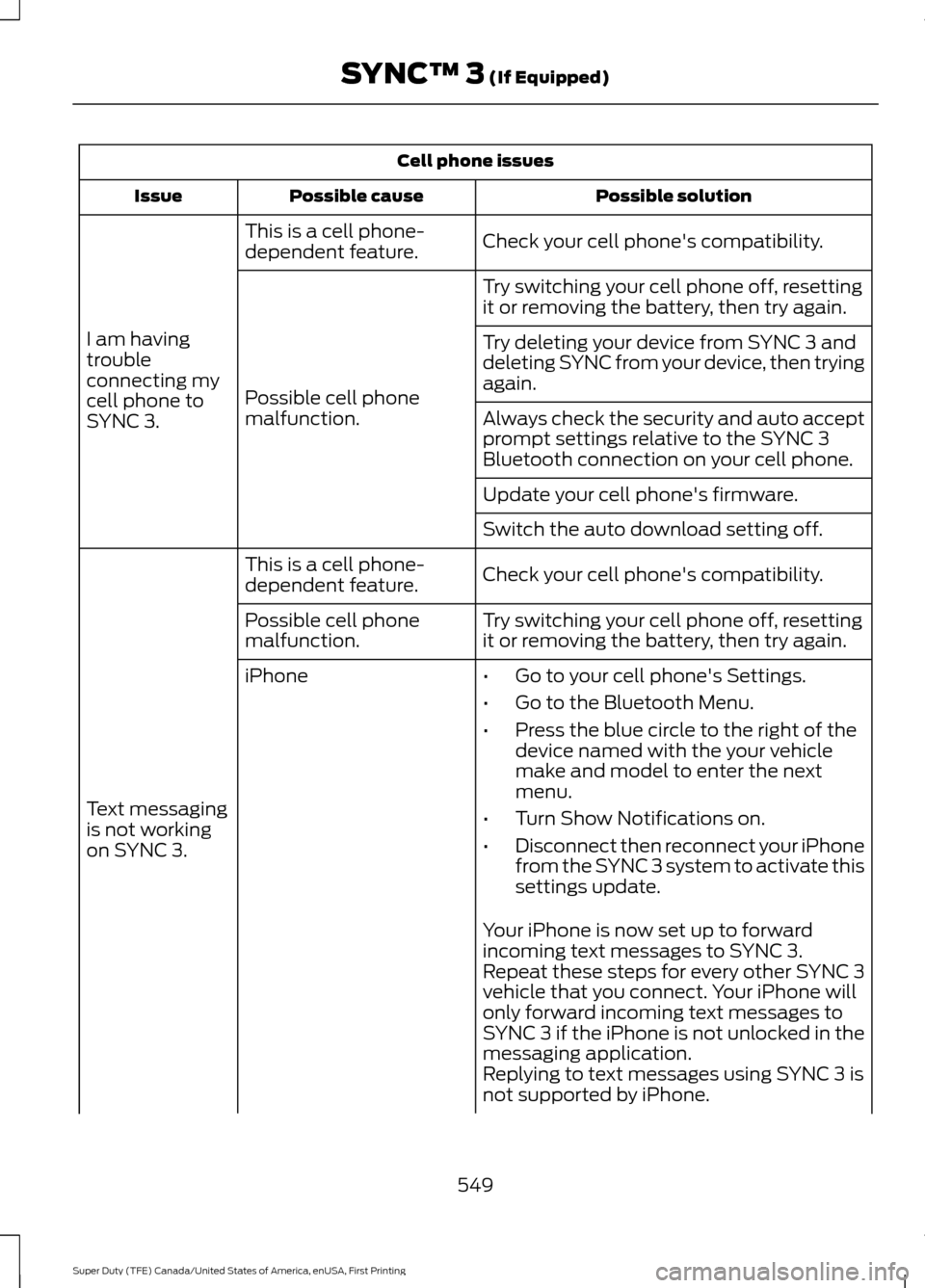
Cell phone issues
Possible solution
Possible cause
Issue
Check your cell phone's compatibility.
This is a cell phone-
dependent feature.
I am having
trouble
connecting my
cell phone to
SYNC 3. Try switching your cell phone off, resetting
it or removing the battery, then try again.
Possible cell phone
malfunction. Try deleting your device from SYNC 3 and
deleting SYNC from your device, then trying
again.
Always check the security and auto accept
prompt settings relative to the SYNC 3
Bluetooth connection on your cell phone.
Update your cell phone's firmware.
Switch the auto download setting off.
Check your cell phone's compatibility.
This is a cell phone-
dependent feature.
Text messaging
is not working
on SYNC 3. Try switching your cell phone off, resetting
it or removing the battery, then try again.
Possible cell phone
malfunction.
iPhone
•Go to your cell phone's Settings.
• Go to the Bluetooth Menu.
• Press the blue circle to the right of the
device named with the your vehicle
make and model to enter the next
menu.
• Turn Show Notifications on.
• Disconnect then reconnect your iPhone
from the SYNC 3 system to activate this
settings update.
Your iPhone is now set up to forward
incoming text messages to SYNC 3.
Repeat these steps for every other SYNC 3
vehicle that you connect. Your iPhone will
only forward incoming text messages to
SYNC 3 if the iPhone is not unlocked in the
messaging application.
Replying to text messages using SYNC 3 is
not supported by iPhone.
549
Super Duty (TFE) Canada/United States of America, enUSA, First Printing SYNC™ 3 (If Equipped)
Page 553 of 636
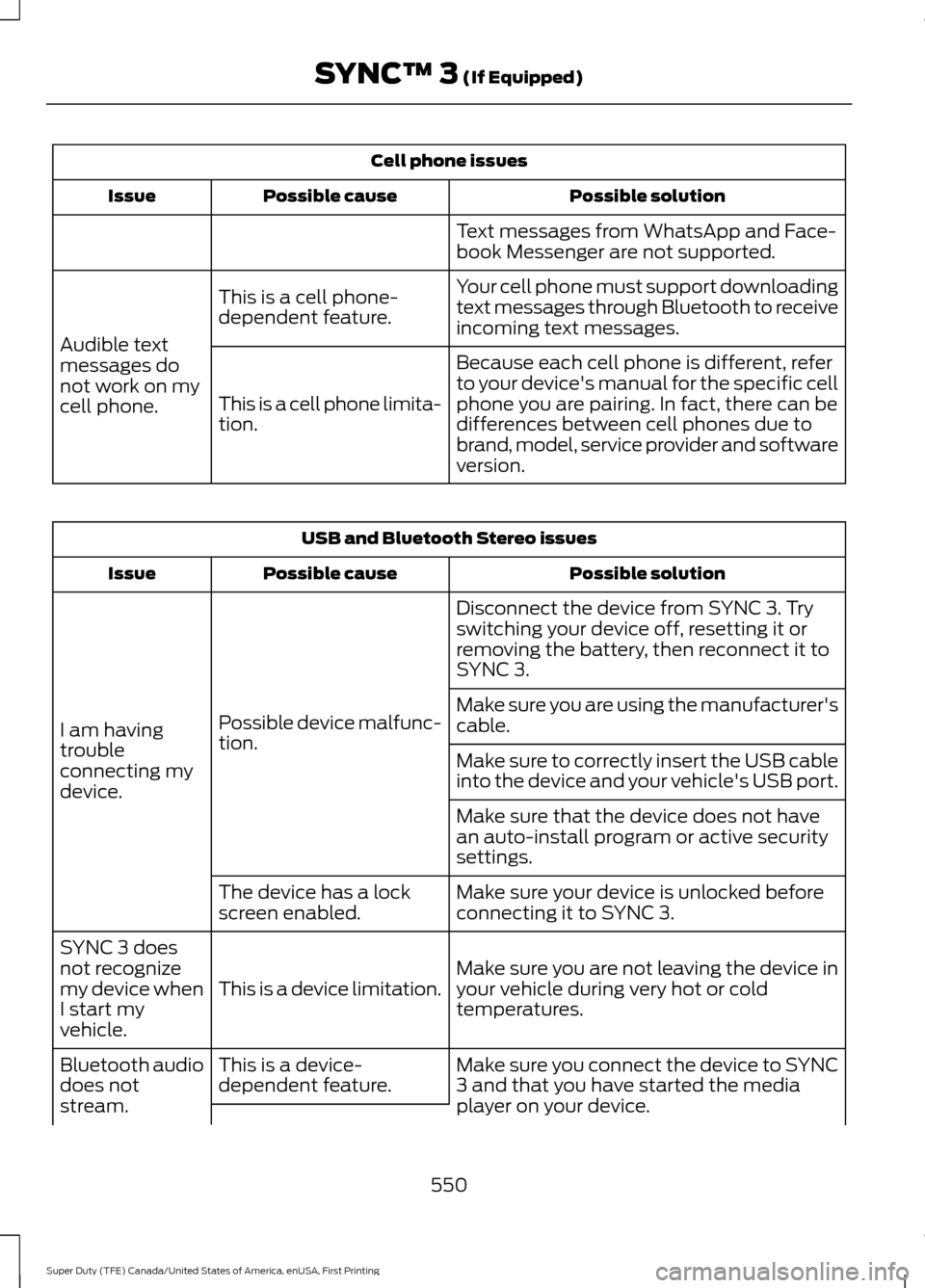
Cell phone issues
Possible solution
Possible cause
Issue
Text messages from WhatsApp and Face-
book Messenger are not supported.
Your cell phone must support downloading
text messages through Bluetooth to receive
incoming text messages.
This is a cell phone-
dependent feature.
Audible text
messages do
not work on my
cell phone. Because each cell phone is different, refer
to your device's manual for the specific cell
phone you are pairing. In fact, there can be
differences between cell phones due to
brand, model, service provider and software
version.
This is a cell phone limita-
tion. USB and Bluetooth Stereo issues
Possible solution
Possible cause
Issue
Disconnect the device from SYNC 3. Try
switching your device off, resetting it or
removing the battery, then reconnect it to
SYNC 3.
Possible device malfunc-
tion.
I am having
trouble
connecting my
device. Make sure you are using the manufacturer's
cable.
Make sure to correctly insert the USB cable
into the device and your vehicle's USB port.
Make sure that the device does not have
an auto-install program or active security
settings.
Make sure your device is unlocked before
connecting it to SYNC 3.
The device has a lock
screen enabled.
Make sure you are not leaving the device in
your vehicle during very hot or cold
temperatures.
This is a device limitation.
SYNC 3 does
not recognize
my device when
I start my
vehicle.
Make sure you connect the device to SYNC
3 and that you have started the media
player on your device.
This is a device-
dependent feature.
Bluetooth audio
does not
stream.
550
Super Duty (TFE) Canada/United States of America, enUSA, First Printing SYNC™ 3 (If Equipped)
Page 628 of 636

Heated Exterior Mirrors .....................................
98
Memory Mirrors ................................................... 98
Power Exterior Mirrors........................................ 96
PowerScope ™ Power Telescoping
Mirrors.................................................................. 97
Puddle Lamps....................................................... 98
Spot Lamps........................................................... 98
Telescoping Mirrors.............................................. 97
Trailer Towing Camera System....................... 98
F
Fastening the Seatbelts..............................36 Fastening the Cinch Tongue............................. 37
Rear Inflatable Seatbelt.................................... 39
Seatbelt Locking Modes.................................... 38
Using Seatbelts During Pregnancy................37
Using the Seatbelt with Cinch Tongue (Front Center Seat on Super Cab and
Crew Cab).......................................................... 36
Floor Mats........................................................291
Fog Lamps - Front See: Front Fog Lamps........................................ 90
Foot Pedals See: Adjusting the Pedals................................. 83
Ford Credit
.........................................................12
US Only...................................................................... 12
Ford Protect
...................................................565
Ford Protect (CANADA ONLY)....................566
Ford Protect Extended Service Plans (U.S.
Only).................................................................. 565
Four-Wheel Drive
.........................................210
Front Fog Lamps............................................90
Front Seat Armrest......................................162 ........................................................................\
........... 162
Fuel and Refueling
.......................................183
Fuel Consumption.......................................195 Calculating Fuel Economy.............................. 196
Filling the Fuel Tank.......................................... 196
Fuel Filter - 6.2L/6.8L.................................343
Fuel Quality - Diesel....................................185 Biodiesel................................................................ 186
Diesel Fuel Additives......................................... 188
Fuel Requirements - Choosing The Right Fuel: Vehicles Operated Where Ultra Low
Sulfur Diesel Fuel Is Not Required .........186 Fuel Requirements - Choosing The Right
Fuel: Vehicles Operated Where Ultra Low
Sulfur Diesel Fuel Is Required (United
States/Canada/Puerto Rico/U.S. Virgin
Islands And Other Locales) ...................... 185
Fuel Quality - E85........................................184 Choosing the Right Fuel - Flex Fuel
Vehicles............................................................. 184
Switching Between E85 and Gasoline............................................................ 185
Fuel Quality - Gasoline...............................184 Choosing the Right Fuel.................................. 184
Fuel Shutoff - 6.2L/6.8L...........................296
Fuel Shutoff - 6.7L Diesel
..........................297
Running Out Of DEF (Diesel Exhaust
Fluid).................................................................. 297
Fuses.................................................................310
Fuse Specification Chart...........................310 Passenger Compartment Fuse Panel.........315
Power Distribution Box..................................... 310
G
Garage Door Opener See: Universal Garage Door Opener...........164
Gauges ..............................................................
102
DEF Gauge............................................................ 105
Engine Coolant Temperature Gauge..........104
Engine Oil Pressure Gauge............................. 104
Fuel Gauge............................................................ 104
Transmission Fluid Temperature Gauge................................................................. 105
Turbo Boost Gauge............................................ 105
Type 1 and 2.......................................................... 102
Type 3..................................................................... 103
General Information on Radio Frequencies...................................................54
Intelligent Access................................................. 54
General Maintenance Information........567 Multi-point Inspection..................................... 569
Owner Checks and Services......................... 568
Protecting Your Investment........................... 567
Why Maintain Your Vehicle?.......................... 567
Why Maintain Your Vehicle at Your Dealership?..................................................... 567
Getting Assistance Outside the U.S. and Canada.........................................................306
625
Super Duty (TFE) Canada/United States of America, enUSA, First Printing Index
Page 631 of 636
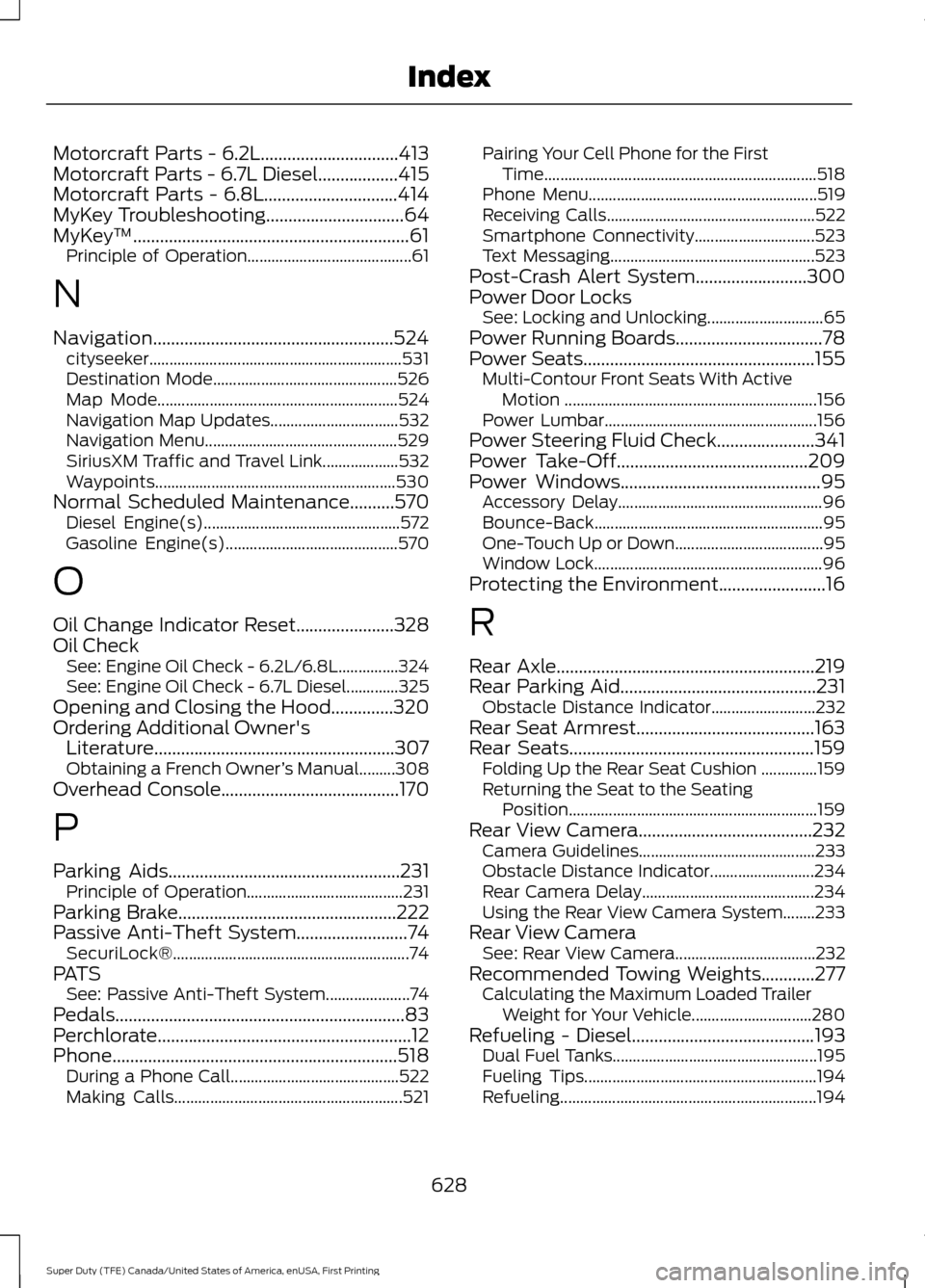
Motorcraft Parts - 6.2L...............................413
Motorcraft Parts - 6.7L Diesel..................415
Motorcraft Parts - 6.8L..............................414
MyKey Troubleshooting...............................64
MyKey
™..............................................................61
Principle of Operation......................................... 61
N
Navigation......................................................524 cityseeker............................................................... 531
Destination Mode.............................................. 526
Map Mode............................................................ 524
Navigation Map Updates................................ 532
Navigation Menu................................................ 529
SiriusXM Traffic and Travel Link...................532
Waypoints............................................................ 530
Normal Scheduled Maintenance..........570 Diesel Engine(s)................................................. 572
Gasoline Engine(s)........................................... 570
O
Oil Change Indicator Reset......................328
Oil Check See: Engine Oil Check - 6.2L/6.8L...............324
See: Engine Oil Check - 6.7L Diesel.............325
Opening and Closing the Hood..............320
Ordering Additional Owner's Literature......................................................307
Obtaining a French Owner ’s Manual.........308
Overhead Console........................................170
P
Parking Aids
....................................................231
Principle of Operation....................................... 231
Parking Brake.................................................222
Passive Anti-Theft System
.........................74
SecuriLock®........................................................... 74
PATS See: Passive Anti-Theft System.....................74
Pedals.................................................................83
Perchlorate.........................................................12
Phone
................................................................518
During a Phone Call.......................................... 522
Making Calls......................................................... 521Pairing Your Cell Phone for the First
Time.................................................................... 518
Phone Menu......................................................... 519
Receiving Calls.................................................... 522
Smartphone Connectivity.............................. 523
Text Messaging................................................... 523
Post-Crash Alert System.........................300
Power Door Locks See: Locking and Unlocking............................. 65
Power Running Boards
.................................78
Power Seats....................................................155
Multi-Contour Front Seats With Active
Motion
............................................................... 156
Power Lumbar..................................................... 156
Power Steering Fluid Check......................341
Power Take-Off
...........................................209
Power Windows.............................................95
Accessory Delay................................................... 96
Bounce-Back......................................................... 95
One-Touch Up or Down..................................... 95
Window Lock......................................................... 96
Protecting the Environment........................16
R
Rear Axle
..........................................................219
Rear Parking Aid............................................231
Obstacle Distance Indicator.......................... 232
Rear Seat Armrest........................................163
Rear Seats
.......................................................159
Folding Up the Rear Seat Cushion ..............159
Returning the Seat to the Seating
Position.............................................................. 159
Rear View Camera
.......................................232
Camera Guidelines............................................ 233
Obstacle Distance Indicator.......................... 234
Rear Camera Delay........................................... 234
Using the Rear View Camera System........233
Rear View Camera See: Rear View Camera................................... 232
Recommended Towing Weights............277 Calculating the Maximum Loaded Trailer
Weight for Your Vehicle.............................. 280
Refueling - Diesel
.........................................193
Dual Fuel Tanks................................................... 195
Fueling Tips.......................................................... 194
Refueling................................................................ 194
628
Super Duty (TFE) Canada/United States of America, enUSA, First Printing Index
Page 632 of 636
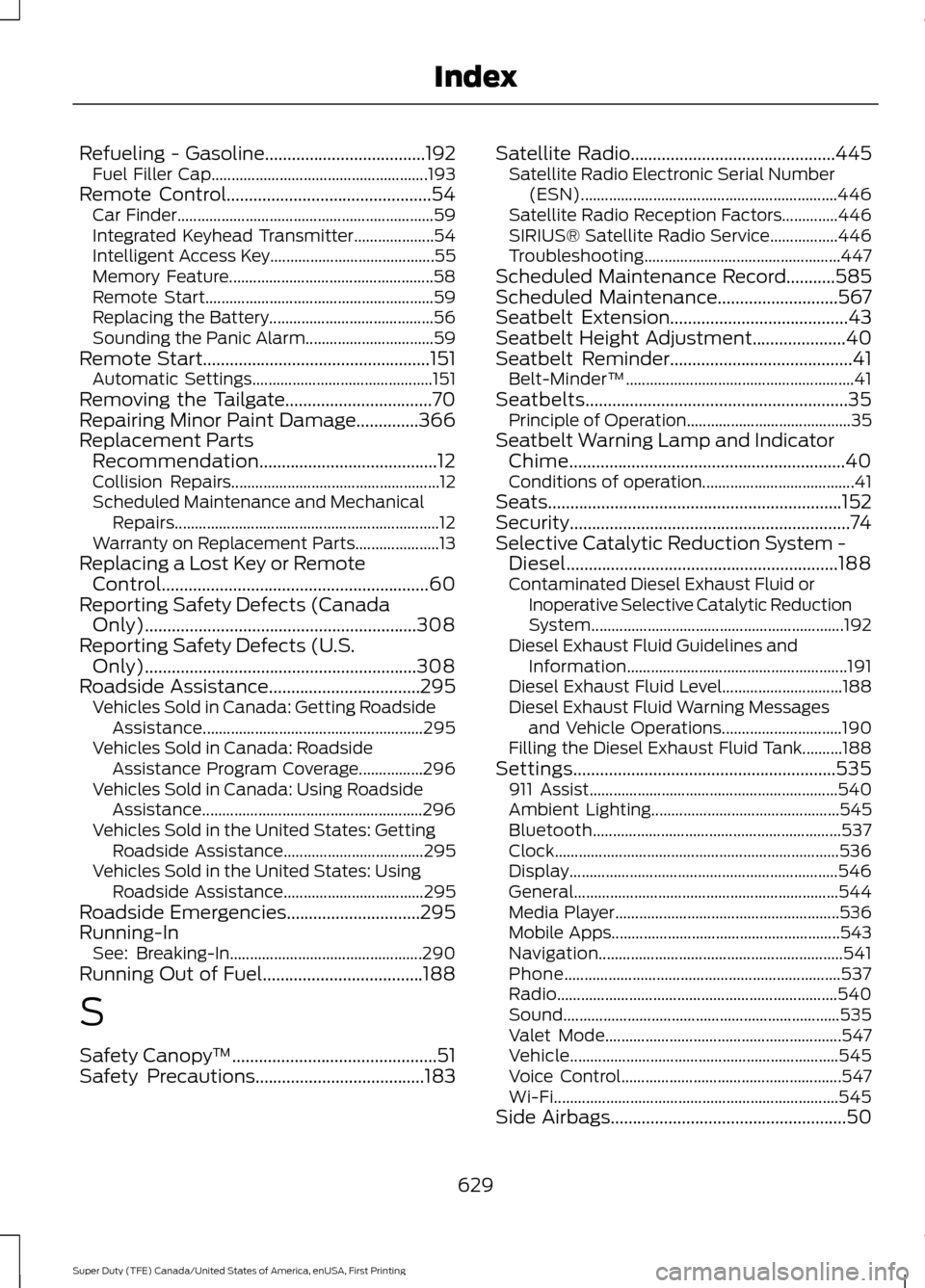
Refueling - Gasoline....................................192
Fuel Filler Cap...................................................... 193
Remote Control..............................................54 Car Finder................................................................ 59
Integrated Keyhead Transmitter....................54
Intelligent Access Key......................................... 55
Memory Feature................................................... 58
Remote Start......................................................... 59
Replacing the Battery......................................... 56
Sounding the Panic Alarm................................ 59
Remote Start...................................................151 Automatic Settings............................................. 151
Removing the Tailgate.................................70
Repairing Minor Paint Damage..............366
Replacement Parts Recommendation........................................12
Collision Repairs.................................................... 12
Scheduled Maintenance and Mechanical Repairs.................................................................. 12
Warranty on Replacement Parts..................... 13
Replacing a Lost Key or Remote Control............................................................60
Reporting Safety Defects (Canada Only).............................................................308
Reporting Safety Defects (U.S. Only).............................................................308
Roadside Assistance
..................................295
Vehicles Sold in Canada: Getting Roadside
Assistance....................................................... 295
Vehicles Sold in Canada: Roadside Assistance Program Coverage................296
Vehicles Sold in Canada: Using Roadside Assistance....................................................... 296
Vehicles Sold in the United States: Getting Roadside Assistance................................... 295
Vehicles Sold in the United States: Using Roadside Assistance................................... 295
Roadside Emergencies
..............................295
Running-In See: Breaking-In................................................ 290
Running Out of Fuel....................................188
S
Safety Canopy ™
..............................................51
Safety Precautions......................................183 Satellite Radio..............................................445
Satellite Radio Electronic Serial Number
(ESN)................................................................ 446
Satellite Radio Reception Factors..............446
SIRIUS® Satellite Radio Service.................446
Troubleshooting................................................. 447
Scheduled Maintenance Record
...........585
Scheduled Maintenance...........................567
Seatbelt Extension........................................43
Seatbelt Height Adjustment.....................40
Seatbelt Reminder.........................................41 Belt-Minder™......................................................... 41
Seatbelts...........................................................35 Principle of Operation......................................... 35
Seatbelt Warning Lamp and Indicator Chime..............................................................40
Conditions of operation...................................... 41
Seats..................................................................152
Security...............................................................74
Selective Catalytic Reduction System - Diesel.............................................................188
Contaminated Diesel Exhaust Fluid or Inoperative Selective Catalytic Reduction
System............................................................... 192
Diesel Exhaust Fluid Guidelines and Information....................................................... 191
Diesel Exhaust Fluid Level.............................. 188
Diesel Exhaust Fluid Warning Messages and Vehicle Operations.............................. 190
Filling the Diesel Exhaust Fluid Tank..........188
Settings...........................................................535 911 Assist.............................................................. 540
Ambient Lighting............................................... 545
Bluetooth.............................................................. 537
Clock....................................................................... 536
Display................................................................... 546
General.................................................................. 544
Media Player........................................................ 536
Mobile Apps......................................................... 543
Navigation............................................................. 541
Phone..................................................................... 537
Radio...................................................................... 540
Sound..................................................................... 535
Valet Mode........................................................... 547
Vehicle................................................................... 545
Voice Control....................................................... 547
Wi-Fi....................................................................... 545
Side Airbags
.....................................................50
629
Super Duty (TFE) Canada/United States of America, enUSA, First Printing Index