2017 FORD SUPER DUTY pairing phone
[x] Cancel search: pairing phonePage 522 of 636
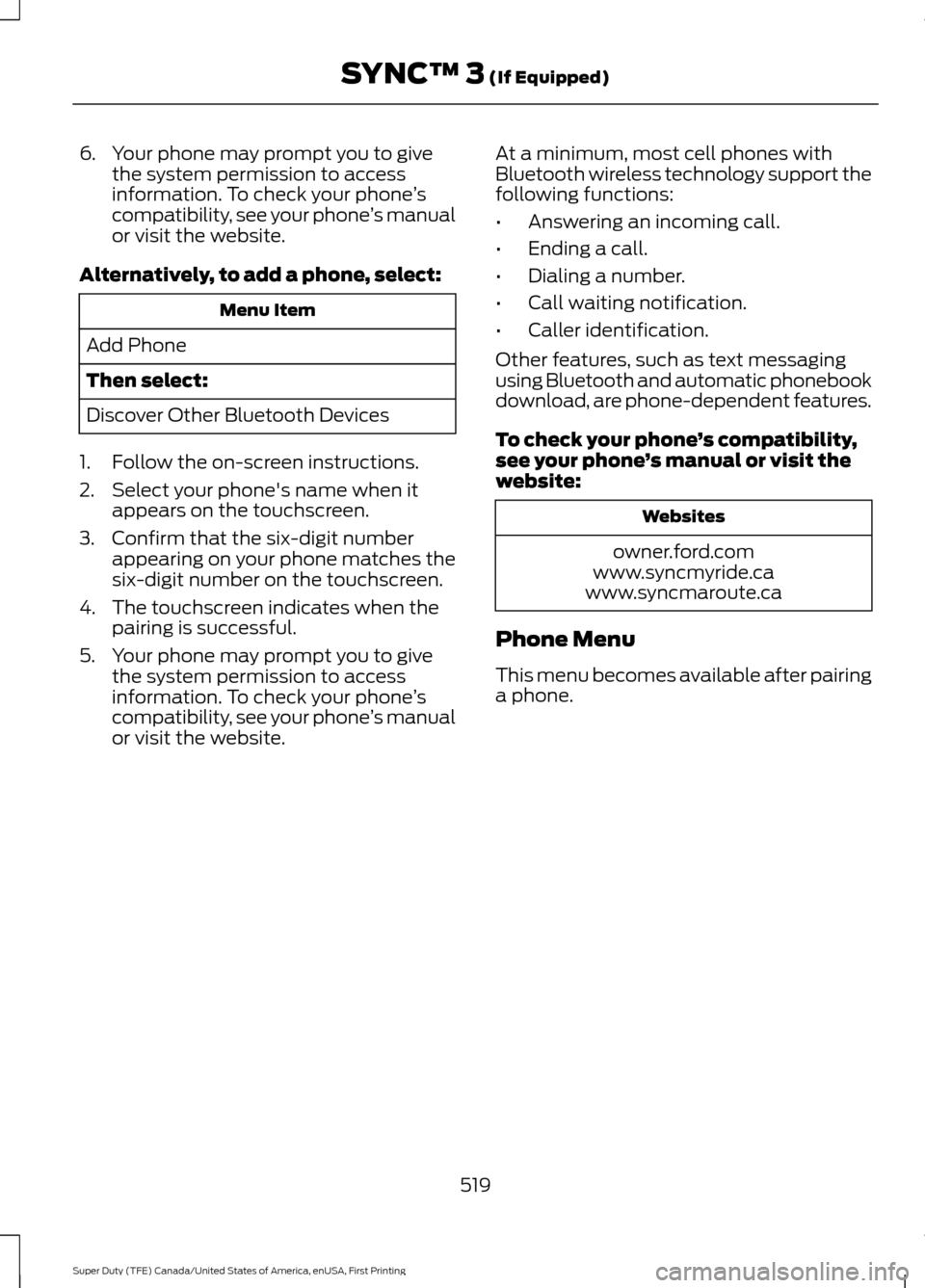
6. Your phone may prompt you to give
the system permission to access
information. To check your phone ’s
compatibility, see your phone ’s manual
or visit the website.
Alternatively, to add a phone, select: Menu Item
Add Phone
Then select:
Discover Other Bluetooth Devices
1. Follow the on-screen instructions.
2. Select your phone's name when it appears on the touchscreen.
3. Confirm that the six-digit number appearing on your phone matches the
six-digit number on the touchscreen.
4. The touchscreen indicates when the pairing is successful.
5. Your phone may prompt you to give the system permission to access
information. To check your phone ’s
compatibility, see your phone ’s manual
or visit the website. At a minimum, most cell phones with
Bluetooth wireless technology support the
following functions:
•
Answering an incoming call.
• Ending a call.
• Dialing a number.
• Call waiting notification.
• Caller identification.
Other features, such as text messaging
using Bluetooth and automatic phonebook
download, are phone-dependent features.
To check your phone ’s compatibility,
see your phone ’s manual or visit the
website: Websites
owner.ford.com
www.syncmyride.ca
www.syncmaroute.ca
Phone Menu
This menu becomes available after pairing
a phone.
519
Super Duty (TFE) Canada/United States of America, enUSA, First Printing SYNC™ 3 (If Equipped)
Page 540 of 636
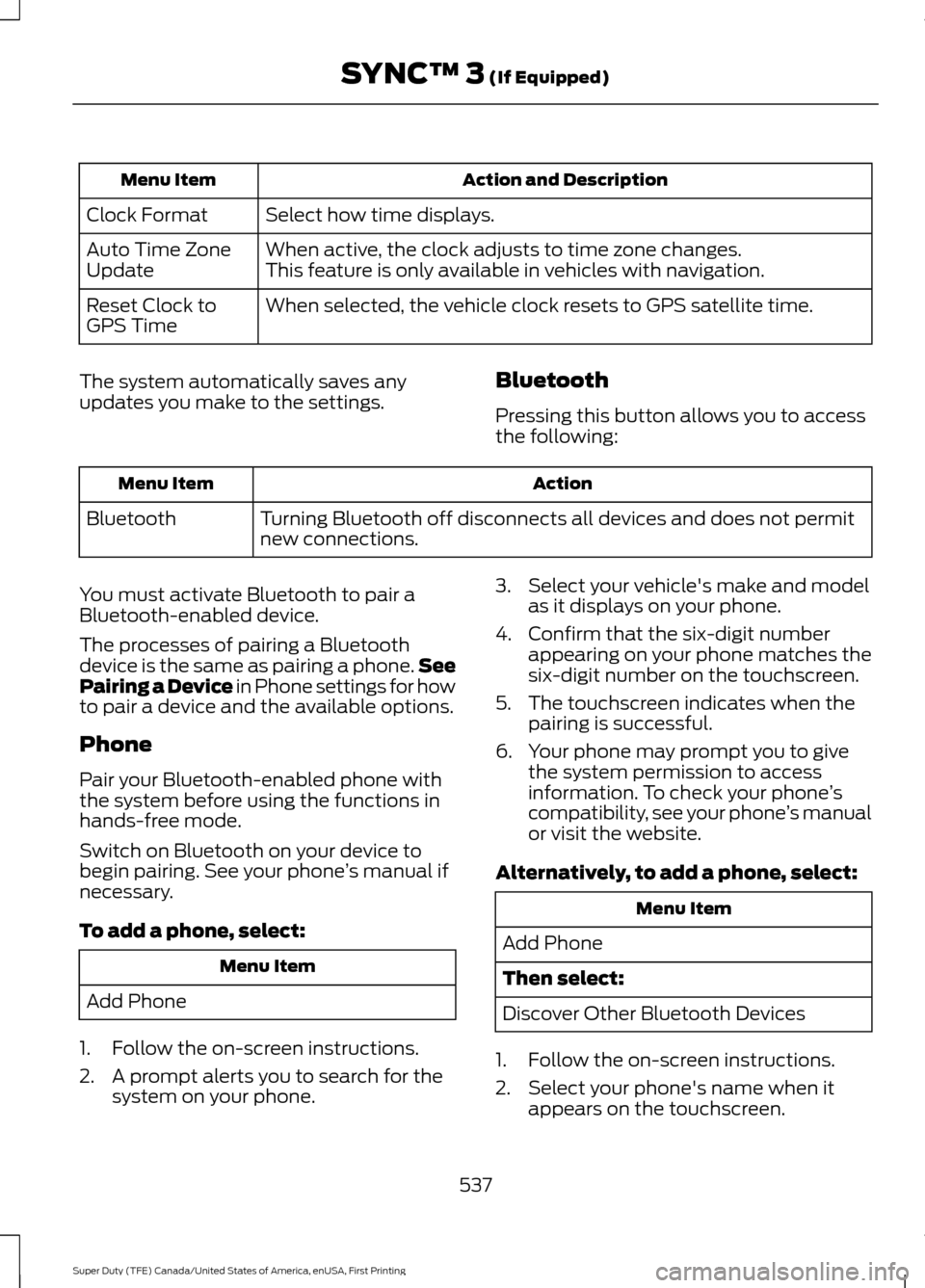
Action and Description
Menu Item
Select how time displays.
Clock Format
When active, the clock adjusts to time zone changes.
Auto Time Zone
Update This feature is only available in vehicles with navigation.
When selected, the vehicle clock resets to GPS satellite time.
Reset Clock to
GPS Time
The system automatically saves any
updates you make to the settings. Bluetooth
Pressing this button allows you to access
the following: Action
Menu Item
Turning Bluetooth off disconnects all devices and does not permit
new connections.
Bluetooth
You must activate Bluetooth to pair a
Bluetooth-enabled device.
The processes of pairing a Bluetooth
device is the same as pairing a phone. See
Pairing a Device in Phone settings for how
to pair a device and the available options.
Phone
Pair your Bluetooth-enabled phone with
the system before using the functions in
hands-free mode.
Switch on Bluetooth on your device to
begin pairing. See your phone ’s manual if
necessary.
To add a phone, select: Menu Item
Add Phone
1. Follow the on-screen instructions.
2. A prompt alerts you to search for the system on your phone. 3. Select your vehicle's make and model
as it displays on your phone.
4. Confirm that the six-digit number appearing on your phone matches the
six-digit number on the touchscreen.
5. The touchscreen indicates when the pairing is successful.
6. Your phone may prompt you to give the system permission to access
information. To check your phone ’s
compatibility, see your phone ’s manual
or visit the website.
Alternatively, to add a phone, select: Menu Item
Add Phone
Then select:
Discover Other Bluetooth Devices
1. Follow the on-screen instructions.
2. Select your phone's name when it appears on the touchscreen.
537
Super Duty (TFE) Canada/United States of America, enUSA, First Printing SYNC™ 3 (If Equipped)
Page 541 of 636
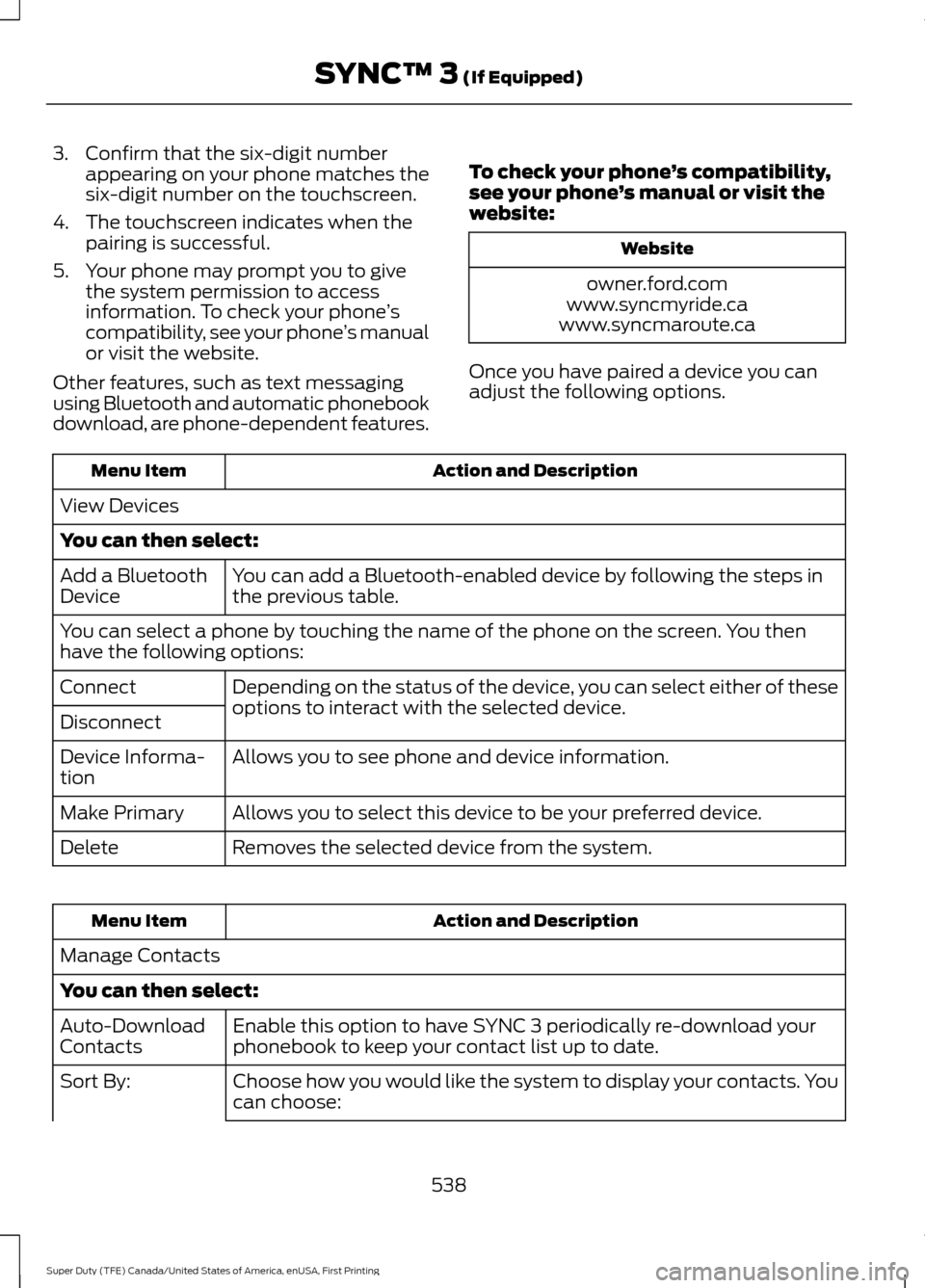
3. Confirm that the six-digit number
appearing on your phone matches the
six-digit number on the touchscreen.
4. The touchscreen indicates when the pairing is successful.
5. Your phone may prompt you to give the system permission to access
information. To check your phone ’s
compatibility, see your phone ’s manual
or visit the website.
Other features, such as text messaging
using Bluetooth and automatic phonebook
download, are phone-dependent features. To check your phone
’s compatibility,
see your phone ’s manual or visit the
website: Website
owner.ford.com
www.syncmyride.ca
www.syncmaroute.ca
Once you have paired a device you can
adjust the following options. Action and Description
Menu Item
View Devices
You can then select: You can add a Bluetooth-enabled device by following the steps in
the previous table.
Add a Bluetooth
Device
You can select a phone by touching the name of the phone on the screen. You then
have the following options:
Depending on the status of the device, you can select either of these
options to interact with the selected device.
Connect
Disconnect
Allows you to see phone and device information.
Device Informa-
tion
Allows you to select this device to be your preferred device.
Make Primary
Removes the selected device from the system.
Delete Action and Description
Menu Item
Manage Contacts
You can then select: Enable this option to have SYNC 3 periodically re-download your
phonebook to keep your contact list up to date.
Auto-Download
Contacts
Choose how you would like the system to display your contacts. You
can choose:
Sort By:
538
Super Duty (TFE) Canada/United States of America, enUSA, First Printing SYNC™ 3 (If Equipped)
Page 553 of 636
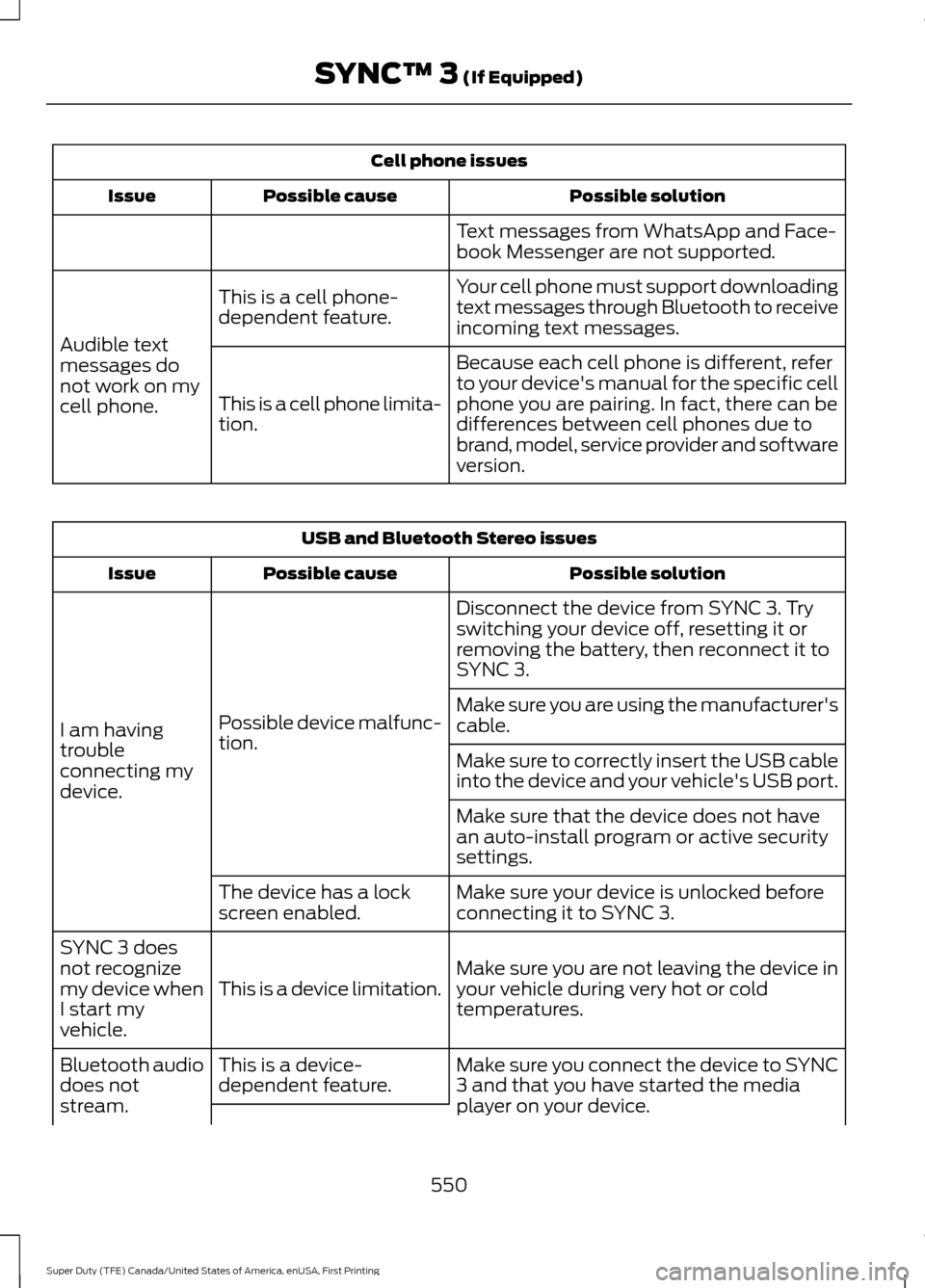
Cell phone issues
Possible solution
Possible cause
Issue
Text messages from WhatsApp and Face-
book Messenger are not supported.
Your cell phone must support downloading
text messages through Bluetooth to receive
incoming text messages.
This is a cell phone-
dependent feature.
Audible text
messages do
not work on my
cell phone. Because each cell phone is different, refer
to your device's manual for the specific cell
phone you are pairing. In fact, there can be
differences between cell phones due to
brand, model, service provider and software
version.
This is a cell phone limita-
tion. USB and Bluetooth Stereo issues
Possible solution
Possible cause
Issue
Disconnect the device from SYNC 3. Try
switching your device off, resetting it or
removing the battery, then reconnect it to
SYNC 3.
Possible device malfunc-
tion.
I am having
trouble
connecting my
device. Make sure you are using the manufacturer's
cable.
Make sure to correctly insert the USB cable
into the device and your vehicle's USB port.
Make sure that the device does not have
an auto-install program or active security
settings.
Make sure your device is unlocked before
connecting it to SYNC 3.
The device has a lock
screen enabled.
Make sure you are not leaving the device in
your vehicle during very hot or cold
temperatures.
This is a device limitation.
SYNC 3 does
not recognize
my device when
I start my
vehicle.
Make sure you connect the device to SYNC
3 and that you have started the media
player on your device.
This is a device-
dependent feature.
Bluetooth audio
does not
stream.
550
Super Duty (TFE) Canada/United States of America, enUSA, First Printing SYNC™ 3 (If Equipped)
Page 631 of 636
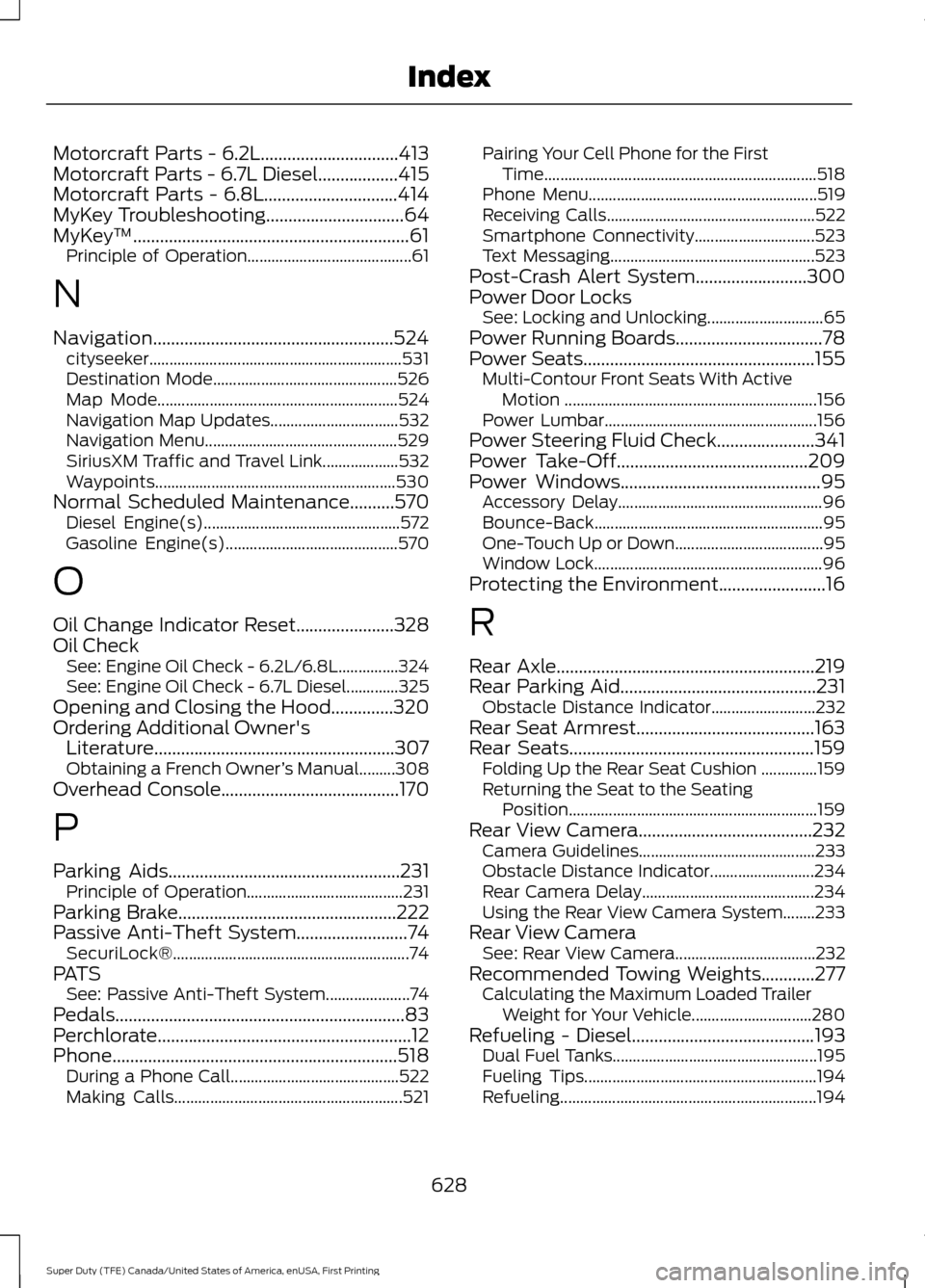
Motorcraft Parts - 6.2L...............................413
Motorcraft Parts - 6.7L Diesel..................415
Motorcraft Parts - 6.8L..............................414
MyKey Troubleshooting...............................64
MyKey
™..............................................................61
Principle of Operation......................................... 61
N
Navigation......................................................524 cityseeker............................................................... 531
Destination Mode.............................................. 526
Map Mode............................................................ 524
Navigation Map Updates................................ 532
Navigation Menu................................................ 529
SiriusXM Traffic and Travel Link...................532
Waypoints............................................................ 530
Normal Scheduled Maintenance..........570 Diesel Engine(s)................................................. 572
Gasoline Engine(s)........................................... 570
O
Oil Change Indicator Reset......................328
Oil Check See: Engine Oil Check - 6.2L/6.8L...............324
See: Engine Oil Check - 6.7L Diesel.............325
Opening and Closing the Hood..............320
Ordering Additional Owner's Literature......................................................307
Obtaining a French Owner ’s Manual.........308
Overhead Console........................................170
P
Parking Aids
....................................................231
Principle of Operation....................................... 231
Parking Brake.................................................222
Passive Anti-Theft System
.........................74
SecuriLock®........................................................... 74
PATS See: Passive Anti-Theft System.....................74
Pedals.................................................................83
Perchlorate.........................................................12
Phone
................................................................518
During a Phone Call.......................................... 522
Making Calls......................................................... 521Pairing Your Cell Phone for the First
Time.................................................................... 518
Phone Menu......................................................... 519
Receiving Calls.................................................... 522
Smartphone Connectivity.............................. 523
Text Messaging................................................... 523
Post-Crash Alert System.........................300
Power Door Locks See: Locking and Unlocking............................. 65
Power Running Boards
.................................78
Power Seats....................................................155
Multi-Contour Front Seats With Active
Motion
............................................................... 156
Power Lumbar..................................................... 156
Power Steering Fluid Check......................341
Power Take-Off
...........................................209
Power Windows.............................................95
Accessory Delay................................................... 96
Bounce-Back......................................................... 95
One-Touch Up or Down..................................... 95
Window Lock......................................................... 96
Protecting the Environment........................16
R
Rear Axle
..........................................................219
Rear Parking Aid............................................231
Obstacle Distance Indicator.......................... 232
Rear Seat Armrest........................................163
Rear Seats
.......................................................159
Folding Up the Rear Seat Cushion ..............159
Returning the Seat to the Seating
Position.............................................................. 159
Rear View Camera
.......................................232
Camera Guidelines............................................ 233
Obstacle Distance Indicator.......................... 234
Rear Camera Delay........................................... 234
Using the Rear View Camera System........233
Rear View Camera See: Rear View Camera................................... 232
Recommended Towing Weights............277 Calculating the Maximum Loaded Trailer
Weight for Your Vehicle.............................. 280
Refueling - Diesel
.........................................193
Dual Fuel Tanks................................................... 195
Fueling Tips.......................................................... 194
Refueling................................................................ 194
628
Super Duty (TFE) Canada/United States of America, enUSA, First Printing Index
Page 632 of 636
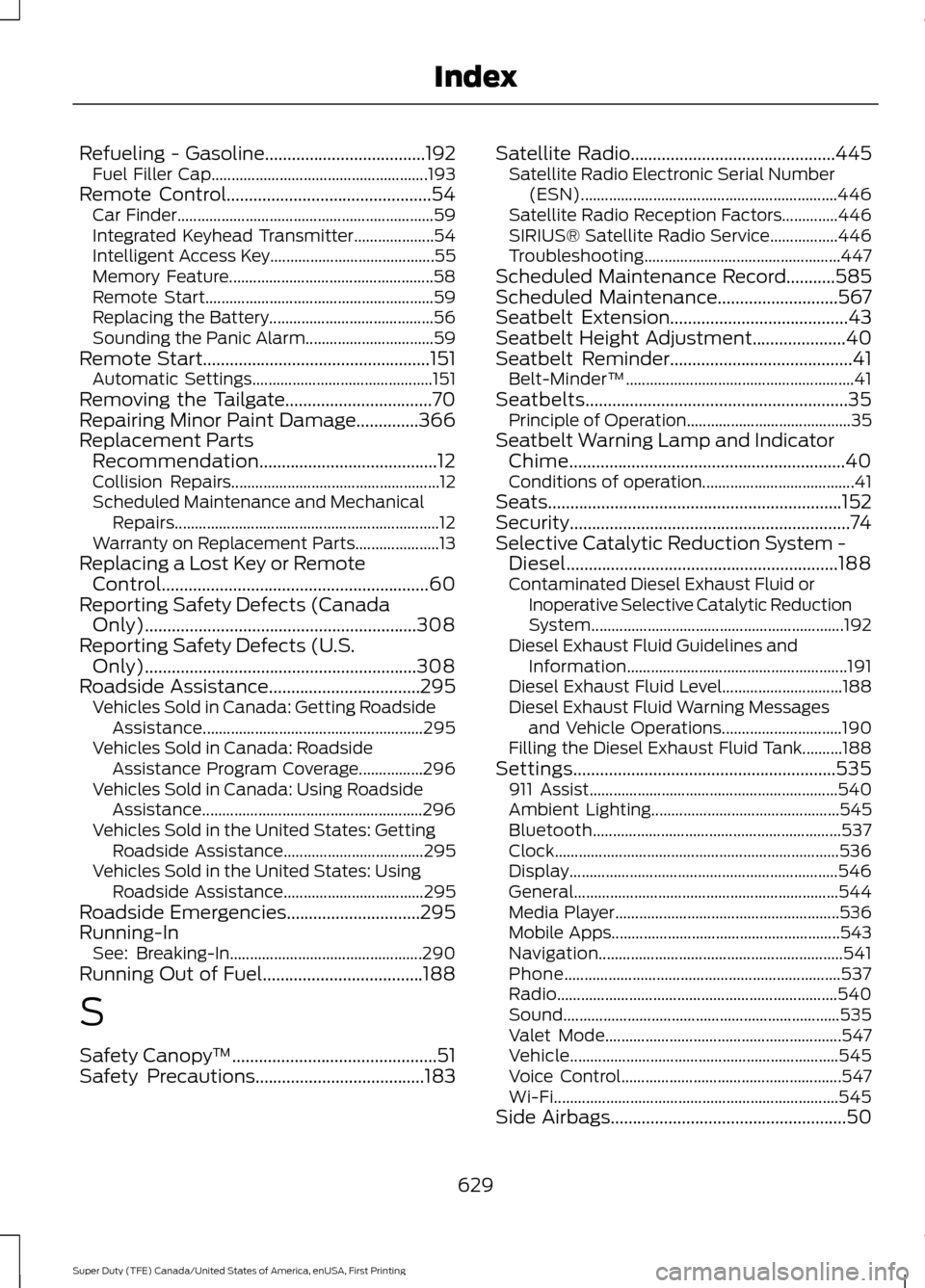
Refueling - Gasoline....................................192
Fuel Filler Cap...................................................... 193
Remote Control..............................................54 Car Finder................................................................ 59
Integrated Keyhead Transmitter....................54
Intelligent Access Key......................................... 55
Memory Feature................................................... 58
Remote Start......................................................... 59
Replacing the Battery......................................... 56
Sounding the Panic Alarm................................ 59
Remote Start...................................................151 Automatic Settings............................................. 151
Removing the Tailgate.................................70
Repairing Minor Paint Damage..............366
Replacement Parts Recommendation........................................12
Collision Repairs.................................................... 12
Scheduled Maintenance and Mechanical Repairs.................................................................. 12
Warranty on Replacement Parts..................... 13
Replacing a Lost Key or Remote Control............................................................60
Reporting Safety Defects (Canada Only).............................................................308
Reporting Safety Defects (U.S. Only).............................................................308
Roadside Assistance
..................................295
Vehicles Sold in Canada: Getting Roadside
Assistance....................................................... 295
Vehicles Sold in Canada: Roadside Assistance Program Coverage................296
Vehicles Sold in Canada: Using Roadside Assistance....................................................... 296
Vehicles Sold in the United States: Getting Roadside Assistance................................... 295
Vehicles Sold in the United States: Using Roadside Assistance................................... 295
Roadside Emergencies
..............................295
Running-In See: Breaking-In................................................ 290
Running Out of Fuel....................................188
S
Safety Canopy ™
..............................................51
Safety Precautions......................................183 Satellite Radio..............................................445
Satellite Radio Electronic Serial Number
(ESN)................................................................ 446
Satellite Radio Reception Factors..............446
SIRIUS® Satellite Radio Service.................446
Troubleshooting................................................. 447
Scheduled Maintenance Record
...........585
Scheduled Maintenance...........................567
Seatbelt Extension........................................43
Seatbelt Height Adjustment.....................40
Seatbelt Reminder.........................................41 Belt-Minder™......................................................... 41
Seatbelts...........................................................35 Principle of Operation......................................... 35
Seatbelt Warning Lamp and Indicator Chime..............................................................40
Conditions of operation...................................... 41
Seats..................................................................152
Security...............................................................74
Selective Catalytic Reduction System - Diesel.............................................................188
Contaminated Diesel Exhaust Fluid or Inoperative Selective Catalytic Reduction
System............................................................... 192
Diesel Exhaust Fluid Guidelines and Information....................................................... 191
Diesel Exhaust Fluid Level.............................. 188
Diesel Exhaust Fluid Warning Messages and Vehicle Operations.............................. 190
Filling the Diesel Exhaust Fluid Tank..........188
Settings...........................................................535 911 Assist.............................................................. 540
Ambient Lighting............................................... 545
Bluetooth.............................................................. 537
Clock....................................................................... 536
Display................................................................... 546
General.................................................................. 544
Media Player........................................................ 536
Mobile Apps......................................................... 543
Navigation............................................................. 541
Phone..................................................................... 537
Radio...................................................................... 540
Sound..................................................................... 535
Valet Mode........................................................... 547
Vehicle................................................................... 545
Voice Control....................................................... 547
Wi-Fi....................................................................... 545
Side Airbags
.....................................................50
629
Super Duty (TFE) Canada/United States of America, enUSA, First Printing Index
Page 635 of 636
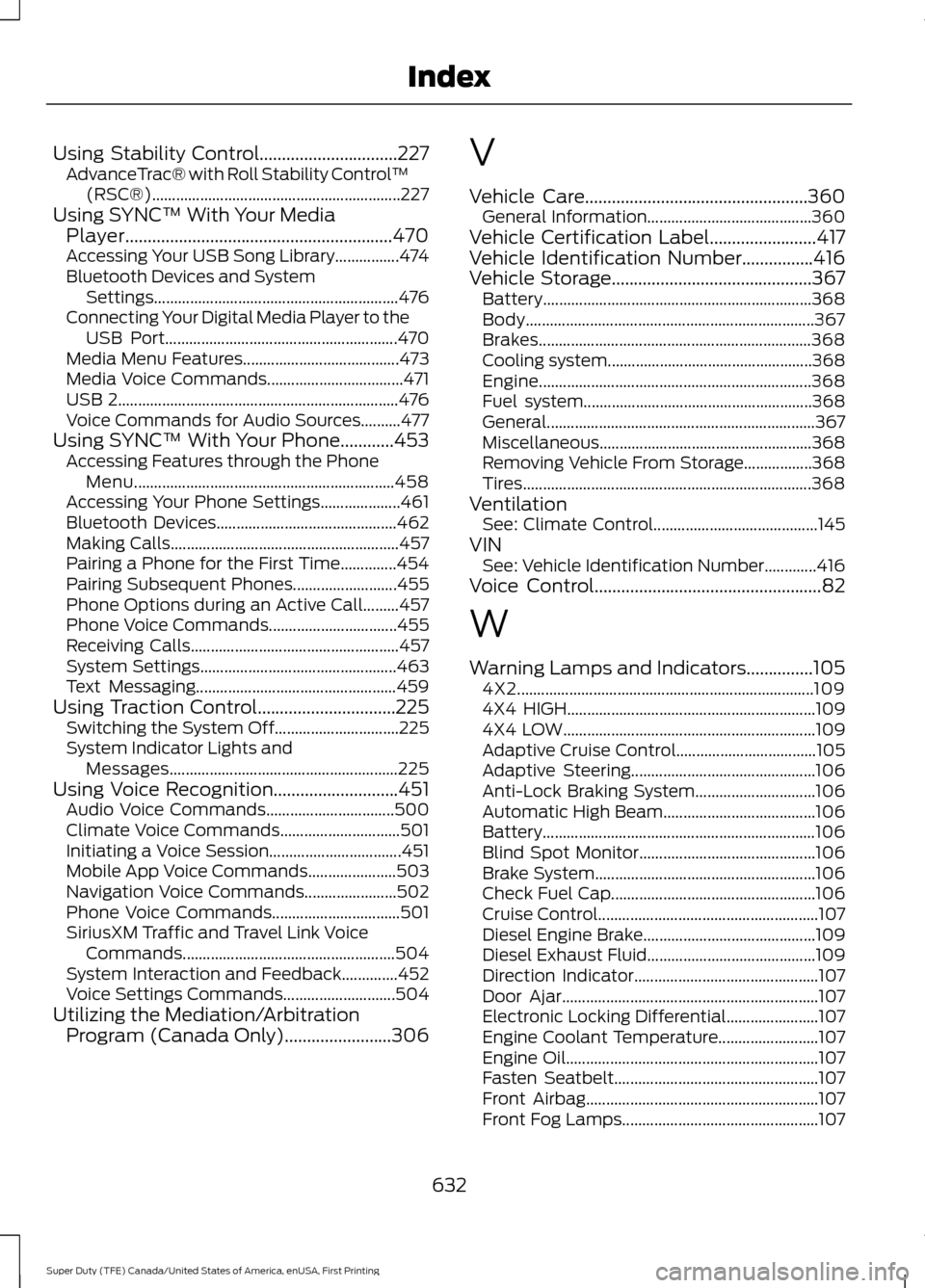
Using Stability Control...............................227
AdvanceTrac® with Roll Stability Control ™
(RSC®).............................................................. 227
Using SYNC™ With Your Media Player............................................................470
Accessing Your USB Song Library................474
Bluetooth Devices and System Settings............................................................. 476
Connecting Your Digital Media Player to the USB Port.......................................................... 470
Media Menu Features....................................... 473
Media Voice Commands.................................. 471
USB 2...................................................................... 476
Voice Commands for Audio Sources..........477
Using SYNC™ With Your Phone............453 Accessing Features through the Phone
Menu................................................................. 458
Accessing Your Phone Settings....................461
Bluetooth Devices............................................. 462
Making Calls......................................................... 457
Pairing a Phone for the First Time..............454
Pairing Subsequent Phones.......................... 455
Phone Options during an Active Call.........457
Phone Voice Commands................................ 455
Receiving Calls.................................................... 457
System Settings................................................. 463
Text Messaging.................................................. 459
Using Traction Control...............................225 Switching the System Off............................... 225
System Indicator Lights and Messages......................................................... 225
Using Voice Recognition............................451 Audio Voice Commands................................ 500
Climate Voice Commands.............................. 501
Initiating a Voice Session................................. 451
Mobile App Voice Commands...................... 503
Navigation Voice Commands.......................502
Phone Voice Commands................................ 501
SiriusXM Traffic and Travel Link Voice Commands..................................................... 504
System Interaction and Feedback..............452
Voice Settings Commands............................ 504
Utilizing the Mediation/Arbitration Program (Canada Only)........................306 V
Vehicle Care..................................................360
General Information......................................... 360
Vehicle Certification Label
........................417
Vehicle Identification Number................416
Vehicle Storage
.............................................367
Battery................................................................... 368
Body........................................................................\
367
Brakes.................................................................... 368
Cooling system................................................... 368
Engine.................................................................... 368
Fuel system......................................................... 368
General................................................................... 367
Miscellaneous..................................................... 368
Removing Vehicle From Storage.................368
Tires........................................................................\
368
Ventilation See: Climate Control......................................... 145
VIN See: Vehicle Identification Number.............416
Voice Control
...................................................82
W
Warning Lamps and Indicators...............105 4X2........................................................................\
.. 109
4X4 HIGH.............................................................. 109
4X4 LOW............................................................... 109
Adaptive Cruise Control................................... 105
Adaptive Steering.............................................. 106
Anti-Lock Braking System.............................. 106
Automatic High Beam...................................... 106
Battery.................................................................... 106
Blind Spot Monitor............................................ 106
Brake System....................................................... 106
Check Fuel Cap................................................... 106
Cruise Control....................................................... 107
Diesel Engine Brake........................................... 109
Diesel Exhaust Fluid.......................................... 109
Direction Indicator.............................................. 107
Door Ajar................................................................ 107
Electronic Locking Differential....................... 107
Engine Coolant Temperature.........................107
Engine Oil............................................................... 107
Fasten Seatbelt................................................... 107
Front Airbag.......................................................... 107
Front Fog Lamps................................................. 107
632
Super Duty (TFE) Canada/United States of America, enUSA, First Printing Index