2017 FORD POLICE INTERCEPTOR SEDAN AUX
[x] Cancel search: AUXPage 5 of 358
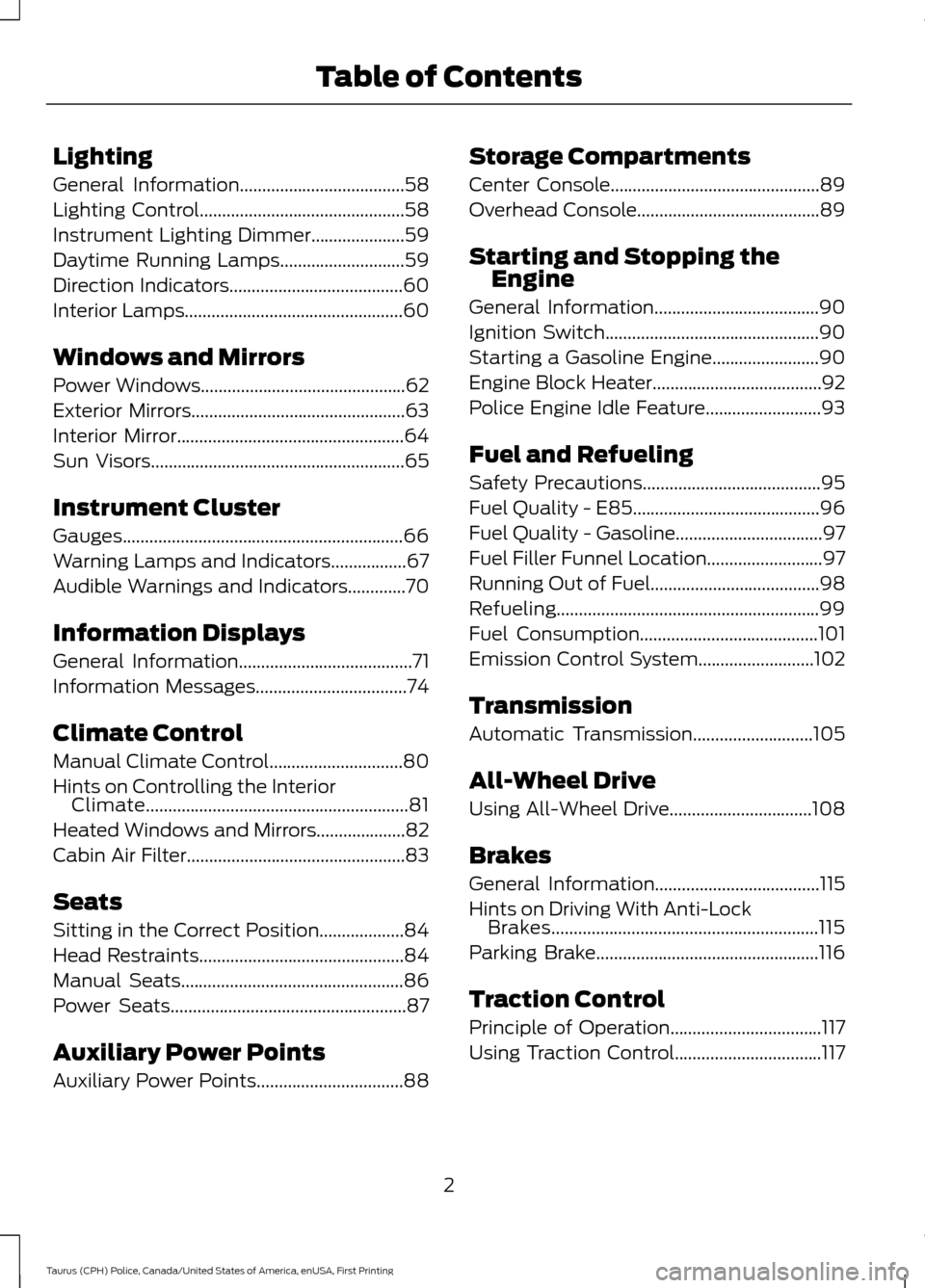
Lighting
General Information.....................................58
Lighting Control
..............................................58
Instrument Lighting Dimmer.....................59
Daytime Running Lamps............................59
Direction Indicators
.......................................60
Interior Lamps
.................................................60
Windows and Mirrors
Power Windows
..............................................62
Exterior Mirrors
................................................63
Interior Mirror...................................................64
Sun Visors.........................................................65
Instrument Cluster
Gauges...............................................................66
Warning Lamps and Indicators.................67
Audible Warnings and Indicators.............70
Information Displays
General Information.......................................71
Information Messages
..................................74
Climate Control
Manual Climate Control
..............................80
Hints on Controlling the Interior Climate...........................................................81
Heated Windows and Mirrors....................82
Cabin Air Filter
.................................................83
Seats
Sitting in the Correct Position...................84
Head Restraints
..............................................84
Manual Seats
..................................................86
Power Seats
.....................................................87
Auxiliary Power Points
Auxiliary Power Points.................................88 Storage Compartments
Center Console
...............................................89
Overhead Console.........................................89
Starting and Stopping the Engine
General Information
.....................................90
Ignition Switch
................................................90
Starting a Gasoline Engine........................90
Engine Block Heater......................................92
Police Engine Idle Feature..........................93
Fuel and Refueling
Safety Precautions
........................................95
Fuel Quality - E85..........................................96
Fuel Quality - Gasoline.................................97
Fuel Filler Funnel Location
..........................97
Running Out of Fuel......................................98
Refueling...........................................................99
Fuel Consumption
........................................101
Emission Control System..........................102
Transmission
Automatic Transmission...........................105
All-Wheel Drive
Using All-Wheel Drive
................................108
Brakes
General Information
.....................................115
Hints on Driving With Anti-Lock Brakes............................................................115
Parking Brake
..................................................116
Traction Control
Principle of Operation..................................117
Using Traction Control.................................117
2
Taurus (CPH) Police, Canada/United States of America, enUSA, First Printing Table of Contents
Page 91 of 358
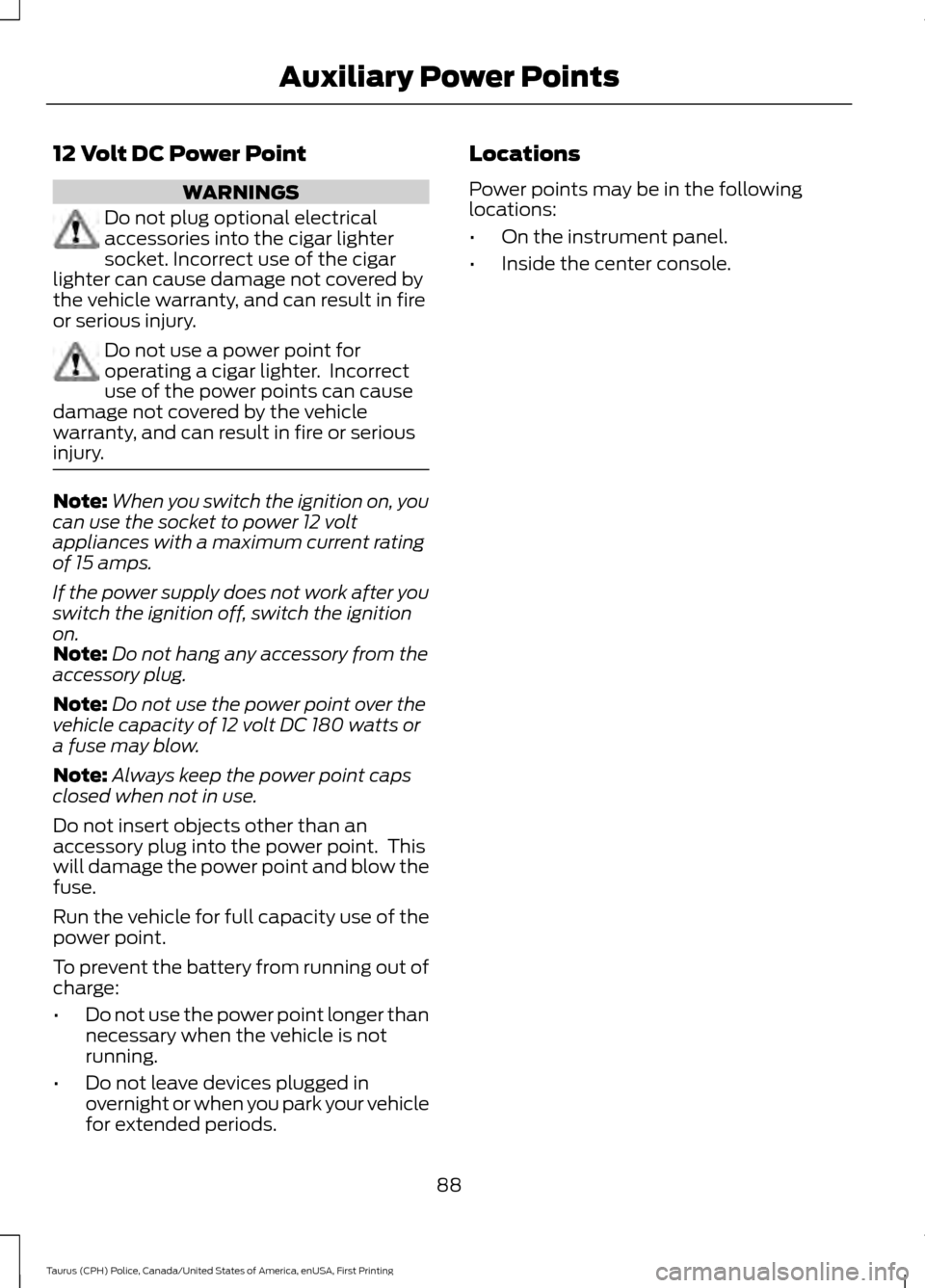
12 Volt DC Power Point
WARNINGS
Do not plug optional electrical
accessories into the cigar lighter
socket. Incorrect use of the cigar
lighter can cause damage not covered by
the vehicle warranty, and can result in fire
or serious injury. Do not use a power point for
operating a cigar lighter. Incorrect
use of the power points can cause
damage not covered by the vehicle
warranty, and can result in fire or serious
injury. Note:
When you switch the ignition on, you
can use the socket to power 12 volt
appliances with a maximum current rating
of 15 amps.
If the power supply does not work after you
switch the ignition off, switch the ignition
on.
Note: Do not hang any accessory from the
accessory plug.
Note: Do not use the power point over the
vehicle capacity of 12 volt DC 180 watts or
a fuse may blow.
Note: Always keep the power point caps
closed when not in use.
Do not insert objects other than an
accessory plug into the power point. This
will damage the power point and blow the
fuse.
Run the vehicle for full capacity use of the
power point.
To prevent the battery from running out of
charge:
• Do not use the power point longer than
necessary when the vehicle is not
running.
• Do not leave devices plugged in
overnight or when you park your vehicle
for extended periods. Locations
Power points may be in the following
locations:
•
On the instrument panel.
• Inside the center console.
88
Taurus (CPH) Police, Canada/United States of America, enUSA, First Printing Auxiliary Power Points
Page 164 of 358

Protected components
Fuse amp rating
Fuse or relay number
Not used.
-
52
Not used.
-
53
Not used.
-
54
Wiper relay.
Relay
55
Not used.
-
56
Not used.
-
57
Alternator A-line.
10A 1
58
Brake on/off switch.
10A 1
59
Not used.
-
60
Not used.
-
61
A/C clutch relay.
10A 1
62
Not used.
-
63
Not used.
-
64
Fuel pump relay.
30A 1
65
Powertrain control module relay.
Relay
66
Oxygen sensor heater.
20A 1
67
Mass airflow sensor.
Variable camshaft timing solenoid valve.
Canister vent solenoid.
Canister purge solenoid.
Ignition coils.
20A 1
68
Vehicle power 1 (powertrain control
module).
20A 1
69
A/C clutch.
15A 1
70
Fan control relay coils 1-3).
Variable air conditioning compressor.
Auxiliary transmission warmup.
Turbo charge waste-gate control.
Electronic compressor bypass valve.
All-wheel drive module.
161
Taurus (CPH) Police, Canada/United States of America, enUSA, First Printing Fuses
Page 193 of 358

3. Remove the bulb.
BULB SPECIFICATION CHART
Headlamp bulbs must be marked with an
authorized D.O.T. marking for North
America to make sure they have the proper
lamp performance, light brightness, light
pattern and safe visibility.
Replacement bulbs are specified in the
chart below. The correct bulbs will not
damage the lamp assembly or void the
lamp assembly warranty and will provide
quality bulb illumination time.
Exterior Lamps Power (Watt)
Specification
Lamp
LED
LED
Front side marker lamps.
LED
LED
Front parking lamps.
LED
LED
Front warning lamp.
LED
LED
Daytime running lamps. If equipped.
LED
LED
Front auxiliary warning lamp.
LED
LED
Exterior mirror warning lamp.
LED
LED
Front direction indicator.
55
D3S
High-intensity discharge headlamps.
55
H11
Front fog lamps.
LED
LED
Side direction indicator.
LED
LED
Rear quarter window warning lamp.
LED
LED
Rear side marker lamp.
LED
LED
Front auxiliary warning lamp.
LED
LED
Brake and rear lamp.
LED
LED
Central high mounted brake lamp.
LED
LED
Rear direction indicator.
190
Taurus (CPH) Police, Canada/United States of America, enUSA, First Printing MaintenanceE178599
Page 257 of 358
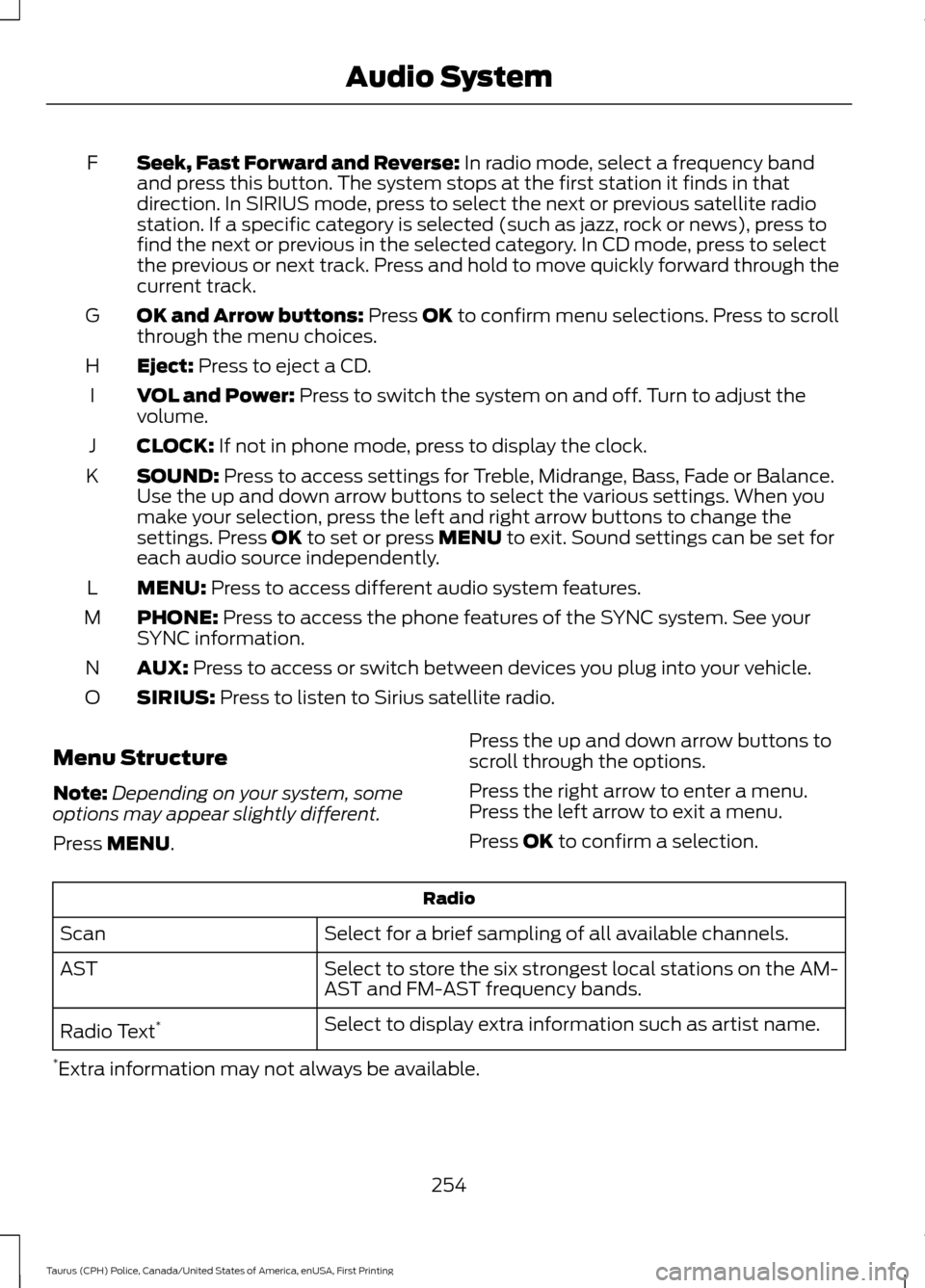
Seek, Fast Forward and Reverse: In radio mode, select a frequency band
and press this button. The system stops at the first station it finds in that
direction. In SIRIUS mode, press to select the next or previous satellite radio
station. If a specific category is selected (such as jazz, rock or news), press to
find the next or previous in the selected category. In CD mode, press to select
the previous or next track. Press and hold to move quickly forward through the
current track.
F
OK and Arrow buttons:
Press OK to confirm menu selections. Press to scroll
through the menu choices.
G
Eject:
Press to eject a CD.
H
VOL and Power:
Press to switch the system on and off. Turn to adjust the
volume.
I
CLOCK:
If not in phone mode, press to display the clock.
J
SOUND:
Press to access settings for Treble, Midrange, Bass, Fade or Balance.
Use the up and down arrow buttons to select the various settings. When you
make your selection, press the left and right arrow buttons to change the
settings. Press
OK to set or press MENU to exit. Sound settings can be set for
each audio source independently.
K
MENU:
Press to access different audio system features.
L
PHONE:
Press to access the phone features of the SYNC system. See your
SYNC information.
M
AUX:
Press to access or switch between devices you plug into your vehicle.
N
SIRIUS:
Press to listen to Sirius satellite radio.
O
Menu Structure
Note: Depending on your system, some
options may appear slightly different.
Press
MENU. Press the up and down arrow buttons to
scroll through the options.
Press the right arrow to enter a menu.
Press the left arrow to exit a menu.
Press OK to confirm a selection. Radio
Select for a brief sampling of all available channels.
Scan
Select to store the six strongest local stations on the AM-
AST and FM-AST frequency bands.
AST
Select to display extra information such as artist name.
Radio Text *
* Extra information may not always be available.
254
Taurus (CPH) Police, Canada/United States of America, enUSA, First Printing Audio System
Page 259 of 358
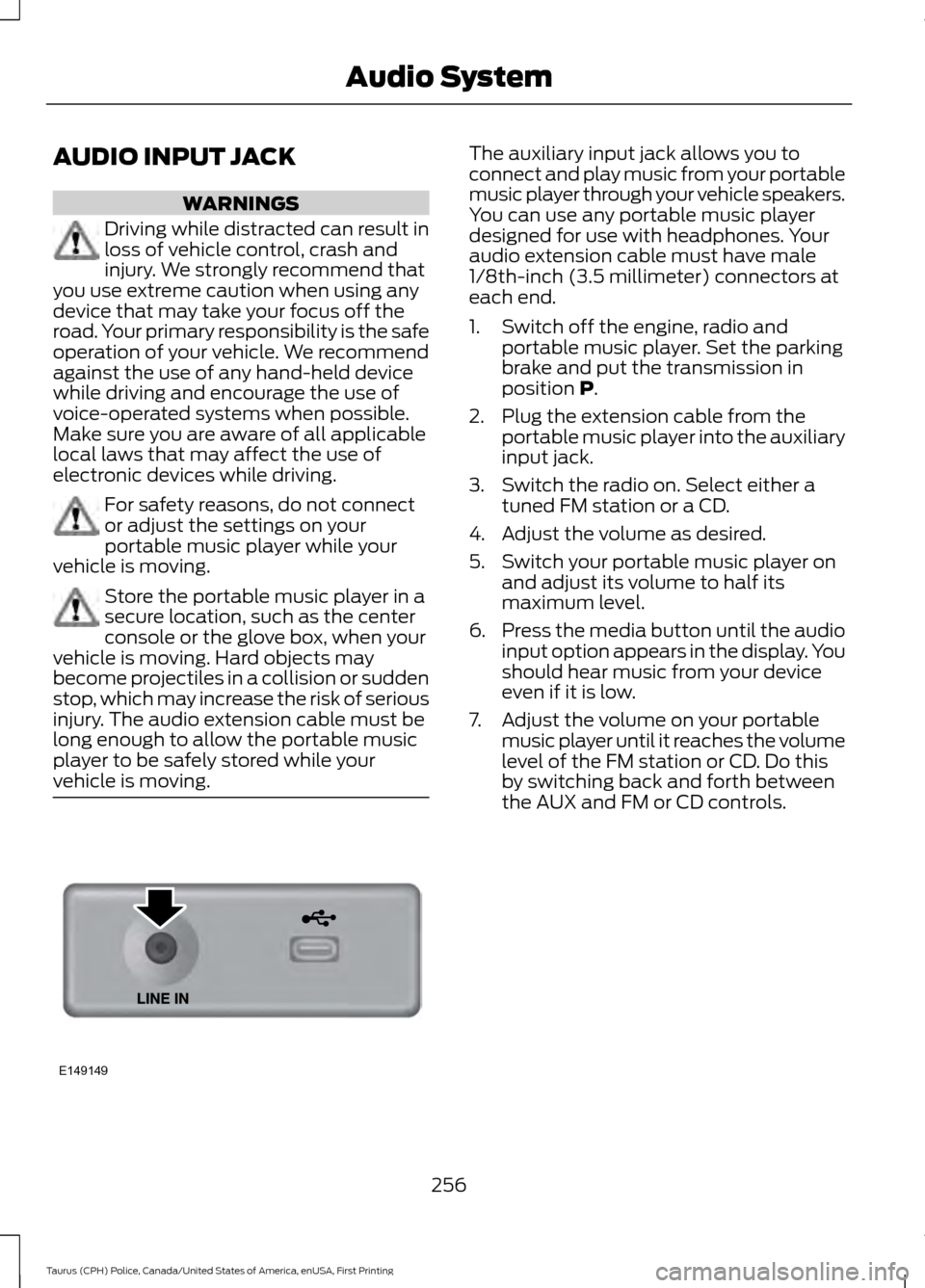
AUDIO INPUT JACK
WARNINGS
Driving while distracted can result in
loss of vehicle control, crash and
injury. We strongly recommend that
you use extreme caution when using any
device that may take your focus off the
road. Your primary responsibility is the safe
operation of your vehicle. We recommend
against the use of any hand-held device
while driving and encourage the use of
voice-operated systems when possible.
Make sure you are aware of all applicable
local laws that may affect the use of
electronic devices while driving. For safety reasons, do not connect
or adjust the settings on your
portable music player while your
vehicle is moving. Store the portable music player in a
secure location, such as the center
console or the glove box, when your
vehicle is moving. Hard objects may
become projectiles in a collision or sudden
stop, which may increase the risk of serious
injury. The audio extension cable must be
long enough to allow the portable music
player to be safely stored while your
vehicle is moving. The auxiliary input jack allows you to
connect and play music from your portable
music player through your vehicle speakers.
You can use any portable music player
designed for use with headphones. Your
audio extension cable must have male
1/8th-inch (3.5 millimeter) connectors at
each end.
1. Switch off the engine, radio and
portable music player. Set the parking
brake and put the transmission in
position P.
2. Plug the extension cable from the portable music player into the auxiliary
input jack.
3. Switch the radio on. Select either a tuned FM station or a CD.
4. Adjust the volume as desired.
5. Switch your portable music player on and adjust its volume to half its
maximum level.
6. Press the media button until the audio
input option appears in the display. You
should hear music from your device
even if it is low.
7. Adjust the volume on your portable music player until it reaches the volume
level of the FM station or CD. Do this
by switching back and forth between
the AUX and FM or CD controls.
256
Taurus (CPH) Police, Canada/United States of America, enUSA, First Printing Audio SystemE149149
Page 282 of 358
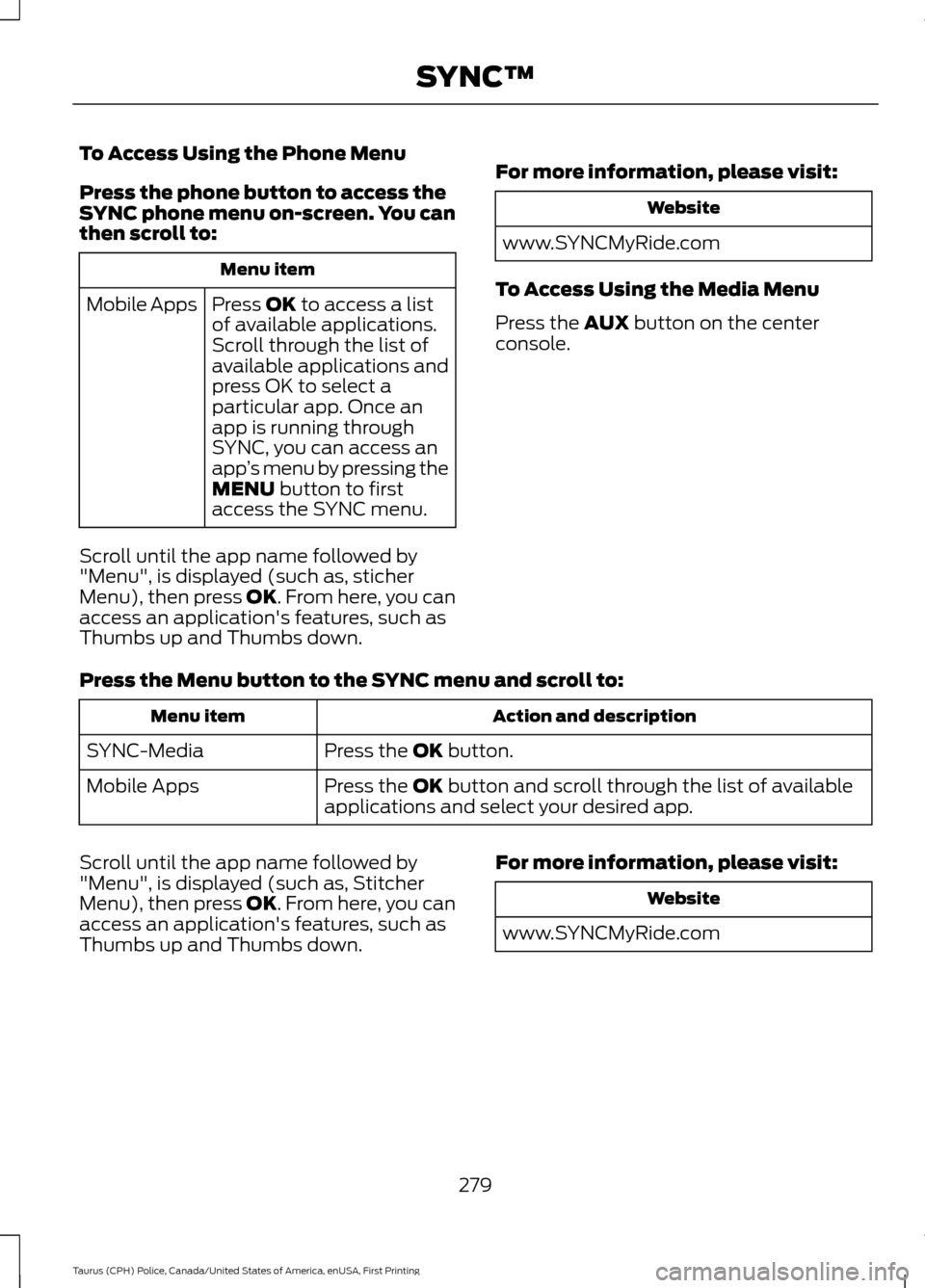
To Access Using the Phone Menu
Press the phone button to access the
SYNC phone menu on-screen. You can
then scroll to:
Menu item
Press OK to access a list
of available applications.
Mobile Apps
Scroll through the list of
available applications and
press OK to select a
particular app. Once an
app is running through
SYNC, you can access an
app’s menu by pressing the
MENU
button to first
access the SYNC menu.
Scroll until the app name followed by
"Menu", is displayed (such as, sticher
Menu), then press
OK. From here, you can
access an application's features, such as
Thumbs up and Thumbs down. For more information, please visit: Website
www.SYNCMyRide.com
To Access Using the Media Menu
Press the
AUX button on the center
console.
Press the Menu button to the SYNC menu and scroll to: Action and description
Menu item
Press the
OK button.
SYNC-Media
Press the
OK button and scroll through the list of available
applications and select your desired app.
Mobile Apps
Scroll until the app name followed by
"Menu", is displayed (such as, Stitcher
Menu), then press
OK. From here, you can
access an application's features, such as
Thumbs up and Thumbs down. For more information, please visit: Website
www.SYNCMyRide.com
279
Taurus (CPH) Police, Canada/United States of America, enUSA, First Printing SYNC™
Page 284 of 358
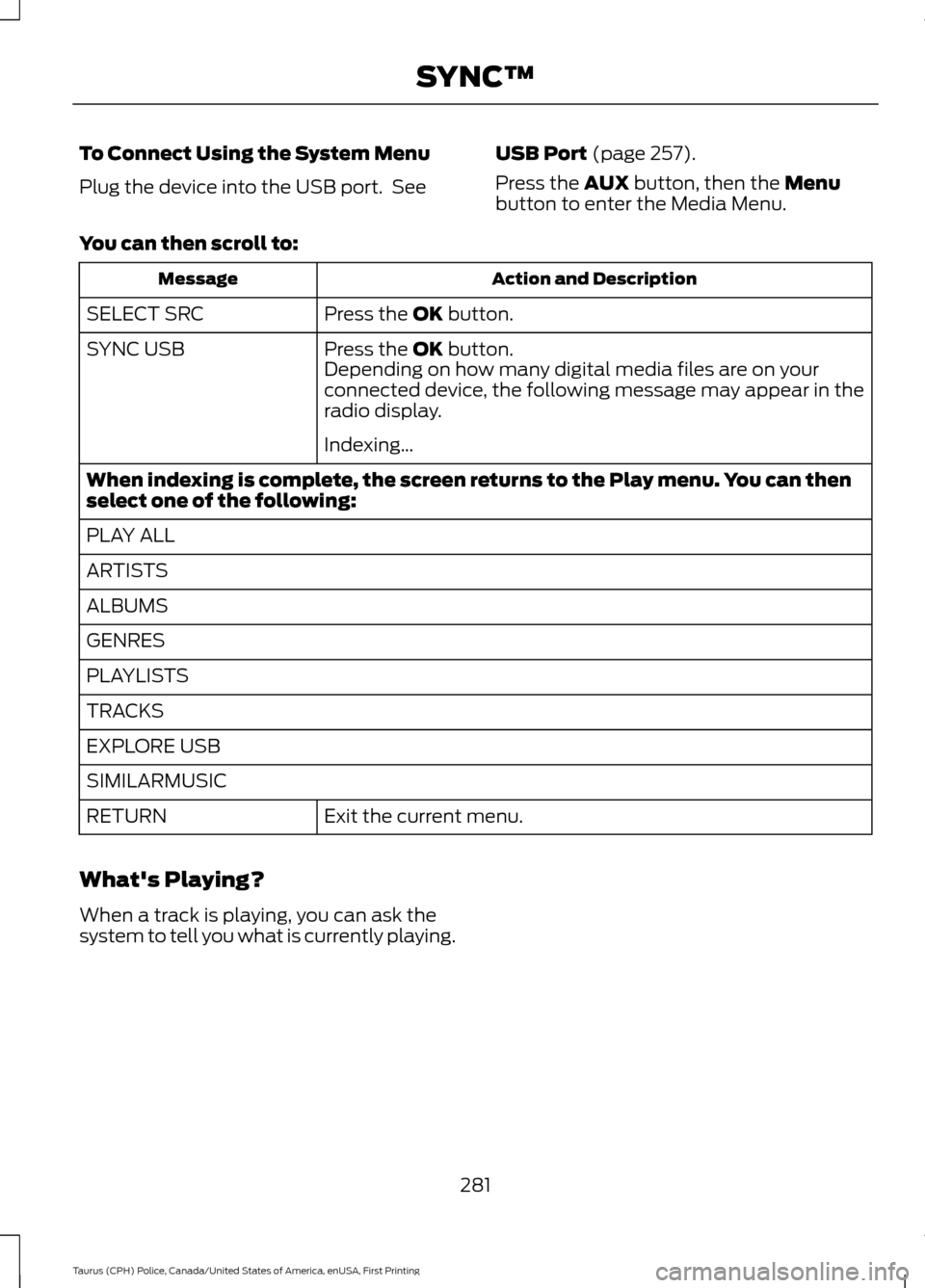
To Connect Using the System Menu
Plug the device into the USB port. See
USB Port (page 257).
Press the
AUX button, then the Menu
button to enter the Media Menu.
You can then scroll to: Action and Description
Message
Press the
OK button.
SELECT SRC
Press the
OK button.
SYNC USB
Depending on how many digital media files are on your
connected device, the following message may appear in the
radio display.
Indexing\b
When indexing is complete, the screen returns to the Play menu. You can then
select one of the following:
PLAY ALL
ARTISTS
ALBUMS
GENRES
PLAYLISTS
TRACKS
EXPLORE USB
SIMILARMUSIC Exit the current menu.
RETURN
What's Playing?
When a track is playing, you can ask the
system to tell you what is currently playing.
281
Taurus (CPH) Police, Canada/United States of America, enUSA, First Printing SYNC™