2017 FORD FUSION ENERGI brake fluid
[x] Cancel search: brake fluidPage 7 of 526
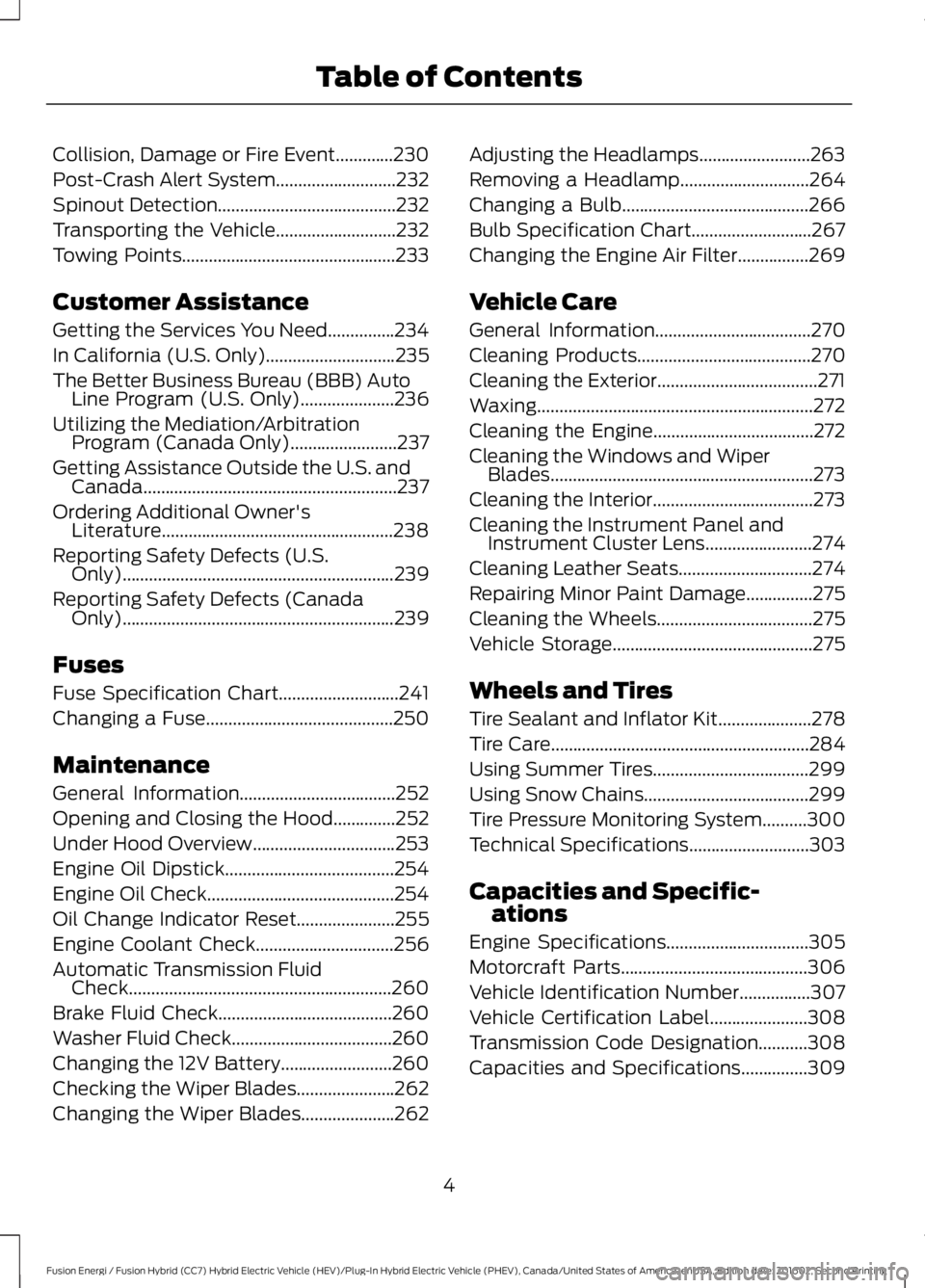
Collision, Damage or Fire Event.............230
Post-Crash Alert System...........................232
Spinout Detection........................................232
Transporting the Vehicle...........................232
Towing Points................................................233
Customer Assistance
Getting the Services You Need...............234
In California (U.S. Only).............................235
The Better Business Bureau (BBB) AutoLine Program (U.S. Only).....................236
Utilizing the Mediation/ArbitrationProgram (Canada Only)........................237
Getting Assistance Outside the U.S. andCanada.........................................................237
Ordering Additional Owner'sLiterature....................................................238
Reporting Safety Defects (U.S.Only).............................................................239
Reporting Safety Defects (CanadaOnly).............................................................239
Fuses
Fuse Specification Chart...........................241
Changing a Fuse..........................................250
Maintenance
General Information...................................252
Opening and Closing the Hood..............252
Under Hood Overview................................253
Engine Oil Dipstick......................................254
Engine Oil Check..........................................254
Oil Change Indicator Reset......................255
Engine Coolant Check...............................256
Automatic Transmission FluidCheck...........................................................260
Brake Fluid Check.......................................260
Washer Fluid Check....................................260
Changing the 12V Battery.........................260
Checking the Wiper Blades......................262
Changing the Wiper Blades.....................262
Adjusting the Headlamps.........................263
Removing a Headlamp.............................264
Changing a Bulb..........................................266
Bulb Specification Chart...........................267
Changing the Engine Air Filter................269
Vehicle Care
General Information...................................270
Cleaning Products.......................................270
Cleaning the Exterior....................................271
Waxing..............................................................272
Cleaning the Engine....................................272
Cleaning the Windows and WiperBlades...........................................................273
Cleaning the Interior....................................273
Cleaning the Instrument Panel andInstrument Cluster Lens........................274
Cleaning Leather Seats..............................274
Repairing Minor Paint Damage...............275
Cleaning the Wheels...................................275
Vehicle Storage.............................................275
Wheels and Tires
Tire Sealant and Inflator Kit.....................278
Tire Care..........................................................284
Using Summer Tires...................................299
Using Snow Chains.....................................299
Tire Pressure Monitoring System..........300
Technical Specifications...........................303
Capacities and Specific-ations
Engine Specifications................................305
Motorcraft Parts..........................................306
Vehicle Identification Number................307
Vehicle Certification Label......................308
Transmission Code Designation...........308
Capacities and Specifications...............309
4
Fusion Energi / Fusion Hybrid (CC7) Hybrid Electric Vehicle (HEV)/Plug-In Hybrid Electric Vehicle (PHEV), Canada/United States of America, enUSA, Edition date: 201602, Second Printing
Table of Contents
Page 10 of 526

ABOUT THIS MANUAL
Thank you for choosing Ford. Werecommend that you take some time toget to know your vehicle by reading thismanual. The more that you know aboutyour vehicle, the greater the safety andpleasure you will get from driving it.
WARNING
Driving while distracted can result inloss of vehicle control, crash andinjury. We strongly recommend thatyou use extreme caution when using anydevice that may take your focus off theroad. Your primary responsibility is the safeoperation of your vehicle. We recommendagainst the use of any hand-held devicewhile driving and encourage the use ofvoice-operated systems when possible.Make sure you are aware of all applicablelocal laws that may affect the use ofelectronic devices while driving.
Note: This manual describes productfeatures and options available throughoutthe range of available models, sometimeseven before they are generally available. Itmay describe options not fitted to thevehicle you have purchased.
Note: Some of the illustrations in thismanual may show features as used indifferent models, so may appear differentto you on your vehicle.
Note: Always use and operate your vehiclein line with all applicable laws andregulations.
Note: Pass on this manual when sellingyour vehicle. It is an integral part of yourvehicle.
This manual may qualify the location of acomponent as left-hand side or right-handside. The side is determined when facingforward in the seat.
Right-hand side.A
Left-hand side.B
SYMBOLS GLOSSARY
These are some of the symbols you maysee on your vehicle.
Air conditioning system
Air conditioning system lubricanttype
Anti-lock braking system
Avoid smoking, flames or sparks
Battery
Battery acid
Brake fluid - non petroleumbased
Brake system
7
Fusion Energi / Fusion Hybrid (CC7) Hybrid Electric Vehicle (HEV)/Plug-In Hybrid Electric Vehicle (PHEV), Canada/United States of America, enUSA, Edition date: 201602, Second Printing
IntroductionE154903 E162384 E231157
Page 12 of 526

Parking aid
Parking brake
Power steering fluid
Power windows front/rear
Power window lockout
Requires registered technician
Safety alert
See Owner's Manual
See Service Manual
Service engine soon
Side airbag
Shield the eyes
Stability control
Windshield wash and wipe
DATA RECORDING
Service Data Recording
Service data recorders in your vehicle arecapable of collecting and storingdiagnostic information about your vehicle.This potentially includes information aboutthe performance or status of varioussystems and modules in the vehicle, suchas engine, throttle, steering or brakesystems. In order to properly diagnose andservice your vehicle, Ford Motor Company(Ford of Canada in Canada), and serviceand repair facilities may access or shareamong them vehicle diagnosticinformation received through a directconnection to your vehicle whendiagnosing or servicing your vehicle.Additionally, Ford Motor Company (Fordof Canada, in Canada) may, wherepermitted by law, use vehicle diagnosticinformation for vehicle improvement orwith other information we may have aboutyou, (for example, your contactinformation), to offer you products orservices that may interest you. Data maybe provided to our service providers suchas part suppliers that may help diagnosemalfunctions, and who are similarlyobligated to protect data. We retain thisdata only as long as necessary to performthese functions or to comply with law. Wemay provide information where requiredin response to official requests to lawenforcement or other governmentauthorities or third parties acting withlawful authority or court order, and suchinformation may be used in legalproceedings. For U.S. only (if equipped), ifyou choose to use connected apps andservices, such as SYNC Vehicle HealthReport or MyFord Mobile App, you consentthat certain diagnostic information mayalso be accessed electronically by FordMotor Company and Ford authorizedservice facilities, and that the diagnosticinformation may be used to provide
9
Fusion Energi / Fusion Hybrid (CC7) Hybrid Electric Vehicle (HEV)/Plug-In Hybrid Electric Vehicle (PHEV), Canada/United States of America, enUSA, Edition date: 201602, Second Printing
IntroductionE139213 E231159 E231158 E167012 E138639
Page 93 of 526

Adaptive Cruise Control (If Equipped)
The speed control systemindicator light changes color toindicate what mode the systemis in: See Using Adaptive Cruise Control(page 196).
On (white light): Lights when you turn theadaptive cruise control system on. Turnsoff when you turn the speed controlsystem off.
Engaged (green light): Lights when theadaptive cruise control system engages.Turns off when the speed control systemdisengages.
Anti-Lock Braking System
If it lights when you are driving,this indicates a malfunction. Youwill continue to have the normalbraking system (without Anti-lock brakingsystem) unless the brake system warninglamp also lights. Have an authorized dealercheck the system.
Battery
If it lights while driving, itindicates a malfunction. Switchoff all unnecessary electricalequipment and have an authorized dealercheck the system immediately.
Blind Spot Monitor (If Equipped)
Lights when you switch thisfeature off or with a blind-spotmessage. See Blind SpotInformation System (page 208). SeeInformation Messages (page 103).
Brake System
Lights when you engage theparking brake with the ignitionon.
If it lights when you are driving, check thatthe parking brake is not on. If the parkingbrake is not on, this Brake System lampindicates low brake fluid level or a brakesystem malfunction. Have an authorizeddealer check the system immediately.
WARNING
Driving your vehicle with the warninglamp on is dangerous. A significantdecrease in braking performancemay occur. It will take you longer to stopyour vehicle. Have your vehicle checked assoon as possible. Driving extendeddistances with the parking brake engagedcan cause brake failure and the risk ofpersonal injury.
Cruise Control
Lights when you switch on cruisecontrol.
Direction Indicator
Lights when the left or right turnsignal or the hazard warningflasher is switched on. If theindicators stay on or flash faster, check fora burned-out bulb. See Changing a Bulb(page 266).
Door Ajar
Lights when the ignition is on andany door is not completelyclosed.
EcoSelect (If Equipped)
Lights when you switch on thisfeature. See EcoSelect (page150).
90
Fusion Energi / Fusion Hybrid (CC7) Hybrid Electric Vehicle (HEV)/Plug-In Hybrid Electric Vehicle (PHEV), Canada/United States of America, enUSA, Edition date: 201602, Second Printing
Instrument ClusterE144524 E151262 E144522 E71340 E194390
Page 113 of 526

Lane Keeping System
ActionMessage
The system has malfunctioned. Contact an authorized dealeras soon as possible.Lane Keeping Sys.Malfunction ServiceRequired
The system has detected a condition that has caused thesystem to be temporarily unavailable.Front Camera Tempor-arily Not Available
The system has detected a condition that requires you toclean the windshield in order for it to operate properly.Front Camera Low Visib-ility Clean Screen
The system has malfunctioned. Contact an authorized dealeras soon as possible.Front Camera Malfunc-tion Service Required
The system requests the driver to keep their hands on thesteering wheel.Keep Hands on SteeringWheel
Maintenance
ActionMessage
Stop your vehicle as soon as safely possible and turn off theengine. Check the oil level. If the warning stays on or continuesto come on with your engine running, contact an authorizeddealer as soon as possible.
Low Engine Oil Pressure
The engine oil life remaining is 10% or less. See Engine OilCheck (page 254).Change Engine Oil Soon
The oil life left is at 0%. See Engine Oil Check (page 254).Oil Change Required
The brake fluid level is low, inspected the brake systemimmediately. See Brake Fluid Check (page 260).Brake Fluid Level Low
The brake system needs servicing. Stop your vehicle in a safeplace. Contact an authorized dealer.Check Brake System
The engine coolant temperature is excessively high. SeeEngine Coolant Check (page 256).Engine Coolant OverTemperature
The motor electronics are overheating. Stop your vehicle assoon as safely possible, turn off your vehicle and let it cool. Ifthe warning stays on or continues to come on, contact anauthorized dealer as soon as possible.
Motor Coolant OverTemperature
The engine has reduced power to help reduce high enginetemperature.Power Reduced toLower Engine Temp
110
Fusion Energi / Fusion Hybrid (CC7) Hybrid Electric Vehicle (HEV)/Plug-In Hybrid Electric Vehicle (PHEV), Canada/United States of America, enUSA, Edition date: 201602, Second Printing
Information Displays
Page 234 of 526

Crashes
A crash or impact significant enough torequire an emergency response forconventional vehicles would also requirethe same response for an electric orhybrid-electric vehicle.
If possible
•Move your car to a safe, nearbylocation and remain on the scene.
•Roll down the windows before shuttingyour vehicle off.
•Place your vehicle in Park, set theparking brake, turn off the vehicle,activate the hazard lights, and moveyour key(s) at least 16 feet (5 meters)away from the vehicle.
Always
•Call 911 if assistance is needed andadvise that an electric or hybrid-electricvehicle is involved.
•Do not touch exposed electricalcomponents or the enginecompartment, as a shock hazard mayexist.
•Avoid contact with leaking fluids andgases, and remain out of the way ofoncoming traffic until emergencyresponders arrive.
•When emergency responders arrive,tell them that the vehicle involved is anelectric vehicle or hybrid vehicle.
Fires
As with any vehicle, call 911 immediately ifyou see sparks, smoke or flames comingfrom the vehicle.
•Exit the vehicle immediately.
•Advise 911 that an electric orhybrid-electric vehicle is involved.
•As with any vehicle fire, do not inhalesmoke, vapors or gas from the vehicle,as they may be hazardous.
•Remain a safe distance from thevehicle and try to stay clear of thesmoke.
•Stay out of the roadway and stay outof the way of any oncoming trafficwhile awaiting the arrival of emergencyresponders.
Post-Incident
•Do not store a severely damagedvehicle with a lithium-ion battery insidea structure or within 50 feet (15meters) of any structure or vehicle.
•Make sure that passenger and cargocompartments remain ventilated (i.e.open window, door or trunk).
•For vehicles in the United States, notifyFord Motor Company 1-800-392-3673(then follow the prompts on the voiceresponse menu), an authorized Forddealer or service center as soon aspossible as there may be other stepsto secure and discharge thehigh-voltage battery.
•For vehicles in Canada, notify FordMotor Company 1-800-565-3673(then follow the prompts on the voiceresponse menu), an authorized Forddealer or service center as soon aspossible as there may be other stepsto secure and discharge thehigh-voltage battery.
•Call 911 if you observe leaking fluids,sparks, smoke or flames, or heargurgling or bubbling from thehigh-voltage battery.
231
Fusion Energi / Fusion Hybrid (CC7) Hybrid Electric Vehicle (HEV)/Plug-In Hybrid Electric Vehicle (PHEV), Canada/United States of America, enUSA, Edition date: 201602, Second Printing
Roadside Emergencies
Page 255 of 526

GENERAL INFORMATION
Have your vehicle serviced regularly to helpmaintain its roadworthiness and resalevalue. There is a large network ofauthorized dealers that are there to helpyou with their professional servicingexpertise. We believe that their speciallytrained technicians are best qualified toservice your vehicle properly and expertly.They are supported by a wide range ofhighly specialized tools developedspecifically for servicing your vehicle.
If your vehicle requires professional service,an authorized dealer can provide thenecessary parts and service. Check yourwarranty information to find out whichparts and services are covered.
Use only recommended fuels, lubricants,fluids and service parts conforming tospecifications. Motorcraft® parts aredesigned and built to provide the bestperformance in your vehicle.
Precautions
•Do not work on a hot engine.
•Make sure that nothing gets caught inmoving parts.
•Do not work on a vehicle with theengine running in an enclosed space,unless you are sure you have enoughventilation.
•Keep all open flames and other burningmaterial (such as cigarettes) awayfrom the battery and all fuel relatedparts.
Working with the Engine Off
1.Set the parking brake and shift to park(P).
2. Switch off the engine.
3. Block the wheels.
Working with the Engine On
WARNING
To reduce the risk of vehicle damageand/or personal burn injuries, do notstart your engine with the air cleanerremoved and do not remove it while theengine is running.
1.Set the parking brake and shift to park(P).
2. Block the wheels.
OPENING AND CLOSING THE
HOOD
Opening the Hood
1.Inside the vehicle, pull the hood releasehandle located under the left-handside of the instrument panel.
2. Slightly lift the hood.
3. Release the hood latch by pushing thesecondary release lever to yourleft-hand side.
252
Fusion Energi / Fusion Hybrid (CC7) Hybrid Electric Vehicle (HEV)/Plug-In Hybrid Electric Vehicle (PHEV), Canada/United States of America, enUSA, Edition date: 201602, Second Printing
MaintenanceE142457
Page 257 of 526

Engine coolant reservoir. See Engine Coolant Check (page 256).A
Engine oil filler cap. See Engine Oil Check (page 254).B
Air filter. See Changing the Engine Air Filter (page 269).C
Brake fluid reservoir. See Brake Fluid Check (page 260).D
Engine compartment fuse box. See Fuses (page 241).E
Inverter system controller.F
Inverter system controller coolant reservoir. See Engine Coolant Check (page256).G
Engine oil dipstick. See Engine Oil Dipstick (page 254).H
Washer system fluid reservoir. See Washer Fluid Check (page 260).I
ENGINE OIL DIPSTICK
MINA
MAXB
ENGINE OIL CHECK
Check the level before starting the engineand make sure that the level is betweenthe MIN and the MAX marks.
1. Make sure that your vehicle is on levelground.
2. Switch the engine off and wait 10minutes for the oil to drain into the oilpan.
3. Remove the dipstick and wipe it witha clean, lint-free cloth. Replace thedipstick and remove it again to checkthe oil level.
If the level is at the MIN mark, add oilimmediately.
Adding Engine Oil
Note:Do not remove the filler cap whenthe engine is running.
Note:Do not add oil further than the MAXmark. Oil levels above the MAX mark maycause engine damage.
254
Fusion Energi / Fusion Hybrid (CC7) Hybrid Electric Vehicle (HEV)/Plug-In Hybrid Electric Vehicle (PHEV), Canada/United States of America, enUSA, Edition date: 201602, Second Printing
MaintenanceAB
E169062