2017 FORD FOCUS ELECTRIC steering
[x] Cancel search: steeringPage 4 of 367

Introduction
About This Manual...........................................5
Symbols Glossary.............................................5
Data Recording..................................................7
California Proposition 65...............................9
Perchlorate..........................................................9
Ford Credit
...........................................................9
Replacement Parts Recommendation......................................10
Special Notices
................................................10
Mobile Communications Equipment......................................................11
Environment
Protecting the Environment
........................12
At a Glance
Instrument Panel Overview.........................13
Child Safety
General Information
.......................................15
Installing Child Restraints
............................16
Booster Seats
..................................................22
Child Restraint Positioning.........................24
Child Safety Locks
..........................................25
Seatbelts
Principle of Operation...................................27
Fastening the Seatbelts..............................28
Seatbelt Height Adjustment.....................30
Seatbelt Warning Lamp and Indicator Chime.............................................................30
Seatbelt Reminder
..........................................31
Child Restraint and Seatbelt Maintenance
................................................33
Seatbelt Extension
........................................33
Personal Safety System ™
Personal Safety System ™
..........................34Supplementary Restraints
System
Principle of Operation..................................35
Driver and Passenger Airbags...................36
Front Passenger Sensing System.............37
Side Airbags
.....................................................39
Driver Knee Airbag.........................................40
Safety Canopy ™
.............................................41
Crash Sensors and Airbag Indicator........42
Airbag Disposal
...............................................43
Keys and Remote Controls
General Information on Radio Frequencies..................................................44
Remote Control..............................................44
Replacing a Lost Key or Remote Control............................................................47
MyKey ™
Principle of Operation..................................48
Creating a MyKey...........................................49
Clearing All MyKeys.......................................50
Checking MyKey System Status................51
Using MyKey With Remote Start Systems..........................................................51
MyKey Troubleshooting
...............................52
Doors and Locks
Locking and Unlocking
.................................53
Manual Liftgate
..............................................56
Security
Passive Anti-Theft System
........................58
Anti-Theft Alarm
............................................59
Steering Wheel
Adjusting the Steering Wheel....................61
Audio Control....................................................61
Voice Control...................................................62
Cruise Control
..................................................62
1
Focus Electric (CDH) Battery Electric Vehicle (BEV), Canada/United States of America, HM5J 19A321 DA enUSA, Edition date: 201608, First Printing Table of Contents
Page 6 of 367
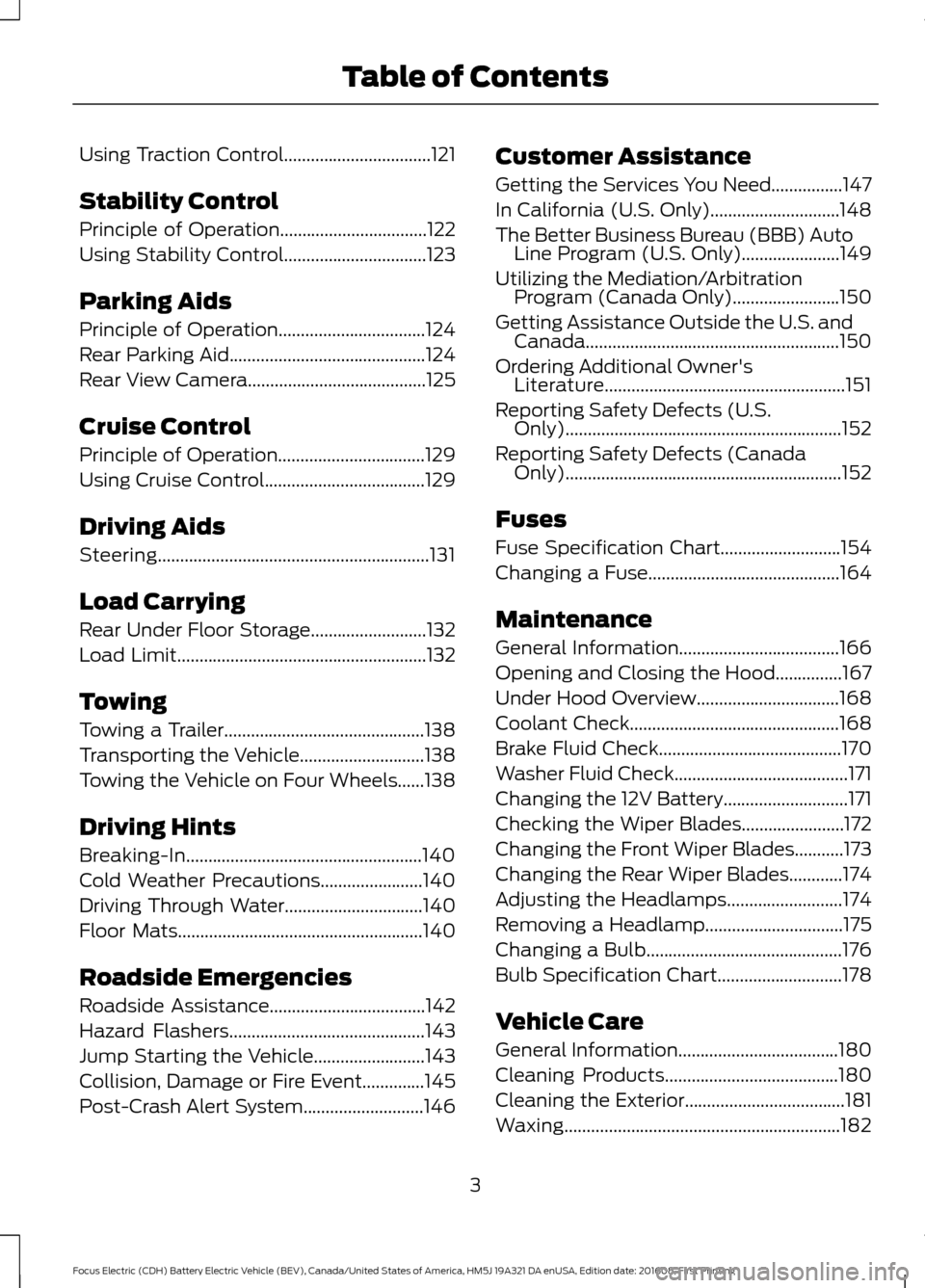
Using Traction Control.................................121
Stability Control
Principle of Operation.................................122
Using Stability Control................................123
Parking Aids
Principle of Operation.................................124
Rear Parking Aid
............................................124
Rear View Camera
........................................125
Cruise Control
Principle of Operation.................................129
Using Cruise Control
....................................129
Driving Aids
Steering.............................................................131
Load Carrying
Rear Under Floor Storage..........................132
Load Limit........................................................132
Towing
Towing a Trailer.............................................138
Transporting the Vehicle............................138
Towing the Vehicle on Four Wheels......138
Driving Hints
Breaking-In.....................................................140
Cold Weather Precautions.......................140
Driving Through Water
...............................140
Floor Mats
.......................................................140
Roadside Emergencies
Roadside Assistance...................................142
Hazard Flashers
............................................143
Jump Starting the Vehicle.........................143
Collision, Damage or Fire Event..............145
Post-Crash Alert System...........................146 Customer Assistance
Getting the Services You Need................147
In California (U.S. Only).............................148
The Better Business Bureau (BBB) Auto
Line Program (U.S. Only)......................149
Utilizing the Mediation/Arbitration Program (Canada Only)
........................150
Getting Assistance Outside the U.S. and Canada.........................................................150
Ordering Additional Owner's Literature......................................................151
Reporting Safety Defects (U.S. Only)..............................................................152
Reporting Safety Defects (Canada Only)..............................................................152
Fuses
Fuse Specification Chart...........................154
Changing a Fuse
...........................................164
Maintenance
General Information
....................................166
Opening and Closing the Hood...............167
Under Hood Overview
................................168
Coolant Check
...............................................168
Brake Fluid Check.........................................170
Washer Fluid Check.......................................171
Changing the 12V Battery............................171
Checking the Wiper Blades.......................172
Changing the Front Wiper Blades...........173
Changing the Rear Wiper Blades............174
Adjusting the Headlamps..........................174
Removing a Headlamp...............................175
Changing a Bulb............................................176
Bulb Specification Chart
............................178
Vehicle Care
General Information....................................180
Cleaning Products.......................................180
Cleaning the Exterior
....................................181
Waxing..............................................................182
3
Focus Electric (CDH) Battery Electric Vehicle (BEV), Canada/United States of America, HM5J 19A321 DA enUSA, Edition date: 201608, First Printing Table of Contents
Page 10 of 367
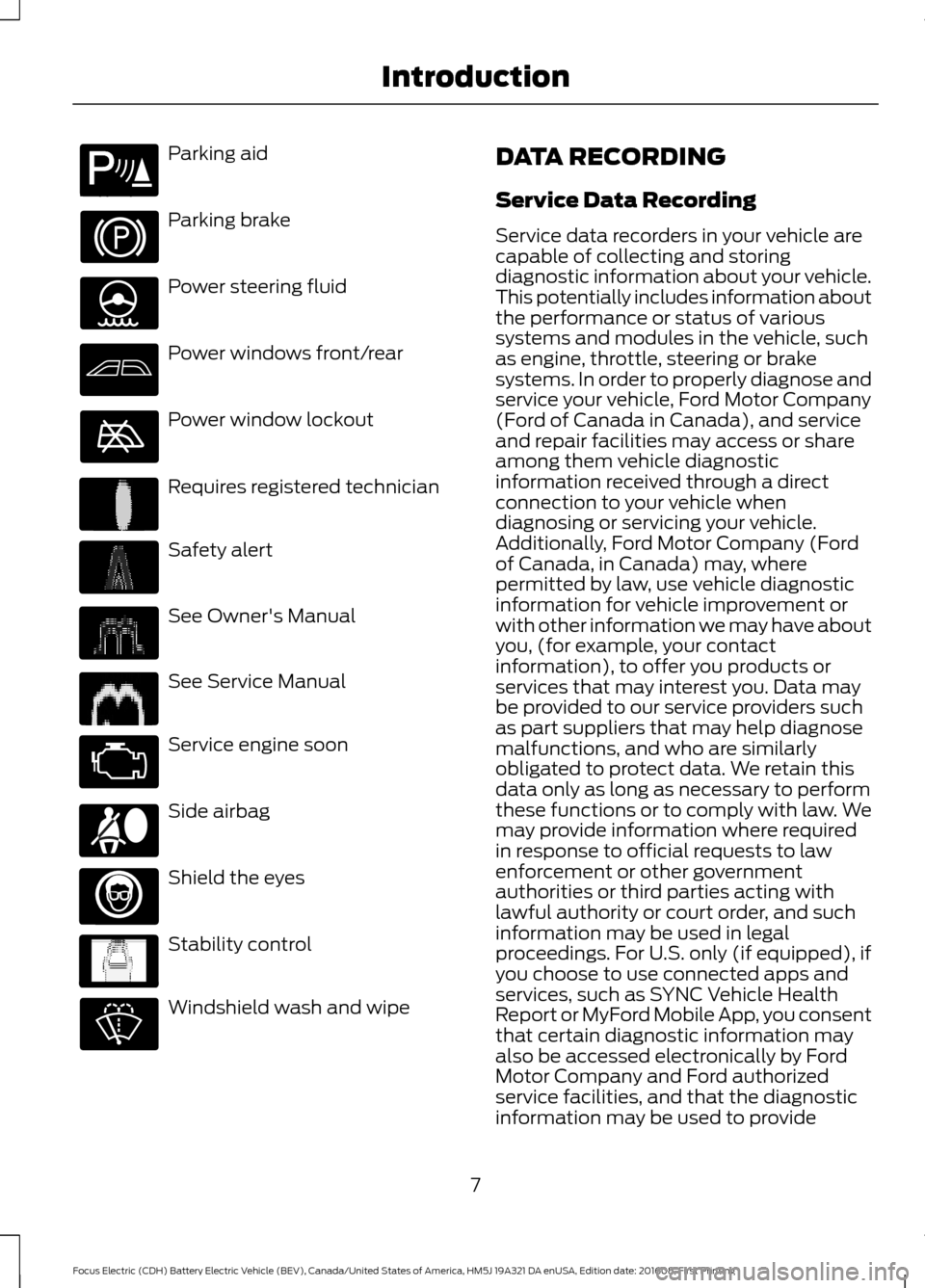
Parking aid
Parking brake
Power steering fluid
Power windows front/rear
Power window lockout
Requires registered technician
Safety alert
See Owner's Manual
See Service Manual
Service engine soon
Side airbag
Shield the eyes
Stability control
Windshield wash and wipe DATA RECORDING
Service Data Recording
Service data recorders in your vehicle are
capable of collecting and storing
diagnostic information about your vehicle.
This potentially includes information about
the performance or status of various
systems and modules in the vehicle, such
as engine, throttle, steering or brake
systems. In order to properly diagnose and
service your vehicle, Ford Motor Company
(Ford of Canada in Canada), and service
and repair facilities may access or share
among them vehicle diagnostic
information received through a direct
connection to your vehicle when
diagnosing or servicing your vehicle.
Additionally, Ford Motor Company (Ford
of Canada, in Canada) may, where
permitted by law, use vehicle diagnostic
information for vehicle improvement or
with other information we may have about
you, (for example, your contact
information), to offer you products or
services that may interest you. Data may
be provided to our service providers such
as part suppliers that may help diagnose
malfunctions, and who are similarly
obligated to protect data. We retain this
data only as long as necessary to perform
these functions or to comply with law. We
may provide information where required
in response to official requests to law
enforcement or other government
authorities or third parties acting with
lawful authority or court order, and such
information may be used in legal
proceedings. For U.S. only (if equipped), if
you choose to use connected apps and
services, such as SYNC Vehicle Health
Report or MyFord Mobile App, you consent
that certain diagnostic information may
also be accessed electronically by Ford
Motor Company and Ford authorized
service facilities, and that the diagnostic
information may be used to provide
7
Focus Electric (CDH) Battery Electric Vehicle (BEV), Canada/United States of America, HM5J 19A321 DA enUSA, Edition date: 201608, First Printing IntroductionE139213 E231159 E231158 E167012 E138639
Page 11 of 367
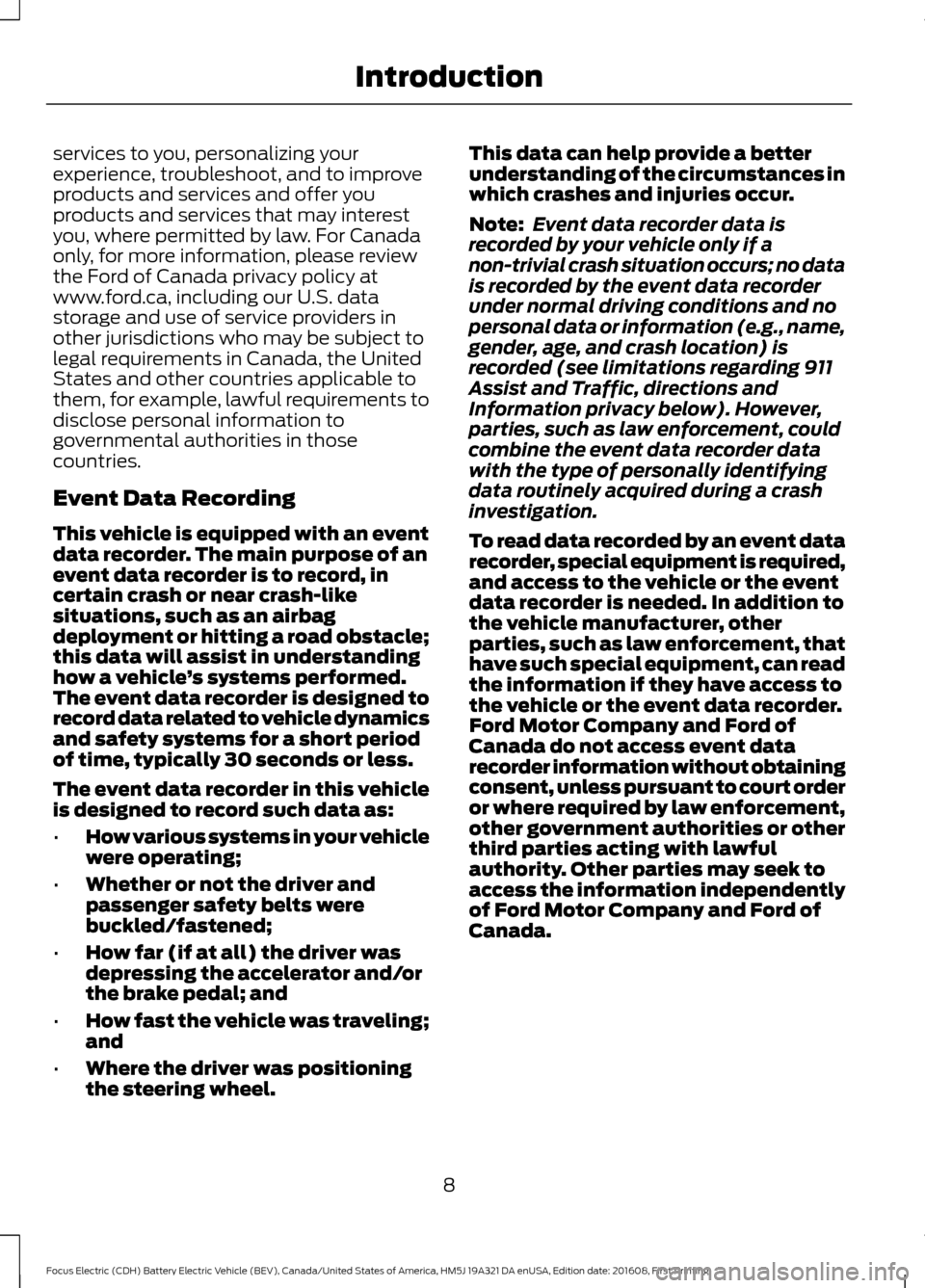
services to you, personalizing your
experience, troubleshoot, and to improve
products and services and offer you
products and services that may interest
you, where permitted by law. For Canada
only, for more information, please review
the Ford of Canada privacy policy at
www.ford.ca, including our U.S. data
storage and use of service providers in
other jurisdictions who may be subject to
legal requirements in Canada, the United
States and other countries applicable to
them, for example, lawful requirements to
disclose personal information to
governmental authorities in those
countries.
Event Data Recording
This vehicle is equipped with an event
data recorder. The main purpose of an
event data recorder is to record, in
certain crash or near crash-like
situations, such as an airbag
deployment or hitting a road obstacle;
this data will assist in understanding
how a vehicle
’s systems performed.
The event data recorder is designed to
record data related to vehicle dynamics
and safety systems for a short period
of time, typically 30 seconds or less.
The event data recorder in this vehicle
is designed to record such data as:
• How various systems in your vehicle
were operating;
• Whether or not the driver and
passenger safety belts were
buckled/fastened;
• How far (if at all) the driver was
depressing the accelerator and/or
the brake pedal; and
• How fast the vehicle was traveling;
and
• Where the driver was positioning
the steering wheel. This data can help provide a better
understanding of the circumstances in
which crashes and injuries occur.
Note:
Event data recorder data is
recorded by your vehicle only if a
non-trivial crash situation occurs; no data
is recorded by the event data recorder
under normal driving conditions and no
personal data or information (e.g., name,
gender, age, and crash location) is
recorded (see limitations regarding 911
Assist and Traffic, directions and
Information privacy below). However,
parties, such as law enforcement, could
combine the event data recorder data
with the type of personally identifying
data routinely acquired during a crash
investigation.
To read data recorded by an event data
recorder, special equipment is required,
and access to the vehicle or the event
data recorder is needed. In addition to
the vehicle manufacturer, other
parties, such as law enforcement, that
have such special equipment, can read
the information if they have access to
the vehicle or the event data recorder.
Ford Motor Company and Ford of
Canada do not access event data
recorder information without obtaining
consent, unless pursuant to court order
or where required by law enforcement,
other government authorities or other
third parties acting with lawful
authority. Other parties may seek to
access the information independently
of Ford Motor Company and Ford of
Canada.
8
Focus Electric (CDH) Battery Electric Vehicle (BEV), Canada/United States of America, HM5J 19A321 DA enUSA, Edition date: 201608, First Printing Introduction
Page 17 of 367
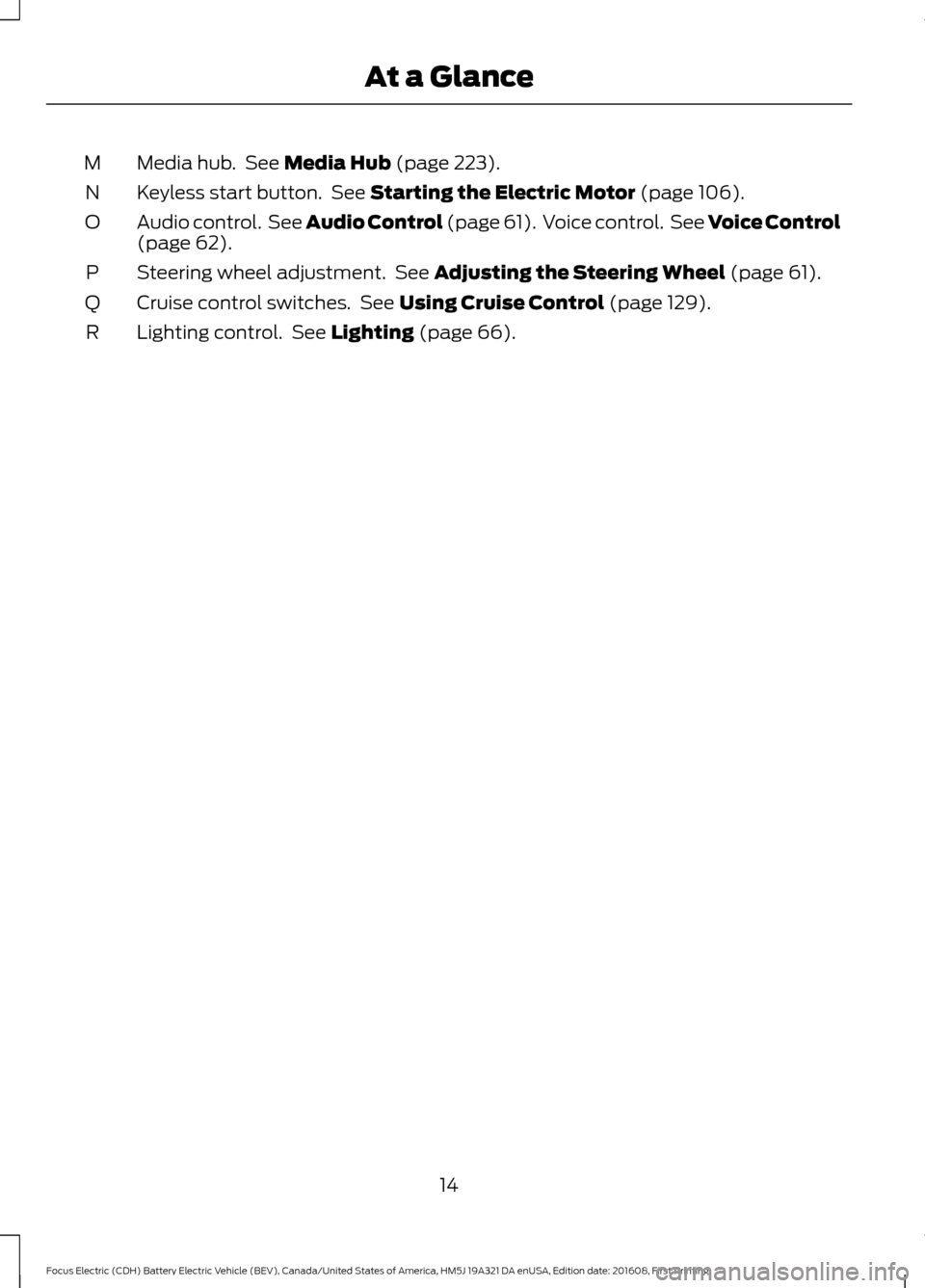
Media hub. See Media Hub (page 223).
M
Keyless start button. See
Starting the Electric Motor (page 106).
N
Audio control. See Audio Control (page 61). Voice control. See Voice Control
(page
62).
O
Steering wheel adjustment. See
Adjusting the Steering Wheel (page 61).
P
Cruise control switches. See
Using Cruise Control (page 129).
Q
Lighting control. See
Lighting (page 66).
R
14
Focus Electric (CDH) Battery Electric Vehicle (BEV), Canada/United States of America, HM5J 19A321 DA enUSA, Edition date: 201608, First Printing At a Glance
Page 53 of 367
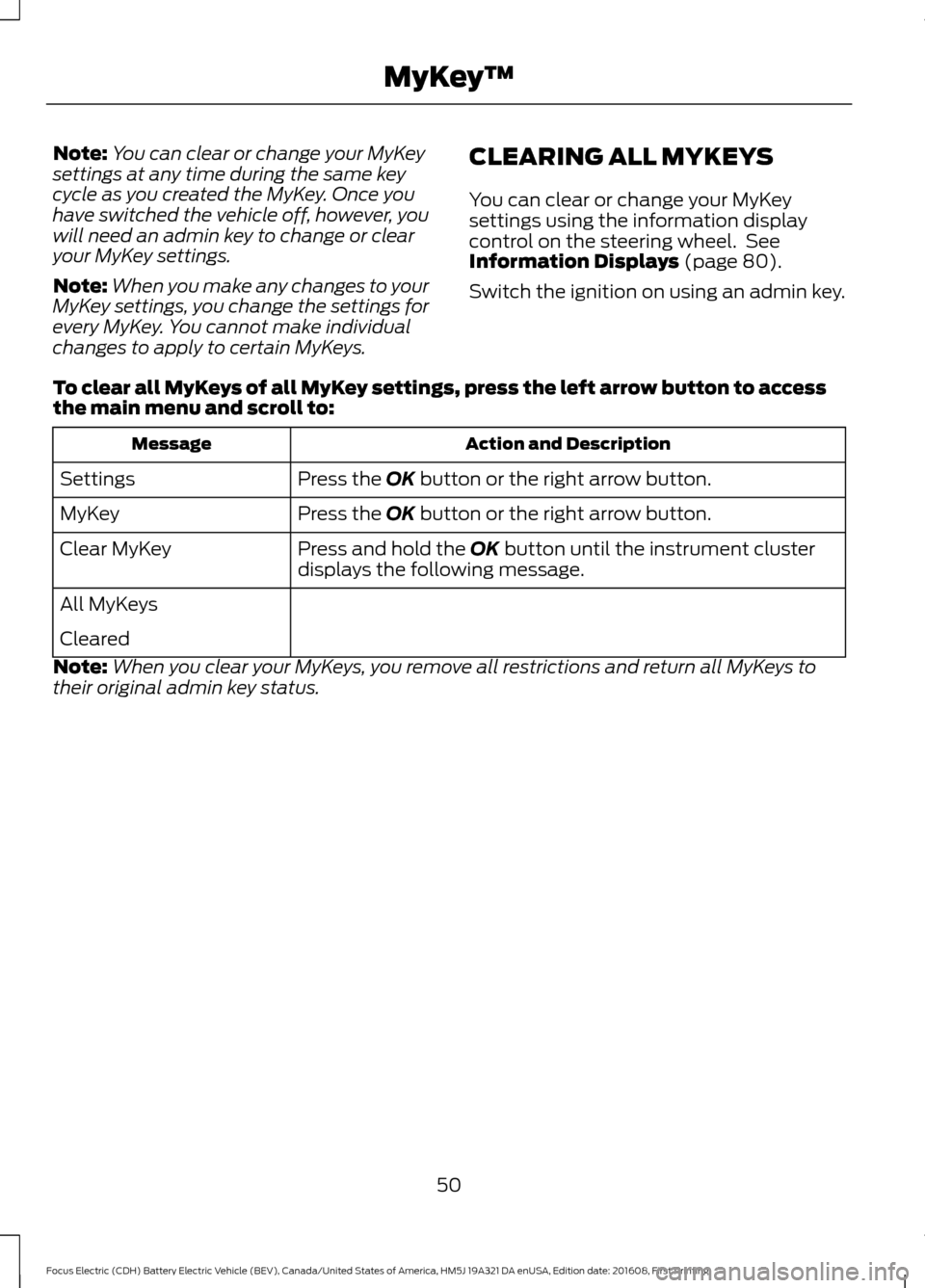
Note:
You can clear or change your MyKey
settings at any time during the same key
cycle as you created the MyKey. Once you
have switched the vehicle off, however, you
will need an admin key to change or clear
your MyKey settings.
Note: When you make any changes to your
MyKey settings, you change the settings for
every MyKey. You cannot make individual
changes to apply to certain MyKeys. CLEARING ALL MYKEYS
You can clear or change your MyKey
settings using the information display
control on the steering wheel. See
Information Displays (page 80).
Switch the ignition on using an admin key.
To clear all MyKeys of all MyKey settings, press the left arrow button to access
the main menu and scroll to: Action and Description
Message
Press the
OK button or the right arrow button.
Settings
Press the
OK button or the right arrow button.
MyKey
Press and hold the
OK button until the instrument cluster
displays the following message.
Clear MyKey
All MyKeys
Cleared
Note: When you clear your MyKeys, you remove all restrictions and return all MyKeys to
their original admin key status.
50
Focus Electric (CDH) Battery Electric Vehicle (BEV), Canada/United States of America, HM5J 19A321 DA enUSA, Edition date: 201608, First Printing MyKey
™
Page 64 of 367
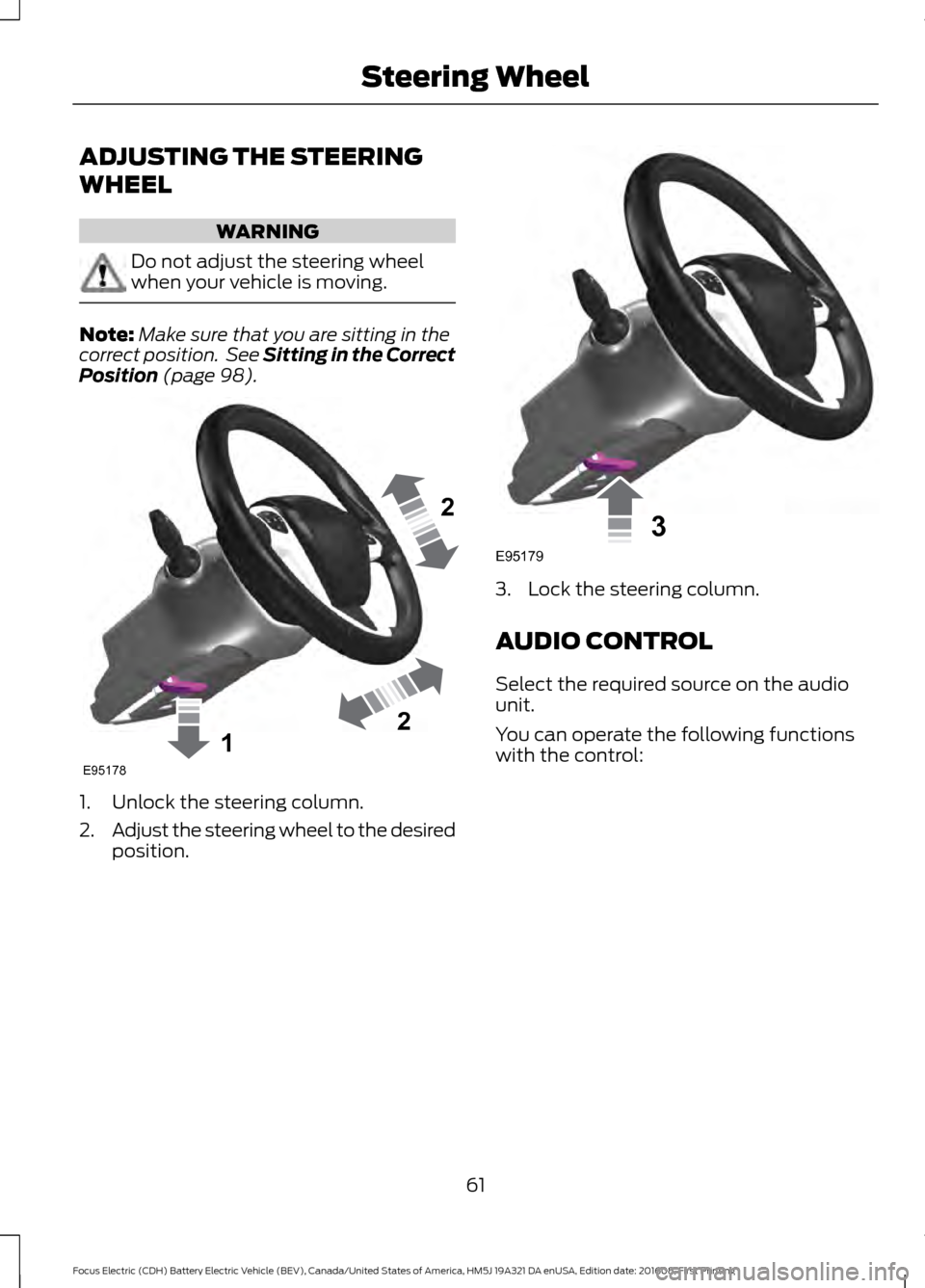
ADJUSTING THE STEERING
WHEEL
WARNING
Do not adjust the steering wheel
when your vehicle is moving.
Note:
Make sure that you are sitting in the
correct position. See Sitting in the Correct
Position (page 98). 1. Unlock the steering column.
2.
Adjust the steering wheel to the desired
position. 3. Lock the steering column.
AUDIO CONTROL
Select the required source on the audio
unit.
You can operate the following functions
with the control:
61
Focus Electric (CDH) Battery Electric Vehicle (BEV), Canada/United States of America, HM5J 19A321 DA enUSA, Edition date: 201608, First Printing Steering Wheel122E95178 3E95179
Page 65 of 367
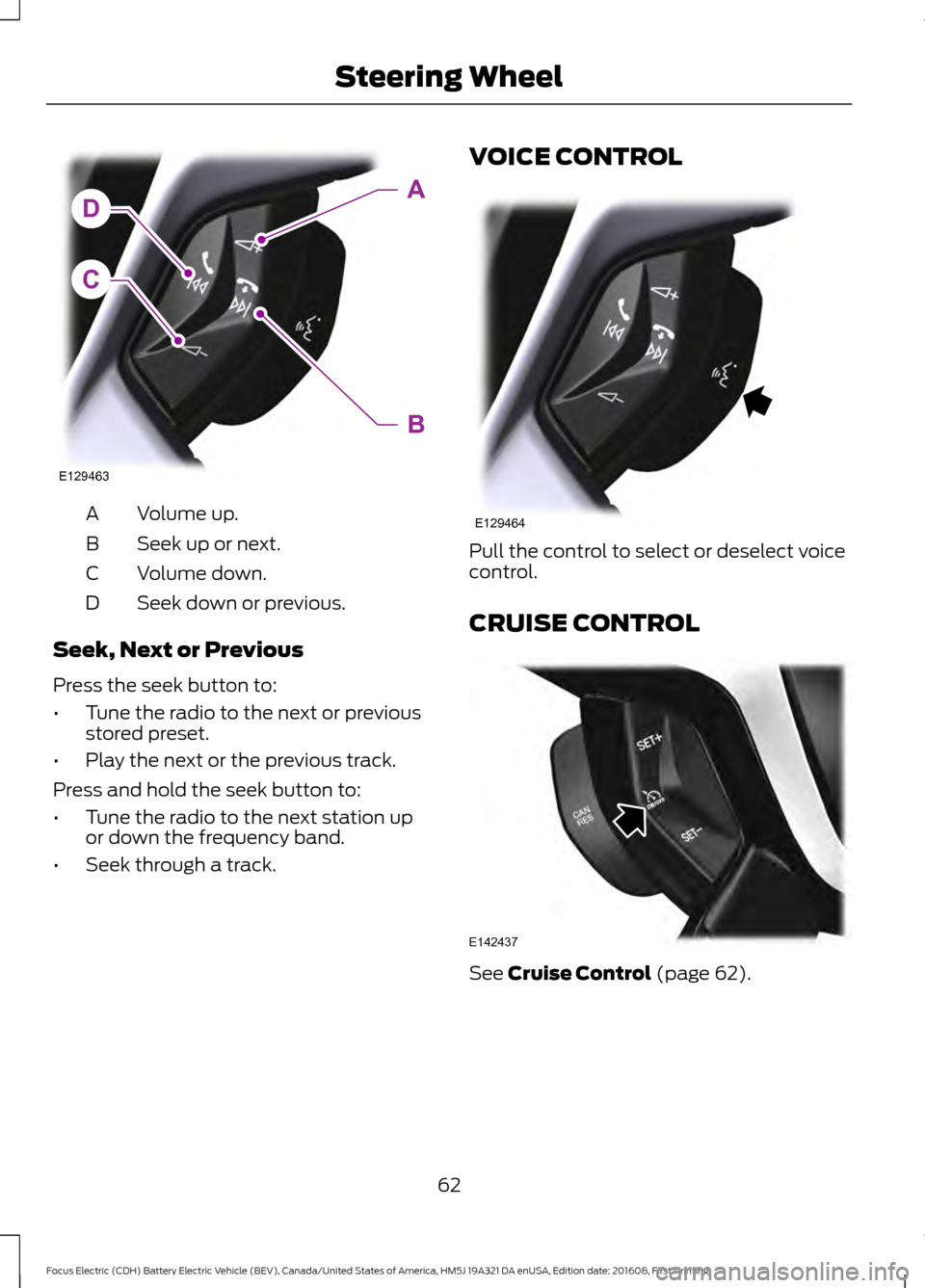
Volume up.
A
Seek up or next.
B
Volume down.
C
Seek down or previous.
D
Seek, Next or Previous
Press the seek button to:
• Tune the radio to the next or previous
stored preset.
• Play the next or the previous track.
Press and hold the seek button to:
• Tune the radio to the next station up
or down the frequency band.
• Seek through a track. VOICE CONTROL
Pull the control to select or deselect voice
control.
CRUISE CONTROL
See Cruise Control (page 62).
62
Focus Electric (CDH) Battery Electric Vehicle (BEV), Canada/United States of America, HM5J 19A321 DA enUSA, Edition date: 201608, First Printing Steering WheelC
DA
B
E129463 E129464 E142437