2017 FORD F150 climate settings
[x] Cancel search: climate settingsPage 493 of 599
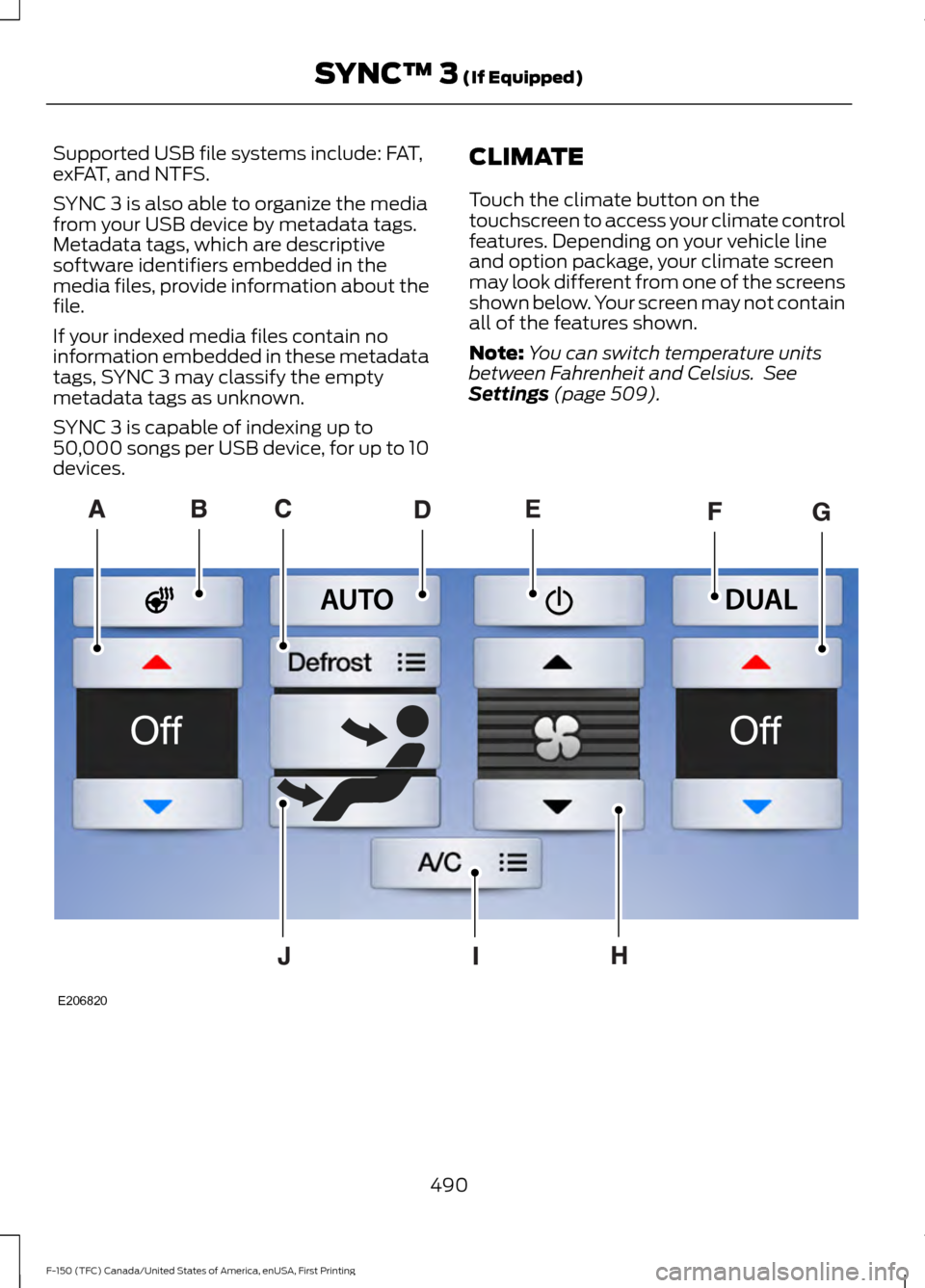
Supported USB file systems include: FAT,
exFAT, and NTFS.
SYNC 3 is also able to organize the media
from your USB device by metadata tags.
Metadata tags, which are descriptive
software identifiers embedded in the
media files, provide information about the
file.
If your indexed media files contain no
information embedded in these metadata
tags, SYNC 3 may classify the empty
metadata tags as unknown.
SYNC 3 is capable of indexing up to
50,000 songs per USB device, for up to 10
devices.
CLIMATE
Touch the climate button on the
touchscreen to access your climate control
features. Depending on your vehicle line
and option package, your climate screen
may look different from one of the screens
shown below. Your screen may not contain
all of the features shown.
Note:
You can switch temperature units
between Fahrenheit and Celsius. See
Settings (page 509). 490
F-150 (TFC) Canada/United States of America, enUSA, First Printing SYNC™ 3
(If Equipped)E206820
Page 494 of 599
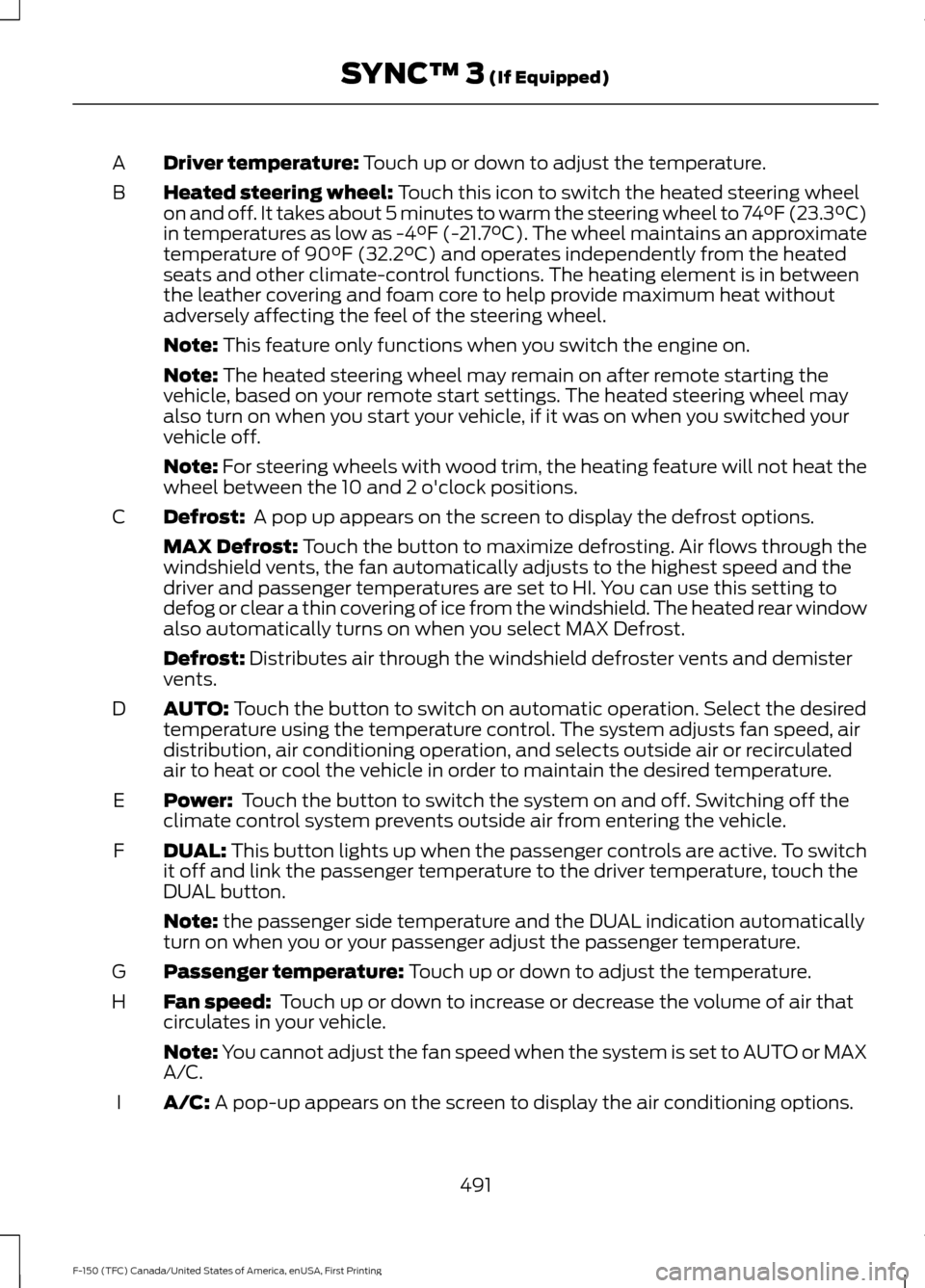
Driver temperature: Touch up or down to adjust the temperature.
A
Heated steering wheel:
Touch this icon to switch the heated steering wheel
on and off. It takes about 5 minutes to warm the steering wheel to 74°F (23.3°C)
in temperatures as low as -4°F (-21.7°C). The wheel maintains an approximate
temperature of 90°F (32.2°C) and operates independently from the heated
seats and other climate-control functions. The heating element is in between
the leather covering and foam core to help provide maximum heat without
adversely affecting the feel of the steering wheel.
B
Note:
This feature only functions when you switch the engine on.
Note:
The heated steering wheel may remain on after remote starting the
vehicle, based on your remote start settings. The heated steering wheel may
also turn on when you start your vehicle, if it was on when you switched your
vehicle off.
Note:
For steering wheels with wood trim, the heating feature will not heat the
wheel between the 10 and 2 o'clock positions.
Defrost:
A pop up appears on the screen to display the defrost options.
C
MAX Defrost: Touch the button to maximize defrosting. Air flows through the
windshield vents, the fan automatically adjusts to the highest speed and the
driver and passenger temperatures are set to HI. You can use this setting to
defog or clear a thin covering of ice from the windshield. The heated rear window
also automatically turns on when you select MAX Defrost.
Defrost:
Distributes air through the windshield defroster vents and demister
vents.
AUTO:
Touch the button to switch on automatic operation. Select the desired
temperature using the temperature control. The system adjusts fan speed, air
distribution, air conditioning operation, and selects outside air or recirculated
air to heat or cool the vehicle in order to maintain the desired temperature.
D
Power:
Touch the button to switch the system on and off. Switching off the
climate control system prevents outside air from entering the vehicle.
E
DUAL:
This button lights up when the passenger controls are active. To switch
it off and link the passenger temperature to the driver temperature, touch the
DUAL button.
F
Note:
the passenger side temperature and the DUAL indication automatically
turn on when you or your passenger adjust the passenger temperature.
Passenger temperature:
Touch up or down to adjust the temperature.
G
Fan speed:
Touch up or down to increase or decrease the volume of air that
circulates in your vehicle.
H
Note:
You cannot adjust the fan speed when the system is set to AUTO or MAX
A/C.
A/C:
A pop-up appears on the screen to display the air conditioning options.
I
491
F-150 (TFC) Canada/United States of America, enUSA, First Printing SYNC™ 3
(If Equipped)
Page 590 of 599

Changing a Road Wheel............................372
Dissimilar Spare Wheel and Tire Assembly
Information...................................................... 372
Tire Change Procedure.................................... 373
Changing the 12V Battery.........................329 Battery Management System...................... 330
Changing the Engine Air Filter................339
Changing the Wiper Blades......................331
Checking MyKey System Status................61
Checking the Wiper Blades.......................331
Child Restraint and Seatbelt Maintenance.................................................42
Child Restraint Positioning..........................31
Child Safety.......................................................16 General Information............................................. 16
Child Safety Locks..........................................32 Left-Hand Side...................................................... 33
Right-Hand Side................................................... 33
Cleaning Leather Seats.............................344 With King Ranch Edition................................. 345
Without King Ranch Edition.......................... 344
Cleaning Products
......................................340
Cleaning the Engine....................................342
Cleaning the Exterior...................................341 Exterior Chrome Parts....................................... 341
Exterior Plastic Parts......................................... 341
Stripes or Graphics............................................. 341
Underbody........................................................... 342
Under Hood.......................................................... 342
Cleaning the Instrument Panel and Instrument Cluster Lens........................344
Cleaning the Interior...................................343
Cleaning the Wheels
..................................346
Cleaning the Windows and Wiper Blades...........................................................343
Clearing All MyKeys......................................60
Climate...........................................................490
Climate Control
..............................................141
Climate Controlled Seats...........................157 Cooled Seats........................................................ 158
Collision Warning System
........................244
Principle Of Operation..................................... 244
Coolant Check See: Engine Coolant Check............................ 323
Crash Sensors and Airbag Indicator.........51
Creating a MyKey...........................................60 Programming/Changing Configurable
Settings.............................................................. 60Cross Traffic Alert
........................................240
False Alerts........................................................... 242
Switching the System Off and On...............243
System Errors...................................................... 243
System Lights, Messages and Audible Alerts.................................................................. 242
System Limitations........................................... 242
Using the System.............................................. 240
Cruise Control..................................................82 Principle of Operation...................................... 224
Type 1........................................................................\
82
Type 2....................................................................... 82
Cruise control See: Using Cruise Control............................... 224
Customer Assistance
................................300
D
Data Recording
..................................................9
Event Data Recording.......................................... 10
Service Data Recording........................................ 9
Daytime Running Lamps............................89 Type 1 - Conventional
(Non-Configurable)....................................... 89
Type 2 - Configurable......................................... 89
Digital Radio
....................................................417
HD Radio Reception and Station
Troubleshooting............................................. 418
Direction Indicators
........................................91
Lane Change........................................................... 91
Doors and Locks.............................................64
Drive Control.................................................246 Selectable Steering.......................................... 246
Driver Alert
......................................................232
Using Driver Alert............................................... 232
Driver and Passenger Airbags...................46 Children and Airbags.......................................... 46
Proper Driver and Front Passenger Seating Adjustment....................................................... 46
Driving Aids
.....................................................232
Driving Hints..................................................288
Driving Through Water..............................289
DRL See: Daytime Running Lamps........................ 89
E
Economical Driving
.....................................288
587
F-150 (TFC) Canada/United States of America, enUSA, First Printing Index
Page 594 of 599

L
Lane Keeping System.................................232
Switching the System On and Off...............233
System Display................................................... 234
System Settings................................................. 233
Troubleshooting................................................. 235
Lighting Control..............................................87
Headlamp Flasher................................................ 87
High Beam............................................................... 87
Lighting...............................................................87
Load Carrying
.................................................247
Load Limit......................................................248
Special Loading Instructions for Owners of
Pick-up Trucks and Utility-type
Vehicles............................................................. 252
Vehicle Loading - with and without a Trailer................................................................ 248
Load Retaining Fixtures.............................247 BoxLink ™ Cleats................................................. 247
Locking and Unlocking
................................64
Activating Intelligent Access........................... 64
Autolock and Autounlock................................. 66
Battery Saver......................................................... 66
Illuminated Entry.................................................. 66
Power Door Locks................................................ 64
Remote Control.................................................... 64
Smart Unlock......................................................... 65
Smart Unlocks for Intelligent Access Keys...................................................................... 65
Lug Nuts See: Changing a Road Wheel........................ 372
M
Maintenance...................................................317 General Information........................................... 317
Manual Climate Control
..............................141
Manual Seats..................................................151
Manual Lumbar .................................................. 152
Moving the Seat Backward and Forward.............................................................. 151
Recline Adjustment........................................... 152
Manual Tailgate..............................................69
Media Hub......................................................422
Memory Function
.........................................154
Easy Entry and Exit Feature............................ 155Linking a PreSet Position to your Remote
Control or Intelligent Access Key.............155
Saving a PreSet Position.................................. 155
Message Center See: Information Displays................................ 110
Mirrors See: Heated Windows and Mirrors...............147
See: Windows and Mirrors................................ 95
Mobile Communications Equipment.......13
Moonroof........................................................100 Bounce-Back
........................................................ 101
Opening and Closing the Moonroof.............101
Motorcraft Parts - 2.7L EcoBoost™.................................................383
Motorcraft Parts - 3.5L Ecoboost™.................................................385
Motorcraft Parts - 3.5L..............................384
Motorcraft Parts - 5.0L
.............................385
MyKey Troubleshooting...............................62
MyKey ™.............................................................59
Principle of Operation........................................ 59
N
Navigation......................................................498 cityseeker............................................................. 505
Destination Mode............................................. 500
Map Mode............................................................ 498
Navigation Map Updates............................... 506
Navigation Menu............................................... 503
SiriusXM Traffic and Travel Link.................. 506
Waypoints............................................................ 504
Normal Scheduled Maintenance..........542 Intelligent Oil-Life Monitor............................. 542
Normal Maintenance Intervals..................... 543
O
Oil Change Indicator Reset.......................323
Oil Check See: Engine Oil Check....................................... 322
Opening and Closing the Hood................317
Ordering Additional Owner's Literature.....................................................304
Obtaining a French Owner ’s Manual.........305
Overhead Console
........................................167
591
F-150 (TFC) Canada/United States of America, enUSA, First Printing Index
Page 598 of 599
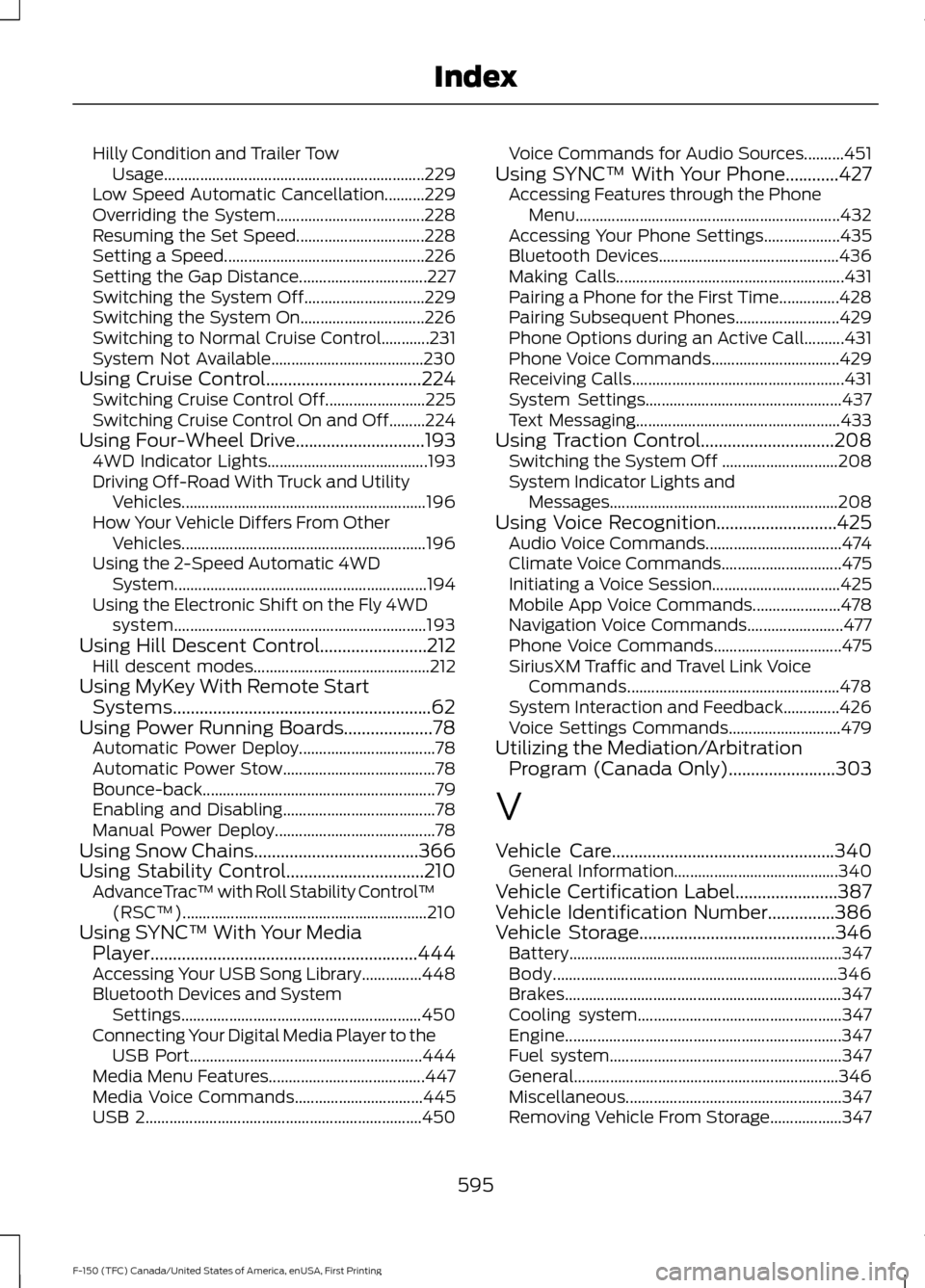
Hilly Condition and Trailer Tow
Usage................................................................. 229
Low Speed Automatic Cancellation..........229
Overriding the System..................................... 228
Resuming the Set Speed................................ 228
Setting a Speed.................................................. 226
Setting the Gap Distance................................ 227
Switching the System Off.............................. 229
Switching the System On............................... 226
Switching to Normal Cruise Control............231
System Not Available...................................... 230
Using Cruise Control...................................224
Switching Cruise Control Off......................... 225
Switching Cruise Control On and Off.........224
Using Four-Wheel Drive
.............................193
4WD Indicator Lights........................................ 193
Driving Off-Road With Truck and Utility Vehicles............................................................. 196
How Your Vehicle Differs From Other Vehicles............................................................. 196
Using the 2-Speed Automatic 4WD System............................................................... 194
Using the Electronic Shift on the Fly 4WD system............................................................... 193
Using Hill Descent Control
........................212
Hill descent modes............................................ 212
Using MyKey With Remote Start Systems..........................................................62
Using Power Running Boards....................78 Automatic Power Deploy.................................. 78
Automatic Power Stow...................................... 78
Bounce-back.......................................................... 79
Enabling and Disabling...................................... 78
Manual Power Deploy........................................ 78
Using Snow Chains.....................................366
Using Stability Control...............................210 AdvanceTrac ™ with Roll Stability Control ™
(RSC™)............................................................. 210
Using SYNC™ With Your Media Player............................................................444
Accessing Your USB Song Library...............448
Bluetooth Devices and System Settings............................................................ 450
Connecting Your Digital Media Player to the USB Port.......................................................... 444
Media Menu Features....................................... 447
Media Voice Commands................................ 445
USB 2..................................................................... 450Voice Commands for Audio Sources..........451
Using SYNC™ With Your Phone
............427
Accessing Features through the Phone
Menu.................................................................. 432
Accessing Your Phone Settings................... 435
Bluetooth Devices............................................. 436
Making Calls......................................................... 431
Pairing a Phone for the First Time...............428
Pairing Subsequent Phones.......................... 429
Phone Options during an Active Call..........431
Phone Voice Commands................................ 429
Receiving Calls..................................................... 431
System Settings................................................. 437
Text Messaging................................................... 433
Using Traction Control
..............................208
Switching the System Off ............................. 208
System Indicator Lights and Messages......................................................... 208
Using Voice Recognition...........................425 Audio Voice Commands.................................. 474
Climate Voice Commands.............................. 475
Initiating a Voice Session................................ 425
Mobile App Voice Commands...................... 478
Navigation Voice Commands........................ 477
Phone Voice Commands................................ 475
SiriusXM Traffic and Travel Link Voice Commands..................................................... 478
System Interaction and Feedback..............426
Voice Settings Commands............................ 479
Utilizing the Mediation/Arbitration Program (Canada Only)........................303
V
Vehicle Care
..................................................340
General Information......................................... 340
Vehicle Certification Label.......................387
Vehicle Identification Number
...............386
Vehicle Storage............................................346
Battery.................................................................... 347
Body....................................................................... 346
Brakes..................................................................... 347
Cooling system................................................... 347
Engine..................................................................... 347
Fuel system.......................................................... 347
General.................................................................. 346
Miscellaneous...................................................... 347
Removing Vehicle From Storage.................. 347
595
F-150 (TFC) Canada/United States of America, enUSA, First Printing Index