2017 FORD F150 phone
[x] Cancel search: phonePage 538 of 599
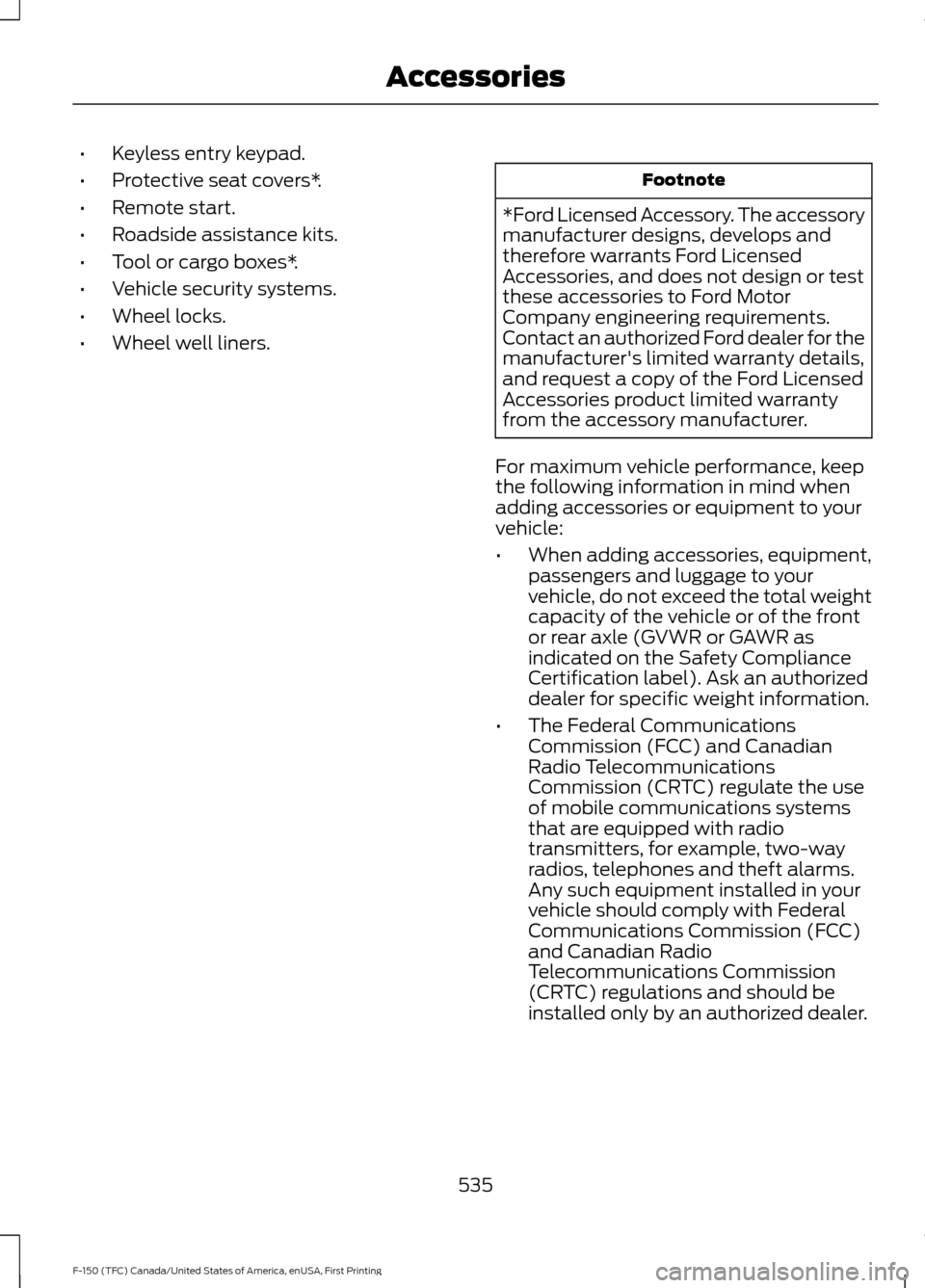
•
Keyless entry keypad.
• Protective seat covers*.
• Remote start.
• Roadside assistance kits.
• Tool or cargo boxes*.
• Vehicle security systems.
• Wheel locks.
• Wheel well liners. Footnote
*Ford Licensed Accessory. The accessory
manufacturer designs, develops and
therefore warrants Ford Licensed
Accessories, and does not design or test
these accessories to Ford Motor
Company engineering requirements.
Contact an authorized Ford dealer for the
manufacturer's limited warranty details,
and request a copy of the Ford Licensed
Accessories product limited warranty
from the accessory manufacturer.
For maximum vehicle performance, keep
the following information in mind when
adding accessories or equipment to your
vehicle:
• When adding accessories, equipment,
passengers and luggage to your
vehicle, do not exceed the total weight
capacity of the vehicle or of the front
or rear axle (GVWR or GAWR as
indicated on the Safety Compliance
Certification label). Ask an authorized
dealer for specific weight information.
• The Federal Communications
Commission (FCC) and Canadian
Radio Telecommunications
Commission (CRTC) regulate the use
of mobile communications systems
that are equipped with radio
transmitters, for example, two-way
radios, telephones and theft alarms.
Any such equipment installed in your
vehicle should comply with Federal
Communications Commission (FCC)
and Canadian Radio
Telecommunications Commission
(CRTC) regulations and should be
installed only by an authorized dealer.
535
F-150 (TFC) Canada/United States of America, enUSA, First Printing Accessories
Page 573 of 599
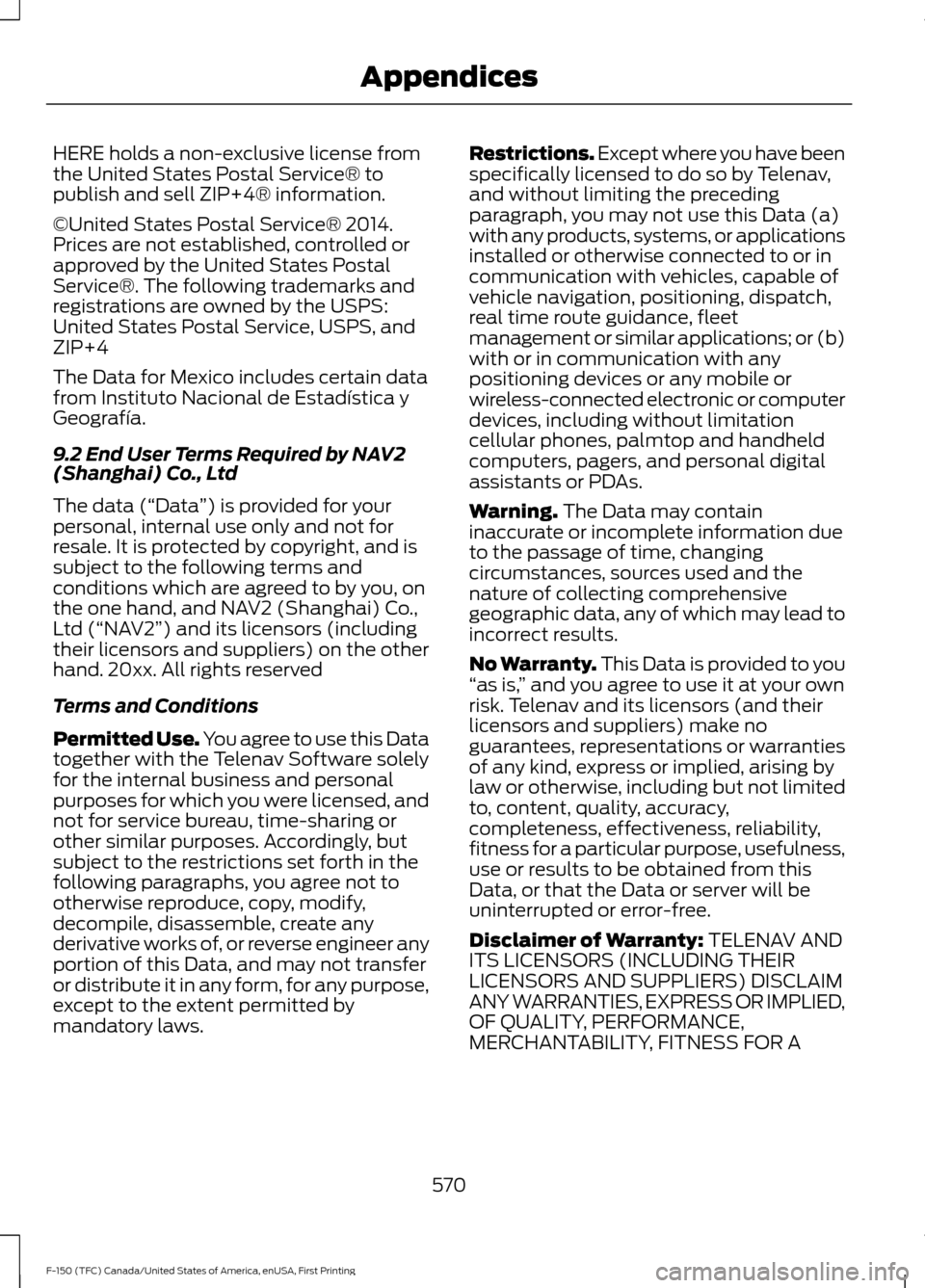
HERE holds a non-exclusive license from
the United States Postal Service® to
publish and sell ZIP+4® information.
©United States Postal Service® 2014.
Prices are not established, controlled or
approved by the United States Postal
Service®. The following trademarks and
registrations are owned by the USPS:
United States Postal Service, USPS, and
ZIP+4
The Data for Mexico includes certain data
from Instituto Nacional de Estadística y
Geografía.
9.2 End User Terms Required by NAV2
(Shanghai) Co., Ltd
The data (“Data
”) is provided for your
personal, internal use only and not for
resale. It is protected by copyright, and is
subject to the following terms and
conditions which are agreed to by you, on
the one hand, and NAV2 (Shanghai) Co.,
Ltd (“NAV2”) and its licensors (including
their licensors and suppliers) on the other
hand. 20xx. All rights reserved
Terms and Conditions
Permitted Use. You agree to use this Data
together with the Telenav Software solely
for the internal business and personal
purposes for which you were licensed, and
not for service bureau, time-sharing or
other similar purposes. Accordingly, but
subject to the restrictions set forth in the
following paragraphs, you agree not to
otherwise reproduce, copy, modify,
decompile, disassemble, create any
derivative works of, or reverse engineer any
portion of this Data, and may not transfer
or distribute it in any form, for any purpose,
except to the extent permitted by
mandatory laws. Restrictions. Except where you have been
specifically licensed to do so by Telenav,
and without limiting the preceding
paragraph, you may not use this Data (a)
with any products, systems, or applications
installed or otherwise connected to or in
communication with vehicles, capable of
vehicle navigation, positioning, dispatch,
real time route guidance, fleet
management or similar applications; or (b)
with or in communication with any
positioning devices or any mobile or
wireless-connected electronic or computer
devices, including without limitation
cellular phones, palmtop and handheld
computers, pagers, and personal digital
assistants or PDAs.
Warning. The Data may contain
inaccurate or incomplete information due
to the passage of time, changing
circumstances, sources used and the
nature of collecting comprehensive
geographic data, any of which may lead to
incorrect results.
No Warranty.
This Data is provided to you
“ as is, ” and you agree to use it at your own
risk. Telenav and its licensors (and their
licensors and suppliers) make no
guarantees, representations or warranties
of any kind, express or implied, arising by
law or otherwise, including but not limited
to, content, quality, accuracy,
completeness, effectiveness, reliability,
fitness for a particular purpose, usefulness,
use or results to be obtained from this
Data, or that the Data or server will be
uninterrupted or error-free.
Disclaimer of Warranty:
TELENAV AND
ITS LICENSORS (INCLUDING THEIR
LICENSORS AND SUPPLIERS) DISCLAIM
ANY WARRANTIES, EXPRESS OR IMPLIED,
OF QUALITY, PERFORMANCE,
MERCHANTABILITY, FITNESS FOR A
570
F-150 (TFC) Canada/United States of America, enUSA, First Printing Appendices
Page 580 of 599
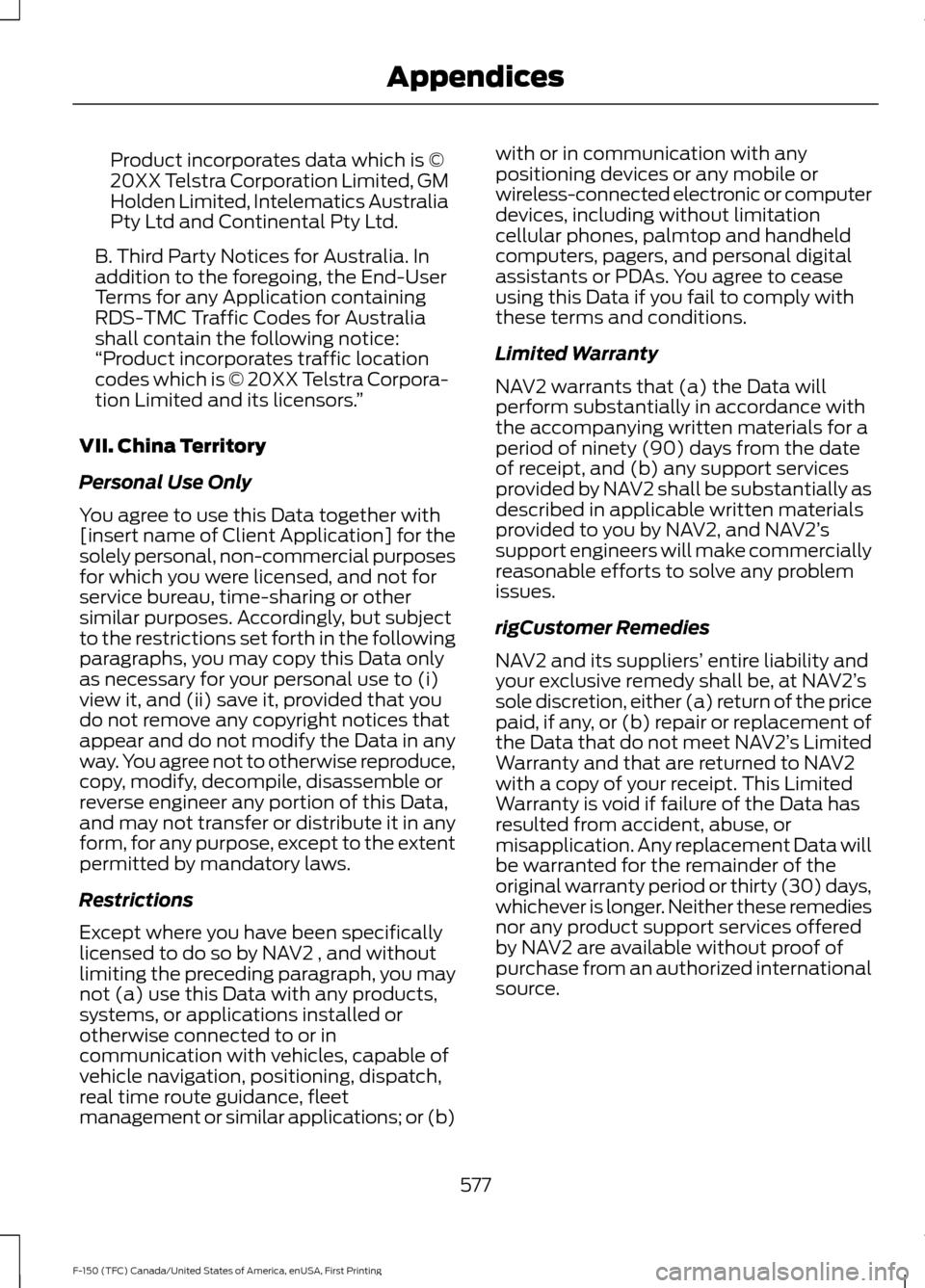
Product incorporates data which is ©
20XX Telstra Corporation Limited, GM
Holden Limited, Intelematics Australia
Pty Ltd and Continental Pty Ltd.
B. Third Party Notices for Australia. In
addition to the foregoing, the End-User
Terms for any Application containing
RDS-TMC Traffic Codes for Australia
shall contain the following notice:
“Product incorporates traffic location
codes which is © 20XX Telstra Corpora-
tion Limited and its licensors. ”
VII. China Territory
Personal Use Only
You agree to use this Data together with
[insert name of Client Application] for the
solely personal, non-commercial purposes
for which you were licensed, and not for
service bureau, time-sharing or other
similar purposes. Accordingly, but subject
to the restrictions set forth in the following
paragraphs, you may copy this Data only
as necessary for your personal use to (i)
view it, and (ii) save it, provided that you
do not remove any copyright notices that
appear and do not modify the Data in any
way. You agree not to otherwise reproduce,
copy, modify, decompile, disassemble or
reverse engineer any portion of this Data,
and may not transfer or distribute it in any
form, for any purpose, except to the extent
permitted by mandatory laws.
Restrictions
Except where you have been specifically
licensed to do so by NAV2 , and without
limiting the preceding paragraph, you may
not (a) use this Data with any products,
systems, or applications installed or
otherwise connected to or in
communication with vehicles, capable of
vehicle navigation, positioning, dispatch,
real time route guidance, fleet
management or similar applications; or (b) with or in communication with any
positioning devices or any mobile or
wireless-connected electronic or computer
devices, including without limitation
cellular phones, palmtop and handheld
computers, pagers, and personal digital
assistants or PDAs. You agree to cease
using this Data if you fail to comply with
these terms and conditions.
Limited Warranty
NAV2 warrants that (a) the Data will
perform substantially in accordance with
the accompanying written materials for a
period of ninety (90) days from the date
of receipt, and (b) any support services
provided by NAV2 shall be substantially as
described in applicable written materials
provided to you by NAV2, and NAV2’
s
support engineers will make commercially
reasonable efforts to solve any problem
issues.
rigCustomer Remedies
NAV2 and its suppliers’ entire liability and
your exclusive remedy shall be, at NAV2’ s
sole discretion, either (a) return of the price
paid, if any, or (b) repair or replacement of
the Data that do not meet NAV2’ s Limited
Warranty and that are returned to NAV2
with a copy of your receipt. This Limited
Warranty is void if failure of the Data has
resulted from accident, abuse, or
misapplication. Any replacement Data will
be warranted for the remainder of the
original warranty period or thirty (30) days,
whichever is longer. Neither these remedies
nor any product support services offered
by NAV2 are available without proof of
purchase from an authorized international
source.
577
F-150 (TFC) Canada/United States of America, enUSA, First Printing Appendices
Page 595 of 599
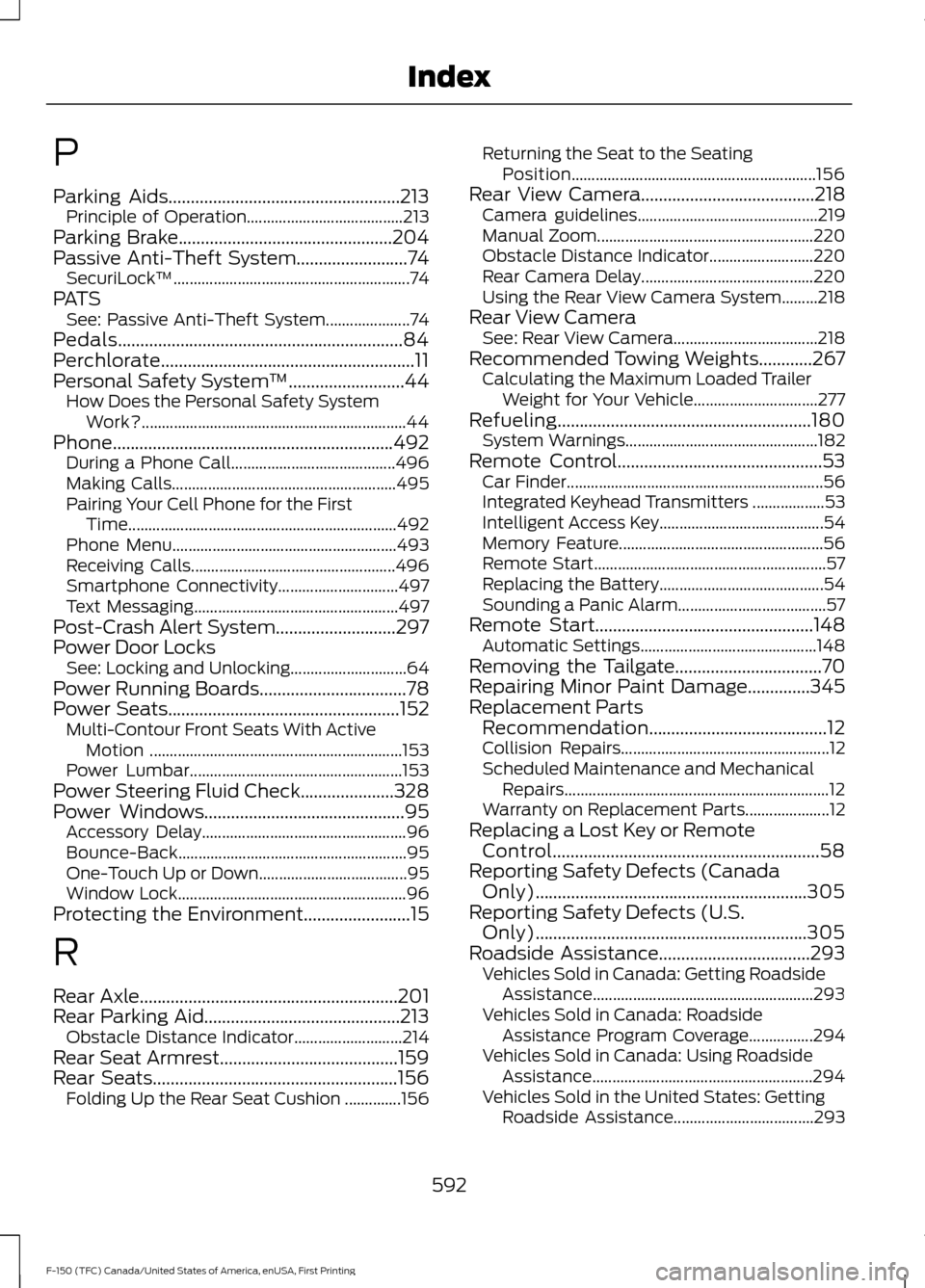
P
Parking Aids....................................................213
Principle of Operation....................................... 213
Parking Brake................................................204
Passive Anti-Theft System
.........................74
SecuriLock ™........................................................... 74
PATS See: Passive Anti-Theft System..................... 74
Pedals................................................................84
Perchlorate.........................................................11
Personal Safety System ™
..........................44
How Does the Personal Safety System
Work?.................................................................. 44
Phone
...............................................................492
During a Phone Call......................................... 496
Making Calls........................................................ 495
Pairing Your Cell Phone for the First Time................................................................... 492
Phone Menu........................................................ 493
Receiving Calls................................................... 496
Smartphone Connectivity.............................. 497
Text Messaging................................................... 497
Post-Crash Alert System...........................297
Power Door Locks See: Locking and Unlocking............................. 64
Power Running Boards
.................................78
Power Seats....................................................152
Multi-Contour Front Seats With Active
Motion ............................................................... 153
Power Lumbar..................................................... 153
Power Steering Fluid Check.....................328
Power Windows
.............................................95
Accessory Delay................................................... 96
Bounce-Back......................................................... 95
One-Touch Up or Down..................................... 95
Window Lock......................................................... 96
Protecting the Environment........................15
R
Rear Axle
..........................................................201
Rear Parking Aid............................................213
Obstacle Distance Indicator........................... 214
Rear Seat Armrest........................................159
Rear Seats.......................................................156 Folding Up the Rear Seat Cushion ..............156 Returning the Seat to the Seating
Position............................................................. 156
Rear View Camera
.......................................218
Camera guidelines............................................. 219
Manual Zoom...................................................... 220
Obstacle Distance Indicator.......................... 220
Rear Camera Delay........................................... 220
Using the Rear View Camera System.........218
Rear View Camera See: Rear View Camera.................................... 218
Recommended Towing Weights
............267
Calculating the Maximum Loaded Trailer
Weight for Your Vehicle............................... 277
Refueling.........................................................180 System Warnings................................................ 182
Remote Control..............................................53 Car Finder................................................................ 56
Integrated Keyhead Transmitters .................. 53
Intelligent Access Key......................................... 54
Memory Feature................................................... 56
Remote Start.......................................................... 57
Replacing the Battery......................................... 54
Sounding a Panic Alarm..................................... 57
Remote Start.................................................148 Automatic Settings............................................ 148
Removing the Tailgate.................................70
Repairing Minor Paint Damage..............345
Replacement Parts Recommendation........................................12
Collision Repairs.................................................... 12
Scheduled Maintenance and Mechanical Repairs.................................................................. 12
Warranty on Replacement Parts..................... 12
Replacing a Lost Key or Remote Control............................................................58
Reporting Safety Defects (Canada Only).............................................................305
Reporting Safety Defects (U.S. Only).............................................................305
Roadside Assistance..................................293 Vehicles Sold in Canada: Getting Roadside
Assistance....................................................... 293
Vehicles Sold in Canada: Roadside Assistance Program Coverage................294
Vehicles Sold in Canada: Using Roadside Assistance....................................................... 294
Vehicles Sold in the United States: Getting Roadside Assistance................................... 293
592
F-150 (TFC) Canada/United States of America, enUSA, First Printing Index
Page 596 of 599

Vehicles Sold in the United States: Using
Roadside Assistance................................... 293
Roadside Emergencies..............................293
Running-In See: Breaking-In................................................. 288
Running Out of Fuel.....................................179 Adding Fuel From a Portable Fuel
Container........................................................... 179
Filling a Portable Fuel Container................... 179
S
Safety Canopy ™
............................................50
Safety Precautions.......................................176
Satellite Radio
...............................................419
Satellite Radio Electronic Serial Number
(ESN)................................................................ 420
Satellite Radio Reception Factors..............420
SIRIUS® Satellite Radio Service.................420
Troubleshooting.................................................. 421
Scheduled Maintenance Record...........548
Scheduled Maintenance
..........................539
Seatbelt Extension........................................42
Seatbelt Height Adjustment......................39
Seatbelt Reminder
........................................40
Belt-Minder™....................................................... 40
Seatbelts...........................................................34 Principle of Operation........................................ 34
Seatbelt Warning Lamp and Indicator Chime
..............................................................39
Conditions of operation.................................... 40
Seats.................................................................149
Security...............................................................74
Settings...........................................................509 911 Assist................................................................ 514
Ambient Lighting................................................ 519
Bluetooth................................................................ 511
Clock....................................................................... 510
Display................................................................... 520
General................................................................... 518
Media Player......................................................... 510
Mobile Apps.......................................................... 517
Navigation............................................................. 515
Phone....................................................................... 511
Radio....................................................................... 514
Sound.................................................................... 509
Valet Mode............................................................ 521
Vehicle.................................................................... 519Voice Control........................................................
521
Wi-Fi........................................................................\
519
Side Airbags.....................................................49
Sitting in the Correct Position..................149
Sliding Windows..........................................100 Power Sliding Back Window......................... 100
Snow Chains See: Using Snow Chains................................. 366
Snowplowing................................................290 Engine Temperature while Plowing............292
Installing the Snowplow................................. 290
Operating the Vehicle with the Snowplow Attached........................................................... 291
Outside Air Temperature While Plowing............................................................. 292
Snowplowing with your Airbag Equipped Vehicle............................................................... 291
Snowplow Mode................................................. 291
Transmission Operation while Plowing............................................................. 292
Special Notices................................................12 New Vehicle Limited Warranty......................... 12
Special Instructions.............................................. 12
Special Operating Conditions Scheduled Maintenance..............................................545
Exceptions............................................................ 547
Speed Control See: Cruise Control............................................ 224
Spot Lamps.......................................................91
Cargo and Trailer Hookup Lamps.................. 92
Stability Control...........................................209 Principle of Operation..................................... 209
Starter Switch See: Ignition Switch........................................... 168
Starting a Gasoline Engine.......................169 Automatic Engine Shutdown.......................... 171
Failure to Start....................................................... 171
Guarding Against Exhaust Fumes................172
Important Ventilating Information...............172
Stopping the Engine When Your Vehicle is Moving................................................................ 172
Stopping the Engine When Your Vehicle is Stationary ........................................................... 171
Vehicles with an Ignition Key.......................... 170
Vehicles with Keyless Start............................. 170
Starting and Stopping the Engine.........168 General Information.......................................... 168
593
F-150 (TFC) Canada/United States of America, enUSA, First Printing Index
Page 598 of 599
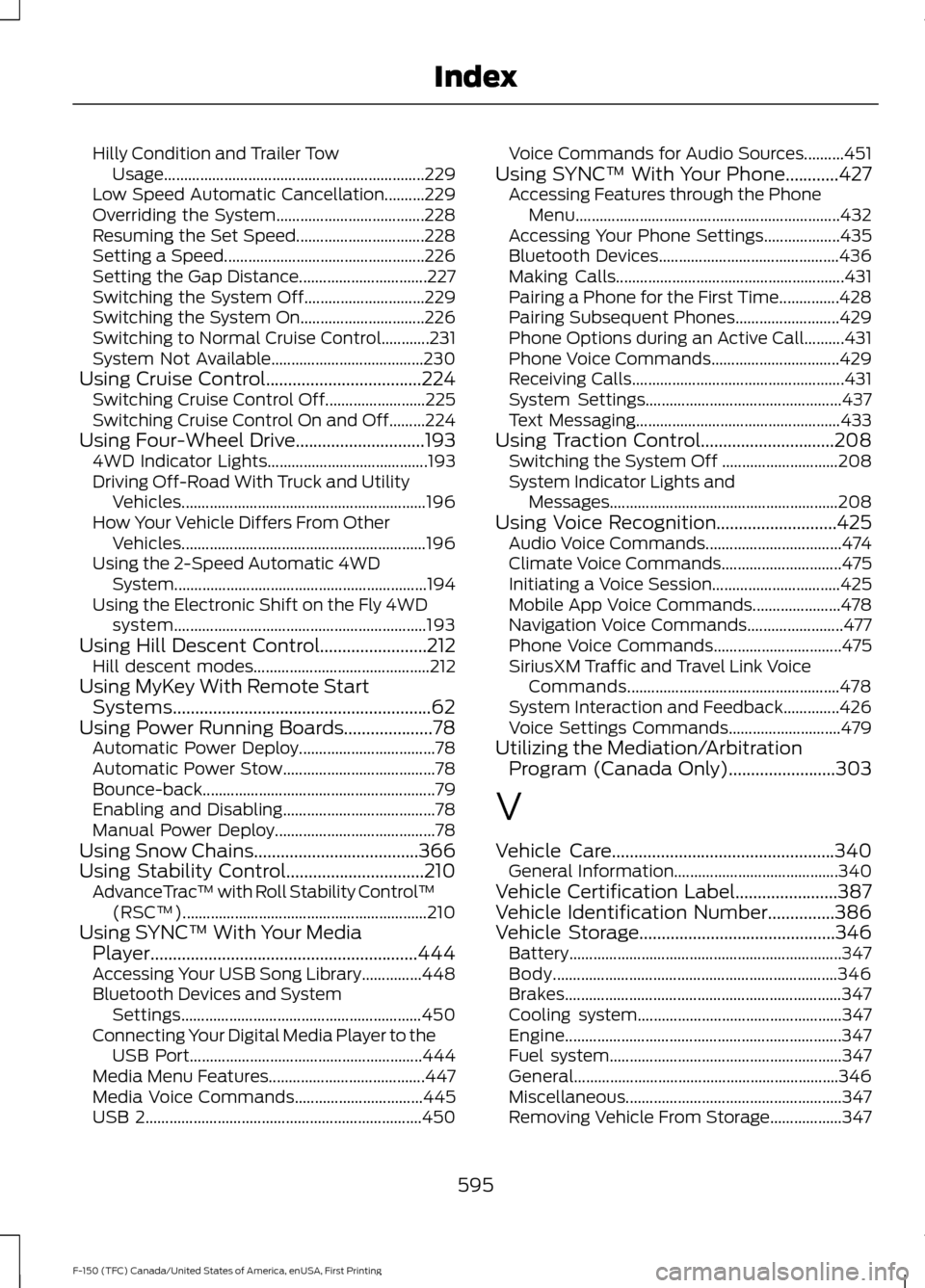
Hilly Condition and Trailer Tow
Usage................................................................. 229
Low Speed Automatic Cancellation..........229
Overriding the System..................................... 228
Resuming the Set Speed................................ 228
Setting a Speed.................................................. 226
Setting the Gap Distance................................ 227
Switching the System Off.............................. 229
Switching the System On............................... 226
Switching to Normal Cruise Control............231
System Not Available...................................... 230
Using Cruise Control...................................224
Switching Cruise Control Off......................... 225
Switching Cruise Control On and Off.........224
Using Four-Wheel Drive
.............................193
4WD Indicator Lights........................................ 193
Driving Off-Road With Truck and Utility Vehicles............................................................. 196
How Your Vehicle Differs From Other Vehicles............................................................. 196
Using the 2-Speed Automatic 4WD System............................................................... 194
Using the Electronic Shift on the Fly 4WD system............................................................... 193
Using Hill Descent Control
........................212
Hill descent modes............................................ 212
Using MyKey With Remote Start Systems..........................................................62
Using Power Running Boards....................78 Automatic Power Deploy.................................. 78
Automatic Power Stow...................................... 78
Bounce-back.......................................................... 79
Enabling and Disabling...................................... 78
Manual Power Deploy........................................ 78
Using Snow Chains.....................................366
Using Stability Control...............................210 AdvanceTrac ™ with Roll Stability Control ™
(RSC™)............................................................. 210
Using SYNC™ With Your Media Player............................................................444
Accessing Your USB Song Library...............448
Bluetooth Devices and System Settings............................................................ 450
Connecting Your Digital Media Player to the USB Port.......................................................... 444
Media Menu Features....................................... 447
Media Voice Commands................................ 445
USB 2..................................................................... 450Voice Commands for Audio Sources..........451
Using SYNC™ With Your Phone
............427
Accessing Features through the Phone
Menu.................................................................. 432
Accessing Your Phone Settings................... 435
Bluetooth Devices............................................. 436
Making Calls......................................................... 431
Pairing a Phone for the First Time...............428
Pairing Subsequent Phones.......................... 429
Phone Options during an Active Call..........431
Phone Voice Commands................................ 429
Receiving Calls..................................................... 431
System Settings................................................. 437
Text Messaging................................................... 433
Using Traction Control
..............................208
Switching the System Off ............................. 208
System Indicator Lights and Messages......................................................... 208
Using Voice Recognition...........................425 Audio Voice Commands.................................. 474
Climate Voice Commands.............................. 475
Initiating a Voice Session................................ 425
Mobile App Voice Commands...................... 478
Navigation Voice Commands........................ 477
Phone Voice Commands................................ 475
SiriusXM Traffic and Travel Link Voice Commands..................................................... 478
System Interaction and Feedback..............426
Voice Settings Commands............................ 479
Utilizing the Mediation/Arbitration Program (Canada Only)........................303
V
Vehicle Care
..................................................340
General Information......................................... 340
Vehicle Certification Label.......................387
Vehicle Identification Number
...............386
Vehicle Storage............................................346
Battery.................................................................... 347
Body....................................................................... 346
Brakes..................................................................... 347
Cooling system................................................... 347
Engine..................................................................... 347
Fuel system.......................................................... 347
General.................................................................. 346
Miscellaneous...................................................... 347
Removing Vehicle From Storage.................. 347
595
F-150 (TFC) Canada/United States of America, enUSA, First Printing Index