2017 FORD C MAX HYBRID key
[x] Cancel search: keyPage 99 of 497

Fuel Economy (Energi only)
This display is only available in Hybrid
Mode. In Plug-in Power Mode the display
changes to Miles (or km)/Full Charge.
An Instant Fuel Economy gauge is provided
along with Avg Fuel Economy. While
viewing this screen you can reset your
average fuel economy by pressing and
holding the OK button on the left hand
steering wheel controls. For more
information see Common Displays in this
chapter. Trip 1 & 2
Provides trip odometer, trip average fuel
economy and trip timer.
Distance traveled on battery power only
with the engine off is shown in blue next
to total trip distance.
For Energi vehicles total plug-in electricity
used in kilowatt hours (kWh) is shown in
blue next to trip average fuel economy.
Info In this mode, you can view
different vehicle system
information and perform a
system check. Information
Displays a number of different system tutorials. Use the up/down
arrows to scroll through the tutorials. Then press
OK to view.
Tutorial
MyKeys (Number of MyKeys programmed)
MyKey
MyKey Miles (km) (Distance traveled using a programmed MyKey)
Admin Keys (Number of admin keys)
All active warnings will display first if applicable. The system check
menu may appear different based upon equipment options and
current vehicle status. Use the up/down arrow buttons to scroll
through the list.
System Check
Settings In this mode, you can configure
different driver setting choices.
Note: Some items are optional and may not appear.
Note: Some MyKey items will only appear if a MyKey is set.
96
C-MAX Energi / C-MAX Hybrid (CCG) Canada/United States of America, enUSA, First Printing Information DisplaysE144642 E100023
Page 100 of 497
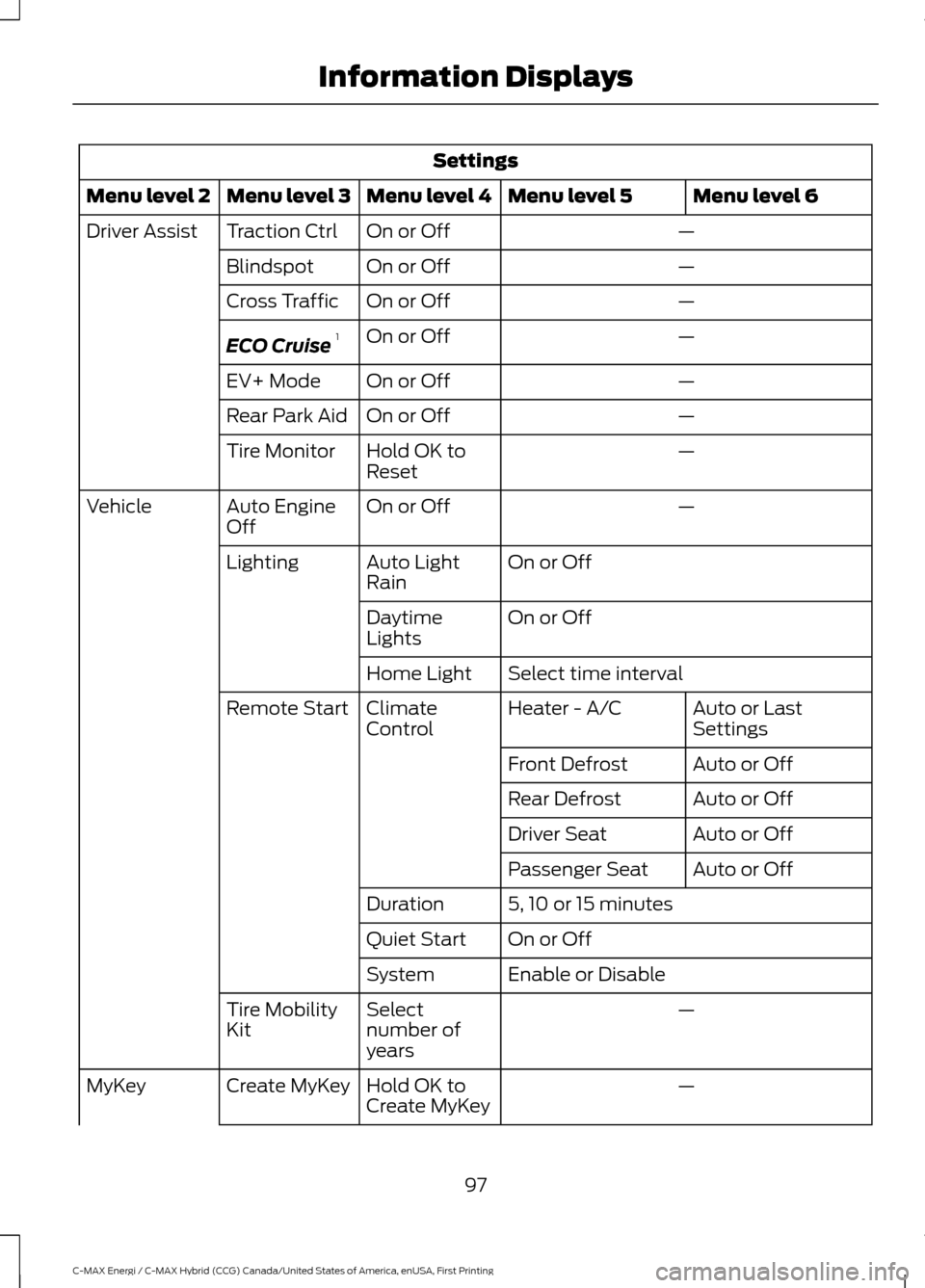
Settings
Menu level 6
Menu level 5
Menu level 4
Menu level 3
Menu level 2
—
On or Off
Traction Ctrl
Driver Assist
—
On or Off
Blindspot
—
On or Off
Cross Traffic
—
On or Off
ECO Cruise 1
—
On or Off
EV+ Mode
—
On or Off
Rear Park Aid
—
Hold OK to
Reset
Tire Monitor
—
On or Off
Auto Engine
Off
Vehicle
On or Off
Auto Light
Rain
Lighting
On or Off
Daytime
Lights
Select time interval
Home Light
Auto or Last
Settings
Heater - A/C
Climate
Control
Remote Start
Auto or Off
Front Defrost
Auto or Off
Rear Defrost
Auto or Off
Driver Seat
Auto or Off
Passenger Seat
5, 10 or 15 minutes
Duration
On or Off
Quiet Start
Enable or Disable
System
—
Select
number of
years
Tire Mobility
Kit
—
Hold OK to
Create MyKey
Create MyKey
MyKey
97
C-MAX Energi / C-MAX Hybrid (CCG) Canada/United States of America, enUSA, First Printing Information Displays
Page 101 of 497

Settings
—
Always On or
User Select-
able
Traction
Control
—
Choose
desired speed
or off
Max Speed
—
Choose
desired speed
or off
Speed
Warning
—
On or Off
Volume
Limiter
—
Hold OK to
Clear All
MyKeys
Clear MyKeys
—
Select the
desired
language
Language
Display
Select the desired units of measure
Distance
Units
Fahrenheit (°F) or Celsius (°C)
Temperature
—
On or Off
Brake Coach
—
On or Off
Battery
Display
—
On or Off
Regen Display
—
Hold OK to
Reset
Driving History
1 Energi only.
98
C-MAX Energi / C-MAX Hybrid (CCG) Canada/United States of America, enUSA, First Printing Information Displays
Page 102 of 497

Right Information Display Controls
•
Press the up and down arrow buttons
to scroll through and highlight the
options within a menu.
• Press the right arrow button to enter a
sub-menu.
• Press the left arrow button to exit a
menu.
• Press the OK button to choose and
confirm your selection. Main menu
From the main menu bar on the right side
of the information display, you can choose
from the following categories:
Entertainment
See your SYNC information.
Navigation or Compass
See your SYNC information.
Phone
See your SYNC information.
Fuel Economy
Use the up or down arrow buttons to
choose between the following display
options.
Note: The information display will remember the menu level 2 state when you change the
individual key state from the RUN to the OFF position. Fuel Economy
Menu level 5
Menu level 4
Menu level 3
Menu level 2
—
—
Help
Efficiency Leaves
—
5, 10 or 30 minutes
Duration
Fuel History
(Instantaneous Fuel
Economy + Fuel
Economy History + Avg
Fuel Economy) —
—
Help
—
—
Help
Coach
99
C-MAX Energi / C-MAX Hybrid (CCG) Canada/United States of America, enUSA, First Printing Information DisplaysE179398
Page 107 of 497

Action
Message
The fuel system has finished depressurizing and you can begin
to refuel.
Fuel Door Open
A reminder to close the fuel door.
Close Fuel Door
There is an error in attempting to refill your vehicle.
Refuel Error See Manual
Hill Start Assist Action
Message
Displays when hill start assist is not available. Contact your
authorized dealer. See Hill Start Assist (page 163).
Hill Start Assist Not
Available
Keys and Intelligent Access Action
Message
This message is displayed when there is a problem with your
vehicle’s starting system. See your authorized dealer for
service.
Starting System Fault
Displays to remind you that the key is in the luggage
compartment.
Key Inside vehicle
Displays if the key is not detected by the system.
Key Not Inside vehicle
Displayed if the key is not detected by the system.
No Key Detected
Displayed when the start/stop button is pressed to shut off
the engine and a Intelligent Access Key is not detected inside
the vehicle.
Restart Now or Key is
Needed
Displayed when the vehicle is in the Accessory ignition state.
Accessory Power is
Active
Displayed as a reminder to press the brake while starting the
vehicle.
To START Press Brake
Displayed as a reminder to apply the brake and push the start
button to start the vehicle.
Press Brake + Start
Button
Displayed as needed by the system for proper function.
Place Key in Backup
Location
104
C-MAX Energi / C-MAX Hybrid (CCG) Canada/United States of America, enUSA, First Printing Information Displays
Page 108 of 497

Action
Message
Displayed during spare key programming, when an intelligent
access key is programmed to the system.
Key Programmed x Keys
Total
Displayed during spare key programming when the maximum
number of keys have been programmed.
Max Number of Keys
Learned
Displayed when an attempt is made to program a spare key
using two existing MyKeys.
Could Not Program
Integrated Key
Informs you that upon exiting your vehicle that the vehicle is
still on.
Vehicle is ON
Maintenance Action
Message
Stop the vehicle as soon as safely possible, turn off the engine.
Check the oil level. If the warning stays on or continues to
come on with your engine running, contact your authorized
dealer as soon as possible.
Low Engine Oil Pressure
Displayed when the engine oil life remaining is 10% or less.
See Engine Oil Check (page 226).
Change Engine Oil Soon
Displayed when the oil life left reaches 0%. See
Engine Oil
Check (page 226).
Oil Change Required
Indicates the brake fluid level is low and the brake system
should be inspected immediately. See
Brake Fluid Check
(page 232).
Brake Fluid Level Low
Displays when the brake system needs servicing. Stop the
vehicle in a safe place. Contact your authorized dealer.
Check Brake System
Displays when the engine coolant temperature is excessively
high.
Engine Coolant Over
Temperature
Displays when the motor coolant temperature is excessively
high.
Motor Coolant Over
Temperature
Displayed when the kit needs service. See your authorized
dealer.
Service Tire Mobility Kit
Informs the driver that the powertrain needs service due to a
powertrain malfunction.
See Manual
Displays when EV functionality is disabled and the engine is
running to maintain oil quality.
Engine ON Due to Low
Use Normal Operation
105
C-MAX Energi / C-MAX Hybrid (CCG) Canada/United States of America, enUSA, First Printing Information Displays
Page 109 of 497

MyKey
Action
Message
Displayed during key programming when MyKey cannot be
programmed.
MyKey not Created
Displays when MyKey is active.
MyKey Active Drive
Safely
Displays when a MyKey is in use and the MyKey speed limit is
on and the vehicle speed is approaching 80 mph (130 km/h).
Near Vehicle Top Speed
Displays when a MyKey is in use and the MyKey speed limit is
reached.
Vehicle at Top Speed of
MyKey Setting
Displays when MyKey is active.
Check Speed Drive
Safely
Displays when a MyKey is in use and Belt-Minder is activated.
Buckle Up to Unmute
Audio
Displays when a MyKey is in use and Traction control is
activated.
Traction Control On -
MyKey Setting
Displays when a MyKey is in use and park aid is activated.
MyKey Park Aid Cannot
be Deactivated
Park Aid Action
Message
Displays when the system has detected a condition that
requires service. Contact your authorized dealer. See Prin-
ciple of Operation (page 168).
Check Park Aid
Displays the park aid status.
Rear Park Aid On Off
Displays when the system has detected a condition that
requires attention. See
Principle of Operation (page 168).
Check Rear Park Aid
Displays when the system has detected a condition that
requires attention. See
Principle of Operation (page 168).
Check Front Park Aid
Displays when the system has detected a condition that
requires service. Contact your authorized dealer. See
Prin-
ciple of Operation (page 168).
Park Aid Fault
106
C-MAX Energi / C-MAX Hybrid (CCG) Canada/United States of America, enUSA, First Printing Information Displays
Page 132 of 497

GENERAL INFORMATION
WARNINGS
Extended idling at high engine
speeds can produce very high
temperatures in the engine and
exhaust system, creating the risk of fire or
other damage. Do not park, idle or drive your vehicle
on dry grass or other dry ground
cover. The emission system heats up
the engine compartment and exhaust
system, creating the risk of fire. Do not start the vehicle in a closed
garage or in other enclosed areas.
Exhaust fumes can be toxic. Always
open the garage door before you start the
vehicle. If you smell exhaust fumes inside
your vehicle, have your vehicle
checked by an authorized dealer
immediately. Do not drive your vehicle if
you smell exhaust fumes. If you disconnect the battery, your vehicle
may exhibit some unusual driving
characteristics for approximately 5 mi
(8 km) after you reconnect it. This is
because the engine management system
must realign itself with the engine. You can
disregard any unusual driving
characteristics during this period.
The powertrain control system meets all
Canadian interference-causing equipment
standard requirements regulating the
impulse electrical field or radio noise.
When you start your vehicle, avoid pressing
the accelerator pedal until the ready to
drive indicator illuminates. Only use the
accelerator pedal when you have difficulty
starting your vehicle. IGNITION SWITCH
0
(off) - The ignition is off.
Note: When you switch the ignition off and
leave your vehicle, do not leave your key in
the ignition. This could cause your vehicle
battery to lose charge.
I
(accessory) - Allows the electrical
accessories, such as the radio, to operate
while the engine is not running.
Note: Do not leave the ignition key in this
position for too long. This could cause your
vehicle battery to lose charge.
II
(on) - All electrical circuits are
operational and the warning lamps and
indicators illuminate.
III
(start) - starts the vehicle into Ready to
Drive mode (indicated by the green "Ready
to Drive" icon on the instrument cluster).
KEYLESS STARTING
(If Equipped)
Note: The keyless starting system may not
function if the key is close to metal objects
or electronic devices such as cellular
phones.
Note: A valid key must be located inside
your vehicle to switch the ignition on and
start the vehicle.
129
C-MAX Energi / C-MAX Hybrid (CCG) Canada/United States of America, enUSA, First Printing Starting and Stopping the EngineE72128