2017 FORD C MAX ENERGI instrument cluster
[x] Cancel search: instrument clusterPage 140 of 497

•Keep the tires properly inflated andonly use the recommended size.
•Aggressive driving increases theamount of energy required to moveyour vehicle. In general, you canachieve better fuel economy with mildto moderate acceleration anddeceleration. Moderate braking isparticularly important since it allowsyou to maximize the energy capturedby the regenerative braking system.
Additional Tips:
•Do not carry extra loads.
•Be mindful of adding externalaccessories that may increaseaerodynamic drag.
•Observe posted speed limits.
•Perform all scheduled maintenance.
•There is no need to wait for your engineto warm up. The vehicle is ready todrive immediately after starting.
PLUG-IN HYBRID VEHICLE
OPERATION
Plug-in Power Mode and HybridMode
You must plug in your Energi vehicleregularly for optimal use of the highvoltage battery's extended rangecapability. Charging your vehicle addselectrical energy. This energy is used topropel the vehicle in plug-in power mode.
Estimated electric range is shown in bluenext to gasoline range at the bottom of theright information display. You can alsoconfigure MyView to include detailedvehicle range information. See Gauges(page 84).
The system maximizes the use ofelectric-only operation in plug-in powermode. System conditions may requireengine operation; however, the systemuses plug-in power whenever possible.
When your plug-in power is depleted, thepowertrain system will automaticallyswitch to hybrid mode. Hybrid mode usesboth the gasoline engine and electricmotor to power your vehicle and maximizefuel economy.
EV Modes
Your vehicle contains selectableEV modes through the EV buttonlocated on the center of theinstrument panel, below the climatecontrols.
These modes are available when yourvehicle can run under high voltage batterypower. With your vehicle in driving mode,you can change EV modes with each pressof the EV button. The current mode will bedisplayed in the left-hand instrumentcluster screen.
Auto EV
This mode provides anautomatic use of high voltagebattery power during the drive,staying in electric mode when possible andrunning the engine when needed. Thismode will be the only one available if theplug-in power has been depleted.
EV Now
This mode provides an electriconly driving experience. Theleft-hand information displaychanges to a screen displaying youraverage miles or kilometers per chargealong with EV specific tools and functions.
137
C-MAX Energi / C-MAX Hybrid (CCG) Canada/United States of America, enUSA, First Printing
Unique Driving CharacteristicsE144814 E155152 E144814
Page 163 of 497

•Provides additional grade braking witha combination of engine motoring andhigh-voltage battery charging to helpmaintain vehicle speed whendescending a grade.
•As your vehicle determines the amountof engine motoring and high-voltagebattery charging, you may notice theengine speed increasing anddecreasing to help maintain yourvehicle speed when descending agrade.
•The grade assist lamp in the instrumentcluster is illuminated.
The grade assist lamp willappear in the instrument clusterwhen grade assist is turned on.
Press the transmission control switchagain to return to normal drive (D).
Brake-Shift Interlock
WARNINGS
Do not drive your vehicle until youverify that the brake lamps areworking.
WARNINGS
When doing this procedure, you needto take the transmission out of park(P) which means your vehicle canroll freely. To avoid unwanted vehiclemovement, always fully apply the parkingbrake prior to doing this procedure. Usewheels chocks if appropriate.
If the parking brake is fully released,but the brake warning lamp remainsilluminated, the brakes may not beworking properly. Have your vehiclechecked as soon as possible.
Note:See your authorized dealer as soonas possible if this procedure is used.
Note:For some markets this feature will bedisabled.
Use the brake shift interlock lever to movethe gearshift lever from the park positionin the event of an electrical malfunction orif your vehicle has a dead battery.
Apply the parking brake and turn theignition off before performing thisprocedure.
1. Remove the shifter boot using asuitable tool
160
C-MAX Energi / C-MAX Hybrid (CCG) Canada/United States of America, enUSA, First Printing
TransmissionE146092 E144523 E223576
Page 195 of 497

TOWING A TRAILER
WARNING
Your vehicle is not approvedfor trailer towing. Never towa trailer with your vehicle.
TOWING THE VEHICLE ON
FOUR WHEELS
Emergency Towing
WARNING
If your vehicle has a steering wheellock make sure the ignition is in theaccessory or on position when beingtowed.
If your vehicle becomes inoperable(without access to wheel dollies,car-hauling trailer, or flatbed transportvehicle), it can be flat-towed (all wheelson the ground, regardless of the powertrainand transmission configuration) under thefollowing conditions:
•Tow only in the forward direction.
•The transmission in position N. If youcannot move the transmission into N,you may need to override it. SeeAutomatic Transmission (page 159).
•Maximum speed is 35 mph (56 km/h).
•Maximum distance is 50 miles (80kilometers).
Recreational Towing
Note: Put your climate control system inrecirculated air mode to prevent exhaustfumes from entering the vehicle. SeeClimate Control (page 109).
Follow these guidelines if you have a needfor recreational (RV) towing. An exampleof recreational towing would be towingyour vehicle behind a motorhome. Wedesigned these guidelines to preventdamage to your transmission.
You can tow your vehicle with all fourwheels on the ground or with the frontwheels off the ground by using a tow dolly.If you are using a tow dolly follow theinstructions specified by the equipmentprovider.
If you tow your vehicle with all four wheelson the ground:
•Tow only in the forward direction.
•Release the parking brake.
•Shift the transmission into N.
Vehicles with Push Button Start
1. Start the vehicle by pressing the brakepedal, and then pressing the ENGINESTART/STOP button until the vehiclestarts.
2. Press the brake pedal and shift thetransmission into position N.
3. Turn the vehicle off by pressing theENGINE START/STOP button once.(Trip Summary appears in the leftinstrument cluster screen when thevehicle is off.)
Note:You can remove the key fob from thevehicle while towing.
Vehicles with Ignition Key
1. Start the vehicle by pressing the brakepedal, and then turning the ignition keyuntil the vehicle starts.
2. Press the brake pedal and shift thetransmission into position N.
192
C-MAX Energi / C-MAX Hybrid (CCG) Canada/United States of America, enUSA, First Printing
Towing
Page 196 of 497

3. Turn the vehicle off by turning theignition key past the accessory position.The key position is between theaccessory and off positions. SeeIgnition Switch (page 129). (TripSummary appears in the leftinstrument cluster screen when thevehicle is off.)
Note:If your vehicle is equipped with anignition key, you cannot remove the key fromthe ignition cylinder when the transmissionis in position N and the vehicle is off.
All Vehicles
•Do not exceed 70 mph (113 km/h).
•Place the transmission in position P,start the vehicle, and allow the engineto run for one minute at the beginningof each day (you may need to press theaccelerator pedal in order to start theengine). After allowing the vehicle torun, place the transmission back intoposition N and the ignition in the offposition.
Note:A SHIFT TO PARK orTRANSMISSION NOT IN PARK messagemay appear in the information display whenthe transmission is in position N and theignition is in the off position.
193
C-MAX Energi / C-MAX Hybrid (CCG) Canada/United States of America, enUSA, First Printing
Towing
Page 203 of 497

1.Connect the positive (+) jumper cableto the positive (+) prong (A) of thedischarged battery.
2. Connect the other end of the positive(+) cable to the positive (+) terminalof the assisting battery.
3. Connect the negative (-) cable to thenegative (-) terminal of the assistingbattery.
4. Make the final connection of thenegative (-) cable to the negative (-)prong (B) of your vehicle.
Note:Do not attach the negative (-) cableto fuel lines, engine rocker covers, the intakemanifold or electrical components. Theseitems should not be considered groundingpoints.
WARNING
Never connect the negative end ofthe cable to the negative (-) terminalof the discharged battery. A sparkmay cause an explosion of the gases thatsurround the battery. Always use thenegative prong as a grounding point.
Make sure that the cables are clear of fanblades, belts, the moving parts of bothengines, or any fuel delivery system parts.
Jump Starting
1.Start the booster vehicle and press theaccelerator pedal moderately.
2. Start the disabled vehicle. Check theinstrument cluster for the Ready toDrive light as the gasoline engine maynot start, but the electric motor maybe running.
3.Once you start the disabled vehicle, runboth vehicles for an additional threeminutes before disconnecting thejumper cables.
Removing the Jumper Cables
Remove the jumper cables in the reverseorder that they were connected.
Note:In the illustration, the vehicle on thebottom is used to designate the assisting(boosting) battery.
200
C-MAX Energi / C-MAX Hybrid (CCG) Canada/United States of America, enUSA, First Printing
Roadside EmergenciesE148861
Page 219 of 497

Protected componentsFuse amp ratingFuse or relay number
Cigar lighter.20AF61Second row power point.
Autowiper module.5AF62Autodimming rear view mirror.
Not used (spare).10AF63
Not used.—F64
Liftgate release.10AF65
Driver door unlock supply.20AF66
Cell phone passport (C-MAX Energi).7.5AF67Multi-function display.GPS module.Sync.
Not used (spare).15AF68
Instrument cluster.5AF69
Central lock and unlock supply.20AF70
Climate control module.7.5AF71
Steering wheel module.7.5AF72
Data link connector.7.5AF73OBD II supply.
Headlamp supply.15AF74
Fog lamp supply.15AF75
Reversing lamp supply.10AF76
Washer pump.20AF77
Ignition switch, Start button.5AF78
Radio.15AF79Hazard light switch.
Not used (spare).20AF80
Power sun shade.5AF81Remote receiver antenna.
Washer pump ground.20AF82
216
C-MAX Energi / C-MAX Hybrid (CCG) Canada/United States of America, enUSA, First Printing
Fuses
Page 254 of 497
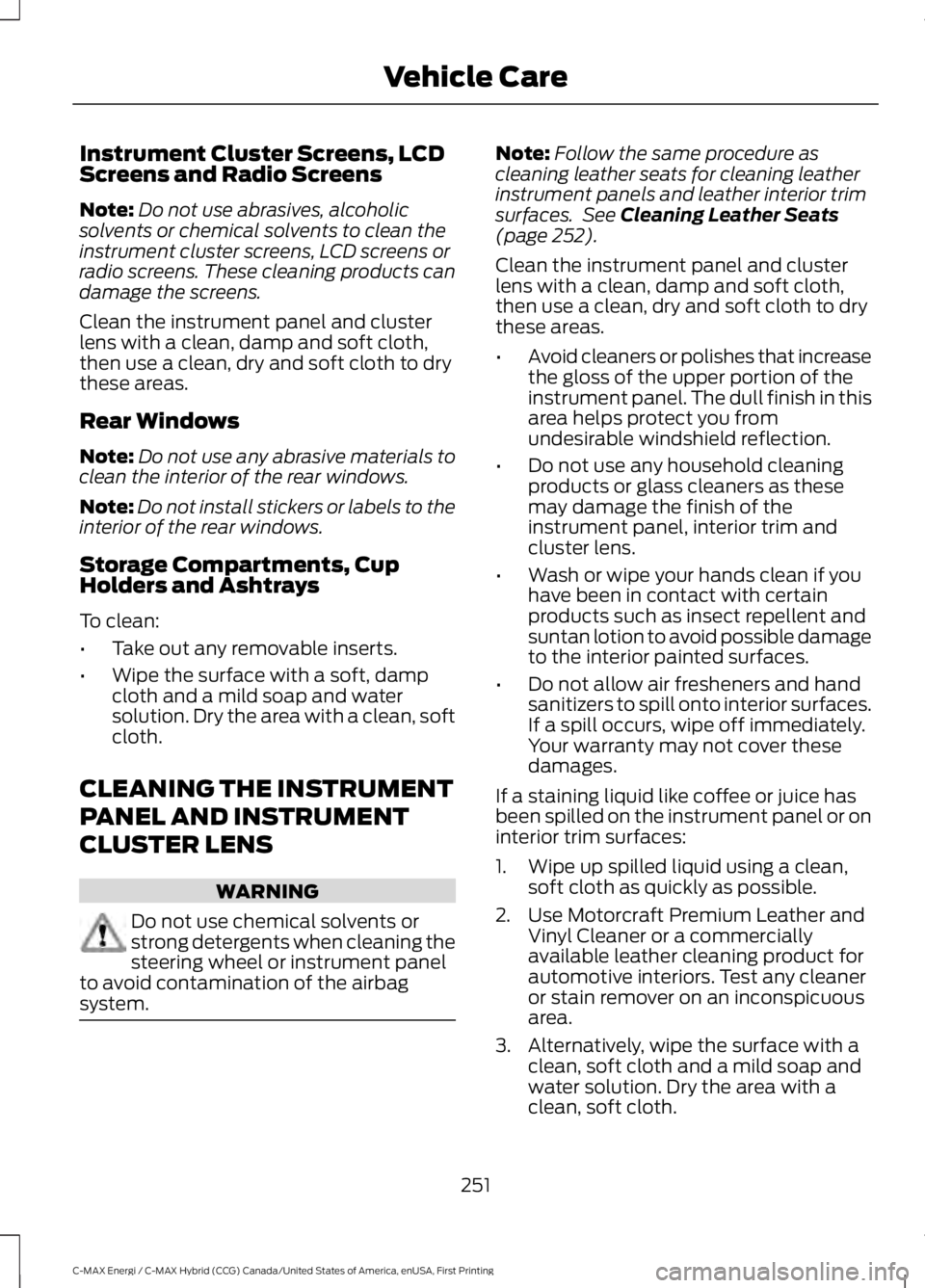
Instrument Cluster Screens, LCDScreens and Radio Screens
Note:Do not use abrasives, alcoholicsolvents or chemical solvents to clean theinstrument cluster screens, LCD screens orradio screens. These cleaning products candamage the screens.
Clean the instrument panel and clusterlens with a clean, damp and soft cloth,then use a clean, dry and soft cloth to drythese areas.
Rear Windows
Note:Do not use any abrasive materials toclean the interior of the rear windows.
Note:Do not install stickers or labels to theinterior of the rear windows.
Storage Compartments, CupHolders and Ashtrays
To clean:
•Take out any removable inserts.
•Wipe the surface with a soft, dampcloth and a mild soap and watersolution. Dry the area with a clean, softcloth.
CLEANING THE INSTRUMENT
PANEL AND INSTRUMENT
CLUSTER LENS
WARNING
Do not use chemical solvents orstrong detergents when cleaning thesteering wheel or instrument panelto avoid contamination of the airbagsystem.
Note:Follow the same procedure ascleaning leather seats for cleaning leatherinstrument panels and leather interior trimsurfaces. See Cleaning Leather Seats(page 252).
Clean the instrument panel and clusterlens with a clean, damp and soft cloth,then use a clean, dry and soft cloth to drythese areas.
•Avoid cleaners or polishes that increasethe gloss of the upper portion of theinstrument panel. The dull finish in thisarea helps protect you fromundesirable windshield reflection.
•Do not use any household cleaningproducts or glass cleaners as thesemay damage the finish of theinstrument panel, interior trim andcluster lens.
•Wash or wipe your hands clean if youhave been in contact with certainproducts such as insect repellent andsuntan lotion to avoid possible damageto the interior painted surfaces.
•Do not allow air fresheners and handsanitizers to spill onto interior surfaces.If a spill occurs, wipe off immediately.Your warranty may not cover thesedamages.
If a staining liquid like coffee or juice hasbeen spilled on the instrument panel or oninterior trim surfaces:
1. Wipe up spilled liquid using a clean,soft cloth as quickly as possible.
2. Use Motorcraft Premium Leather andVinyl Cleaner or a commerciallyavailable leather cleaning product forautomotive interiors. Test any cleaneror stain remover on an inconspicuousarea.
3. Alternatively, wipe the surface with aclean, soft cloth and a mild soap andwater solution. Dry the area with aclean, soft cloth.
251
C-MAX Energi / C-MAX Hybrid (CCG) Canada/United States of America, enUSA, First Printing
Vehicle Care
Page 439 of 497

General
Possible solutionPossible causeIssue
SYNC 3 only supports four languages in asingle module for text display, voice controland voice prompts. The country where youbought your vehicle dictates the fourlanguages based on the most popularlanguages spoken. If the selected languageis not available, SYNC 3 remains in thecurrent active language.
SYNC 3 does not supportthe currently selectedlanguage for the instru-ment cluster and inform-ation and entertainmentdisplay.
The languageselected for theinstrumentcluster andinformation andentertainmentdisplay does notmatch theSYNC 3SYNC 3 offers several new voice controlfeatures for a wide range of languages.Dialing a contact name directly from thephonebook without pre-recording (forexample,“call John Smith”) or selecting atrack, artist, album, genre or playlist directlyfrom your media player (for example, "playartist Madonna").
language(phone, USB,Bluetoothaudio, voicecontrol andvoice prompts).
SYNC 3 System Reset
The system has a System Reset feature that can be performed if the function of a SYNC3 feature is lost. This reset is intended to restore functionality and will not erase anyinformation previously stored in the system (such as paired devices, phonebook, callhistory, text messages, or user settings). To perform a System Reset, press and holdthe Seek Up (>>|) button while pressing and holding the Radio Power button. Afterapproximately 5 seconds the screen will go black. Allow 1-2 minutes for the systemreset to complete. You may then resume using the SYNC 3 system.
For additional assistance with SYNC 3troubleshooting please call or visit the FordWebsite.
Ford Support
United States: 1-800-392-3673Customer Relation-ship CenterCanada: 1-800-565-3673
owner.ford.comWebsitewww.syncmyride.cawww.syncmaroute.ca
436
C-MAX Energi / C-MAX Hybrid (CCG) Canada/United States of America, enUSA, First Printing
SYNC™ 3