2017 FIAT SPIDER ABARTH radio antenna
[x] Cancel search: radio antennaPage 24 of 292

Battery life is about one year.
Replace the battery with a new one if
the Warning light (green) flashes in
the instrument cluster. Replacing the
battery about once a year is
recommended because the
Warning light may not illuminate or
flash if the battery is low or discharged.
Additional key fobs may be
obtained at an authorized dealer. Up to
six key fobs may be used with the
Advanced Keyless Entry System per
vehicle. Bring all key fobs to an
authorized dealer when additional keys
are required.
The Advanced Keyless Entry function
allows you to lock/unlock the door,
trunk lid, and fuel filler door, or open the
trunk lid while carrying the key fob. Warning!Radio waves from the key fob may affect
medical devices such as pacemakers:
before using the key fob near people who
use medical devices, ask the medical
device manufacturer or your physician if
radio waves from the key fob will affect the
device.
Note: The Advanced Keyless Entry
System functions can be deactivated to
prevent any possible adverse effect on
a user wearing a pacemaker or other
medical device. If the system is
deactivated, you will be unable to start
the engine by carrying the key fob.
Contact an authorized dealer for
details. If the Advanced Keyless Entry
System has been deactivated, you can
start the engine by following the
procedure indicated when the key fob
battery becomes discharged.
Operational Range
The system operates only when the
driver is in the vehicle or within operational range while the key fob is
being carried.
Note: When the battery power is low,
or in places where there are
high-intensity radio waves or noise, the
operational range may become
narrower or the system may not
operate. 04010202-12S-002
Advanced Keyless Entry Sensors
1 — Interior Antenna
2 — Operational Range
22
GETTING TO KNOW YOUR VEHICLE
Page 25 of 292

Locking/Unlocking The Doors And
The Trunk Lid
Note: The system may not operate if
you are too close to the windows or
door handles. Opening The Trunk Lid
General Information
The following regulatory statement
applies to all Radio Frequency (RF)
devices equipped in this vehicle:
This device complies with Part 15 of the
FCC Rules and with Industry Canada
license-exempt RSS standard(s).
Operation is subject to the following
two conditions:
1. This device may not cause harmful
interference.
2. This device must accept any
interference received, including
interference that may cause undesired
operation.
Note: Changes or modifications not
expressly approved by the party
responsible for compliance could void
the user’s authority to operate the
equipment.04020201-12A-003
Request Switch Door Functions
1 — Exterior Antenna
2 — Operational Range
3 — Distance (31 inches) 04020202-12A-003
Electronic Trunk Release
1 — Exterior Antenna
2 — Operational Range
3 — Distance (31 inches)
23
Page 61 of 292

Pre-Programming The
System
Note: It is recommended that a new
battery be placed in the hand-held
transmitter of the device being
programmed to HomeLink for quicker
training and accurate transmission of
the radio-frequency signal.
Proceed as follows:
1. Verify that there is a remote control
transmitter available for the device you
would like to program.
2. Disconnect the power to the device.
Programming The
System
Note: When programming a garage
door opener or a gate, disconnect the
power to these devices before
programming. Continuous operation of
the devices could damage the motor.
The HomeLink system provides three
buttons which can be individually
selected and programmed using the
transmitters for current, on-market
devices as follows:
1. Disconnect power to the device
being programmed.
2. Position the end of your handheld
transmitter one to three inches (2.5 -
7.5 cm) away from the HomeLink
button you wish to program while
keeping the indicator light in view.
3. Simultaneously press and hold both
the chosen HomeLink and hand-held transmitter buttons. Do not release
the buttons until step four has been
completed.
4. After the HomeLink indicator light
changes from a slow to a rapidly
blinking light, release both the
HomeLink and hand-held transmitter
buttons.
5. Connect power to the device being
programmed.
6. Firmly press and hold the
programmed HomeLink button for five
seconds, and then release it. Perform
this operation two times to activate the
door or gate. If the door or gate does
not activate, press and hold the
just-trained HomeLink button and
observe the indicator light. If the
indicator light stays on constantly, programming is complete and your
device should activate when the
HomeLink button is pressed and
released.
Note: To program the remaining two
HomeLink buttons, begin with step
one.
7. If the indicator light blinks rapidly for
two seconds and then turns to a
constant light, continue with
“Programming” steps (see below) to
complete the programming of a rolling
code equipped device (most commonly
a garage door opener).
8. At the garage door opener receiver
(motor-head unit) in the garage, locate
the “learn” or “smart” button. This can
usually be found where the hanging
antenna wire is attached to the
motorhead unit.
9. Press and release the “learn” or
“smart” button (the name and color of
the button may vary by manufacturer).
Note: Complete the programming
within 30 seconds.
10. Return to the vehicle and firmly
press, hold for two seconds and
release the programmed HomeLink
button. Repeat the “ press/hold/
release ” sequence a second time, and,
depending on the brand of the garage
door opener (or other rolling code
equipped device), repeat this sequence
a third time to complete the
programming process. HomeLink 04060102-121-999
HomeLink Buttons
1 — First HomeLink Button
2 — Second HomeLink Button
3 — Third HomeLink Button
59
Page 165 of 292
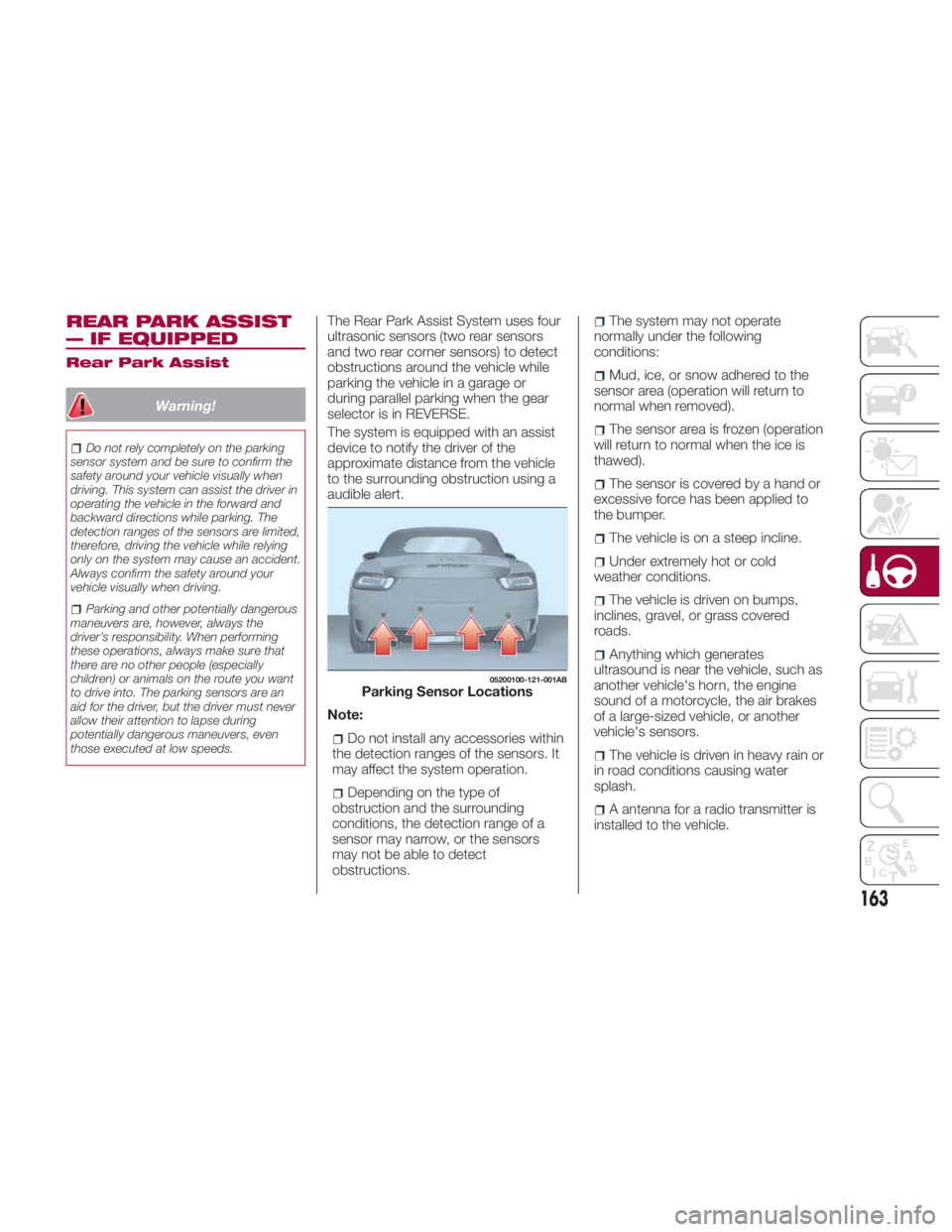
REAR PARK ASSIST
— IF EQUIPPED Rear Park Assist
Warning!Do not rely completely on the parking
sensor system and be sure to confirm the
safety around your vehicle visually when
driving. This system can assist the driver in
operating the vehicle in the forward and
backward directions while parking. The
detection ranges of the sensors are limited,
therefore, driving the vehicle while relying
only on the system may cause an accident.
Always confirm the safety around your
vehicle visually when driving.
Parking and other potentially dangerous
maneuvers are, however, always the
driver’s responsibility. When performing
these operations, always make sure that
there are no other people (especially
children) or animals on the route you want
to drive into. The parking sensors are an
aid for the driver, but the driver must never
allow their attention to lapse during
potentially dangerous maneuvers, even
those executed at low speeds. The Rear Park Assist System uses four
ultrasonic sensors (two rear sensors
and two rear corner sensors) to detect
obstructions around the vehicle while
parking the vehicle in a garage or
during parallel parking when the gear
selector is in REVERSE.
The system is equipped with an assist
device to notify the driver of the
approximate distance from the vehicle
to the surrounding obstruction using a
audible alert.
Note:
Do not install any accessories within
the detection ranges of the sensors. It
may affect the system operation.
Depending on the type of
obstruction and the surrounding
conditions, the detection range of a
sensor may narrow, or the sensors
may not be able to detect
obstructions. The system may not operate
normally under the following
conditions:
Mud, ice, or snow adhered to the
sensor area (operation will return to
normal when removed).
The sensor area is frozen (operation
will return to normal when the ice is
thawed).
The sensor is covered by a hand or
excessive force has been applied to
the bumper.
The vehicle is on a steep incline.
Under extremely hot or cold
weather conditions.
The vehicle is driven on bumps,
inclines, gravel, or grass covered
roads.
Anything which generates
ultrasound is near the vehicle, such as
another vehicle's horn, the engine
sound of a motorcycle, the air brakes
of a large-sized vehicle, or another
vehicle's sensors.
The vehicle is driven in heavy rain or
in road conditions causing water
splash.
A antenna for a radio transmitter is
installed to the vehicle. 05200100-121-001AB
Parking Sensor Locations
163
Page 291 of 292

INSTALLATION OF RADIO TRANSMITTING
EQUIPMENT
Special design considerations are incorporated into this
vehicle’s electronic system to provide immunity to radio
frequency signals. Mobile two-way radios and telephone
equipment must be installed properly by trained person-
nel. The following must be observed during installation.
The positive power connection should be made directly
to the battery and fused as close to the battery as possible.
The negative power connection should be made to body
sheet metal adjacent to the negative battery connection.
This connection should not be fused.
Antennas for two-way radios should be mounted on the
roof or the rear area of the vehicle. Care should be used
in mounting antennas with magnet bases. Magnets may
affect the accuracy or operation of the compass on
vehicles so equipped.
The antenna cable should be as short as practical and
routed away from the vehicle wiring when possible. Use
only fully shielded coaxial cable.
Carefully match the antenna and cable to the radio to
ensure a low Standing Wave Ratio (SWR).
Mobile radio equipment with output power greater than
normal may require special precautions.
All installations should be checked for possible interfer-
ence between the communications equipment and the
vehicle’s electronic systems.