2017 FIAT QUBO clock
[x] Cancel search: clockPage 22 of 260
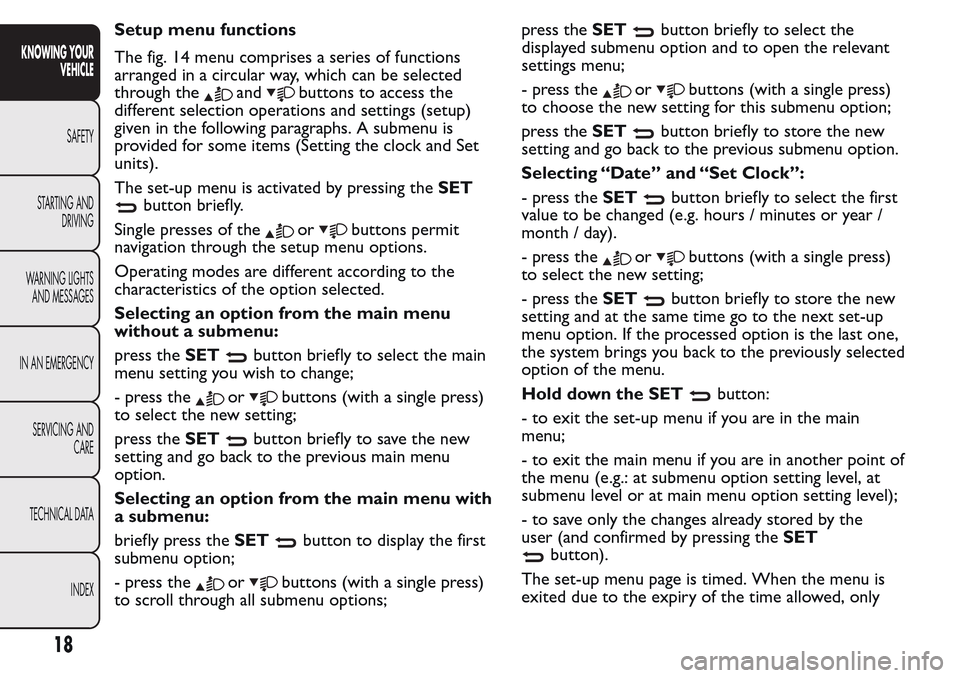
Setup menu functions
The fig. 14 menu comprises a series of functions
arranged in a circular way, which can be selected
through the
andbuttons to access the
different selection operations and settings (setup)
given in the following paragraphs. A submenu is
provided for some items (Setting the clock and Set
units).
The set-up menu is activated by pressing theSET
button briefly.
Single presses of the
orbuttons permit
navigation through the setup menu options.
Operating modes are different according to the
characteristics of the option selected.
Selecting an option from the main menu
without a submenu:
press theSET
button briefly to select the main
menu setting you wish to change;
- press the
orbuttons (with a single press)
to select the new setting;
press theSET
button briefly to save the new
setting and go back to the previous main menu
option.
Selecting an option from the main menu with
a submenu:
briefly press theSET
button to display the first
submenu option;
- press the
orbuttons (with a single press)
to scroll through all submenu options;press theSET
button briefly to select the
displayed submenu option and to open the relevant
settings menu;
- press the
orbuttons (with a single press)
to choose the new setting for this submenu option;
press theSET
button briefly to store the new
setting and go back to the previous submenu option.
Selecting “Date” and “Set Clock”:
- press theSET
button briefly to select the first
value to be changed (e.g. hours / minutes or year /
month / day).
- press the
orbuttons (with a single press)
to select the new setting;
- press theSET
button briefly to store the new
setting and at the same time go to the next set-up
menu option. If the processed option is the last one,
the system brings you back to the previously selected
option of the menu.
Hold down the SET
button:
- to exit the set-up menu if you are in the main
menu;
- to exit the main menu if you are in another point of
the menu (e.g.: at submenu option setting level, at
submenu level or at main menu option setting level);
- to save only the changes already stored by the
user (and confirmed by pressing theSET
button).
The set-up menu page is timed. When the menu is
exited due to the expiry of the time allowed, only
18
KNOWING YOUR
VEHICLE
SAFETY
STARTING AND
DRIVING
WARNING LIGHTS
AND MESSAGES
IN AN EMERGENCY
SERVICING AND
CARE
TECHNICAL DATA
INDEX
Page 24 of 260

Trip B On/Off (Trip B data)
This function can be used to activate (On) or
deactivate (Off ) the Trip B display (partial trip).
For more information see the "Trip computer"
paragraph.
Proceed as follows to switch the function on/off:
- briefly press theSET
button to make the
display flash (On) or (Off ) according to what was
previously set;
- press button
orto select;
- press theSET
button briefly to go back to the
menu screen or hold the button down to go back
to the standard screen without saving.
Setting the clock (Set time)
This function allows the adjustment of the clock
through two submenus: Time and Format.
To carry out the adjustment, proceed as follows:
- press theSET
button briefly and the two
submenus "Time" and "Format" will be displayed;
- press the
orbutton to switch between the
two submenus;
- once you have selected a submenu, pressSET
briefly;
- when you select "Time", pressing theSET
button briefly makes the "hours" flash on the
display;
- press the
orbutton to adjust;- press theSET
button briefly: "minutes" starts
flashing on the display;
- press the
orbutton to adjust;
When you select "Format": briefly pressing theSET
button makes the display mode flash on the
display;
- press button
orto select "24h" or "12h"
mode.
When you have made the required settings, press the
SET
button briefly to go back to the submenu
screen or hold the button down to go back to
the main menu screen without saving.
- press theSET
button again to return to the
standard screen or to the main menu according
to where you are in the menu.
Setting the date (Set Date)
This function allows updating of the date (day -
month - year).
Proceed as follows to update:
- press theSET
button briefly: "day" (dd) starts
flashing on the display;
- press the
orbutton to adjust;
- press theSET
button briefly: "month" starts
flashing on the display (mm);
- press the
orbutton to adjust;
- press theSET
button briefly: "year" starts
flashing on the display (yyyy);
- press the
orbutton to adjust.
20
KNOWING YOUR
VEHICLE
SAFETY
STARTING AND
DRIVING
WARNING LIGHTS
AND MESSAGES
IN AN EMERGENCY
SERVICING AND
CARE
TECHNICAL DATA
INDEX
Page 59 of 260

DOORS
DOOR CENTRAL LOCKING/UNLOCKING
Locking from the outside
The doors will be locked only if all doors are shut. If
one or more of the doors is open after button
is pressed on the remote control fig. 57,
the direction indicators will flash quickly for around
three seconds. You can lock all the doors by turning
the key clockwise in the driver's door.
Pressing button
on the remote control twice in
quick succession to activate the dead lock device
(see "Dead lock").
Unlocking from the outside
Press button
briefly to unlock all the doors,
switch on the ceiling lights temporarily anddouble-flash the direction indicators. Turn the key
anticlockwise in the driver's door to unlock all
the doors.
SLIDING SIDE DOORS
(for versions/markets, where provided)
WARNING
Before opening a door, ensure that you
can do it in safety conditions.
Make sure that the right sliding side door
is all closed before refuelling to prevent
damage to the door and to the sliding
locking system with fuel filler cap open, activated
during refuelling operations.
fig. 56F0T0135fig. 57F0T0242
55
KNOWING YOUR
VEHICLE
SAFETY
STARTING AND
DRIVING
WARNING LIGHTS
AND MESSAGES
IN AN EMERGENCY
SERVICING AND
CARE
TECHNICAL DATA
INDEX
Page 98 of 260

REFUELLING CAPACITY
To fill the tank completely, top up twice after the
first click of the trigger. Further top-ups could cause
faults in the fuel feeding system.
FUEL FILLER CAP
Opening
1) Open the flap A fig. 102 by pulling it outwards,
keep the cap B fig. 102 still, insert the ignition key in
the lock and turn it anticlockwise.
2) Turn the cap anticlockwise and remove it.
The cap has a device C fig. 102 that attaches it to the
flap so it cannot be lost. When refilling, attach the
cap to the flap, as illustrated.
Closing
1) Fit the cap (complete with key) and turn it
clockwise until it clicks once or more.2) Turn the key clockwise and extract it, then close
the flap.
The hermetic seal may cause a slight increase in
pressure in the tank. A suction noise when you
release the cap is therefore entirely normal.
Do not place naked flames or lit
cigarettes near to the fuel filler: fire risk.
Keep your face away from the fuel filler
to prevent breathing in harmful vapours.
fig. 102F0T0068
94
KNOWING YOUR
VEHICLE
SAFETY
STARTING AND
DRIVING
WARNING LIGHTS
AND MESSAGES
IN AN EMERGENCY
SERVICING AND
CARE
TECHNICAL DATA
INDEX
Page 160 of 260

if the pressure indicated is equal to or higher than
1.8 bar / 26 psi, switch on the compressor and
reach the required pressure. Disconnect and
replace the kit in the specific compartment.
Carefully drive and reach the Fiat Dealership as
soon as possible;
PRESSURE RESTORING
The compressor can also be used to check and, if
necessary, restore the tyre pressure. Disconnect and
pull out the black inflation tube, connect and block
it to the tyre valve fig. 143 with the lever. With
the same procedure it is possible to inflate bicycle
tyres and balloons. The kit should be used by adults
and cannot be used by children.CARTRIDGE REPLACEMENT
Only use Fix&Go original cartridges which can be
purchased at Fiat Dealership. To remove the
cartridge, disengage the coupling of the black
inflation tube B fig. 144, rotate the cartridge
anticlockwise and then lift it; insert the new
cartridge, rotate it clockwise to end of travel
position, insert the coupling of the black inflation
tube blocking it with the stalk and then rewind the
transparent tube A in the compressor site.
fig. 143F0T0192fig. 144F0T0132
156
KNOWING YOUR
VEHICLE
SAFETY
STARTING AND
DRIVING
WARNING LIGHTS
AND MESSAGES
IN AN
EMERGENCY
SERVICING AND
CARE
TECHNICAL DATA
INDEX
Page 162 of 260

TYPES OF BULBS
Various types of bulbs are fitted to your car:
Glass bulbs:(type A) clipped into position. Pull to remove.
Bayonet bulbs:(type B) press the bulb and turn
anticlockwise to extract.
Tubular bulbs:(type C) release them from their contacts
to remove.
Halogen bulbs:(type D) to remove the bulb, release the
clip holding the bulb in place.
Halogen bulbs:(type E) to remove the bulb, release the
clip holding the bulb in place.
Xenon gas discharge lamps:(type F) go to a Fiat
Dealership for replacement.
158
KNOWING YOUR
VEHICLE
SAFETY
STARTING AND
DRIVING
WARNING LIGHTS
AND MESSAGES
IN AN
EMERGENCY
SERVICING AND
CARE
TECHNICAL DATA
INDEX
Page 164 of 260

CHANGING AN EXTERIOR BULB
For the type of bulb and corresponding power rating,
see the paragraph "Changing a bulb".
FRONT LIGHT CLUSTERS
The front light clusters fig. 145 contain sidelight,
dipped beam, main beam and direction indicator
bulbs.
The bulbs are arranged inside the light cluster as
follows:
A Side lights/tail lights and main/dipped beam
headlights;
B Direction indicators.SIDE LIGHTS - TAIL LIGHTS
To change the bulb, proceed as follows:
remove the protective lid A fig. 145;
turn the bulb holder A fig. 146 anticlockwise and
remove it;
remove the bulb B and replace it;
refit the new bulb, insert the bulb holder A
fig. 146 again and then refit the protective lid A
fig. 145 correctly.
fig. 145F0T0093fig. 146F0T0094
160
KNOWING YOUR
VEHICLE
SAFETY
STARTING AND
DRIVING
WARNING LIGHTS
AND MESSAGES
IN AN
EMERGENCY
SERVICING AND
CARE
TECHNICAL DATA
INDEX
Page 165 of 260

DIPPED/MAIN BEAM HEADLIGHTS
To change the bulb (double filament), proceed as
follows:
remove the protective lid A fig. 145;
release the bulb holder clip;
remove the bulb A fig. 147 from connector B and
replace it;
refit the new bulb by inserting it on connector B
and then make the contour of the metallic part
mate with the grooves obtained on the headlight
parabola;
refit the bulb holder clip and refit the protective
lid A fig. 145 correctly.DIRECTION INDICATORS
Front
To change the bulb, proceed as follows:
turn the protective lid B fig. 145 anticlockwise;
remove the bulb A fig. 148 and replace it;
refit the protective lid B correctly.
fig. 147F0T0095fig. 148F0T0096
161
KNOWING YOUR
VEHICLE
SAFETY
STARTING AND
DRIVING
WARNING LIGHTS
AND MESSAGES
IN AN
EMERGENCY
SERVICING AND
CARE
TECHNICAL DATA
INDEX