2017 FIAT DUCATO BASE CAMPER clock
[x] Cancel search: clockPage 15 of 296

Turn the metal insert anticlockwise fig. 6
in the driver's side door lock to unlock
all the doors. With the battery
disconnected, access to the vehicle will
only be possible by unlocking the
driver's door using the mechanical lock.
Locking/unlocking doors from the
inside
Press the button A fig. 7 to lock the
doors and press it again to unlock
them. Locking / unlocking is centralized
(front and rear).
When the doors are locked, the LED in
button A is on and, when the button
is pressed again, all the doors are
centrally unlocked and the warning light
is switched off.
When the doors are unlocked, the LED
is off and pressing the button again
centrally locks all the doors. The doors
will be locked only if all the doors are
properly shut.Following the locking of the doors
using:
remote control
door pawl
it will not be possible to unlock using
the button A fig. 7 on the dashboard.
IMPORTANT With the central locking
on, pulling the opening lever for one of
the front doors causes the central
locking to be switched off. Individual
doors can be unlocked by pulling
the opening handle of one of the rear
doors.
If a power supply is not present (blown
fuse, battery disconnected, etc.) it is,
however, possible to lock the doors
manually.
After exceeding 20 km/h, all the doors
will be locked automatically if the setup
menu function has been selected
(see “Multifunction display” paragraph
in this section).
LOCKING/UNLOCKING
THE LOAD
COMPARTMENT
The activation of the locking is signalled
by the LED in the button.
The LED comes on in the following
cases:
after each door lock command from
the D fig. 8 or
button on the
dashboard;
when the instrument panel is
activated;
upon opening of one of the front
doors;
when the door is locked at 20 km/h
(if activated from the menu).
The lock is turned off when one of the
load compartment doors is opened
or on a door release request (load
compartment or centralised) or
an unlocking request from the remote
control/door catch.
DEAD LOCK DEVICE
(for versions/markets, where provided)
It is a safety device that disables
operation of the interior handles.
Operate the lock/unlock button A fig. 7
to prevent opening the doors from
inside the passenger compartment in
the event of an attempted break-in (e.g.
when a window is broken).
7F1A0303
8F1A0116
13
Page 16 of 296

The dead lock device therefore offers
the best possible protection against
break in attempts. We recommend
engaging it whenever the vehicle is
parked and left unattended.
6)
Device activation
The device turns on automatically on all
the doors when you press the
button
on the key with remote control fig. 4
twice rapidly.
The direction indicators flash 3 times
and the LED on the button A fig. 7
among the dashboard controls flashes
to indicate that the device has been
turned on.
If one or more of the doors is not
perfectly shut, the dead lock device will
not be activated, thus preventing a
person getting into the vehicle through
the open door and, on shutting, it,
remaining stuck inside the passenger
compartment.
Device deactivation
The system is disabled automatically on
every door in the following cases:
if the mechanical key is turned to the
opening position in the driver's door;
by unlocking the doors using the
remote control;
by turning the ignition key to the
MAR position.
SLIDING SIDE DOOR
7) 8)To open the sliding side door, lift the
handle A fig. 9 and accompany the
door in the opening direction.
The sliding side door is equipped with a
stop that prevents it sliding beyond
the end of its travel when opening.
To close, operate the exterior handle A
(or the corresponding interior handle)
and push to closed.
In any case, make sure that the door is
correctly attached to the device that
holds it fully open.REAR DOOR WITH TWO
WINGS
Manual opening of the first swing
door from the outside
Turn the key anticlockwise fig. 6 or
press the button
on the remote
control and operate the handle A fig. 10
in the direction indicated by the arrow.
Manual opening of the first swing
door from the inside
(for versions/markets, where provided)
Pull the handle B fig. 11 in the direction
indicated by the arrow.
Manual closure of the first swing
door from the outside
Turn the key clockwise or press the
button
on the key with remote
control. Close the left door first,
followed by the right door.
9F1A0117
10F1A0120
14
KNOWING YOUR VEHICLE
Page 33 of 296

BATTERY
DISCONNECTION
FUNCTION
(DISCONNECTOR)
(for versions/markets, where provided)
The battery disconnection function is
enabled with the ignition key in the
BATT position, as illustrated on the
dedicated plate located in the area
shown in fig. 52.
To turn the ignition key to BATT
position, press the button A (red) fig.
53.
The battery will be disconnected, by
interrupting the earth lead, about 7
BATT position.
This 7 minutes period is necessary to:
allow the driver to get out of the
vehicle and lock the doors using the
remote control;
guarantee that all the vehicle
electrical systems have been
deactivated.
With the battery disconnected, access
to the vehicle will only be possible by
unlocking the driver's door using the
mechanical lock.
To restore the battery connection, insert
the ignition key and turn it to the MAR
position, the vehicle can be started
normally at this point.
If the battery is disconnected, it may be
necessary to set certain electrical
devices again (e.g. clock, date, etc.).DOOR LOCKING
To lock all doors at the same time,
press the button A fig. 54, located on
the centre console, regardless of the
ignition key's position.
The LED on the button switches on
when the doors are locked.
The electric window panel there is a
button D fig. 55, which independently
unlocks/locks the load compartment.
52F1A0082
53F1A0083
54F1A0303
55F1A0085
31
minutes after the key is turned to the
Page 40 of 296
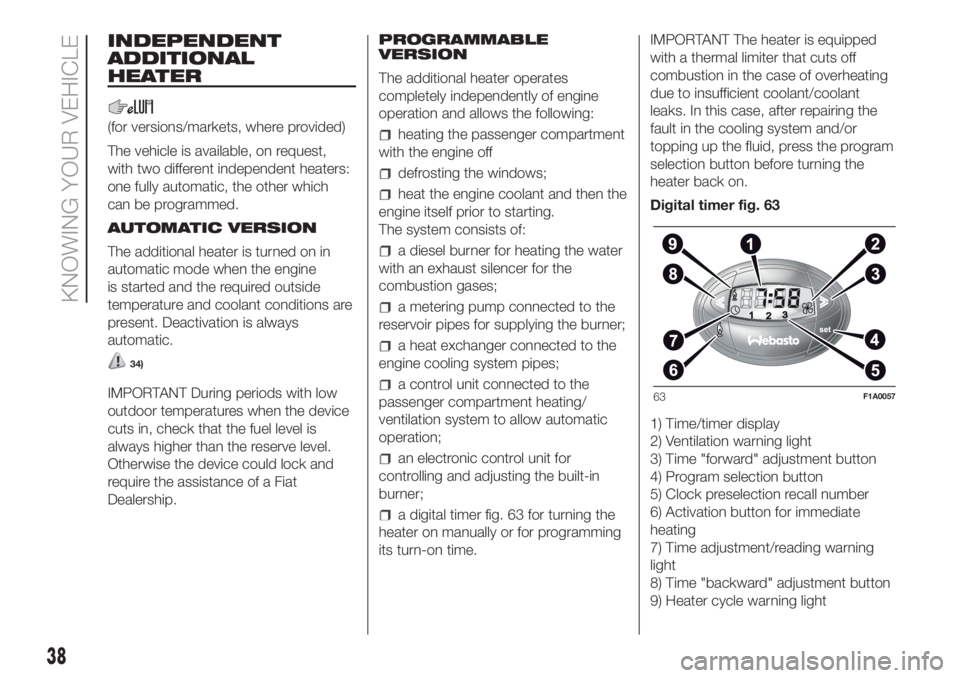
INDEPENDENT
ADDITIONAL
HEATER
(for versions/markets, where provided)
The vehicle is available, on request,
with two different independent heaters:
one fully automatic, the other which
can be programmed.
AUTOMATIC VERSION
The additional heater is turned on in
automatic mode when the engine
is started and the required outside
temperature and coolant conditions are
present. Deactivation is always
automatic.
34)
IMPORTANT During periods with low
outdoor temperatures when the device
cuts in, check that the fuel level is
always higher than the reserve level.
Otherwise the device could lock and
require the assistance of a Fiat
Dealership.PROGRAMMABLE
VERSION
The additional heater operates
completely independently of engine
operation and allows the following:
heating the passenger compartment
with the engine off
defrosting the windows;
heat the engine coolant and then the
engine itself prior to starting.
The system consists of:
a diesel burner for heating the water
with an exhaust silencer for the
combustion gases;
a metering pump connected to the
reservoir pipes for supplying the burner;
a heat exchanger connected to the
engine cooling system pipes;
a control unit connected to the
passenger compartment heating/
ventilation system to allow automatic
operation;
an electronic control unit for
controlling and adjusting the built-in
burner;
a digital timer fig. 63 for turning the
heater on manually or for programming
its turn-on time.IMPORTANT The heater is equipped
with a thermal limiter that cuts off
combustion in the case of overheating
due to insufficient coolant/coolant
leaks. In this case, after repairing the
fault in the cooling system and/or
topping up the fluid, press the program
selection button before turning the
heater back on.
Digital timer fig. 63
1) Time/timer display
2) Ventilation warning light
3) Time "forward" adjustment button
4) Program selection button
5) Clock preselection recall number
6) Activation button for immediate
heating
7) Time adjustment/reading warning
light
8) Time "backward" adjustment button
9) Heater cycle warning light
63F1A0057
38
KNOWING YOUR VEHICLE
Page 41 of 296

Heating turned on immediately
To switch the system on manually,
press the button 6 of the timer: the
display and warning light 9 will light up
and remain on the entire time the
system is working.
Switching on time will disappear after
10 seconds.
Programmed activation of heating
Before programming system activation,
it is essential to set the time.
Programming the switching on time
To program the activation time:
press button 4: the symbol 10 or the
time set previously and the number 5
corresponding to the preselection
recalled will light up in the display for 10
seconds.
IMPORTANT If you wish to recall other
preselected times, press button 4
from time to time within 10 seconds.
– within 10 seconds, press the buttons
3 or 8 to select the desired switching
on time.
IMPORTANT The confirmation that the
time has been memorised is given by:
the disappearance of the switching
on time;
the presence of the preselection
number 5;
the lighting of the display.
IMPORTANT When the boiler comes
on:
the flame warning light 9 switches
on in the display;
the preselection number 5 goes out.
Standard settings:
Preselected time 1: 6:00
Preselected time 2: 16:00
Preselected time 3: 22:00
IMPORTANT Factory pre-settings are
cancelled with a new setting.
Preselected times are stored until the
following change. If the clock is
detached from the on-board network
(e.g. if the battery is disconnected), the
factory pre-settings are restored.
Deactivation of the programmed
switching on time
To delete the programmed activation
time, press button 4 briefly: the display
lighting will go off and the number 5
relating to the preselected time will
disappear.
Recalling one of the preselected
switching on times
Operate button 4 within 10 seconds
until the program number with the
desired preselected time is displayed.The preselected time you have chosen
to set is automatically activated after
about 10 seconds without the need for
any further confirmation with another
button.
Activate the preselected time taking
into account the safety instructions for
the operation of the independent
heating (for this purpose consult the
Owner's Manual for use of independent
heating).
IMPORTANT Independent heating
switches on at the preselected time,
both with vehicle parked and while
driving.
IMPORTANT The programmed
switching on time can be altered or
cancelled by following the instructions
given previously.
Switching the heating system off
Deactivation of the system, depending
on the type of activation (automatic
or manual), may be:
automaticwhen the programmed
duration is over; when the set time is
over, the display switches off.
manualpressing the “immediate
heating” button on the timer again
(flame button 6).
39
Page 46 of 296

WARNING
39)All adjustments must only be carried
out with the vehicle stationary and the
engine off. Head restraints must be
adjusted so that the head, rather than the
neck, rests on them. Only in this case
can they protect your head correctly. To
take best advantage of the protection
provided by the head restraint, adjust the
seat back so that you are sitting up straight
and your head is as close to the head
restraint as possible.
INTERIOR FITTINGS
COMPARTMENT
BENEATH PASSENGER
SIDE FRONT SEAT
Proceed as follows to use the
compartment:
Open the flap A fig. 72 and remove it
as shown;
turn the lock knob B anticlockwise
and remove it to allow the compartment
to be removed.
POWER SOCKET
(for versions/markets, where provided)
The power socket is located in the
centre console near the cigar lighter.
To use it, open the cover A fig. 73.
40) 41) 42)
WARNING
40)The cigar lighter becomes very hot.
Handle it carefully and make sure that
children don't touch it: risk of fire and/or
burning.
41)Do not use the desk in vertical position
with the vehicle in motion.
42)To prevent dangerous situations,
moving the tablet holder and using the
device are prohibited while driving.
72F1A0095
73F1A0308
44
KNOWING YOUR VEHICLE
Page 128 of 296

TANK CAPACITY
To ensure that you fill the tank
completely, top up twice after the first
click of the fuel supply gun. Further
top-ups could cause faults in the fuel
feeding system.
FUEL TANK CAP
To refuel, open the flap A fig. 116
located on the left side of the vehicle
and then unscrew the cap B fig. 116 by
turning it anticlockwise.
For versions / markets where provided,
insert the ignition key in the lock of
the cap. Turn the key counter-clockwise
and remove the cap by gripping the
key. Do not remove the key from the
cap during refuelling. While refuelling,
the cap can be hung on the flap A (fig.
116).The sealing may cause a slight pressure
increase in the tank. A little breathing
off, while slackening the cap is
absolutely normal.
In case of loss or damage to the fuel
tank cap, make sure that the
replacement cap is for the appropriate
vehicle.
Tighten the cap of the fuel tank filler
until you hear a "click". This sound
shows that the cap of the fuel tank filler
is properly tightened.
For versions / markets where provided,
turn the key clockwise until it stops. It
is not necessary to apply an additional
load on the key to complete the
tightening of the cap. Only in the case
where the cap has been tightened
properly, it will be possible to remove
the ignition key from the cap.
After each refuelling, make sure the fuel
filler cap is securely tightened.
IMPORTANT
When the gun distributor fuel "snaps" or
interrupts the supply, the tank is nearly full
and you can run two additional top-ups
after shooting automatic.
128) 129) 130)
Topping for additive Diesel
Emissions AdBlue (UREA)
When refuelling the additive for Diesel
Emissions AdBlue (UREA) with
dispensing gun:
park the vehicle on ground level;
turn off the engine by turning the key
in the OFF position;
open the fuel flap A fig. 116 and
then unscrew and remove the cap C
fig. 116 from the UREA filler;
insert the dispensing gun for topping
up UREA in the filler neck;
immediately stop filling the tank
UREA if it shows one of the cases listed
below:
- if AdBlue is spilled out of the filler
neck, clean up well the area and
proceed to filling up again;
- if during filling the dispensing gun
clicks, it indicates that the UREA tank is
full. Do not proceed with the
replacement, to prevent spillage of
AdBlue (UREA).
When you have finished topping up,
refit the cap C fig. 116 on the UREA
filler by turning it clockwise until it is fully
tightened;
turn the key in the pawl starter in the
ON position (no need to start the
engine);116F1A5004
126
STARTING AND DRIVING
Page 129 of 296

wait for the warning on the
instrument panel to switch off before
moving the vehicle, the warning light
may stay on for a few seconds to half a
minute. In case of motor start-up and
movement of the vehicle, the warning
light will remain on for a longer period of
time, but there are no problems on the
engine functionality. If topping up is
done with the UREA tank empty, you
have to wait two minutes before
starting the vehicle.
When refuelling the additive for
Diesel Emissions AdBlue (UREA)
with bottle:
park the vehicle on ground level;
turn off the engine by turning the key
in the OFF position;
open the fuel flap A fig. 116 and
then unscrew and remove the cap C
fig. 116 from the UREA filler;
screw the bottle of AdBlue (UREA)
into the filler until it is fully tightened (fig.
117, ref. 1);
press the bottom of the bottle
towards the filler to release the bottle's
safety valve and start topping up (fig.
117 ref. 2);
if the level of AdBlue in the bottle
does not drop while topping up, it
means that you have filled the reservoir,
so pull the bottle towards you to
re-close the bottle's safety valve and
unscrew the bottle from the filler (fig.
117, ref. 3);
after removing the bottle, refit the
cap C fig. 116 on the UREA filler by
turning it clockwise until it is fully
tightened;
turn the key in the pawl starter in the
ON position (no need to start the
engine);
wait for the warning on the
instrument panel to switch off before
moving the vehicle, the warning light
may stay on for a few seconds to half a
minute. In case of motor start-up and
movement of the vehicle, the warning
light will remain on for a longer period of
time, but there are no problems on the
engine functionality;
if topping up is done with the UREA
tank empty, you have to wait two
minutes before starting the vehicle;
NoteThe driving conditions (altitude,
vehicle speed, load, etc.) determine the
quantity of UREA used by the vehicle.
In order to use the additive for Diesel
Emissions (UREA) correctly, see "Fluids
and lubricants" in the "Technical data".
131)
IMPORTANT
Exceeding the maximum filling level
of the tank UREA, it can cause damage
to the tank and spilling UREA. Please
avoid topping up after filling the tank.
117F1A5005
127