2017 FIAT DUCATO BASE CAMPER phone
[x] Cancel search: phonePage 114 of 296

IMPORTANT A small amount of dust
will be released when the airbags
are deployed. The dust is not harmful
and does not indicate the beginning of
a fire. Furthermore, the surface of the
deployed bag and the interior of the
vehicle may be covered in a dusty
residue: this may irritate your skin and
eyes. Wash with mild soap and water in
the event of exposure.
IMPORTANT Should an accident occur
in which any of the safety devices are
activated, take the vehicle to a Fiat
Dealership to have the activated
devices replaced and to have the whole
system checked.
Every control, repair and replacement
operation concerning the airbags must
be carried out only at Fiat Dealerships.
If you are having the vehicle scrapped,
have the system deactivated at a Fiat
Dealership first. If the vehicle changes
ownership, the new owner must be
informed of how to use the airbags and
the above warnings and also be given
this "Owner Handbook".
IMPORTANT Pretensioners, front
airbags and front side bags are
deployed differently according to the
type of collision. Failure to activate one
or more of the devices does not
indicate a system malfunction.
WARNING
99)Do not apply stickers or other objects
to the steering wheel, the dashboard in
the passenger side airbag area and the
seats. Never put objects (e.g. mobile
phones) on the passenger side of the
dashboard since they could interfere with
correct inflation of the passenger airbag
and also cause serious injury to the
passengers.
100)When there is an active passenger
airbag, DO NOT install rearward facing
child restraint systems on the front seat.
Deployment of the airbag in an accident
could cause fatal injuries to the child
regardless of the severity of the impact.
Therefore, always deactivate the passenger
side airbag when a rearward facing child
restraint system is installed on the front
passenger seat. The front passenger seat
must also be positioned back as far as
possible in order to prevent the child
restraint system from coming into contact
with the dashboard. Immediately reactivate
the passenger airbag as soon as the child
restraint system has been removed.
101)Never rest head, arms and elbows on
the doors, on the windows and in the
side air bag head protection area (Window
Bag) to prevent possible injuries during
inflation phase.
102)Never lean your head, arms or elbows
out of the window.103)If when turning the key to MAR the
warning light
does not turn on or if
it stays on when travelling (together with
the message on the multifunction display,
for versions/markets where provided), there
could be a fault in the safety systems; in
this event, airbags or pretensioners may
not trigger in the case of impact or, in
a lower number of cases, they could be
triggered accidentally. Contact a Fiat
Dealership immediately to have the system
checked.
104)Do not cover the backrest of the front
or rear seats with covers which are not
suitable for use with side bags.
105)Do not travel carrying objects in your
lap, in front of your chest or between
your lips (pipe, pencils, etc.): they could
cause severe injury if the airbag is
deployed.
106)Always drive keeping your hands on
the steering wheel rim so the airbag can
inflate freely if necessary. Do not drive with
your body bent forward. Keep your back
straight against the backrest.
112
SAFETY
Page 144 of 296

IN AN EMERGENCY
A punctured tyre or a burnt-out bulb?
At times, a problem may interfere
with our journey.
The pages on emergencies can help
you to deal with critical situations
independently and with calm.
In an emergency we recommend that
you call the freephone number found in
the Warranty Booklet.
It is also possible to call the 00 800
3428 0000 freephone number to
search the nearest Fiat Dealership.REPLACING A BULB ......................143
REPLACING AN EXTERIOR BULB ..146
REPLACING INTERIOR BULBS ......151
REPLACING FUSES........................151
GATEWAY FMS MODULE ...............165
CHANGING A WHEEL ....................170
FIX & GO AUTOMATIC QUICK
TYRE REPAIR KIT ...........................174
JUMP STARTING ............................177
RECHARGING THE BATTERY ........178
FUEL CUT-OFF SWITCH ................179
TOWING THE VEHICLE ..................180
142
IN AN EMERGENCY
Page 203 of 296

WARNING
191)Battery fluid is poisonous and
corrosive. Avoid contact with skin and
eyes. Keep naked flames and sources of
sparks away from the battery: risk of
explosion and fire.
192)Using the battery with insufficient
battery fluid may irreparably damage the
battery and may cause an explosion.
193)Before performing any operation on
the electrical system, disconnect the
negative battery cable through the suitable
terminal, after having waited at least one
minute from turning the ignition key to
STOP.
194)When performing any operation on
the battery or near it, always protect your
eyes with special goggles.
WARNING
54)Incorrect installation of electric and
electronic devices may cause severe
damage to your vehicle. After purchasing
your vehicle, if you wish to install any
accessories (anti-theft, radio phone, etc.),
go to a Fiat Dealership, which will suggest
the most suitable devices and advise
you whether a higher capacity battery
needs to be installed.
55)If the vehicle will be unused for an
extended period of time in extremely cold
weather conditions, remove the battery
and store it in a heated area to prevent it
from freezing.
WARNING
5)Batteries contain substances which are
very harmful for the environment. You
are recommended to go to a Fiat
Dealership to have the battery replaced
where the old battery will be disposed of
respecting both the environment and
the laws in force.
WINDSCREEN
WIPER
REPLACING THE
WINDSCREEN WIPER
BLADES
195)
56)
Proceed as follows:
raise the wiper arm, press tab A fig.
192 of the attachment spring and
remove the blade from the arm;
fit the new blade, inserting the tab
into the special slot in the arm, making
sure that it is locked;
lower the wiper arm onto the
windscreen.
192F1A0241
201
Page 264 of 296

WARNING
61)Only clean the front panel and the
display lens with a soft, clean, dry,
anti-static cloth. Cleaning and polishing
products may damage the surface. Never
use alcohol, petrols and derivatives.
62)Do not use the display as a base for
supports with suction pads or adhesives
for external navigators or smartphones
or similar devices.
262
MULTIMEDIA
Page 266 of 296
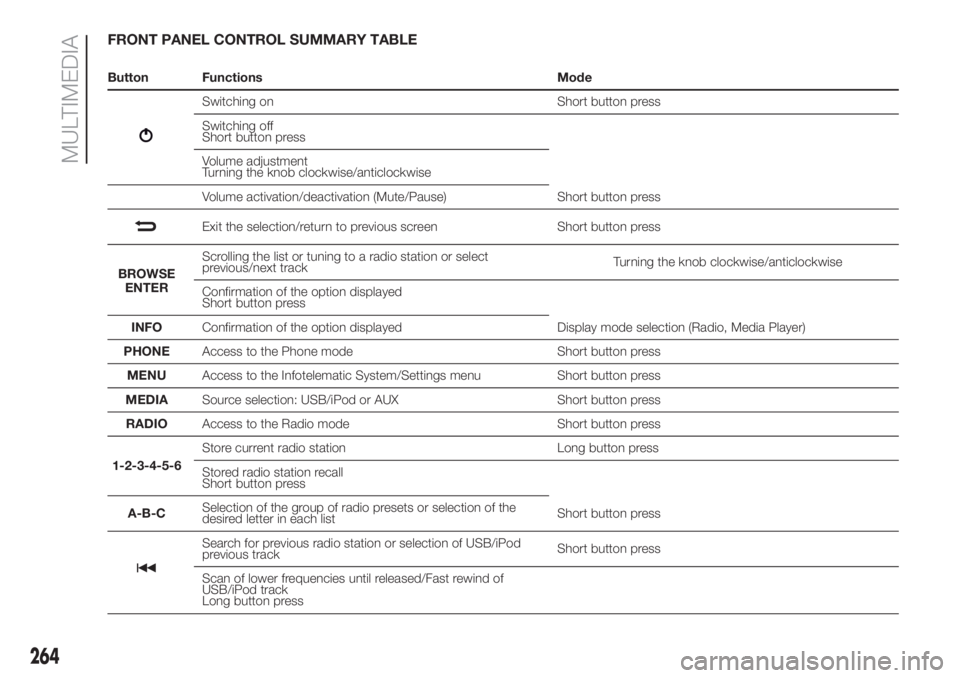
FRONT PANEL CONTROL SUMMARY TABLE
Button Functions Mode
Switching on Short button press
Switching off
Short button press
Volume adjustment
Turning the knob clockwise/anticlockwise
Volume activation/deactivation (Mute/Pause) Short button press
Exit the selection/return to previous screen Short button press
BROWSE
ENTERScrolling the list or tuning to a radio station or select
previous/next trackTurning the knob clockwise/anticlockwise
Confirmation of the option displayed
Short button press
INFOConfirmation of the option displayed Display mode selection (Radio, Media Player)
PHONEAccess to the Phone mode Short button press
MENUAccess to the Infotelematic System/Settings menu Short button press
MEDIASource selection: USB/iPod or AUX Short button press
RADIOAccess to the Radio mode Short button press
1-2-3-4-5-6Store current radio station Long button press
Stored radio station recall
Short button press
A-B-CSelection of the group of radio presets or selection of the
desired letter in each listShort button press
Search for previous radio station or selection of USB/iPod
previous trackShort button press
Scan of lower frequencies until released/Fast rewind of
USB/iPod track
Long button press
264
MULTIMEDIA
Page 269 of 296

Button Interaction (pressure/rotation)
Acceptance of incoming call
Answering the second incoming call and putting the active call on hold
Rejection of incoming call
Ending of call in progress
Deactivate/reactivate the microphone during a phone conversation
Activation/deactivation of the USB/iPod source Pause
Activation/deactivation of radio/AUX source Mute function
+/–Turning left wheel upwards or downwards: audio volume adjustment
Short press: volume increase/decrease in single steps
Long press: volume continuous increase/decrease until released
Turning right wheel upwards or downwards:Short press (Radio mode): selection of next/previous station
Long press (Radio mode): scan higher/lower frequencies until released
Short press (USB/iPod mode): selection of previous/next track
Long press (USB/iPod mode): fast forward/rewind until released
267
Page 272 of 296
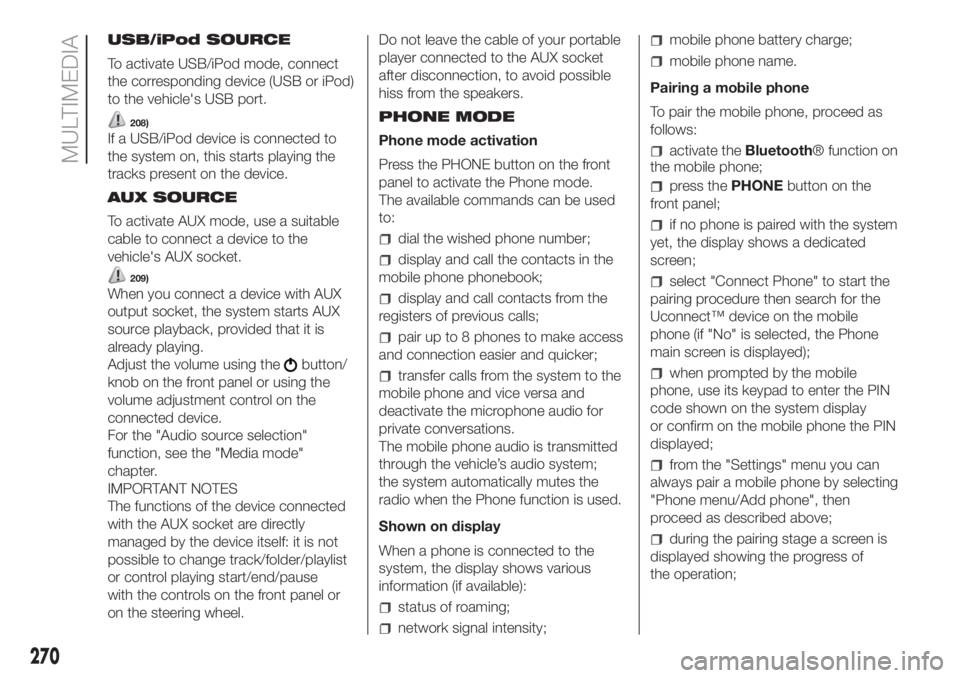
USB/iPod SOURCE
To activate USB/iPod mode, connect
the corresponding device (USB or iPod)
to the vehicle's USB port.
208)
If a USB/iPod device is connected to
the system on, this starts playing the
tracks present on the device.
AUX SOURCE
To activate AUX mode, use a suitable
cable to connect a device to the
vehicle's AUX socket.
209)
When you connect a device with AUX
output socket, the system starts AUX
source playback, provided that it is
already playing.
Adjust the volume using the
button/
knob on the front panel or using the
volume adjustment control on the
connected device.
For the "Audio source selection"
function, see the "Media mode"
chapter.
IMPORTANT NOTES
The functions of the device connected
with the AUX socket are directly
managed by the device itself: it is not
possible to change track/folder/playlist
or control playing start/end/pause
with the controls on the front panel or
on the steering wheel.Do not leave the cable of your portable
player connected to the AUX socket
after disconnection, to avoid possible
hiss from the speakers.
PHONE MODE
Phone mode activation
Press the PHONE button on the front
panel to activate the Phone mode.
The available commands can be used
to:
dial the wished phone number;
display and call the contacts in the
mobile phone phonebook;
display and call contacts from the
registers of previous calls;
pair up to 8 phones to make access
and connection easier and quicker;
transfer calls from the system to the
mobile phone and vice versa and
deactivate the microphone audio for
private conversations.
The mobile phone audio is transmitted
through the vehicle’s audio system;
the system automatically mutes the
radio when the Phone function is used.
Shown on display
When a phone is connected to the
system, the display shows various
information (if available):
status of roaming;
network signal intensity;
mobile phone battery charge;
mobile phone name.
Pairing a mobile phone
To pair the mobile phone, proceed as
follows:
activate theBluetooth® function on
the mobile phone;
press thePHONEbutton on the
front panel;
if no phone is paired with the system
yet, the display shows a dedicated
screen;
select "Connect Phone" to start the
pairing procedure then search for the
Uconnect™ device on the mobile
phone (if "No" is selected, the Phone
main screen is displayed);
when prompted by the mobile
phone, use its keypad to enter the PIN
code shown on the system display
or confirm on the mobile phone the PIN
displayed;
from the "Settings" menu you can
always pair a mobile phone by selecting
"Phone menu/Add phone", then
proceed as described above;
during the pairing stage a screen is
displayed showing the progress of
the operation;
270
MULTIMEDIA
Page 273 of 296
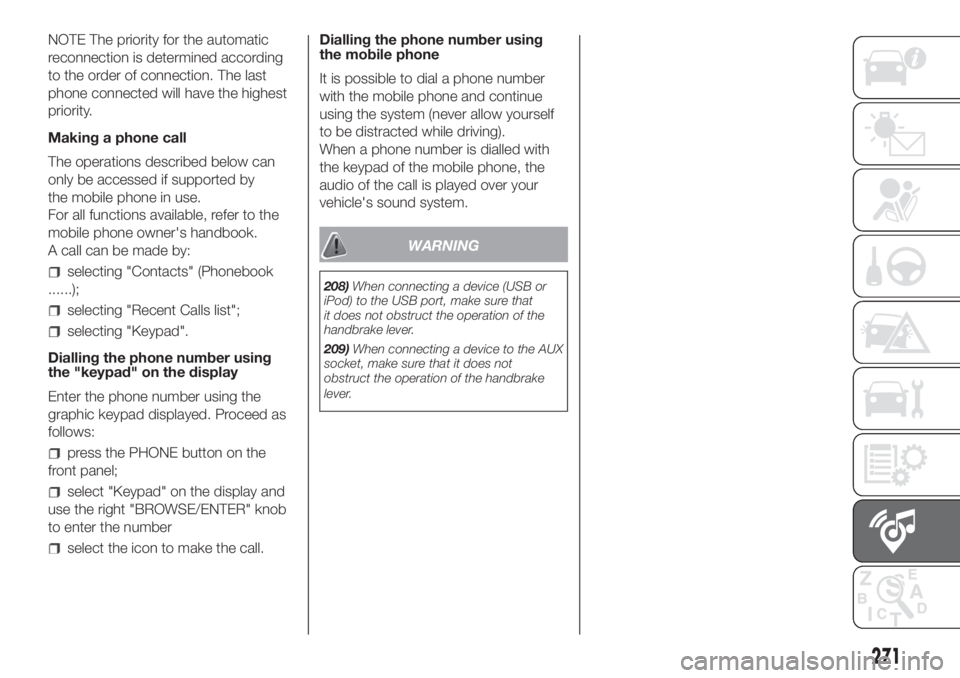
NOTE The priority for the automatic
reconnection is determined according
to the order of connection. The last
phone connected will have the highest
priority.
Making a phone call
The operations described below can
only be accessed if supported by
the mobile phone in use.
For all functions available, refer to the
mobile phone owner's handbook.
A call can be made by:
selecting "Contacts" (Phonebook
......);
selecting "Recent Calls list";
selecting "Keypad".
Dialling the phone number using
the "keypad" on the display
Enter the phone number using the
graphic keypad displayed. Proceed as
follows:
press the PHONE button on the
front panel;
select "Keypad" on the display and
use the right "BROWSE/ENTER" knob
to enter the number
select the icon to make the call.Dialling the phone number using
the mobile phone
It is possible to dial a phone number
with the mobile phone and continue
using the system (never allow yourself
to be distracted while driving).
When a phone number is dialled with
the keypad of the mobile phone, the
audio of the call is played over your
vehicle's sound system.
WARNING
208)When connecting a device (USB or
iPod) to the USB port, make sure that
it does not obstruct the operation of the
handbrake lever.
209)When connecting a device to the AUX
socket, make sure that it does not
obstruct the operation of the handbrake
lever.
271