2017 FIAT 500L LIVING key
[x] Cancel search: keyPage 29 of 240
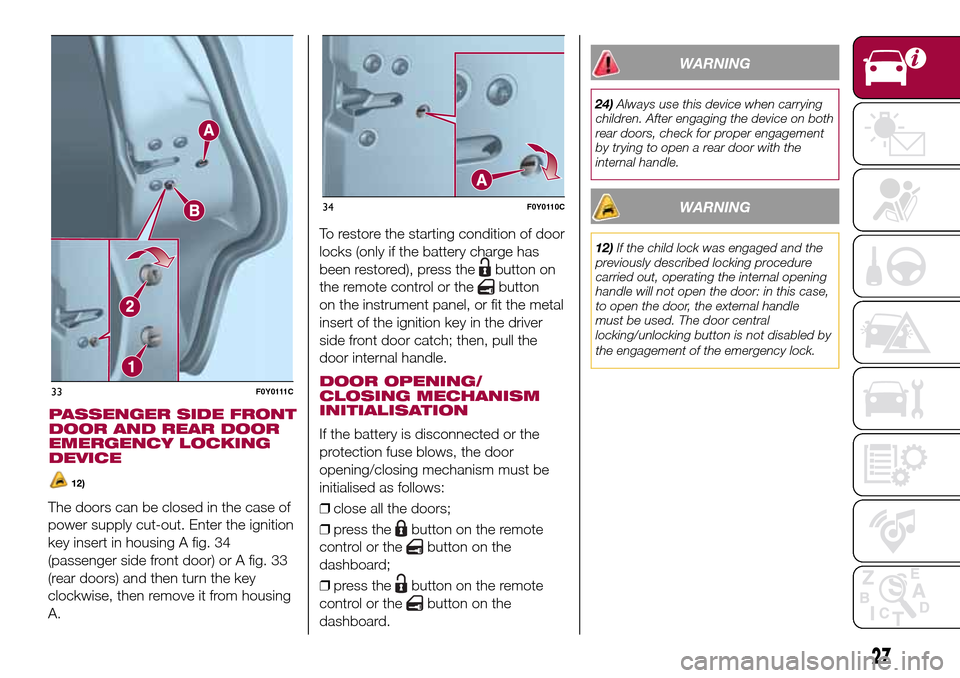
The doors can be closed in the case of
power supply cut-out. Enter the ignition
key insert in housing A fig. 34
(passenger side front door) or A fig. 33
(rear doors) and then turn the key
clockwise, then remove it from housing
A.To restore the starting condition of door
locks (only if the battery charge has
been restored), press the
button on
the remote control or the
button
on the instrument panel, or fit the metal
insert of the ignition key in the driver
side front door catch; then, pull the
door internal handle.
DOOR OPENING/
CLOSING MECHANISM
INITIALISATION
If the battery is disconnected or the
protection fuse blows, the door
opening/closing mechanism must be
initialised as follows:
❒close all the doors;
❒press the
button on the remote
control or the
button on the
dashboard;
❒press the
button on the remote
control or the
button on the
dashboard.
WARNING
24)Always use this device when carrying
children. After engaging the device on both
rear doors, check for proper engagement
by trying to open a rear door with the
internal handle.
WARNING
12)If the child lock was engaged and the
previously described locking procedure
carried out, operating the internal opening
handle will not open the door: in this case,
to open the door, the external handle
must be used. The door central
locking/unlocking button is not disabled by
the engagement of the emergency lock.
.33F0Y0111C
34F0Y0110C
27
PASSENGER SIDE FRONT
DOOR AND REAR DOOR
EMERGENCY LOCKING
DEVICE
12)
Page 30 of 240
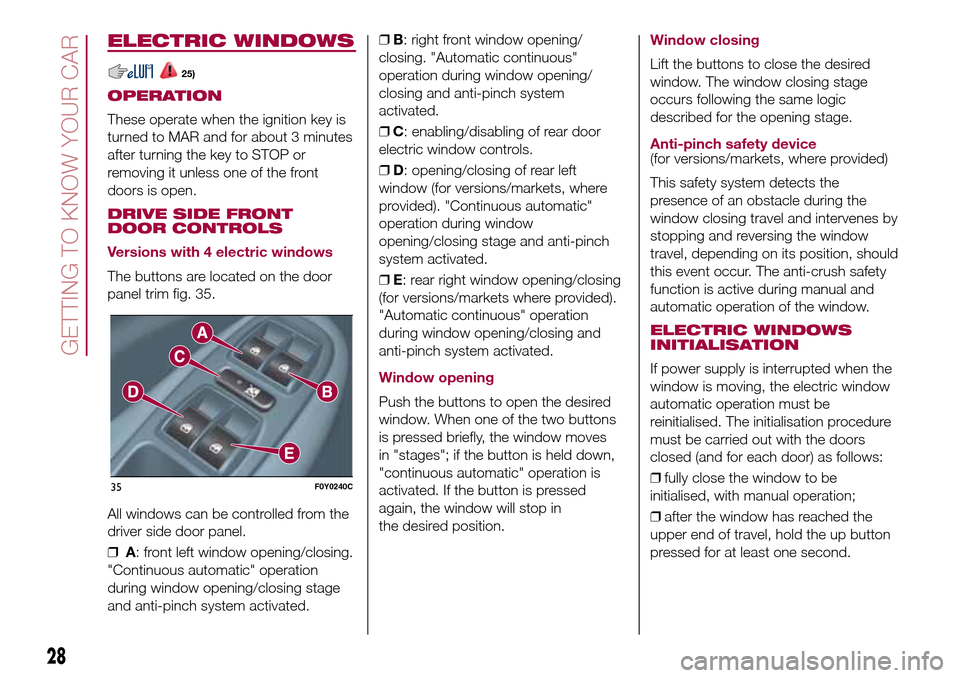
ELECTRIC WINDOWS
25)
OPERATION
These operate when the ignition key is
turned to MAR and for about 3 minutes
after turning the key to STOP or
removing it unless one of the front
doors is open.
DRIVE SIDE FRONT
DOOR CONTROLS
Versions with 4 electric windows
The buttons are located on the door
panel trim fig. 35.
All windows can be controlled from the
driver side door panel.
❒A: front left window opening/closing.
"Continuous automatic" operation
during window opening/closing stage
and anti-pinch system activated.❒B: right front window opening/
closing. "Automatic continuous"
operation during window opening/
closing and anti-pinch system
activated.
❒C: enabling/disabling of rear door
electric window controls.
❒D: opening/closing of rear left
window (for versions/markets, where
provided). "Continuous automatic"
operation during window
opening/closing stage and anti-pinch
system activated.
❒E: rear right window opening/closing
(for versions/markets where provided).
"Automatic continuous" operation
during window opening/closing and
anti-pinch system activated.
Window opening
Push the buttons to open the desired
window. When one of the two buttons
is pressed briefly, the window moves
in "stages"; if the button is held down,
"continuous automatic" operation is
activated. If the button is pressed
again, the window will stop in
the desired position.
Window closing
Lift the buttons to close the desired
window. The window closing stage
occurs following the same logic
described for the opening stage.
Anti-pinch safety device(for versions/markets, where provided)
This safety system detects the
presence of an obstacle during the
window closing travel and intervenes by
stopping and reversing the window
travel, depending on its position, should
this event occur. The anti-crush safety
function is active during manual and
automatic operation of the window.
ELECTRIC WINDOWS
INITIALISATION
If power supply is interrupted when the
window is moving, the electric window
automatic operation must be
reinitialised. The initialisation procedure
must be carried out with the doors
closed (and for each door) as follows:
❒fully close the window to be
initialised, with manual operation;
❒after the window has reached the
upper end of travel, hold the up button
pressed for at least one second.
35F0Y0240C
28
GETTING TO KNOW YOUR CAR
Page 31 of 240
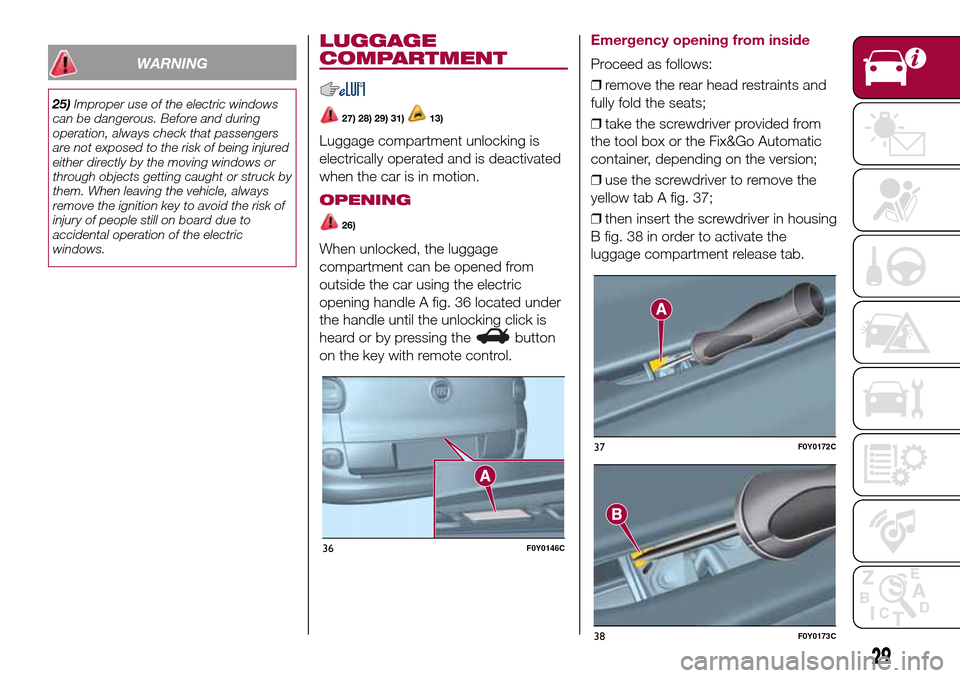
WARNING
25)Improper use of the electric windows
can be dangerous. Before and during
operation, always check that passengers
are not exposed to the risk of being injured
either directly by the moving windows or
through objects getting caught or struck by
them. When leaving the vehicle, always
remove the ignition key to avoid the risk of
injury of people still on board due to
accidental operation of the electric
windows.
LUGGAGE
COMPARTMENT
27) 28) 29) 31)13)
Luggage compartment unlocking is
electrically operated and is deactivated
when the car is in motion.
OPENING
26)
When unlocked, the luggage
compartment can be opened from
outside the car using the electric
opening handle A fig. 36 located under
the handle until the unlocking click is
heard or by pressing the
button
on the key with remote control.
Emergency opening from inside
Proceed as follows:
❒remove the rear head restraints and
fully fold the seats;
❒take the screwdriver provided from
the tool box or the Fix&Go Automatic
container, depending on the version;
❒use the screwdriver to remove the
yellow tab A fig. 37;
❒then insert the screwdriver in housing
B fig. 38 in order to activate the
luggage compartment release tab.
36F0Y0146C
37F0Y0172C
38F0Y0173C
29
Page 32 of 240
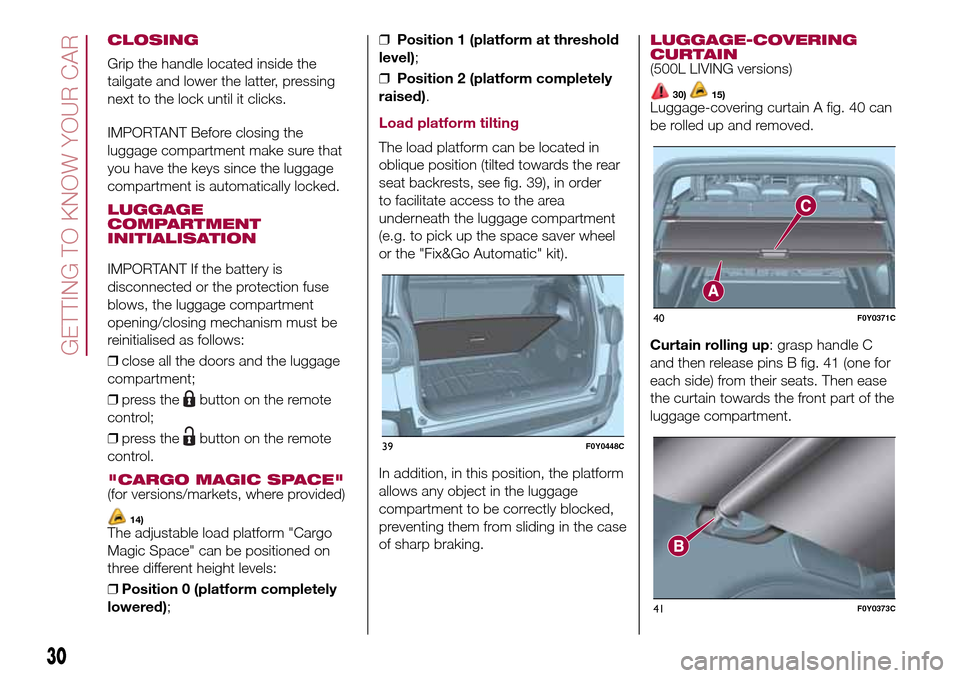
CLOSING
Grip the handle located inside the
tailgate and lower the latter, pressing
next to the lock until it clicks.
IMPORTANT Before closing the
luggage compartment make sure that
you have the keys since the luggage
compartment is automatically locked.
LUGGAGE
COMPARTMENT
INITIALISATION
IMPORTANT If the battery is
disconnected or the protection fuse
blows, the luggage compartment
opening/closing mechanism must be
reinitialised as follows:
❒close all the doors and the luggage
compartment;
❒press the
button on the remote
control;
❒press the
button on the remote
control.
"CARGO MAGIC SPACE"(for versions/markets, where provided)
14)The adjustable load platform "Cargo
Magic Space" can be positioned on
three different height levels:
❒Position 0 (platform completely
lowered);❒Position 1 (platform at threshold
level);
❒Position 2 (platform completely
raised).
Load platform tilting
The load platform can be located in
oblique position (tilted towards the rear
seat backrests, see fig. 39), in order
to facilitate access to the area
underneath the luggage compartment
(e.g. to pick up the space saver wheel
or the "Fix&Go Automatic" kit).
In addition, in this position, the platform
allows any object in the luggage
compartment to be correctly blocked,
preventing them from sliding in the case
of sharp braking.
LUGGAGE-COVERING
CURTAIN
(500L LIVING versions)
30)15)Luggage-covering curtain A fig. 40 can
be rolled up and removed.
Curtain rolling up: grasp handle C
and then release pins B fig. 41 (one for
each side) from their seats. Then ease
the curtain towards the front part of the
luggage compartment.
39F0Y0448C
40F0Y0371C
41F0Y0373C
30
GETTING TO KNOW YOUR CAR
Page 34 of 240
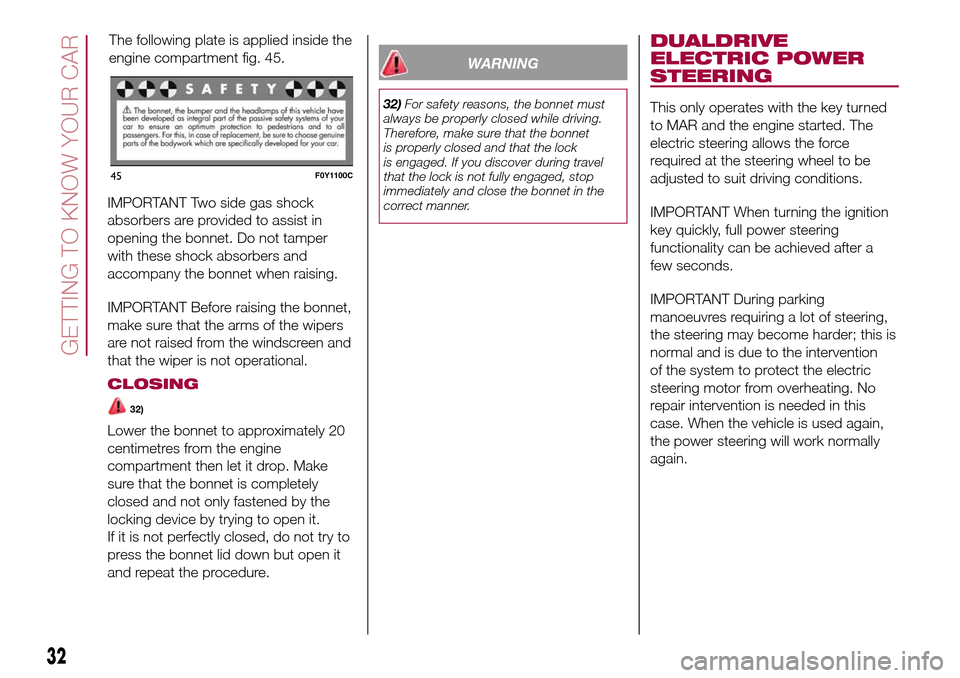
IMPORTANT Two side gas shock
absorbers are provided to assist in
opening the bonnet. Do not tamper
with these shock absorbers and
accompany the bonnet when raising.
IMPORTANT Before raising the bonnet,
make sure that the arms of the wipers
are not raised from the windscreen and
that the wiper is not operational.
CLOSING
32)
Lower the bonnet to approximately 20
centimetres from the engine
compartment then let it drop. Make
sure that the bonnet is completely
closed and not only fastened by the
locking device by trying to open it.
If it is not perfectly closed, do not try to
press the bonnet lid down but open it
and repeat the procedure.
WARNING
32)For safety reasons, the bonnet must
always be properly closed while driving.
Therefore, make sure that the bonnet
is properly closed and that the lock
is engaged. If you discover during travel
that the lock is not fully engaged, stop
immediately and close the bonnet in the
correct manner.
DUALDRIVE
ELECTRIC POWER
STEERING
This only operates with the key turned
to MAR and the engine started. The
electric steering allows the force
required at the steering wheel to be
adjusted to suit driving conditions.
IMPORTANT When turning the ignition
key quickly, full power steering
functionality can be achieved after a
few seconds.
IMPORTANT During parking
manoeuvres requiring a lot of steering,
the steering may become harder; this is
normal and is due to the intervention
of the system to protect the electric
steering motor from overheating. No
repair intervention is needed in this
case. When the vehicle is used again,
the power steering will work normally
again.
45F0Y1100C
32
GETTING TO KNOW YOUR CAR
The following plate is applied inside the
engine compartment fig. 45.
Page 35 of 240
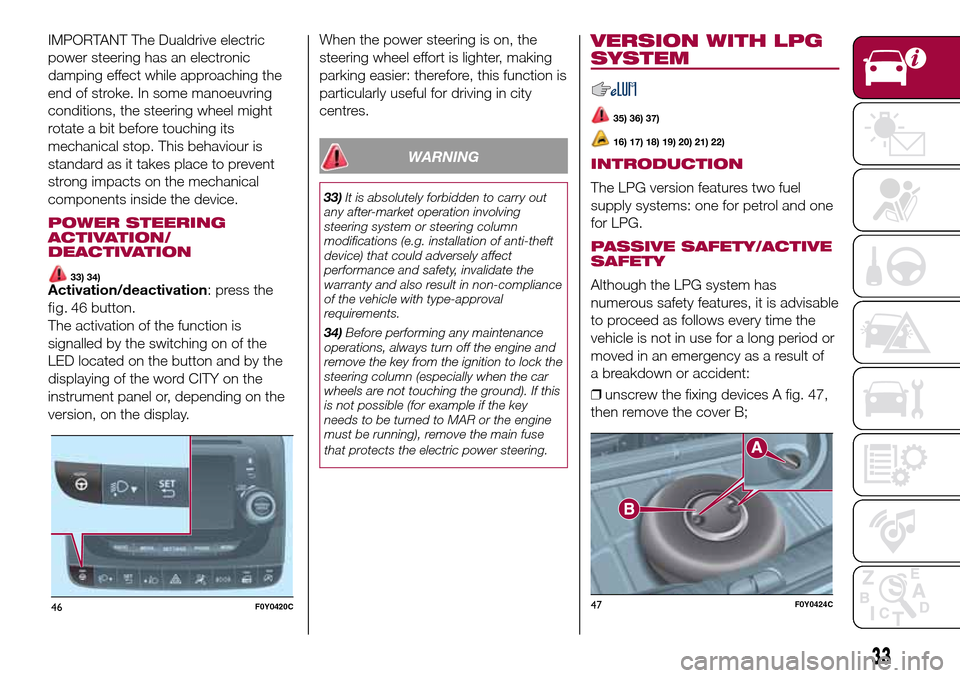
IMPORTANT The Dualdrive electric
power steering has an electronic
damping effect while approaching the
end of stroke. In some manoeuvring
conditions, the steering wheel might
rotate a bit before touching its
mechanical stop. This behaviour is
standard as it takes place to prevent
strong impacts on the mechanical
components inside the device.
POWER STEERING
ACTIVATION/
DEACTIVATION
33) 34)Activation/deactivation: press the
The activation of the function is
signalled by the switching on of the
LED located on the button and by the
displaying of the word CITY on the
instrument panel or, depending on the
version, on the display.When the power steering is on, the
steering wheel effort is lighter, making
parking easier: therefore, this function is
particularly useful for driving in city
centres.
WARNING
33)It is absolutely forbidden to carry out
any after-market operation involving
steering system or steering column
modifications (e.g. installation of anti-theft
device) that could adversely affect
performance and safety, invalidate the
warranty and also result in non-compliance
of the vehicle with type-approval
requirements.
34)Before performing any maintenance
operations, always turn off the engine and
remove the key from the ignition to lock the
steering column (especially when the car
wheels are not touching the ground). If this
is not possible (for example if the key
needs to be turned to MAR or the engine
must be running), remove the main fuse
that protects the electric power steering.
VERSION WITH LPG
SYSTEM
35) 36) 37)
16) 17) 18) 19) 20) 21) 22)
INTRODUCTION
The LPG version features two fuel
supply systems: one for petrol and one
for LPG.
PASSIVE SAFETY/ACTIVE
SAFETY
Although the LPG system has
numerous safety features, it is advisable
to proceed as follows every time the
vehicle is not in use for a long period or
moved in an emergency as a result of
a breakdown or accident:
❒unscrew the fixing devices A fig. 47,
then remove the cover B;
46F0Y0420C
33
fig. 46button.
47F0Y0424C
Page 44 of 240
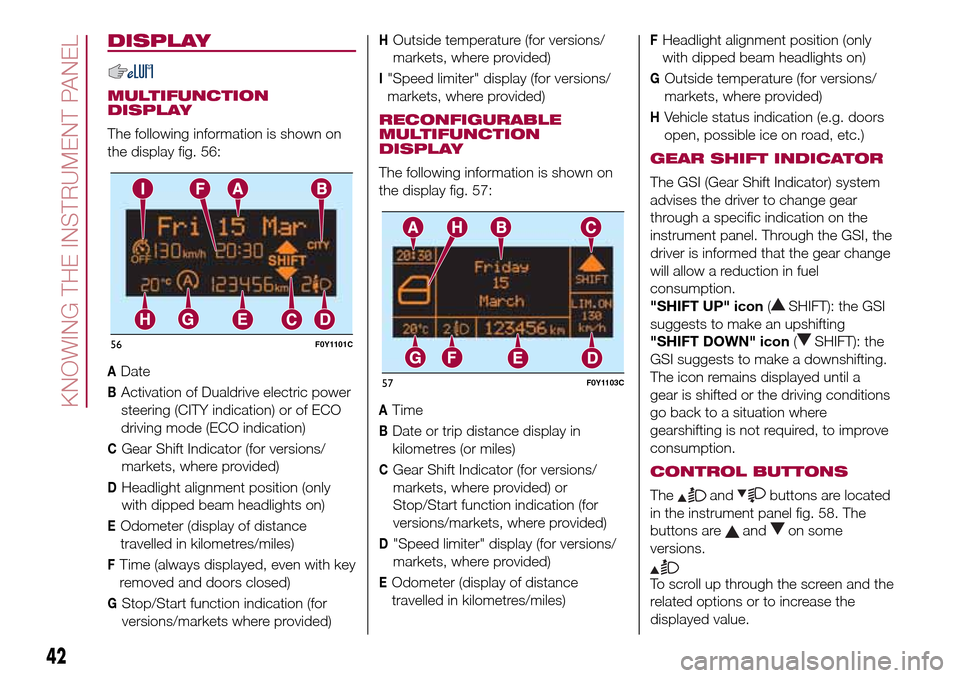
DISPLAY
MULTIFUNCTION
DISPLAY
The following information is shown on
the display fig. 56:
ADate
BActivation of Dualdrive electric power
steering (CITY indication) or of ECO
driving mode (ECO indication)
CGear Shift Indicator (for versions/
markets, where provided)
DHeadlight alignment position (only
with dipped beam headlights on)
EOdometer (display of distance
travelled in kilometres/miles)
FTime (always displayed, even with key
removed and doors closed)
GStop/Start function indication (for
versions/markets where provided)
HOutside temperature (for versions/
markets, where provided)
I"Speed limiter" display (for versions/
markets, where provided)
RECONFIGURABLE
MULTIFUNCTION
DISPLAY
The following information is shown on
the display fig. 57:
ATime
BDate or trip distance display in
kilometres (or miles)
CGear Shift Indicator (for versions/
markets, where provided) or
Stop/Start function indication (for
versions/markets, where provided)
D"Speed limiter" display (for versions/
markets, where provided)
EOdometer (display of distance
travelled in kilometres/miles)
FHeadlight alignment position (only
with dipped beam headlights on)
GOutside temperature (for versions/
markets, where provided)
HVehicle status indication (e.g. doors
open, possible ice on road, etc.)
GEAR SHIFT INDICATOR
The GSI (Gear Shift Indicator) system
advises the driver to change gear
through a specific indication on the
instrument panel. Through the GSI, the
driver is informed that the gear change
will allow a reduction in fuel
consumption.
"SHIFT UP" icon(
SHIFT): the GSI
suggests to make an upshifting
"SHIFT DOWN" icon(
SHIFT): the
GSI suggests to make a downshifting.
The icon remains displayed until a
gear is shifted or the driving conditions
go back to a situation where
gearshifting is not required, to improve
consumption.
CONTROL BUTTONS
Theandbuttons are located
in the instrument panel fig. 58. The
buttons are
andon some
versions.
To scroll up through the screen and the
related options or to increase the
displayed value.
56F0Y1101C
57F0Y1103C
42
KNOWING THE INSTRUMENT PANEL
Page 45 of 240
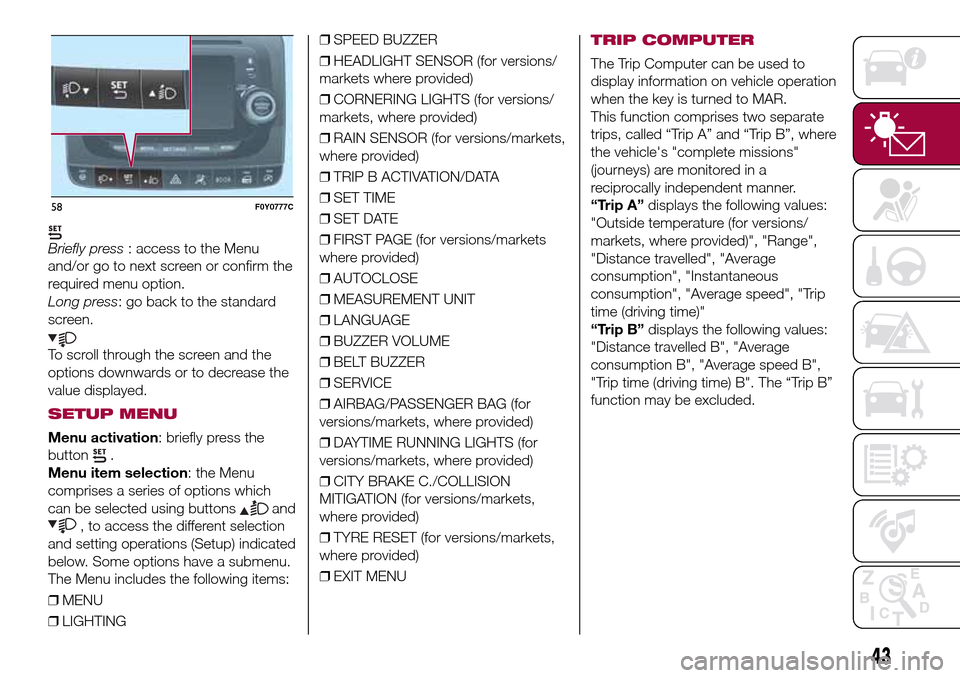
Briefly press: access to the Menu
and/or go to next screen or confirm the
required menu option.
Long press: go back to the standard
screen.
To scroll through the screen and the
options downwards or to decrease the
value displayed.
SETUP MENU
Menu activation: briefly press the
button
.
Menu item selection: the Menu
comprises a series of options which
can be selected using buttons
and
, to access the different selection
and setting operations (Setup) indicated
below. Some options have a submenu.
The Menu includes the following items:
❒MENU
❒LIGHTING❒SPEED BUZZER
❒HEADLIGHT SENSOR (for versions/
markets where provided)
❒CORNERING LIGHTS (for versions/
markets, where provided)
❒RAIN SENSOR (for versions/markets,
where provided)
❒TRIP B ACTIVATION/DATA
❒SET TIME
❒SET DATE
❒FIRST PAGE (for versions/markets
where provided)
❒AUTOCLOSE
❒MEASUREMENT UNIT
❒LANGUAGE
❒BUZZER VOLUME
❒BELT BUZZER
❒SERVICE
❒AIRBAG/PASSENGER BAG (for
versions/markets, where provided)
❒DAYTIME RUNNING LIGHTS (for
versions/markets, where provided)
❒CITY BRAKE C./COLLISION
MITIGATION (for versions/markets,
where provided)
❒TYRE RESET (for versions/markets,
where provided)
❒EXIT MENU
TRIP COMPUTER
The Trip Computer can be used to
display information on vehicle operation
when the key is turned to MAR.
This function comprises two separate
trips, called “Trip A” and “Trip B”, where
the vehicle's "complete missions"
(journeys) are monitored in a
reciprocally independent manner.
“Trip A”displays the following values:
"Outside temperature (for versions/
markets, where provided)", "Range",
"Distance travelled", "Average
consumption", "Instantaneous
consumption", "Average speed", "Trip
time (driving time)"
“Trip B”displays the following values:
"Distance travelled B", "Average
consumption B", "Average speed B",
"Trip time (driving time) B". The “Trip B”
function may be excluded.
58F0Y0777C
43