Page 68 of 338
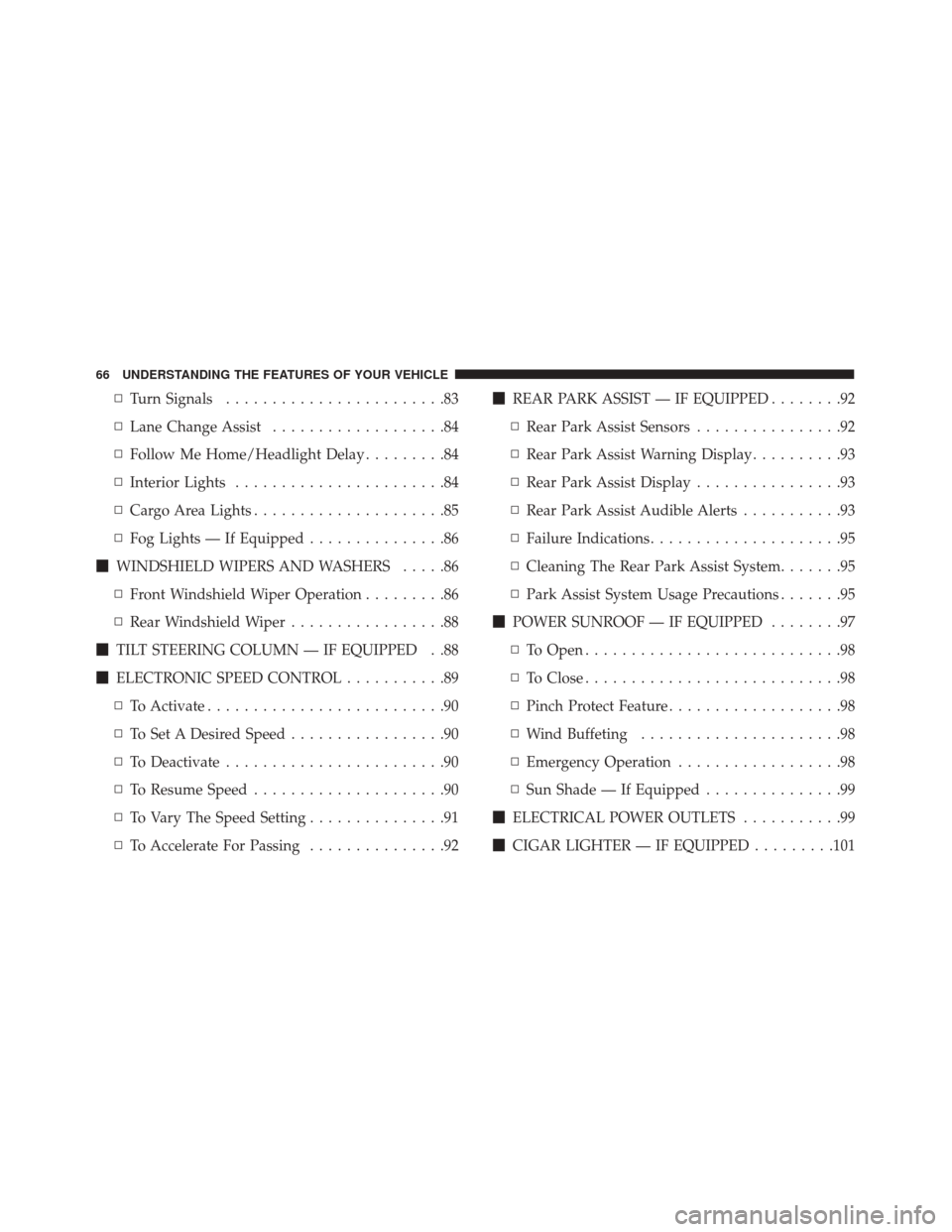
▫Turn Signals ........................83
▫ Lane Change Assist ...................84
▫ Follow Me Home/Headlight Delay .........84
▫ Interior Lights .......................84
▫ Cargo Area Lights .....................85
▫ Fog Lights — If Equipped ...............86
� WINDSHIELD WIPERS AND WASHERS .....86
▫ Front Windshield Wiper Operation .........86
▫ Rear Windshield Wiper .................88
� TILT STEERING COLUMN — IF EQUIPPED . .88
� ELECTRONIC SPEED CONTROL ...........89
▫ To Activate ..........................90
▫ To Set A Desired Speed .................90
▫ To Deactivate ........................90
▫ To Resume Speed .....................90
▫ To Vary The Speed Setting ...............91
▫ To Accelerate For Passing ...............92 �
REAR PARK ASSIST — IF EQUIPPED ........92
▫ Rear Park Assist Sensors ................92
▫ Rear Park Assist Warning Display ..........93
▫ Rear Park Assist Display ................93
▫ Rear Park Assist Audible Alerts ...........93
▫ Failure Indications .....................95
▫ Cleaning The Rear Park Assist System .......95
▫ Park Assist System Usage Precautions .......95
� POWER SUNROOF — IF EQUIPPED ........97
▫ To Open ............................98
▫ To Close ............................98
▫ Pinch Protect Feature ...................98
▫ Wind Buffeting ......................98
▫ Emergency Operation ..................98
▫ Sun Shade — If Equipped ...............99
� ELECTRICAL POWER OUTLETS ...........99
� CIGAR LIGHTER — IF EQUIPPED .........101
66 UNDERSTANDING THE FEATURES OF YOUR VEHICLE
Page 84 of 338
LIGHTS
Multifunction Lever
The multifunction lever, located on the left side of the
steering wheel, controls the operation of the headlights,
headlight beam selection, passing light and turn sig-
nals.
NOTE:The headlights can only be turned on with the
ignition in the ON/RUN position.
Headlights
Rotate the end of the multifunction lever up-
ward to the first detent for headlight operation.NOTE: When the headlights are turned on, the Daytime
Running Lights will be deactivated.
High Beams
With the low beams activated, push the multi-
function lever towards the instrument panel to
turn on the high beams. Pull the multifunction lever
toward the steering wheel to turn off the high beams.
Headlight Operation
82 UNDERSTANDING THE FEATURES OF YOUR VEHICLE
Page 85 of 338

Flash-To-Pass
You can signal another vehicle with your headlights by
lightly pulling the multifunction lever toward the steer-
ing wheel. This will turn on the high beams until the
lever is released.
Parking Lights
To turn on the parking lights, remove the key
or turn the ignition to OFF/LOCK position
and turn on the headlights.
Daytime Running Lights
To activate the Daytime Running Lights (DRL), rotate
the end of the multifunction lever to theOsymbol.
NOTE: The low beams and side/taillights will not be
on with DRL.
If allowed by law in the country in which the vehicle
was purchased the DRL function can be turned on or off
using the display menus. Refer to “UConnect settings”
in “Understanding Your Instrument Panel” for further
information.
Turn Signals
Push the multifunction lever upward to signal a right
turn or downward to signal a left turn. The correspond-
ing indicator in the Instrument Cluster Display will
blink to indicate the operation of the turn signal.
NOTE: The indicators will automatically turn off when
the turn has been completed and the steering wheel is
returned to a straight position.
Turn Signal Operation
3
UNDERSTANDING THE FEATURES OF YOUR VEHICLE 83
Page 86 of 338
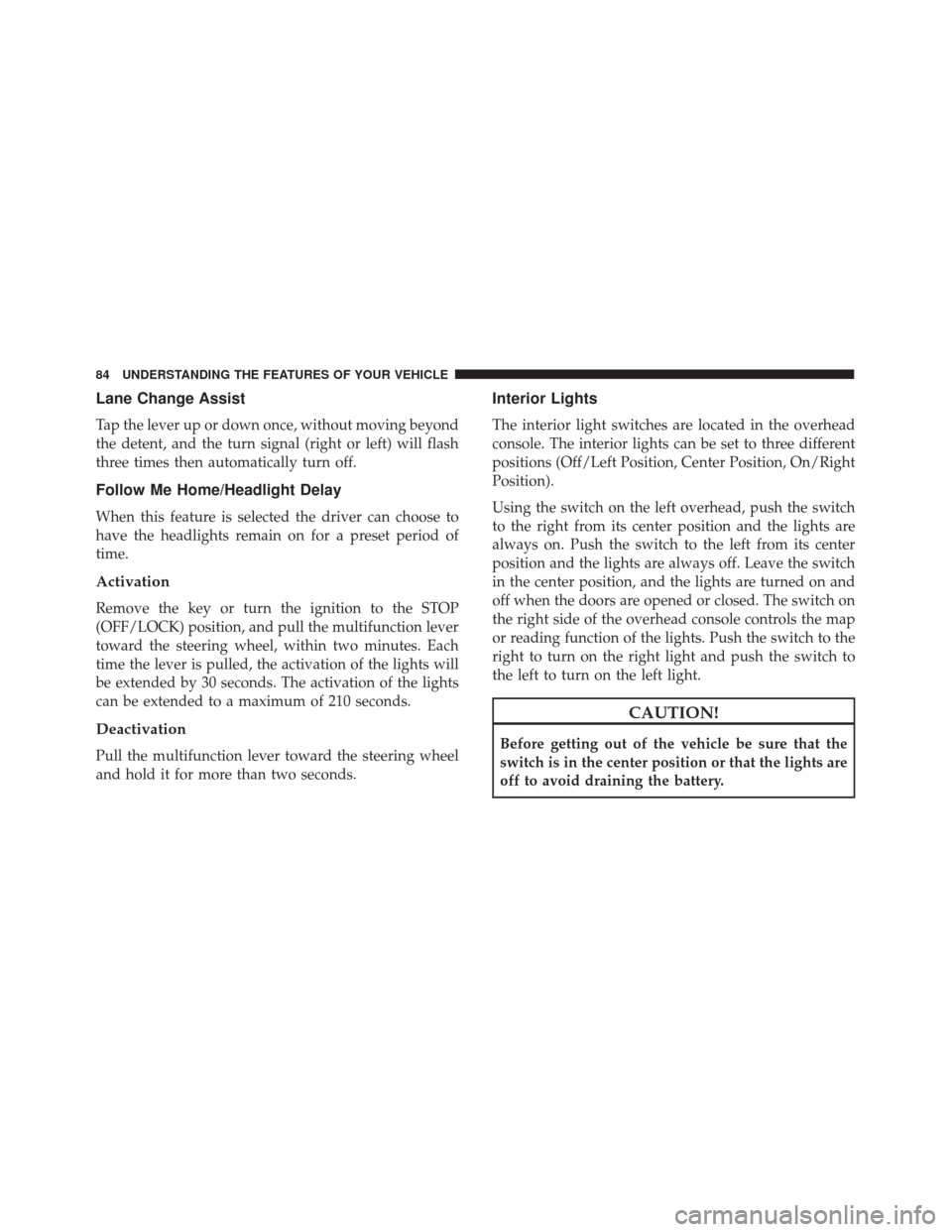
Lane Change Assist
Tap the lever up or down once, without moving beyond
the detent, and the turn signal (right or left) will flash
three times then automatically turn off.
Follow Me Home/Headlight Delay
When this feature is selected the driver can choose to
have the headlights remain on for a preset period of
time.
Activation
Remove the key or turn the ignition to the STOP
(OFF/LOCK) position, and pull the multifunction lever
toward the steering wheel, within two minutes. Each
time the lever is pulled, the activation of the lights will
be extended by 30 seconds. The activation of the lights
can be extended to a maximum of 210 seconds.
Deactivation
Pull the multifunction lever toward the steering wheel
and hold it for more than two seconds.
Interior Lights
The interior light switches are located in the overhead
console. The interior lights can be set to three different
positions (Off/Left Position, Center Position, On/Right
Position).
Using the switch on the left overhead, push the switch
to the right from its center position and the lights are
always on. Push the switch to the left from its center
position and the lights are always off. Leave the switch
in the center position, and the lights are turned on and
off when the doors are opened or closed. The switch on
the right side of the overhead console controls the map
or reading function of the lights. Push the switch to the
right to turn on the right light and push the switch to
the left to turn on the left light.
CAUTION!
Before getting out of the vehicle be sure that the
switch is in the center position or that the lights are
off to avoid draining the battery.
84 UNDERSTANDING THE FEATURES OF YOUR VEHICLE
Page 87 of 338
Interior Light Timing (Center Position)
There are four different modes of operation that can be
activated in this position:
•When one door is opened a three minute timer is
activated.
• When the key is removed from the ignition (within
two minutes of the ignition being turned off), a 10
second timer is activated.
• When the doors are unlocked with the key fob a 10
second timer is activated.
• When the doors are locked with the key fob the lights
will turn off.
Interior Light Timing (On/Right Position)
• When all doors are closed a 15 minute timer is
activated.
NOTE: The timer is deactivated when the key is moved
into the ON/RUN position.
Cargo Area Lights
There is also a courtesy light located in the rear cargo
area. Whenever the rear lift gate is opened, the light will
turn on and then turn off when the lift gate is closed.
Cargo Light Location
3
UNDERSTANDING THE FEATURES OF YOUR VEHICLE 85
Page 88 of 338
Fog Lights — If Equipped
The fog light switch is located on the center stack of the
instrument panel, just below the radio.
Push the switch once to turn the front fog lights on.
Push the switch a second time to turn the front fog
lights off.
WINDSHIELD WIPERS AND WASHERS
The windshield wiper/washer lever is located on the
right side of the steering column.
NOTE:The windshield wipers/washers will only op-
erate with the ignition in the ON/RUN position.
Front Windshield Wiper Operation
There are five different modes of operation for the front
windshield wipers. The windshield wiper lever can be
raised or lowered to access these modes:
Windshield Wiper Off
This is the normal position of the wiper lever.
Intermittent Wiper Operation
Push the lever downward to the first detent. The wipers
will operate intermittently.
Fog Light Switch
Windshield Wiper Operation
86 UNDERSTANDING THE FEATURES OF YOUR VEHICLE
Page 102 of 338

CAUTION!(Continued)
•Power outlets are designed for accessory plugs
only. Do not insert any other object in the power
outlets as this will damage the outlet and blow
the fuse. Improper use of the power outlet can
cause damage not covered by your New Vehicle
Limited Warranty.
WARNING!
To avoid serious injury or death:
• Only devices designed for use in this type of
outlet should be inserted into any 12 Volt outlet.
• Do not touch with wet hands.
• Close the lid when not in use and while driving
the vehicle.
• If this outlet is mishandled, it may cause an
electric shock and failure.
CAUTION!
• Many accessories that can be plugged in draw
power from the vehicle’s battery, even when not
in use (i.e., cellular phones, etc.). Eventually, if
plugged in long enough, the vehicle’s battery will
discharge sufficiently to degrade battery life
and/or prevent the engine from starting.
• Accessories that draw higher power (i.e., coolers,
vacuum cleaners, lights, etc.) will degrade the
battery even more quickly. Only use these inter-
mittently and with great caution.
(Continued)
Power Outlet Fuse Location – Underhood
F15 Fuse 15 A Blue Cigar Lighter Front Console/Aux Power
Outlet 100 UNDERSTANDING THE FEATURES OF YOUR VEHICLE
Page 107 of 338

UNDERSTANDING YOUR INSTRUMENT PANEL
CONTENTS
�INSTRUMENT PANEL FEATURES .........107
� TURBO BOOST GAUGE .................108
� SPORT INSTRUMENT CLUSTERS .........109
� SPORT TURBO INSTRUMENT CLUSTERS . . .113
� INSTRUMENT CLUSTER ................117
� WARNING AND INDICATOR LIGHTS ......119
▫ Red Telltale Indicator Lights .............120
▫ Yellow Telltale Indicator Lights ...........127
▫ Green Telltale Indicator Lights ...........137
▫ Blue Telltale Indicator Lights ............138
▫ White Telltale Indicator Lights ...........138
� INSTRUMENT CLUSTER DISPLAY ........139
▫ Instrument Cluster Display And Controls . . .139
▫ Display Menu Set-Up ..................140 ▫
Oil Change Message Reset ..............142
▫ Trip Computer ..................... .142
▫ Trip Button ........................ .143
▫ Tire Pressure ....................... .143
▫ Trip Functions ..................... .143
▫ Values Displayed .....................144
▫ Submenu Personal Settings .............145
� CYBERSECURITY ..................... .150
� UCONNECT RADIOS ..................151
� IPOD/USB/MEDIA PLAYER CONTROL — IF
EQUIPPED ......................... .151
� UCONNECT SETTINGS .................152
▫ Buttons On The Faceplate ...............152
▫ Buttons On The Touchscreen .............1534