2017 FIAT 124 SPIDER lock
[x] Cancel search: lockPage 27 of 300

Cycle the ignition off, and then restart
the engine. If the engine does not start
after three or more tries, contact an
Authorized Dealership.
Note:
If thewarning light flashes
continuously while you are driving, do
not turn the engine OFF. Contact an
Authorized Dealership and have it
checked. If the engine is shut off while
the
warning light is flashing, you
will not be able to restart it.
Because the electronic codes are
reset when the immobilizer system is
repaired, the keys are needed. Make
sure to bring all the key fobs to an
Authorized Dealership so that they can
be programmed.
Vehicle Security Alarm
System — If Equipped
If the Vehicle Security Alarm System
detects an inappropriate entry into the
vehicle or the intrusion sensor detects
movement in the vehicle which could
result in the vehicle or its contents
being stolen, the alarm alerts the
surrounding area of an abnormality by
sounding the siren/horn and flashing
the hazard warning lights.
The system will not function unless it's
properly armed. So when you leave the
vehicle, follow the arming procedure
correctly. Siren/Horn Triggering Conditions
The siren/horn sounds intermittently
and the hazard warning lights flash for
about 30 seconds when the system is
triggered by any one of the following:
Unlocking a door with an inside
door-lock knob.
Forcing open a door, the engine
compartment or the trunk lid.
Opening the hood by operating the
hood release handle.
Placing the ignition in the ON position
without starting the engine.
With the intrusion sensor: the
intrusion sensor detects a movement in
the vehicle.
The system will be triggered again (up
to 10 times) if one of the above
conditions remains.
The trunk lid will not open when the
Vehicle Security Alarm is activated.
If the battery becomes drained while
the Vehicle Security Alarm is armed, the
siren will activate and the hazard
warning lights will flash during the
battery charging or replacement
process. How To Arm The System
Close the windows and the
convertible top securely.
Place the ignition in the OFF position.
Make sure the engine compartment,
convertible top, the doors, and the
trunk lid are closed.
Push the lock button on the key fob
or lock the driver's door from the
outside with the emergency key. The
hazard warning lights will flash once.
With the Advanced Keyless Entry
function: push a request switch. The
warning light in the instrument
panel flashes twice per second for
20 seconds. After 20 seconds the
system is fully armed.
The Vehicle Security Alarm System can
also be armed by activating the auto
re-lock function with all the doors, the
trunk lid and the engine compartment
closed.
The system will disarm if one of the
following operations takes place within
20 seconds after pushing the lock
button: To rearm the system, preform
the arming procedure again.
1. Unlocking any door
2. Opening any door
3. Opening the engine compartment
4. Placing the ignition in the ON
position
25
Page 28 of 300

The hazard warning lights will flash
once to indicate that the Vehicle
Security Alarm System is armed when
the doors are locked by pushing the
lock button on the key fob, or using the
emergency key.
Note:
If any door or trunk lid remains
closed for 30 seconds, the doors, and
trunk lid automatically re-lock and the
Vehicle Security Alarm System arms
even if a window open or the
convertible top is left down.
To reactivate the intrusion sensor,
turn off the armed Vehicle Security
Alarm System and then rearm it.
The intrusion sensor is operational
when the Vehicle Security Alarm
System is armed. To cancel the
intrusion sensor, push the intrusion
sensor cancel button each time the
Vehicle Security Alarm System is
armed.
To Turn Off An Armed System
An armed system can be turned off
using any one of the following methods:
Pushing the unlock button on the key
fob.
Starting the engine with the keyless
ignition START/STOP button.
With the Advanced Keyless Entry
function: pushing a request switch on
the exterior door handles.
Note: When the doors are unlocked by
pushing the unlock
button on the key
fob while the Vehicle Security Alarm
System is turned off, the hazard
warning lights will flash twice to indicate
that the system is turned off.
To Stop The Alarm
A triggered alarm can be turned off
using any one of the following methods:
Pushing the unlockbutton on the
key fob
Starting the engine with the keyless
ignition START/STOP button
With the Advanced Keyless Entry
function: pushing a request switch on
the exterior door handles. Pushing the
electric trunk lid opener while the key
fob is being carried.
With the Advanced Keyless Entry
function: pushing a request switch on
the exterior door handles or the electric
trunk release while the key fob is being
carried.
The hazard warning lights will flash
twice.
DOORS
Lock / Unlock With
Emergency Key
Both doors, trunk lid, and fuel door lock
automatically when the driver's door is
locked using the emergency key.
Lock With Emergency Key — Insert
key into driver’s door and turn to the left
(toward front of car).
Unlock With Emergency Key —
Insert key into driver’s door and turn to
the right (toward back of car).
They both unlock when the driver's
door is unlocked using the emergency
key.
Turn the emergency key toward the
front to lock, toward the back to unlock.
Caution!
An unlocked vehicle is an invitation for
thieves. Always remove key fob from the
vehicle and lock all doors when leaving the
vehicle unattended.
Manual Lock/Unlock
Knob
Operation From Inside
To lock any door from the inside, push
the door-lock knob. To unlock, pull it
outward. This does not operate the
other door locks.
26
GETTING TO KNOW YOUR VEHICLE
Page 29 of 300
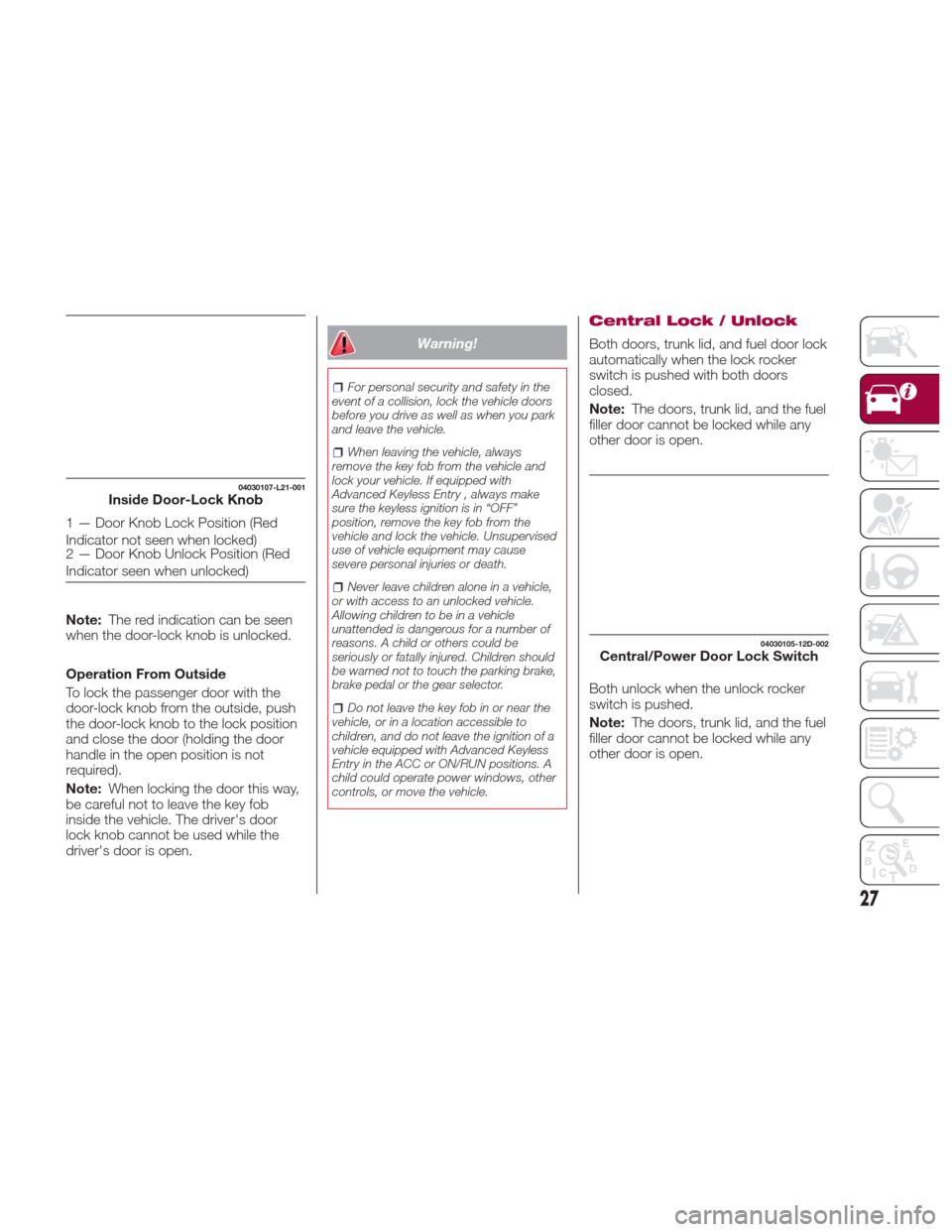
Note:The red indication can be seen
when the door-lock knob is unlocked.
Operation From Outside
To lock the passenger door with the
door-lock knob from the outside, push
the door-lock knob to the lock position
and close the door (holding the door
handle in the open position is not
required).
Note: When locking the door this way,
be careful not to leave the key fob
inside the vehicle. The driver's door
lock knob cannot be used while the
driver's door is open.
Warning!
For personal security and safety in the
event of a collision, lock the vehicle doors
before you drive as well as when you park
and leave the vehicle.
When leaving the vehicle, always
remove the key fob from the vehicle and
lock your vehicle. If equipped with
Advanced Keyless Entry , always make
sure the keyless ignition is in “OFF”
position, remove the key fob from the
vehicle and lock the vehicle. Unsupervised
use of vehicle equipment may cause
severe personal injuries or death.
Never leave children alone in a vehicle,
or with access to an unlocked vehicle.
Allowing children to be in a vehicle
unattended is dangerous for a number of
reasons. A child or others could be
seriously or fatally injured. Children should
be warned not to touch the parking brake,
brake pedal or the gear selector.
Do not leave the key fob in or near the
vehicle, or in a location accessible to
children, and do not leave the ignition of a
vehicle equipped with Advanced Keyless
Entry in the ACC or ON/RUN positions. A
child could operate power windows, other
controls, or move the vehicle.
Central Lock / Unlock
Both doors, trunk lid, and fuel door lock
automatically when the lock rocker
switch is pushed with both doors
closed.
Note: The doors, trunk lid, and the fuel
filler door cannot be locked while any
other door is open.
Both unlock when the unlock rocker
switch is pushed.
Note: The doors, trunk lid, and the fuel
filler door cannot be locked while any
other door is open.
04030107-L21-001Inside Door-Lock Knob
1 — Door Knob Lock Position (Red
Indicator not seen when locked)
2 — Door Knob Unlock Position (Red
Indicator seen when unlocked)
04030105-12D-002Central/Power Door Lock Switch
27
Page 30 of 300
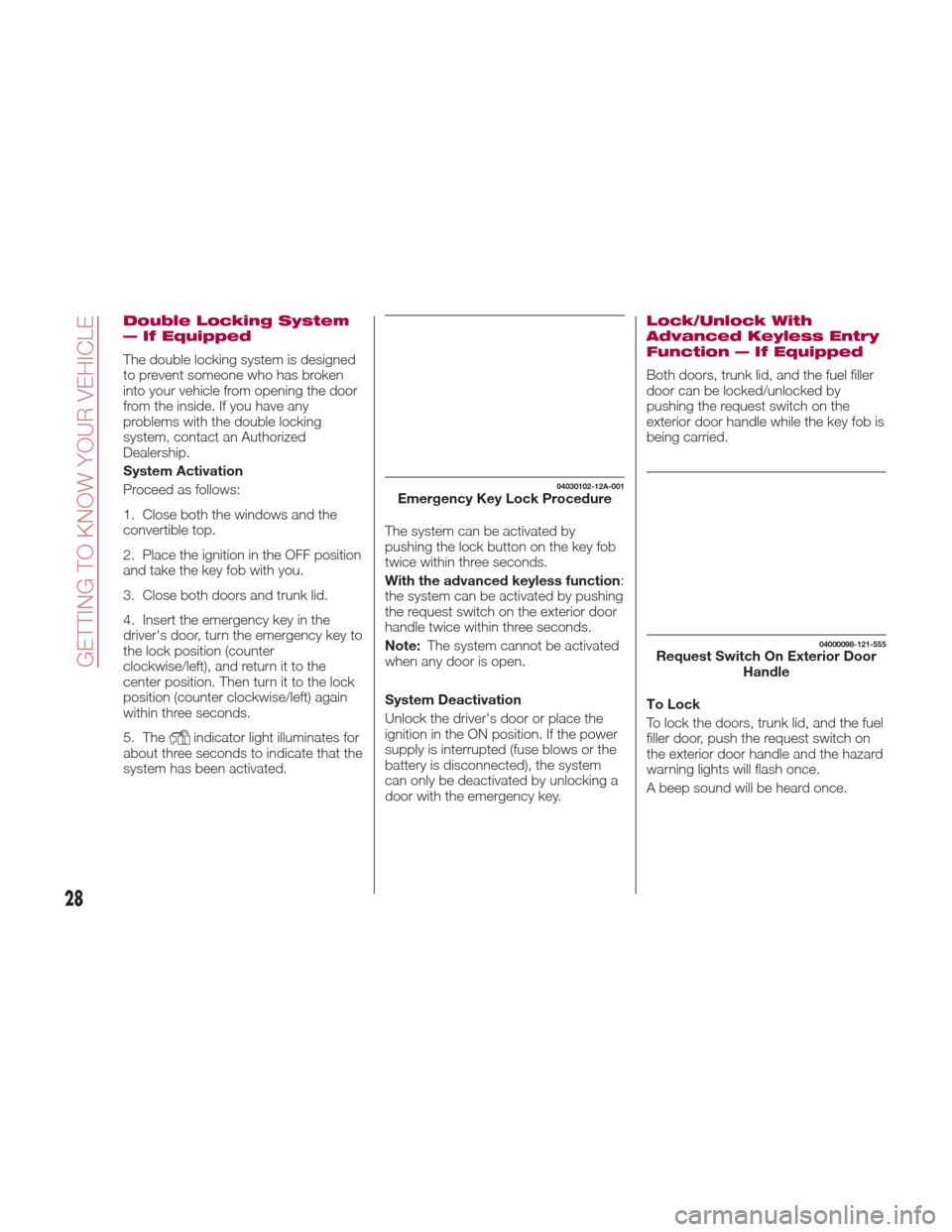
Double Locking System
— If Equipped
The double locking system is designed
to prevent someone who has broken
into your vehicle from opening the door
from the inside. If you have any
problems with the double locking
system, contact an Authorized
Dealership.
System Activation
Proceed as follows:
1. Close both the windows and the
convertible top.
2. Place the ignition in the OFF position
and take the key fob with you.
3. Close both doors and trunk lid.
4. Insert the emergency key in the
driver's door, turn the emergency key to
the lock position (counter
clockwise/left), and return it to the
center position. Then turn it to the lock
position (counter clockwise/left) again
within three seconds.
5. The
indicator light illuminates for
about three seconds to indicate that the
system has been activated. The system can be activated by
pushing the lock button on the key fob
twice within three seconds.
With the advanced keyless function
:
the system can be activated by pushing
the request switch on the exterior door
handle twice within three seconds.
Note: The system cannot be activated
when any door is open.
System Deactivation
Unlock the driver's door or place the
ignition in the ON position. If the power
supply is interrupted (fuse blows or the
battery is disconnected), the system
can only be deactivated by unlocking a
door with the emergency key.
Lock/Unlock With
Advanced Keyless Entry
Function — If Equipped
Both doors, trunk lid, and the fuel filler
door can be locked/unlocked by
pushing the request switch on the
exterior door handle while the key fob is
being carried.
To Lock
To lock the doors, trunk lid, and the fuel
filler door, push the request switch on
the exterior door handle and the hazard
warning lights will flash once.
A beep sound will be heard once.
04030102-12A-001Emergency Key Lock Procedure
04000098-121-555Request Switch On Exterior Door Handle
28
GETTING TO KNOW YOUR VEHICLE
Page 31 of 300

To Unlock
Driver's door request switch located on
the exterior door handle.
To unlock the doors, trunk lid, and the
fuel filler door, push the request switch
on the exterior door handle and the
hazard warning lights will flash twice.
To unlock both doors and the fuel filler
door, push the request switch on the
exterior door handle again within three
seconds and two more beep sounds
will be heard.
Front Passenger Door Request
Switch:
To unlock both doors and the fuel filler
door, push the request switch on the
exterior door handle. A beep sound will
be heard twice and the hazard warning
lights will flash twice.
Note:
Confirm that both doors, and the
fuel filler door are securely locked.
Confirm that both doors, and the
fuel filler door are securely locked. For
the trunk lid, move it without pushing
the electric trunk lid opener to verify
that the trunk lid has not been left
open.
Both doors and the fuel filler door
cannot be locked when any door is
open.
It may require a few seconds for the
doors to unlock after the request
switch on the exterior door handle is
pushed.
A beep sound is heard for confirmation
when the doors, and fuel filler door are
locked/unlocked using the request
switch on the exterior door handle. If
you prefer, the beep sound can be
turned off.
The volume of the beep sound can also
be changed. Use the following
procedure to change the setting:
1. Place the ignition in the OFF position
and close both of the doors and the
trunk lid.
2. Open the driver's door.
3. Within 30 seconds of opening the
driver's door, push and hold the lock
button on the key fob for five
seconds or longer. The doors, and fuel
filler door will lock, an audible beep will
activate at the currently set volume (if
the beep sound is currently set to not
activate, it will not activate). The setting
changes each time the lock
button
on the key fob is pushed and the beep
sound activates at the set volume (if the
beep sound has been set to not
activate, it will not activate). 4. The setting change is completed by
doing any one of the following:
Place the ignition in the ACC or ON
position.
Closing the driver's door.
Opening the trunk lid.
Not operating the key fob for
10 seconds.
Pushing any button except the
lockbutton on the key fob.
pushing a request switch on the
exterior door handle.
With Vehicle Security Alarm System
The hazard warning lights flash when
the Vehicle Security Alarm System is
armed or disarmed (refer to “Vehicle
Security Alarm System” found in
“Getting To Know Your Vehicle”.
The setting can be changed so that the
doors and the fuel filler door are locked
automatically without pushing the
request switch on the exterior door
handle, (refer to “Personalization
Features” paragraph in “Knowing The
Instrument Panel” chapter).
29
Page 32 of 300
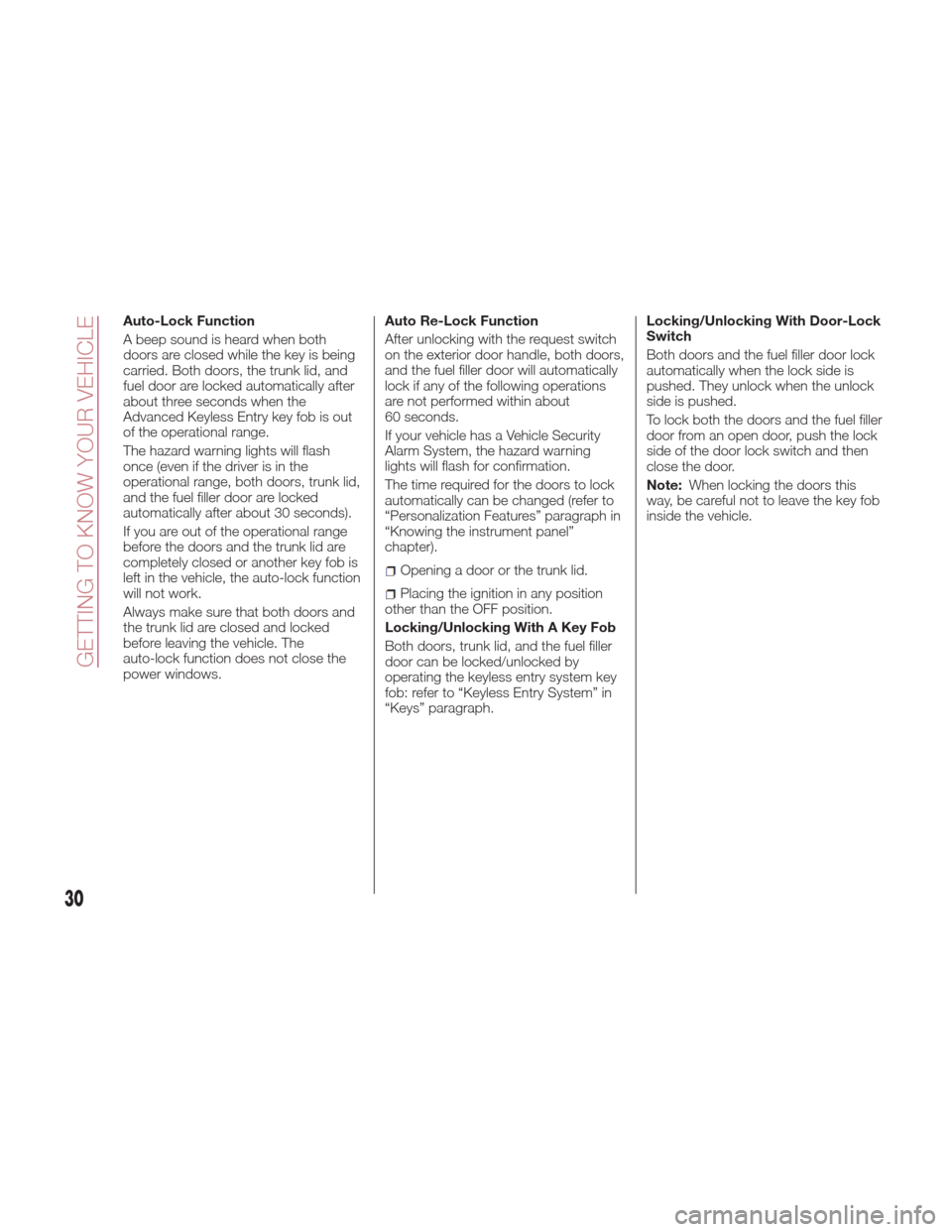
Auto-Lock Function
A beep sound is heard when both
doors are closed while the key is being
carried. Both doors, the trunk lid, and
fuel door are locked automatically after
about three seconds when the
Advanced Keyless Entry key fob is out
of the operational range.
The hazard warning lights will flash
once (even if the driver is in the
operational range, both doors, trunk lid,
and the fuel filler door are locked
automatically after about 30 seconds).
If you are out of the operational range
before the doors and the trunk lid are
completely closed or another key fob is
left in the vehicle, the auto-lock function
will not work.
Always make sure that both doors and
the trunk lid are closed and locked
before leaving the vehicle. The
auto-lock function does not close the
power windows.Auto Re-Lock Function
After unlocking with the request switch
on the exterior door handle, both doors,
and the fuel filler door will automatically
lock if any of the following operations
are not performed within about
60 seconds.
If your vehicle has a Vehicle Security
Alarm System, the hazard warning
lights will flash for confirmation.
The time required for the doors to lock
automatically can be changed (refer to
“Personalization Features” paragraph in
“Knowing the instrument panel”
chapter).
Opening a door or the trunk lid.
Placing the ignition in any position
other than the OFF position.
Locking/Unlocking With A Key Fob
Both doors, trunk lid, and the fuel filler
door can be locked/unlocked by
operating the keyless entry system key
fob: refer to “Keyless Entry System” in
“Keys” paragraph. Locking/Unlocking With Door-Lock
Switch
Both doors and the fuel filler door lock
automatically when the lock side is
pushed. They unlock when the unlock
side is pushed.
To lock both the doors and the fuel filler
door from an open door, push the lock
side of the door lock switch and then
close the door.
Note:
When locking the doors this
way, be careful not to leave the key fob
inside the vehicle.
30
GETTING TO KNOW YOUR VEHICLE
Page 33 of 300
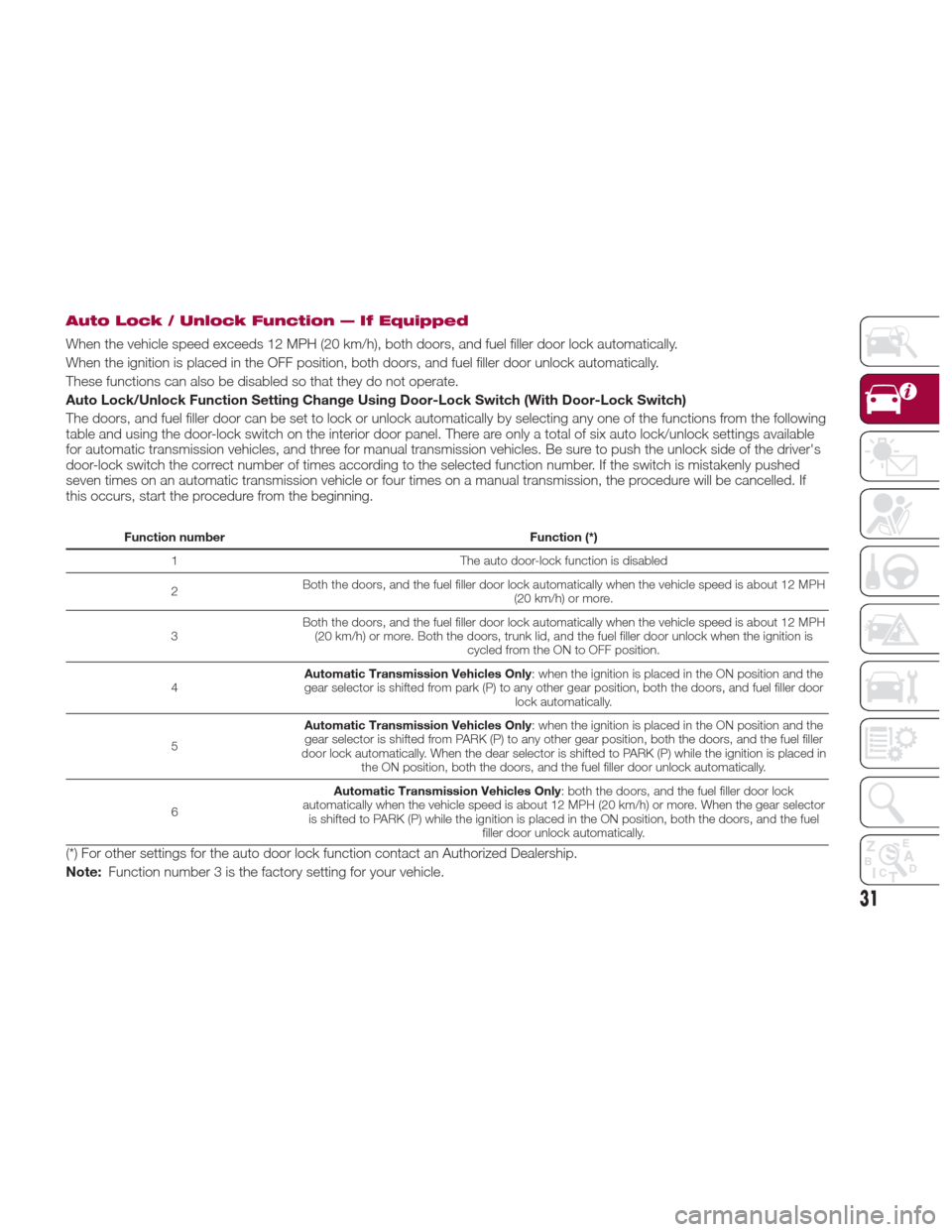
Auto Lock / Unlock Function — If Equipped
When the vehicle speed exceeds 12 MPH (20 km/h), both doors, and fuel filler door lock automatically.
When the ignition is placed in the OFF position, both doors, and fuel filler door unlock automatically.
These functions can also be disabled so that they do not operate.
Auto Lock/Unlock Function Setting Change Using Door-Lock Switch (With Door-Lock Switch)
The doors, and fuel filler door can be set to lock or unlock automatically by selecting any one of the functions from the following
table and using the door-lock switch on the interior door panel. There are only a total of six auto lock/unlock settings available
for automatic transmission vehicles, and three for manual transmission vehicles. Be sure to push the unlock side of the driver's
door-lock switch the correct number of times according to the selected function number. If the switch is mistakenly pushed
seven times on an automatic transmission vehicle or four times on a manual transmission, the procedure will be cancelled. If
this occurs, start the procedure from the beginning.
Function numberFunction (*)
1 The auto door-lock function is disabled
2 Both the doors, and the fuel filler door lock automatically when the vehicle speed is about 12 MPH
(20 km/h) or more.
3 Both the doors, and the fuel filler door lock automatically when the vehicle speed is about 12 MPH
(20 km/h) or more. Both the doors, trunk lid, and the fuel filler door unlock when the ignition is cycled from the ON to OFF position.
4 Automatic Transmission Vehicles Only
: when the ignition is placed in the ON position and the
gear selector is shifted from park (P) to any other gear position, both the doors, and fuel filler door lock automatically.
5 Automatic Transmission Vehicles Only
: when the ignition is placed in the ON position and the
gear selector is shifted from PARK (P) to any other gear position, both the doors, and the fuel filler
door lock automatically. When the dear selector is shifted to PARK (P) while the ignition is placed in the ON position, both the doors, and the fuel filler door unlock automatically.
6 Automatic Transmission Vehicles Only
: both the doors, and the fuel filler door lock
automatically when the vehicle speed is about 12 MPH (20 km/h) or more. When the gear selector is shifted to PARK (P) while the ignition is placed in the ON position, both the doors, and the fuel filler door unlock automatically.
(*) For other settings for the auto door lock function contact an Authorized Dealership.
Note:Function number 3 is the factory setting for your vehicle.
31
Page 34 of 300
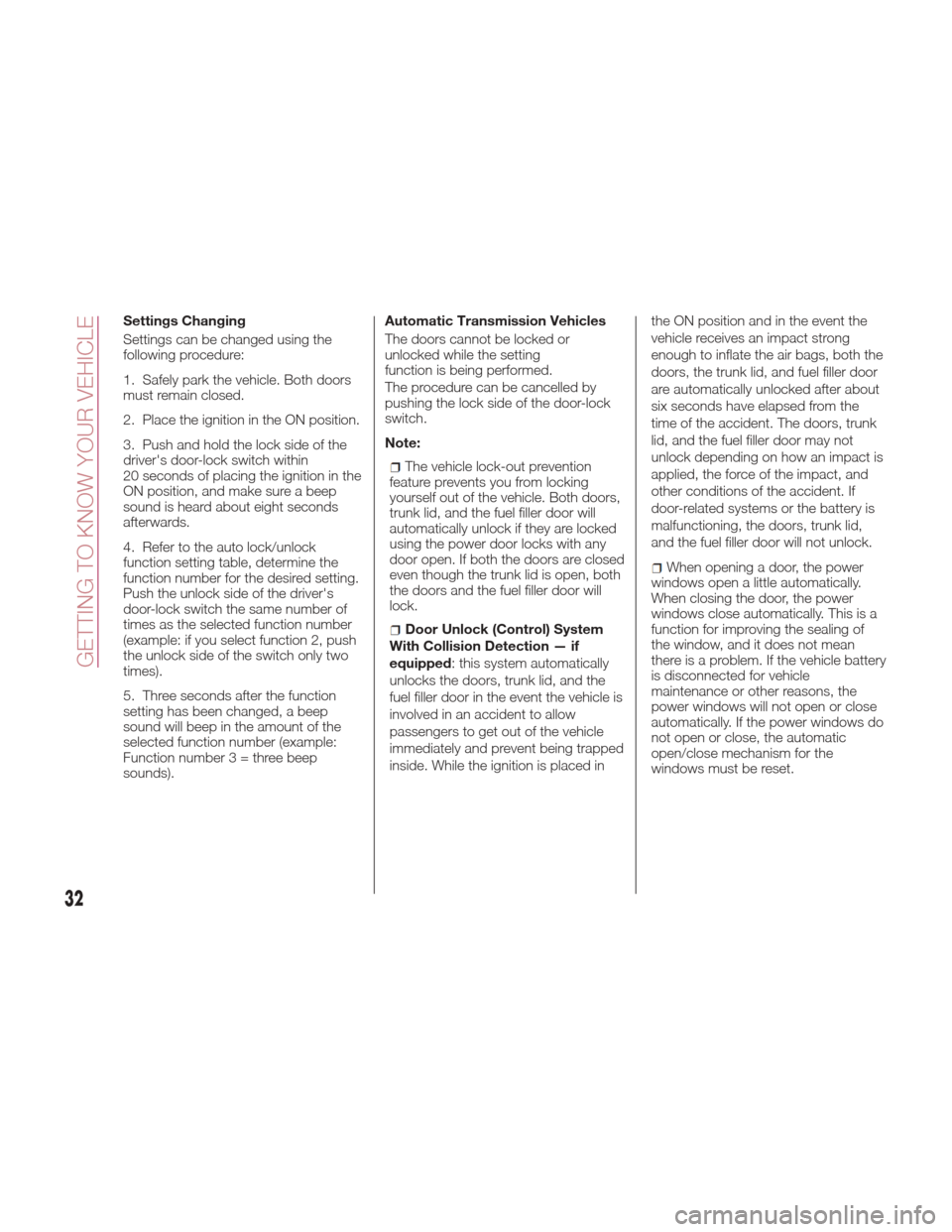
Settings Changing
Settings can be changed using the
following procedure:
1. Safely park the vehicle. Both doors
must remain closed.
2. Place the ignition in the ON position.
3. Push and hold the lock side of the
driver's door-lock switch within
20 seconds of placing the ignition in the
ON position, and make sure a beep
sound is heard about eight seconds
afterwards.
4. Refer to the auto lock/unlock
function setting table, determine the
function number for the desired setting.
Push the unlock side of the driver's
door-lock switch the same number of
times as the selected function number
(example: if you select function 2, push
the unlock side of the switch only two
times).
5. Three seconds after the function
setting has been changed, a beep
sound will beep in the amount of the
selected function number (example:
Function number 3 = three beep
sounds). Automatic Transmission Vehicles
The doors cannot be locked or
unlocked while the setting
function is being performed.
The procedure can be cancelled by
pushing the lock side of the door-lock
switch.
Note:
The vehicle lock-out prevention
feature prevents you from locking
yourself out of the vehicle. Both doors,
trunk lid, and the fuel filler door will
automatically unlock if they are locked
using the power door locks with any
door open. If both the doors are closed
even though the trunk lid is open, both
the doors and the fuel filler door will
lock.
Door Unlock (Control) System
With Collision Detection — if
equipped : this system automatically
unlocks the doors, trunk lid, and the
fuel filler door in the event the vehicle is
involved in an accident to allow
passengers to get out of the vehicle
immediately and prevent being trapped
inside. While the ignition is placed in the ON position and in the event the
vehicle receives an impact strong
enough to inflate the air bags, both the
doors, the trunk lid, and fuel filler door
are automatically unlocked after about
six seconds have elapsed from the
time of the accident. The doors, trunk
lid, and the fuel filler door may not
unlock depending on how an impact is
applied, the force of the impact, and
other conditions of the accident. If
door-related systems or the battery is
malfunctioning, the doors, trunk lid,
and the fuel filler door will not unlock.
When opening a door, the power
windows open a little automatically.
When closing the door, the power
windows close automatically. This is a
function for improving the sealing of
the window, and it does not mean
there is a problem. If the vehicle battery
is disconnected for vehicle
maintenance or other reasons, the
power windows will not open or close
automatically. If the power windows do
not open or close, the automatic
open/close mechanism for the
windows must be reset.
32
GETTING TO KNOW YOUR VEHICLE