2017 FIAT 124 SPIDER ABARTH manual transmission
[x] Cancel search: manual transmissionPage 158 of 292

2. Move the gear selector.
3. Take the vehicle to an Authorized
Dealer.
Manual Shift Mode
The manual shift mode gives you the
feel of driving a manual transmission
vehicle by allowing you to operate the
gear selector manually.
This allows you to control engine rpm
and torque to the drive wheels much
like a manual transmission when more
control is desired.
To change to MANUAL (M) shift mode,
shift the gear selector from DRIVE (D) to
MANUAL (M). To return to automatic
shift mode, shift the gear selector from
MANUAL (M) to DRIVE (D).
You can shift between DRIVE (D) and
MANUAL (M) mode at any time, without
taking your foot off the accelerator.Note:
If you change to manual shift mode
when the vehicle is stopped, the gear
will shift to M1.
If you change to manual shift mode
while the vehicle is moving it will remain
in the current gear until a manual shift
request is made.
Indicators
Manual Shift Mode Indication
In manual shift mode, the “M” of the
shift position indication in the
instrument panel illuminates.
Gear Position Indication
The numeral for the selected gear
illuminates. Manually Shifting Up/Down
To shift up
to a higher gear, tap the
gear selector rearward once (or tap the
[+] shift paddle on the steering wheel, if
equipped).
To shift down to a lower gear, tap the
gear selector forward once (or tap the
[-] shift paddle on the steering wheel, if
equipped).
Note:
If a requested downshift would
cause the engine to over-speed, that
shift will not occur.
The system will ignore attempts to
upshift at too low of a vehicle speed.
The transmission will switch to
automatic shift mode while the
accelerator pedal is completely
depressed (unless Dynamic Stability
Control is turned off).
Do not drive the vehicle with the
tachometer needle in the red zone
while in manual shift mode. If the
vehicle is continuously driven at a high
rpm, the transmission may
automatically shift up to protect the
engine.
During deceleration, the
transmission may automatically shift
down depending on vehicle speed.
005210206-122-001Shift - Lock Override
05210207-12A-002Instrument Panel
1 — Manual Shift Mode Indication
2 — Gear Position Indication
156
STARTING AND OPERATING
Page 159 of 292

You can start out, from a stop, in
first or second gear. Tapping the gear
selector rearward (+) (at a stop) will
allow starting in second gear. Starting
out in second gear can be helpful in
snowy or icy conditions.
Paddle Mode — If
Equipped
Tapping one of the steering
wheel-mounted shift paddles (+/-), if
equipped, while the gear selector is in
DRIVE (D), will activate Paddle Mode (a
temporary manual mode). The current
gear will be displayed in the instrument
cluster, with the "M" also illuminated.
The transmission will revert back to
normal operation (if the gear selector
remains in DRIVE) after a period of time,
depending on accelerator pedal activity.
Note: Because Paddle mode is only
temporary, use of the MANUAL (M)
position is recommended if you need to
drive the vehicle in a particular gear for
long periods.
Driving Tips
Overtaking
For extra power when passing another
vehicle or climbing steep grades, press
the accelerator fully. The transmission
will shift to a lower gear, depending on
vehicle speed. Note:
The accelerator pedal may initially
feel heavy as it is being pressed, then
feel lighter as it is pressed further. This
change in pedal force controls whether
or not kickdown should be performed.
While the gear selector is in the
MANUAL (M) position and the Dynamic
Stability Control (DSC) is turned off,
manual shift mode does not switch to
automatic shift mode even if the
accelerator pedal is completely
pressed. Tap the gear selector forward
or rearward to select the appropriate
gear.
Climbing steep grades from a stop
To climb a steep grade from a stopped
position:
1. Press the brake pedal.
2. Shift to DRIVE (D) or M1, depending
on the load weight and grade
steepness.
3. Release the brake pedal while
gradually accelerating.
Descending steep grades
When descending a steep grade, shift
to lower gears, depending on load
weight and grade steepness.
Descend slowly, using the brakes only
occasionally to prevent them from
overheating.
ELECTRONIC SPEED
CONTROL
Electronic Speed
Control
This is an electronically controlled
driving assistance feature that allows
the desired vehicle speed to be
maintained, without having to press the
accelerator pedal.
This feature can be used at a speed
above 25 mph (40 km/h) on long
stretches of dry, straight roads with few
variations (e.g. motorways).
It is therefore not recommended to use
this feature on city roads with traffic. Do
not use it in town.
Warning!
Do not use the cruise control under the
following conditions:
hilly terrain
steep inclines
heavy or unsteady traffic
slippery or winding roads
similar restrictions that require
inconsistent speed
Using the cruise control under the following
conditions is dangerous and could result in
loss of vehicle control.
157
Page 160 of 292
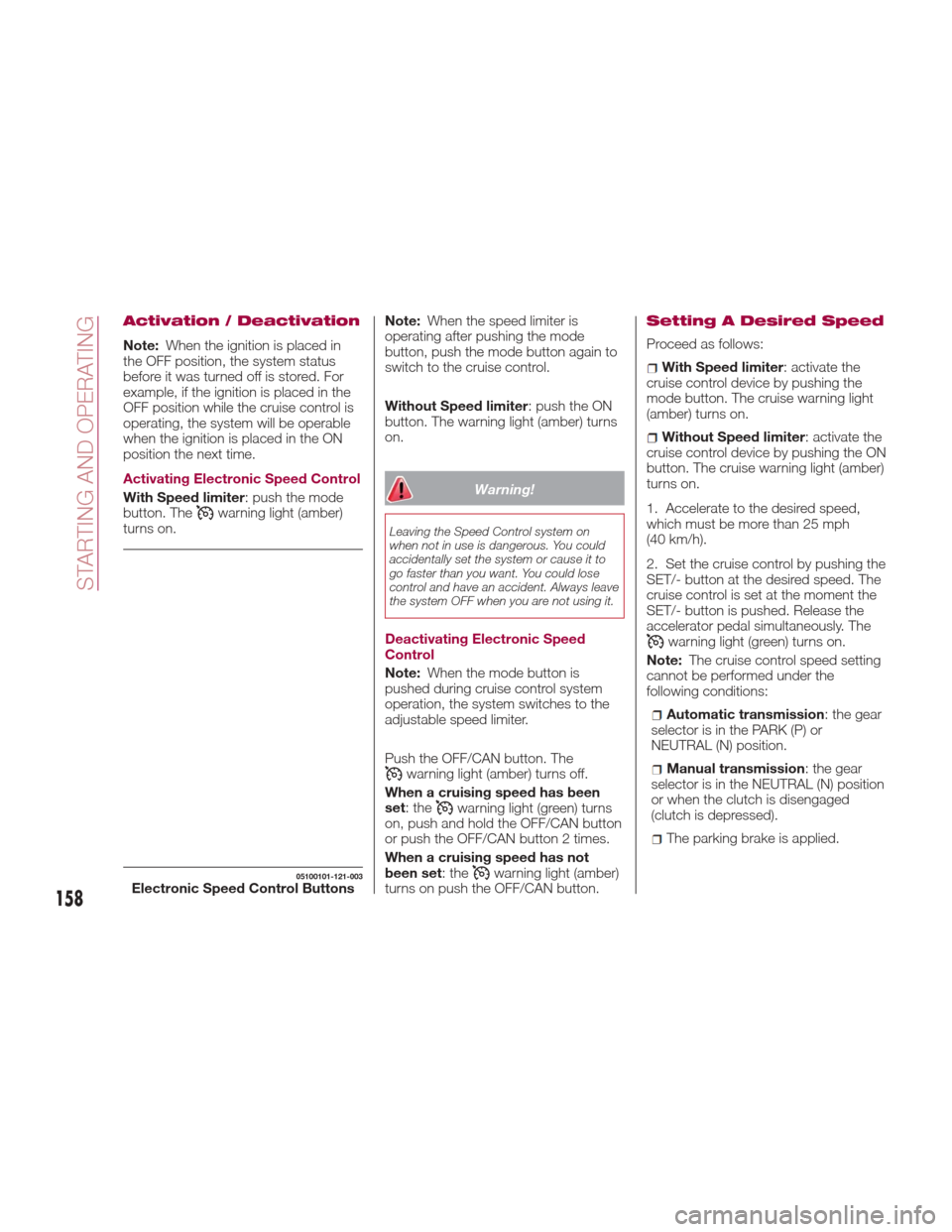
Activation / Deactivation
Note:When the ignition is placed in
the OFF position, the system status
before it was turned off is stored. For
example, if the ignition is placed in the
OFF position while the cruise control is
operating, the system will be operable
when the ignition is placed in the ON
position the next time.
Activating Electronic Speed Control
With Speed limiter : push the mode
button. The
warning light (amber)
turns on. Note:
When the speed limiter is
operating after pushing the mode
button, push the mode button again to
switch to the cruise control.
Without Speed limiter : push the ON
button. The warning light (amber) turns
on.
Warning!
Leaving the Speed Control system on
when not in use is dangerous. You could
accidentally set the system or cause it to
go faster than you want. You could lose
control and have an accident. Always leave
the system OFF when you are not using it.
Deactivating Electronic Speed
Control
Note: When the mode button is
pushed during cruise control system
operation, the system switches to the
adjustable speed limiter.
Push the OFF/CAN button. The
warning light (amber) turns off.
When a cruising speed has been
set:the
warning light (green) turns
on, push and hold the OFF/CAN button
or push the OFF/CAN button 2 times.
When a cruising speed has not
been set:the
warning light (amber)
turns on push the OFF/CAN button.
Setting A Desired Speed
Proceed as follows:
With Speed limiter : activate the
cruise control device by pushing the
mode button. The cruise warning light
(amber) turns on.
Without Speed limiter : activate the
cruise control device by pushing the ON
button. The cruise warning light (amber)
turns on.
1. Accelerate to the desired speed,
whichmustbemorethan25mph
(40 km/h).
2. Set the cruise control by pushing the
SET/- button at the desired speed. The
cruise control is set at the moment the
SET/- button is pushed. Release the
accelerator pedal simultaneously. The
warning light (green) turns on.
Note: The cruise control speed setting
cannot be performed under the
following conditions:
Automatic transmission : the gear
selector is in the PARK (P) or
NEUTRAL (N) position.
Manual transmission : the gear
selector is in the NEUTRAL (N) position
or when the clutch is disengaged
(clutch is depressed).
The parking brake is applied.
05100101-121-003Electronic Speed Control Buttons158
STARTING AND OPERATING
Page 162 of 292

TEMPORARILY
CANCELLING THE
SYSTEM
Warning!
Leaving the Electronic Speed Control
system on when not in use is dangerous.
You could accidentally set the system or
cause it to go faster than you want. You
could lose control and have an accident.
Always leave the system OFF when you are
not using it.
To temporarily cancel the system, use
one of these methods:
Slightly press the brake pedal.
Press the clutch pedal (if equipped
with a manual transmission).
Push OFF/CAN button.
If the RES/+ button is pushed when the
vehicle speed is 25 mph (40 km/h) or
higher, the system reverts to the
previously set speed.
Note:
If any of the following conditions occur,
the cruise control system is temporarily
canceled:
The parking brake is applied
Automatic Transmission :the
gear selector is in the PARK or
NEUTRAL position.
Manual Transmission : the gear
selector is in the NEUTRAL position.
Automatic Transmission : the
cruise control cannot be cancelled
while driving in manual mode (gear
selector shifted from D to M position).
Therefore, engine braking will not be
applied even if the transmission is
shifted down to a lower gear. If
deceleration is required, lower the set
speed or depress the brake pedal.
When the cruise control system is
temporarily canceled, the speed cannot
be reset.
RADAR SENSORS —
IF EQUIPPED
Rear Radar Sensors
The following systems use the rear
radar sensors:
Blind Spot Monitoring System (BSM)
Rear Cross Traffic Alert (RCTA)
The radar sensors function by detecting
the radio waves reflected off of a vehicle
approaching from the rear or an
obstruction sent from the radar sensor.
The radar sensors are installed inside
the rear bumper, one each on the left
and right sides.
Always keep the surface of the rear
bumper near the radar sensors clean so
that the radar sensors operate normally.
Also, do not apply items such as
stickers.
GUID-07080915112112Radar Sensor Locations
160
STARTING AND OPERATING
Page 205 of 292

To Secure The Jack
Proceed as follows:
1. Insert the wing bolt into the jack with
the jack screw pointing back, and turn
the wing bolt clockwise to temporarily
tighten it.
2. Turn the jack screw clockwise.
3. Turn the wing bolt completely to
secure the jack.
4. Insert the cover tabs and install the
cover.
Warning!
A loose tire or jack thrown forward in a
collision or hard stop could endanger the
occupants of the vehicle. Always stow the
jack parts and the spare tire in the places
provided. Have the deflated (flat) tire
repaired or replaced immediately.
Maintenance
Always keep the jack clean.
Make sure the moving parts are kept
free from dirt or rust.
Make sure the screw thread is
adequately lubricated.
Conditions Of Non-Use
Temperatures below -40°F (−40°C)
On sandy or muddy ground
On uneven ground
On steep roads
In extreme weather conditions
In direct contact with the engine or
for repairs under the vehicle
On boats
Changing Procedure
Note: Make sure the jack is well
lubricated before using it.
Warning!
Do not attempt to change a tire on the side
of the vehicle close to moving traffic, pull
far enough off the road to avoid being hit
when operating the jack or changing the
wheel.
Proceed as follows:
1. Stop the vehicle in a position that
does not cause any danger to traffic
and lets you change the tire in safety, as
far as possible from the edge of the
driving lane. The ground must be flat
and sufficiently compact.
2. Turn on the hazard warning lights
and engage the parking brake. 3. For vehicles with automatic
transmission, place the gear selector in
Park (P). For vehicles with manual
transmission, place gear selector in
Reverse (R) and turn off the engine.
4. Stop the engine. The motor must be
kept off as long as the vehicle is lifted
off the ground.
5. Remove the jack and tools.
6. Block both the front and rear of the
wheel diagonally opposite of the jacking
position. For example, if changing the
right front tire, block the left rear wheel.
08020300-121-001Blocking Right Front Tire And Left
Rear Tire
203
Page 211 of 292
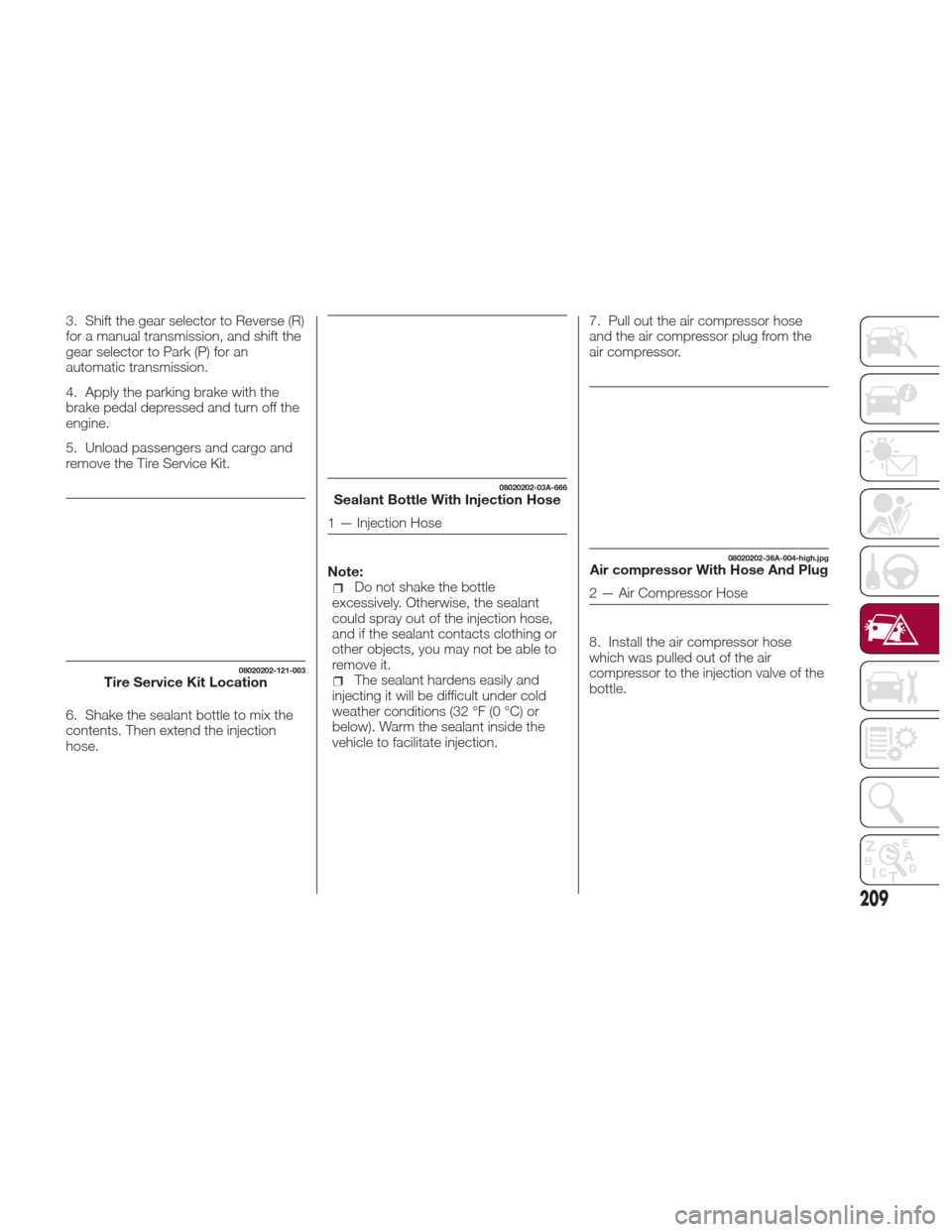
3. Shift the gear selector to Reverse (R)
for a manual transmission, and shift the
gear selector to Park (P) for an
automatic transmission.
4. Apply the parking brake with the
brake pedal depressed and turn off the
engine.
5. Unload passengers and cargo and
remove the Tire Service Kit.
6. Shake the sealant bottle to mix the
contents. Then extend the injection
hose.Note:
Do not shake the bottle
excessively. Otherwise, the sealant
could spray out of the injection hose,
and if the sealant contacts clothing or
other objects, you may not be able to
remove it.
The sealant hardens easily and
injecting it will be difficult under cold
weather conditions (32 °F (0 °C) or
below). Warm the sealant inside the
vehicle to facilitate injection. 7. Pull out the air compressor hose
and the air compressor plug from the
air compressor.
8. Install the air compressor hose
which was pulled out of the air
compressor to the injection valve of the
bottle.08020202-121-003Tire Service Kit Location
08020202-03A-666Sealant Bottle With Injection Hose
1 — Injection Hose
08020202-36A-004-high.jpgAir compressor With Hose And Plug
2 — Air Compressor Hose
209
Page 215 of 292
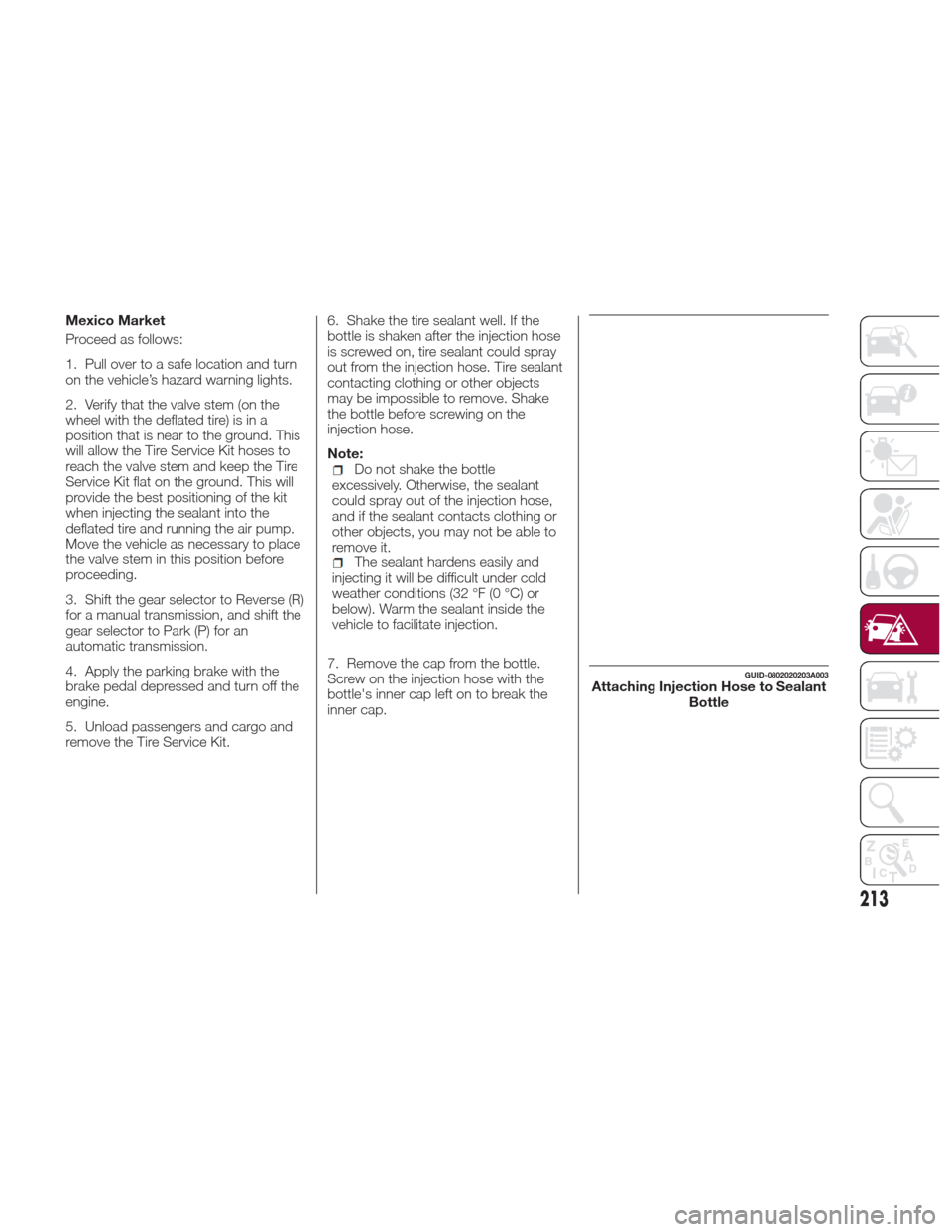
Mexico Market
Proceed as follows:
1. Pull over to a safe location and turn
on the vehicle’s hazard warning lights.
2. Verify that the valve stem (on the
wheel with the deflated tire) is in a
position that is near to the ground. This
will allow the Tire Service Kit hoses to
reach the valve stem and keep the Tire
Service Kit flat on the ground. This will
provide the best positioning of the kit
when injecting the sealant into the
deflated tire and running the air pump.
Move the vehicle as necessary to place
the valve stem in this position before
proceeding.
3. Shift the gear selector to Reverse (R)
for a manual transmission, and shift the
gear selector to Park (P) for an
automatic transmission.
4. Apply the parking brake with the
brake pedal depressed and turn off the
engine.
5. Unload passengers and cargo and
remove the Tire Service Kit.6. Shake the tire sealant well. If the
bottle is shaken after the injection hose
is screwed on, tire sealant could spray
out from the injection hose. Tire sealant
contacting clothing or other objects
may be impossible to remove. Shake
the bottle before screwing on the
injection hose.
Note:
Do not shake the bottle
excessively. Otherwise, the sealant
could spray out of the injection hose,
and if the sealant contacts clothing or
other objects, you may not be able to
remove it.
The sealant hardens easily and
injecting it will be difficult under cold
weather conditions (32 °F (0 °C) or
below). Warm the sealant inside the
vehicle to facilitate injection.
7. Remove the cap from the bottle.
Screw on the injection hose with the
bottle's inner cap left on to break the
inner cap.
GUID-0802020203A003Attaching Injection Hose to Sealant Bottle
213
Page 220 of 292
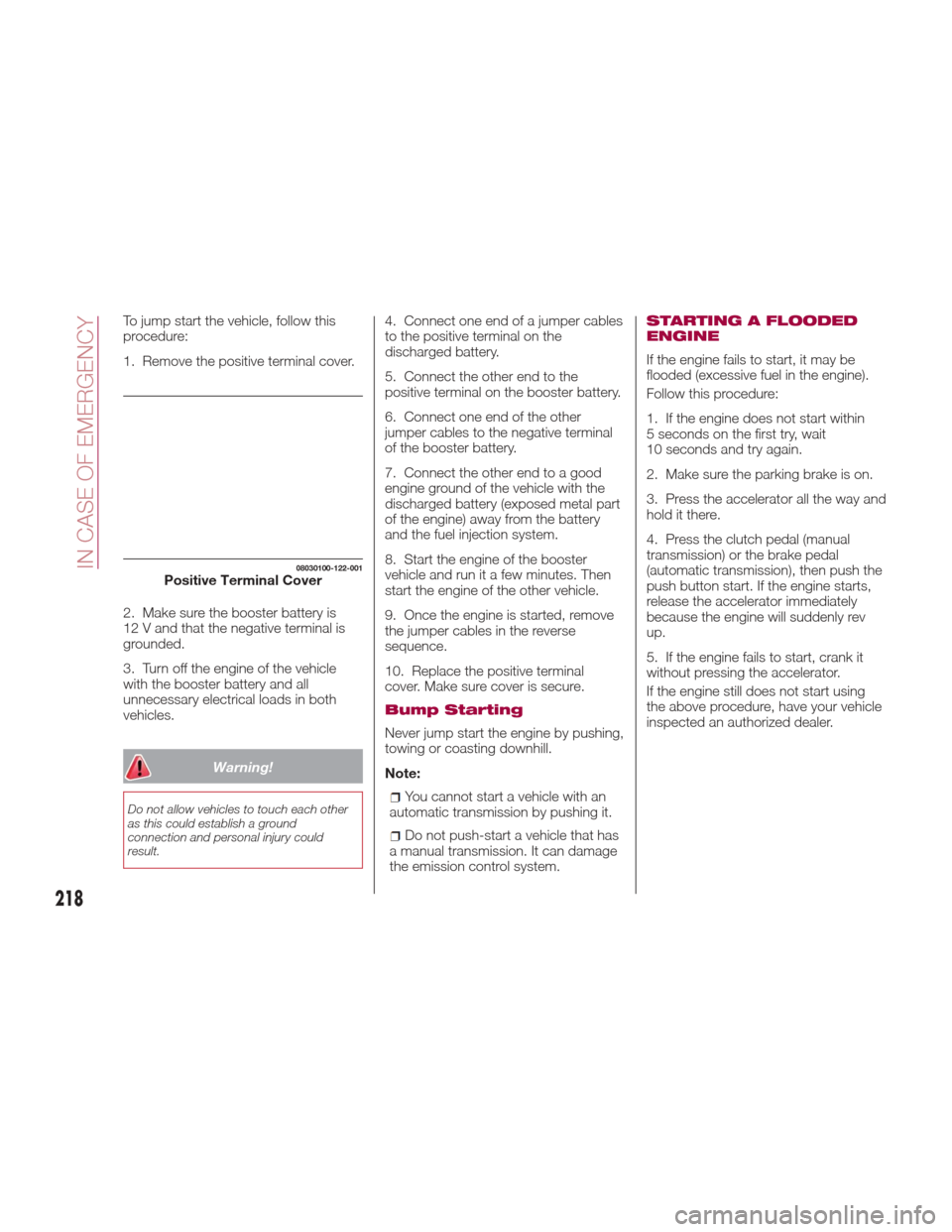
To jump start the vehicle, follow this
procedure:
1. Remove the positive terminal cover.
2. Make sure the booster battery is
12 V and that the negative terminal is
grounded.
3. Turn off the engine of the vehicle
with the booster battery and all
unnecessary electrical loads in both
vehicles.
Warning!
Do not allow vehicles to touch each other
as this could establish a ground
connection and personal injury could
result.
4. Connect one end of a jumper cables
to the positive terminal on the
discharged battery.
5. Connect the other end to the
positive terminal on the booster battery.
6. Connect one end of the other
jumper cables to the negative terminal
of the booster battery.
7. Connect the other end to a good
engine ground of the vehicle with the
discharged battery (exposed metal part
of the engine) away from the battery
and the fuel injection system.
8. Start the engine of the booster
vehicle and run it a few minutes. Then
start the engine of the other vehicle.
9. Once the engine is started, remove
the jumper cables in the reverse
sequence.
10. Replace the positive terminal
cover. Make sure cover is secure.
Bump Starting
Never jump start the engine by pushing,
towing or coasting downhill.
Note:
You cannot start a vehicle with an
automatic transmission by pushing it.
Do not push-start a vehicle that has
a manual transmission. It can damage
the emission control system.
STARTING A FLOODED
ENGINE
If the engine fails to start, it may be
flooded (excessive fuel in the engine).
Follow this procedure:
1. If the engine does not start within
5 seconds on the first try, wait
10 seconds and try again.
2. Make sure the parking brake is on.
3. Press the accelerator all the way and
hold it there.
4. Press the clutch pedal (manual
transmission) or the brake pedal
(automatic transmission), then push the
push button start. If the engine starts,
release the accelerator immediately
because the engine will suddenly rev
up.
5. If the engine fails to start, crank it
without pressing the accelerator.
If the engine still does not start using
the above procedure, have your vehicle
inspected an authorized dealer.
08030100-122-001Positive Terminal Cover
218
IN CASE OF EMERGENCY