2017 FIAT 124 SPIDER ABARTH WING MIRROR
[x] Cancel search: WING MIRRORPage 5 of 292

How To Use This Manual
ESSENTIAL INFORMATION
Each time directions (left/right or forward/backwards) are listed, they are determined by facing forward from the rear of the
vehicle or as from the point of view of being seated inside the car. Special cases not complying with this rule will be properly
specified in the text.
The figures in the Owner’s Manual are provided by way of example only: this might imply that some details of the image do not
correspond to the actual arrangement of your vehicle. In addition, the Owner’s Manual has been conceived considering vehicles
with steering wheel on the left side; it is therefore possible that on vehicles with steering wheel on the right side, the position of
some controls or elements is not exactly mirror-like with respect to the figure.
To identify the chapter with the information needed you can consult the index at the end of this Owner’s Manual.
Chapters can be rapidly identified by graphic tabs, at the side of each odd page. A key showing the order of the chapter and
the corresponding tab symbols appears on another page.
SYMBOLS
While reading this Owner’s Manual you will find a series ofWARNINGSto prevent procedures that could damage your vehicle.
There are also CAUTIONSthat must be carefully followed to prevent incorrect use of the components of the vehicle, which
could cause accidents or injuries.
Therefore, all WARNINGS andCAUTIONS must always be carefully followed.
WARNINGS andCAUTIONS are recalled in the text with the following symbols:
personal safety
vehicle safety
environmental protection
Page 57 of 292
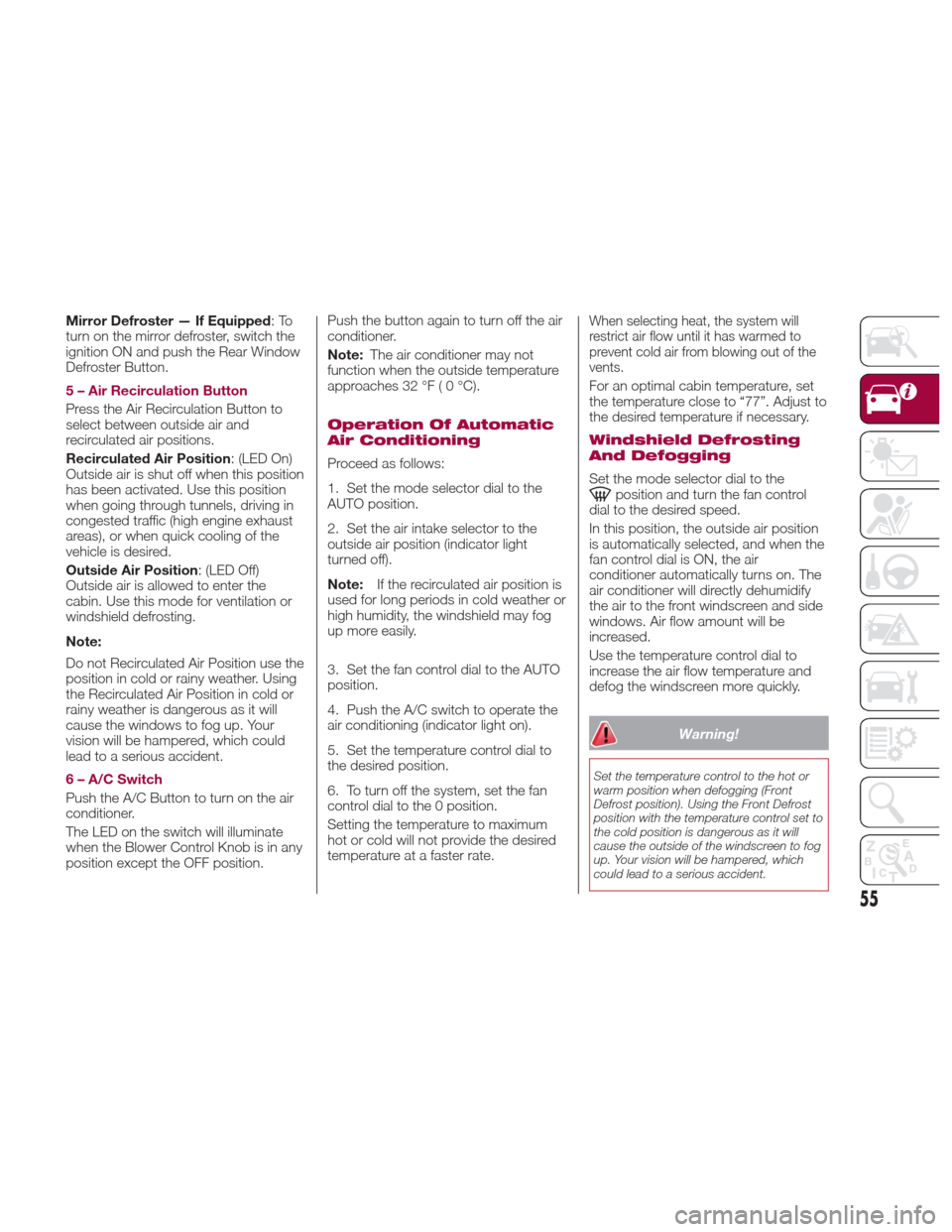
Mirror Defroster — If Equipped:To
turn on the mirror defroster, switch the
ignition ON and push the Rear Window
Defroster Button.
5 – Air Recirculation Button
Press the Air Recirculation Button to
select between outside air and
recirculated air positions.
Recirculated Air Position : (LED On)
Outside air is shut off when this position
has been activated. Use this position
when going through tunnels, driving in
congested traffic (high engine exhaust
areas), or when quick cooling of the
vehicle is desired.
Outside Air Position : (LED Off)
Outside air is allowed to enter the
cabin. Use this mode for ventilation or
windshield defrosting.
Note:
Do not Recirculated Air Position use the
position in cold or rainy weather. Using
the Recirculated Air Position in cold or
rainy weather is dangerous as it will
cause the windows to fog up. Your
vision will be hampered, which could
lead to a serious accident.
6 – A/C Switch
Push the A/C Button to turn on the air
conditioner.
The LED on the switch will illuminate
when the Blower Control Knob is in any
position except the OFF position. Push the button again to turn off the air
conditioner.
Note:
The air conditioner may not
function when the outside temperature
approaches 32 ° F(0°C).
Operation Of Automatic
Air Conditioning
Proceed as follows:
1. Set the mode selector dial to the
AUTO position.
2. Set the air intake selector to the
outside air position (indicator light
turned off).
Note:If the recirculated air position is
used for long periods in cold weather or
high humidity, the windshield may fog
up more easily.
3. Set the fan control dial to the AUTO
position.
4. Push the A/C switch to operate the
air conditioning (indicator light on).
5. Set the temperature control dial to
the desired position.
6. To turn off the system, set the fan
control dial to the 0 position.
Setting the temperature to maximum
hot or cold will not provide the desired
temperature at a faster rate.
When selecting heat, the system will
restrict air flow until it has warmed to
prevent cold air from blowing out of the
vents.
For an optimal cabin temperature, set
the temperature close to “77”. Adjust to
the desired temperature if necessary.
Windshield Defrosting
And Defogging
Set the mode selector dial to theposition and turn the fan control
dial to the desired speed.
In this position, the outside air position
is automatically selected, and when the
fan control dial is ON, the air
conditioner automatically turns on. The
air conditioner will directly dehumidify
the air to the front windscreen and side
windows. Air flow amount will be
increased.
Use the temperature control dial to
increase the air flow temperature and
defog the windscreen more quickly.
Warning!
Set the temperature control to the hot or
warm position when defogging (Front
Defrost position). Using the Front Defrost
position with the temperature control set to
the cold position is dangerous as it will
cause the outside of the windscreen to fog
up. Your vision will be hampered, which
could lead to a serious accident.
55
Page 117 of 292

Driving on steep slopes.
Crossing the summit of a hill or
mountain pass.
The turning radius is small (making a
sharp turn, turning at intersections).
When there is a difference in the
height between your driving lane and
the adjacent lane.
Directly after pushing the BSM
switch and the system becomes
operable.
If the road width is extremely narrow,
vehicles two lanes over may be
detected. The detection area of the
radar sensors (rear) is set according to
the road width of expressways.
The BSM warning lights may turn on in
reaction to stationary objects on the
road or the roadside such as guardrails,
tunnels, sidewalls, and parked vehicles.
A BSM warning lights may flash or the
warning beep may be activated several
times when making a turn at a city
intersection.
Turn off the BSM system while pulling a
trailer or while an accessory such as a
bicycle carrier is installed to the rear of
the vehicle. Otherwise, the radar’s
sound system waves will be blocked
causing the system to not operate
normally. In the following cases, it may be difficult
to view the illumination/flashing of the
BSM warning lights equipped on the
door mirrors:
Snow or ice is adhering to the door
mirrors.
The door glass is fogged or covered
in snow, frost or dirt.
The system switches to the Rear Cross
Traffic Alert function when the gear
selector is shifted to the REVERSE (R)
position.
BSM Warning Lights
The BSM warning lights are equipped
on the left and right door mirrors.
The warning lights turn on when a
vehicle approaching from the rear in an
adjacent lane is detected. When the ignition is switched ON, the
malfunction warning light turns on
momentarily and then turns off after a
few seconds.
Forward Driving (BSM System
Operation)
The BSM system detects vehicles
approaching from the rear and turns on
the warning lights equipped on the door
mirrors according to the conditions.
Additionally, while a warning light is
illuminated, if the turn signal lever is
operated to signal a turn in the direction
in which the warning light is illuminated,
the warning light flashes.
Reverse Driving (RCTA System
Operation)
The Rear Cross Traffic Alert (RCTA)
system detects vehicles approaching
from the left and right of your vehicle
and flashes the BSM warning lights.
Function For Cancelling Illumination
Dimmer
When the headlight switch is in the
orposition, the brightness of
the Blind Spot Monitoring (BSM)
warning lights is dimmed. If the Blind
Spot Monitoring (BSM) warning lights
are difficult to see due to glare from
surrounding brightness when traveling
on snow-covered roads or under foggy
conditions, push the dimmer
cancellation button to cancel the
05280701-12A-001BSM Warning Light
115
Page 119 of 292

With Rear View Monitor
The Rear Cross Traffic Alert (RCTA)
waring indication in the rearview
monitor also synchronizes with the
Blind Spot Monitoring (BSM) warning
indicator light on the door mirrors.In the following cases, the BSM OFF
indicator light turns on and operation of
the system is stopped. If the BSM off
indicator light remains illuminated:
Some problem with the system
including the BSM warning lights has
occurred.
A large deviation in the installation
position of a radar sensor (rear) on the
vehicle has occurred.
There is a large accumulation of
snow or ice on the rear bumper near a
radar sensor (rear).
Driving on snow-covered roads for
long periods.
The temperature near the radar
sensors becomes extremely hot due to
driving for long periods on slopes
during the summer.
The battery voltage has decreased.
have the vehicle inspected at an
authorized dealer as soon as possible.
Note:
Under the following conditions, the
radar sensors (rear) cannot detect
target objects or it may be difficult to
detect them:
The vehicle speed when reversing is
about 6 mph (10 km/h ) or faster.
The radar sensor (rear) detection
area is obstructed by a nearby wall or
parked vehicle (reverse the vehicle to a
position where the radar sensor
detection area is no longer obstructed).
A vehicle is approaching directly
from the rear of your vehicle.
The vehicle is parked on a slant.
Directly after pushing the BSM
switch and the system becomes
operable.
GUID-0528140012A002RCTA Detection
05281200-03A-003Sensors Obstructed By Nearby Vehicles
117
Page 120 of 292

In the following cases, it may be difficult
to view the illumination/flashing of the
BSM warning lights equipped on the
door mirrors:
Snow or ice adheres to the door
mirrors.
The door glass is fogged or covered
in snow, frost or dirt.
Turn off the RCTA system while pulling
a trailer or while an accessory such as a
bicycle carrier is installed to the rear of
the vehicle.
Otherwise, the sound system waves
emitted by the radar will be blocked
causing the system to not operate
normally.
TPMS (Tire Pressure
Monitoring System)
Tire Pressure Monitoring System —
Lo/Hi Grade
The TPMS (Tire Pressure Monitoring
System) monitors the air pressure of all
four tires.
If the air pressure of one or more tires is
too low, the system warns the driver by
indicating the
warning light in the
instrument cluster and operating a
beep.
The system monitors the tire pressures
indirectly using the data sent from the
ABS wheel speed sensors.
To allow the system to operate
correctly, the system needs to be
initialized with the specified tire pressure
(value on the tire placard label). Follow
the procedure and perform the
initialization (refer to “Tire Pressure
Monitoring System Initialization”
paragraph).
The
warning light flashes when the
system has a malfunction.
Because this system detects slight
changes in tire conditions, the timing of
the warning may be faster or slower in
the following cases:
The size, manufacturer, or the type of
tires is different from the specification.
05281200-03A-004Another Vehicle Approaching In Direct Rear Of Your Vehicle
05281200-03A-005Your Vehicle Parked On A Slant
118
SAFETY
Page 150 of 292

STARTING THE
ENGINE
Starting The Engine
Before starting the engine, adjust the
seat, the interior rear view mirrors, the
door mirrors and fasten the seat belt
correctly.
Warning!
When leaving the vehicle, always
remove the key fob from the vehicle and
lock your vehicle.
Never leave children alone in a vehicle,
or with access to an unlocked vehicle.
Allowing children to be in a vehicle
unattended is dangerous for a number of
reasons. A child or others could be
seriously or fatally injured. Children should
be warned not to touch the parking brake,
brake pedal or the transmission gear
selector.
Do not leave the key fob in or near the
vehicle, or in a location accessible to
children, and do not leave the ignition of a
vehicle equipped with Advanced Keyless
Entry in the ACC or ON/RUN mode. A
child could operate power windows, other
controls, or move the vehicle.
Do not leave children or animals inside
parked vehicles in hot weather. Interior heat
build-up may cause serious injury or death.
Never press the accelerator pedal for
starting the engine.
Models Equipped With A
Manual Transmission
Proceed as follows:
1. Engage the parking brake and place
the gear selector in NEUTRAL.
2. Place the start button in the ACC
mode.
3. Fully depress the clutch pedal
without touching the accelerator.
4. Place the start button in the ON
mode, push and release it as soon as
the engine starts. If the engine does not
start within 10 seconds, push the start
button to OFF mode and wait for
10-15 seconds before repeating the
starting procedure.
Models Equipped With
An Automatic
Transmission
Proceed as follows:
1. Engage the parking brake and place
the gear selector to P (PARK) or N
(NEUTRAL).
2. Fully depress the brake pedal
without touching the accelerator.
3. Place the start button in the ACC
mode. 4. Place the start button in the ON
mode, push and release it as soon as
the engine starts. If the engine does not
start within 10 seconds, push the start
button to OFF mode and wait for
10-15 seconds before repeating the
starting procedure.
Cold Weather Operation
Regarding Cold Start Disable
When the ambient temperature is
extremely low, the engine may not
crank even when the engine starting
procedure is performed. At this time,
the Cold Start Disable Indicator light in
the instrument cluster flashes. However,
this does not indicate a problem.
Perform the necessary procedures (see
“Warning lights And Messages”
paragraph in “Getting To Know Your
Instrument Panel” chapter).
Regarding Ice Breaker
When the ambient temperature is low,
the start of cranking may be delayed
after engine starting procedure is
performed. At this time, the Cold Start
Disable Indicator light in the instrument
cluster illumintes. However, this does
not indicate a problem.
Refer to your authorized dealer
regarding other related parts which are
to be input such as function name,
operating scenario (condition) of each
function, indicator operation, and user
operation/procedure information.
148
STARTING AND OPERATING
Page 170 of 292

Looking At The Display
The width of the vehicles guide lines
(yellow) are displayed on the screen as
a reference to show the width of the
vehicle compared to the width of the
parking space to be entered in reverse.
Vehicle Width Guide Lines
(Yellow): these guide lines serve as a
reference showing the width of the
vehicle.
Distance Guide Lines : these lines
indicate the approximate distance of a
point measured from the rear of the
vehicle (from the end of the bumper).
The red and yellow line indicates the
points at about 19 inches (50 cm), for
the red line and 39 inches (1 m) for the
yellow line, from the rear bumper
(central point of each line).
Warning!
Drivers must be careful when backing up
even when using the ParkView Rear Back
Up Camera. Always check carefully behind
your vehicle, and be sure to check for
pedestrians, animals, other vehicles,
obstructions, or blind spots before backing
up. You are responsible for the safety of
your surroundings and must continue to
pay attention while backing up. Failure to
do so can result in serious injury or death.
Rear-View Monitor
Operation
The operating modes of the rear-view
monitor when the vehicle is in reverse
vary depending on traffic, road and
vehicle conditions. Also the amount of
turning and the duration of the
maneuver vary depending on the
conditions, therefore is important to
check the effective situation and adapt
the steering.
Note: The images from the rear
parking camera shown on the monitor
are reversed (mirror image).
1. Put the gear selector in the
REVERSE (R) position to switch the
display to rear-view camera mode.
2. Check the surrounding conditions
and begin backing up. 3. Once the vehicle starts to enter the
parking space, proceed slowly in
reverse keeping the vehicle width guide
lines away from the two sides of the
parking space.
4. Continue to make corrections with
the steering wheel until the vehicle
width guide lines are parallel with the
two sides of the parking space.
07080913-111-111Vehicle Width Guide Lines
GUID-07080913989989Entering Parking Spot
A — Rear Camera View
B — Check Surrounding Area
168
STARTING AND OPERATING
Page 181 of 292

Contact an Authorized Dealer to check
the following:
Have the proper ratio of antifreeze in
the radiator.
Inspect the battery and its leads.
Cold reduces battery capacity.
Use an engine oil appropriate for the
lowest ambient temperatures that the
vehicle will be driven in.
Inspect the ignition system for
damage and loose connections.
Use winter windshield washer fluid
that will not freeze.
Note:
Remove snow before driving. Snow
left on the windshield is dangerous as
it could obstruct vision.
Drive slowly. Braking performance
can be adversely affected if snow or
ice adheres to the brake components.
If this situation occurs, drive the vehicle
slowly, releasing the accelerator pedal
and lightly applying the brakes several
times until the brake performance
returns to normal.
Do not open or close the soft top when
the temperature is 41 °F (5 °C) or less.
The material of the soft top could be
damaged by freezing.
Do not apply excessive force to a
window scraper when removing ice or
frozen snow on the mirror glass and
windshield. Never use warm or hot water for
removing snow or ice from windows
and mirrors as it could result in the
glass cracking.
Snow Tires
If your vehicle is equipped with the tire
pressure monitoring system (vehicle
with run-flat tires), the system may not
function correctly when using tires with
steel wire reinforcement in the
sidewalls.
Use Snow Tires on all Four Wheels
:
Do not exceed the maximum
permissible speed for your snow tires or
legal speed limits.
When snow tires are used, select the
specified size and pressure.
Tire Chains
Check local regulations before using tire
chains.
If your vehicle is equipped with the
TPMS system, the system may not
function correctly when using tire
chains.
Install the chains on the rear tires only.
Do not use chains on the front tires.
Note:
Chains may affect handling.
Do not go faster than 30 mph
(50 km/h) or the chain manufacturer's
recommended limit, whichever is lower.
Drive carefully and avoid bumps,
holes, and sharp turns.
Avoid locked-wheel braking.
Do not use chains on roads that are
free of snow or ice. The tires and
chains could be damaged.
Chains may scratch or chip
aluminium wheels.
Warning!
Using tires of different size and type (M+S,
Snow) between front and rear axles can
cause unpredictable handling. You could
lose control and have a collision.
179