2017 FIAT 124 SPIDER ABARTH display
[x] Cancel search: displayPage 88 of 292

Oil Life Monitor
You can customize settings in the setup display as follows:
TabItem Explanation
Scheduled Setting
Notification can be turned on/off.
Time (months) Displays the time or distance until maintenance is due. Select this item to set the maintenance
period. “Scheduled Due!” is displayed in red, and the indicator light will illuminate in the Instrument
Cluster when the remaining distance is less than 300 mi (500 km) or the remaining number of days is less than 15 (whichever comes first).
Distance (mile
or km)
Reset Resets the time and distance to the initial values. Once the system turns on, it needs to be reset
whenever carrying out maintenance.
Tire Rotation Setting
Notification can be switched on/off.
Distance (mile or km) Displays the distance until tire rotation is due. Select this item to set the tire rotation distance. “Tire
Rotation Due!” is displayed in red and the wrench indicator light will illuminate in the Instrument Cluster when the remaining distance is less than 300 mi (500 km).
Reset Resets the remaining distance to the initial value. Once the system turns on, it needs to be reset
whenever rotating the tires.
Oil Change Setting
Notification can be switched on/off.
Distance (mile or km) Displays the distance until an oil change is due. Select this item to set the oil change distance. “Oil
Change Due!” is displayed in red, and the indicator light will illuminate in the Instrument Cluster when the remaining distance is less than 300 mi (500 km).
Reset Resets the remaining distance to the initial value. Once the system turns on, it needs to be reset
whenever replacing the engine oil.
Oil life (%) Displays the engine oil life until an oil change is due. “Oil Change Due!” is displayed in red and the
indicator light will illuminate in the Instrument Cluster when remaining oil life distance is less than 300 mi (500 km), or remaining days are less than 15 (whichever comes first).
Reset Resets the remaining oil life to 100%. The system must be reset whenever replacing the engine oil.
(*) The engine oil flexible maintenance setting is available (only some models). Consult an Authorized Dealership for details.
When the engine oil flexible maintenance setting is selected, you will see the following items in the display.
The vehicle calculates the remaining oil life based on the engine operating conditions and lets you know when an oil change is
due by illuminating the indicator light in the instrument cluster.
86
GETTING TO KNOW YOUR INSTRUMENT PANEL
Page 89 of 292

FUEL ECONOMY
MONITOR — IF
EQUIPPED
Description
Versions With Fiat Connect 7.0
The “Fuel Consumption” information is
displayed by operating each icon in the
display.
In addition, after completing a trip, the
total energy efficiency to date is
displayed in the ending display when
the ending display is turned on.
Proceed as follows:
1. Select the
icon on the home
screen to display the applications
screen.
2. Select the “Fuel Economy Monitor”. 3. Operate the Multimedia Control
Knob or touch the screen and display
the menu.
Note:
When the menu is displayed by
touching the screen, the display is
hidden automatically after 6 seconds.
Select the icon in the menu and
perform the operation. Each icon
operates as follows:
1. Hides the menu display.
2. Displays the application screen.
3. Resets the fuel economy data.
4. Displays the following setting
screen: ending display on/off switching
- On/off switching for function which
synchronizes reset fuel economy data
to trip meter (Trip A).
05240100-36A-003Fuel Economy Display Screen
87
Page 90 of 292

Fuel Consumption
Display
Information regarding fuel economy is
displayed:
1. Displays the fuel economy for the
past 60 minutes:
Displays the fuel economy every
minute for the past 1 to 10 minutes.
Displays the fuel economy every
10 minutes for the past 10 to
60 minutes.
2. Displays the average fuel economy
over the past five resets and after the
current reset. 3. Calculates the average fuel
economy every minute after vehicle
travel begins, and displays it.
Note:
The fuel economy data can be reset by
doing the following operation:
Push the reset switch from the
menu screen.
When the function, which
synchronizes the fuel economy monitor
and the trip meter, is on, reset Trip A of
the trip meter.
Delete the average fuel economy
information displayed in the trip
computer.
After resetting the fuel economy data,
“-- -” is displayed while the average fuel
economy is calculated.
Ending Screen Display
If the ending display on the fuel
economy monitor is on when the
ignition is cycled from ON position to
the OFF position, the information
regarding the fuel economy is
displayed.
05240101-36A-004Average Fuel Economy Display Screen
88
GETTING TO KNOW YOUR INSTRUMENT PANEL
Page 91 of 292

WARNING LIGHTS
AND MESSAGES
Warning Lights And
Messages
Note:
The warning light in the instrument
panel appears together with a
dedicated message and/or acoustic
signal when applicable. These
indications are indicative and
precautionary and as such must not be
considered as exhaustive and/or
alternative to the information contained
in the Owner’s Manual, which you are
advised to read carefully in all cases.
Always refer to the information in this
chapter in the event of a failure
indication.
Failure indications displayed are
divided into two categories: serious
and less serious failures. Serious
failures are indicated by a repeated
and prolonged warning "cycle". Less
serious failures are indicated by a
warning "cycle" with a shorter duration.
The display cycle of both categories
can be interrupted. The instrument
panel warning light will stay on until the
cause of the failure is eliminated. Vehicles With Fiat Connect 7.0
The warning contents can be verified
on the audio system.
Proceed as follows:
If the warning light is turned on,
selecticon on the home screen to
display the application screen.
Select “ Warning Guidance ”to
display the current warnings.
Select the applicable warning to view
the warning details.
For the following warning/indicator
lights:
Master Warning Light
Brake System Warning Light
ABS Warning Light
Charging System Warning Light
Engine Oil Warning Light
Electric Throttle Warning Light
Cold Start Warning Light
Check Engine Warning Light
Coolant Temperature Warning Light
Automatic Transmission Warning
Light
Power Steering Malfunction Indicator
Light
Air Bag/Seat Belt Pretensioner
System Warning Light
Check Fuel Cap Warning Light
Low Fuel Warning Light
Seat Belt Warning Light
Door Ajar Warning Light
Low Washer Fluid Level Warning
Light
Tire Pressure Monitoring System
Warning Light
KEY Warning Light
LED Headlight KEY Warning Light
BSM (Blind Spot Monitoring) OFF
Indicator Light
Wrench Indicator Light
TCS/DSC Indicator Light
DSC OFF Indicator Light
Security Indicator Light
Indicator Light
Passenger Air Bag Deactivation
Warning Light
The light turns on when the ignition is
switched on for an operation check,
and turns off a few seconds later or
when the engine is started. If the light
does not turn on or remains turned on,
have the vehicle inspected at an
Authorized Dealership.
Note:
Only for “Brake System Warning Light”:
the light turns on continuously when the
parking brake is applied.
89
Page 93 of 292
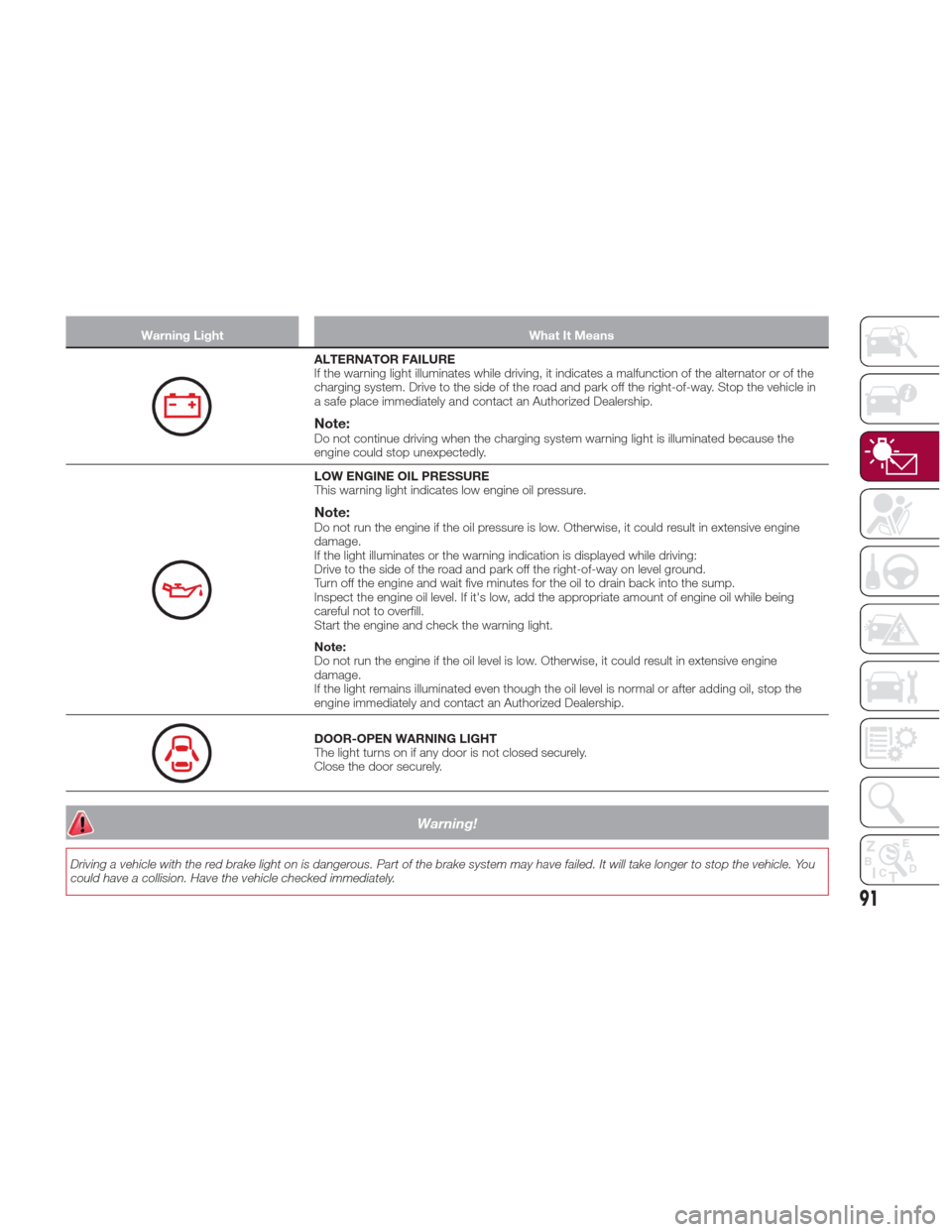
Warning LightWhat It Means
ALTERNATOR FAILURE
If the warning light illuminates while driving, it indicates a malfunction of the alternator or of the
charging system. Drive to the side of the road and park off the right-of-way. Stop the vehicle in
a safe place immediately and contact an Authorized Dealership.
Note:Do not continue driving when the charging system warning light is illuminated because the
engine could stop unexpectedly.
LOW ENGINE OIL PRESSURE
This warning light indicates low engine oil pressure.
Note:Do not run the engine if the oil pressure is low. Otherwise, it could result in extensive engine
damage.
If the light illuminates or the warning indication is displayed while driving:
Drive to the side of the road and park off the right-of-way on level ground.
Turn off the engine and wait five minutes for the oil to drain back into the sump.
Inspect the engine oil level. If it's low, add the appropriate amount of engine oil while being
careful not to overfill.
Start the engine and check the warning light.
Note:
Do not run the engine if the oil level is low. Otherwise, it could result in extensive engine
damage.
If the light remains illuminated even though the oil level is normal or after adding oil, stop the
engine immediately and contact an Authorized Dealership.
DOOR-OPEN WARNING LIGHT
The light turns on if any door is not closed securely.
Close the door securely.
Warning!
Driving a vehicle with the red brake light on is dangerous. Part of the brake system may have failed. It will take longer to stop the vehicle. You
could have a collision. Have the vehicle checked immediately.
91
Page 98 of 292

Amber Warning Lights
Warning lightWhat it means
TPMS (TIRE PRESSURE MONITORING SYSTEM) WARNING LIGHT (IF EQUIPPED)
The warning light switches on and a message is displayed to indicate that the tire pressure is
lower than the recommended value and/or that slow pressure loss is occurring. In these cases,
optimal tire duration and fuel consumption may not be guaranteed.
Should one or more tires be in the condition mentioned above, the display will show the
indications corresponding to each tire in sequence.
IMPORTANT:Do not continue driving with one or more flat tires as handling may be
compromised. Stop the vehicle, avoiding sharp braking and steering. Repair immediately using
the dedicated tire repair kit and contact your authorized dealership as soon as possible.
Each tire, including the spare (if provided), should be checked monthly when cold and inflated to
the inflation pressure recommended by the vehicle manufacturer on the vehicle placard or tire
inflation pressure label. If your vehicle has tires of a different size than the size indicated on the
vehicle placard or tire inflation pressure label, you should determine the proper tire inflation
pressure for those tires.
As an added safety feature, your vehicle has been equipped with a Tire Pressure Monitoring
System (TPMS) that illuminates a low tire pressure telltale when one or more of your tires is
significantly under-inflated. Accordingly, when the low tire pressure telltale illuminates, you
should stop and check your tires as soon as possible and inflate them to the proper pressure.
Driving on a significantly under-inflated tire causes the tire to overheat and can lead to tire failure.
Under-inflation also reduces fuel efficiency and tire tread life, and may affect the vehicle’s
handling and stopping ability.
Please note that the TPMS is not a substitute for proper tire maintenance, and it is the driver’s
responsibility to maintain correct tire pressure, even if under-inflation has not reached the level to
trigger illumination of the TPMS low tire pressure telltale.
Your vehicle has also been equipped with a TPMS malfunction indicator to
indicate when the system is not operating properly. The TPMS malfunction
indicator is combined with the low tire pressure telltale. When the system
detects a malfunction, the telltale will flash for approximately one minute and
then remain continuously illuminated. This sequence will continue upon
subsequent vehicle start-ups as long as the malfunction exists. When the
malfunction indicator is illuminated, the system may not be able to detect or
signal low tire pressure as intended. TPMS malfunctions may occur for a
variety of reasons, including the installation of replacement or alternate tires
96
GETTING TO KNOW YOUR INSTRUMENT PANEL
Page 100 of 292

Amber Warning Lights
Warning lightWhat it means
AUTOMATIC TRANSMISSION WARNING LIGHT (IF EQUIPPED)
The light illuminates when the transmission has a problem.
Note:If the automatic transmission warning light illuminates, the transmission has an electrical
problem. Continuing to drive your vehicle in this condition could cause damage to your
transmission. Contact an Authorized Dealership as soon as possible.
MASTER WARNING LIGHT
Versions Without Fiat Connect 7.0 System
The warning light turns on continuously if there is a malfunction in the battery management
system or there is a malfunction in the brake switch. Contact an Authorized Dealership as soon
as possible.
Versions With Fiat Connect 7.0 System
The warning light turns on when the system has a malfunction. Operate the center display and
verify the content. Refer to “Vehicles With Fiat Connect 7.0” paragraph in this chapter.
Cold Start Disable Indicator Light
When the ambient temperature is extremely low, the engine may not crank even when the
engine starting procedure is performed. At this time, the Cold Start Disable Indicator light in the
instrument cluster flashes. However, this does not indicate a problem.
Note:Place your vehicle in a warm garage until the temperature has risen to a sufficient level to
enable engine starting.
Electric Throttle Control Warning Light
This light informs you of a problem with the Electronic Throttle Control (ETC) system. If a
problem is detected while the engine is running, the light will either stay on or flash depending
on the nature of the problem. Cycle the ignition key when the vehicle is safely and completely
stopped and the transmission is placed in the PARK position. The light should turn off. If the
light remains on with the engine running, your vehicle will usually be drivable; however, see an
authorized dealer for service as soon as possible.
If the light continues to flash when the engine is running, immediate service is required and you
may experience reduced performance, an elevated/rough idle, or engine stall and your vehicle
may require towing. The light will come on when the ignition is first turned to ON/RUN and
remain on briefly as a bulb check. If the light does not come on during starting, have the system
checked by an authorized dealer.
98
GETTING TO KNOW YOUR INSTRUMENT PANEL
Page 106 of 292

Message Indicated On
Display — If Equipped
With Fiat Connect
7.0 System
If a message is displayed in the center
display, take appropriate action (in a
calm manner) according to the
displayed message.
If the following messages are displayed
in the center display, a vehicle system
may be malfunctioning:
Engine Coolant Temperature
High: displays if the engine coolant
temperature has increased excessively.
Charging System Malfunction :
displays if the charging system has a
malfunction.
Temperature Warning :the
following message is displayed when
the temperature around the center
display is high. Lowering the
temperature of the inside of the vehicle
or the temperature around the center
display by avoiding direct sunlight is
recommended.
Stop the vehicle in a safe place and
contact an Authorized Dealership.
Warning Sound Is
Activated
Lights-On Reminder
If lights are on and the ignition is placed
in the ACC position, or the ignition is
placed in the OFF position, a
continuous beep sound will be heard
when the driver's door is opened.
Note:
When the ignition is placed in the
ACC position, the “Ignition not cycled
Off Warning Beep” overrides the
lights-on reminder.
A personalized function is available
to change the sound volume for the
lights-on reminder.
Air Bag/Seat Belt Pretensioner
System Warning Beep
If there is a problem with the air
bag/seat belt pretensioner systems and
the warning light illumination, a warning
beep sound will be heard for about
5 seconds every minute.
The air bag and seat belt pretensioner
system warning beep sound will
continue to be heard for approximately
35 minutes. Contact an Authorized
Dealership as soon as possible.
Caution!
Do not drive the vehicle with the air
bag/seat belt pretensioner system warning
beep sounding. Driving the vehicle with the
air bag/seat belt pretensioner system
warning beep sounding is dangerous. In a
collision, the air bags and the seat belt
pretensioner system will not deploy and
this could result in death or serious injury.
Contact an Authorized Dealership as soon
as possible.
Seat Belt Warning Beep
Except Mexico
If the driver's seat belt is not fastened
when the ignition is in the ON position,
a beep sound will be heard for about
6 seconds.
If the driver or the passengers seat belt
is not fastened and the vehicle is driven
at a speed faster than about 12 MPH
(20 km/h), a beep sound will be heard
again for a specified period of time.
Until a seat belt is fastened or a given
period of time has elapsed, the beep
sound will not stop even if the vehicle
speed falls below 12 MPH (20 km/h).
104
GETTING TO KNOW YOUR INSTRUMENT PANEL