2017 DODGE GRAND CARAVAN display
[x] Cancel search: displayPage 171 of 530
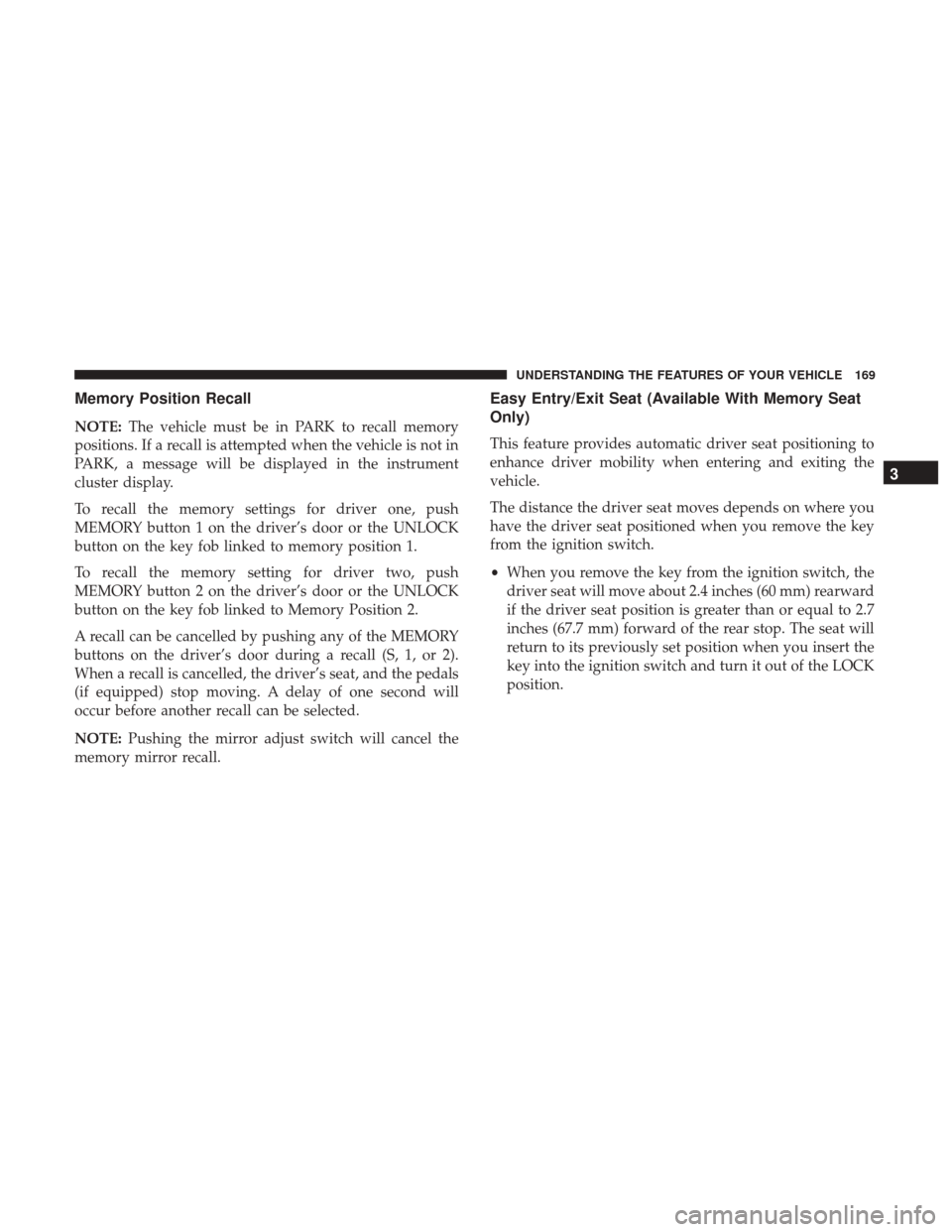
Memory Position Recall
NOTE:The vehicle must be in PARK to recall memory
positions. If a recall is attempted when the vehicle is not in
PARK, a message will be displayed in the instrument
cluster display.
To recall the memory settings for driver one, push
MEMORY button 1 on the driver’s door or the UNLOCK
button on the key fob linked to memory position 1.
To recall the memory setting for driver two, push
MEMORY button 2 on the driver’s door or the UNLOCK
button on the key fob linked to Memory Position 2.
A recall can be cancelled by pushing any of the MEMORY
buttons on the driver’s door during a recall (S, 1, or 2).
When a recall is cancelled, the driver’s seat, and the pedals
(if equipped) stop moving. A delay of one second will
occur before another recall can be selected.
NOTE: Pushing the mirror adjust switch will cancel the
memory mirror recall.
Easy Entry/Exit Seat (Available With Memory Seat
Only)
This feature provides automatic driver seat positioning to
enhance driver mobility when entering and exiting the
vehicle.
The distance the driver seat moves depends on where you
have the driver seat positioned when you remove the key
from the ignition switch.
• When you remove the key from the ignition switch, the
driver seat will move about 2.4 inches (60 mm) rearward
if the driver seat position is greater than or equal to 2.7
inches (67.7 mm) forward of the rear stop. The seat will
return to its previously set position when you insert the
key into the ignition switch and turn it out of the LOCK
position.
3
UNDERSTANDING THE FEATURES OF YOUR VEHICLE 169
Page 172 of 530
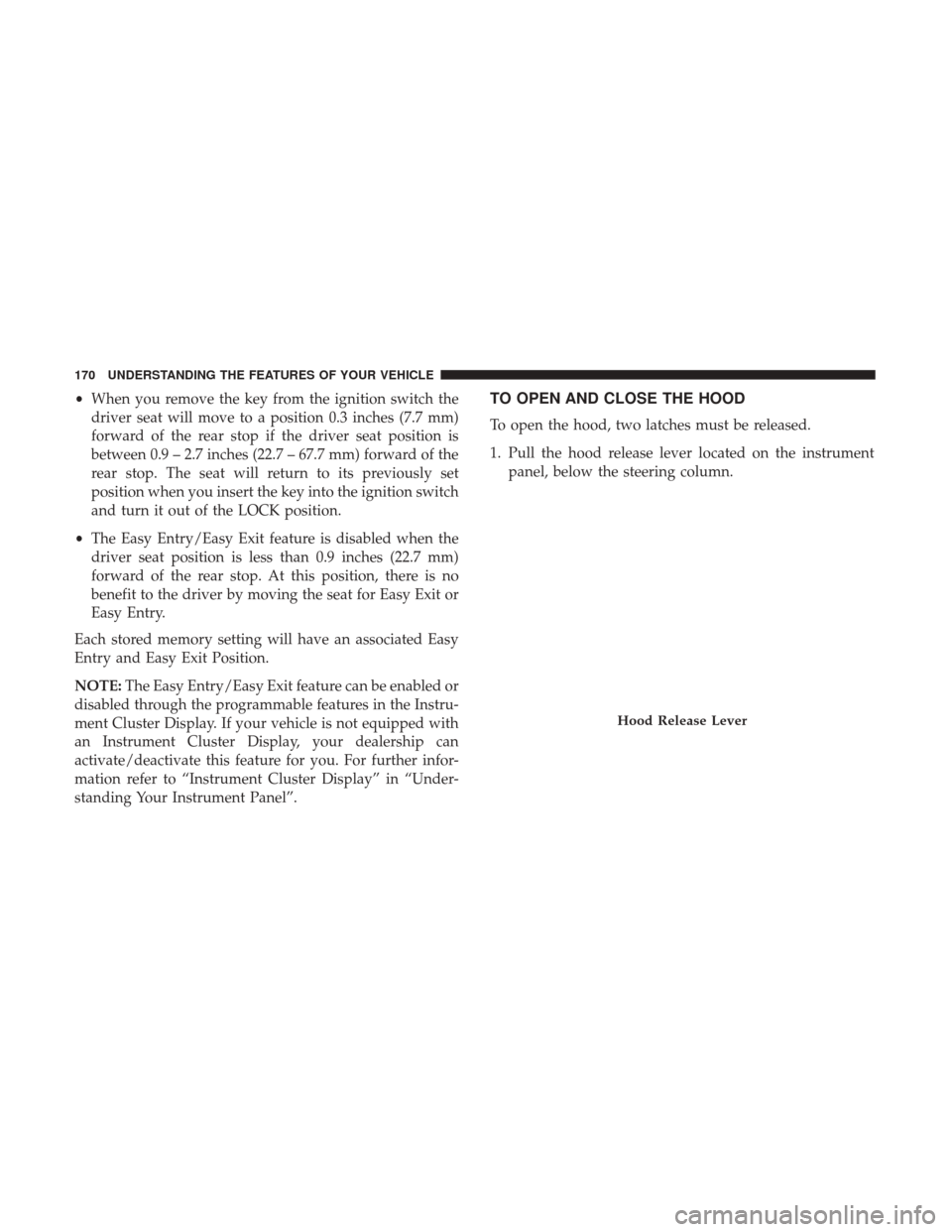
•When you remove the key from the ignition switch the
driver seat will move to a position 0.3 inches (7.7 mm)
forward of the rear stop if the driver seat position is
between 0.9 – 2.7 inches (22.7 – 67.7 mm) forward of the
rear stop. The seat will return to its previously set
position when you insert the key into the ignition switch
and turn it out of the LOCK position.
• The Easy Entry/Easy Exit feature is disabled when the
driver seat position is less than 0.9 inches (22.7 mm)
forward of the rear stop. At this position, there is no
benefit to the driver by moving the seat for Easy Exit or
Easy Entry.
Each stored memory setting will have an associated Easy
Entry and Easy Exit Position.
NOTE: The Easy Entry/Easy Exit feature can be enabled or
disabled through the programmable features in the Instru-
ment Cluster Display. If your vehicle is not equipped with
an Instrument Cluster Display, your dealership can
activate/deactivate this feature for you. For further infor-
mation refer to “Instrument Cluster Display” in “Under-
standing Your Instrument Panel”.TO OPEN AND CLOSE THE HOOD
To open the hood, two latches must be released.
1. Pull the hood release lever located on the instrument panel, below the steering column.
Hood Release Lever
170 UNDERSTANDING THE FEATURES OF YOUR VEHICLE
Page 175 of 530
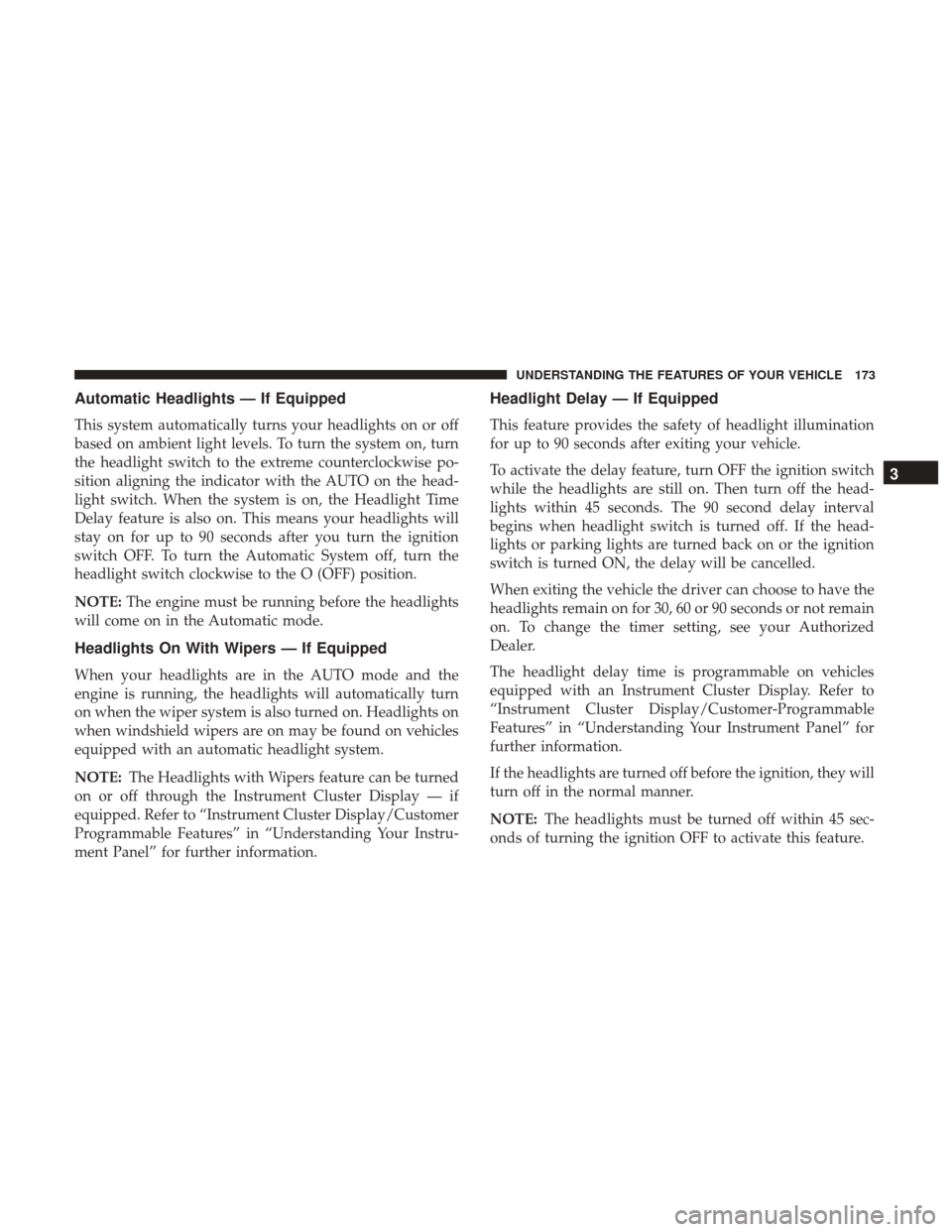
Automatic Headlights — If Equipped
This system automatically turns your headlights on or off
based on ambient light levels. To turn the system on, turn
the headlight switch to the extreme counterclockwise po-
sition aligning the indicator with the AUTO on the head-
light switch. When the system is on, the Headlight Time
Delay feature is also on. This means your headlights will
stay on for up to 90 seconds after you turn the ignition
switch OFF. To turn the Automatic System off, turn the
headlight switch clockwise to the O (OFF) position.
NOTE:The engine must be running before the headlights
will come on in the Automatic mode.
Headlights On With Wipers — If Equipped
When your headlights are in the AUTO mode and the
engine is running, the headlights will automatically turn
on when the wiper system is also turned on. Headlights on
when windshield wipers are on may be found on vehicles
equipped with an automatic headlight system.
NOTE: The Headlights with Wipers feature can be turned
on or off through the Instrument Cluster Display — if
equipped. Refer to “Instrument Cluster Display/Customer
Programmable Features” in “Understanding Your Instru-
ment Panel” for further information.
Headlight Delay — If Equipped
This feature provides the safety of headlight illumination
for up to 90 seconds after exiting your vehicle.
To activate the delay feature, turn OFF the ignition switch
while the headlights are still on. Then turn off the head-
lights within 45 seconds. The 90 second delay interval
begins when headlight switch is turned off. If the head-
lights or parking lights are turned back on or the ignition
switch is turned ON, the delay will be cancelled.
When exiting the vehicle the driver can choose to have the
headlights remain on for 30, 60 or 90 seconds or not remain
on. To change the timer setting, see your Authorized
Dealer.
The headlight delay time is programmable on vehicles
equipped with an Instrument Cluster Display. Refer to
“Instrument Cluster Display/Customer-Programmable
Features” in “Understanding Your Instrument Panel” for
further information.
If the headlights are turned off before the ignition, they will
turn off in the normal manner.
NOTE: The headlights must be turned off within 45 sec-
onds of turning the ignition OFF to activate this feature.
3
UNDERSTANDING THE FEATURES OF YOUR VEHICLE 173
Page 178 of 530
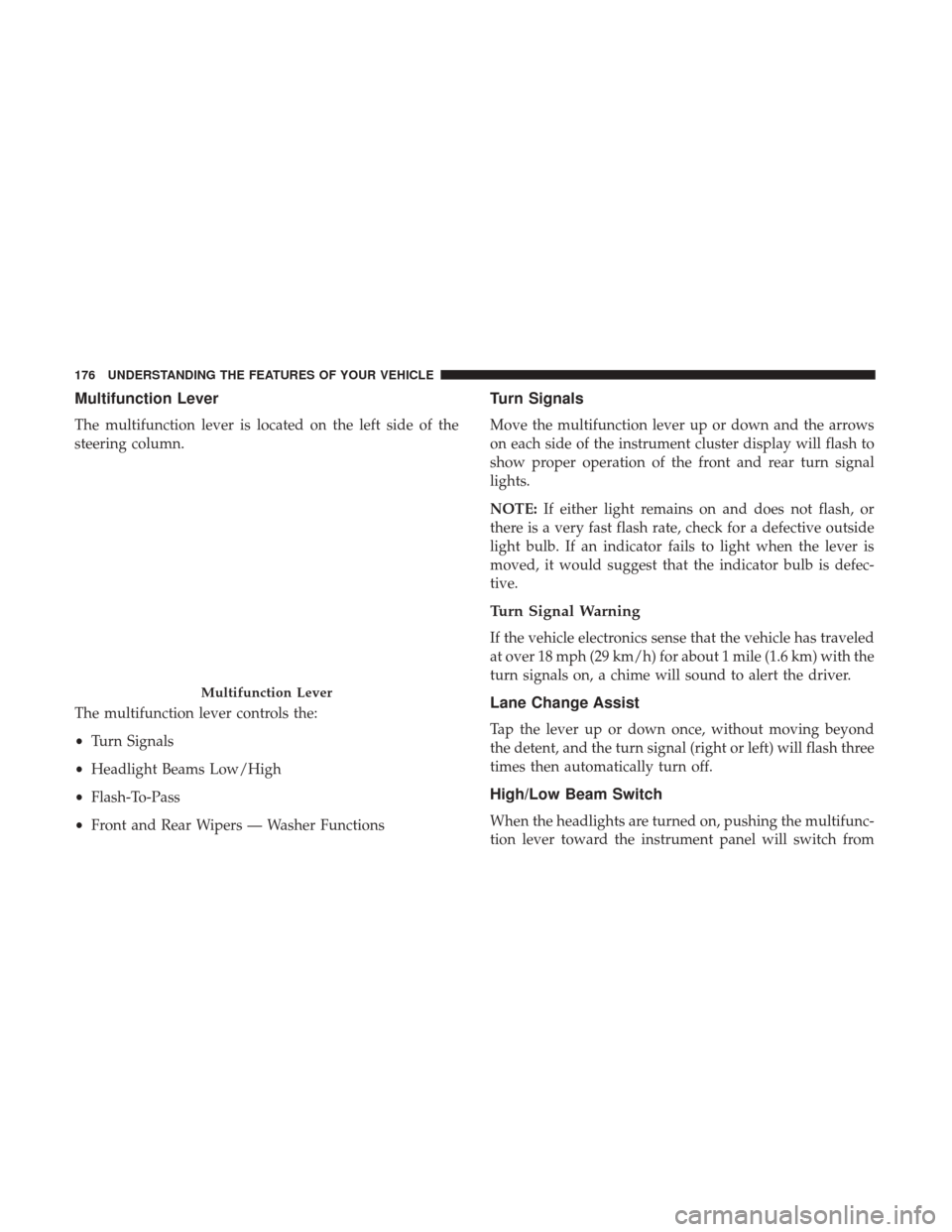
Multifunction Lever
The multifunction lever is located on the left side of the
steering column.
The multifunction lever controls the:
•Turn Signals
• Headlight Beams Low/High
• Flash-To-Pass
• Front and Rear Wipers — Washer Functions
Turn Signals
Move the multifunction lever up or down and the arrows
on each side of the instrument cluster display will flash to
show proper operation of the front and rear turn signal
lights.
NOTE: If either light remains on and does not flash, or
there is a very fast flash rate, check for a defective outside
light bulb. If an indicator fails to light when the lever is
moved, it would suggest that the indicator bulb is defec-
tive.
Turn Signal Warning
If the vehicle electronics sense that the vehicle has traveled
at over 18 mph (29 km/h) for about 1 mile (1.6 km) with the
turn signals on, a chime will sound to alert the driver.
Lane Change Assist
Tap the lever up or down once, without moving beyond
the detent, and the turn signal (right or left) will flash three
times then automatically turn off.
High/Low Beam Switch
When the headlights are turned on, pushing the multifunc-
tion lever toward the instrument panel will switch from
Multifunction Lever
176 UNDERSTANDING THE FEATURES OF YOUR VEHICLE
Page 181 of 530
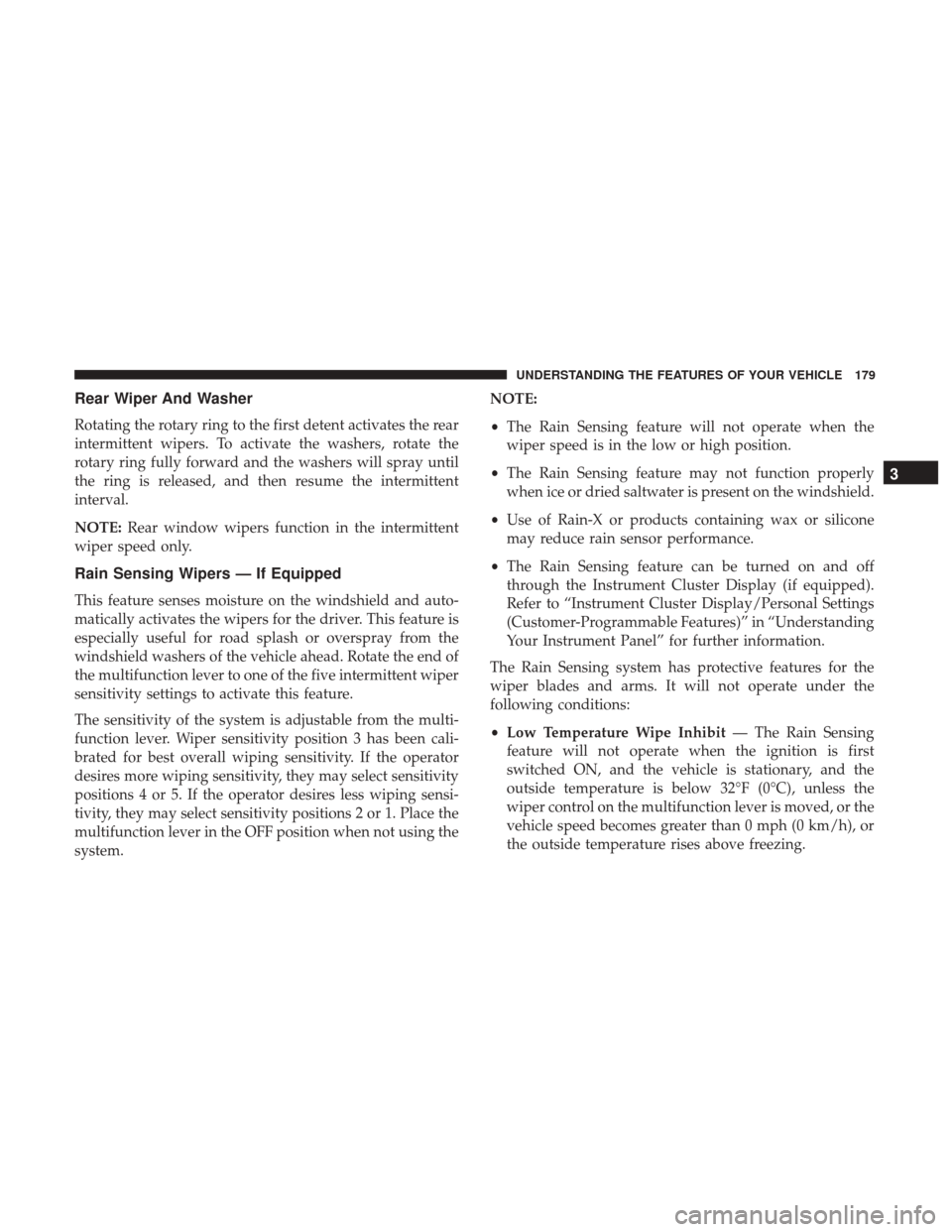
Rear Wiper And Washer
Rotating the rotary ring to the first detent activates the rear
intermittent wipers. To activate the washers, rotate the
rotary ring fully forward and the washers will spray until
the ring is released, and then resume the intermittent
interval.
NOTE:Rear window wipers function in the intermittent
wiper speed only.
Rain Sensing Wipers — If Equipped
This feature senses moisture on the windshield and auto-
matically activates the wipers for the driver. This feature is
especially useful for road splash or overspray from the
windshield washers of the vehicle ahead. Rotate the end of
the multifunction lever to one of the five intermittent wiper
sensitivity settings to activate this feature.
The sensitivity of the system is adjustable from the multi-
function lever. Wiper sensitivity position 3 has been cali-
brated for best overall wiping sensitivity. If the operator
desires more wiping sensitivity, they may select sensitivity
positions 4 or 5. If the operator desires less wiping sensi-
tivity, they may select sensitivity positions 2 or 1. Place the
multifunction lever in the OFF position when not using the
system. NOTE:
•
The Rain Sensing feature will not operate when the
wiper speed is in the low or high position.
• The Rain Sensing feature may not function properly
when ice or dried saltwater is present on the windshield.
• Use of Rain-X or products containing wax or silicone
may reduce rain sensor performance.
• The Rain Sensing feature can be turned on and off
through the Instrument Cluster Display (if equipped).
Refer to “Instrument Cluster Display/Personal Settings
(Customer-Programmable Features)” in “Understanding
Your Instrument Panel” for further information.
The Rain Sensing system has protective features for the
wiper blades and arms. It will not operate under the
following conditions:
• Low Temperature Wipe Inhibit — The Rain Sensing
feature will not operate when the ignition is first
switched ON, and the vehicle is stationary, and the
outside temperature is below 32°F (0°C), unless the
wiper control on the multifunction lever is moved, or the
vehicle speed becomes greater than 0 mph (0 km/h), or
the outside temperature rises above freezing.
3
UNDERSTANDING THE FEATURES OF YOUR VEHICLE 179
Page 183 of 530
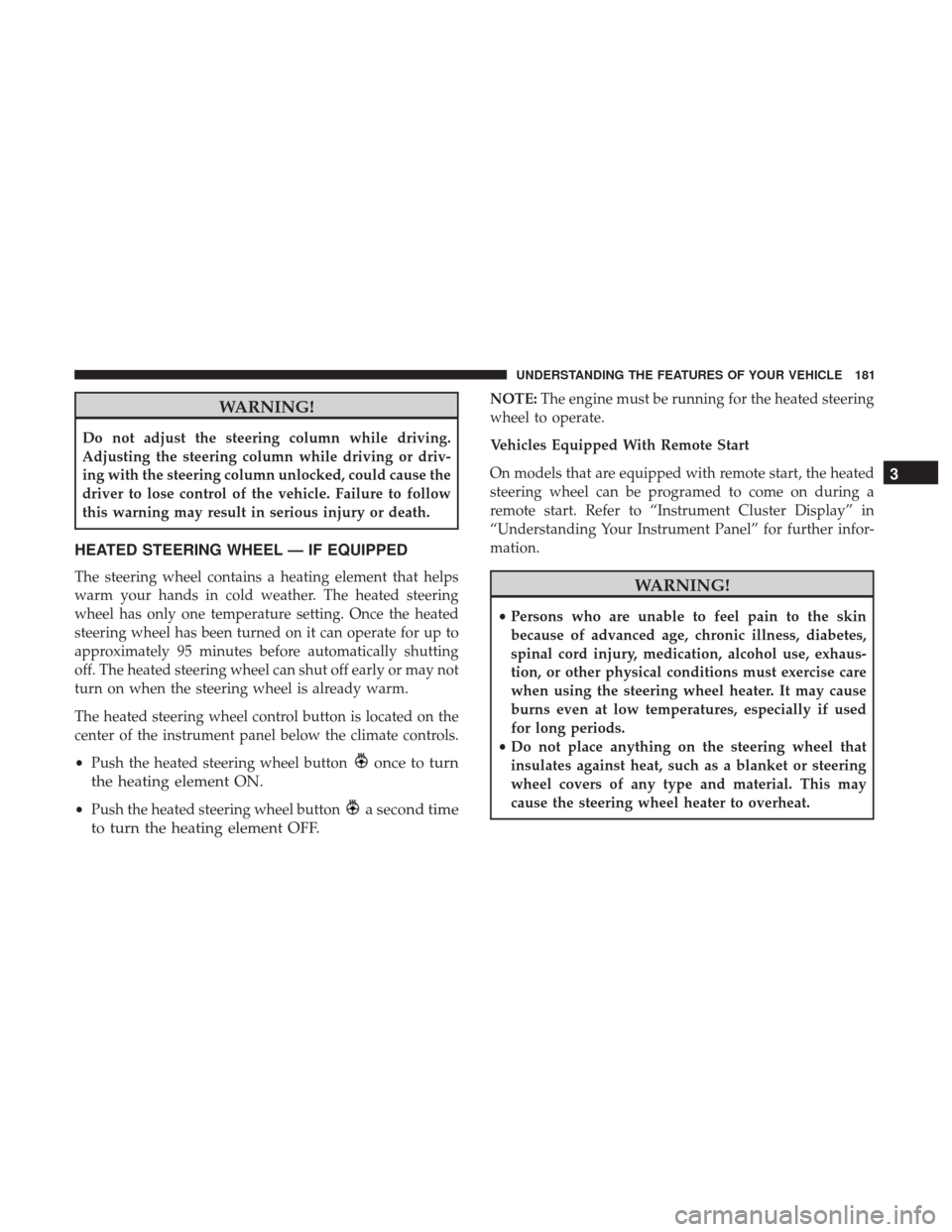
WARNING!
Do not adjust the steering column while driving.
Adjusting the steering column while driving or driv-
ing with the steering column unlocked, could cause the
driver to lose control of the vehicle. Failure to follow
this warning may result in serious injury or death.
HEATED STEERING WHEEL — IF EQUIPPED
The steering wheel contains a heating element that helps
warm your hands in cold weather. The heated steering
wheel has only one temperature setting. Once the heated
steering wheel has been turned on it can operate for up to
approximately 95 minutes before automatically shutting
off. The heated steering wheel can shut off early or may not
turn on when the steering wheel is already warm.
The heated steering wheel control button is located on the
center of the instrument panel below the climate controls.
•Push the heated steering wheel button
once to turn
the heating element ON.
• Push the heated steering wheel buttona second time
to turn the heating element OFF.
NOTE: The engine must be running for the heated steering
wheel to operate.
Vehicles Equipped With Remote Start
On models that are equipped with remote start, the heated
steering wheel can be programed to come on during a
remote start. Refer to “Instrument Cluster Display” in
“Understanding Your Instrument Panel” for further infor-
mation.
WARNING!
• Persons who are unable to feel pain to the skin
because of advanced age, chronic illness, diabetes,
spinal cord injury, medication, alcohol use, exhaus-
tion, or other physical conditions must exercise care
when using the steering wheel heater. It may cause
burns even at low temperatures, especially if used
for long periods.
• Do not place anything on the steering wheel that
insulates against heat, such as a blanket or steering
wheel covers of any type and material. This may
cause the steering wheel heater to overheat.
3
UNDERSTANDING THE FEATURES OF YOUR VEHICLE 181
Page 184 of 530
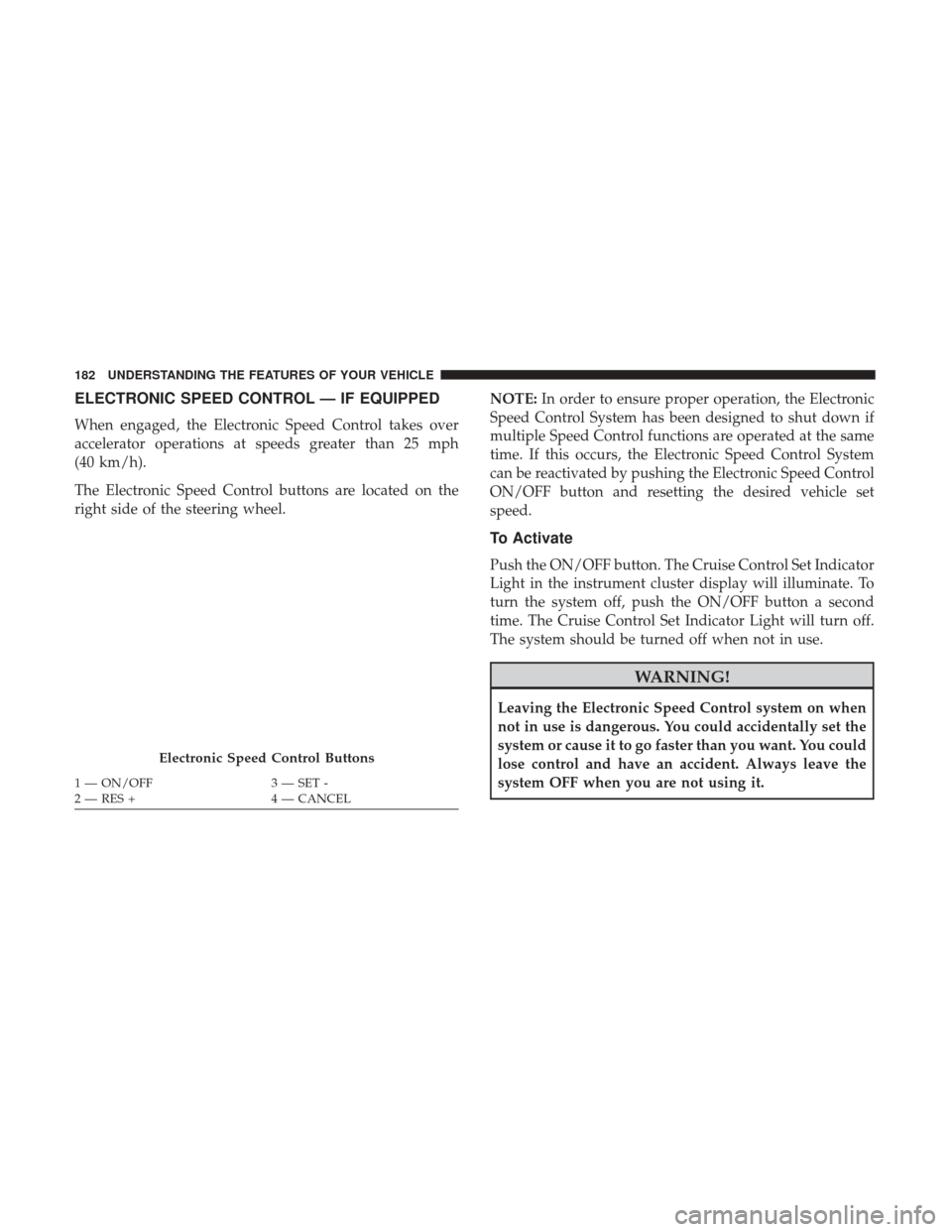
ELECTRONIC SPEED CONTROL — IF EQUIPPED
When engaged, the Electronic Speed Control takes over
accelerator operations at speeds greater than 25 mph
(40 km/h).
The Electronic Speed Control buttons are located on the
right side of the steering wheel.NOTE:
In order to ensure proper operation, the Electronic
Speed Control System has been designed to shut down if
multiple Speed Control functions are operated at the same
time. If this occurs, the Electronic Speed Control System
can be reactivated by pushing the Electronic Speed Control
ON/OFF button and resetting the desired vehicle set
speed.
To Activate
Push the ON/OFF button. The Cruise Control Set Indicator
Light in the instrument cluster display will illuminate. To
turn the system off, push the ON/OFF button a second
time. The Cruise Control Set Indicator Light will turn off.
The system should be turned off when not in use.
WARNING!
Leaving the Electronic Speed Control system on when
not in use is dangerous. You could accidentally set the
system or cause it to go faster than you want. You could
lose control and have an accident. Always leave the
system OFF when you are not using it.
Electronic Speed Control Buttons
1 — ON/OFF 3 — SET -
2 — RES + 4 — CANCEL
182 UNDERSTANDING THE FEATURES OF YOUR VEHICLE
Page 187 of 530
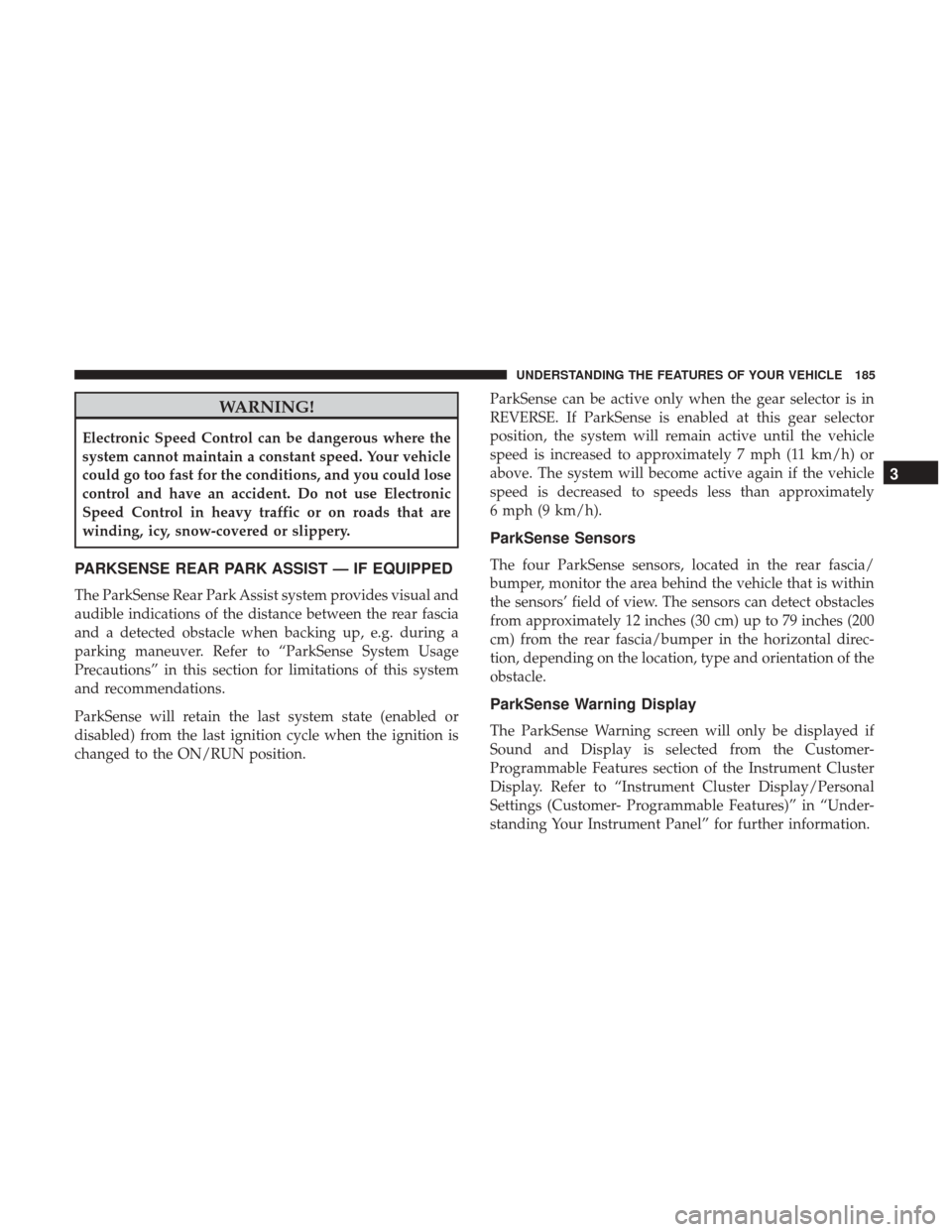
WARNING!
Electronic Speed Control can be dangerous where the
system cannot maintain a constant speed. Your vehicle
could go too fast for the conditions, and you could lose
control and have an accident. Do not use Electronic
Speed Control in heavy traffic or on roads that are
winding, icy, snow-covered or slippery.
PARKSENSE REAR PARK ASSIST — IF EQUIPPED
The ParkSense Rear Park Assist system provides visual and
audible indications of the distance between the rear fascia
and a detected obstacle when backing up, e.g. during a
parking maneuver. Refer to “ParkSense System Usage
Precautions” in this section for limitations of this system
and recommendations.
ParkSense will retain the last system state (enabled or
disabled) from the last ignition cycle when the ignition is
changed to the ON/RUN position.ParkSense can be active only when the gear selector is in
REVERSE. If ParkSense is enabled at this gear selector
position, the system will remain active until the vehicle
speed is increased to approximately 7 mph (11 km/h) or
above. The system will become active again if the vehicle
speed is decreased to speeds less than approximately
6 mph (9 km/h).
ParkSense Sensors
The four ParkSense sensors, located in the rear fascia/
bumper, monitor the area behind the vehicle that is within
the sensors’ field of view. The sensors can detect obstacles
from approximately 12 inches (30 cm) up to 79 inches (200
cm) from the rear fascia/bumper in the horizontal direc-
tion, depending on the location, type and orientation of the
obstacle.
ParkSense Warning Display
The ParkSense Warning screen will only be displayed if
Sound and Display is selected from the Customer-
Programmable Features section of the Instrument Cluster
Display. Refer to “Instrument Cluster Display/Personal
Settings (Customer- Programmable Features)” in “Under-
standing Your Instrument Panel” for further information.
3
UNDERSTANDING THE FEATURES OF YOUR VEHICLE 185