2017 DODGE GRAND CARAVAN hood release
[x] Cancel search: hood releasePage 26 of 530
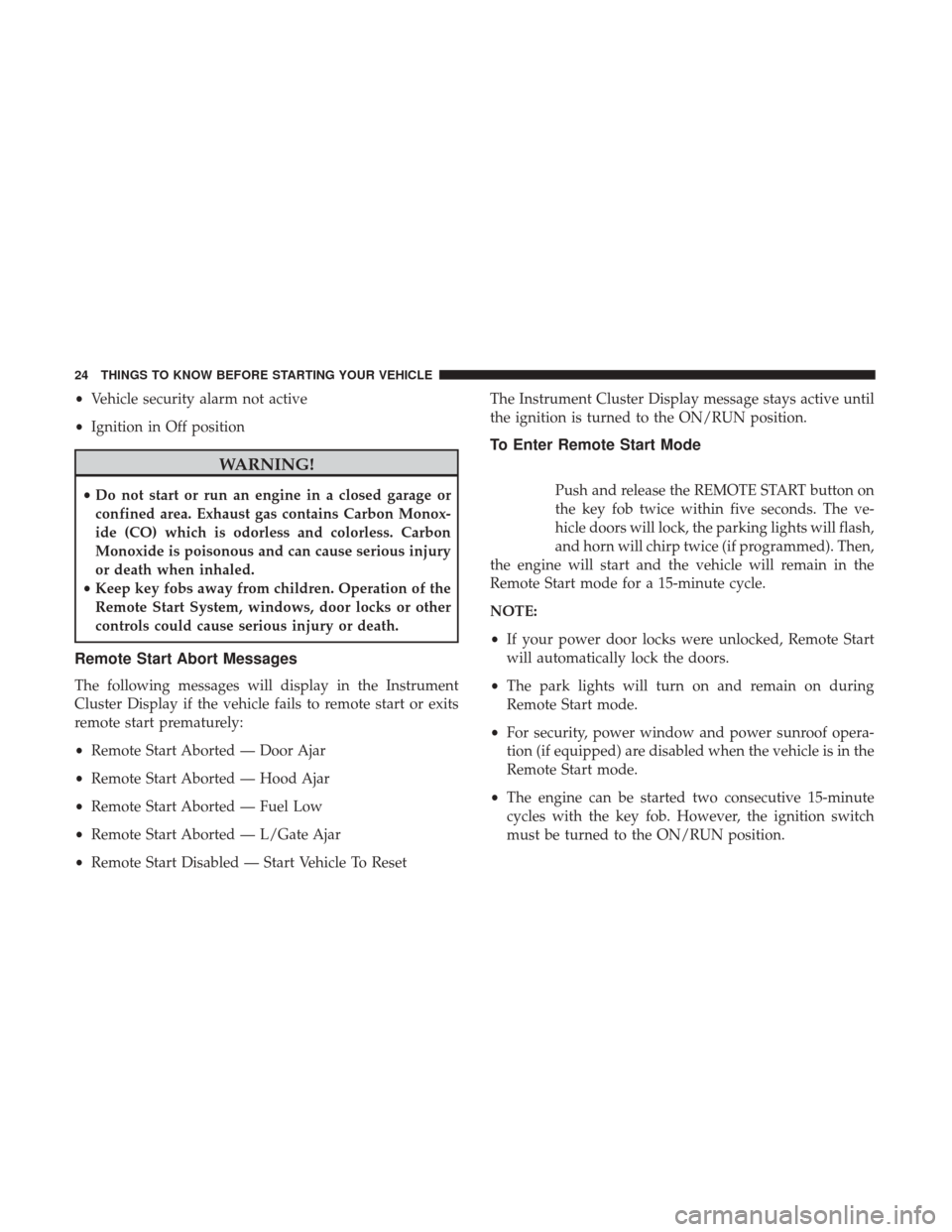
•Vehicle security alarm not active
• Ignition in Off position
WARNING!
•Do not start or run an engine in a closed garage or
confined area. Exhaust gas contains Carbon Monox-
ide (CO) which is odorless and colorless. Carbon
Monoxide is poisonous and can cause serious injury
or death when inhaled.
• Keep key fobs away from children. Operation of the
Remote Start System, windows, door locks or other
controls could cause serious injury or death.
Remote Start Abort Messages
The following messages will display in the Instrument
Cluster Display if the vehicle fails to remote start or exits
remote start prematurely:
• Remote Start Aborted — Door Ajar
• Remote Start Aborted — Hood Ajar
• Remote Start Aborted — Fuel Low
• Remote Start Aborted — L/Gate Ajar
• Remote Start Disabled — Start Vehicle To Reset The Instrument Cluster Display message stays active until
the ignition is turned to the ON/RUN position.
To Enter Remote Start Mode
Push and release the REMOTE START button on
the key fob twice within five seconds. The ve-
hicle doors will lock, the parking lights will flash,
and horn will chirp twice (if programmed). Then,
the engine will start and the vehicle will remain in the
Remote Start mode for a 15-minute cycle.
NOTE:
• If your power door locks were unlocked, Remote Start
will automatically lock the doors.
• The park lights will turn on and remain on during
Remote Start mode.
• For security, power window and power sunroof opera-
tion (if equipped) are disabled when the vehicle is in the
Remote Start mode.
• The engine can be started two consecutive 15-minute
cycles with the key fob. However, the ignition switch
must be turned to the ON/RUN position.
24 THINGS TO KNOW BEFORE STARTING YOUR VEHICLE
Page 27 of 530
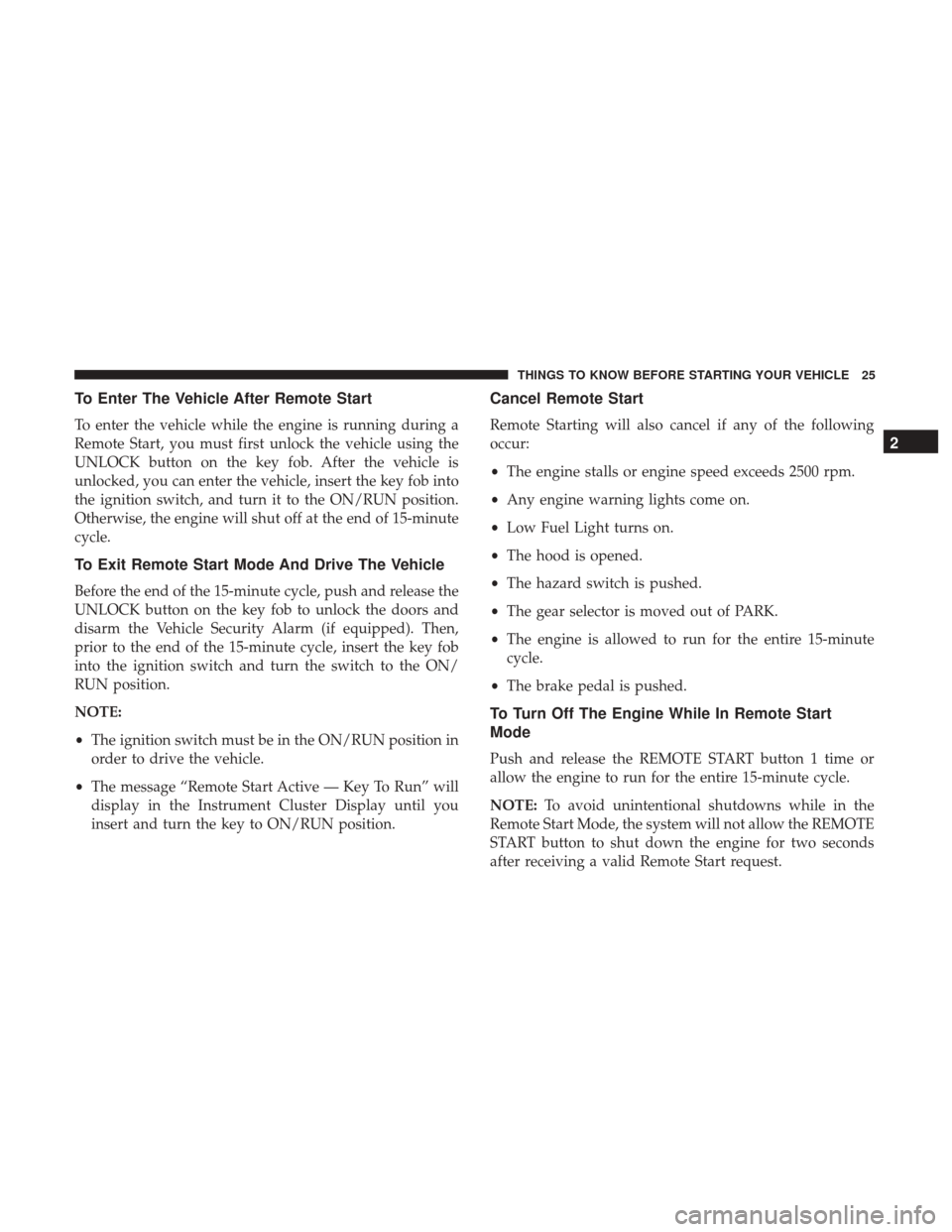
To Enter The Vehicle After Remote Start
To enter the vehicle while the engine is running during a
Remote Start, you must first unlock the vehicle using the
UNLOCK button on the key fob. After the vehicle is
unlocked, you can enter the vehicle, insert the key fob into
the ignition switch, and turn it to the ON/RUN position.
Otherwise, the engine will shut off at the end of 15-minute
cycle.
To Exit Remote Start Mode And Drive The Vehicle
Before the end of the 15-minute cycle, push and release the
UNLOCK button on the key fob to unlock the doors and
disarm the Vehicle Security Alarm (if equipped). Then,
prior to the end of the 15-minute cycle, insert the key fob
into the ignition switch and turn the switch to the ON/
RUN position.
NOTE:
•The ignition switch must be in the ON/RUN position in
order to drive the vehicle.
• The message “Remote Start Active — Key To Run” will
display in the Instrument Cluster Display until you
insert and turn the key to ON/RUN position.
Cancel Remote Start
Remote Starting will also cancel if any of the following
occur:
•The engine stalls or engine speed exceeds 2500 rpm.
• Any engine warning lights come on.
• Low Fuel Light turns on.
• The hood is opened.
• The hazard switch is pushed.
• The gear selector is moved out of PARK.
• The engine is allowed to run for the entire 15-minute
cycle.
• The brake pedal is pushed.
To Turn Off The Engine While In Remote Start
Mode
Push and release the REMOTE START button 1 time or
allow the engine to run for the entire 15-minute cycle.
NOTE: To avoid unintentional shutdowns while in the
Remote Start Mode, the system will not allow the REMOTE
START button to shut down the engine for two seconds
after receiving a valid Remote Start request.
2
THINGS TO KNOW BEFORE STARTING YOUR VEHICLE 25
Page 172 of 530
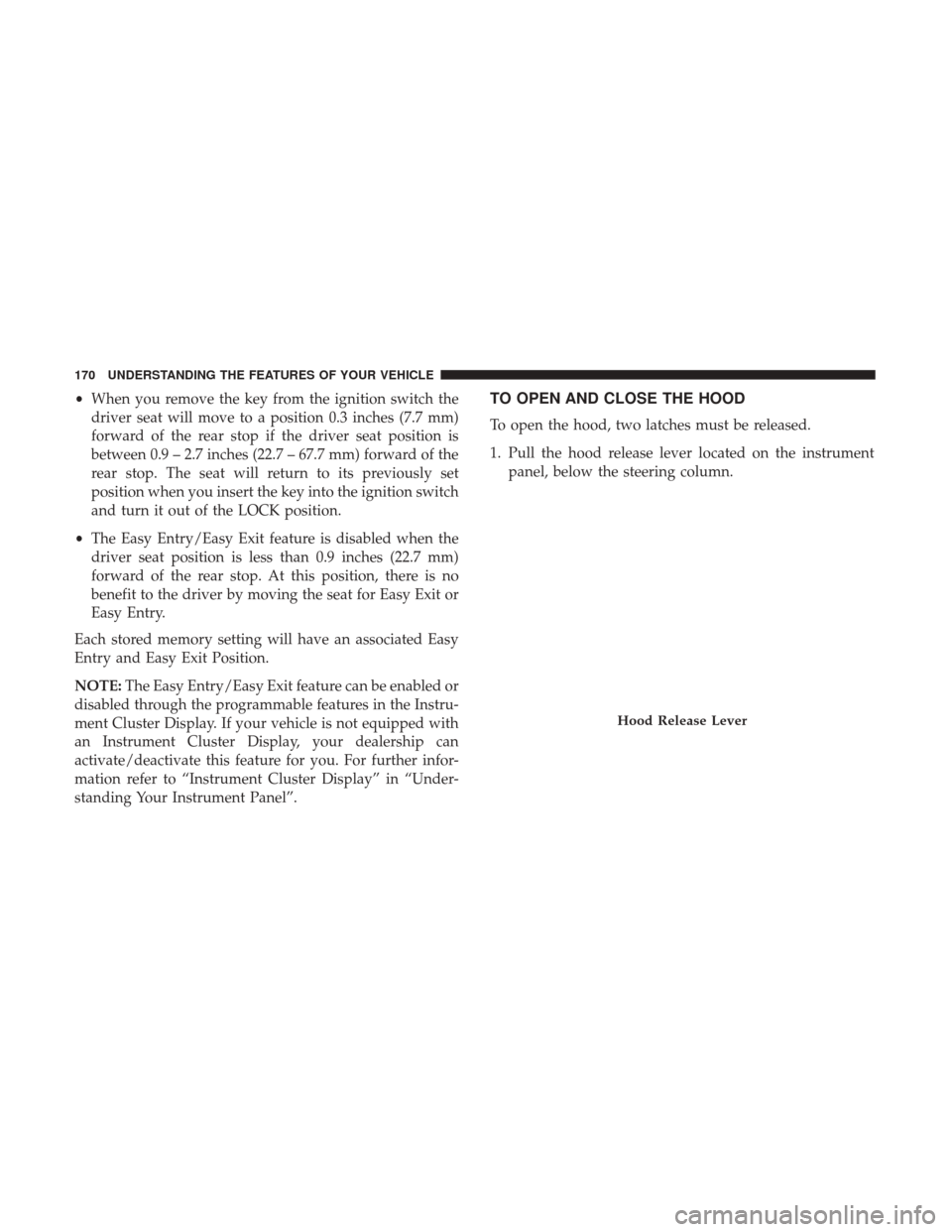
•When you remove the key from the ignition switch the
driver seat will move to a position 0.3 inches (7.7 mm)
forward of the rear stop if the driver seat position is
between 0.9 – 2.7 inches (22.7 – 67.7 mm) forward of the
rear stop. The seat will return to its previously set
position when you insert the key into the ignition switch
and turn it out of the LOCK position.
• The Easy Entry/Easy Exit feature is disabled when the
driver seat position is less than 0.9 inches (22.7 mm)
forward of the rear stop. At this position, there is no
benefit to the driver by moving the seat for Easy Exit or
Easy Entry.
Each stored memory setting will have an associated Easy
Entry and Easy Exit Position.
NOTE: The Easy Entry/Easy Exit feature can be enabled or
disabled through the programmable features in the Instru-
ment Cluster Display. If your vehicle is not equipped with
an Instrument Cluster Display, your dealership can
activate/deactivate this feature for you. For further infor-
mation refer to “Instrument Cluster Display” in “Under-
standing Your Instrument Panel”.TO OPEN AND CLOSE THE HOOD
To open the hood, two latches must be released.
1. Pull the hood release lever located on the instrument panel, below the steering column.
Hood Release Lever
170 UNDERSTANDING THE FEATURES OF YOUR VEHICLE
Page 238 of 530
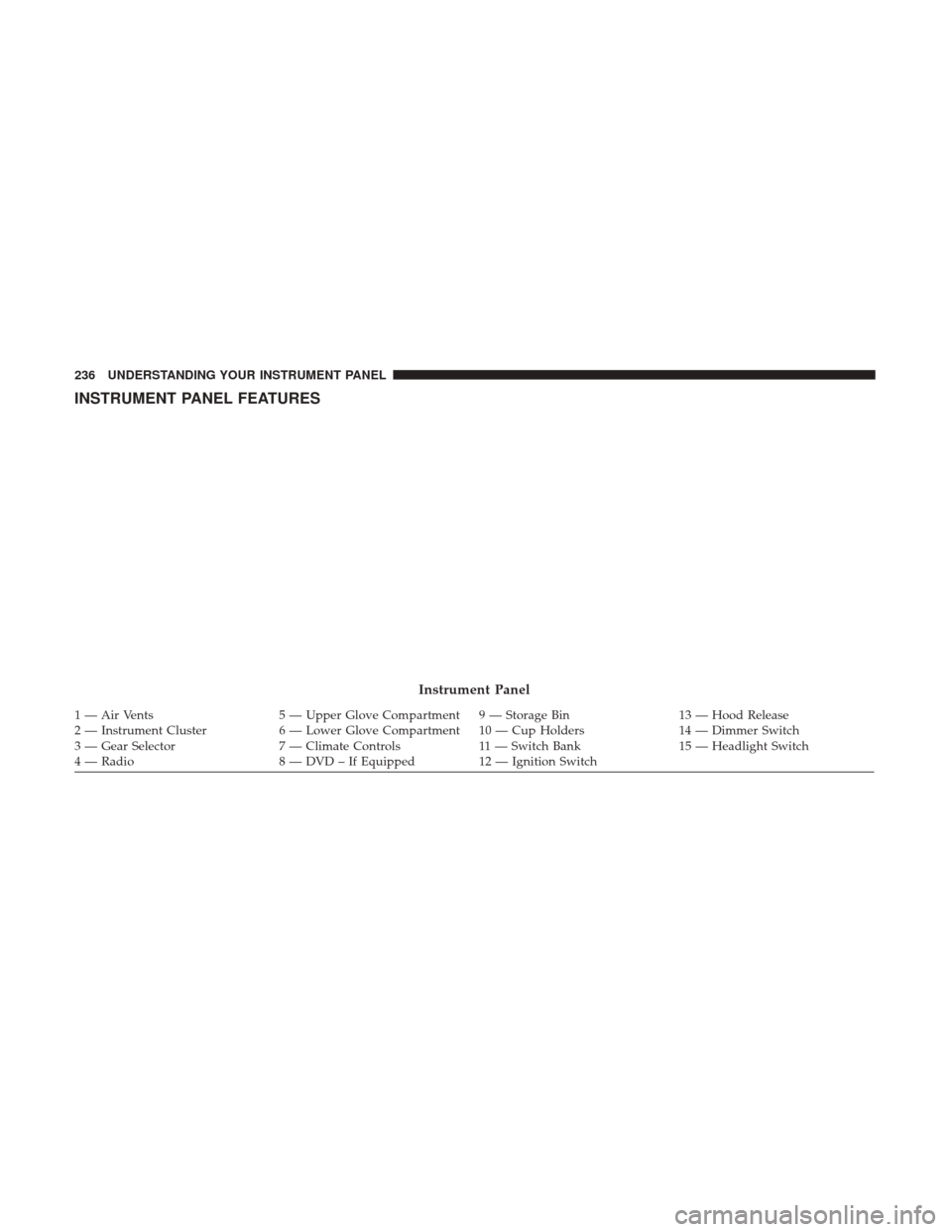
INSTRUMENT PANEL FEATURES
Instrument Panel
1 — Air Vents5 — Upper Glove Compartment 9 — Storage Bin 13 — Hood Release
2 — Instrument Cluster 6 — Lower Glove Compartment 10 — Cup Holders 14 — Dimmer Switch
3 — Gear Selector 7 — Climate Controls11 — Switch Bank15 — Headlight Switch
4 — Radio 8 — DVD – If Equipped12 — Ignition Switch
236 UNDERSTANDING YOUR INSTRUMENT PANEL
Page 473 of 530

also be given to hood latching components to ensure
proper function. When performing other underhood ser-
vices, the hood latch, release mechanism and safety catch
should be cleaned and lubricated.
The external lock cylinders should be lubricated twice a
year, preferably in the Fall and Spring. Apply a small
amount of a high quality lubricant, such as MOPAR Lock
Cylinder Lubricant directly into the lock cylinder.
Windshield Wiper Blades
Clean the rubber edges of the wiper blades and the
windshield periodically with a sponge or soft cloth and a
mild nonabrasive cleaner. This will remove accumulations
of salt or road film.
Operation of the wipers on dry glass for long periods may
cause deterioration of the wiper blades. Always use washer
fluid when using the wipers to remove salt or dirt from a
dry windshield.
Avoid using the wiper blades to remove frost or ice from
the windshield. Keep the blade rubber out of contact with
petroleum products such as engine oil, gasoline, etc.NOTE:
Life expectancy of wiper blades varies depending
on geographical area and frequency of use. Poor perfor-
mance of blades may be present with chattering, marks,
water lines or wet spots. If any of these conditions are
present, clean the wiper blades or replace as necessary.
Adding Washer Fluid
The fluid reservoir for the windshield washers and the rear
window washer is shared. It is located in the engine
compartment and should be checked at regular intervals.
Fill the reservoir with windshield washer solvent (not
radiator antifreeze) and operate the system for a few
seconds to flush out any residual water.
The washer fluid reservoir will hold a full gallon of fluid
when the Low Washer Fluid Light illuminates.
WARNING!
Commercially available windshield washer solvents
are flammable. They could ignite and burn you. Care
must be exercised when filling or working around the
washer solution.
7
MAINTAINING YOUR VEHICLE 471
Page 520 of 530
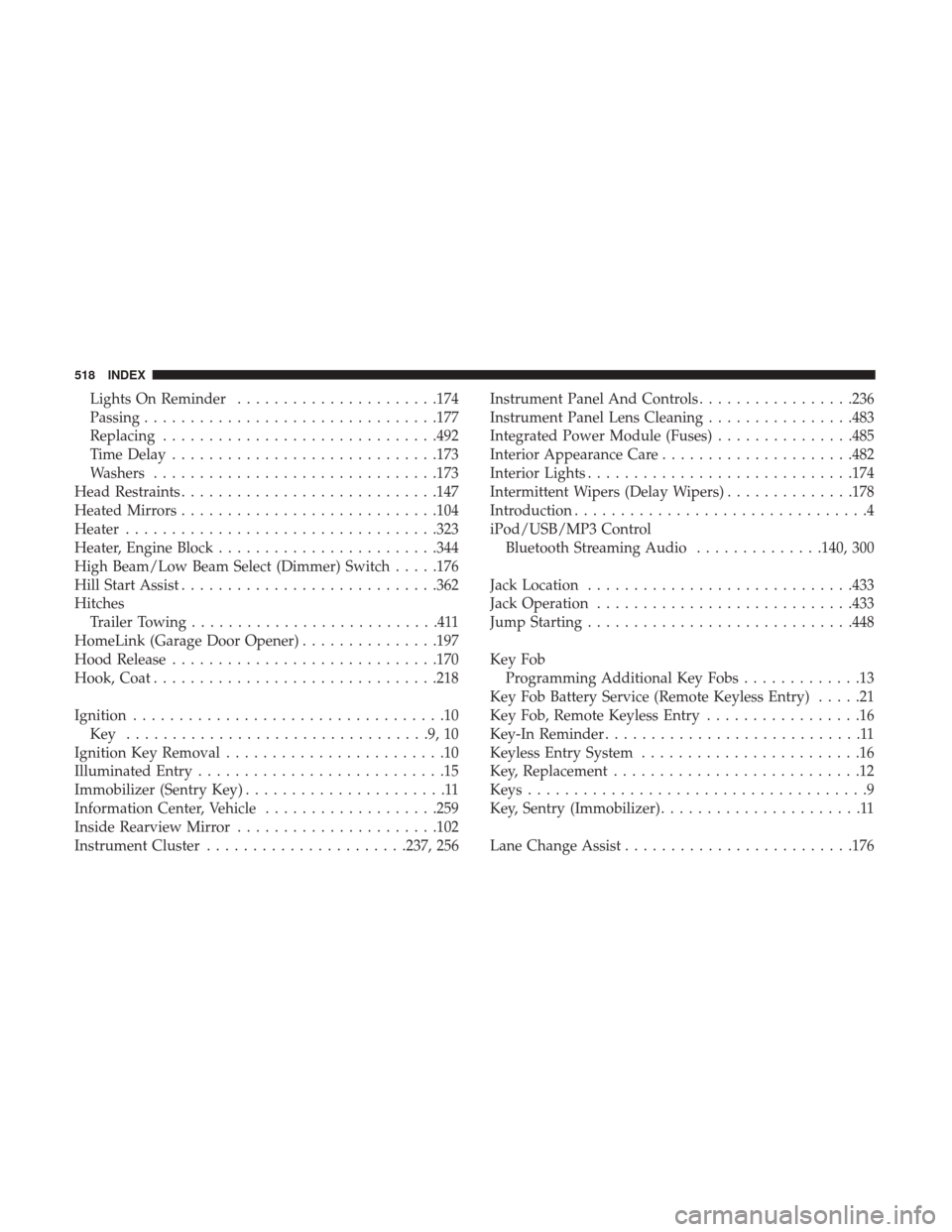
Lights On Reminder..................... .174
Passing ............................... .177
Replacing ............................. .492
Time Delay ............................ .173
Washers ...............................173
Head Restraints ............................147
Heated Mirrors ............................104
Heater ................................. .323
Heater, Engine Block ........................344
High Beam/Low Beam Select (Dimmer) Switch .....176
Hill Start Assist ............................362
Hitches Trailer Towing ...........................411
HomeLink (Garage Door Opener) ...............197
Hood Release ............................ .170
Hook, Coat ...............................218
Ignition ..................................10
Key .................................9,10
Ignition Key Removal ........................10
Illuminated Entry ...........................15
Immobilizer (Sentry Key) ......................11
Information Center, Vehicle ...................259
Inside Rearview Mirror ..................... .102
Instrument Cluster ..................... .237, 256Instrument Panel And Controls
.................236
Instrument Panel Lens Cleaning ................483
Integrated Power Module (Fuses) ...............485
Interior Appearance Care .....................482
Interior Lights ............................ .174
Intermittent Wipers (Delay Wipers) ..............178
Introduction ................................4
iPod/USB/MP3 Control Bluetooth Streaming Audio ..............140, 300
Jack Location ............................ .433
Jack Operation ............................433
Jump Starting ............................ .448
Key Fob Programming Additional Key Fobs .............13
Key Fob Battery Service (Remote Keyless Entry) .....21
Key Fob, Remote Keyless Entry .................1
6
Key-In Reminder ............................11
Keyless Entry System ........................16
Key, Replacement ...........................12
Keys .....................................9
Key, Sentry (Immobilizer) ......................11
Lane Change Assist ........................ .176
518 INDEX