Page 91 of 292
89
ExtErIOr FIttInGS
Protective grille
Depending on the country of sale, a
protective grille fitted to the inside of
the front bumper provides protection for
underbonnet components against flying
stones...
Very cold conditions protectors
Depending on the country of sale, protective
foam pads are present to avoid the ingress
of cold or snow to the upper part of the
underbonnet.
Located at the edge of each headlamp,
they are fitted to the front panel above the
radiator.
Slide them towards the outisde of the
vehicle to remove them.
Folding foot board
To faciltate the entry and exit of rear
passengers, your vehicle may be fitted with
a foot board, which is deployed on opening
the sliding side door.
3
EASE OF uSE and cOMFOrt
Life on board
Page 95 of 292
93Menu...Press... Sub-menu… Press... Select…c onfirm
and quit Enables you to...
1
Speed
beep ON
Increase
Activate / Deactivate the audible
signal indicating exceeding of
the programmed speed and
select the speed.
Decrease
OFF
2
Headlamp
sensor Increase
Set the sensitivity of the
sunshine sensor (1 to 3).
Decrease
3
Activation
Trip B Activate
Display a second distance
"Trip B".
Deactivate
4
T
raffic Sign Activate
Activate / Deactivate the reading
of traffic signs.
Deactivate
5
Setting the
time Hours/Minutes
Increase
Set the clock.
Decrease
Time format 24
Select the clock display mode.
12
6
Setting the
date Year/Month/
Day Activate
Set the date.
Deactivate
7
Autoclose While moving ON
Activate / Deactivate automatic
door locking above approx
12
mph (20 km/h)
OFF
4
tEcHnOLOGY on BOArd
Vehicle configuration
Page 97 of 292
95Menu…Press... Sub-menu... Press... Select...c onfirm
and quit Allows you to...
12
Daytime
running lampsON Activate / Deactivate daytime
running lamps.
OFF
13
Automatic
headlamp
dipping ON
Activate / Deactivate automatic
headlamp dipping.
OFF
14
Passenger
airbag
(BAG P) ON
Ye s
Activate the passenger airbag.
No
OFF Ye s
Deactivate the passenger airbag.
No
15
Quit menu Quit the menu.
Press the arrow at the bottom to
go to the first menu.
4
tEcHnOLOGY on BOArd
Vehicle configuration
Page 99 of 292
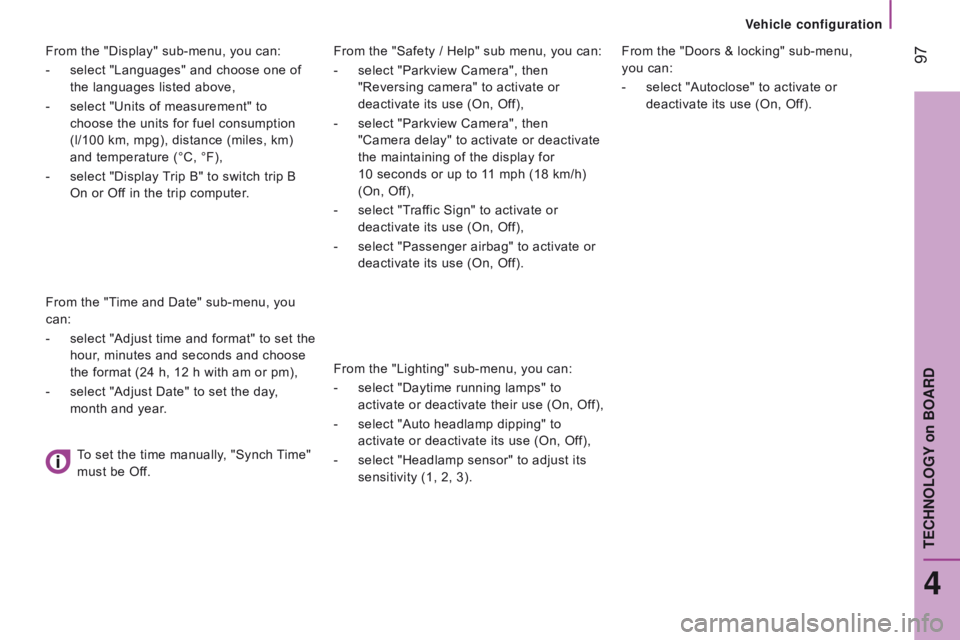
97From the "Safety / Help" sub menu, you can:
-
select "Parkview Camera", then
"Reversing camera" to activate or
deactivate its use (On, Off),
-
select "Parkview Camera", then
"Camera delay" to activate or deactivate
the maintaining of the display for
10
seconds or up to 11 mph (18 km/h)
(On, Off),
-
select "T
raffic Sign" to activate or
deactivate its use (On, Off),
-
select "Passenger airbag" to activate or
deactivate its use (On, Off).
From the "Lighting" sub-menu, you can:
-
select "Daytime running lamps" to
activate or deactivate their use (On, Off),
-
select "Auto headlamp dipping" to
activate or deactivate its use (On, Off),
-
select "Headlamp sensor" to adjust its
sensitivity (1, 2, 3). From the "Doors & locking" sub-menu,
you
can:
-
select "Autoclose" to activate or
deactivate its use (On, Off).
From the "Display" sub-menu, you can:
-
select "Languages" and choose one of
the languages listed above,
-
select "Units of measurement" to
choose the units for fuel consumption
(l/100
km, mpg), distance (miles, km)
and temperature (°C, °F),
-
select "Display
Trip B" to switch trip B
On or Off in the trip computer.
From the "Time and Date" sub-menu, you
can:
-
select "Adjust time and format" to set the
hour, minutes and seconds and choose
the format (24 h, 12 h with am or pm),
-
select "Adjust Date" to set the day
,
month and year.
To set the time manually, "Synch Time"
must be Off.
4
TECHNOLOGYon BOARD
V
Page 117 of 292

115
trAFFIc SIGn rEcOGnItIOn
This system is a driving aid that make
use of a camera located at the top of the
windscreen.
The camera detects the following types of
traffic signs and displays the corresponding
information in the instrument panel:
-
speed limits,
-
no overtaking.
The units for the speed limits (mph or
km/h) depend on the country you are
driving in.
It should be taken into account so that you
observe the speed limit.
For the system to operate correctly when
you change country, the units for speed in
the instrument panel must be those for the
country you are driving in. The automatic reading of traffic signs is
a driving assistance system and does
not always display speed limits correctly.
The speed limit signs present on the road
always take priority over the display by the
system.
The system cannot in any circumstances
replace the need for vigilance on the part of
the driver.
The driver must observe the driving
regulations and must adapt the speed of the
vehicle to suit the weather and traffic.
It is possible for the system to not display
the speed limit if it does not detect a speed
limit sign within a preset period.
The system is designed to detect signs that
conform to the Vienna Convention on traffic
signs. To maintain correct operation of the
system:
- Regularly clean the area in front of the
camera.
-
Do not carry out any repairs to the area
of the windscreen close to the camera
lens.
When replacing headlamp bulbs, you
are strongly recommended to fit genuine
replacement parts.
The use of other bulbs could reduce the
performance of the system.
5
driving safely
SAFEtY
Page 142 of 292
140
1. Windscreen/headlamp wash fluid
reservoir.
2.
Power steering fluid reservoir
.
3.
Coolant header tank.
4.
Brake and clutch fluid reservoir
.
5.
Diesel fuel filter
.
6.
Fusebox.
7.
Air filter
.
8.
Dipstick.
9.
Engine oil filler cap.
undErBOnnEt - dIESEL
E
n GI n ES
Battery connections:
+
Positive terminal.
-
Negative terminal (earth).
T
o understand the significance of the
precautions mentioned on the labels,
refer to the "Quick help - Glossary of
labels" section.
under the bonnet
Page 145 of 292

143
topping-up
The level must be between the MI n and
MA
x marks on the expansion bottle.
As close as possible to the MA
x mark is
recommended.
If more than 1 litre of fluid is required to top-
up the level, have the system checked by a
CITROËN dealer or a qualified workshop.
Power steering fluid level
The vehicle must be parked on level ground
with the engine cold. Unscrew the cap
integrated with the gauge and check the
level which must be between the MI
n and
MA
x marks.
For access to the reservoir filler cap, remove
the protective cover by turning its three
fixing screws a quarter turn, then remove the
second cover fitted to the cap.
Windscreen wash and headlamp
wash level
Capacity of the reservoir: approximately
5.5 litres.
For access to the reservoir filler cap, pull on
the telescopic filler pipe and unclip the cap.
For best quality cleaning and to prevent
freezing, this fluid must not be topped-up or
replaced with plain water.
In wintry conditions, the use of an alcohol or
methanol based fluid is recommended.
7
cHEcKS
Levels and checks
Page 162 of 292

160FusesA (amps) Allocation
12 7.5Right-hand dipped headlamp
13 7.5Left-hand dipped headlamp
31 5Engine compartment control unit relay - Dashboard control unit relay (ignition switch +)
32 7.5Cabin lighting (battery +)
33 7.5Battery check sensor on Stop & Start version (battery +)
34 7.5Minibus interior lighting - Hazard warning lamps
36 10Audio system - Air conditioning controls - Alarm - Tachograph - Battery cut-off control unit -
Additional heating programmer (battery +)
37 7.5Brake lamp switch - Third brake lamp - Instrument panel (ignition +)
38 20Central door locking (battery +)
42 5ABS control unit and sensor - ASR sensor - DSC sensor - Brake lamp switch
43 20Windscreen wiper motor (ignition switch +)
47 20Driver's electric window motor
48 20Passenger's electric window motor
49 5Parking sensors control unit - Audio system - Steering mounted controls - Centre and side switch panels -
Auxiliary switch panel - Battery cut-off control unit (ignition switch +)
50 7.5Airbags and pre-tensioners control unit
51 5Tachograph - Power steering control unit - Air conditioning - Reversing lamps - Water in Diesel sensor -
Air
flow sensor (ignition switch +)
53 7.5Instrument panel (battery +)
89 -Not used
90 7.5Left-hand main beam
91 7.5Right-hand main beam
92 7.5Left-hand front foglamp
93 7.5Right-hand front foglamp
Failed fuse