Page 102 of 527

100
C4-Picasso-II_en_Chap03_ergonomie-confort_ed02-2016
The air distribution in the passenger
compartment can be adjusted by combining the
use of several vents.
Air distribution adjustment
Windscreen.
Footwells.
Centre and side vents.
The air distribution can be varied by using
more than one button: illumination of the
button indicates that air is distributed in that
direction; no illumination indicates that air is not
distributed in that direction.
In AUTO mode, all three buttons are off. Switching off Switching on
Air conditioning On/Off
The air conditioning is designed to operate
efficiently in all seasons, with the windows
closed.
It allows you:
-
i
n summer, to lower the temperature,
-
i
n winter, above 3 °C, to improve demisting.
Avoid prolonged operation of the air
recirculation function (risk of misting
and of deterioration of the air quality).
When the indicator lamp is off, the intake of
exterior air is active.
When the indicator lamp is on, air recirculation
is activated, the intake of exterior air is
inhibited.
F
P
ress this button to choose
the mode for air entry to the
passenger compartment.
The intake of exterior air avoids misting of the
windscreen and side windows.
Air recirculation prevents exterior odours
and smoke from entering the passenger
compartment.
This function also allows faster heating
or cooling of the air in the passenger
compartment.
Air intake/Air recirculation
F Press this button again to switch
off the air conditioning.
When the indicator lamp is off, the air
conditioning system is off. F
P
ress this button to switch on the
air conditioning.
When the indicator lamp is on, the air
conditioning system is on.
The air conditioning cannot operate when the
air flow is set to off.
Ease of use and comfort
Page 103 of 527

101
C4-Picasso-II_en_Chap03_ergonomie-confort_ed02-2016
In cold weather with the engine cold,
the air flow is increased gradually until
the system has warmed up, in order
to limit the delivery of cold air into the
passenger compartment.
On entering the vehicle, if the interior
temperature is much colder or warmer
than the comfort value setting, there
is no need to alter the value displayed
in order to reach more quickly the
required level of comfort. The system
compensates automatically and
corrects the temperature difference.
This setting is associated with AUTO mode
only. However, on deactivation of AUTO mode,
the last setting remains on.
Changing the setting does not reactivate AUTO
mode if deactivated.
When the indicator lamp in the button is on, the
air conditioning system operates automatically:
the system manages the temperature, air
flow and air distribution in the passenger
compartment in an optimum way according to
the comfort level selected.
You can always choose to modify a setting
manually. In this case the indicator lamp in the
button is off.
F
P
ress this button again to activate the
automatic comfort programme again. F
P
ress this button to activate or
deactivate the automatic mode of
the air conditioning system.
Automatic comfort
programme
To change the current setting, press the button
to display the different modes in turn:
"SOFT": provides soft and quiet operation by
limiting air flow.
"NORMAL": offers the best compromise
between a comfortable temperature and quiet
operation (default setting).
"FAST": provides strong and effective air flow.
It is possible to modulate the intensity of the
automatic comfort programme by choosing one
of the mode settings offered in the secondary
page of the Air conditioning
menu.
F
P
ress this button to go to the
secondary page.
3
Ease of use and comfort
Page 106 of 527

104
C4-Picasso-II_en_Chap03_ergonomie-confort_ed02-2016
Front demist -
defrost
F Press this button to demist or defrost the windscreen and side
windows as quickly as possible.
The indicator lamp in the button
comes on.
With Stop & Start, when demisting has
been activated, the STOP mode is not
available.
The system automatically manages the air
conditioning (depending on version), air
flow and air intake, and provides optimum
distribution towards the windscreen and side
windows.
F
T
o switch it off press this button again or
adjust the setting for air flow or distribution.
The indicator lamp goes off.
Rear screen demist -
defrost
Switching on
Switching off
F Press this button to demist / defrost the rear screen and
(depending on version) the door
mirrors.
The demisting/defrosting switches off automatically
to prevent an excessive consumption of current.
The rear screen demist - defrost
can only operate when the engine is
running.
Switch off the heating of the rear screen
and door mirrors as soon as you judge it
possible, as reducing the consumption
of electrical current reduces fuel
consumption.
F
I
t is possible to stop the
demisting/defrosting operation
before it is switched off
automatically by pressing the
button again.
The indicator lamp associated with the button
goes off.
The indicator lamp associated with the button comes on.
Ease of use and comfort
Page 112 of 527
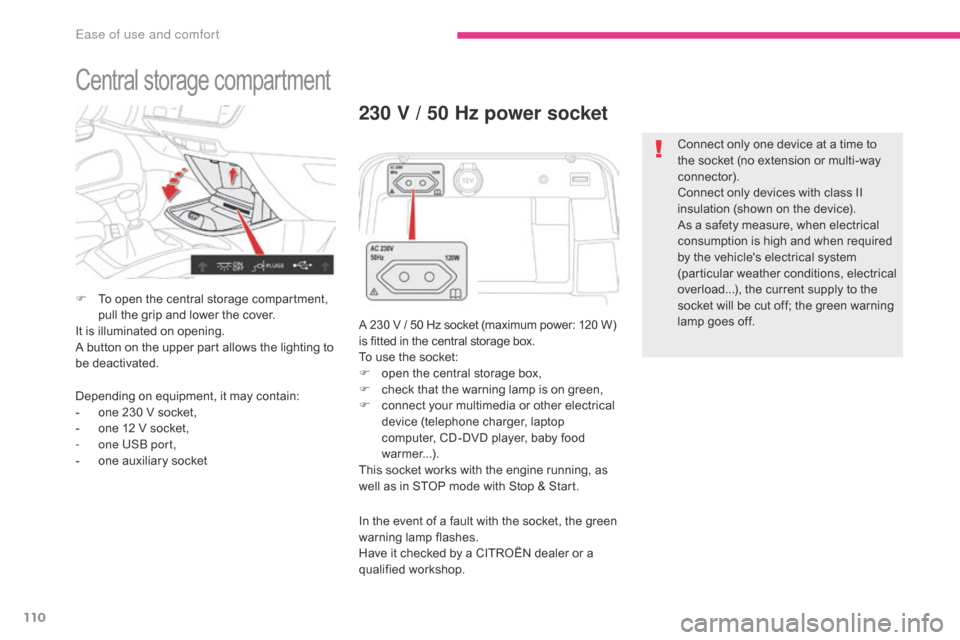
110
C4-Picasso-II_en_Chap03_ergonomie-confort_ed02-2016
Central storage compartment
F To open the central storage compartment, pull the grip and lower the cover.
It is illuminated on opening.
A button on the upper part allows the lighting to
be deactivated.
230 V / 50 Hz power socket
A 230 V / 50 Hz socket (maximum power: 120 W)
i s fitted in the central storage box.
To use the socket:
F
o
pen the central storage box,
F
c
heck that the warning lamp is on green,
F
c
onnect your multimedia or other electrical
device (telephone charger, laptop
computer, CD-DVD player, baby food
warmer...).
This socket works with the engine running, as
well as in STOP mode with Stop & Start.
Depending on equipment, it may contain:
-
o
ne 230 V socket,
-
o
ne 12 V socket,
-
o
ne USB port,
-
o
ne auxiliary socket In the event of a fault with the socket, the green
warning lamp flashes.
Have it checked by a CITROËN dealer or a
qualified workshop. Connect only one device at a time to
the socket (no extension or multi-way
connector).
Connect only devices with class II
insulation (shown on the device).
As a safety measure, when electrical
consumption is high and when required
by the vehicle's electrical system
(particular weather conditions, electrical
overload...), the current supply to the
socket will be cut off; the green warning
lamp goes off.
Ease of use and comfort
Page 115 of 527
113
C4-Picasso-II_en_Chap03_ergonomie-confort_ed02-2016
Storage below
the steering wheel
This storage compartment below the steering
wheel is intended for stowing your vehicle's
handbook pack.
Rear fittings
Aircraft-style rear tables
These tables, fitted to the backs of the front
seats, incorporate a cup-holder recess A and a
retaining strap B .
F
P
ull the table downwards to open.
F
T
o stow the table, raise it until the latch
locks.
For safety reasons, these tables collapse
downwards if excessive pressure is exerted on
them. Reading lamps C may be fitted in the front seat
backrests, behind the tables. They illuminate
the sur face of the tables without disturbing the
other passengers.
They can be used only while the table is down.
F
P
ress the "
On/Of
f " button to turn the lamp
on or off.
Individual reading lamps
Rear table stowed
Rear table opened
3
Ease of use and comfort
Page 117 of 527

115
C4-Picasso-II_en_Chap03_ergonomie-confort_ed02-2016
Rear multimedia
This multimedia system allows rear passengers
to connect one or two external portable
systems (audio or video player, games
consoles, DVD player...). The sound is played
through two Bluetooth
® wireless headphone
sets, while the video content is displayed in
two
7-inch screens built into the backs of the
front seat head restraints.
Description
This system operates only with the
engine running. The pack includes:
-
t
he connection and control panel fitted on
the rear face of the centre console,
-
t
wo 7-inch screens built into the front head
restraints (with protective covers),
-
t
wo wireless Bluetooth technology
headphone sets with rechargeable
batteries,
-
a 1
2 V charger with two outlets allowing the
simultaneous charging of two headphones.
1.
P
ower switch
2.
A
V1 video input (yellow RCA socket)
3.
S
tereo audio input A (red and white
RCA sockets)
4.
A
V2 video input (yellow RCA socket)
5.
S
tereo audio input B (red and white
RCA sockets)
6.
S
election of display in the left-hand screen
(AV1 or AV2)
7.
S
election of display in the right-hand
screen (AV1 or AV2)
8. C onnection indicator lamps for the
Bluetooth audio headphones (blue)
3
Ease of use and comfort
Page 118 of 527

116
C4-Picasso-II_en_Chap03_ergonomie-confort_ed02-2016
1. Screen power switch
2. Display adjustment buttons
Each headphone set has a switch,
a connection indicator lamp (blue)
and a channel selector (A or B). F
W ith the engine running, connect your
portable system to the RCA connectors
(e.g. with AV1 on the left).
F
P
ress the switch on the control panel, the
indicator lamp comes on and
the AV1 indicator lamps come on.
F
M
ake a long press on the switch, its
indicator lamp flashes in blue.
F
M
ake a long press on the control panel
switch, the pairing with the headphone set
is complete when the blue indicator lamps
on the headphones and on the system are
on continuously.
F
R
epeat the operation for the other
headphone set.
F
P
ress the screen switch if you have a video
source.
F
S
tart playing your portable system.
Operation
The Multimedia system allows the
connection of a third Bluetooth
headphone set, not supplied.
If your seat is in the table position,
position a cover to avoid damaging the
screen.
These covers also conceal each
screen.
F
I
t is possible at any time to modify the
source for the video display (using button 6
or 7 on the control panel: the indicator lamp
for the source selected comes on) as well
as the audio channel (using the selector on
the headphones).
Ease of use and comfort
Page 124 of 527

122
C4-Picasso-II_en_Chap03_ergonomie-confort_ed02-2016
To r c h
This is a removable lamp, fitted in the side of
the boot, which can be used to illuminate the
boot or as a torch.This torch operates with NiMH type
rechargeable batteries.
It has a battery life of approximately 45 minutes
and charges while you are driving.Use
F Extract the torch from its location by pulling it from the front.
F
P
ress the switch, located on the back, to
switch the torch on or off.
F
U
nfold the support, located on the back, to
set down and raise the torch; for example,
when changing a wheel.
Storing
F Put the torch back in place in its location starting with the rear.
I
f you have forgotten to switch off the torch,
this switches it off automatically.
If the torch is not engaged correctly, it
may not charge and may not come on
when the boot is opened.
Observe the polarities when fitting the
batteries.
Never replace the rechargeable
batteries with single-use batteries.
Operation
Ease of use and comfort