2017 CITROEN DS3 CABRIO ESP
[x] Cancel search: ESPPage 25 of 444

23
Operation indicator lamps
If one of the following indicator lamps comes on, this confirms that the corresponding system has come into operation.
Wa rning /indicator lampis on Cause Action / Observations
Left-hand
direction indicatorflashing with buzzer.The l ighting s talk i s p ushed d own.
Right-hand
direction indicatorflashing with buzzer.The l ighting s talk i s p ushed u p.
Sidelamps fixed. The
l
ighting
s
talk
i
s
i
n
t
he
"
Sidelamps"
pos
ition.
dip
ped beam
headlamps fixed.
The
l
ighting
s
talk
i
s
i
n
t
he
"
Dipped
be
am
h
eadlamps"
p
osition.
Main beam
headlamps fixed.
The
l
ighting
s
talk
i
s
p
ulled
t
owards
you
. Pull
t
he
s
talk
t
o
r
eturn
t
o
d
ipped
b
eam
h
eadlamps.
Front foglamps fixed. The
f
ront
f
oglamps
a
re
s
witched
o
n
us
ing
t
he
r
ing
o
n
t
he
l
ighting
c
ontrol
sta
lk. Turn
t
he
r
ing
o
n
t
he
l
ighting
c
ontrol
s
talk
r
ear ward
tw
ice
t
o
s
witch
o
ff
t
he
f
ront
f
oglamps.
Rear foglamps fixed. The
r
ear
f
oglamps
a
re
o
n.Turn
t
he
r
ing
o
n
t
he
s
talk
r
ear ward
t
o
s
witch
o
ff
t
he
re
ar
fog
lamps.
Hazard warning
lamps
flashing
w
ith
a
udible
si
gnal. The
h
azard
w
arning
l
amps
s
witch,
lo
cated
o
n
t
he
d
ashboard,
h
as
b
een
opera
ted. The
l
eft-hand
a
nd
r
ight-hand
d
irection
i
ndicators
a
nd
th
eir
a
ssociated
i
ndicator
l
amps
f
lash
s
imultaneously.
Monitoring
Page 26 of 444

Warning/indicator lampis on Cause Action / Observations
die
sel engine
pre-heating fixed.
The
k
ey
i
s
a
t
p
osition
2 (
ignition
o
n)
i
n
th
e
i
gnition
s
witch.Wait
u
ntil
t
he
w
arning
l
amp
g
oes
o
ff
b
efore
s
tarting.
The
p
eriod
o
f
i
llumination
o
f
t
he
w
arning
l
amp
i
s
de
termined
b
y
t
he
a
mbient
c
onditions
(
up
t
o
a
bout
th
irty
s
econds
i
n
v
ery
l
ow
t
emperatures).
If
t
he
e
ngine
d
oes
n
ot
s
tart,
s
witch
t
he
i
gnition
o
ff
a
nd
th
en
o
n,
w
ait
u
ntil
t
he
w
arning
l
amp
g
oes
o
ff
a
gain,
th
en
s
tart
t
he
e
ngine.
Parking brake fixed. The
p
arking
b
rake
i
s
a
pplied
o
r
n
ot
pr
operly
rel
eased.Release
t
he
p
arking
b
rake
t
o
s
witch
o
ff
t
he
w
arning
la
mp,
k
eeping
y
our
f
oot
o
n
t
he
b
rake
p
edal.
Observe
t
he
s
afety
r
ecommendations.
For
m
ore
i
nformation
o
n
t
he
p
arking
b
rake,
r
efer
t
o
t
he
cor
responding
se
ction.
Stop & Star t fixed. When
t
he
v
ehicle
s
tops
(
red
l
ights,
tr
affic
j
ams, ...)
t
he
S
top
& S
tart
sy
stem
ha
s
p
ut
t
he
e
ngine
i
nto
S
TOP
m
ode.The
w
arning
l
amp
g
oes
o
ff
a
nd
t
he
e
ngine
r
estarts
au
tomatically
i
n
S
TART
m
ode,
a
s
s
oon
a
s
y
ou
w
ant
t
o
mov
e
o
ff.
flashes for a few
seconds,
t
hen
g
oes
o
ff.STOP
m
ode
i
s
t
emporarily
una
vailable.
or
START
m
ode
i
s
i
nvoked
auto
matically.For
m
ore
i
nformation
o
n
S
top
& S
tart,
r
efer
t
o
t
he
cor
responding
se
ction.
Page 28 of 444
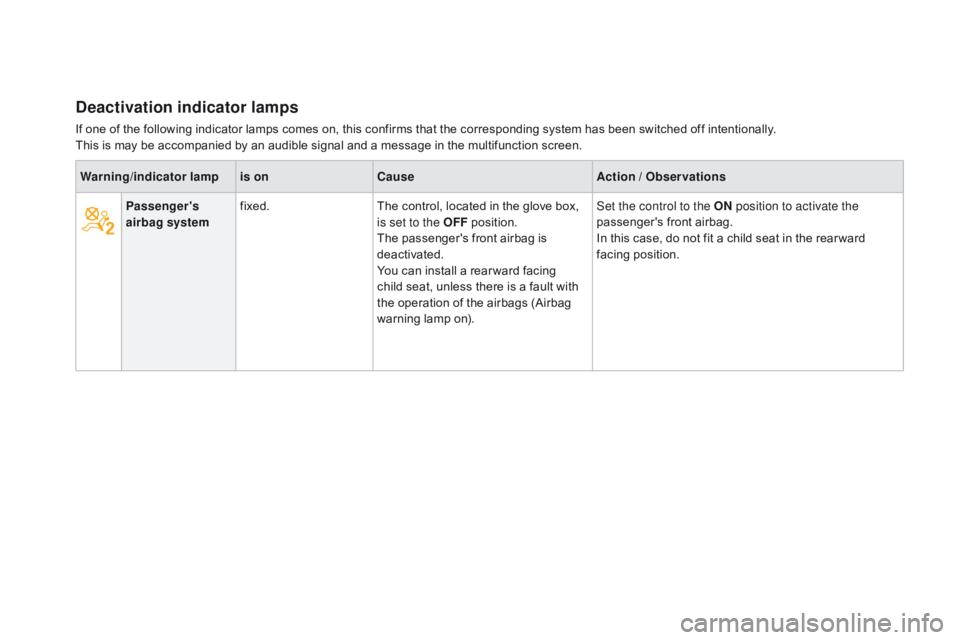
deactivation indicator lamps
If one of the following indicator lamps comes on, this confirms that the corresponding system has been switched off intentionally.
Th is i s m ay b e a ccompanied b y a n a udible s ignal a nd a m essage i n t he m ultifunction s creen.
Warning /indicator lampis on Cause Action / Observations
Passenger's
airbag system fixed.
The
c
ontrol,
l
ocated
i
n
t
he
g
love
b
ox,
is s
et to the OFF
pos
ition.
The
p
assenger's
f
ront
a
irbag
i
s
de
activated.
You
c
an
i
nstall
a r
ear ward
f
acing
ch
ild
s
eat,
u
nless
t
here
i
s
a f
ault
w
ith
th
e
o
peration
o
f
t
he
a
irbags
(
Airbag
wa
rning
l
amp
o
n).Set the control to the O
n po
sition to activate the
passenger's
f
ront
a
irbag.
In
t
his
c
ase,
d
o
n
ot
f
it
a c
hild
s
eat
i
n
t
he
r
ear ward
fa
cing
p
osition.
Page 34 of 444

Warning/indicator lampis on Cause Action / Observations
Under-inflation fixed,
a
ccompanied
b
y
an a
udible
s
ignal
a
nd
a mes
sage.The
p
ressure
i
n
o
ne
o
r
m
ore
t
yres
i
s
to
o
l
ow.Check
t
he
t
yre
p
ressures
a
s
s
oon
a
s
p
ossible.
This
c
heck
s
hould
p
referably
b
e
c
arried
o
ut
w
hen
t
he
ty
res
a
re
c
old.
You
m
ust
r
einitialise
t
he
s
ystem
a
fter
t
he
a
djustment
o
f
on
e
o
r
m
ore
t
yre
p
ressures
a
nd
a
fter
c
hanging
o
ne
o
r
mo
re
w
heels.
For
m
ore
i
nformation
o
n
u
nder-inflation
d
etection,
r
efer
to t
he
c
orresponding
s
ection.
+ flashing
t
hen
f
ixed,
ac
companied
b
y
t
he
Se
rvice
w
arning
l
amp.The
s
ystem
h
as
f
ault:
t
he
t
yre
pr
essures
a
re
n
o
l
onger
m
onitored.Check
t
he
t
yre
p
ressures
a
s
s
oon
a
s
p
ossible.
Have
t
he
s
ystem
c
hecked
b
y
a C
ITROËN
d
ealer
o
r
a qu
alified
wo
rkshop.
Page 35 of 444

33
Warning/indicator lampis on Cause Action / Observations
AdBlue
® additive
(BlueHdi di esel) fixed, o
n s witching on t
he i gnition, ac
companied
b
y
a
n
au
dible
s
ignal
a
nd
a me
ssage
i
ndicating
the rema
ining
dr
iving
ran
ge. The r
emaining d riving r ange i s be
tween 3 50 m iles ( 600 k m) a nd
1
500
m
iles
(
2400
k
m).Have t
he A dBlue® additive tank topped up as soon as p
ossible: g
o t
o a C ITROËN d ealer o r a q ualified wo
rkshop,
o
r
c
arry
o
ut
t
his
o
peration
y
ourself.
+ flashing
as
sociated
wit
h
th
e
S
ERVICE
w
arning
la
mp,
a
ccompanied
b
y
an a
udible
s
ignal
a
nd
a m
essage
i
ndicating
the rema
ining
dr
iving
ran
ge. The
r
emaining
d
riving
r
ange
i
s
be
tween
0 a
nd
3
50
m
iles
(
600
k
m). You
m
ust
t
op-up the
AdB
lue
® additive tank to avoid
a b
reakdown : g
o t
o a C
ITROËN d ealer o r a q ualified wo
rkshop,
o
r
c
arry
o
ut
t
his
o
peration
y
ourself.
flashing,
a
ssociated
wi
th the SERVICE
warning
lamp
,
ac
companied
b
y
a
n
au
dible
s
ignal
a
nd
a me
ssage
i
ndicating
th
at
s
tarting
i
s
pr
evented. The
A
dBlue
® tank is empty: the st
arting i
nhibition s ystem r equired by l
egislation
p
revents
s
tarting
o
f
t
he
en
gine. To b
e a ble t o s tart t he e ngine, y ou m ust t op-up the
AdBlue® additive tank: go to a CITROËN dealer or a qu
alified w orkshop, o r c arry o ut t his o peration y ourself.
It is essential
t
o
a
dd
a
t
l
east
3
.8
l
itres
o
f
A
dBlue
® to
the a
dditive t
ank.
For
t
opping-up
o
r
f
or
m
ore
i
nformation
o
n
t
he
A
dBlue
® additive, refer to the corresponding section.
Monitoring
Page 46 of 444

Languages
Once the "Languages" menu has been selected, you c an c hange t he l anguage u sed b y t he sc
reen
b
y
c
hoosing
o
ne
f
rom
a d
efined
l
ist.
Units
Once the "Units" menu has been selected, you c an c hange t he u nits o f t he f ollowing param
eters:
-
te
mperature
(
°C
o
r
°
F),
-
fu
el
c
onsumption
(
l/100
k
m,
m
pg
o
r
k
m/l).
Once
t
he
f
uel
c
onsumption
u
nits
h
ave
be
en
s
et
t
o
m
pg,
t
he
i
nformation
i
n
t
he
in
strument
p
anel
s
creen
o
n
s
peed
a
nd
di
stance
w
ill
a
lso
b
e
i
n
m
ph
a
nd
m
iles.
As
a s
afety
m
easure,
c
onfiguration
b
y
th
e
d
river
o
f
t
he
m
ultifunction
s
creen
sh
ould
o
nly
b
e
d
one
w
hen
s
tationary.
display settings
Once the "Display settings" menu has been selected, you c an g ain a ccess t o t he f ollowing s ettings:
- year,
- mo nth,
-
d a
y,
-
h o
u r,
-
mi
nutes,
-
12 o
r
2
4
h
our
m
ode.
F
On
ce
y
ou
h
ave
s
elected
a s
etting,
p
ress
th
e "7" or " 8"
b
uttons
t
o
c
hange
i
ts
v
alue.
F
Pr
ess the " 5" or " 6" buttons to switch
respectively
t
o
t
he
p
revious
o
r
n
ext
s
etting.
F
Pr
ess the "OK"
b
utton
t
o
s
ave
t
he
c
hange
an
d
r
eturn
t
o
t
he
n
ormal
d
isplay
o
r
p
ress
th
e "Back"
b
utton
t
o
c
ancel.Setting the date and time
F
Pr
ess the ME
nU b
utton.
F
Se
lect
"
Display
s
ettings"
u
sing
t
he
"5 "
o
r
"6 " b
utton.
F
P
ress "OK"
t
o
c
onfirm
t
he
s
election.
F
Se
lect
t
he
"
Year"
f
unction
u
sing
t
he
"5 "
o
r
"6 " b
utton.
F
P
ress "OK"
t
o
c
onfirm
t
he
s
election.
F
Ch
oose
t
he
d
esired
v
alue,
u
sing
t
he
"7 "
o
r
"8 " b
utton.
F
P
ress "OK"
t
o
c
onfirm
t
he
s
election.
F
Re
peat
t
he
p
rocedure
t
o
s
et
t
he
"
Month",
"D
ay",
"
Hours",
a
nd
"
Minutes".
Page 52 of 444

Menus
navigation
N avigation i s a vailable d epending o n th
e
c
ounty
o
f
s
ale
a
nd/or
t
rim
l
evel.
Refer
t
o
t
he
"
Audio
a
nd
t
elematics"
sec
tion.
Radio Media
Refer
t
o
t
he
"
Audio
a
nd
t
elematics"
sec
tion.
Settings
Allows
c
onfiguration
o
f
t
he
d
isplay
an
d
t
he
s
ystem.
Refer
t
o
t
he
c
orresponding
s
ection.
Connected Services
These services are available
depending
o
n
t
he
c
ounty
o
f
s
ale
a
nd/
or
t
rim
l
evel.
Refer
t
o
t
he
"
Audio
a
nd
t
elematics"
sec
tion. Telephone
Refer
t
o
t
he
"
Audio
a
nd
t
elematics"
sec
tion.
dri
ving
Allows
a
ccess
t
o
t
he
t
rip
c
omputer
a
nd,
de
pending
o
n
v
ersion,
t
he
a
djustment
of s
ettings
f
or
c
ertain
f
unctions.
Refer
t
o
t
he
c
orresponding
s
ection.1.
Vo
lume
/ m
ute.
Refer
t
o
t
he
"
Audio
a
nd
t
elematics"
s
ection.
Press this button, then select the
desired
me
nu.
Page 53 of 444

51
"driving" menu
ButtonCorresponding function Comments
diag
nostic Recap
o
f
c
urrent
a
lerts.
Under-inflation initialisation Reinitialisation
o
f
t
yre
p
ressures.
Refer
t
o
t
he
"
Safety"
s
ection.
Vehicle settings Access
t
o
o
ther
f
unctions
w
ith
s
ettings
t
hat
c
an
b
e
a
djusted.
T
he
f
unctions
a
re
g
rouped
to
gether
u
nder
t
hree
t
abs:
-
"dri
ving assistance"
-
"A
utomatic
r
ear
w
iper
i
n
r
everse"
(
Activation
o
f
r
ear
w
iper
c
oupled
t
o
r
everse
g
ear;
s
ee
th
e
"
Visibility"
s
ection).
-
"P
arking
s
ensors"
(
Activation
o
f
r
ear
p
arking
s
ensors;
r
efer
t
o
t
he
"
Driving"
s
ection).
-
"A
uto
e
mergency
b
raking"
(
Active
C
ity
B
rake;
r
efer
t
o
t
he
"
Safety"
s
ection).
-
" Li
ghting"
-
"M
ood
l
ighting"
(
refer
t
o
t
he
"
Visibility"
s
ection).
-
"G
uide-me-home
l
ighting"
(
Automatic
g
uide
m
e
h
ome
l
ighting;
r
efer
t
o
t
he
"
Visibility"
sec
tion).
Select
o
r
d
eselect
t
he
t
abs
a
t
t
he
b
ottom
o
f
t
he
s
creen
t
o
d
isplay
t
he
f
unctions
r
equired.
The
f
unctions
a
ccessible
i
n
t
his
m
enu
a
re
g
iven
i
n
t
he
t
able
b
elow.
Monitoring