2017 CITROEN DISPATCH SPACETOURER lock
[x] Cancel search: lockPage 4 of 774
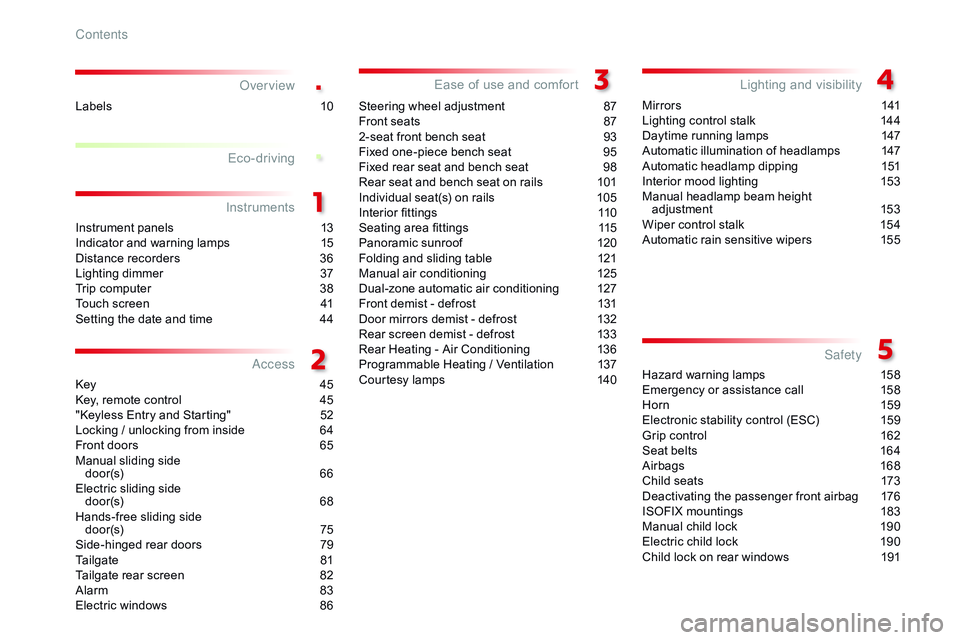
.
.
Over view
Instrument panels 13
Indicator and warning lamps 1 5
Distance recorders
3
6
Lighting dimmer
3
7
Trip computer
3
8
Touch screen
4
1
Setting the date and time
4
4
Key
4
5
Key, remote control
4
5
"Keyless Entry and Starting"
5
2
Locking / unlocking from inside
6
4
Front doors
6
5
Manual sliding side d o o r (s)
6
6
Electric sliding side d o o r (s)
6
8
Hands-free sliding side d o o r (s)
7
5
Side-hinged rear doors
7
9
Tailgate
8
1
Tailgate rear screen
8
2
Alarm
8
3
Electric windows
8
6Steering wheel adjustment
87
F
ront seats
87
2
-seat front bench seat
9
3
Fixed one-piece bench seat
9
5
Fixed rear seat and bench seat
9
8
Rear seat and bench seat on rails
1
01
Individual seat(s) on rails
1
05
Interior fittings 1 10
Seating area fittings 1 15
Panoramic sunroof 1 20
Folding and sliding table
1
21
Manual air conditioning
1
25
Dual-zone automatic air conditioning
1
27
Front demist - defrost
1
31
Door mirrors demist - defrost
1
32
Rear screen demist - defrost
1
33
Rear Heating - Air Conditioning
1
36
Programmable Heating / Ventilation
1
37
Courtesy lamps
1
40M i r r o r s
1
41
Lighting control stalk
1
44
Daytime running lamps
1
47
Automatic illumination of headlamps
1
47
Automatic headlamp dipping
1
51
Interior mood lighting
1
53
Manual headlamp beam height adjustment
1
53
Wiper control stalk 1 54
Automatic rain sensitive wipers 1 55
Hazard warning lamps
1
58
Emergency or assistance call
1
58
Hor n
15
9
Electronic stability control (ESC)
1
59
Grip control
1
62
Seat belts
1
64
Airbags
1
68
Child seats
1
73
Deactivating the passenger front airbag
1
76
ISOFIX mountings
1
83
Manual child lock
1
90
Electric child lock
1
90
Child lock on rear windows
1
91
Eco-driving
Instruments
Access Ease of use and comfort
Lighting and visibility
Safety
Labels 1 0
Contents
Page 6 of 774

4
Exterior
Filler cap, fuel tank 261-262
Misfuel prevention 26 2-263
Running out of Diesel fuel, priming
3
22
Under-inflation detection
2
58-260
Tyres, pressures
2
59 -260, 327
ESC system
1
59 -161
ABS, EBFD
1
59 -160
DSC, ASR
1
61
Grip control
1
61, 162-163
Snow chains
2
64
Front doors
6
5
AdBlue
® tank 2 78 -281
Tool box 2 82-284
Automatic illumination of headlamps
1
47
Automatic headlamp dipping
1
51-152
Direction indicators
1
46
Adjusting the headlamp beam height
1
53
Changing front bulbs
2
98 -304
Headlamp wash
1
56
Panoramic sunroof
1
20
Accessories
26
7-268
Opening the bonnet
2
71 Key
4
5
Key, remote control
4
5 -50
Changing the battery, reinitialisation
5
1
Keyless Entry and Starting
5
2- 62
Changing the battery, reinitialisation
6
2
Starting - switching off the engine
1
98-200
-
k
ey, remote control
-
K
eyless Entry and Starting remote
control
Locking - unlocking from inside
6
4
Alarm
8
3-85
Speed limit recognition
2
21-224
Collision Risk Alert
2
39 -242
Active Safety Brake
2
42-244
Changing a wiper blade
2
69
Automatic wiping
1
55 -156
Front demisting, defrosting
1
31
Front foglamps
1
45, 299, 304
Daytime running lamps
1
47, 300
Cornering lighting
1
50
Parking sensors
2
52-253
Towing
32
0-321
Over view
Page 7 of 774

5
Number plate lamp 306, 309
- s ide-hinged doors
-
t
ailgate
Reversing camera
2
54
Rear vision
2
55 -257
Changing rear bulbs
2
98, 305 -310
Rear lamps (side-hinged doors)
2
98, 305 -307
Rear lamps (tailgate)
2
98, 308 -310
3
rd brake lamp 3 06, 309
-
s ide-hinged doors
-
t
ailgate
Warning triangle
2
82
Temporary puncture repair kit
2
85 -290
Spare wheel, jack, changing a wheel
29
1-297
Inflation, pressures
2
97, 327Electric door
mir ror s
14
1-142
Demisting-defrosting
the mirrors
1
32
Blind Spot Monitoring System
2
49-251
Fatigue detection system
2
47-248
Lane Departure Warning System
2
45 -246
Direction indicator side repeaters
3
00
Manual sliding side door(s)
6
6 - 67
Electric sliding side door(s)
6
8 -71
Hands-free sliding side door(s)
7
5 -78
Manual child lock
1
90
Electric child lock
1
90
Rear window child lock
1
91
Accessories
26
7-268
Roof bars / Roof rack
2
68
Towing
32
0-321
Trailer towbar
1
94, 265
Rear parking sensors
2
52-253
Side-hinged doors
7
9 - 80
Tailgate
8
1
Tailgate screen
8
2
Demisting-defrosting
the rear screen
1
33
Exterior (continued)
.
Over view
Page 9 of 774

7
Locking - unlocking from inside 6 4
Electric sliding d o o r (s)
6
8 -71
Electric child lock
1
90
Hazard warning lamps
1
58
Reinitialising the under-inflation detection
2
58-260
Deactivating Stop & Start
2
16
Deactivating the DSC/ASR system
1
61Adjusting the steering wheel
87
H
or n
15
9
Head-up display
2
18 -219
Instruments and controls (cont.)
Wiper control 1
54-156
Trip computer 3 8 - 40
Memorising speeds
2
20
Speed limiter
2
25 -227
Cruise control
2
28 -231
Dynamic cruise control
2
32-238 Instrument panel
1
3 -14
Warning lamps
1
5-28
Coolant temperature
2
9
Service indicator
2
9 -31
Oil level indicator
3
2
AdBlue
® range indicators 3 3 -35
Distance recorder 3 6
Gear efficiency indicator
2
04
Lighting dimmer
3
7
Trip computer
3
8 - 40
Setting the time and date
4
4
Fatigue detection system
2
47-248
Electric windows
8
6
Adjusting the electric mirrors
1
41
Grip control
1
61, 162-163
Programmable heating - ventilation
1
37-139
Alarm
8
3-85
Adjusting the headlamp beam height
1
53
Lane Departure Warning System
24
5 -246
Blind Spot Monitoring System
2
49 -251
Automatic headlamp dipping
1
51-152
Setting the time and date (touch screen) 44
S
etting the time and date (audio
system)
4
4
Rear vision
2
55 -257
Memorising speeds
2
20
Speed limit recognition
2
21-224, 227, 230, 234
Collision Risk Alert
2
39 -242
Active Safety Brake
2
42-244
Deactivating Stop & Start
2
16
Lighting control
1
44-147
Direction indicators
1
46
.
Over view
Page 23 of 774

21
Warning / indicator lampStateCause Action / Observations
Collision Risk
Aler t / Active
Safety Brake flashing.
The system is operating. The system brakes briefly so as to reduce the speed
of collision with the vehicle ahead.
fixed, accompanied
by a message and an
audible signal The system has a fault.
Have the system checked by a CITROËN dealer or a
qualified workshop.
fixed, accompanied by
a message. The system has been deactivated
(via the menu). For more information on the Collision Risk
Alert
/ Active Safety Brake system, refer to the
corresponding section.
Par ticle filter
(Diesel) fixed, accompanied
by an audible signal
message on the risk
of blockage of the
particle filter. This indicates that the particle filter is
starting to become saturated.
As soon as driving conditions allow, regenerate the
filter by driving at a speed of at least 35 mph (60 km/h)
until the warning lamp goes off.
fixed, accompanied by
an audible signal and
a message that the
particle filter additive
level is too low. This indicates the low level of the
additive reservoir.
Have the reservoir topped-up as soon as possible by
a CITROËN dealer or a qualified workshop.
Anti-lock
Braking System
(ABS)
fixed.
The anti-lock braking system has a
fault. The vehicle retains conventional braking.
Drive carefully at reduced speed and contact a
CITROËN dealer or a qualified workshop without
d e l ay.
1
Instruments
Page 33 of 774

31
The distance remaining may be
weighted by the time factor, depending
on the driving conditions.
Therefore, the spanner may also come
on if you have exceeded the period
since the last service, indicated in the
manufacturer's service schedule.
For BlueHDi Diesel versions, the
spanner may also be brought on earlier
than expected, depending on the
degree of deterioration of the engine oil
(depending on the country of sale).
The rate of deterioration of the engine
oil depends on the driving conditions in
which the vehicle is used.Resetting the service indicatorIf you have to disconnect the battery
following this operation, lock the vehicle
and wait at least five minutes for the
reset to be registered.
You can access the service information at any
time.
After each service, the service indicator must
be reset to zero.
If you have carried out the service on your
vehicle yourself, switch off the ignition:
Retrieving the service
information
F Press and hold this button,
F
S
witch on the ignition; the distance
recorder display begins a countdown,
F
W
hen the display indicates "=0" , release
the button; the spanner disappears. F
P
ress this button.
The service information is displayed for a few
seconds, then disappears.
1
Instruments
Page 38 of 774

36
Distance recorders
The total and trip distances are displayed for
thirty seconds when the ignition is switched off,
when the driver's door is opened and when the
vehicle is locked or unlocked.When travelling abroad, you may
have to change the units of distance:
the display of road speed must be in
the official units (miles or km) for the
country. The change of units is done via
the screen configuration menu, with the
vehicle stationary.
Total distance recorder
It measures the total distance travelled by the
vehicle since its first registration.
Trip distance recorder
It measures the distance travelled since it was
reset to zero by the driver. F
W
ith the ignition on, press this
button until zeros appear.
Instruments
Page 45 of 774

43
ButtonCorresponding function Comments
Vehicle settings
To deactivate/activate a
function, press OFF/ON.
To modify a setting (lighting
duration,
...) or find additional
information, press the symbol
for the function. Access to other functions with settings that can be adjusted.
Select or deselect the tabs at the bottom of the touch screen to sort the display of the desired
functions.
-
L
ighting:
-
"
Directional headlamps": activation/deactivation of the directional headlamps.
-
"
Guide-me-home lighting": activation/deactivation of the automatic guide-me-home lighting.
-
"
Welcome lighting": activation/deactivation of the exterior welcome lighting.
-
"
Mood lighting": activation/deactivation of the interior mood lighting.
-
A
ccess:
-
"
Hands-Free Access": activation/deactivation of the motorized opening and closing of a side
door by the hands-free system,
-
"
Locks your vehicle after the motorized closing of a side door, using hands-free access.":
activation/deactivation of the locking of your vehicle after the motorized closing of a side door
by the hands-free system.
-
A
ssistance (driving aids):
-
"
Rear wiper in reverse": activation/deactivation of the operation of the rear wiper in reverse.
-
"
Recommended speed display": activation/deactivation of the speed limit recognition system,
allowing a speed setting to be given to the cruise control or speed limiter.
-
"
Collision risk alert and automatic braking": activation/deactivation of collision risk alerts.
-
"
Fatigue Detection System": activation/deactivation of the driver fatigue detection system.
Diagnostic List of current alerts.
Parking sensors Activation/Deactivation of the function.
Adjust speed settings Memorisation of speed settings for the speed limiter or active cruise control.
1
Instruments