2017 CITROEN DISPATCH SPACETOURER lock
[x] Cancel search: lockPage 375 of 774
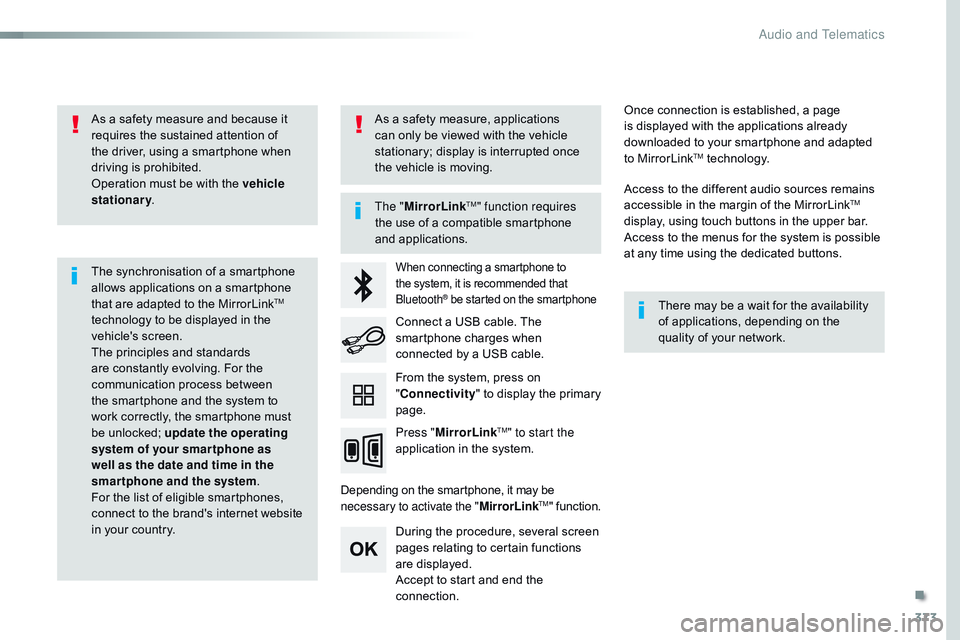
373
As a safety measure and because it
requires the sustained attention of
the driver, using a smartphone when
driving is prohibited.
Operation must be with the vehicle
stationary.
The synchronisation of a smartphone
allows applications on a smartphone
that are adapted to the MirrorLink
TM
technology to be displayed in the
vehicle's screen.
The principles and standards
are constantly evolving. For the
communication process between
the smartphone and the system to
work correctly, the smartphone must
be unlocked; update the operating
system of your smar tphone as
well as the date and time in the
smartphone and the system .
For the list of eligible smartphones,
connect to the brand's internet website
in your country. The "
MirrorLink
TM" function requires
the use of a compatible smartphone
and applications.
There may be a wait for the availability
of applications, depending on the
quality of your network.
When connecting a smartphone to
the system, it is recommended that
Bluetooth
® be started on the smartphone
Depending on the smartphone, it may be
necessary to activate the "MirrorLinkTM" function.
During the procedure, several screen
pages relating to certain functions
are displayed.
Accept to start and end the
connection. Connect a USB cable. The
smartphone charges when
connected by a USB cable.
Press " MirrorLink
TM" to start the
application in the system. Once connection is established, a page
is displayed with the applications already
downloaded to your smartphone and adapted
to MirrorLink
TM technology.
Access to the different audio sources remains
accessible in the margin of the MirrorLink
TM
display, using touch buttons in the upper bar.
Access to the menus for the system is possible
at any time using the dedicated buttons.
From the system, press on
" Connectivity " to display the primary
page.
As a safety measure, applications
can only be viewed with the vehicle
stationary; display is interrupted once
the vehicle is moving.
.
Audio and Telematics
Page 416 of 774
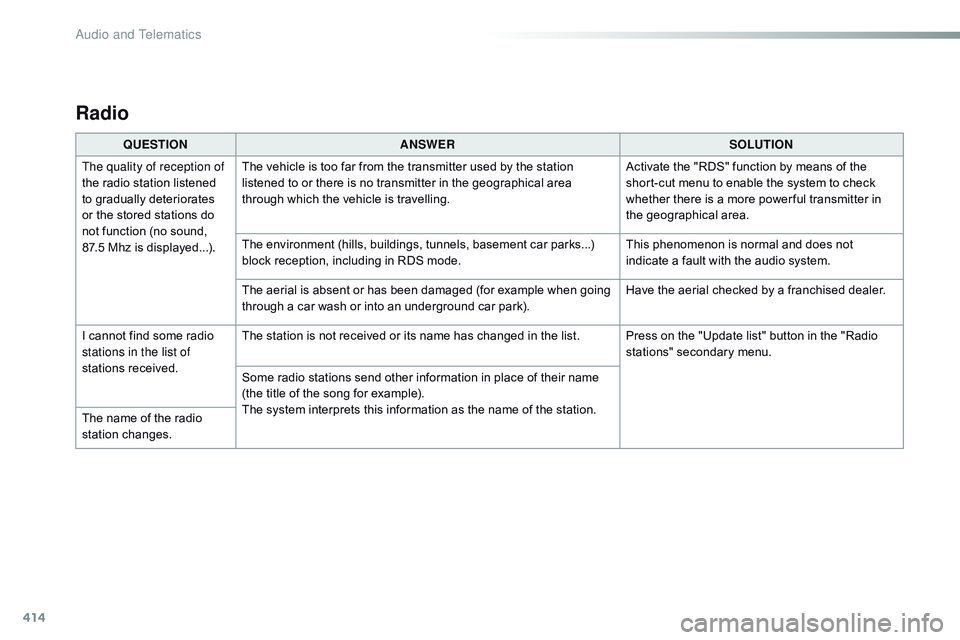
414
Radio
QUESTIONANSWER SOLUTION
The quality of reception of
the radio station listened
to gradually deteriorates
or the stored stations do
not function (no sound,
87.5
Mhz is displayed...). The vehicle is too far from the transmitter used by the station
listened to or there is no transmitter in the geographical area
through which the vehicle is travelling.
Activate the "RDS" function by means of the
short-cut menu to enable the system to check
whether there is a more power ful transmitter in
the geographical area.
The environment (hills, buildings, tunnels, basement car parks...)
block reception, including in RDS mode. This phenomenon is normal and does not
indicate a fault with the audio system.
The aerial is absent or has been damaged (for example when going
through a car wash or into an underground car park). Have the aerial checked by a franchised dealer.
I cannot find some radio
stations in the list of
stations received. The station is not received or its name has changed in the list. Press on the "Update list" button in the "Radio
stations" secondary menu.
Some radio stations send other information in place of their name
(the title of the song for example).
The system interprets this information as the name of the station.
The name of the radio
station changes.
Audio and Telematics
Page 431 of 774
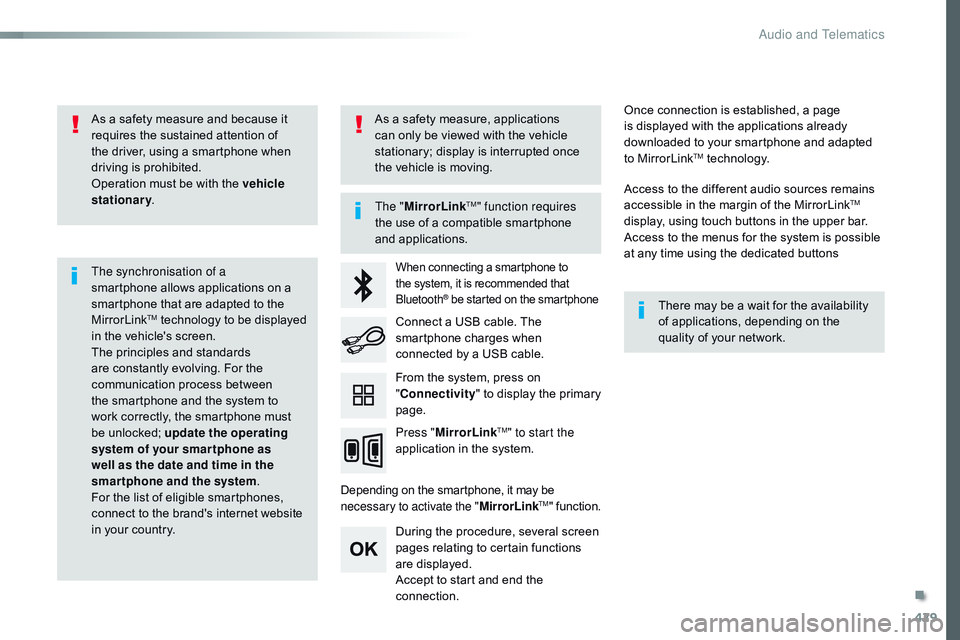
429
As a safety measure and because it
requires the sustained attention of
the driver, using a smartphone when
driving is prohibited.
Operation must be with the vehicle
stationary.
The synchronisation of a
smartphone allows applications on a
smartphone that are adapted to the
MirrorLink
TM technology to be displayed
i
n the vehicle's screen.
The principles and standards
are constantly evolving. For the
communication process between
the smartphone and the system to
work correctly, the smartphone must
be unlocked; update the operating
system of your smar tphone as
well as the date and time in the
smartphone and the system .
For the list of eligible smartphones,
connect to the brand's internet website
in your country. The "
MirrorLink
TM" function requires
the use of a compatible smartphone
and applications.
There may be a wait for the availability
of applications, depending on the
quality of your network.
When connecting a smartphone to
the system, it is recommended that
Bluetooth
® be started on the smartphone
Depending on the smartphone, it may be
necessary to activate the "MirrorLinkTM" function.
During the procedure, several screen
pages relating to certain functions
are displayed.
Accept to start and end the
connection. Connect a USB cable. The
smartphone charges when
connected by a USB cable.
Press " MirrorLink
TM" to start the
application in the system. Once connection is established, a page
is displayed with the applications already
downloaded to your smartphone and adapted
to MirrorLink
TM technology.
Access to the different audio sources remains
accessible in the margin of the MirrorLink
TM
display, using touch buttons in the upper bar.
Access to the menus for the system is possible
at any time using the dedicated buttons
From the system, press on
" Connectivity " to display the primary
page.
As a safety measure, applications
can only be viewed with the vehicle
stationary; display is interrupted once
the vehicle is moving.
.
Audio and Telematics
Page 470 of 774
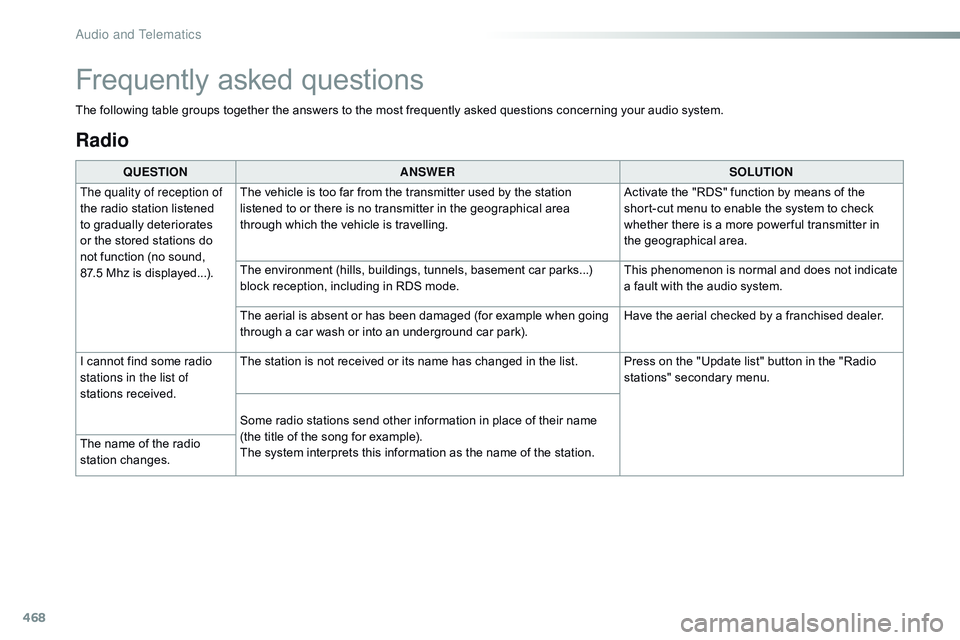
468
Radio
QUESTIONANSWER SOLUTION
The quality of reception of
the radio station listened
to gradually deteriorates
or the stored stations do
not function (no sound,
87.5
Mhz is displayed...). The vehicle is too far from the transmitter used by the station
listened to or there is no transmitter in the geographical area
through which the vehicle is travelling.
Activate the "RDS" function by means of the
short-cut menu to enable the system to check
whether there is a more power ful transmitter in
the geographical area.
The environment (hills, buildings, tunnels, basement car parks...)
block reception, including in RDS mode. This phenomenon is normal and does not indicate
a fault with the audio system.
The aerial is absent or has been damaged (for example when going
through a car wash or into an underground car park). Have the aerial checked by a franchised dealer.
I cannot find some radio
stations in the list of
stations received. The station is not received or its name has changed in the list. Press on the "Update list" button in the "Radio
stations" secondary menu.
Some radio stations send other information in place of their name
(the title of the song for example).
The system interprets this information as the name of the station.
The name of the radio
station changes.
Frequently asked questions
The following table groups together the answers to the most frequently asked questions concerning your audio system.
Audio and Telematics
Page 480 of 774
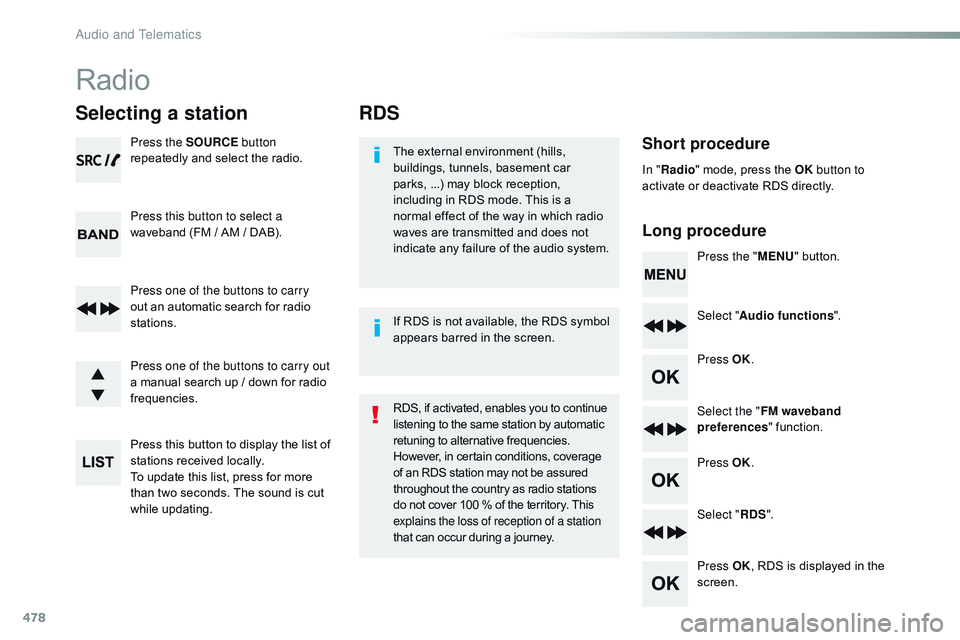
478
RDS
Short procedure
Long procedureThe external environment (hills,
buildings, tunnels, basement car
parks, ...) may block reception,
including in RDS mode. This is a
normal effect of the way in which radio
waves are transmitted and does not
indicate any failure of the audio system. Press the "MENU" button.
Select " Audio functions ".
Press OK.
Select the " FM waveband
preferences " function.
Press OK.
Select " RDS".
Press OK , RDS is displayed in the
screen.
In "
Radio " mode, press the OK button to
activate or deactivate RDS directly.
RDS, if activated, enables you to continue
listening to the same station by automatic
retuning to alternative frequencies.
However, in certain conditions, coverage
of an RDS station may not be assured
throughout the country as radio stations
do not cover 100 % of the territory. This
explains the loss of reception of a station
that can occur during a journey. If RDS is not available, the RDS symbol
appears barred in the screen.
Radio
Selecting a station
Press the SOURCE button
repeatedly and select the radio.
Press this button to select a
waveband (FM / AM / DAB).
Press one of the buttons to carry
out an automatic search for radio
stations.
Press one of the buttons to carry out
a manual search up / down for radio
frequencies.
Press this button to display the list of
stations received locally.
To update this list, press for more
than two seconds. The sound is cut
while updating.
Audio and Telematics
Page 495 of 774

493
QUESTIONANSWER SOLUTION
The preset stations do
not
function (no sound,
87.5 Mhz is displayed...). An incorrect waveband is selected.
Press the BAND AST button to return to the
waveband (FM, FM2, DAB, AM) on which the
stations are preset.
The traffic announcement
(TA) is displayed. I do
not receive any traffic
information. The radio station is not part of the regional traffic information
network.
Tune to a radio station which broadcasts traffic
information.
The quality of reception of
the radio station listened
to gradually deteriorates
or the stored stations do
not function (no sound,
87.5
Mhz is displayed...). The vehicle is too far from the transmitter used by the station
listened to or there is no transmitter in the geographical area
through which the vehicle is travelling.
Activate the RDS function to enable the system
to check whether there is a more power ful
transmitter in the geographical area.
The environment (hills, buildings, tunnels, underground car parks...)
block reception, including in RDS mode. This phenomenon is normal and does not indicate
a fault in the audio system.
The aerial is absent or has been damaged (for example when going
through an automatic car wash or into an underground car park). Have the aerial checked by a franchised dealer.
Sound cut-outs of 1 to
2
seconds in radio mode. During this brief sound cut-out, the RDS searches for another
frequency giving better reception of the station. Deactivate the RDS function if the phenomenon is
too frequent and always on the same route.
.
Audio and Telematics
Page 498 of 774

496
ABS ...............................................................159
Access, AdBlue tank ..................................... 28
0
Accessories
..............................
....................267
Access to the spare wheel
............................2
92
Active Safety Brake......................... 21, 239, 242
AdBlue
® ............................... ...... 24, 33, 278 -281
Additive, Diesel ............................... ...... 275, 276
Adjusting headlamp
beam height
................................................ 15
3
Adjusting head restraints
.......................... 9
1, 93
Adjusting front seats
................................. 87
, 90
Adjusting the air distribution
.................12
5, 129
Adjusting the air flow
............................. 12
7, 129
Adjusting the date
...........................4
4, 410, 466
Adjusting the height and reach of the steering wheel
.................................... 87
A
djusting the lumbar
support
....................................................8
8, 92
Adjusting the seat belt height
...............
........................................... 16 4
Adjusting the temperature
....................12
5, 127
Adjusting the time
........................... 4
4, 411, 467
Advice on driving
..............................
.....192-19 4
Airbags
...............
.............................22, 168, 176
Airbags, curtain
..................................... 17
1, 172
Airbags, front......................................... 169, 172 Battery
...............................
............ 276, 316 -320
Battery capacity
...............................
.............320
Battery, charging
...............................
............318
Battery, remote control
............... 5
1, 62, 63, 138
Bench seat, one-piece, fixed
..........................95
B
lind, panoramic roof
....................................12
0
Blind spot monitoring system
........... 2
7, 249 -251
Blinds, side
....................................................11
8Cable, audio
......................................... 3
88, 444
Capacity, fuel tank
..............................
..........261
Cap, fuel filler
................................................2
61
CarPlay connection ...............................376, 432
CD, MP3
........................................................48
4
Central locking
..........................................4
5, 52
Changing a bulb
............................................ 29
8
Changing a bulb (tailgate)
.............................3
08
Changing a bulb (side-hinged doors)
...........3
05
Changing a fuse
............................................ 3
11
Changing a wheel
...............................
..........291
Changing a wiper blade
........................ 1
57, 269
Changing the remote control battery
........ 5
1, 62
Checking the engine oil level
..................3
2, 273
Checking the levels
...............................2
73-275
Checking tyre pressures (using the kit)
..............................
................290
Airbags, lateral
......................................
17
0, 172
Air conditioning, dual-zone automatic
............................................ 1
27, 134
Air conditioning, manual
....... 1
25, 131, 134, 135
Air intake
...............
................................ 125, 134
Alarm
............................................................... 83
A
nti-lock braking system (ABS)
....................
15
9
Anti-pinch
........................................................ 86
A
nti-theft
..............................
.............49, 59, 201
Armrest, front
..................................................
91
AS
R
...............................................................
15
9
Assistance call
...............................
.......158, 328
Assistance, emergency braking
...........1
59, 243
Audible warning
............................................ 15
9
Audio streaming (Bluetooth)
..............................
... 388, 444, 485
Audio system
... 7
7, 148 -150, 152, 153, 156, 216,
222, 241, 243, 245, 247, 250, 253, 260, 473
Auxiliary ............................................... 3 88, 444
A
B
C
BlueHDi .................................... 29, 33, 204, 278
Bluetooth (telephone) ................... 3 96, 452, 487
Bonnet
...............
............................................ 271
Boot
........
.................................56, 58, 61, 79, 81
Brake discs
.................................................... 2
77
Brake lamps
......................... 3
05, 306, 308, 309
Brakes
.......................................................1
6, 20
Braking, automatic emergency
....... 2
1, 239, 242
Bulbs (changing)
...............................
............298
180° rear vision
...............................
.............. 255
Alphabetical index
Page 499 of 774
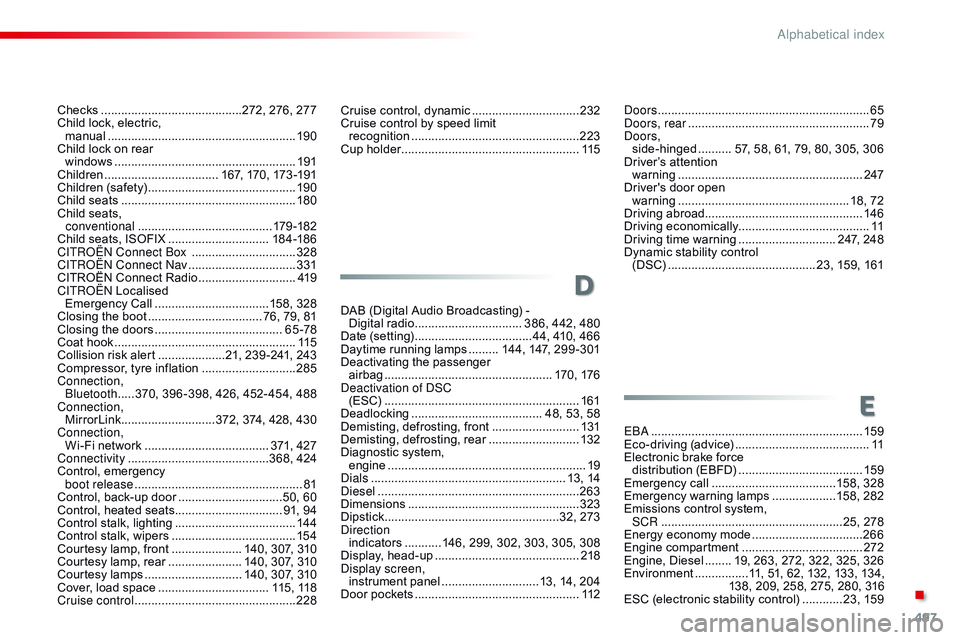
497
D
E
Checks ..........................................272, 276, 277
Child lock, electric, manual
...............
......................................... 19 0
Child lock on rear windows
...................................................... 19
1
Children
...............................
... 167, 170, 173 -191
Children (safety)
...............................
.............19 0
Child seats
..............................
......................180
Child seats, conventional
........................................ 17
9 -18 2
Child seats, ISOFIX
..............................18
4 -18 6
C
ITROËN
C
onnect Box
...............................32
8
CITROËN Connect Nav
................................ 3
31
CITROËN Connect Radio
.............................41
9
C
ITROËN
L
ocalised
Emergency Call
..................................1
58, 328
Closing the boot
...............................
... 76, 79, 81
Closing the doors
...............................
.......65 -78
Coat hook
...................................................... 11
5
Collision risk alert
....................2
1, 239 -241, 243
Compressor, tyre inflation
............................28
5
Connection, Bluetooth
..... 3
70, 396 -398, 426, 452- 454, 488
Connection, MirrorLink
............................3
72, 374, 428, 430
Connection, Wi-Fi network
..............................
....... 371, 427
Connectivity
...............................
...........368, 424
Control, emergency
boot release
...............................
...................81
Control, back-up door
...............................5
0, 60
Control, heated seats
................................ 9
1, 94
Control stalk, lighting
.................................... 14
4
Control stalk, wipers
..................................... 15
4
Courtesy lamp, front
..................... 1
40, 307, 310
Courtesy lamp, rear
...................... 1
40, 307, 310
Courtesy lamps
............................. 1
40, 307, 310
Cover, load space
................................. 11
5 , 118
Cruise control
................................................ 2
28 Doors ..............................................................
.65
Doors, rear
............................... .......................79
Doors, side-hinged
.......... 5
7, 58, 61, 79, 80, 305, 306
Driver’s attention warning
...............................
........................247
Driver's door open warning
...............................
.................... 18, 72
Driving abroad ............................................... 146
Driving economically ....................................... 11
Driving time warning
............................. 2
47, 248
Dynamic stability control (DSC)
............................................ 2
3, 159, 161
DAB (Digital Audio Broadcasting) - Digital radio
................................ 3
86, 442, 480
Date (setting)
...............................
....44, 410, 466
Daytime running lamps
......... 1
44, 147, 299 -301
Deactivating the passenger
airbag
.................................................. 17
0, 176
Deactivation of DSC (ESC)
...............
...........................................161
Deadlocking
...............................
........ 48, 53, 58
Demisting, defrosting, front
..........................13
1
Demisting, defrosting, rear
........................... 13
2
Diagnostic system, engine
...............
............................................19
Dials
...............
........................................... 13, 14
Diesel
...............................
.............................263
Dimensions
..............................
.....................323
Dipstick
................
....................................32, 273
Direction indicators
...........1
46, 299, 302, 303, 305, 308
Display, head-up
........................................... 2
18
Display screen, instrument panel
............................. 1
3, 14, 204
Door pockets
.................................................11
2EBA
.............................................................
..159
Eco-driving (advice)
........................................ 11
E
lectronic brake force
distribution (EBFD)
..................................... 15
9
Emergency call
.....................................1
58, 328
Emergency warning lamps
...................1
58, 282
Emissions control system, SCR
..............................
........................25, 278
Energy economy mode
.................................26
6
Engine compartment
.................................... 2
72
Engine, Diesel
........ 1
9, 263, 272, 322, 325, 326
Environment
................1
1, 51, 62, 132, 133, 134,
138, 209, 258, 275, 280, 316
ESC (electronic stability control)
............2
3, 159
Cruise control, dynamic
................................2
32
Cruise control by speed limit recognition
.................................................. 2
23
Cup holder
...............................
......................115
.
Alphabetical index