Page 3 of 348

This handbook has been designed to help you make the
most of your C5 in all circumstances and in complete
safety.
Take the time to read through it so as to familiarise
yourself with your vehicle.
Keysafety warning
additional information
contributes to the protection of the environment
This handbook covers all of the variations in equipment
available across the whole C5 range.
Your vehicle will be fitted with only some of the
equipment described in this document, depending on its
trim level, version and the specification for the country in
which it was sold.
CITROËN h
as a presence on every continent,
a complete product range,
bringing together technology and a permanent spirit of innovation,
for a modern and creative approach to mobility.
We thank you and congratulate you on your choice.
Happy motoring!
At the wheel of your new vehicle,
getting to know each system,
each control, each setting,
makes your trips, your journeys
more comfortable and more enjoyable.
The descriptions and illustrations are given as indications
o n l y.
Automobiles CITROËN reserves the right to modify the
technical characteristics, equipment and accessories
without having to update this edition of the handbook.
This document forms an integral part of your vehicle.
Remember to pass it on to the new owner in the event of
the sale of the vehicle.
Page 9 of 348

7
C5_en_Chap00b_vue-ensemble_ed01-2016
Instruments and controls
Instrument panels 14-16
Trip computer 1 7, 19
Warning lamps
2
6-36
Indicators
21-25
Buttons
2
5
-
trip recorder
-
lighting dimmer
G
ear shift indicator
1
09
Parking space sensors
1
25 -126
Windows
5
2-53
Door mirrors
6
6
Opening the bonnet
1
85
Dashboard fuses
2
29 -232
Manual gearbox
1
04
Automatic gearbox
1
05 -108
Hill start assist
1
03Courtesy lamps
7 6 -78
Rear view mirror 6 7
Interior mood lighting
7
7
Sun visor
8
1
Parking brake, manual
9
5
Parking brake, electric
9
6 -102
"Hydractive III +" electronic suspension
13
0 -131Multifunction screens
3
7- 43
Trip computer
1
8 -19
Hazard warning lamps
1
45
Ventilation
7
0-71
Dual-zone digital air
conditioning
7
1-75
Emergency or assistance call
1
46, 250 -251
Touch screen tablet
2
53 -314
Setting the date/time
4
2- 43
Audio system
3
15 -332
Setting the date/time
3
8
Steering wheel adjustment
6
5 Glove box
8
1
Deactivating the passenger's
front airbag
1
55 -156, 161-164
.
Over view
Page 40 of 348

38
C5 _en_Chap01_instruments-bord_ed01-2016
Main Menu"Audio functions"
menu
With the Audio system switched on, once
this menu is selected, you can activate or
deactivate functions associated with using the
radio (RDS, REG, RadioText), CD (introscan,
random play, CD repeat) or MP3 player (USB
port / auxiliary Jack socket). For more information on the Audio
system (and in particular the "Audio
functions" application), refer to the
corresponding section.
Press on the button A to view the "Main Menu"
of the multifunction screen. This menu gives
you access to the following functions:
-
a
udio functions,
-
d
isplay configuration,
-
t
elephone (Bluetooth
® hands-free kit).
With this menu selected, you have access to
the following settings:
-
b
rightness - video,
- d ate and time,
- c hoice of units.
"Display
configuration" menu
With the Audio system switched on, once
this menu is selected, you can configure
your Bluetooth
® hands-free kit (pairing), view
the different telephone directories (calls log,
services...) and manage your calls (start a call,
end a call, double call, secret mode...).
Adjusting the date and time"Bluetooth - Telephone -
Audio" menu
For safety reasons, configuration of the
multifunction screen by the driver must
only be done when stationary. For more information on the Audio
system, refer to the corresponding
section.
F
P
ress on A
.
F
Use
C to select the "Date and time" menu,
then confirm your choice with a press on
C
on the steering wheel or D on the audio
system.
F
S
elect the screen configuration using C
.
Confirm with a press on C on the steering
wheel or D on the audio system
F
S
elect the date and the time settings,
using B. Confirm with a press on C on the
steering wheel or D on the audio system. F
Press
C to select the values you wish to
modify. Confirm your choice with a press
on C on the steering wheel or D on the
audio system.
F
C
onfirm with "OK"
on the screen.
Instruments
Page 44 of 348
42
C5 _en_Chap01_instruments-bord_ed01-2016
"Settings" menu
The functions accessible in this menu are given in the table below.Button Corresponding function Comments
Audio settings Adjustment of volume, balance...
Turn off screen Turns off the display in the touch screen tablet (black screen).
Pressing the black screen (or the MENU button) restores the display.
Time/Date Setting the date and time.
Screen settings Adjustment of the display settings (scrolling of text, animations...) and the screen brightness.
Calculator Display the calculator.
Calendar Display the calendar.
Instruments
Page 45 of 348
43
C5 _en_Chap01_instruments-bord_ed01-2016
Setting the date and time
F Select the "Settings" menu.
F
I
n the secondary page, press on " Time/
Date ". F
Sel ect "
Adjust time " or "Adjust date". F M odify the settings using the number
keypad, then confirm.
F
P
ress "Confirm " to save and quit.
When setting the time, you can select
" Satellite synchronisation ", so that
the time is adjusted automatically by
satellite reception.
1
Instruments
Page 240 of 348

238
C5_en_Chap08_en-cas-de-panne_ed01-2016
Disconnecting the (+) terminal
F Ra ise the lever A fully to release the clamp B .
F
R
emove the clamp B by lifting it off.
Quick-release terminal clamp*
Reconnecting the (+) terminal
F Ra ise the lever A fully.
F
R
efit the open clamp B on the (+) terminal.
F
P
ush the clamp B fully down.
F
L
ower the lever A to lock the clamp B .
Do not force the lever as locking will
not be possible if the clamp is not
positioned correctly; start the procedure
again.
Disconnecting the battery
In order to maintain an adequate state
of charge for starting the engine, it is
recommended that the battery be disconnected
if the vehicle is taken out of service for a long
period.
Before disconnecting the battery:
F
c
lose all openings (doors, boot, windows),
F
s
witch off all electrical consumers (audio
system, wipers, lighting, ...),
F
s
witch off the ignition and wait for
four
m
inutes.
Having exposed the battery, it is only
necessary to disconnect the (+) terminal.Following reconnection of the
battery
After reconnecting the battery, switch on the
ignition and wait 1 minute before starting the
engine to allow initialisation of the electronic
systems.
However, if minor problems persist following
this operation, contact a CITROËN dealer or a
qualified workshop.
Referring to the corresponding section, you
must yourself reinitialise or reset certain
systems, such as:
-
t
he remote control,
-
t
he electric windows,
-
t
he panoramic sunroof blind,
-
t
he date and time in the audio system,
-
t
he radio preset stations.The Stop & Start system may not be
operational during the trip following the
first engine start.
In this case, the system will only be
available again after a continuous
period of immobilisation of the vehicle,
a period which depends on the ambient
temperature and the state of charge of
the battery (up to about 8 hours).
* Depending on version.
In the event of a breakdown
Page 259 of 348
257
C5_en_Chap10b_SMEGplus_ed01-2016
Menus
Settings
Radio Media
Navigation
Driving
Connected services Telephone
Adjust the settings for sound (balance,
ambience, ...) and the display (language, units,
date, time, ...).
Select an audio source, a radio station, display
photographs.
Enter navigation settings and choose a
destination.
Access to the trip computer.
Activate, deactivate or enter settings for certain
vehicle functions.
Operate certain applications on your
smartphone via MirrorLink
TM or CarPlay®.
Connect a telephone by Bluetooth
®.
Access to the CarPlay® function after
connection of your smartphone by USB cable.
(Depending on equipment)
(Depending on equipment)
.
Audio and Telematics
Page 284 of 348
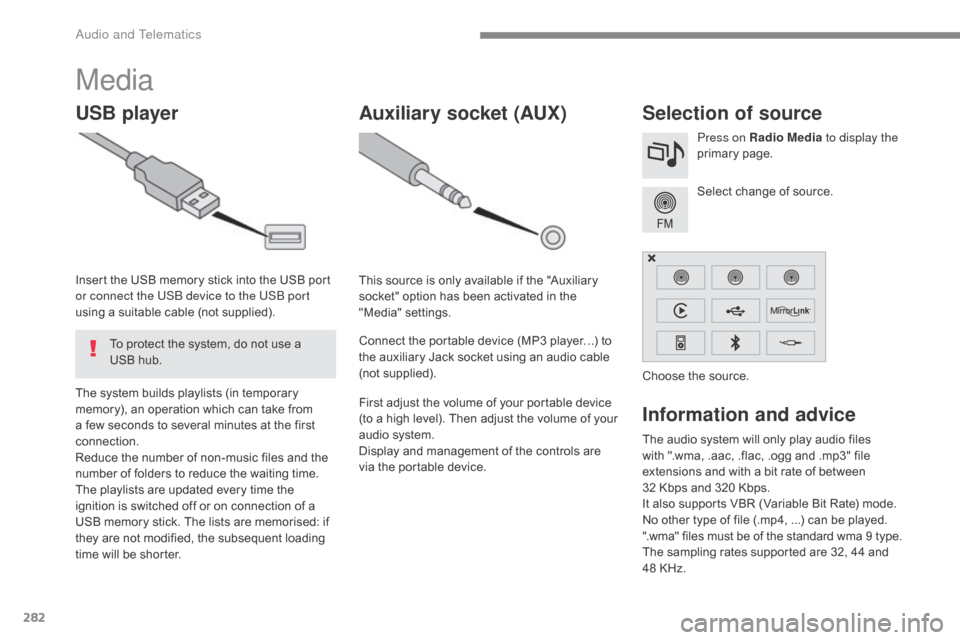
282
C5_en_Chap10b_SMEGplus_ed01-2016
The audio system will only play audio files
with ".wma, .aac, .flac, .ogg and .mp3" file
extensions and with a bit rate of between
32 Kbps and 320 Kbps.
It also supports VBR (Variable Bit Rate) mode.
No other type of file (.mp4, ...) can be played.
".wma" files must be of the standard wma 9 type.
The sampling rates supported are 32, 44 and
48 KHz.
Information and advice
Media
USB player Selection of source
Select change of source. Press on Radio Media to display the
primary page.
The system builds playlists (in temporary
memory), an operation which can take from
a few seconds to several minutes at the first
connection.
Reduce the number of non-music files and the
number of folders to reduce the waiting time.
The playlists are updated every time the
ignition is switched off or on connection of a
USB memory stick. The lists are memorised: if
they are not modified, the subsequent loading
time will be shorter. Insert the USB memory stick into the USB port
or connect the USB device to the USB port
using a suitable cable (not supplied).
Auxiliary socket (AUX)
This source is only available if the "Auxiliary
socket" option has been activated in the
"Media" settings.
Connect the portable device (MP3 player…) to
the auxiliary Jack socket using an audio cable
(not supplied).
First adjust the volume of your portable device
(to a high level). Then adjust the volume of your
audio system.
Display and management of the controls are
via the portable device. Choose the source.
To protect the system, do not use a
USB hub.
Audio and Telematics