2017 CITROEN C-ELYSÉE sensor
[x] Cancel search: sensorPage 5 of 306
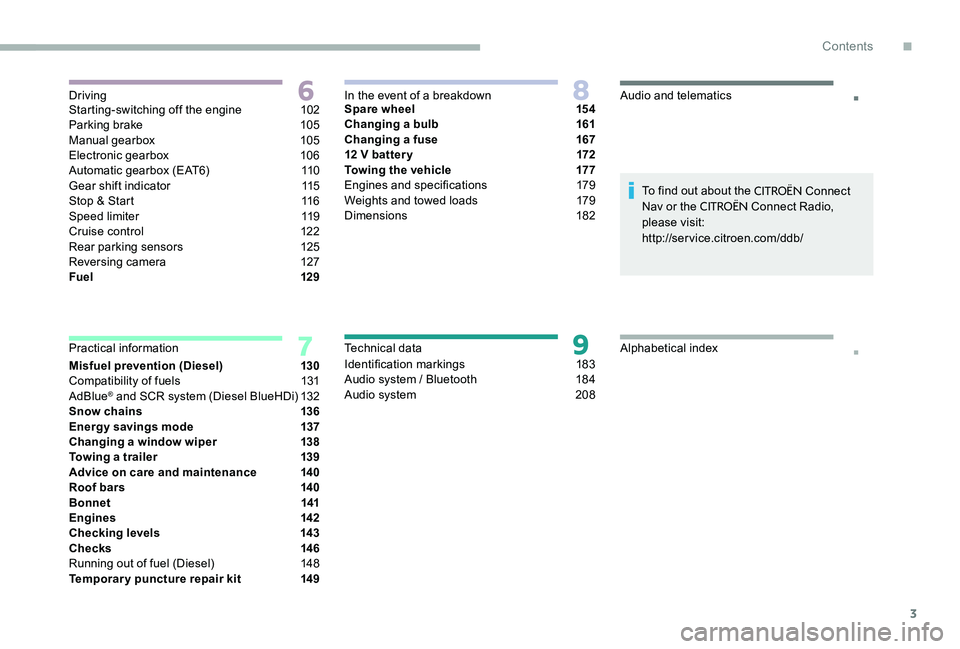
3
.
.Starting-switching off the engine 102
Parking brake 1 05
Manual gearbox
1
05
Electronic gearbox
1
06
Automatic gearbox (EAT6)
1
10
Gear shift indicator
1
15
Stop & Start
1
16
Speed limiter
1
19
Cruise control
1
22
Rear parking sensors
1
25
Reversing camera
1
27
Fuel
129
Misfuel prevention (Diesel)
1
30
Compatibility of fuels
1
31
AdBlue
® and SCR system (Diesel BlueHDi) 1 32
Snow chains 1 36
Energy savings mode
1
37
Changing a window wiper
1
38
Towing a trailer
1
39
Advice on care and maintenance
1
40
Roof bars
1
40
Bonnet
141
Engines
142
Checking levels
1
43
Checks
1
46
Running out of fuel (Diesel)
1
48
Temporary puncture repair kit
1
49Spare wheel
1
54
Changing a bulb
1
61
Changing a fuse
1
67
12 V batter y
1
72
Towing the vehicle
1
77
Engines and specifications
1
79
Weights and towed loads
1
79
Dimensions
182
Identification markings
1
83
Audio system / Bluetooth
1
84
Audio system 2 08To find out about the
CITROËN Connect
Nav or the CITROËN Connect Radio,
please visit:
http://service.citroen.com/ddb/
Driving
Practical information In the event of a breakdown
Technical dataAudio and telematics
Alphabetical index
.
Contents
Page 6 of 306

4
Exterior
1
Key with remote control
3
6 -38
-
ope
ning / closing
-
A
nti-theft protection
-
starting
-
battery
5
Boot
4
3-44
-
ope
ning / closing
-
em
ergency control
Tyre repair kit
1
49 -153
6
Rear parking sensors
1
25-126
Towing a trailer
1
39
7
Changing bulbs
1
65-166
-
r
ear lights
-
3
rd brake light
-
l
icence plate lights
-
f
og light
8
Tank, misfuel prevention
1
29, 130
Running out of fuel (diesel)
1
48
9
CDS / ASR
7
7-79
Tyre pressure
1
83
Spare wheel
1
54-160
-
tools
-
r
emoving / refitting
Snow chains
1
36
Under-inflation detection
7
4-76
10
Doors
4
1- 42,
4
4
-
ope
ning / closing
-
C
entral locking
-
em
ergency control
Alarm
3
9- 40
Window controls
4
5
2
Lighting control stalk
6
4- 66
Daytime running lamps
6
6
Headlamp adjustment
6
7
Changing bulbs
1
61-164
-
f
ront lights
-
f
ront fog lights
-
si
de repeaters
To w i n g
17
7-178
Very cold climate screen(s)
1
39
3
Door mirrors
5
0 -51
4
Windscreen wipers
6
8
Changing a wiper blade
1
38
Over view
Page 67 of 306

65
Front fog lights and rear fog light
Move the ring by rotating it:
F A 1st time for ward to switch the front fog
lights on.
F
A 2nd time for ward to switch the rear fog
light on.
F
1
st time backward to switch the rear fog
light of f.
F
2
nd time backward to switch the front fog
lights of f. The fog lights and side lights remain on if the
dipped beams are switched off manually.
F
T
urn the ring towards the rear to switch
off the fog lights, the side lights will then
switch off.
In good or rainy weather, both day and
night, using the front fog lights and the
rear fog light is prohibited. In these
situations, the power of their beams may
dazzle other drivers. They should only be
used in fog or falling snow.
In these weather conditions, it is your
responsibility to switch on the fog lights
and dipped headlights manually as the
sunshine sensor may detect sufficient
light.
Do not forget to turn of the front fog lights
and the rear fog light as soon as they are
no longer necessary. Switching off the lights when the
ignition is switched off
On switching off the ignition, all of the
lights turn off immediately, except for
dipped beam if automatic guide-me-home
lighting is activated.
Switching on the lighting when
switching on the ignition
To reactivate the lighting control, rotate
the ring to the "0" position - lights off, then
to the desired position.
When the driver's door is opened, a
temporary audible signal warns you that
the vehicle's lighting is on.
The lighting, with the exception of the
side lights, switch off automatically after
a maximum duration of thirty minutes to
prevent discharging of the battery.
4
Lighting and visibility
Page 76 of 306

74
Tyre under-inflation detection
System which automatically checks the
pressures of the tyres while driving.
The system monitors the pressures in the four
tyres, once the vehicle is moving.
It compares the information given by the four
wheel speed sensors with reference values,
which must be reinitialised ever y time the
tyre pressures are adjusted or a wheel
changed.
The system triggers an alert as soon as it
detects a drop in the inflation pressure of one
or more tyres.Under-inflation alert
The under-inflation detection system does
not replace the need for vigilance on the
part of the driver.
This system does not avoid the need to
check the tyre pressures (including the
spare wheel) every month as well as
before a long journey.
Driving with under-inflated tyres worsens
road-holding, lengthens braking distances,
causes premature wear of the tyres,
particularly in adverse conditions (heavy
loads, high speeds, long journeys). Driving with under-inflated tyres
increases fuel consumption.
The inflation pressures defined for your
vehicle can be found on the tyre pressure
label.
For more information on the
Identification markings , refer to the
corresponding section.
Checking tyre pressures
This check should be done when the tyres
are "cold" (vehicle stopped for 1 hour or
after a journey of less than 6 miles (10 km)
at moderate speeds).
Other wise, add 0.3 bar to the pressures
shown on the label. This warning is indicated by
continuous illumination of the light,
an audible signal and a message
displayed on the screen.
F
R
educe speed immediately, avoid
excessive steering movements and sudden
braking.
F
S
top as soon as it is safe to do so.
The loss of pressure detected does not
always cause visible bulging of the tyre.
Do not rely on a simple visual check.
F I f you have a compressor (such as the
one in the temporary puncture repair kit),
check the pressures of the four tyres when
cold. If it is not possible to make this check
immediately, drive carefully at reduced
speed.
or
F
I
n the event of a puncture, use the
temporary puncture repair kit or the spare
wheel (depending on equipment).
The warning remains active until the
system is reinitialised.
Safety
Page 88 of 306

86
Advice
The vehicle's front door panels include side
impact sensors.
A damaged door or any unauthorised or
incorrectly executed work (modification or
repair) on the front doors or their interior trim
could compromise the operation of these
sensors - Risk of malfunction of the side air
bags!
Such work must only be done by a
CITROËN
dealer or a qualified workshop.
Front air bags
Do not drive holding the steering wheel by its
spokes or resting your hands on the centre
part of the wheel.
Passengers must not place their feet on the
dashboard.
Do not smoke as deployment of the air bags
can cause burns or the risk of injury from a
cigarette or pipe.
Never remove or pierce the steering wheel or
hit it violently.
Do not fasten or attach anything to the
steering wheel or dashboard, this could
cause injuries with deployment of the air
bags.
Adopt a normal and upright sitting position.
Fasten your seat belt, ensuring it is
positioned correctly.
Do not leave anything between the
occupants and the air bags (a child, pet,
object...), nor fix or attach anything close to
the inflation trajectory of the air bags; this
could cause injuries during their deployment.
Never modify the original definition of your
vehicle, particularly in the area directly
around the air bags.
After an accident or if the vehicle has been
stolen or broken into, have the air bag
systems checked.
All work on the air bag system must be
carried out by a
CITROËN dealer or a
qualified workshop.
Even when following all the precautions
listed, a risk of injuries or slight burns to
the head, the chest or the arms, when an
air bag deploys cannot be excluded. The
bag inflates almost instantly (within a few
milliseconds) then deflates within the same
time discharging the hot gas via openings
provided for this purpose. For the air bags to be fully effective, obser ve the safety recommendations below.
Side air bags
Use only approved covers on the seats,
compatible with the deployment of the side
air bags. For information on the range of
covers suitable for your vehicle, you can
contact a dealer
CITROËN.
Do not attach anything to or hang anything
from the seat backrests (clothes, etc.) as
this could cause injuries to the thorax or arm
when the side air bag is deployed.
Do not sit with the upper part of the body any
nearer to the door than necessary.
Safety
Page 114 of 306

112
Automatic operation
F Select position D for automatic changing
of the six gears.
The gearbox then operates in auto-adaptive
mode, without any action needed from the
driver. It continuously selects the most suitable
gear according to the style of driving, the profile
of the road and the load in the vehicle.
To obtain maximum acceleration without
touching the selector, press the accelerator
pedal all the way down (kick down). The
gearbox changes down automatically or
maintains the gear selected until the maximum
engine speed is reached.
When braking, the gearbox changes down
automatically to provide effective engine
braking.
If you release the accelerator sharply, the
gearbox will not change to a higher gear for
safety reasons.
Never select position N while the vehicle
is moving.
Never select positions P or R unless the
vehicle is completely stationary.Reverse gear
When selecting reverse R with the ignition
on, the rear parking sensors are activated
automatically.
For more information on Rear parking
sensors , refer to the corresponding section.
Autonomous traction function
(moving without using the
accelerator)
This function facilitates manoeuvring of the
vehicle at low speed (when parking, in traffic
jams, …).
With the engine at idle, parking brake released
and position D , M or R selected, the vehicle
moves as soon as you take your foot off
the brake pedal (even without pressing the
accelerator).
Sport and snow
programmes
These two special programmes supplement the
automatic operation in very specific conditions
of use.
Sport programme "S"
F Press button S, after starting the engine.
The gearbox automatically favours a dynamic
style of driving.
S appears in the instrument panel.
Driving
Page 127 of 306

125
Rear parking sensors
This system indicates the proximity of an
obstacle (person, vehicle, tree, gate, etc.)
entering the field of detection of sensors
located in the bumper.
Due to blind areas, obstacles of certain types
(posts, worksite markers, etc.) which were
detected initially won't be any longer by the end
of the operation.This system cannot in any circumstances
replace the need for vigilance on the part
of the driver.
The system is switched on by engaging the
reverse gear. This is accompanied by an
audible signal.
The system is switched off when you come out
of reverse gear.
Audible assistance
The proximity information is given by an
intermittent audible signal, the frequency of
which increases as the vehicle approaches the
obstacle.
The sound emitted by the speaker (right or
left) indicates the side on which the obstacle is
located.
When the distance between the vehicle and
the obstacle becomes less than approximately
thirty centimetres, the audible signal becomes
continuous.
Visual assistance
This supplements the audible signal by
displaying bars in the screen which move
progressively nearer to the vehicle.
When the obstacle is very close, the "Danger"
symbol is displayed on the screen.
6
Driving
Page 128 of 306

126
Deactivation / Activation
The function is deactivated or activated via the
vehicle configuration menu.
With audio system
In the "Personalisation -
Configuration " menu, activate/
deactivate " Parking sensors ".
With the touch screen
Press MENU.
In the " Driving / Vehicle " menu,
activate/deactivate " Parking
sensors ".
The function will be deactivated
automatically if a trailer is being towed or
a bicycle carrier is fitted (vehicle fitted with
a tow bar or bicycle carrier recommended
by
CITROËN).
Malfunction
or In the event of a system fault
when engaging the reverse gear,
this warning light is displayed in
the instrument cluster and/or a
message appears in the screen,
accompanied by an audible signal
(short beep).
Contact a
CITROËN dealer or a qualified
workshop.
In bad or wintry weather, ensure that the
sensors are not covered by mud, ice or
snow. When reverse gear is engaged, an
audible signal (long beep) indicates that
the sensors may be dirty.
Certain sound sources (motorcycle,
lorry, pneumatic drill, etc.) may trigger
the audible signals of the parking sensor
system.
Driving