2017 CITROEN C-ELYSÉE bluetooth
[x] Cancel search: bluetoothPage 197 of 306

195
Status of the telephone
To find out the status of the
telephone, press MENU.
Select " Telephone " and
confirm
Select " Telephone
management " and confirm
Select " Telephone status "
and confirm The screen displays the name of the
telephone, the name of the network,
the quality of network reception, and
the confirmation of the Bluetooth and
streaming connections.
Streaming - Playing audio
files via Bluetooth
Pair/connect the telephone and listen: see the
AUDIO chapter.
.
AUDIO and TELEMATICS
Page 198 of 306
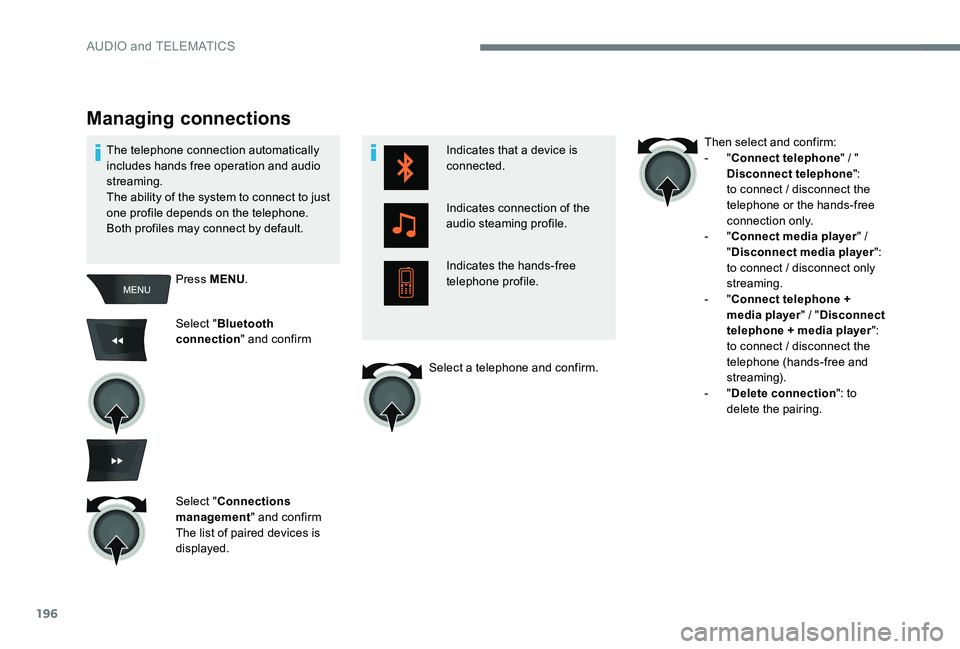
196
Indicates that a device is
connected.
Indicates connection of the
audio steaming profile.
Indicates the hands-free
telephone profile.
Managing connections
Press MENU.
Select " Bluetooth
connection " and confirm
Select " Connections
management " and confirm
The list of paired devices is
displayed.
The telephone connection automatically
includes hands free operation and audio
streaming.
The ability of the system to connect to just
one profile depends on the telephone.
Both profiles may connect by default.
Then select and confirm:
- "
Connect telephone " / "
Disconnect telephone ":
to connect / disconnect the
telephone or the hands-free
connection only.
- "
Connect media player " /
" Disconnect media player ":
to connect / disconnect only
streaming.
-
"Connect telephone +
media player " / "Disconnect
telephone + media player ":
to connect / disconnect the
telephone (hands-free and
streaming).
-
"Delete connection ": to
delete the pairing.
Select a telephone and confirm.
AUDIO and TELEMATICS
Page 202 of 306

200
Secret - Mute
(so that the caller cannot hear)In the contextual menu:
-
s
elect "Micro OFF " to switch
off the microphone.
-
d
eselect "Micro OFF " to
switch the microphone on.
Combined mode
(to leave the vehicle without ending the call)
In the contextual menu:
-
s
elect "Telephone mode "
to transfer the call to the
telephone.
-
d
eselect "Telephone mode "
to transfer the call to the
vehicle.
In some cases, the combined mode must
be activated from the telephone.
If the contact has been cut off, when
you reconnect on returning to the
vehicle, the Bluetooth connection will be
restored automatically (depending on the
compatibility of the telephone).
Interactive voice response
From the contextual menu, select
" DTMF tones " and confirm to use
the digital keypad to navigate in
the interactive voice response
menu.
Consultation call
From the contextual menu, select
" Switch " and validate to return to
a call left on hold.
AUDIO and TELEMATICS
Page 203 of 306

201
Directory
The directory of the telephone
is transmitted to the system,
depending on the compatibility
of the telephone.
The directory is temporary
and depends on the Bluetooth
connection.The contacts, imported from
the telephone to the audio
system directory, are saved in
a permanent directory visible to
all, regardless of the telephone
connected. To access the director, press
and hold SRC/TEL
.
or
Press on the thumb wheel
then select " Call" and
confirm.
Select " Directory " to see the
list of contacts.
To modify the contacts saved
in the system, press MENU
then select " Telephone" and
confirm.
Select " Directory
management " and confirm
Yo u c a n :
-
"Consult an entr y ",
-
"Delete an entry ",
-
"Delete all entries ".
.
AUDIO and TELEMATICS
Page 207 of 306

205
QUESTIONRESPONSE SOLUTION
The CD is ejected every time or is not played. The CD is upside down, cannot be read, does not contain audio files or contains an audio files
of a format that cannot be played by the audio
system.
The CD is protected by an anti-pirating system
not recognised by the audio system.-
C
heck that the CD is inserted in the player
the right way up.
-
C
heck the condition of the CD: the CD
cannot be played if it is too badly damaged.
-
C
heck the content in the case of a recorded
CD: consult the advice in the "Audio"
section.
-
T
he audio system CD player does not read
DVDs.
-
D
ue to insufficient quality, certain burned
CDs will not be read by the audio system.
The CD sound is of poor quality. The CD used is scratched or of poor quality. Insert good quality CDs and store them in
suitable conditions.
The audio settings (bass, treble, ambiance) are
unsuitable. Return bass and treble settings to 0, without
selecting an ambience.
I am unable to connect my Bluetooth telephone. It is possible that Bluetooth is switched off on the telephone or that the telephone has been
made not visible.-
C
heck that your telephone has Bluetooth
switched on.
-
C
heck in the telephone settings that it is
"visible to all".
The Bluetooth telephone is not compatible with
the system. You can check the compatibility of your
telephone at www.citroen.co.uk (services).
The Bluetooth connection is cut. The battery of the peripheral may not be
sufficiently charged.Charge the battery of the peripheral device.
.
AUDIO and TELEMATICS
Page 220 of 306

218
Accessories .................................................... 70
AdBlue® ................ ...........................20, 132-13 4
Additive, AdBlue®
........................................... 2
7
Adjusting head restraints
................................47
Adjusting seat
................................................. 46
Adjusting the date
........................................... 31
Adjusting the height of the steering wheel
.....50
Adjusting the time
...................................... 31- 32
Advice on care and maintenance
.........140, 142
Advice on driving
.......................................... 101
Airbags
...............................
................18, 83 , 90
Airbags, curtain
............................................... 86
Airbags, front ....................................... 83-84, 86
Airbags, lateral
.......................................... 85-86
Air conditioning, automatic
.............................59
Air conditioning, electronic (with display screen)
...............................54-56
Air conditioning, manual
................................. 59
A
ir conditioning, manual
(without display screen)
..........................52-53
Alarm
......................................................... 39-40
Anti-lock braking system (ABS)
................17, 77
Anti-theft
....................................................... 102
Armrest
................
............................................ 60
Armrest, front
.................................................. 61
Ashtray
...............
............................................. 60
Ashtray, portable
............................................. 60
ASR
........
.................................................... 18 -19
Assistance call
...............................
............72-73
Assistance, emergency braking
.....................77
Audible warning
.............................................. 71
A
udio streaming (Bluetooth)
.................192, 195 Battery
......................................14, 146 , 172-176
Battery, charging
...........................................174
Battery, remote control
..............................37- 3 8
Blanking screen (snow shield)
......................13 9
BlueHDi
.......................................21, 25 , 27, 132
Bluetooth (hands-free)
.................................. 19
3
Bonnet
...........................................................141
Boot
...........................................................15, 43
Boot (opening)
...............................
..................36
Brake discs
....................................................147
Brake fluid
.......................................................13
Brake lamps
...............................
...................165
Brakes
...........................................................147
Braking
...............
.............................................13
Braking assistance system
.............................77
Bulbs (changing)
...................................161, 165
Child seats
.......................8
2, 87- 8 9 , 93-94 , 96
Child seats, conventional
................................93
Child seats, ISOFIX
...................................97- 9 9
Cigar lighter
.....................................................62
Cleaning (advice)
..........................................140
Clock
...............................................................31
Closing the boot
..................................36 -37, 43
Closing the doors
......................................36 -37
Control, electric windows
................................45
Control, emergency boot release
...................44
Control, heated seats
......................................48
Control stalk, lighting
......................................23
Control stalk, wipers
.......................................68
C
ourtesy lamps ...............................................69
Cruise control
.........................................12 2-124
Cup holder
.......................................................60ABC
Capacity, fuel tank ........................................ 129
Cap, fuel filler ............................... .................129
CD
................................................................. 188
CD, MP3
................................................. 188 -189
Central locking
.......................................... 3
6 -37
Changing a bulb
............. 16
1, 162-163 , 165, 166
Changing a fuse
............................. 16
7-169, 171
Changing a wheel
.................................. 15
4 -15 6
Changing a wiper blade
.......................... 68,
13 8
Changing the remote control battery
..............37
Characteristics (engine)
................................179
Checking the levels
................................ 143 -145
Checking tyre pressures (using the kit)
............................... 14 9 -15 0, 152
Checks
........................................... 142, 146 -147
Checks, routine
...................................... 146 -147
Child lock
........................................... 94, 9 9 -10 0
Children
............................................... 94, 98-99
Children (safety)
............................................ 10 0
Alphabetical index
Page 233 of 306

1
CITROËN Connect Nav
GPS satellite navigation -
Applications - Multimedia
audio system - Bluetooth
®
telephone
Contents
First steps
2
S
teering mounted controls
3
M
enus
4
V
oice commands
5
N
avigation
1
1
Connected navigation
1
5
Applications
1
8
Radio
2
3
DAB radio (Digital Audio Broadcasting)
2
5
Media
26
T
elephone
2
8
Configuration
3
3
Frequently asked questions
3
7The different functions and settings
described vary according to the version
and configuration of your vehicle.
As a safety measure and because it
requires sustained attention by the
driver, the pairing of a Bluetooth mobile
telephone with the Bluetooth hands-free
system of your audio system must be
done with the vehicle stationary
and the
ignition on.
The system is protected in such a way that
it will only operate in your vehicle.
The display of the Energy Economy
Mode message signals that a change to
standby is imminent.
The link below gives access to OSS (Open
Source Software) codes for the system.
https://www.groupe-psa.com/fr/oss/
https://www.groupe-psa.com/en/oss/
.
CITROËN Connect Nav
Page 234 of 306

2
12:13
18,5 21,5
23 °CFirst steps
With the engine running, a press
mutes the sound.
With the ignition off, a press turns
the system on.
Adjustment of the volume.
Use the buttons either side of or below the
touch screen for access to the menus, then
press the virtual buttons in the touch screen.
Depending on the model, use the "Source" or
"Menu" buttons on the left of the touch screen
for access to the menus, then press the virtual
buttons in the touch screen.
You can display the menus at any time by
pressing the screen briefly with three fingers.
All of the touch areas of the screen are white.
Press the cross to go back a level.
Press "OK" to confirm. The touch screen is of the "capacitive"
type.
To clean the screen, use a soft, non-
abrasive cloth (spectacles cloth) with no
additional product.
Do not use sharp objects on the screen.
Do not touch the screen with wet hands.
*
D
epending on equipment. Certain information is displayed permanently in
the upper band of the touch screen:
-
R
epeat of the air conditioning information
(depending on version), and direct access to
the corresponding menu.
-
G
o directly to the selection of the audio
source, to the list of radio stations (or list of
titles depending on the source).
-
G
o to the message notifications, emails,
map updates and, depending on the
services, the navigation notifications.
-
G
o to the settings for the touch screen and
the digital instrument panel. Selecting the audio source (depending on version):
-
F
M / DAB radio stations* / AM*.
-
U
SB key.
-
C
D Player (depending on model).
-
M
edia player connected via the auxiliary socket
(depending on model).
-
T
elephone connected via Bluetooth and
Bluetooth multimedia broadcasting*
(streaming).
CITROËN Connect Nav